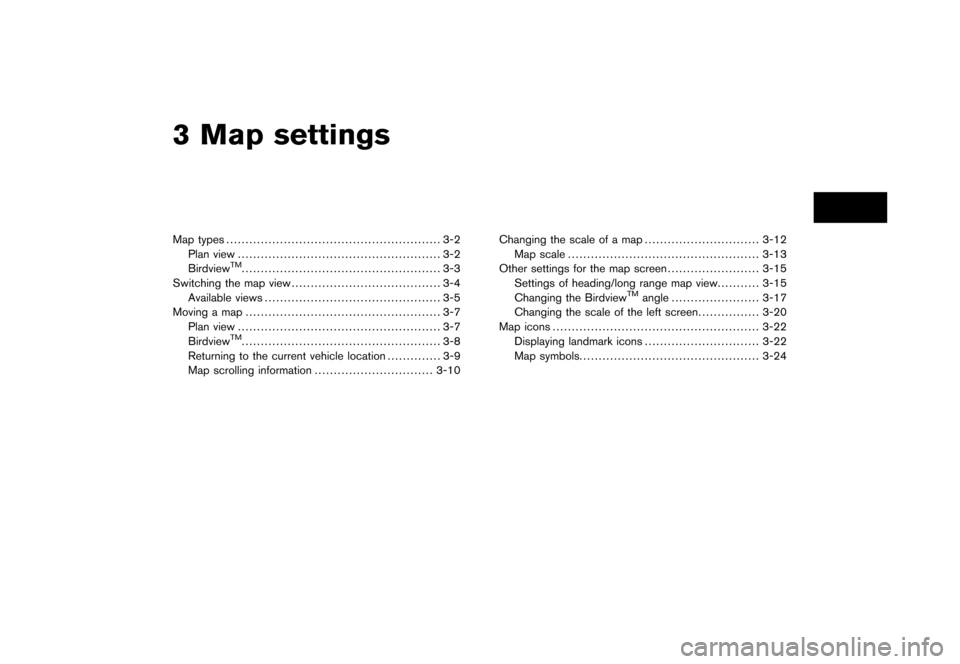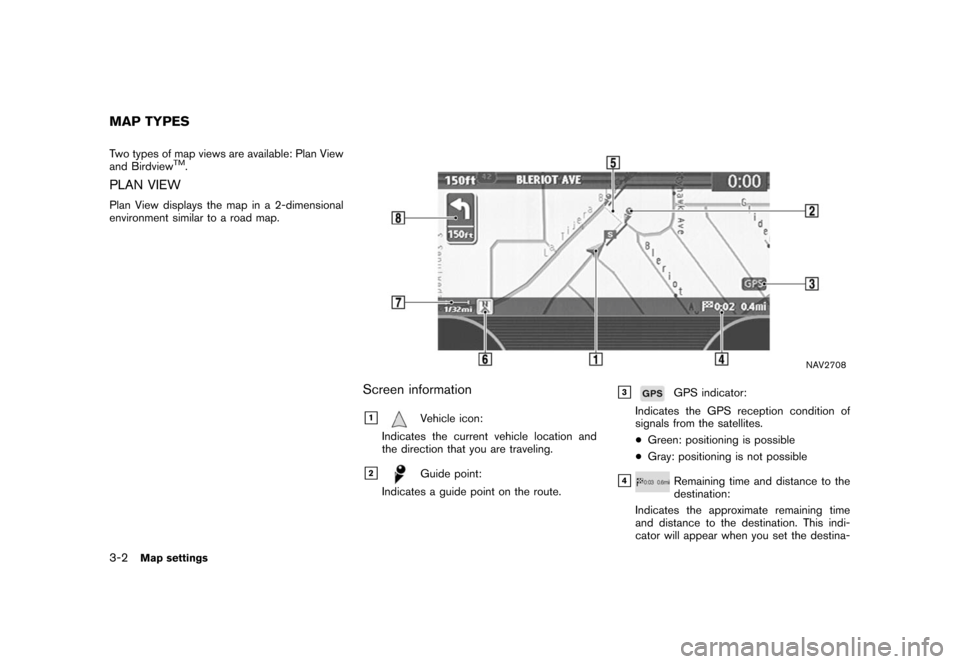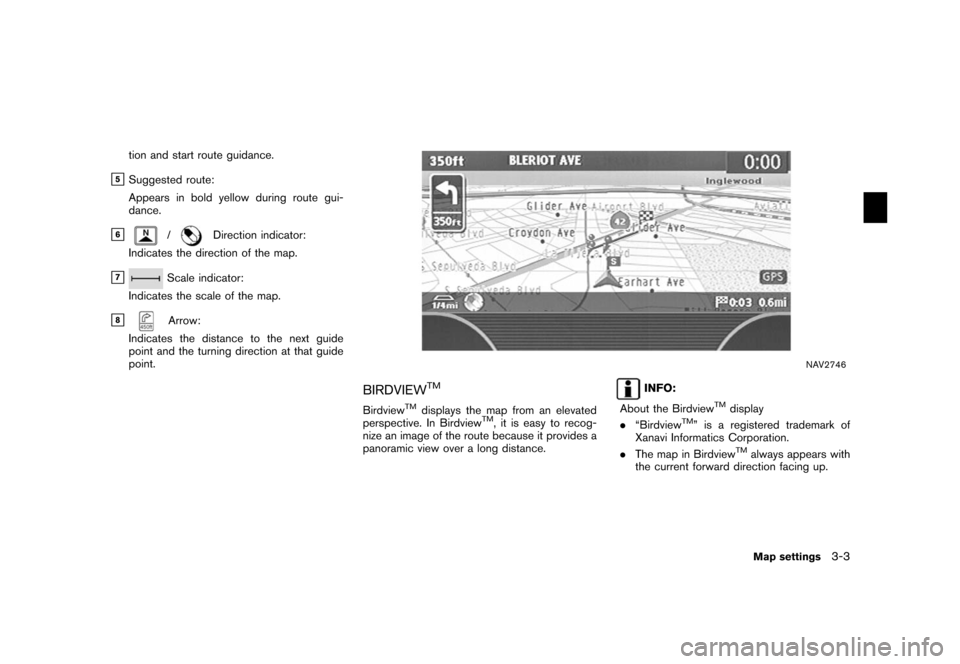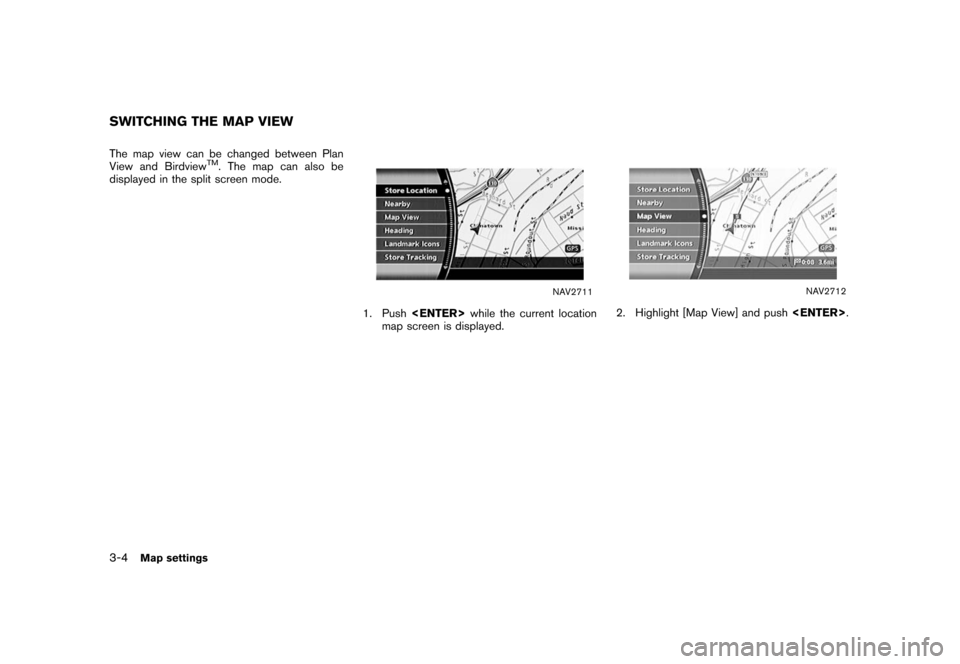NISSAN MURANO 2006 1.G Navigation Manual
MURANO 2006 1.G
NISSAN
NISSAN
https://www.carmanualsonline.info/img/5/699/w960_699-0.png
NISSAN MURANO 2006 1.G Navigation Manual
Trending: engine, height, maintenance, ad blue, reset, Address, Delete address
Page 41 of 272
NAV2741
3. A confirmation message is displayed. High-light [Yes] and push .
INFO:
If a route is cancelled, [Cancel Route Guidance]
changes to [Resume Route Guidance].
Highlight [Resume Route Guidance] and push
to reactivate the cancelled route.
This is available only until a new route is set.
NAI0412
Delete the route using (only
for 350Z)1. Push .
NAV3024
2. A confirmation message is displayed. High-
light [Yes] and push .
Getting started
2-35
Page 42 of 272
TURNING VOICE GUIDANCE ON/OFFYou can activate or deactivate voice guidance
and adjust the volume.
NAI0413
For Armada, Maxima, Murano, Pathfinder,
Quest, Titan1. Push .
NAV3052
2. Highlight [Guidance Voice] and push
. The indicator illuminates if voice
guidance is activated.
SETTING THE VOICE GUIDANCE2-36
Getting started
Page 43 of 272
NAI0411
For 350Z1. Push .
NAV3047
2. Highlight [Guidance Settings] and push
.
NAV2743
3. Highlight [Guidance Voice] and push
. The indicator illuminates if voice
guidance is activated.
Getting started
2-37
Page 44 of 272
NAV3026
INFO:
You can also activate or deactivate voice
guidance using the following procedure.
1) Push .
2) Highlight [Volume and Beeps] and push .
3) Highlight [Guidance Voice] and push .
ADJUSTING VOICE GUIDANCE VO-
LUMEYou can adjust the volume of voice guidance.
NAI0413
For Armada, Maxima, Murano, Pathfinder,
Quest, Titan1. Push .
2-38
Getting started
Page 45 of 272
NAV3053
2. Highlight [Guidance Volume] and push .
NAV3054
3. Adjust the voice guidance volume using the
joystick.
NAI0413
For 350Z1. Push .
Getting started
2-39
Page 46 of 272
NAV2742
2. Highlight [Volume and Beeps] and push .
NAV2744
3. Highlight [Guidance Volume] and push
.
NAV2745
4. Adjust the voice guidance volume using the
joystick.
2-40
Getting started
Page 47 of 272
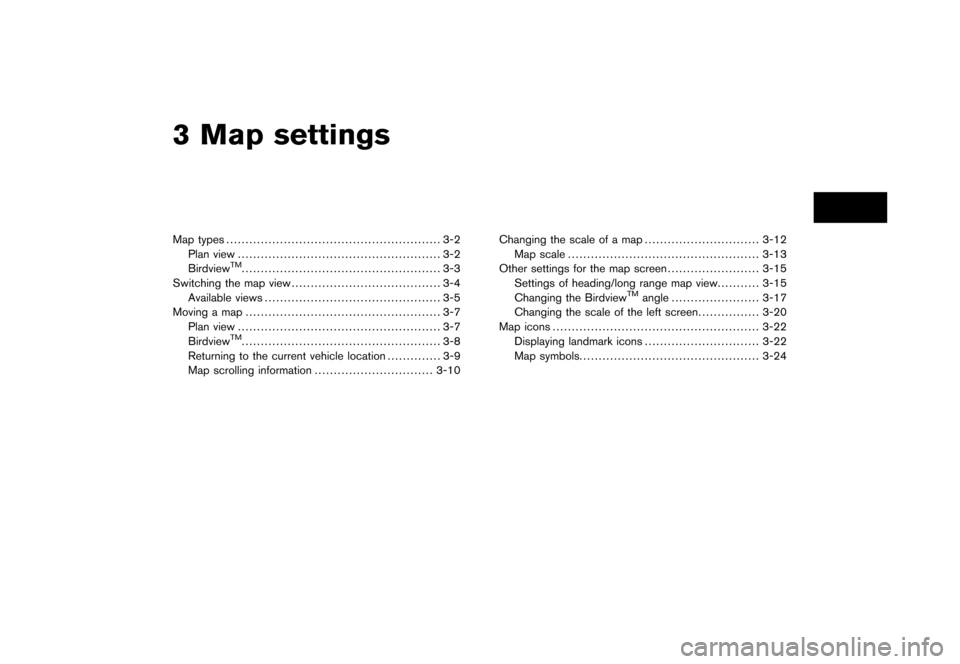
3 Map settingsMap types........................................................ 3-2
Plan view ..................................................... 3-2
Birdview
TM.................................................... 3-3
Switching the map view ....................................... 3-4
Available views .............................................. 3-5
Moving a map ................................................... 3-7
Plan view ..................................................... 3-7
BirdviewTM.................................................... 3-8
Returning to the current vehicle location .............. 3-9
Map scrolling information ............................... 3-10 Changing the scale of a map
.............................. 3-12
Map scale .................................................. 3-13
Other settings for the map screen ........................ 3-15
Settings of heading/long range map view ........... 3-15
Changing the Birdview
TM
angle ....................... 3-17
Changing the scale of the left screen ................ 3-20
Map icons ...................................................... 3-22
Displaying landmark icons .............................. 3-22
Map symbols. .............................................. 3-24
Page 48 of 272
Two types of map views are available: Plan View
and Birdview
TM.
PLAN VIEWPlan View displays the map in a 2-dimensional
environment similar to a road map.
NAV2708
Screen information&1
Vehicle icon:
Indicates the current vehicle location and
the direction that you are traveling.
&2
Guide point:
Indicates a guide point on the route.
&3
GPS indicator:
Indicates the GPS reception condition of
signals from the satellites.
*Green: positioning is possible*Gray: positioning is not possible
&4
Remaining time and distance to the
destination:
Indicates the approximate remaining time
and distance to the destination. This indi-
cator will appear when you set the destina-
MAP TYPES3-2
Map settings
Page 49 of 272
tion and start route guidance.
&5Suggested route:
Appears in bold yellow during route gui-
dance.
&6
/
Direction indicator:
Indicates the direction of the map.
&7
Scale indicator:
Indicates the scale of the map.
&8
Arrow:
Indicates the distance to the next guide
point and the turning direction at that guide
point.
NAV2746
BIRDVIEW
TM
Birdview
TM
displays the map from an elevated
perspective. In Birdview
TM, it is easy to recog-
nize an image of the route because it provides a
panoramic view over a long distance.
INFO:
About the Birdview
TM
display
. “Birdview
TM” is a registered trademark of
Xanavi Informatics Corporation.
. The map in Birdview
TM
always appears with
the current forward direction facing up.Map settings
3-3
Page 50 of 272
The map view can be changed between Plan
View and Birdview
TM. The map can also be
displayed in the split screen mode.
NAV2711
1. Push while the current location
map screen is displayed.
NAV2712
2. Highlight [Map View] and push
.
SWITCHING THE MAP VIEW3-4
Map settings
Trending: tow, width, warning, radio, change language, sat nav, lights
![NISSAN MURANO 2006 1.G Navigation Manual
NAV2741
3. A confirmation message is displayed. High-light [Yes] and push <ENTER>.
INFO:
If a route is cancelled, [Cancel Route Guidance]
changes to [Resume Route Guidance].
Highlight [Resume Route G NISSAN MURANO 2006 1.G Navigation Manual
NAV2741
3. A confirmation message is displayed. High-light [Yes] and push <ENTER>.
INFO:
If a route is cancelled, [Cancel Route Guidance]
changes to [Resume Route Guidance].
Highlight [Resume Route G](/img/5/699/w960_699-40.png)
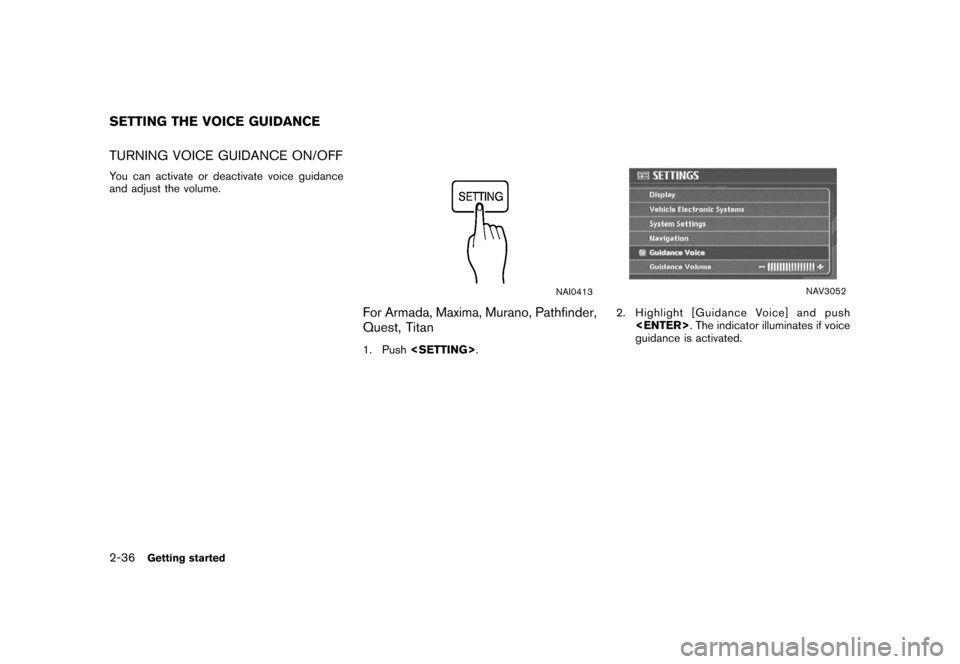
![NISSAN MURANO 2006 1.G Navigation Manual
NAI0411
For 350Z1. Push<ROUTE> .
NAV3047
2. Highlight [Guidance Settings] and push
<ENTER> .
NAV2743
3. Highlight [Guidance Voice] and push
<ENTER> . The indicator illuminates if voice
guidance is ac NISSAN MURANO 2006 1.G Navigation Manual
NAI0411
For 350Z1. Push<ROUTE> .
NAV3047
2. Highlight [Guidance Settings] and push
<ENTER> .
NAV2743
3. Highlight [Guidance Voice] and push
<ENTER> . The indicator illuminates if voice
guidance is ac](/img/5/699/w960_699-42.png)
![NISSAN MURANO 2006 1.G Navigation Manual
NAV3026
INFO:
You can also activate or deactivate voice
guidance using the following procedure.
1) Push <SETTING> .
2) Highlight [Volume and Beeps] and push <ENTER> .
3) Highlight [Guidance Voice] an NISSAN MURANO 2006 1.G Navigation Manual
NAV3026
INFO:
You can also activate or deactivate voice
guidance using the following procedure.
1) Push <SETTING> .
2) Highlight [Volume and Beeps] and push <ENTER> .
3) Highlight [Guidance Voice] an](/img/5/699/w960_699-43.png)
![NISSAN MURANO 2006 1.G Navigation Manual
NAV3053
2. Highlight [Guidance Volume] and push<ENTER> .
NAV3054
3. Adjust the voice guidance volume using the
joystick.
NAI0413
For 350Z1. Push <SETTING> .
Getting started
2-39 NISSAN MURANO 2006 1.G Navigation Manual
NAV3053
2. Highlight [Guidance Volume] and push<ENTER> .
NAV3054
3. Adjust the voice guidance volume using the
joystick.
NAI0413
For 350Z1. Push <SETTING> .
Getting started
2-39](/img/5/699/w960_699-44.png)
![NISSAN MURANO 2006 1.G Navigation Manual
NAV2742
2. Highlight [Volume and Beeps] and push<ENTER> .
NAV2744
3. Highlight [Guidance Volume] and push
<ENTER> .
NAV2745
4. Adjust the voice guidance volume using the
joystick.
2-40
Getting starte NISSAN MURANO 2006 1.G Navigation Manual
NAV2742
2. Highlight [Volume and Beeps] and push<ENTER> .
NAV2744
3. Highlight [Guidance Volume] and push
<ENTER> .
NAV2745
4. Adjust the voice guidance volume using the
joystick.
2-40
Getting starte](/img/5/699/w960_699-45.png)
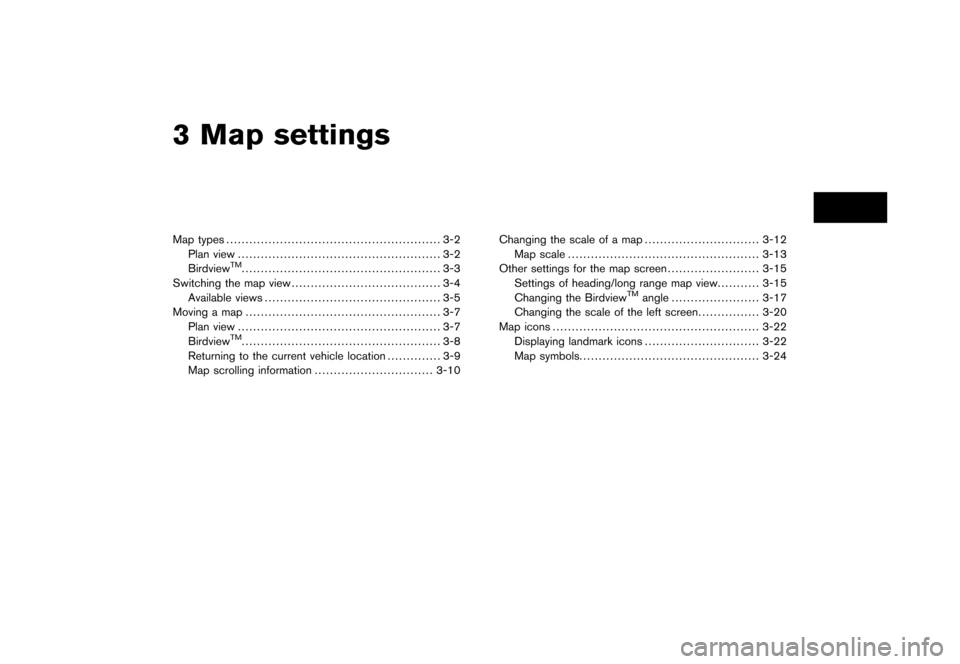
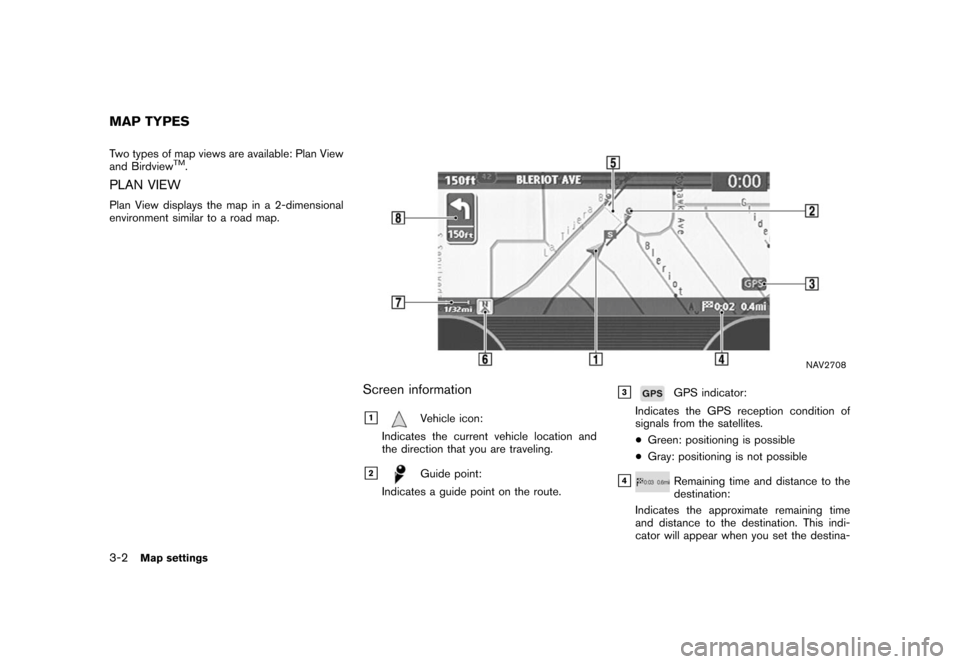
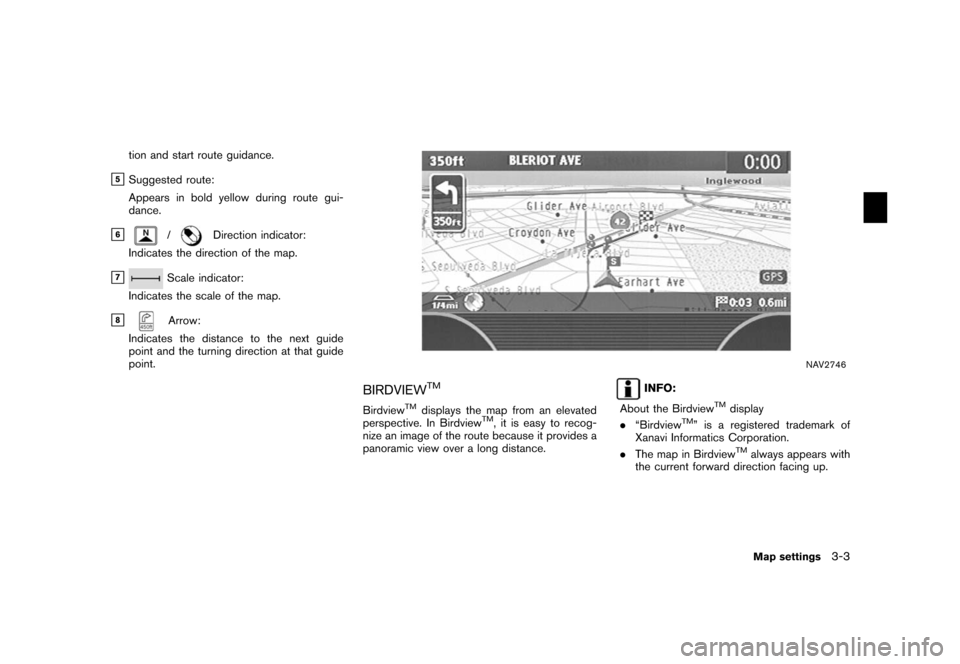
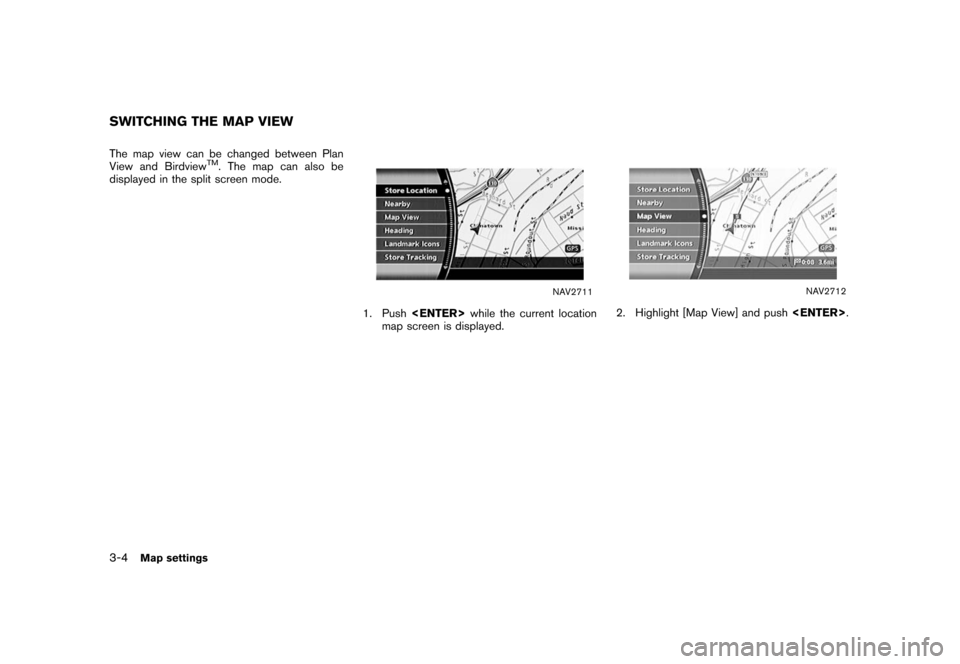
![NISSAN MURANO 2006 1.G Navigation Manual
NAV2741
3. A confirmation message is displayed. High-light [Yes] and push <ENTER>.
INFO:
If a route is cancelled, [Cancel Route Guidance]
changes to [Resume Route Guidance].
Highlight [Resume Route G NISSAN MURANO 2006 1.G Navigation Manual
NAV2741
3. A confirmation message is displayed. High-light [Yes] and push <ENTER>.
INFO:
If a route is cancelled, [Cancel Route Guidance]
changes to [Resume Route Guidance].
Highlight [Resume Route G](/img/5/699/w960_699-40.png)
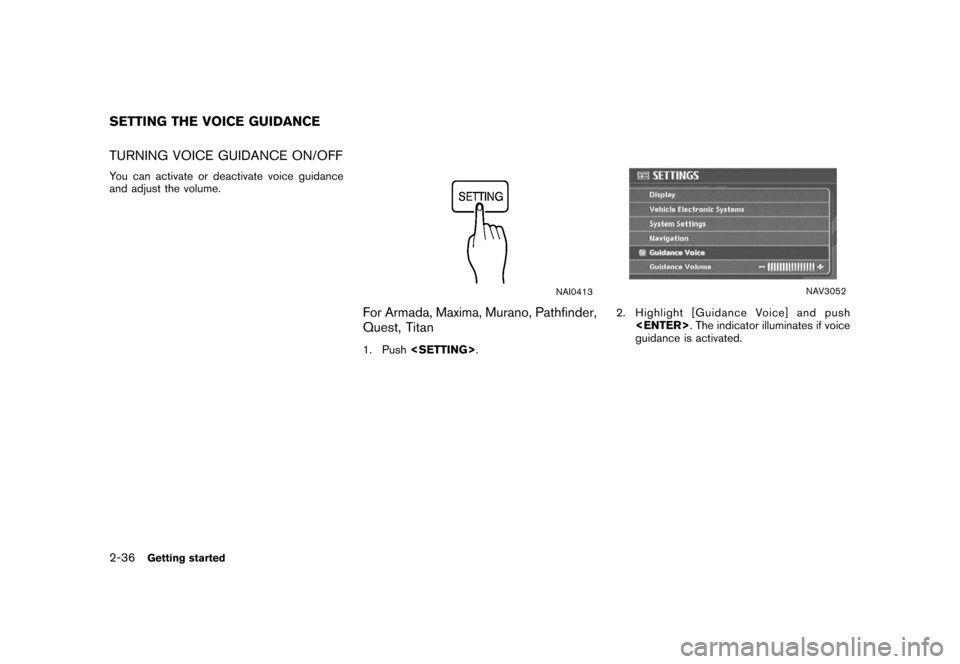
![NISSAN MURANO 2006 1.G Navigation Manual
NAI0411
For 350Z1. Push<ROUTE> .
NAV3047
2. Highlight [Guidance Settings] and push
<ENTER> .
NAV2743
3. Highlight [Guidance Voice] and push
<ENTER> . The indicator illuminates if voice
guidance is ac NISSAN MURANO 2006 1.G Navigation Manual
NAI0411
For 350Z1. Push<ROUTE> .
NAV3047
2. Highlight [Guidance Settings] and push
<ENTER> .
NAV2743
3. Highlight [Guidance Voice] and push
<ENTER> . The indicator illuminates if voice
guidance is ac](/img/5/699/w960_699-42.png)
![NISSAN MURANO 2006 1.G Navigation Manual
NAV3026
INFO:
You can also activate or deactivate voice
guidance using the following procedure.
1) Push <SETTING> .
2) Highlight [Volume and Beeps] and push <ENTER> .
3) Highlight [Guidance Voice] an NISSAN MURANO 2006 1.G Navigation Manual
NAV3026
INFO:
You can also activate or deactivate voice
guidance using the following procedure.
1) Push <SETTING> .
2) Highlight [Volume and Beeps] and push <ENTER> .
3) Highlight [Guidance Voice] an](/img/5/699/w960_699-43.png)
![NISSAN MURANO 2006 1.G Navigation Manual
NAV3053
2. Highlight [Guidance Volume] and push<ENTER> .
NAV3054
3. Adjust the voice guidance volume using the
joystick.
NAI0413
For 350Z1. Push <SETTING> .
Getting started
2-39 NISSAN MURANO 2006 1.G Navigation Manual
NAV3053
2. Highlight [Guidance Volume] and push<ENTER> .
NAV3054
3. Adjust the voice guidance volume using the
joystick.
NAI0413
For 350Z1. Push <SETTING> .
Getting started
2-39](/img/5/699/w960_699-44.png)
![NISSAN MURANO 2006 1.G Navigation Manual
NAV2742
2. Highlight [Volume and Beeps] and push<ENTER> .
NAV2744
3. Highlight [Guidance Volume] and push
<ENTER> .
NAV2745
4. Adjust the voice guidance volume using the
joystick.
2-40
Getting starte NISSAN MURANO 2006 1.G Navigation Manual
NAV2742
2. Highlight [Volume and Beeps] and push<ENTER> .
NAV2744
3. Highlight [Guidance Volume] and push
<ENTER> .
NAV2745
4. Adjust the voice guidance volume using the
joystick.
2-40
Getting starte](/img/5/699/w960_699-45.png)