headlamp NISSAN MURANO 2006 1.G Quick Reference Guide
[x] Cancel search | Manufacturer: NISSAN, Model Year: 2006, Model line: MURANO, Model: NISSAN MURANO 2006 1.GPages: 13, PDF Size: 3.32 MB
Page 2 of 13
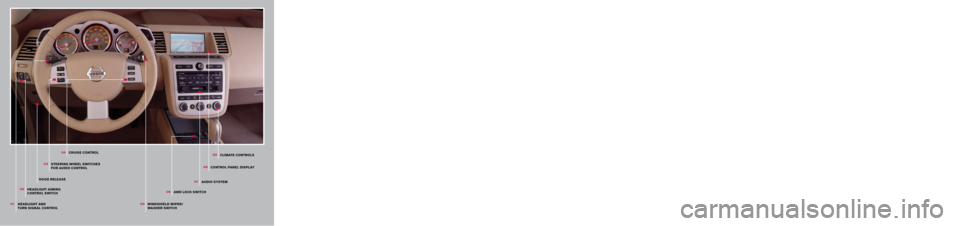
This easy-to-use Quick Reference Guide is intended to help you more fully appreciate
some of the unique features and functions of your new vehicle. However, it is not
intended to replace your Owner’s Manual. The Owner’s Manual contains more detailed
information to help you better understand the important safety warnings, features,
operation, and maintenance of your vehicle.
QR6E-0Z50U1 Printing: December 2005 (10)
Nissan, the Nissan Brand Symbol, “SHIFT_” tagline, Z and Nissan model names are Nissan trademarks. ©2005 Nissan North America, Inc.
Sh ift_
02
04
0301
HEADLAMP AIMING CONTROL SWITCH
(with Xenon headlamps, if so equipped)
Depending on the number of occupants in the
vehicle and the load it is carrying, the headlight axis
may be higher than desired. If the vehicle is traveling
on a hilly road, the headlights may directly hit the
rearview mirror of the vehicle ahead or the windshield
of the oncoming vehicle. The light axis can be
lowered with the operation of the switch.
The larger the number designated on the switch, the lower the axis.
When traveling without a heavy load or on a flat road, select position 0.
STEERING WHEEL SWITCHES FOR
AUDIO CONTROL (if so equipped)
To turn on the steering wheel audio system,
press PWR (power).
To choose FM, AM, SAT (if so equipped),
CD and Tape (if so equipped), press MODE
repeatedly.
The
< >
switch can be used to perform
the following:
• While in one of the preset radio station banks (A, B or C), push the
< >
switch for less than 1.5 seconds to change to a preset station.
• Push the
< >
switch for more than 1.5 seconds to seek the next or previous
broadcasting radio station.
• Push the
< >
switch for less than 1.5 seconds while playing a CD or tape to
change tracks.
• Push the
< >
switch for more than 1.5 seconds while playing a tape to fast
forward or rewind the tape.
• Push the
< >
switch for less than 1.5 seconds to cancel the fast forward or
rewind function and resume tape play.
• If the vehicle is equipped with a CD changer, push the
< >
switch for more
than 1.5 seconds to change between CDs.
Push the VOL control switch up or down to increase or decrease volume.
CRUISE CONTROL
To turn on the cruise control, push the main
(ON/OFF) switch on. The indicator light in the
instrument panel comes on.
To set cruising speed, accelerate the vehicle
to the desired speed, push the COAST/SET
switch and release it. The SET indicator light in
the instrument panel comes on.
To reset at a faster cruising speed, push and
hold the ACCEL/RES switch. When the vehicle reaches the speed you desire,
release the switch.
To reset at a slower cruising speed, push and hold the COAST/SET switch.
Release the switch when the vehicle slows to the desired speed.
To resume a preset speed, push and release the ACCEL/RES switch. The
vehicle returns to the last set cruising speed when the vehicle speed is over 24
MPH (38 km/h).
To cancel cruise control, push the CANCEL switch or tap the brake pedal. The
SET indicator light in the instrument panel will go out.
To turn off cruise control, push the main (ON/OFF) switch. Both the CRUISE
indicator light and the SET light in the instrument panel will go out.
HE ADLIGHT AND
TURN SIGNAL CONTROL
01
HE ADLIGHT AIMING
CONTROL SWITCH
02
HOOD RELE ASE
STEERING WHEEL SWITCHES
FOR AUDIO CONTROL
03
CRUISE CONTROL04
WINDSHIELD WIPER/
WASHER SWITCH
05
AWD LOCK SWITCH06
AUDIO SYSTEM07
CONTROL PANEL DISPL AY08
CLIMATE CONTROL S09
WINDSHIELD WIPER/WASHER SWITCH
The ignition switch must be in the ON position
to activate the windshield wipers.
Push the lever down to operate the windshield
wipers.
Switch operation includes:
Intermittent – Wipers operate intermittently and can be adjusted by
turning the time control.
Low speed – Wipers operate at a continuous low speed.
High speed – Wipers operate at a continuous high speed.
Mist – Lift the lever up for one sweep operation of the wiper.
Wash – Pull the lever toward you. Wipers automatically wipe several
times.
Rear wiper and washer switch – The rear window wiper and washer operates
when the ignition switch is in the ON position. Switch operation includes:
Intermittent (not adjustable) – Wipers operate intermittently.
On – Wipers operate at a continuous speed.
Wash – Push the lever away from you. Wipers automatically wipe
several times.
05
INT
LO
HI
MIST
INT
ON
LCN0042
LCN0042
06AWD LOCK SWITCH (if so equipped)
Each time you push the lower part of the switch,
the AWD mode will switch as follows: AUTO
LOCK AUTO.
Push the lower part of the AWD LOCK switch
to select AUTO or LOCK mode, depending on
the driving conditions.
LOCK MODE
• For driving on rough roads.
• Push the lower part of the switch when the vehicle is stopped or driving
less than 6 MPH (10 km/h). The AWD LOCK indicator light will come on.
• LOCK mode will change to AUTO mode automatically when the vehicle is
accelerated or the vehicle speed is over approximately 6 MPH (10 km/h).
AUTO MODE
• For driving on paved or slippery roads.
• Push the lower part of the switch. The AWD LOCK indicator light will go off.
07FM/AM/SAT* RAD IO WITH CASSETTE PLAYER AND COMPACT DISC (CD) CHANGER (if so equipped)
LOAD BUTTON
LOAD A SINGLE DISC CD - To insert a CD in the CD changer, push the LOAD button for less than 1.5 seconds. Select the loading slot by pushing the CD select button (1 to 6), then insert the CD. LOAD UP TO 6 DISCS - To insert a CD in the CD changer, push the LOAD button for less than 1.5 seconds. The inserted slot numbers will illuminate on the display.
SEEK /TRACK BUTTON For radio, press to seek stations. For CD, press to select previous/next tracks.
STATION AND CD SELECT BUTTON
To store a radio station in a preset first select A, B, or C memory bank by pressing the PRESET A•B•C button and tuning to the desired AM, FM, or SAT* station. Then press the desired station select button for at least 2 seconds. When the preset indicator illuminates, a beep will sound, indicating memorization is complete. To retrieve a previously set station, select the memory bank where the preset was set, then press the corresponding station select button.
SCAN BUTTON Push the SCAN button to tune from low to high frequencies and stop at each broadcasting station for 5 seconds. If listening to a CD, each track will play for about 10 seconds.
CAT FOLDER BUTTON CATEGORY (CAT) When the CAT button is pushed for more than 1.5 seconds during FM (SAT*) mode, the PTY (PROGRAM TYPE) (if so equipped) name of the current tuned station is displayed. Certain program types may include ROCK, COUNTRY, JAZZ, CLASSICAL, etc.
MP3 PLAYBACK (if so equipped) In addition to playing audio CDs, the audio system can play MP3 files recorded on CD-ROM, CD-R, and CD-RW discs. Eacha disc can have a maximum of 8 folder levels and 255 folders. A total of 512 MP3 files can be played back. During MP3 playback, some recorded ID3 tag information can be displayed by pressing the DISP button. Use the CAT FOLDER button to navigate the MP3 files.
DISP (display) BUTTONPress to display CD or radio text.
PRESET A•B• C BUTTONPress the PRESET A•B•C button until you reach the desired setting. The radio is equipped with three separate banks of 6 station presets (18 total station presets). You may store any combination of AM, FM, or SAT* radio presets on each bank.
CD SELECT BUTTONPress to activate CD functions.
RADIO BAND SELECT Press the RADIO band select button to change the band as follows:
Without satellite radio: AM FM1 FM2 AM With satellite radio: AM FM1 FM2 SAT1 SAT2 AM
TAPE BUTTON Press the TAPE button. The system will come on and the tape will play.
RPT (repeat) /RDM (random) BUTTONChange tape or CD play patterns.
TUNING AND AUDIO CONTROL KNOBTo manually tune the radio, turn the TUNE knob. Adjust the Bass, Midrange, Treble, Fade, Balance, and Speed Sensitive Volume (SSV) (if so equipped) by presing the AUDIO knob until the desired mode appears in the display. Then turn the TUNE knob to adjust to the desired level.
01
05
040302
01
060708
11
12
0910
02
03
04
05
06
07
08
09
10
11
12
Please see reverse side for 08 and 09.
AD D ITIONAL FEATU R E SHEADLIGHT CONTROL AND TURN
SIGNAL CONTROL
HEADLIGHT SWITCH
Turn the headlight switch to the position
to turn on the front parking, tail, license plate and
instrument panel lights.
Turn the headlight switch to the position to
turn on the headlights. All other lights remain on.
AUTOMATIC HEADLIGHT OPERATION (if so equipped)
The autolight system allows the headlights to be set so they turn on and off
automatically. The autolight system can:
Turn on the headlights, front parking, tail, license plate and instrument panel lights
automatically when it is dark.
Turn off all the lights when it is light.
Keep all the lights on for 45 seconds after you turn the key to OFF and all doors
are closed.
TO ACTIVATE THE AUTOLIGHT SYSTEM :
Turn the headlight switch to the AUTO position, then turn the ignition switch to ON.
TO DEACTIVATE THE AUTOLIGHT SYSTEM :
Turn the headlight switch to the OFF, or position.
FOG LIGHT SWITCH (if so equipped)
To turn the fog lights on, turn the headlight switch to the position, then turn the
fog light switch to the position. To turn them off, turn the fog light switch to the
OFF position. The headlights must be on and the low beams selected for the fog
lights to operate.
*SAT presets are only available on SAT equipped vehicles.
SEAT BELT WARNING LIGHT AND CHIME
The light and chime remind you to fasten your seat belts. The light illuminates whenever the ignition key is turned to the ON or START
position and remains illuminated until the driver’s seat belt is fastened. At the same time, the chime sounds for about 6 seconds unless the driver’s seat belt is securely fastened.
The seat belt warning light may also illuminate if the front passenger’s seat belt is not fastened when the front passenger’s seat is occupied (if so equipped). For 5 seconds after the ignition switch is in the ON position, the system does not activate the warning light for the front passenger.
Refer to the Owner’s Manual for detailed information regarding seat belt usage.
Page 3 of 13

This easy-to-use Quick Reference Guide is intended to help you more fully appreciate
some of the unique features and functions of your new vehicle. However, it is not
intended to replace your Owner’s Manual. The Owner’s Manual contains more detailed
information to help you better understand the important safety warnings, features,
operation, and maintenance of your vehicle.
QR6E-0Z50U1 Printing: December 2005 (10)
Nissan, the Nissan Brand Symbol, “SHIFT_” tagline, Z and Nissan model names are Nissan trademarks. ©2005 Nissan North America, Inc.
Sh ift_
02
04
0301
HEADLAMP AIMING CONTROL SWITCH
(with Xenon headlamps, if so equipped)
Depending on the number of occupants in the
vehicle and the load it is carrying, the headlight axis
may be higher than desired. If the vehicle is traveling
on a hilly road, the headlights may directly hit the
rearview mirror of the vehicle ahead or the windshield
of the oncoming vehicle. The light axis can be
lowered with the operation of the switch.
The larger the number designated on the switch, the lower the axis.
When traveling without a heavy load or on a flat road, select position 0.
STEERING WHEEL SWITCHES FOR
AUDIO CONTROL (if so equipped)
To turn on the steering wheel audio system,
press PWR (power).
To choose FM, AM, SAT (if so equipped),
CD and Tape (if so equipped), press MODE
repeatedly.
The
< >
switch can be used to perform
the following:
• While in one of the preset radio station banks (A, B or C), push the
< >
switch for less than 1.5 seconds to change to a preset station.
• Push the
< >
switch for more than 1.5 seconds to seek the next or previous
broadcasting radio station.
• Push the
< >
switch for less than 1.5 seconds while playing a CD or tape to
change tracks.
• Push the
< >
switch for more than 1.5 seconds while playing a tape to fast
forward or rewind the tape.
• Push the
< >
switch for less than 1.5 seconds to cancel the fast forward or
rewind function and resume tape play.
• If the vehicle is equipped with a CD changer, push the
< >
switch for more
than 1.5 seconds to change between CDs.
Push the VOL control switch up or down to increase or decrease volume.
CRUISE CONTROL
To turn on the cruise control, push the main
(ON/OFF) switch on. The indicator light in the
instrument panel comes on.
To set cruising speed, accelerate the vehicle
to the desired speed, push the COAST/SET
switch and release it. The SET indicator light in
the instrument panel comes on.
To reset at a faster cruising speed, push and
hold the ACCEL/RES switch. When the vehicle reaches the speed you desire,
release the switch.
To reset at a slower cruising speed, push and hold the COAST/SET switch.
Release the switch when the vehicle slows to the desired speed.
To resume a preset speed, push and release the ACCEL/RES switch. The
vehicle returns to the last set cruising speed when the vehicle speed is over 24
MPH (38 km/h).
To cancel cruise control, push the CANCEL switch or tap the brake pedal. The
SET indicator light in the instrument panel will go out.
To turn off cruise control, push the main (ON/OFF) switch. Both the CRUISE
indicator light and the SET light in the instrument panel will go out.
HE ADLIGHT AND
TURN SIGNAL CONTROL
01
HE ADLIGHT AIMING
CONTROL SWITCH
02
HOOD RELE ASE
STEERING WHEEL SWITCHES
FOR AUDIO CONTROL
03
CRUISE CONTROL04
WINDSHIELD WIPER/
WASHER SWITCH
05
AWD LOCK SWITCH06
AUDIO SYSTEM07
CONTROL PANEL DISPL AY08
CLIMATE CONTROL S09
WINDSHIELD WIPER/WASHER SWITCH
The ignition switch must be in the ON position
to activate the windshield wipers.
Push the lever down to operate the windshield
wipers.
Switch operation includes:
Intermittent – Wipers operate intermittently and can be adjusted by
turning the time control.
Low speed – Wipers operate at a continuous low speed.
High speed – Wipers operate at a continuous high speed.
Mist – Lift the lever up for one sweep operation of the wiper.
Wash – Pull the lever toward you. Wipers automatically wipe several
times.
Rear wiper and washer switch – The rear window wiper and washer operates
when the ignition switch is in the ON position. Switch operation includes:
Intermittent (not adjustable) – Wipers operate intermittently.
On – Wipers operate at a continuous speed.
Wash – Push the lever away from you. Wipers automatically wipe
several times.
05
INT
LO
HI
MIST
INT
ON
LCN0042
LCN0042
06AWD LOCK SWITCH (if so equipped)
Each time you push the lower part of the switch,
the AWD mode will switch as follows: AUTO
LOCK AUTO.
Push the lower part of the AWD LOCK switch
to select AUTO or LOCK mode, depending on
the driving conditions.
LOCK MODE
• For driving on rough roads.
• Push the lower part of the switch when the vehicle is stopped or driving
less than 6 MPH (10 km/h). The AWD LOCK indicator light will come on.
• LOCK mode will change to AUTO mode automatically when the vehicle is
accelerated or the vehicle speed is over approximately 6 MPH (10 km/h).
AUTO MODE
• For driving on paved or slippery roads.
• Push the lower part of the switch. The AWD LOCK indicator light will go off.
07FM/AM/SAT* RAD IO WITH CASSETTE PLAYER AND COMPACT DISC (CD) CHANGER (if so equipped)
LOAD BUTTON
LOAD A SINGLE DISC CD - To insert a CD in the CD changer, push the LOAD button for less than 1.5 seconds. Select the loading slot by pushing the CD select button (1 to 6), then insert the CD. LOAD UP TO 6 DISCS - To insert a CD in the CD changer, push the LOAD button for less than 1.5 seconds. The inserted slot numbers will illuminate on the display.
SEEK /TRACK BUTTON For radio, press to seek stations. For CD, press to select previous/next tracks.
STATION AND CD SELECT BUTTON
To store a radio station in a preset first select A, B, or C memory bank by pressing the PRESET A•B•C button and tuning to the desired AM, FM, or SAT* station. Then press the desired station select button for at least 2 seconds. When the preset indicator illuminates, a beep will sound, indicating memorization is complete. To retrieve a previously set station, select the memory bank where the preset was set, then press the corresponding station select button.
SCAN BUTTON Push the SCAN button to tune from low to high frequencies and stop at each broadcasting station for 5 seconds. If listening to a CD, each track will play for about 10 seconds.
CAT FOLDER BUTTON CATEGORY (CAT) When the CAT button is pushed for more than 1.5 seconds during FM (SAT*) mode, the PTY (PROGRAM TYPE) (if so equipped) name of the current tuned station is displayed. Certain program types may include ROCK, COUNTRY, JAZZ, CLASSICAL, etc.
MP3 PLAYBACK (if so equipped) In addition to playing audio CDs, the audio system can play MP3 files recorded on CD-ROM, CD-R, and CD-RW discs. Eacha disc can have a maximum of 8 folder levels and 255 folders. A total of 512 MP3 files can be played back. During MP3 playback, some recorded ID3 tag information can be displayed by pressing the DISP button. Use the CAT FOLDER button to navigate the MP3 files.
DISP (display) BUTTONPress to display CD or radio text.
PRESET A•B• C BUTTONPress the PRESET A•B•C button until you reach the desired setting. The radio is equipped with three separate banks of 6 station presets (18 total station presets). You may store any combination of AM, FM, or SAT* radio presets on each bank.
CD SELECT BUTTONPress to activate CD functions.
RADIO BAND SELECT Press the RADIO band select button to change the band as follows:
Without satellite radio: AM FM1 FM2 AM With satellite radio: AM FM1 FM2 SAT1 SAT2 AM
TAPE BUTTON Press the TAPE button. The system will come on and the tape will play.
RPT (repeat) /RDM (random) BUTTONChange tape or CD play patterns.
TUNING AND AUDIO CONTROL KNOBTo manually tune the radio, turn the TUNE knob. Adjust the Bass, Midrange, Treble, Fade, Balance, and Speed Sensitive Volume (SSV) (if so equipped) by presing the AUDIO knob until the desired mode appears in the display. Then turn the TUNE knob to adjust to the desired level.
01
05
040302
01
060708
11
12
0910
02
03
04
05
06
07
08
09
10
11
12
Please see reverse side for 08 and 09.
AD D ITIONAL FEATU R E SHEADLIGHT CONTROL AND TURN
SIGNAL CONTROL
HEADLIGHT SWITCH
Turn the headlight switch to the position
to turn on the front parking, tail, license plate and
instrument panel lights.
Turn the headlight switch to the position to
turn on the headlights. All other lights remain on.
AUTOMATIC HEADLIGHT OPERATION (if so equipped)
The autolight system allows the headlights to be set so they turn on and off
automatically. The autolight system can:
Turn on the headlights, front parking, tail, license plate and instrument panel lights
automatically when it is dark.
Turn off all the lights when it is light.
Keep all the lights on for 45 seconds after you turn the key to OFF and all doors
are closed.
TO ACTIVATE THE AUTOLIGHT SYSTEM :
Turn the headlight switch to the AUTO position, then turn the ignition switch to ON.
TO DEACTIVATE THE AUTOLIGHT SYSTEM :
Turn the headlight switch to the OFF, or position.
FOG LIGHT SWITCH (if so equipped)
To turn the fog lights on, turn the headlight switch to the position, then turn the
fog light switch to the position. To turn them off, turn the fog light switch to the
OFF position. The headlights must be on and the low beams selected for the fog
lights to operate.
*SAT presets are only available on SAT equipped vehicles.
SEAT BELT WARNING LIGHT AND CHIME
The light and chime remind you to fasten your seat belts. The light illuminates whenever the ignition key is turned to the ON or START
position and remains illuminated until the driver’s seat belt is fastened. At the same time, the chime sounds for about 6 seconds unless the driver’s seat belt is securely fastened.
The seat belt warning light may also illuminate if the front passenger’s seat belt is not fastened when the front passenger’s seat is occupied (if so equipped). For 5 seconds after the ignition switch is in the ON position, the system does not activate the warning light for the front passenger.
Refer to the Owner’s Manual for detailed information regarding seat belt usage.
Page 4 of 13

This easy-to-use Quick Reference Guide is intended to help you more fully appreciate
some of the unique features and functions of your new vehicle. However, it is not
intended to replace your Owner’s Manual. The Owner’s Manual contains more detailed
information to help you better understand the important safety warnings, features,
operation, and maintenance of your vehicle.
QR6E-0Z50U1 Printing: December 2005 (10)
Nissan, the Nissan Brand Symbol, “SHIFT_” tagline, Z and Nissan model names are Nissan trademarks. ©2005 Nissan North America, Inc.
Sh ift_
02
04
0301
HEADLAMP AIMING CONTROL SWITCH
(with Xenon headlamps, if so equipped)
Depending on the number of occupants in the
vehicle and the load it is carrying, the headlight axis
may be higher than desired. If the vehicle is traveling
on a hilly road, the headlights may directly hit the
rearview mirror of the vehicle ahead or the windshield
of the oncoming vehicle. The light axis can be
lowered with the operation of the switch.
The larger the number designated on the switch, the lower the axis.
When traveling without a heavy load or on a flat road, select position 0.
STEERING WHEEL SWITCHES FOR
AUDIO CONTROL (if so equipped)
To turn on the steering wheel audio system,
press PWR (power).
To choose FM, AM, SAT (if so equipped),
CD and Tape (if so equipped), press MODE
repeatedly.
The
< >
switch can be used to perform
the following:
• While in one of the preset radio station banks (A, B or C), push the
< >
switch for less than 1.5 seconds to change to a preset station.
• Push the
< >
switch for more than 1.5 seconds to seek the next or previous
broadcasting radio station.
• Push the
< >
switch for less than 1.5 seconds while playing a CD or tape to
change tracks.
• Push the
< >
switch for more than 1.5 seconds while playing a tape to fast
forward or rewind the tape.
• Push the
< >
switch for less than 1.5 seconds to cancel the fast forward or
rewind function and resume tape play.
• If the vehicle is equipped with a CD changer, push the
< >
switch for more
than 1.5 seconds to change between CDs.
Push the VOL control switch up or down to increase or decrease volume.
CRUISE CONTROL
To turn on the cruise control, push the main
(ON/OFF) switch on. The indicator light in the
instrument panel comes on.
To set cruising speed, accelerate the vehicle
to the desired speed, push the COAST/SET
switch and release it. The SET indicator light in
the instrument panel comes on.
To reset at a faster cruising speed, push and
hold the ACCEL/RES switch. When the vehicle reaches the speed you desire,
release the switch.
To reset at a slower cruising speed, push and hold the COAST/SET switch.
Release the switch when the vehicle slows to the desired speed.
To resume a preset speed, push and release the ACCEL/RES switch. The
vehicle returns to the last set cruising speed when the vehicle speed is over 24
MPH (38 km/h).
To cancel cruise control, push the CANCEL switch or tap the brake pedal. The
SET indicator light in the instrument panel will go out.
To turn off cruise control, push the main (ON/OFF) switch. Both the CRUISE
indicator light and the SET light in the instrument panel will go out.
HE ADLIGHT AND
TURN SIGNAL CONTROL
01
HE ADLIGHT AIMING
CONTROL SWITCH
02
HOOD RELE ASE
STEERING WHEEL SWITCHES
FOR AUDIO CONTROL
03
CRUISE CONTROL04
WINDSHIELD WIPER/
WASHER SWITCH
05
AWD LOCK SWITCH06
AUDIO SYSTEM07
CONTROL PANEL DISPL AY08
CLIMATE CONTROL S09
WINDSHIELD WIPER/WASHER SWITCH
The ignition switch must be in the ON position
to activate the windshield wipers.
Push the lever down to operate the windshield
wipers.
Switch operation includes:
Intermittent – Wipers operate intermittently and can be adjusted by
turning the time control.
Low speed – Wipers operate at a continuous low speed.
High speed – Wipers operate at a continuous high speed.
Mist – Lift the lever up for one sweep operation of the wiper.
Wash – Pull the lever toward you. Wipers automatically wipe several
times.
Rear wiper and washer switch – The rear window wiper and washer operates
when the ignition switch is in the ON position. Switch operation includes:
Intermittent (not adjustable) – Wipers operate intermittently.
On – Wipers operate at a continuous speed.
Wash – Push the lever away from you. Wipers automatically wipe
several times.
05
INT
LO
HI
MIST
INT
ON
LCN0042
LCN0042
06AWD LOCK SWITCH (if so equipped)
Each time you push the lower part of the switch,
the AWD mode will switch as follows: AUTO
LOCK AUTO.
Push the lower part of the AWD LOCK switch
to select AUTO or LOCK mode, depending on
the driving conditions.
LOCK MODE
• For driving on rough roads.
• Push the lower part of the switch when the vehicle is stopped or driving
less than 6 MPH (10 km/h). The AWD LOCK indicator light will come on.
• LOCK mode will change to AUTO mode automatically when the vehicle is
accelerated or the vehicle speed is over approximately 6 MPH (10 km/h).
AUTO MODE
• For driving on paved or slippery roads.
• Push the lower part of the switch. The AWD LOCK indicator light will go off.
07FM/AM/SAT* RAD IO WITH CASSETTE PLAYER AND COMPACT DISC (CD) CHANGER (if so equipped)
LOAD BUTTON
LOAD A SINGLE DISC CD - To insert a CD in the CD changer, push the LOAD button for less than 1.5 seconds. Select the loading slot by pushing the CD select button (1 to 6), then insert the CD. LOAD UP TO 6 DISCS - To insert a CD in the CD changer, push the LOAD button for less than 1.5 seconds. The inserted slot numbers will illuminate on the display.
SEEK /TRACK BUTTON For radio, press to seek stations. For CD, press to select previous/next tracks.
STATION AND CD SELECT BUTTON
To store a radio station in a preset first select A, B, or C memory bank by pressing the PRESET A•B•C button and tuning to the desired AM, FM, or SAT* station. Then press the desired station select button for at least 2 seconds. When the preset indicator illuminates, a beep will sound, indicating memorization is complete. To retrieve a previously set station, select the memory bank where the preset was set, then press the corresponding station select button.
SCAN BUTTON Push the SCAN button to tune from low to high frequencies and stop at each broadcasting station for 5 seconds. If listening to a CD, each track will play for about 10 seconds.
CAT FOLDER BUTTON CATEGORY (CAT) When the CAT button is pushed for more than 1.5 seconds during FM (SAT*) mode, the PTY (PROGRAM TYPE) (if so equipped) name of the current tuned station is displayed. Certain program types may include ROCK, COUNTRY, JAZZ, CLASSICAL, etc.
MP3 PLAYBACK (if so equipped) In addition to playing audio CDs, the audio system can play MP3 files recorded on CD-ROM, CD-R, and CD-RW discs. Eacha disc can have a maximum of 8 folder levels and 255 folders. A total of 512 MP3 files can be played back. During MP3 playback, some recorded ID3 tag information can be displayed by pressing the DISP button. Use the CAT FOLDER button to navigate the MP3 files.
DISP (display) BUTTONPress to display CD or radio text.
PRESET A•B• C BUTTONPress the PRESET A•B•C button until you reach the desired setting. The radio is equipped with three separate banks of 6 station presets (18 total station presets). You may store any combination of AM, FM, or SAT* radio presets on each bank.
CD SELECT BUTTONPress to activate CD functions.
RADIO BAND SELECT Press the RADIO band select button to change the band as follows:
Without satellite radio: AM FM1 FM2 AM With satellite radio: AM FM1 FM2 SAT1 SAT2 AM
TAPE BUTTON Press the TAPE button. The system will come on and the tape will play.
RPT (repeat) /RDM (random) BUTTONChange tape or CD play patterns.
TUNING AND AUDIO CONTROL KNOBTo manually tune the radio, turn the TUNE knob. Adjust the Bass, Midrange, Treble, Fade, Balance, and Speed Sensitive Volume (SSV) (if so equipped) by presing the AUDIO knob until the desired mode appears in the display. Then turn the TUNE knob to adjust to the desired level.
01
05
040302
01
060708
11
12
0910
02
03
04
05
06
07
08
09
10
11
12
Please see reverse side for 08 and 09.
AD D ITIONAL FEATU R E SHEADLIGHT CONTROL AND TURN
SIGNAL CONTROL
HEADLIGHT SWITCH
Turn the headlight switch to the position
to turn on the front parking, tail, license plate and
instrument panel lights.
Turn the headlight switch to the position to
turn on the headlights. All other lights remain on.
AUTOMATIC HEADLIGHT OPERATION (if so equipped)
The autolight system allows the headlights to be set so they turn on and off
automatically. The autolight system can:
Turn on the headlights, front parking, tail, license plate and instrument panel lights
automatically when it is dark.
Turn off all the lights when it is light.
Keep all the lights on for 45 seconds after you turn the key to OFF and all doors
are closed.
TO ACTIVATE THE AUTOLIGHT SYSTEM :
Turn the headlight switch to the AUTO position, then turn the ignition switch to ON.
TO DEACTIVATE THE AUTOLIGHT SYSTEM :
Turn the headlight switch to the OFF, or position.
FOG LIGHT SWITCH (if so equipped)
To turn the fog lights on, turn the headlight switch to the position, then turn the
fog light switch to the position. To turn them off, turn the fog light switch to the
OFF position. The headlights must be on and the low beams selected for the fog
lights to operate.
*SAT presets are only available on SAT equipped vehicles.
SEAT BELT WARNING LIGHT AND CHIME
The light and chime remind you to fasten your seat belts. The light illuminates whenever the ignition key is turned to the ON or START
position and remains illuminated until the driver’s seat belt is fastened. At the same time, the chime sounds for about 6 seconds unless the driver’s seat belt is securely fastened.
The seat belt warning light may also illuminate if the front passenger’s seat belt is not fastened when the front passenger’s seat is occupied (if so equipped). For 5 seconds after the ignition switch is in the ON position, the system does not activate the warning light for the front passenger.
Refer to the Owner’s Manual for detailed information regarding seat belt usage.
Page 5 of 13

This easy-to-use Quick Reference Guide is intended to help you more fully appreciate
some of the unique features and functions of your new vehicle. However, it is not
intended to replace your Owner’s Manual. The Owner’s Manual contains more detailed
information to help you better understand the important safety warnings, features,
operation, and maintenance of your vehicle.
QR6E-0Z50U1 Printing: December 2005 (10)
Nissan, the Nissan Brand Symbol, “SHIFT_” tagline, Z and Nissan model names are Nissan trademarks. ©2005 Nissan North America, Inc.
Sh ift_
02
04
0301
HEADLAMP AIMING CONTROL SWITCH
(with Xenon headlamps, if so equipped)
Depending on the number of occupants in the
vehicle and the load it is carrying, the headlight axis
may be higher than desired. If the vehicle is traveling
on a hilly road, the headlights may directly hit the
rearview mirror of the vehicle ahead or the windshield
of the oncoming vehicle. The light axis can be
lowered with the operation of the switch.
The larger the number designated on the switch, the lower the axis.
When traveling without a heavy load or on a flat road, select position 0.
STEERING WHEEL SWITCHES FOR
AUDIO CONTROL (if so equipped)
To turn on the steering wheel audio system,
press PWR (power).
To choose FM, AM, SAT (if so equipped),
CD and Tape (if so equipped), press MODE
repeatedly.
The
< >
switch can be used to perform
the following:
• While in one of the preset radio station banks (A, B or C), push the
< >
switch for less than 1.5 seconds to change to a preset station.
• Push the
< >
switch for more than 1.5 seconds to seek the next or previous
broadcasting radio station.
• Push the
< >
switch for less than 1.5 seconds while playing a CD or tape to
change tracks.
• Push the
< >
switch for more than 1.5 seconds while playing a tape to fast
forward or rewind the tape.
• Push the
< >
switch for less than 1.5 seconds to cancel the fast forward or
rewind function and resume tape play.
• If the vehicle is equipped with a CD changer, push the
< >
switch for more
than 1.5 seconds to change between CDs.
Push the VOL control switch up or down to increase or decrease volume.
CRUISE CONTROL
To turn on the cruise control, push the main
(ON/OFF) switch on. The indicator light in the
instrument panel comes on.
To set cruising speed, accelerate the vehicle
to the desired speed, push the COAST/SET
switch and release it. The SET indicator light in
the instrument panel comes on.
To reset at a faster cruising speed, push and
hold the ACCEL/RES switch. When the vehicle reaches the speed you desire,
release the switch.
To reset at a slower cruising speed, push and hold the COAST/SET switch.
Release the switch when the vehicle slows to the desired speed.
To resume a preset speed, push and release the ACCEL/RES switch. The
vehicle returns to the last set cruising speed when the vehicle speed is over 24
MPH (38 km/h).
To cancel cruise control, push the CANCEL switch or tap the brake pedal. The
SET indicator light in the instrument panel will go out.
To turn off cruise control, push the main (ON/OFF) switch. Both the CRUISE
indicator light and the SET light in the instrument panel will go out.
HE ADLIGHT AND
TURN SIGNAL CONTROL
01
HE ADLIGHT AIMING
CONTROL SWITCH
02
HOOD RELE ASE
STEERING WHEEL SWITCHES
FOR AUDIO CONTROL
03
CRUISE CONTROL04
WINDSHIELD WIPER/
WASHER SWITCH
05
AWD LOCK SWITCH06
AUDIO SYSTEM07
CONTROL PANEL DISPL AY08
CLIMATE CONTROL S09
WINDSHIELD WIPER/WASHER SWITCH
The ignition switch must be in the ON position
to activate the windshield wipers.
Push the lever down to operate the windshield
wipers.
Switch operation includes:
Intermittent – Wipers operate intermittently and can be adjusted by
turning the time control.
Low speed – Wipers operate at a continuous low speed.
High speed – Wipers operate at a continuous high speed.
Mist – Lift the lever up for one sweep operation of the wiper.
Wash – Pull the lever toward you. Wipers automatically wipe several
times.
Rear wiper and washer switch – The rear window wiper and washer operates
when the ignition switch is in the ON position. Switch operation includes:
Intermittent (not adjustable) – Wipers operate intermittently.
On – Wipers operate at a continuous speed.
Wash – Push the lever away from you. Wipers automatically wipe
several times.
05
INT
LO
HI
MIST
INT
ON
LCN0042
LCN0042
06AWD LOCK SWITCH (if so equipped)
Each time you push the lower part of the switch,
the AWD mode will switch as follows: AUTO
LOCK AUTO.
Push the lower part of the AWD LOCK switch
to select AUTO or LOCK mode, depending on
the driving conditions.
LOCK MODE
• For driving on rough roads.
• Push the lower part of the switch when the vehicle is stopped or driving
less than 6 MPH (10 km/h). The AWD LOCK indicator light will come on.
• LOCK mode will change to AUTO mode automatically when the vehicle is
accelerated or the vehicle speed is over approximately 6 MPH (10 km/h).
AUTO MODE
• For driving on paved or slippery roads.
• Push the lower part of the switch. The AWD LOCK indicator light will go off.
07FM/AM/SAT* RAD IO WITH CASSETTE PLAYER AND COMPACT DISC (CD) CHANGER (if so equipped)
LOAD BUTTON
LOAD A SINGLE DISC CD - To insert a CD in the CD changer, push the LOAD button for less than 1.5 seconds. Select the loading slot by pushing the CD select button (1 to 6), then insert the CD. LOAD UP TO 6 DISCS - To insert a CD in the CD changer, push the LOAD button for less than 1.5 seconds. The inserted slot numbers will illuminate on the display.
SEEK /TRACK BUTTON For radio, press to seek stations. For CD, press to select previous/next tracks.
STATION AND CD SELECT BUTTON
To store a radio station in a preset first select A, B, or C memory bank by pressing the PRESET A•B•C button and tuning to the desired AM, FM, or SAT* station. Then press the desired station select button for at least 2 seconds. When the preset indicator illuminates, a beep will sound, indicating memorization is complete. To retrieve a previously set station, select the memory bank where the preset was set, then press the corresponding station select button.
SCAN BUTTON Push the SCAN button to tune from low to high frequencies and stop at each broadcasting station for 5 seconds. If listening to a CD, each track will play for about 10 seconds.
CAT FOLDER BUTTON CATEGORY (CAT) When the CAT button is pushed for more than 1.5 seconds during FM (SAT*) mode, the PTY (PROGRAM TYPE) (if so equipped) name of the current tuned station is displayed. Certain program types may include ROCK, COUNTRY, JAZZ, CLASSICAL, etc.
MP3 PLAYBACK (if so equipped) In addition to playing audio CDs, the audio system can play MP3 files recorded on CD-ROM, CD-R, and CD-RW discs. Eacha disc can have a maximum of 8 folder levels and 255 folders. A total of 512 MP3 files can be played back. During MP3 playback, some recorded ID3 tag information can be displayed by pressing the DISP button. Use the CAT FOLDER button to navigate the MP3 files.
DISP (display) BUTTONPress to display CD or radio text.
PRESET A•B• C BUTTONPress the PRESET A•B•C button until you reach the desired setting. The radio is equipped with three separate banks of 6 station presets (18 total station presets). You may store any combination of AM, FM, or SAT* radio presets on each bank.
CD SELECT BUTTONPress to activate CD functions.
RADIO BAND SELECT Press the RADIO band select button to change the band as follows:
Without satellite radio: AM FM1 FM2 AM With satellite radio: AM FM1 FM2 SAT1 SAT2 AM
TAPE BUTTON Press the TAPE button. The system will come on and the tape will play.
RPT (repeat) /RDM (random) BUTTONChange tape or CD play patterns.
TUNING AND AUDIO CONTROL KNOBTo manually tune the radio, turn the TUNE knob. Adjust the Bass, Midrange, Treble, Fade, Balance, and Speed Sensitive Volume (SSV) (if so equipped) by presing the AUDIO knob until the desired mode appears in the display. Then turn the TUNE knob to adjust to the desired level.
01
05
040302
01
060708
11
12
0910
02
03
04
05
06
07
08
09
10
11
12
Please see reverse side for 08 and 09.
AD D ITIONAL FEATU R E SHEADLIGHT CONTROL AND TURN
SIGNAL CONTROL
HEADLIGHT SWITCH
Turn the headlight switch to the position
to turn on the front parking, tail, license plate and
instrument panel lights.
Turn the headlight switch to the position to
turn on the headlights. All other lights remain on.
AUTOMATIC HEADLIGHT OPERATION (if so equipped)
The autolight system allows the headlights to be set so they turn on and off
automatically. The autolight system can:
Turn on the headlights, front parking, tail, license plate and instrument panel lights
automatically when it is dark.
Turn off all the lights when it is light.
Keep all the lights on for 45 seconds after you turn the key to OFF and all doors
are closed.
TO ACTIVATE THE AUTOLIGHT SYSTEM :
Turn the headlight switch to the AUTO position, then turn the ignition switch to ON.
TO DEACTIVATE THE AUTOLIGHT SYSTEM :
Turn the headlight switch to the OFF, or position.
FOG LIGHT SWITCH (if so equipped)
To turn the fog lights on, turn the headlight switch to the position, then turn the
fog light switch to the position. To turn them off, turn the fog light switch to the
OFF position. The headlights must be on and the low beams selected for the fog
lights to operate.
*SAT presets are only available on SAT equipped vehicles.
SEAT BELT WARNING LIGHT AND CHIME
The light and chime remind you to fasten your seat belts. The light illuminates whenever the ignition key is turned to the ON or START
position and remains illuminated until the driver’s seat belt is fastened. At the same time, the chime sounds for about 6 seconds unless the driver’s seat belt is securely fastened.
The seat belt warning light may also illuminate if the front passenger’s seat belt is not fastened when the front passenger’s seat is occupied (if so equipped). For 5 seconds after the ignition switch is in the ON position, the system does not activate the warning light for the front passenger.
Refer to the Owner’s Manual for detailed information regarding seat belt usage.
Page 6 of 13
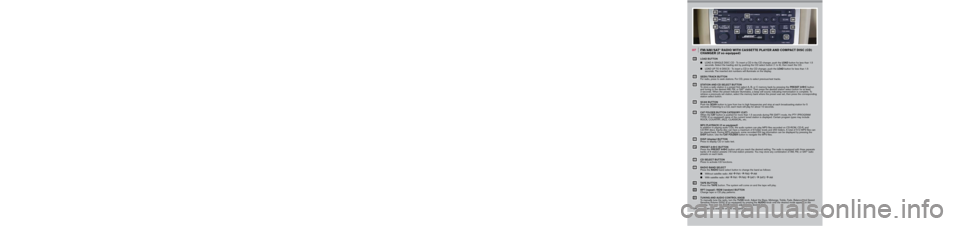
This easy-to-use Quick Reference Guide is intended to help you more fully appreciate
some of the unique features and functions of your new vehicle. However, it is not
intended to replace your Owner’s Manual. The Owner’s Manual contains more detailed
information to help you better understand the important safety warnings, features,
operation, and maintenance of your vehicle.
QR6E-0Z50U1 Printing: December 2005 (10)
Nissan, the Nissan Brand Symbol, “SHIFT_” tagline, Z and Nissan model names are Nissan trademarks. ©2005 Nissan North America, Inc.
Sh ift_
02
04
0301
HEADLAMP AIMING CONTROL SWITCH
(with Xenon headlamps, if so equipped)
Depending on the number of occupants in the
vehicle and the load it is carrying, the headlight axis
may be higher than desired. If the vehicle is traveling
on a hilly road, the headlights may directly hit the
rearview mirror of the vehicle ahead or the windshield
of the oncoming vehicle. The light axis can be
lowered with the operation of the switch.
The larger the number designated on the switch, the lower the axis.
When traveling without a heavy load or on a flat road, select position 0.
STEERING WHEEL SWITCHES FOR
AUDIO CONTROL (if so equipped)
To turn on the steering wheel audio system,
press PWR (power).
To choose FM, AM, SAT (if so equipped),
CD and Tape (if so equipped), press MODE
repeatedly.
The
< >
switch can be used to perform
the following:
• While in one of the preset radio station banks (A, B or C), push the
< >
switch for less than 1.5 seconds to change to a preset station.
• Push the
< >
switch for more than 1.5 seconds to seek the next or previous
broadcasting radio station.
• Push the
< >
switch for less than 1.5 seconds while playing a CD or tape to
change tracks.
• Push the
< >
switch for more than 1.5 seconds while playing a tape to fast
forward or rewind the tape.
• Push the
< >
switch for less than 1.5 seconds to cancel the fast forward or
rewind function and resume tape play.
• If the vehicle is equipped with a CD changer, push the
< >
switch for more
than 1.5 seconds to change between CDs.
Push the VOL control switch up or down to increase or decrease volume.
CRUISE CONTROL
To turn on the cruise control, push the main
(ON/OFF) switch on. The indicator light in the
instrument panel comes on.
To set cruising speed, accelerate the vehicle
to the desired speed, push the COAST/SET
switch and release it. The SET indicator light in
the instrument panel comes on.
To reset at a faster cruising speed, push and
hold the ACCEL/RES switch. When the vehicle reaches the speed you desire,
release the switch.
To reset at a slower cruising speed, push and hold the COAST/SET switch.
Release the switch when the vehicle slows to the desired speed.
To resume a preset speed, push and release the ACCEL/RES switch. The
vehicle returns to the last set cruising speed when the vehicle speed is over 24
MPH (38 km/h).
To cancel cruise control, push the CANCEL switch or tap the brake pedal. The
SET indicator light in the instrument panel will go out.
To turn off cruise control, push the main (ON/OFF) switch. Both the CRUISE
indicator light and the SET light in the instrument panel will go out.
HE ADLIGHT AND
TURN SIGNAL CONTROL
01
HE ADLIGHT AIMING
CONTROL SWITCH
02
HOOD RELE ASE
STEERING WHEEL SWITCHES
FOR AUDIO CONTROL
03
CRUISE CONTROL04
WINDSHIELD WIPER/
WASHER SWITCH
05
AWD LOCK SWITCH06
AUDIO SYSTEM07
CONTROL PANEL DISPL AY08
CLIMATE CONTROL S09
WINDSHIELD WIPER/WASHER SWITCH
The ignition switch must be in the ON position
to activate the windshield wipers.
Push the lever down to operate the windshield
wipers.
Switch operation includes:
Intermittent – Wipers operate intermittently and can be adjusted by
turning the time control.
Low speed – Wipers operate at a continuous low speed.
High speed – Wipers operate at a continuous high speed.
Mist – Lift the lever up for one sweep operation of the wiper.
Wash – Pull the lever toward you. Wipers automatically wipe several
times.
Rear wiper and washer switch – The rear window wiper and washer operates
when the ignition switch is in the ON position. Switch operation includes:
Intermittent (not adjustable) – Wipers operate intermittently.
On – Wipers operate at a continuous speed.
Wash – Push the lever away from you. Wipers automatically wipe
several times.
05
INT
LO
HI
MIST
INT
ON
LCN0042
LCN0042
06AWD LOCK SWITCH (if so equipped)
Each time you push the lower part of the switch,
the AWD mode will switch as follows: AUTO
LOCK AUTO.
Push the lower part of the AWD LOCK switch
to select AUTO or LOCK mode, depending on
the driving conditions.
LOCK MODE
• For driving on rough roads.
• Push the lower part of the switch when the vehicle is stopped or driving
less than 6 MPH (10 km/h). The AWD LOCK indicator light will come on.
• LOCK mode will change to AUTO mode automatically when the vehicle is
accelerated or the vehicle speed is over approximately 6 MPH (10 km/h).
AUTO MODE
• For driving on paved or slippery roads.
• Push the lower part of the switch. The AWD LOCK indicator light will go off.
07FM/AM/SAT* RAD IO WITH CASSETTE PLAYER AND COMPACT DISC (CD) CHANGER (if so equipped)
LOAD BUTTON
LOAD A SINGLE DISC CD - To insert a CD in the CD changer, push the LOAD button for less than 1.5 seconds. Select the loading slot by pushing the CD select button (1 to 6), then insert the CD. LOAD UP TO 6 DISCS - To insert a CD in the CD changer, push the LOAD button for less than 1.5 seconds. The inserted slot numbers will illuminate on the display.
SEEK /TRACK BUTTON For radio, press to seek stations. For CD, press to select previous/next tracks.
STATION AND CD SELECT BUTTON
To store a radio station in a preset first select A, B, or C memory bank by pressing the PRESET A•B•C button and tuning to the desired AM, FM, or SAT* station. Then press the desired station select button for at least 2 seconds. When the preset indicator illuminates, a beep will sound, indicating memorization is complete. To retrieve a previously set station, select the memory bank where the preset was set, then press the corresponding station select button.
SCAN BUTTON Push the SCAN button to tune from low to high frequencies and stop at each broadcasting station for 5 seconds. If listening to a CD, each track will play for about 10 seconds.
CAT FOLDER BUTTON CATEGORY (CAT) When the CAT button is pushed for more than 1.5 seconds during FM (SAT*) mode, the PTY (PROGRAM TYPE) (if so equipped) name of the current tuned station is displayed. Certain program types may include ROCK, COUNTRY, JAZZ, CLASSICAL, etc.
MP3 PLAYBACK (if so equipped) In addition to playing audio CDs, the audio system can play MP3 files recorded on CD-ROM, CD-R, and CD-RW discs. Eacha disc can have a maximum of 8 folder levels and 255 folders. A total of 512 MP3 files can be played back. During MP3 playback, some recorded ID3 tag information can be displayed by pressing the DISP button. Use the CAT FOLDER button to navigate the MP3 files.
DISP (display) BUTTONPress to display CD or radio text.
PRESET A•B• C BUTTONPress the PRESET A•B•C button until you reach the desired setting. The radio is equipped with three separate banks of 6 station presets (18 total station presets). You may store any combination of AM, FM, or SAT* radio presets on each bank.
CD SELECT BUTTONPress to activate CD functions.
RADIO BAND SELECT Press the RADIO band select button to change the band as follows:
Without satellite radio: AM FM1 FM2 AM With satellite radio: AM FM1 FM2 SAT1 SAT2 AM
TAPE BUTTON Press the TAPE button. The system will come on and the tape will play.
RPT (repeat) /RDM (random) BUTTONChange tape or CD play patterns.
TUNING AND AUDIO CONTROL KNOBTo manually tune the radio, turn the TUNE knob. Adjust the Bass, Midrange, Treble, Fade, Balance, and Speed Sensitive Volume (SSV) (if so equipped) by presing the AUDIO knob until the desired mode appears in the display. Then turn the TUNE knob to adjust to the desired level.
01
05
040302
01
060708
11
12
0910
02
03
04
05
06
07
08
09
10
11
12
Please see reverse side for 08 and 09.
AD D ITIONAL FEATU R E SHEADLIGHT CONTROL AND TURN
SIGNAL CONTROL
HEADLIGHT SWITCH
Turn the headlight switch to the position
to turn on the front parking, tail, license plate and
instrument panel lights.
Turn the headlight switch to the position to
turn on the headlights. All other lights remain on.
AUTOMATIC HEADLIGHT OPERATION (if so equipped)
The autolight system allows the headlights to be set so they turn on and off
automatically. The autolight system can:
Turn on the headlights, front parking, tail, license plate and instrument panel lights
automatically when it is dark.
Turn off all the lights when it is light.
Keep all the lights on for 45 seconds after you turn the key to OFF and all doors
are closed.
TO ACTIVATE THE AUTOLIGHT SYSTEM :
Turn the headlight switch to the AUTO position, then turn the ignition switch to ON.
TO DEACTIVATE THE AUTOLIGHT SYSTEM :
Turn the headlight switch to the OFF, or position.
FOG LIGHT SWITCH (if so equipped)
To turn the fog lights on, turn the headlight switch to the position, then turn the
fog light switch to the position. To turn them off, turn the fog light switch to the
OFF position. The headlights must be on and the low beams selected for the fog
lights to operate.
*SAT presets are only available on SAT equipped vehicles.
SEAT BELT WARNING LIGHT AND CHIME
The light and chime remind you to fasten your seat belts. The light illuminates whenever the ignition key is turned to the ON or START
position and remains illuminated until the driver’s seat belt is fastened. At the same time, the chime sounds for about 6 seconds unless the driver’s seat belt is securely fastened.
The seat belt warning light may also illuminate if the front passenger’s seat belt is not fastened when the front passenger’s seat is occupied (if so equipped). For 5 seconds after the ignition switch is in the ON position, the system does not activate the warning light for the front passenger.
Refer to the Owner’s Manual for detailed information regarding seat belt usage.
Page 13 of 13

This easy-to-use Quick Reference Guide is intended to help you more fully appreciate
some of the unique features and functions of your new vehicle. However, it is not
intended to replace your Owner’s Manual. The Owner’s Manual contains more detailed
information to help you better understand the important safety warnings, features,
operation, and maintenance of your vehicle.
QR6E-0Z50U1 Printing: December 2005 (10)
Nissan, the Nissan Brand Symbol, “SHIFT_” tagline, Z and Nissan model names are Nissan trademarks. ©2005 Nissan North America, Inc.
Sh ift_
02
04
0301
HEADLAMP AIMING CONTROL SWITCH
(with Xenon headlamps, if so equipped)
Depending on the number of occupants in the
vehicle and the load it is carrying, the headlight axis
may be higher than desired. If the vehicle is traveling
on a hilly road, the headlights may directly hit the
rearview mirror of the vehicle ahead or the windshield
of the oncoming vehicle. The light axis can be
lowered with the operation of the switch.
The larger the number designated on the switch, the lower the axis.
When traveling without a heavy load or on a flat road, select position 0.
STEERING WHEEL SWITCHES FOR
AUDIO CONTROL (if so equipped)
To turn on the steering wheel audio system,
press PWR (power).
To choose FM, AM, SAT (if so equipped),
CD and Tape (if so equipped), press MODE
repeatedly.
The
< >
switch can be used to perform
the following:
• While in one of the preset radio station banks (A, B or C), push the
< >
switch for less than 1.5 seconds to change to a preset station.
• Push the
< >
switch for more than 1.5 seconds to seek the next or previous
broadcasting radio station.
• Push the
< >
switch for less than 1.5 seconds while playing a CD or tape to
change tracks.
• Push the
< >
switch for more than 1.5 seconds while playing a tape to fast
forward or rewind the tape.
• Push the
< >
switch for less than 1.5 seconds to cancel the fast forward or
rewind function and resume tape play.
• If the vehicle is equipped with a CD changer, push the
< >
switch for more
than 1.5 seconds to change between CDs.
Push the VOL control switch up or down to increase or decrease volume.
CRUISE CONTROL
To turn on the cruise control, push the main
(ON/OFF) switch on. The indicator light in the
instrument panel comes on.
To set cruising speed, accelerate the vehicle
to the desired speed, push the COAST/SET
switch and release it. The SET indicator light in
the instrument panel comes on.
To reset at a faster cruising speed, push and
hold the ACCEL/RES switch. When the vehicle reaches the speed you desire,
release the switch.
To reset at a slower cruising speed, push and hold the COAST/SET switch.
Release the switch when the vehicle slows to the desired speed.
To resume a preset speed, push and release the ACCEL/RES switch. The
vehicle returns to the last set cruising speed when the vehicle speed is over 24
MPH (38 km/h).
To cancel cruise control, push the CANCEL switch or tap the brake pedal. The
SET indicator light in the instrument panel will go out.
To turn off cruise control, push the main (ON/OFF) switch. Both the CRUISE
indicator light and the SET light in the instrument panel will go out.
HE ADLIGHT AND
TURN SIGNAL CONTROL
01
HE ADLIGHT AIMING
CONTROL SWITCH
02
HOOD RELE ASE
STEERING WHEEL SWITCHES
FOR AUDIO CONTROL
03
CRUISE CONTROL04
WINDSHIELD WIPER/
WASHER SWITCH
05
AWD LOCK SWITCH06
AUDIO SYSTEM07
CONTROL PANEL DISPL AY08
CLIMATE CONTROL S09
WINDSHIELD WIPER/WASHER SWITCH
The ignition switch must be in the ON position
to activate the windshield wipers.
Push the lever down to operate the windshield
wipers.
Switch operation includes:
Intermittent – Wipers operate intermittently and can be adjusted by
turning the time control.
Low speed – Wipers operate at a continuous low speed.
High speed – Wipers operate at a continuous high speed.
Mist – Lift the lever up for one sweep operation of the wiper.
Wash – Pull the lever toward you. Wipers automatically wipe several
times.
Rear wiper and washer switch – The rear window wiper and washer operates
when the ignition switch is in the ON position. Switch operation includes:
Intermittent (not adjustable) – Wipers operate intermittently.
On – Wipers operate at a continuous speed.
Wash – Push the lever away from you. Wipers automatically wipe
several times.
05
INT
LO
HI
MIST
INT
ON
LCN0042
LCN0042
06AWD LOCK SWITCH (if so equipped)
Each time you push the lower part of the switch,
the AWD mode will switch as follows: AUTO
LOCK AUTO.
Push the lower part of the AWD LOCK switch
to select AUTO or LOCK mode, depending on
the driving conditions.
LOCK MODE
• For driving on rough roads.
• Push the lower part of the switch when the vehicle is stopped or driving
less than 6 MPH (10 km/h). The AWD LOCK indicator light will come on.
• LOCK mode will change to AUTO mode automatically when the vehicle is
accelerated or the vehicle speed is over approximately 6 MPH (10 km/h).
AUTO MODE
• For driving on paved or slippery roads.
• Push the lower part of the switch. The AWD LOCK indicator light will go off.
07FM/AM/SAT* RAD IO WITH CASSETTE PLAYER AND COMPACT DISC (CD) CHANGER (if so equipped)
LOAD BUTTON
LOAD A SINGLE DISC CD - To insert a CD in the CD changer, push the LOAD button for less than 1.5 seconds. Select the loading slot by pushing the CD select button (1 to 6), then insert the CD. LOAD UP TO 6 DISCS - To insert a CD in the CD changer, push the LOAD button for less than 1.5 seconds. The inserted slot numbers will illuminate on the display.
SEEK /TRACK BUTTON For radio, press to seek stations. For CD, press to select previous/next tracks.
STATION AND CD SELECT BUTTON
To store a radio station in a preset first select A, B, or C memory bank by pressing the PRESET A•B•C button and tuning to the desired AM, FM, or SAT* station. Then press the desired station select button for at least 2 seconds. When the preset indicator illuminates, a beep will sound, indicating memorization is complete. To retrieve a previously set station, select the memory bank where the preset was set, then press the corresponding station select button.
SCAN BUTTON Push the SCAN button to tune from low to high frequencies and stop at each broadcasting station for 5 seconds. If listening to a CD, each track will play for about 10 seconds.
CAT FOLDER BUTTON CATEGORY (CAT) When the CAT button is pushed for more than 1.5 seconds during FM (SAT*) mode, the PTY (PROGRAM TYPE) (if so equipped) name of the current tuned station is displayed. Certain program types may include ROCK, COUNTRY, JAZZ, CLASSICAL, etc.
MP3 PLAYBACK (if so equipped) In addition to playing audio CDs, the audio system can play MP3 files recorded on CD-ROM, CD-R, and CD-RW discs. Eacha disc can have a maximum of 8 folder levels and 255 folders. A total of 512 MP3 files can be played back. During MP3 playback, some recorded ID3 tag information can be displayed by pressing the DISP button. Use the CAT FOLDER button to navigate the MP3 files.
DISP (display) BUTTONPress to display CD or radio text.
PRESET A•B• C BUTTONPress the PRESET A•B•C button until you reach the desired setting. The radio is equipped with three separate banks of 6 station presets (18 total station presets). You may store any combination of AM, FM, or SAT* radio presets on each bank.
CD SELECT BUTTONPress to activate CD functions.
RADIO BAND SELECT Press the RADIO band select button to change the band as follows:
Without satellite radio: AM FM1 FM2 AM With satellite radio: AM FM1 FM2 SAT1 SAT2 AM
TAPE BUTTON Press the TAPE button. The system will come on and the tape will play.
RPT (repeat) /RDM (random) BUTTONChange tape or CD play patterns.
TUNING AND AUDIO CONTROL KNOBTo manually tune the radio, turn the TUNE knob. Adjust the Bass, Midrange, Treble, Fade, Balance, and Speed Sensitive Volume (SSV) (if so equipped) by presing the AUDIO knob until the desired mode appears in the display. Then turn the TUNE knob to adjust to the desired level.
01
05
040302
01
060708
11
12
0910
02
03
04
05
06
07
08
09
10
11
12
Please see reverse side for 08 and 09.
AD D ITIONAL FEATU R E SHEADLIGHT CONTROL AND TURN
SIGNAL CONTROL
HEADLIGHT SWITCH
Turn the headlight switch to the position
to turn on the front parking, tail, license plate and
instrument panel lights.
Turn the headlight switch to the position to
turn on the headlights. All other lights remain on.
AUTOMATIC HEADLIGHT OPERATION (if so equipped)
The autolight system allows the headlights to be set so they turn on and off
automatically. The autolight system can:
Turn on the headlights, front parking, tail, license plate and instrument panel lights
automatically when it is dark.
Turn off all the lights when it is light.
Keep all the lights on for 45 seconds after you turn the key to OFF and all doors
are closed.
TO ACTIVATE THE AUTOLIGHT SYSTEM :
Turn the headlight switch to the AUTO position, then turn the ignition switch to ON.
TO DEACTIVATE THE AUTOLIGHT SYSTEM :
Turn the headlight switch to the OFF, or position.
FOG LIGHT SWITCH (if so equipped)
To turn the fog lights on, turn the headlight switch to the position, then turn the
fog light switch to the position. To turn them off, turn the fog light switch to the
OFF position. The headlights must be on and the low beams selected for the fog
lights to operate.
*SAT presets are only available on SAT equipped vehicles.
SEAT BELT WARNING LIGHT AND CHIME
The light and chime remind you to fasten your seat belts. The light illuminates whenever the ignition key is turned to the ON or START
position and remains illuminated until the driver’s seat belt is fastened. At the same time, the chime sounds for about 6 seconds unless the driver’s seat belt is securely fastened.
The seat belt warning light may also illuminate if the front passenger’s seat belt is not fastened when the front passenger’s seat is occupied (if so equipped). For 5 seconds after the ignition switch is in the ON position, the system does not activate the warning light for the front passenger.
Refer to the Owner’s Manual for detailed information regarding seat belt usage.