Open fuel door NISSAN MURANO 2007 1.G Quick Reference Guide
[x] Cancel search | Manufacturer: NISSAN, Model Year: 2007, Model line: MURANO, Model: NISSAN MURANO 2007 1.GPages: 14, PDF Size: 0.96 MB
Page 11 of 14

AUTOMATIC DRIVER POSITIONER (if so equipped)
The automatic driver positioner system has two features:
Memory storage function.
Entry/exit function.
MEMORY STOR AGE FUNCTION
Two positions for the driver’s seat, accelerator and brake
pedals, and outside mirrors can be stored in the automatic
driver positioner memory. Follow these procedures to set driver preferences.
SET THE DESIRED POSITIONING
1. Set the shift selector lever to the P (Park) position.
2. Turn the ignition on and adjust the driver’s seat, accelerator and brake pedals, and
outside mirrors to the desired positions.
3. Press the
SET (memory) button and within 5 seconds press the position button (1 or
2) for at least 1 second until the indicator light illuminates. The position is now stored
in memory.
LINK TO KEYFOB
Within 5 seconds of setting the memory position (indicator light is on and ignition is
on), press the
lpd0151
button on the remote.
A keyfob can be linked to each memory button.
If memory positioning is reset to a new location, it will be necessary to re-link the keyfob.
RECALLING A MEMORY SETTING FROM THE MEMORY PAD
With the ignition on and shift selector lever in the P (Park) position, press the position
button (1 or 2) for at least 1 second.
FROM THE KEYFOB
If properly linked, operation of the
lpd0151
button will automatically return the driver’s seat,
accelerator and brake pedals, and outside mirrors to the memorized position.
ENTRY/ EXIT FUNCTION
The driver’s seat automatically moves to allow the driver to get into and out of the driver’s
seat more easily. The driver’s seat slides backward when:
The driver’s door is opened with the ignition switch in the LOCK position.
The driver’s seat returns to the previous position when:
The key is inserted into the ignition switch.
The ignition switch is pushed with the driver’s door closed (Intelligent Key models)
The ignition switch is placed in the ON position.
POWER SEAT AND PEDAL ADJUSTMENTS
(if so equipped)
PEDAL POSITION ADJUSTMENT
(if so equipped)
Push the switch 01 forward or backward to move
the brake and accelerator pedal to the desired
position. Only adjust the pedals when the shift
selector lever is in P (Park.)
SEAT P OSITION ADJUSTMENT
Move the control 02 forward or backward to adjust the seat cushion forward or backward.
010203
04
FUEL-FILLER DOOR
The fuel-filler door automatically unlocks when the driver’s
door is unlocked.
With the driver’s door unlocked, push the right side of
the fuel-filler door to open.
To lock, close the fuel-filler door and lock the
driver’s door.
Page 12 of 14
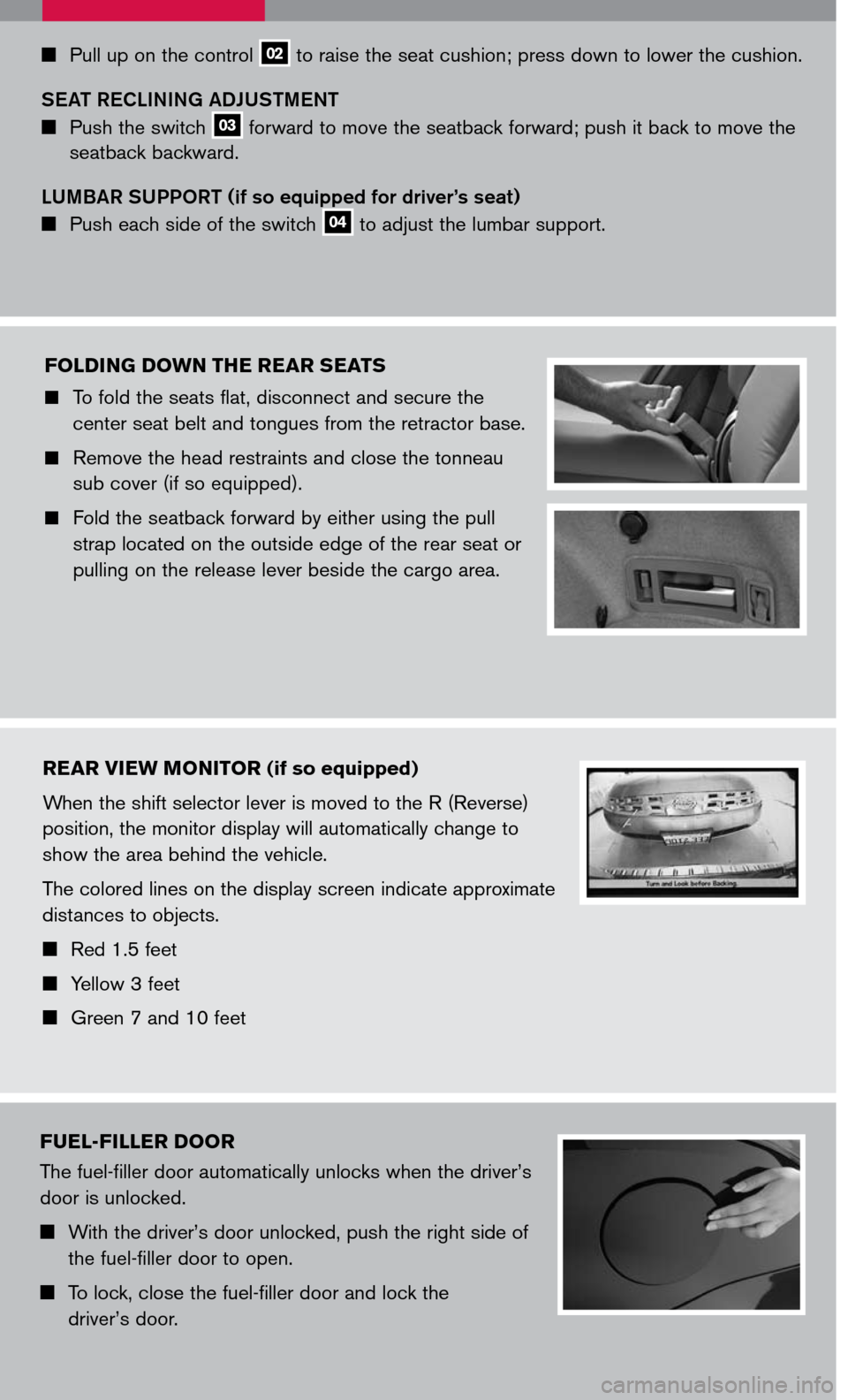
FOLDING DOWN THE REAR SEATS
To fold the seats flat, disconnect and secure the
center seat belt and tongues from the retractor base.
Remove the head restraints and close the tonneau
sub cover (if so equipped).
Fold the seatback forward by either using the pull
strap located on the outside edge of the rear seat or
pulling on the release lever beside the cargo area.
Pull up on the control 02 to raise the seat cushion; press down to lower the cushion.
SEAT RECLINING A DJUSTMENT
Push the switch 03 forward to move the seatback forward; push it back to move the
seatback backward.
LUMBAR SUPPORT
(if so equipped for driver’s seat)
Push each side of the switch 04 to adjust the lumbar support.
FUEL-FILLER DOOR
The fuel-filler door automatically unlocks when the driver’s
door is unlocked.
With the driver’s door unlocked, push the right side of
the fuel-filler door to open.
To lock, close the fuel-filler door and lock the
driver’s door.
REAR VIEW MONITOR (if so equipped)
When the shift selector lever is moved to the R (Reverse)
position, the monitor display will automatically change to
show the area behind the vehicle.
The colored lines on the display screen indicate approximate
distances to objects.
Red 1.5 feet
Yellow 3 feet
Green 7 and 10 feet