ECO mode NISSAN MURANO 2013 2.G Quick Reference Guide
[x] Cancel search | Manufacturer: NISSAN, Model Year: 2013, Model line: MURANO, Model: NISSAN MURANO 2013 2.GPages: 28, PDF Size: 6.77 MB
Page 3 of 28

TABLE OF CONTENTS
y
NEW SYSTEM FEATURES
Heated Steering Wheel (if so equipped). . . . . . . . . . . . . . . . . . . . . . . . . . . . 2
Opening the Soft Top (CrossCabriolet models) . . . . . . . . . . . . . . . . . . . . . . 2
Moving Object Detection (MOD) (if so equipped) . . . . . . . . . . . . . . . . . . . . 2
Blind Spot Warning (BSW) System (if so equipped) . . . . . . . . . . . . . . . . . 3
Lane Departure Warning (LDW) System (if so equipped). . . . . . . . . . . . . . 3
ESSENTIAL INFORMATION
Loose Fuel Cap . . . . . . . . . . . . . . . . . . . . . . . . . . . . . . . . . . . . \
. . . . . . . . . . . . 4
Tire Pressure Monitoring System (TPMS) . . . . . . . . . . . . . . . . . . . . . . . . . . . 4
Towing Your Vehicle . . . . . . . . . . . . . . . . . . . . . . . . . . . . . . . . . . . . \
. . . . . . . . . 5
Automatic Power Windows (CrossCabriolet models) . . . . . . . . . . . . . . . . . 5
Before Operating the Soft Top (CrossCabriolet models) . . . . . . . . . . . . . . 5
FIRST DRIVE FEATURES
NISSAN Intelligent Key
® System . . . . . . . . . . . . . . . . . . . . . . . . . . . . . . . . . . 6
Power Liftgate Release (Hardtop models - if so equipped). . . . . . . . . . . . . 7
Trunk Lid Release (CrossCabriolet models) . . . . . . . . . . . . . . . . . . . . . . . . . 7
Soft Top Operation (CrossCabriolet models) . . . . . . . . . . . . . . . . . . . . . . . . 8
Front Seat Adjustments. . . . . . . . . . . . . . . . . . . . . . . . . \
. . . . . . . . . . . . . . . . . 8
Rear Seat Adjustments (Hardtop models) . . . . . . . . . . . . . . . . . . . . . . . . . . 9
Rear Seat Entry/Exit (CrossCabriolet models) . . . . . . . . . . . . . . . . . . . . . . 10
Automatic Drive Positioner (if so equipped) . . . . . . . . . . . . . . . . . . . . . . . . 11
Outside Mirror Control Switch . . . . . . . . . . . . . . . . . . . . . . . . . . . . . . . . . . . 11
Starting/Stopping the Engine . . . . . . . . . . . . . . . . . . . . . . . . . . . . . . . . . . . . 12
Headlight Control Switch . . . . . . . . . . . . . . . . . . . . . . . . . . . . . . . . . . . \
. . . . 12
Windshield Wiper and Washer Switch . . . . . . . . . . . . . . . . . . . . . . . . . . . . 13
Automatic Climate Controls (if so equipped) . . . . . . . . . . . . . . . . . . . . . . . 14
FM/AM/SiriusXM Satellite Radio with CD/DVD Player (if so equipped) . . 16
Cruise Control . . . . . . . . . . . . . . . . . . . . . . . . . . . . . . . . . . . .\
. . . . . . . . . . . . 17
Front Armrest/Center Console Storage Box. . . . . . . . . . . . . . . . . . . . . . . . 17
Fuel-Filler Door . . . . . . . . . . . . . . . . . . . . . . . . . . . . . . . . . . . .\
. . . . . . . . . . . 17
SYSTEM GUIDE
Trip Computer . . . . . . . . . . . . . . . . . . . . . . . . . . . . . . . . . . . .\
. . . . . . . . . . . . 18
Bluetooth
® Hands-free Phone System (if so equipped) . . . . . . . . . . . . . . 19
System Operating Tips. . . . . . . . . . . . . . . . . . . . . . . . . . . . . . . . . . .\
. . . . . 19
Bluetooth
® System with Navigation (if so equipped) . . . . . . . . . . . . . . . 20
Bluetooth® System without Navigation (if so equipped) . . . . . . . . . . . . . 21
Bluetooth® Streaming Audio (with Navigation System - if so equipped) . . . . 22
Navigation System (if so equipped) . . . . . . . . . . . . . . . . . . . . . . . . . . . . . . . 23
HomeLink
® Universal Transceiver (if so equipped) . . . . . . . . . . . . . . . . . . . 24
• A cellular telephone should not be used for any purpose while
driving so full attention may be given to vehicle operation.
• Always wear your seat belt.
• Supplemental air bags do not replace proper seat belt usage.
• Children 12 and under should always ride in the rear seat
properly secured in child restraints or seat belts according to
their age and weight.
• Do not drink and drive.
For more information, refer to the “Safety –– Seats, seat belts and
supplemental restraint system (section 1)” , the “Monitor, heater, air
conditioner, audio, phone and voice recognition systems (section 4)”
and the “Starting and driving (section 5)” of your Owner’s Manual.
Additional information about your vehicle is also available in your Owner’s Manual, Navigation System Owner’s Manual and at www.nissanusa.com. To view detailed
instructional videos, go to
www.nissanownersinfo.mobi/2013/murano or snap this barcode with an appropriate barcode reader.
Page 4 of 28
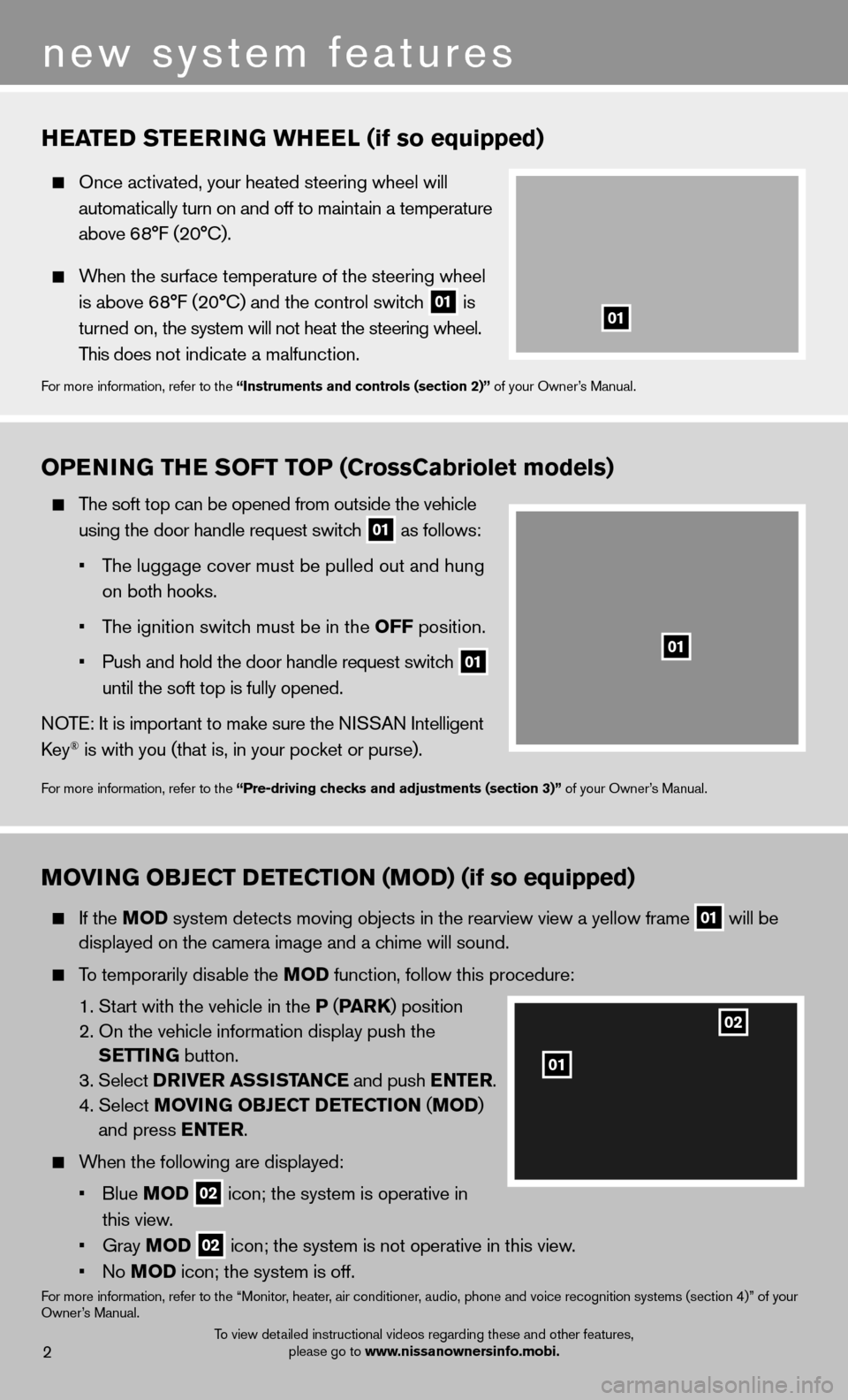
To view detailed instructional videos regarding these and other features, please go to www.nissanownersinfo.mobi.2
new system features
HEATED STEERING WHEEL (if so equipped)
Once activated, your heated steering wheel will
automatically turn on and off to maintain a temperature
above 6 8°F (20°C).
When the surface temperature of the steering wheel
is above 68°F (20°C) and the control switch
01 is
turned on, the system will not heat the steering wheel.
This does not indicate a malfunction.
For more information, refer to the “Instruments and controls (section 2)” of your Owner’s Manual.
OPENING THE SOFT TOP (CrossCabriolet models)
The soft top can be opened from outside the vehicle
using the door handle request switch
01 as follows:
• The luggage cover must be pulled out and hung
on both hooks.
• The ignition switch must be in the OFF position.
• Push and hold the door handle request switch
01
until the soft top is fully opened.
NOTE: It is important to make sure the NISSAN Intelligent
Key
® is with you (that is, in your pocket or purse).
For more information, refer to the “Pre-driving checks and adjustments (section 3)” of your Owner’s Manual.
MOVING OBJECT DETECTION (MOD) (if so equipped)
If the MOD system detects moving objects in the rearview view a yellow frame
01 will be
displayed on the camera image and a chime will sound.
To temporarily disable the MOD function, follow this procedure:
1. Start with the vehicle in the P (PA R K) position
2. On the vehicle information display push the SETTING button.
3. Select DRIVER ASSISTANCE and push ENTER.
4. Select MOVING OBJECT DETECTION (MOD )
and press ENTER.
When the following are displayed:
• Blue MOD
02 icon; the system is operative in
this view.
• Gray MOD
02 icon; the system is not operative in this view.
• No MOD icon; the system is off.
For more information, refer to the “Monitor, heater, air conditioner, audio, phone and voice recognition systems (section 4)” of your
Owner’s Manual.
01
01
02
01
Page 7 of 28
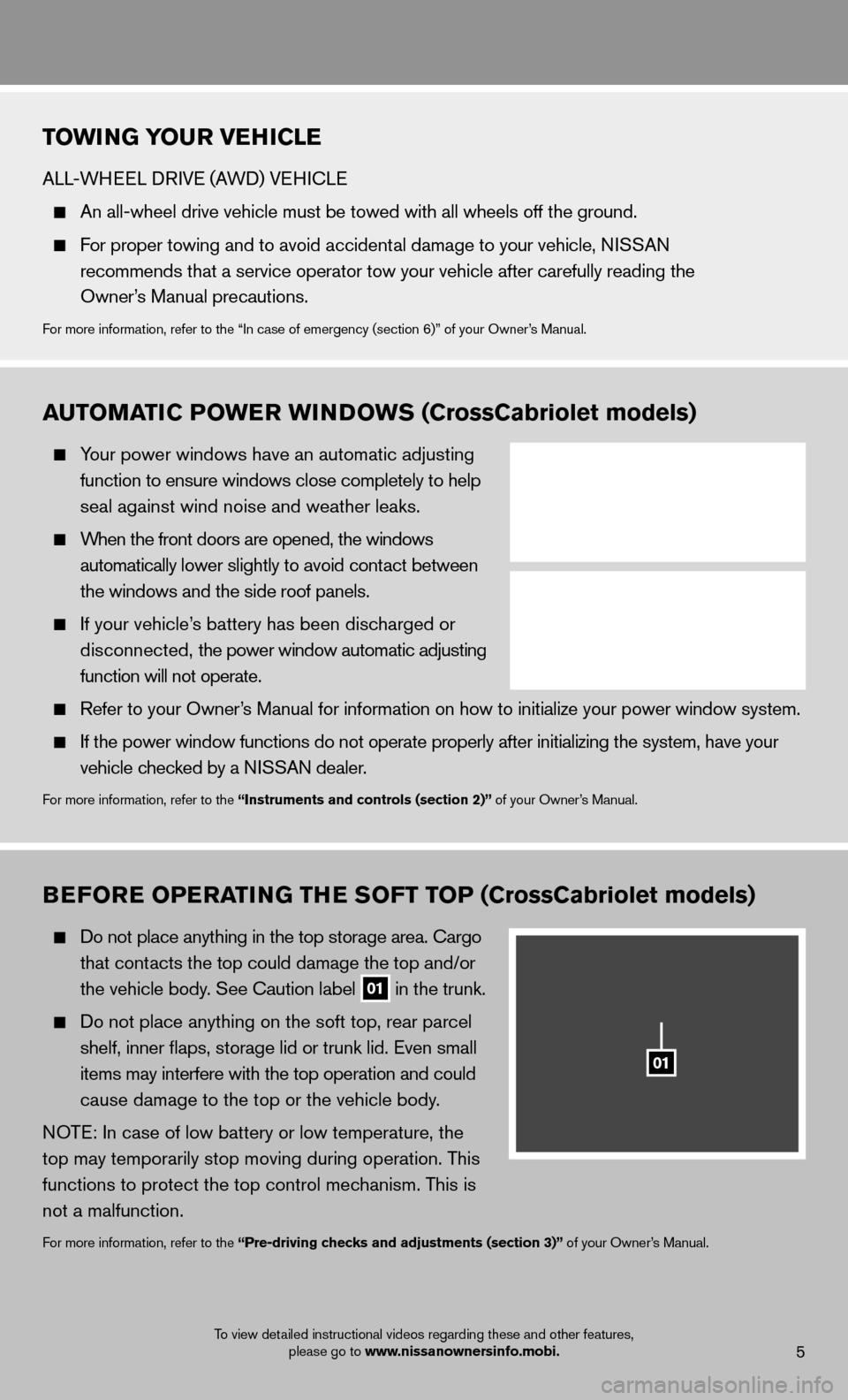
5
AUTOMATIC POWE R WI N DOWS (CrossCabriolet models)
Your power windows have an automatic adjusting
function to ensure windows close completely to help
seal against wind noise and weather leaks.
When the front doors are opened, the windows
automatically lower slightly to avoid contact between
the windows and the side roof panels.
If your vehicle’s battery has been discharged or
disconnected, the power window automatic adjusting
function will not operate.
Refer to your Owner’s Manual for information on how to initialize your power window system.
If the power window functions do not operate properly after initializing\
the system, have your
vehicle checked by a NISSAN dealer.
For more information, refer to the “Instruments and controls (section 2)” of your Owner’s Manual.
BEFORE OPERATING THE SOFT TOP (CrossCabriolet models)
Do not place anything in the top storage area. Cargo
that contacts the top could damage the top and/or
the vehicle body. See Caution label
01 in the trunk.
Do not place anything on the soft top, rear parcel
shelf, inner fl aps, storage lid or trunk lid. Even small
items may interfere with the top operation and could
cause damage to the top or the vehicle body.
NOTE: In case of low battery or low temperature, the
top may temporarily stop moving during operation. This
functions to protect the top control mechanism. This is
not a malfunction.
For more information, refer to the “Pre-driving checks and adjustments (section 3)” of your Owner’s Manual.
TOWING YOUR VEHICLE
ALL-WHEEL DRIVE (AWD) VEHICLE
An all-wheel drive vehicle must be towed with all wheels off the ground.\
For proper towing and to avoid accidental damage to your vehicle, NISSAN
recommends that a service operator tow your vehicle after carefully read\
ing the
Owner’s Manual precautions.
For more information, refer to the “In case of emergency (section 6)\
” of your Owner’s Manual.
01
To view detailed instructional videos regarding these and other features,
please go to www.nissanownersinfo.mobi.
Page 9 of 28

POWER LIFTGATE RELEASE (Hardtop models - if so equipped)
Use one of the following methods to unlatch the liftgate,
then pull the liftgate up to open:
Press thebutton 01 on the NISSAN Intelligent
Key® for more than 1 second.
Push the liftgate opener switch 02 while carrying
the Intelligent Key with you (that is, in your pocket
or purse).
From inside the vehicle, push the power liftgate switch
03 , located on the instrument panel to the left of the
steering wheel.
For more information, refer to the “Pre-driving checks and adjustments
(section 3)” of your Owner’s Manual.
TRUNK LID RELEASE (CrossCabriolet models)
Use one of the following methods to unlatch the trunk lid,
then pull the lid up to open the trunk:
Press theHOLD button 01 on the NISSAN Intelligent
Key® for more than 1 second.
Push the trunk open request switch 02 while
carrying the Intelligent Key with you (that is, in
your pocket or purse).
From inside the vehicle, push the trunk lid release
switch
03 , located on the instrument panel to the
left of the steering wheel.
For more information, refer to the “Pre-driving checks and adjustments
(section 3)” of your Owner’s Manual.
7
01
01
03
03
02
02
To view detailed instructional videos regarding these and other features, please go to www.nissanownersinfo.mobi.
Page 17 of 28
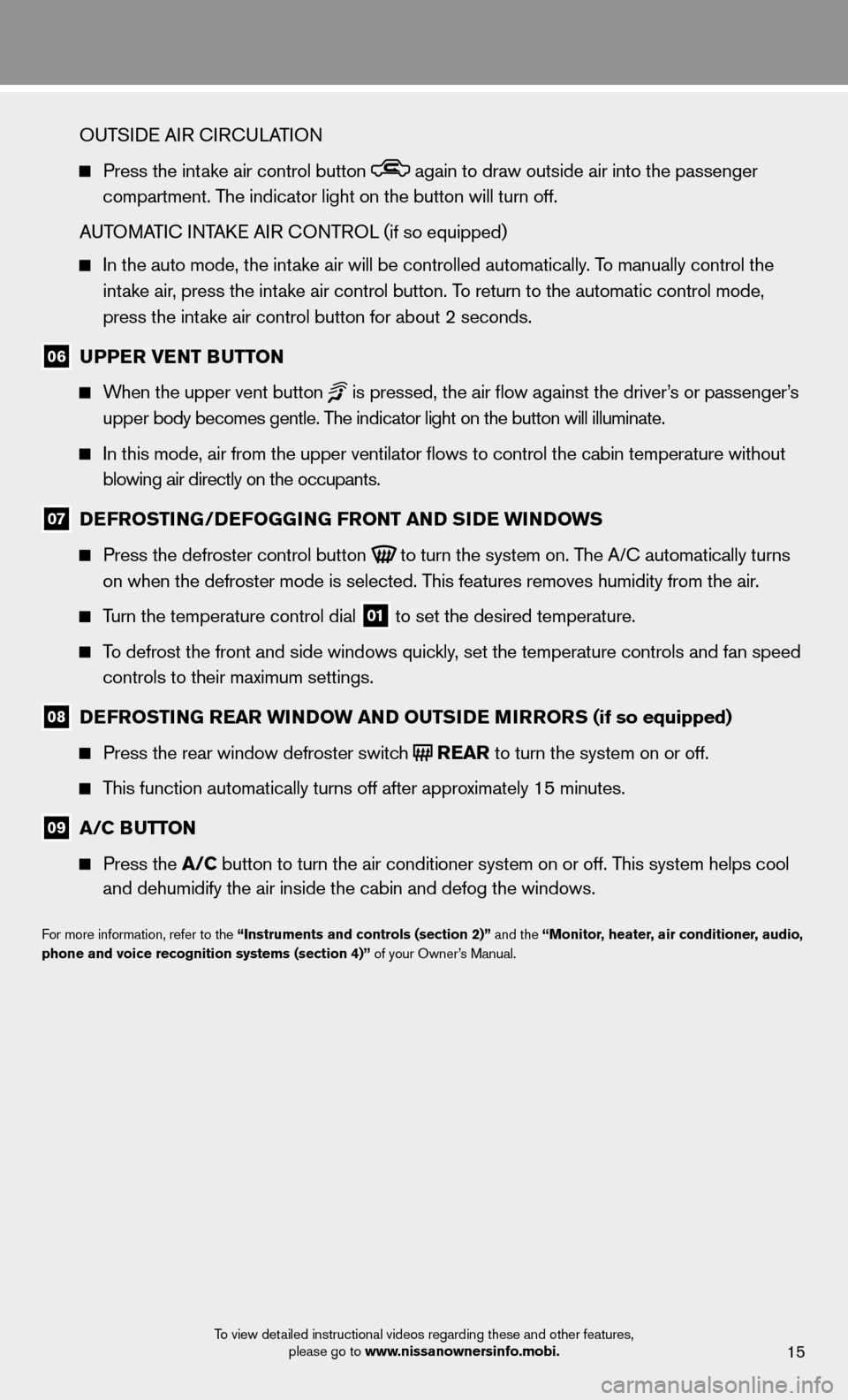
15
OUTSIDE AIR CIRCULATION
Press the intake air control button again to draw outside air into the passenger
compartment. The indicator light on the button will turn off.
AUTOMATIC INTAKE AIR CONTROL (if so equipped)
In the auto mode, the intake air will be controlled automatically. To manually control the
intake air, press the intake air control button. To return to the automatic control mode,
press the intake air control button for about 2 seconds.
06 UPPER VENT BUTTON
When the upper vent button is pressed, the air fl ow against the driver’s or passenger’s
upper body becomes gentle. The indicator light on the button will illuminate.
In this mode, air from the upper ventilator fl ows to control the cabin temperature without
blowing air directly on the occupants.
07 DEFROSTIN G/DEFOGGING FR ONT AND SIDE WINDOWS
Press the defroster control button
to turn the system on. The A/C automatically turns
on when the defroster mode is selected. This features removes humidity from the air.
Turn the temperature control dial 01 to set the desired temperature.
To defrost the front and side windows quickly, set the temperature controls and fan speed
controls to their maximum settings.
08 DEFROSTING REAR WINDOW AND OUT SIDE MIRRORS (if so equipped)
Press the rear window defroster switch REAR to turn the system on or off.
This function automatically turns off after approximately 15 minutes.
09 A/C BUTTON
Press the A/C button to turn the air conditioner system on or off. This system helps cool
and dehumidify the air inside the cabin and defog the windows.
For more information, refer to the “Instruments and controls (section 2)” and the “Monitor, heater, air conditioner, audio,
phone and voice recognition systems (section 4)” of your Owner’s Manual.
To view detailed instructional videos regarding these and other features, please go to www.nissanownersinfo.mobi.
Page 20 of 28
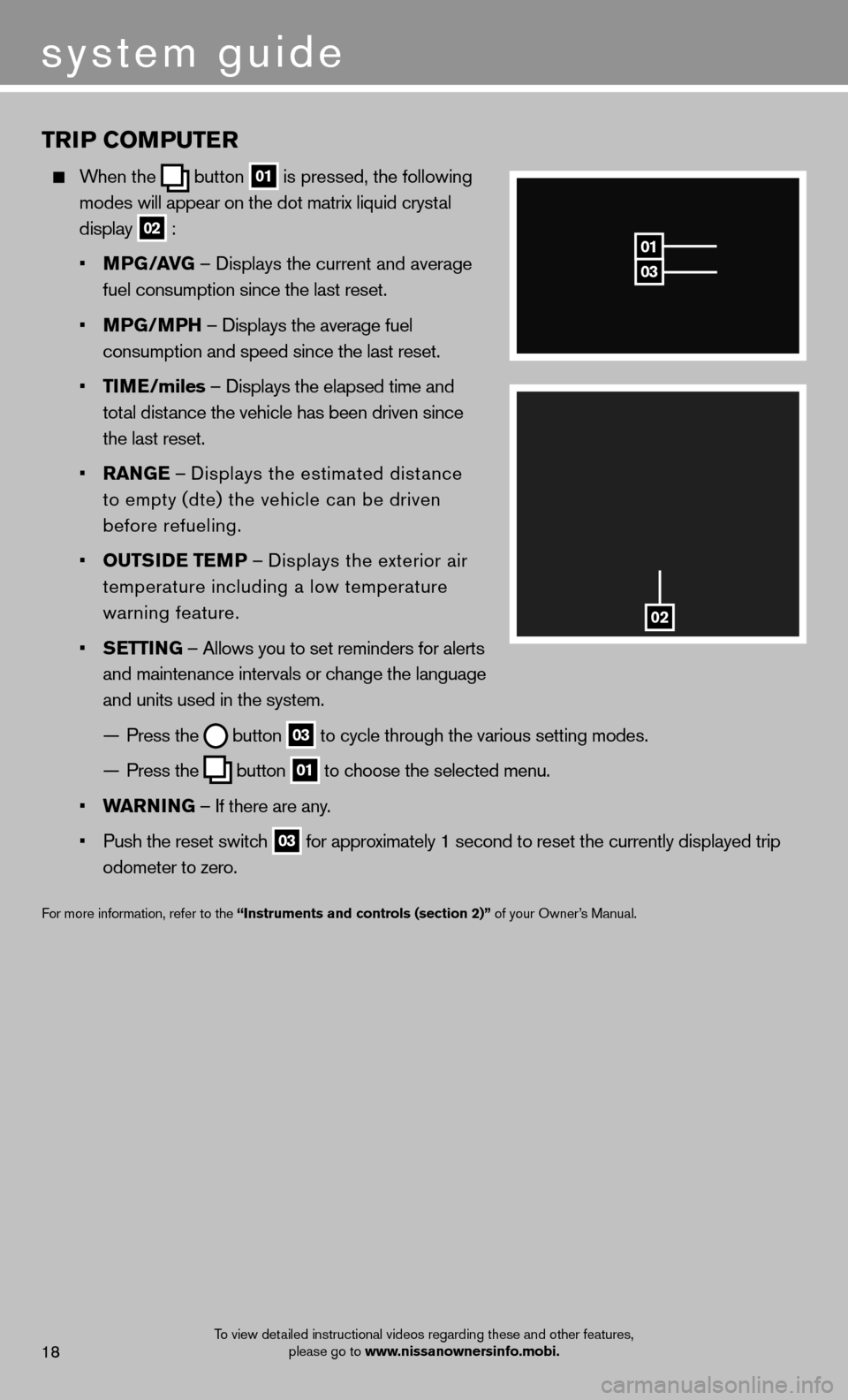
TRIP COMPUTER
When the button 01
is pressed, the following
modes will appear on the dot matrix liquid crystal
display
02 :
• MPG/AVG – Displays the current and average
fuel consumption since the last reset.
• MPG/MPH – Displays the average fuel
consumption and speed since the last reset.
• TIME/miles – Displays the elapsed time and
total distance the vehicle has been driven since
the last reset.
• RANGE – Displays the estimated distance
to empty (dte) the vehicle can be driven
before refueling.
• OUTSIDE TEMP – Displays the exterior air
temperature including a low temperature
warning feature.
• SETTING – Allows you to set reminders for alerts
and maintenance intervals or change the language
and units used in the system.
— Press the
button 03 to cycle through the various setting modes.
— Press the
button 01 to choose the selected menu.
• WARNING – If there are any.
• Push the reset switch
03 for approximately 1 second to reset the currently displayed trip
odometer to zero.
For more information, refer to the “Instruments and controls (section 2)” of your Owner’s Manual.
03
01
02
system guide
18To view detailed instructional videos regarding these and other features,
please go to www.nissanownersinfo.mobi.