width NISSAN MURANO 2017 3.G Quick Reference Guide
[x] Cancel search | Manufacturer: NISSAN, Model Year: 2017, Model line: MURANO, Model: NISSAN MURANO 2017 3.GPages: 38, PDF Size: 6.75 MB
Page 6 of 38
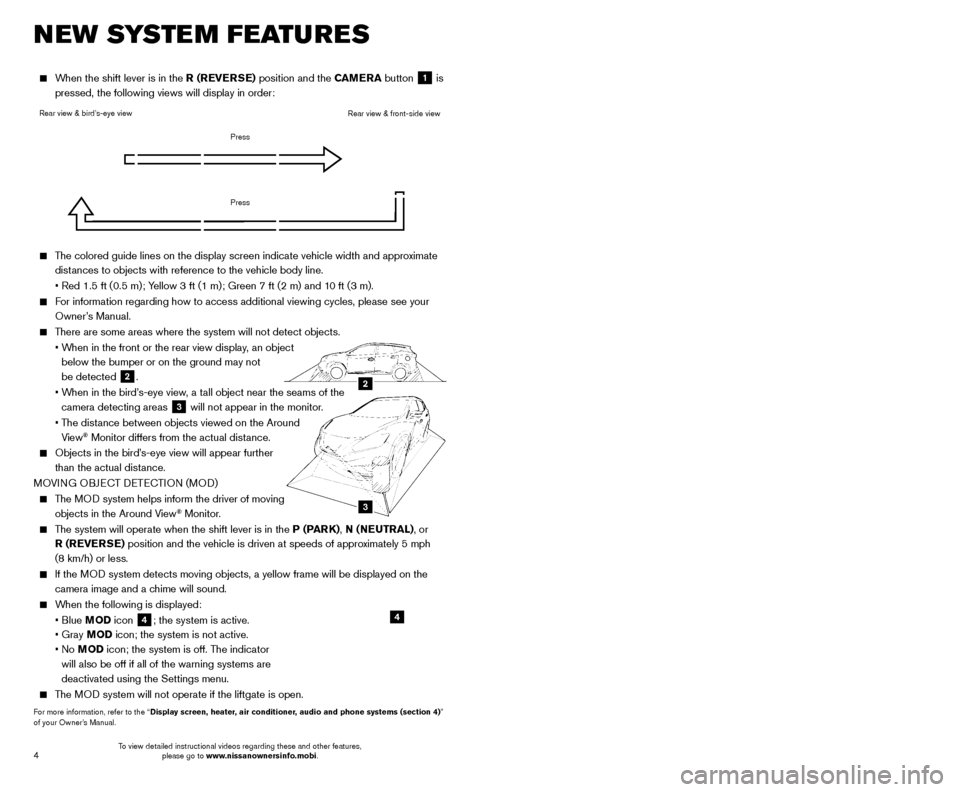
5
4
NEW SYSTEM FEATURES
The colored guide lines on the display screen indicate vehicle width and \
approximate
distances to objects with reference to the vehicle body line.
• Red 1.5 ft (0.5 m); Y
ellow 3 ft (1 m); Green 7 ft (2 m) and 10 ft (3 m).
For information regarding how to access additional viewing cycles, please\
see your Owner’s Manual.
There are some areas where the system will not detect objects.
•
W
hen in the front or the rear view display, an object
below the bumper or on the ground may not
be detected
2.
•
W
hen in the bird’s-eye view, a tall object near the seams of the
camera detecting areas
3 will not appear in the monitor.
•
T
he distance between objects viewed on the Around
View
® Monitor differs from the actual distance.
Objects in the bird’ s-eye view will appear further
than the actual distance.
MOVING OBJECT DETECTION (MOD)
The MOD system helps inform the driver of moving objects in the Around View® Monitor.
The system will operate when the shift lever is in the P (PARK), N (NEUTRAL), or R (REVERSE) position and the vehicle is driven at speeds of approximately 5 mph
(8 km/h) or less.
If the MOD system detects moving objects, a yellow frame will be displayed on the\
camera image and a chime will sound.
When the following is displayed:
• Blue
MOD icon
4; the system is active.
• Gray
MOD icon; the system is not active.
•
No MOD icon; the system is off. The indicator
will also be off if all of the warning systems are
deactivated using the Settings menu.
The MOD system will not operate if the liftgate is open.
For more information, refer to the “Display screen, heater, air conditioner, audio and phone systems (section 4)”
of your Owner’s Manual.
3
2
Rear view & bird’s-eye view
Press
PressRear view & front-side view
BLIND SPOT WARNING (BSW) (if so equipped)
The BSW system helps to alert the driver
when another vehicle moves into the vehicle’s
detection zone.
An indicator light located near the outside mirrors
1 will illuminate if the radar sensors detect a
vehicle in the detection zone.
The indicator light 2 will illuminate after the ignition switch is
ON and the BSW system is enabled. This indicates that the BSW
system is operational.
For more information, refer to the “Starting and driving (section 5)” of your Owner’s Manual.
VEHICLE DYNAMIC CONTROL (VDC)
Always make sure the VD C is on by ensuring the VDC OFF light,
located in the meter gauges, is not on before driving the vehicle.
The VDC OFF switch1should only be used briefly to help free
the vehicle if it is stuck in snow or mud.
For more information, refer to the “Instruments and controls (section 2)” and the “Starting and driving
(section 5)” of your Owner’s Manual.
PREDICTIVE FORWARD COLLISION WARNING (PFCW)
(if so equipped)
The PFCW system can help alert the driver of sudden braking by a second vehic\
le traveling ahead of the vehicle in the same lane.
If there is a potential risk, the P FCW will warn the driver with a blinking vehicle ahead
detection indicator and an audible warning tone will be heard.
For more information, refer to the “Starting and driving (section 5)” in your Owner’s Manual.
1
HILL START ASSIST (HSA)
The HSA system allows time for the driver to release the brake pedal and appl\
y the
accelerator when the vehicle is parked on a hill. The brakes are applied automatically
for 2 seconds after the driver releases the brake pedal.
The HSA system will operate automatically under these conditions:
•
T
he shift lever is shifted into a forward or a reverse gear.
•
T
he vehicle is stopped completely on a hill by applying the brake.
The HSA system will not operate when the shift lever is in the N ( NEUTRAL) or
P ( PA R K ) position or when the vehicle is on a flat and level road.
For more information, refer to the “Starting and driving (section 5)” of your Owner’s Manual.
When the shift lever is in the R (REVERSE) position and the CAMERA button 1 is
pressed, the following views will display in order:
4
1
2
To view detailed instructional videos regarding these and other features, please go to www.nissanownersinfo.mobi. To view detailed instructional videos regarding these and other features,
please go to www.nissanownersinfo.mobi.
Page 7 of 38
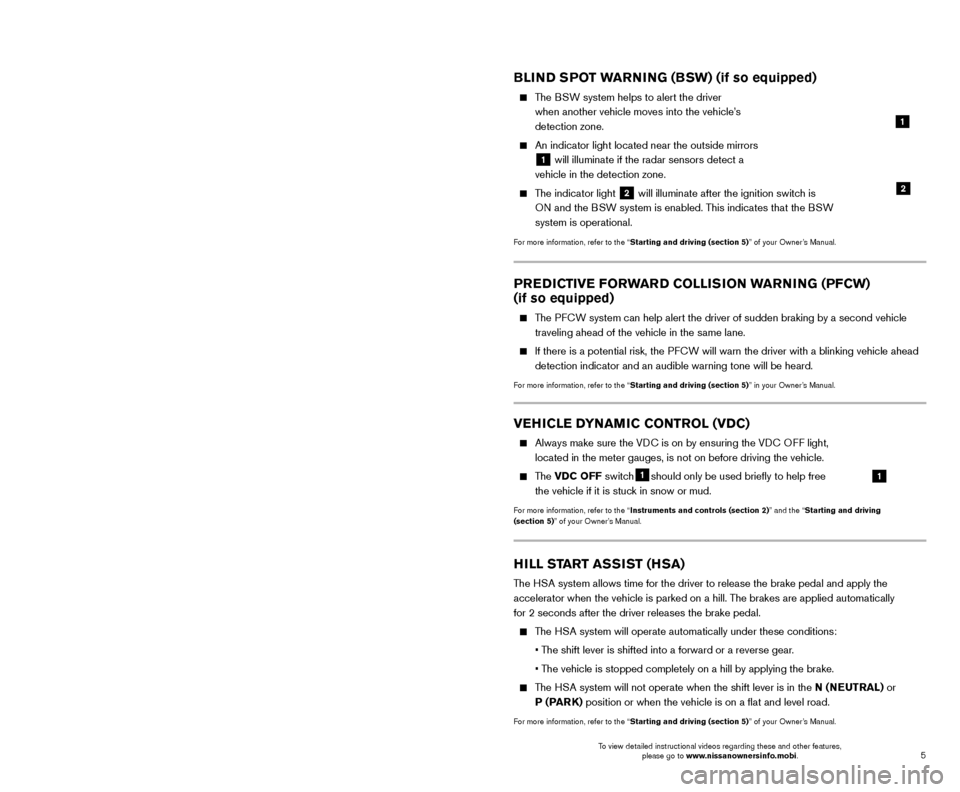
5
4
NEW SYSTEM FEATURES
The colored guide lines on the display screen indicate vehicle width and \
approximate
distances to objects with reference to the vehicle body line.
• Red 1.5 ft (0.5 m); Y
ellow 3 ft (1 m); Green 7 ft (2 m) and 10 ft (3 m).
For information regarding how to access additional viewing cycles, please\
see your Owner’s Manual.
There are some areas where the system will not detect objects.
•
W
hen in the front or the rear view display, an object
below the bumper or on the ground may not
be detected
2.
•
W
hen in the bird’s-eye view, a tall object near the seams of the
camera detecting areas
3 will not appear in the monitor.
•
T
he distance between objects viewed on the Around
View
® Monitor differs from the actual distance.
Objects in the bird’ s-eye view will appear further
than the actual distance.
MOVING OBJECT DETECTION (MOD)
The MOD system helps inform the driver of moving objects in the Around View® Monitor.
The system will operate when the shift lever is in the P (PARK), N (NEUTRAL), or R (REVERSE) position and the vehicle is driven at speeds of approximately 5 mph
(8 km/h) or less.
If the MOD system detects moving objects, a yellow frame will be displayed on the\
camera image and a chime will sound.
When the following is displayed:
• Blue
MOD icon
4; the system is active.
• Gray
MOD icon; the system is not active.
•
No MOD icon; the system is off. The indicator
will also be off if all of the warning systems are
deactivated using the Settings menu.
The MOD system will not operate if the liftgate is open.
For more information, refer to the “Display screen, heater, air conditioner, audio and phone systems (section 4)”
of your Owner’s Manual.
3
2
Rear view & bird’s-eye view
Press
PressRear view & front-side view
BLIND SPOT WARNING (BSW) (if so equipped)
The BSW system helps to alert the driver
when another vehicle moves into the vehicle’s
detection zone.
An indicator light located near the outside mirrors
1 will illuminate if the radar sensors detect a
vehicle in the detection zone.
The indicator light 2 will illuminate after the ignition switch is
ON and the BSW system is enabled. This indicates that the BSW
system is operational.
For more information, refer to the “Starting and driving (section 5)” of your Owner’s Manual.
VEHICLE DYNAMIC CONTROL (VDC)
Always make sure the VD C is on by ensuring the VDC OFF light,
located in the meter gauges, is not on before driving the vehicle.
The VDC OFF switch1should only be used briefly to help free
the vehicle if it is stuck in snow or mud.
For more information, refer to the “Instruments and controls (section 2)” and the “Starting and driving
(section 5)” of your Owner’s Manual.
PREDICTIVE FORWARD COLLISION WARNING (PFCW)
(if so equipped)
The PFCW system can help alert the driver of sudden braking by a second vehic\
le traveling ahead of the vehicle in the same lane.
If there is a potential risk, the P FCW will warn the driver with a blinking vehicle ahead
detection indicator and an audible warning tone will be heard.
For more information, refer to the “Starting and driving (section 5)” in your Owner’s Manual.
1
HILL START ASSIST (HSA)
The HSA system allows time for the driver to release the brake pedal and appl\
y the
accelerator when the vehicle is parked on a hill. The brakes are applied automatically
for 2 seconds after the driver releases the brake pedal.
The HSA system will operate automatically under these conditions:
•
T
he shift lever is shifted into a forward or a reverse gear.
•
T
he vehicle is stopped completely on a hill by applying the brake.
The HSA system will not operate when the shift lever is in the N ( NEUTRAL) or
P ( PA R K ) position or when the vehicle is on a flat and level road.
For more information, refer to the “Starting and driving (section 5)” of your Owner’s Manual.
When the shift lever is in the R (REVERSE) position and the CAMERA button 1 is
pressed, the following views will display in order:
4
1
2
To view detailed instructional videos regarding these and other features, please go to www.nissanownersinfo.mobi. To view detailed instructional videos regarding these and other features,
please go to www.nissanownersinfo.mobi.