odometer NISSAN MURANO 2020 Owner´s Manual
[x] Cancel search | Manufacturer: NISSAN, Model Year: 2020, Model line: MURANO, Model: NISSAN MURANO 2020Pages: 518, PDF Size: 3.52 MB
Page 24 of 518
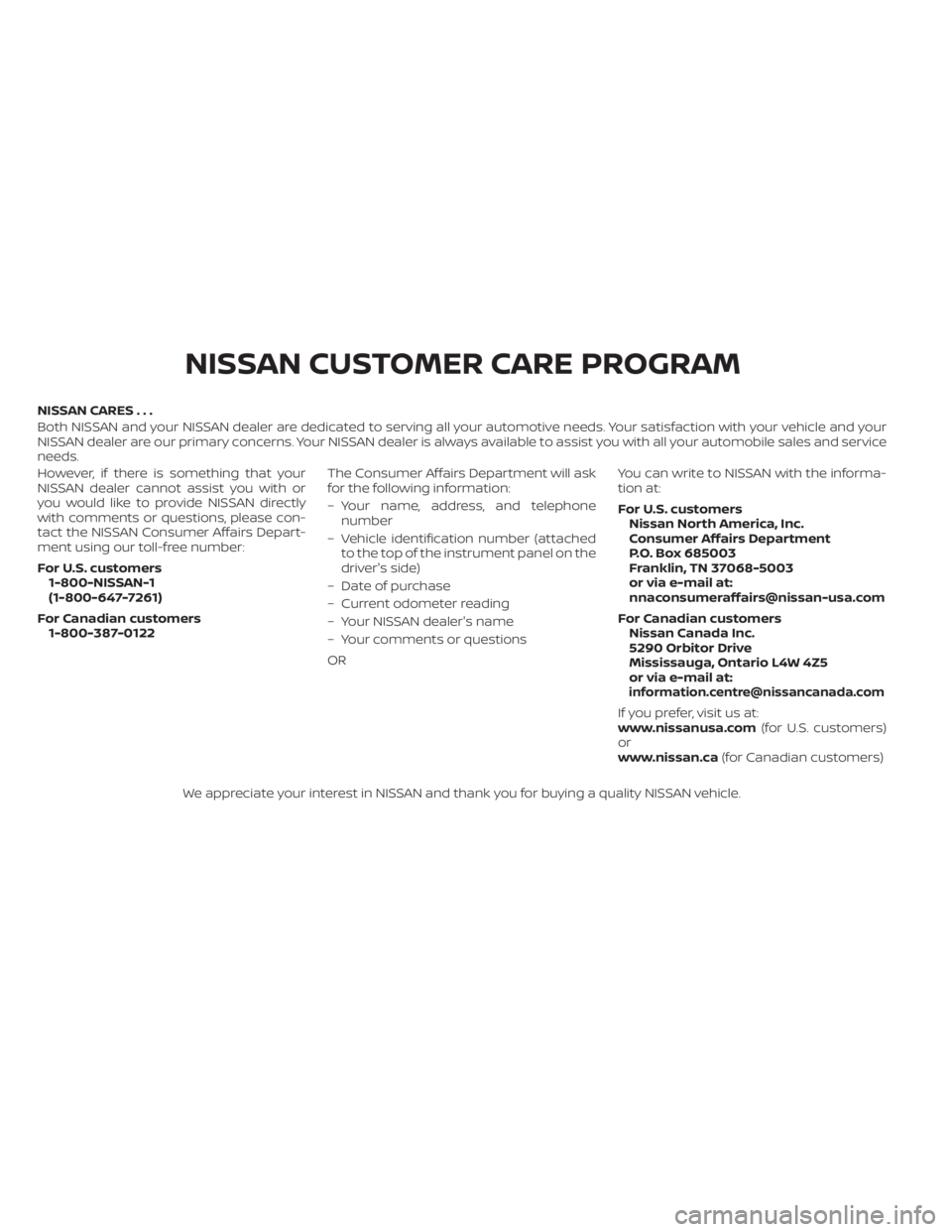
NISSAN CARES . . .
Both NISSAN and your NISSAN dealer are dedicated to serving all your automotive needs. Your satisfaction with your vehicle and your
NISSAN dealer are our primary concerns. YourNISSAN dealer is always available to assist you with all your automobile sales and service
needs.
However, if there is something that your
NISSAN dealer cannot assist you with or
you would like to provide NISSAN directly
with comments or questions, please con-
tact the NISSAN Consumer Affairs Depart-
ment using our toll-free number:
For U.S. customers 1-800-NISSAN-1
(1-800-647-7261)
For Canadian customers 1-800-387-0122 The Consumer Affairs Department will ask
for the following information:
– Your name, address, and telephone
number
– Vehicle identification number (attached to the top of the instrument panel on the
driver's side)
– Date of purchase
– Current odometer reading
– Your NISSAN dealer's name
– Your comments or questions
OR You can write to NISSAN with the informa-
tion at:
For U.S. customers
Nissan North America, Inc.
Consumer Affairs Department
P.O. Box 685003
Franklin, TN 37068-5003
or via e-mail at:
[email protected]
For Canadian customers Nissan Canada Inc.
5290 Orbitor Drive
Mississauga, Ontario L4W 4Z5
or via e-mail at:
[email protected]
If you prefer, visit us at:
www.nissanusa.com (for U.S. customers)
or
www.nissan.ca (for Canadian customers)
We appreciate your interest in NISSAN and thank you for buying a quality NISSAN vehicle.
NISSAN CUSTOMER CARE PROGRAM
Page 33 of 518
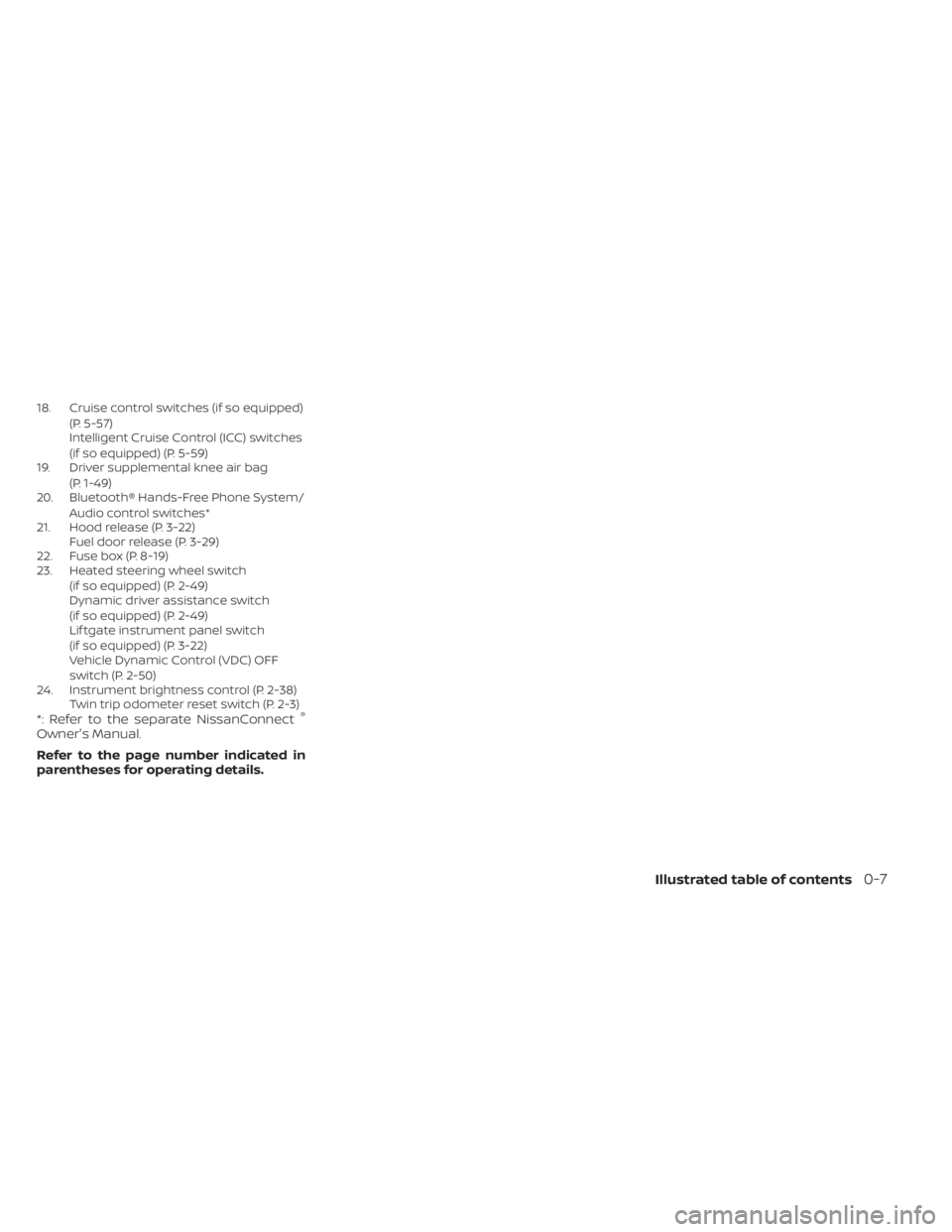
18. Cruise control switches (if so equipped)(P. 5-57)
Intelligent Cruise Control (ICC) switches
(if so equipped) (P. 5-59)
19. Driver supplemental knee air bag
(P. 1-49)
20. Bluetooth® Hands-Free Phone System/
Audio control switches*
21. Hood release (P. 3-22) Fuel door release (P. 3-29)
22. Fuse box (P. 8-19)
23. Heated steering wheel switch
(if so equipped) (P. 2-49)
Dynamic driver assistance switch
(if so equipped) (P. 2-49)
Lif tgate instrument panel switch
(if so equipped) (P. 3-22)
Vehicle Dynamic Control (VDC) OFF
switch (P. 2-50)
24. Instrument brightness control (P. 2-38) Twin trip odometer reset switch (P. 2-3)
*: Refer to the separate NissanConnect®
Owner's Manual.
Refer to the page number indicated in
parentheses for operating details.
Illustrated table of contents0-7
Page 108 of 518
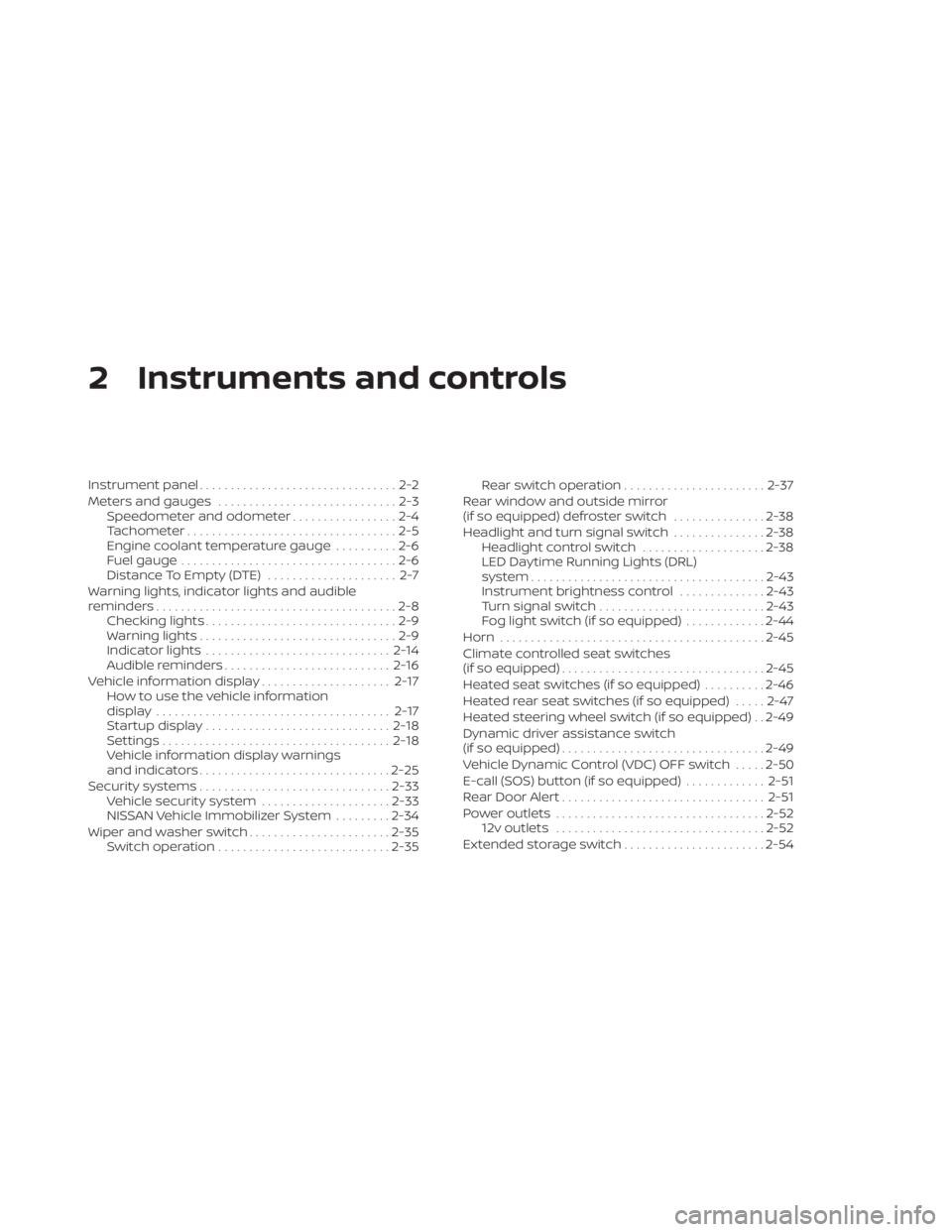
2 Instruments and controls
Instrument panel................................2-2
Meters and gauges .............................2-3
Speedometer and odometer .................2-4
Tachometer ..................................2-5
Engine coolant temperature gauge ..........2-6
Fuel gauge ...................................2-6
Distance To Empty (DTE) ..................... 2-7
Warning lights, indicator lights and audible
reminders .......................................2-8
Checking lights ...............................2-9
Warning lights ................................2-9
Indicator lights .............................. 2-14
Audible reminders ........................... 2-16
Vehicle information display .....................2-17
How to use the vehicle information
display ...................................... 2-17
Startup display .............................. 2-18
Settings ..................................... 2-18
Vehicle information display warnings
and indicators ............................... 2-25
Security systems ............................... 2-33
Vehicle security system .....................2-33
NISSAN Vehicle Immobilizer System .........2-34
Wiper and washer switch .......................2-35
Switch operation ............................ 2-35Rear switch operation
.......................2-37
Rear window and outside mirror
(if so equipped) defroster switch ...............2-38
Headlight and turn signal switch ...............2-38
Headlight control switch ....................2-38
LED Daytime Running Lights (DRL)
system ...................................... 2-43
Instrument brightness control ..............2-43
Turn signal switch ........................... 2-43
Fog light switch (if so equipped) .............2-44
Horn ........................................... 2-45
Climate controlled seat switches
(if so equipped) ................................. 2-45
Heated seat switches (if so equipped) ..........2-46
Heated rear seat switches (if so equipped) .....2-47
Heated steering wheel switch (if so equipped) . . 2-49
Dynamic driver assistance switch
(if so equipped) ................................. 2-49
Vehicle Dynamic Control (VDC) OFF switch .....2-50
E-call (SOS) button (if so equipped) .............2-51
R
ear Door Alert ................................. 2-51
Power outlets .................................. 2-52
12v outlets .................................. 2-52
Extended storage switch .......................2-54
Page 111 of 518
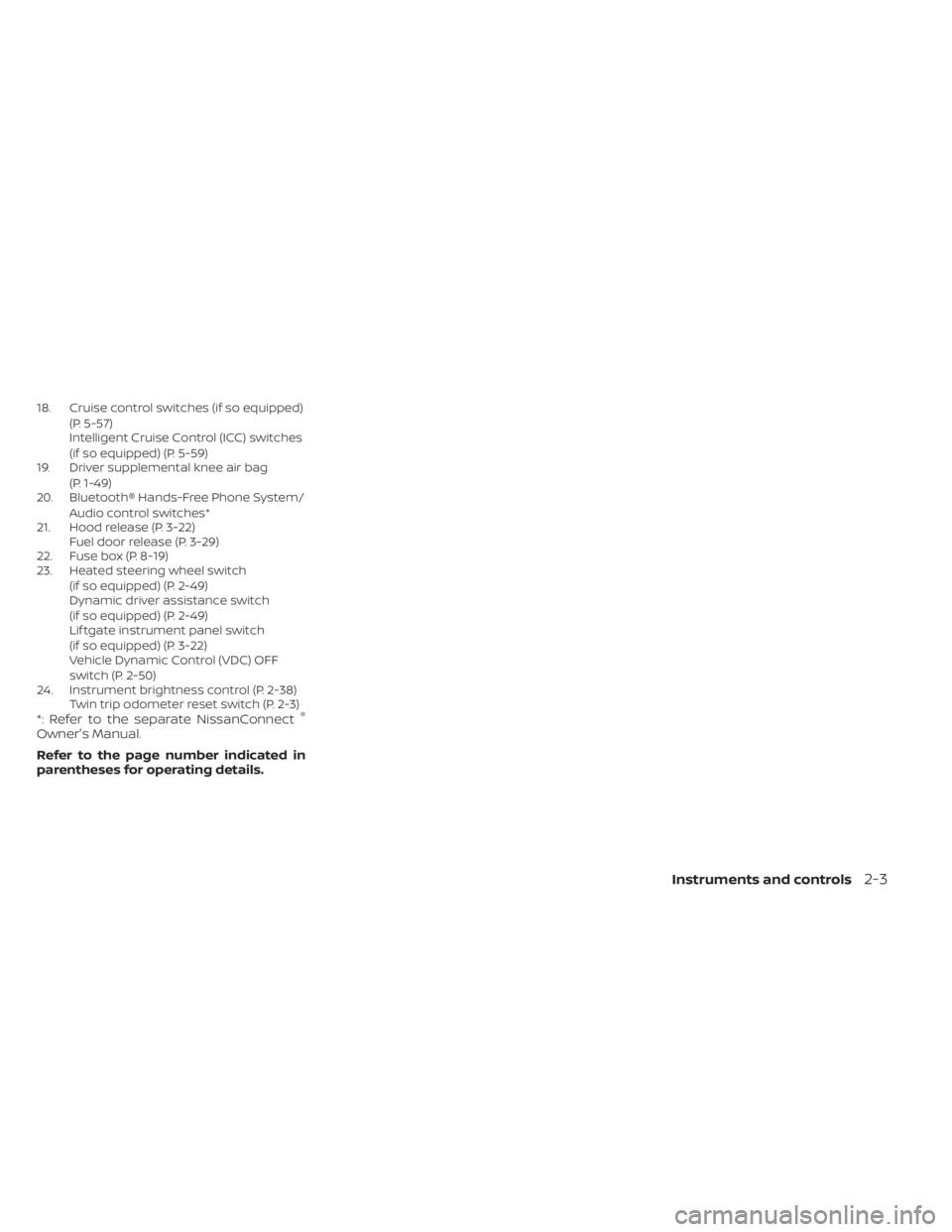
18. Cruise control switches (if so equipped)(P. 5-57)
Intelligent Cruise Control (ICC) switches
(if so equipped) (P. 5-59)
19. Driver supplemental knee air bag
(P. 1-49)
20. Bluetooth® Hands-Free Phone System/
Audio control switches*
21. Hood release (P. 3-22) Fuel door release (P. 3-29)
22. Fuse box (P. 8-19)
23. Heated steering wheel switch
(if so equipped) (P. 2-49)
Dynamic driver assistance switch
(if so equipped) (P. 2-49)
Lif tgate instrument panel switch
(if so equipped) (P. 3-22)
Vehicle Dynamic Control (VDC) OFF
switch (P. 2-50)
24. Instrument brightness control (P. 2-38) Twin trip odometer reset switch (P. 2-3)
*: Refer to the separate NissanConnect®
Owner's Manual.
Refer to the page number indicated in
parentheses for operating details.
Instruments and controls2-3
Page 112 of 518
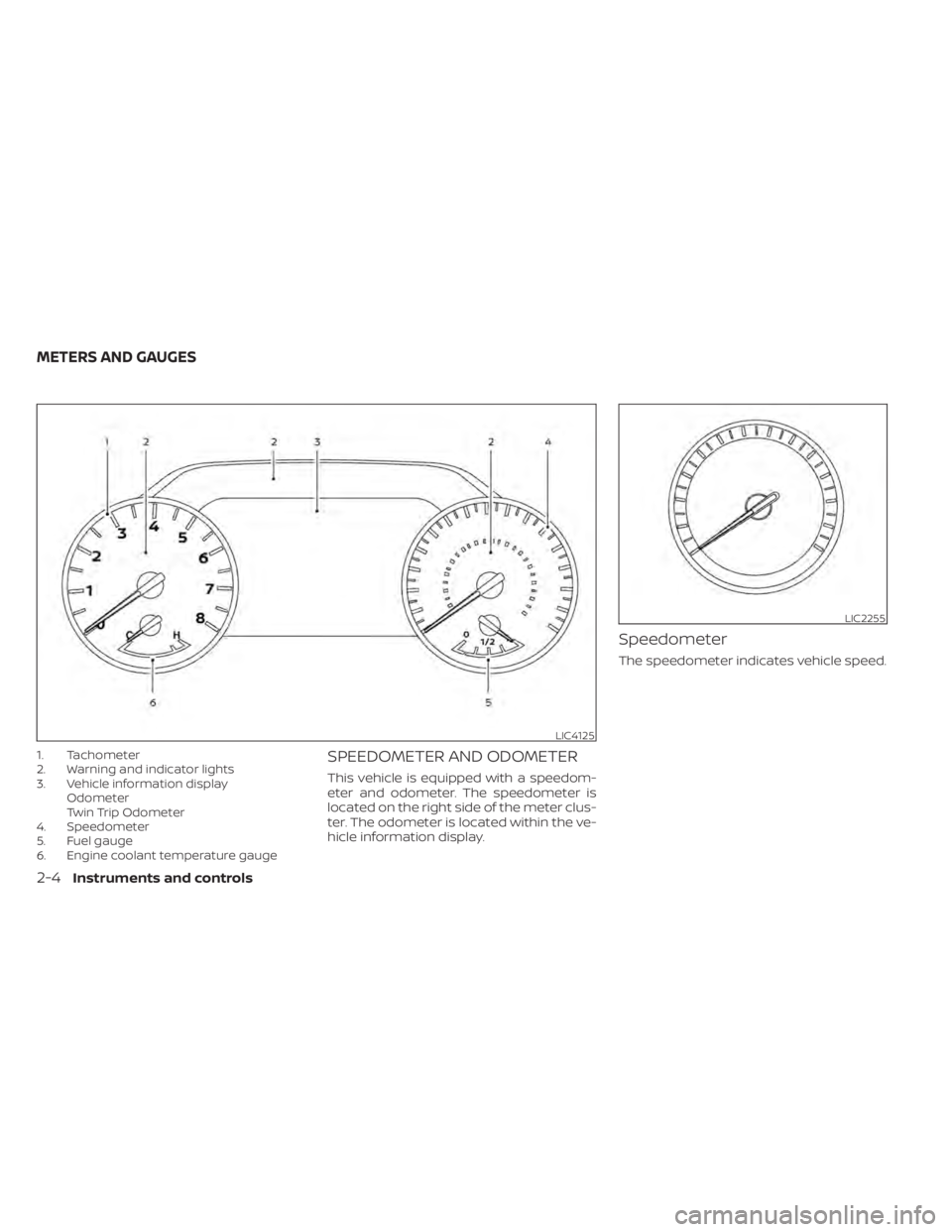
1. Tachometer
2. Warning and indicator lights
3. Vehicle information displayOdometer
Twin Trip Odometer
4. Speedometer
5. Fuel gauge
6. Engine coolant temperature gaugeSPEEDOMETER AND ODOMETER
This vehicle is equipped with a speedom-
eter and odometer. The speedometer is
located on the right side of the meter clus-
ter. The odometer is located within the ve-
hicle information display.
Speedometer
The speedometer indicates vehicle speed.
LIC4125
LIC2255
METERS AND GAUGES
2-4Instruments and controls
Page 113 of 518

Odometer/Twin trip odometer
The odometer and the twin trip odometer
O1are displayed in the vehicle information
display when the ignition switch is placed
in the ON position.
The odometer records the total distance
the vehicle has been driven.
The twin trip odometer records the dis-
tance of individual trips.
Changing the display
Push the TRIP RESET switchO2on the lef t
side of the instrument panel to change the
display as follows:
Trip
→ Trip→ Odometer Mile-
age →Trip
Resetting the trip odometer
Pushing the TRIP RESET switchO2for more
than 1 second resets the currently dis-
played trip odometer to zero.
TACHOMETER
The tachometer indicates engine speed in
revolutions per minute (rpm). Do not rev
engine into the red zone
O1.
CAUTION
When engine speed approaches the
red zone, reduce engine speed. Operat-
ing the engine in the red zone may
cause serious engine damage.
LIC2921LIC3780
Instruments and controls2-5
Page 125 of 518
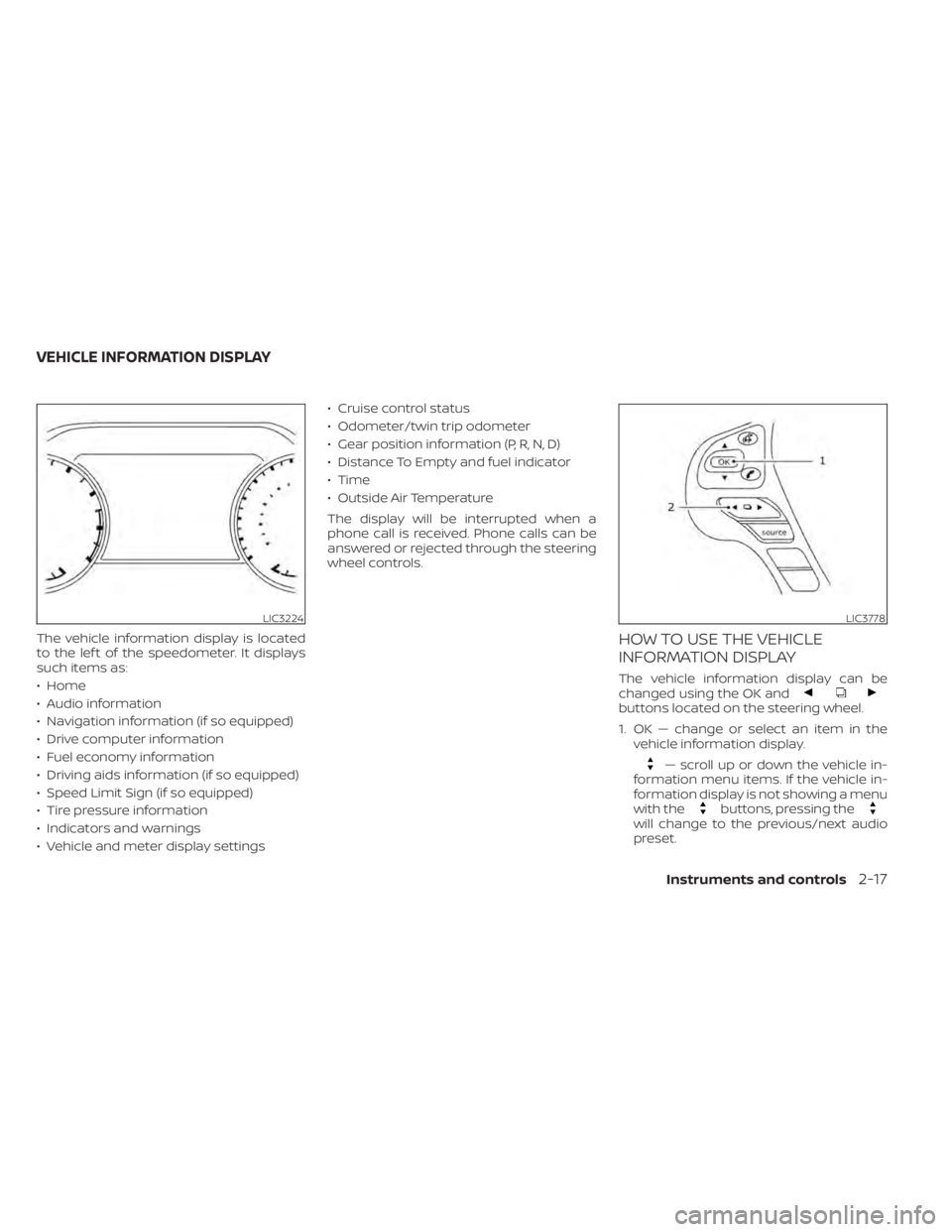
The vehicle information display is located
to the lef t of the speedometer. It displays
such items as:
• Home
• Audio information
• Navigation information (if so equipped)
• Drive computer information
• Fuel economy information
• Driving aids information (if so equipped)
• Speed Limit Sign (if so equipped)
• Tire pressure information
• Indicators and warnings
• Vehicle and meter display settings• Cruise control status
• Odometer/twin trip odometer
• Gear position information (P, R, N, D)
• Distance To Empty and fuel indicator
• Time
• Outside Air Temperature
The display will be interrupted when a
phone call is received. Phone calls can be
answered or rejected through the steering
wheel controls.HOW TO USE THE VEHICLE
INFORMATION DISPLAY
The vehicle information display can be
changed using the OK and
buttons located on the steering wheel.
1. OK — change or select an item in the
vehicle information display.
— scroll up or down the vehicle in-
formation menu items. If the vehicle in-
formation display is not showing a menu
with the
buttons, pressing thewill change to the previous/next audio
preset.
LIC3224LIC3778
VEHICLE INFORMATION DISPLAY
Instruments and controls2-17
Page 465 of 518
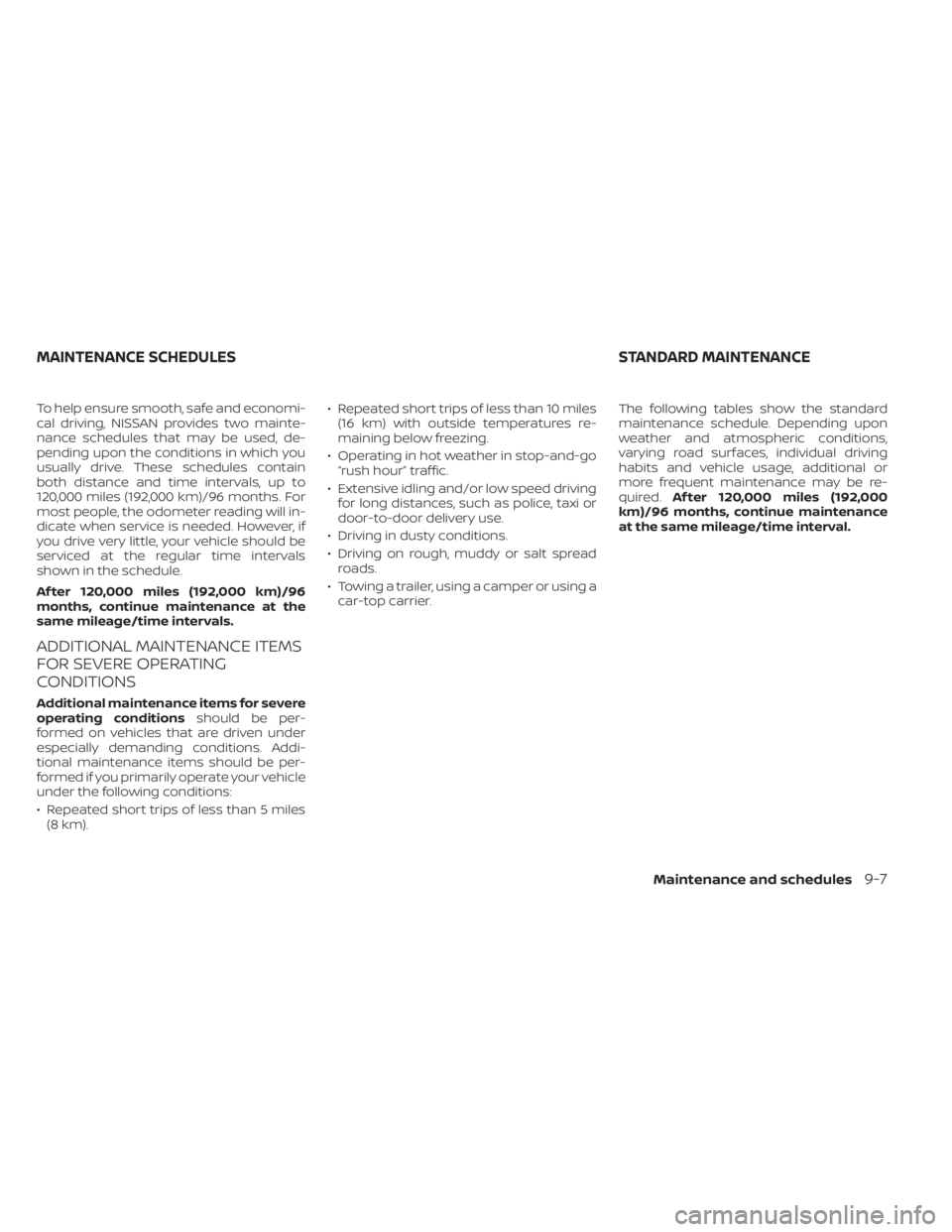
To help ensure smooth, safe and economi-
cal driving, NISSAN provides two mainte-
nance schedules that may be used, de-
pending upon the conditions in which you
usually drive. These schedules contain
both distance and time intervals, up to
120,000 miles (192,000 km)/96 months. For
most people, the odometer reading will in-
dicate when service is needed. However, if
you drive very little, your vehicle should be
serviced at the regular time intervals
shown in the schedule.
Af ter 120,000 miles (192,000 km)/96
months, continue maintenance at the
same mileage/time intervals.
ADDITIONAL MAINTENANCE ITEMS
FOR SEVERE OPERATING
CONDITIONS
Additional maintenance items for severe
operating conditionsshould be per-
formed on vehicles that are driven under
especially demanding conditions. Addi-
tional maintenance items should be per-
formed if you primarily operate your vehicle
under the following conditions:
• Repeated short trips of less than 5 miles (8 km). • Repeated short trips of less than 10 miles
(16 km) with outside temperatures re-
maining below freezing.
• Operating in hot weather in stop-and-go “rush hour” traffic.
• Extensive idling and/or low speed driving for long distances, such as police, taxi or
door-to-door delivery use.
• Driving in dusty conditions.
• Driving on rough, muddy or salt spread roads.
• Towing a trailer, using a camper or using a car-top carrier. The following tables show the standard
maintenance schedule. Depending upon
weather and atmospheric conditions,
varying road surfaces, individual driving
habits and vehicle usage, additional or
more frequent maintenance may be re-
quired.
Af ter 120,000 miles (192,000
km)/96 months, continue maintenance
at the same mileage/time interval.
MAINTENANCE SCHEDULES STANDARD MAINTENANCE
Maintenance and schedules9-7
Page 509 of 518
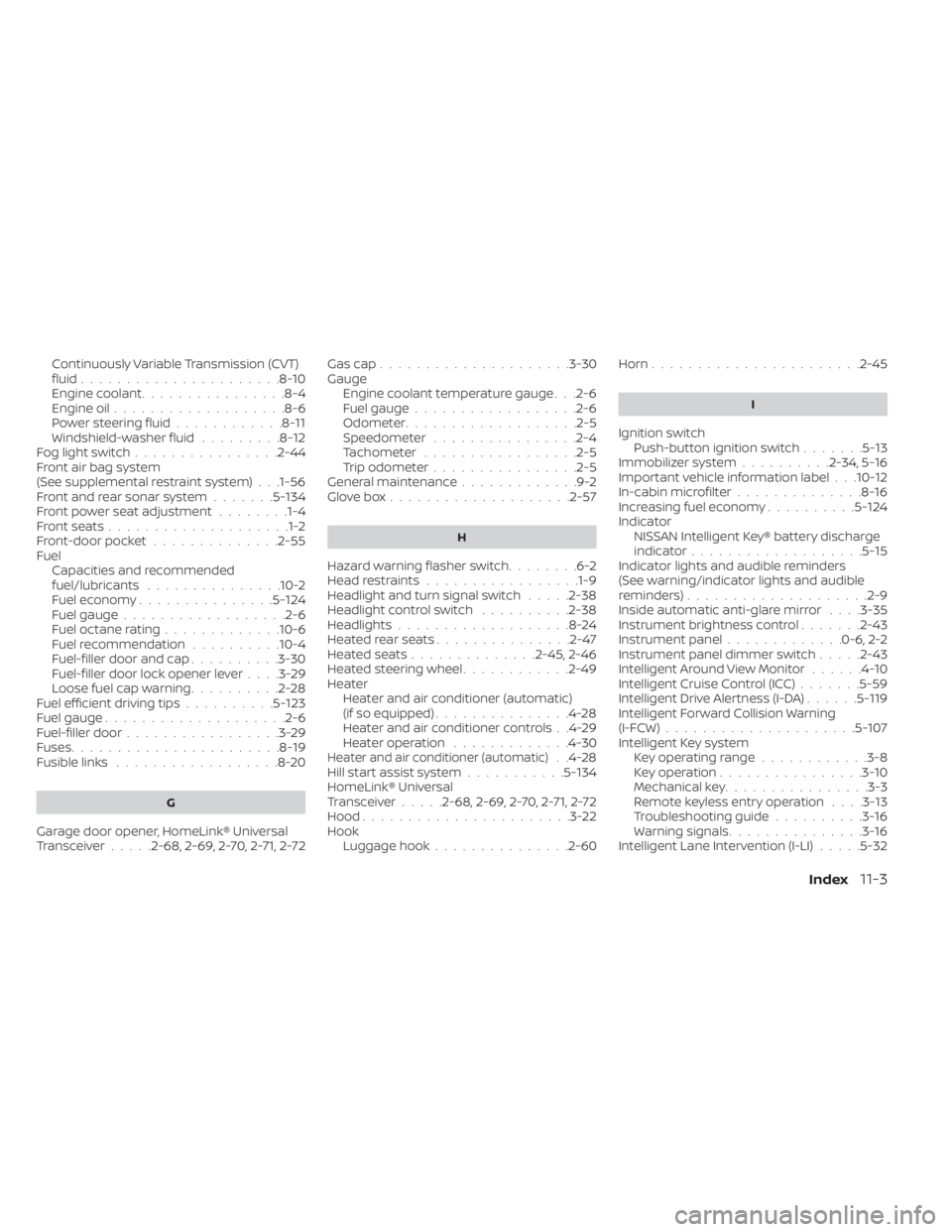
Continuously Variable Transmission (CVT)
fluid......................8-10Engine coolant................8-4Engine oil...................8-6Power steering fluid............8-11Windshield-washer fluid.........8-12Fog light switch................2-44Front air bag system
(See supplemental restraint system). . .1-56Front and rear sonar system.......5-134Front power seat adjustment........1-4Front seats....................1-2Front-door pocket..............2-55Fuel
Capacities and recommended
fuel/lubricants
...............10-2Fuel economy...............5-124Fuel gauge................. .2-6Fuel octane rating.............10-6Fuel recommendation..........10-4Fuel-filler door and cap..........3-30Fuel-filler door lock opener lever. . . .3-29Loose fuel cap warning..........2-28Fuel efficient driving tips..........5-123Fuel gauge................... .2-6Fuel-filler door.................3-29Fuses.......................8-19Fusible links..................8-20
G
Garage door opener, HomeLink® Universal
Transceiver.....2-68, 2-69, 2-70, 2-71, 2-72
Gas cap.................... .3-30Gauge
Engine coolant temperature gauge. . .2-6Fuel gauge................. .2-6Odometer.................. .2-5Speedometer................2-4Tachometer.................2-5Trip odometer................2-5General maintenance.............9-2Glove box................... .2-57
H
Hazard warning flasher switch........6-2Head restraints.................1-9Headlight and turn signal switch.....2-38Headlight control switch..........2-38Headlights...................8-24Heated rear seats...............2-47Heated seats..............2-45, 2-46Heated steering wheel............2-49Heater
Heater and air conditioner (automatic)
(if so equipped)
...............4-28Heater and air conditioner controls. .4-29Heater operation.............4-30Heater and air conditioner (automatic). .4-28Hill start assist system...........5-134HomeLink® Universal
Transceiver.....2-68, 2-69, 2-70, 2-71, 2-72Hood.......................3-22HookLuggage hook...............2-60
Horn...................... .2-45
I
Ignition switch
Push-button ignition switch.......5-13Immobilizer system..........2-34, 5-16Important vehicle information label. . .10-12In-cabin microfilter..............8-16Increasing fuel economy..........5-124IndicatorNISSAN Intelligent Key® battery discharge
indicator
...................5-15Indicator lights and audible reminders
(See warning/indicator lights and audible
reminders)
................... .2-9Inside automatic anti-glare mirror. . . .3-35Instrument brightness control.......2-43Instrument panel.............0-6, 2-2Instrument panel dimmer switch.....2-43Intelligent Around View Monitor......4-10Intelligent Cruise Control (ICC).......5-59Intelligent Drive Alertness (I-DA)......5-119Intelligent Forward Collision Warning
(I-FCW).....................5-107Intelligent Key system
Key operating range............3-8Key operation................3-10Mechanical key................3-3Remote keyless entry operation. . . .3-13Troubleshooting guide..........3-16Warning signals...............3-16Intelligent Lane Intervention (I-LI).....5-32
Index11-3
Page 511 of 518
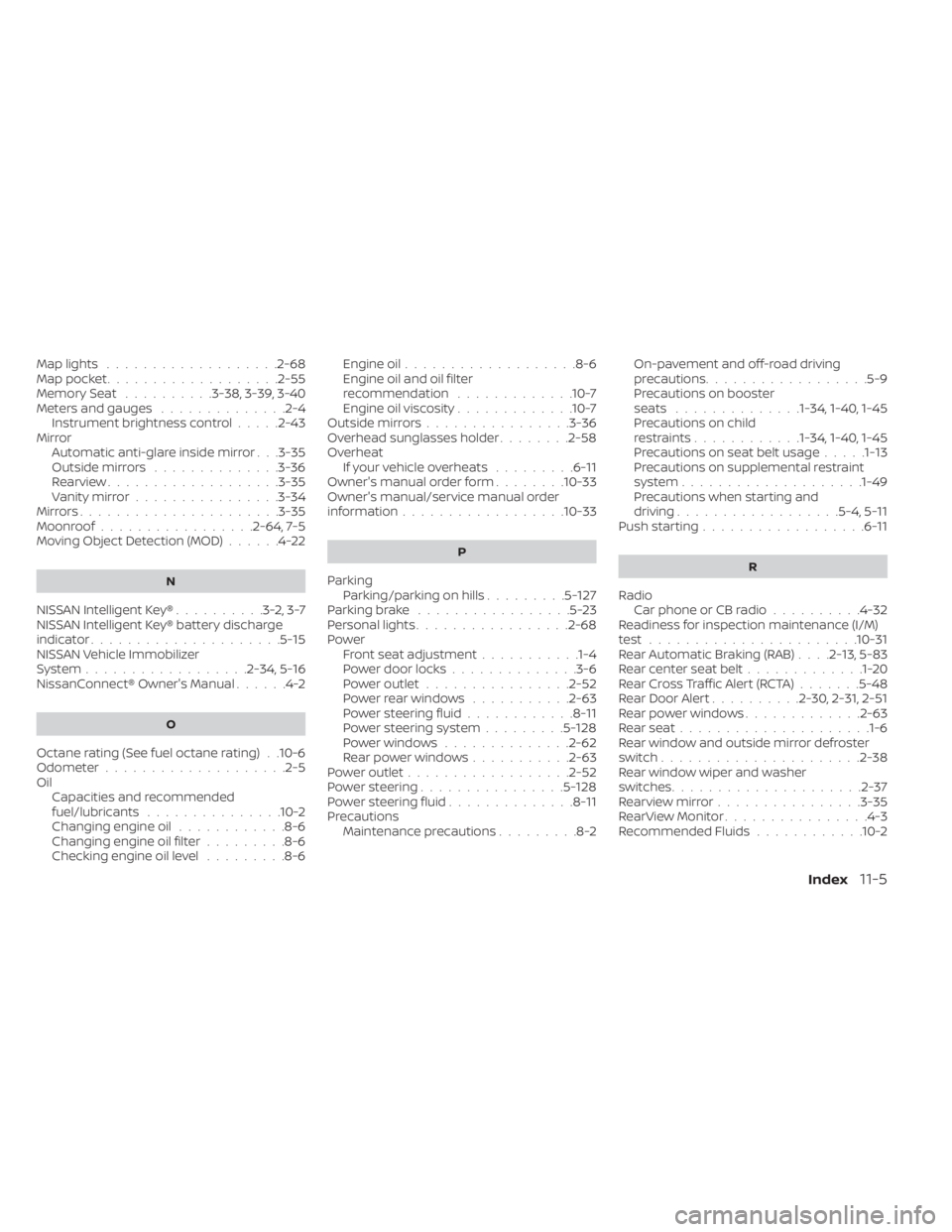
Map lights...................2-68Map pocket...................2-55Memory Seat..........3-38, 3-39, 3-40Meters and gauges..............2-4Instrument brightness control.....2-43Mirror
Automatic anti-glare inside mirror. . .3-35Outside mirrors..............3-36Rearview.................. .3-35Vanity mirror................3-34Mirrors..................... .3-35Moonroof.................2-64, 7-5Moving Object Detection (MOD)......4-22
N
NISSAN Intelligent Key®..........3-2,3-7NISSAN Intelligent Key® battery discharge
indicator.....................5-15NISSAN Vehicle Immobilizer
System................. .2-34, 5-16NissanConnect® Owner's Manual......4-2
O
Octane rating (See fuel octane rating). .10-6Odometer................... .2-5Oil
Capacities and recommended
fuel/lubricants
...............10-2Changing engine oil............8-6Changing engine oil filter.........8-6Checking engine oil level.........8-6
Engine oil.................. .8-6Engine oil and oil filter
recommendation.............10-7Engine oil viscosity.............10-7Outside mirrors................3-36Overhead sunglasses holder........2-58Overheat
If your vehicle overheats.........6-11Owner's manual order form........10-33Owner's manual/service manual order
information................. .10-33
P
Parking
Parking/parking on hills.........5-127Parking brake.................5-23Personal lights................ .2-68Power
Front seat adjustment...........1-4Power door locks..............3-6Power outlet................2-52Powerrearwindows...........2-63Power steering fluid............8-11Power steering system.........5-128Power windows..............2-62Rear power windows...........2-63Power outlet................. .2-52Power steering................5-128Power steering fluid..............8-11Precautions
Maintenance precautions.........8-2
On-pavement and off-road driving
precautions................. .5-9Precautions on booster
seats..............1-34, 1-40, 1-45Precautions on child
restraints............1-34, 1-40, 1-45Precautions on seat belt usage.....1-13Precautions on supplemental restraint
system................... .1-49Precautions when starting and
driving..................5-4, 5-11Push starting..................6-11
R
Radio
Car phone or CB radio..........4-32Readiness for inspection maintenance (I/M)
test...................... .10-31Rear Automatic Braking (RAB). . . .2-13, 5-83Rear center seat belt.............1-20Rear Cross Traffic Alert (RCTA).......5-48Rear Door Alert..........2-30, 2-31, 2-51Rear power windows.............2-63Rear seat.....................1-6Rear window and outside mirror defroster
switch..................... .2-38Rear window wiper and washer
switches.....................2-37Rearview mirror................3-35RearView Monitor................4-3Recommended Fluids............10-2
Index11-5