seats NISSAN MURANO PLATINUM 2015 User Guide
[x] Cancel search | Manufacturer: NISSAN, Model Year: 2015, Model line: MURANO PLATINUM, Model: NISSAN MURANO PLATINUM 2015Pages: 424, PDF Size: 4.49 MB
Page 126 of 424

NOTE:
If the surface temperature of the steering
wheel is above 68°F (20°C) when the switch
is turned on, the system will not heat the
steering wheel. This is not a malfunction.The front seats are warmed by built-in heaters.1. Start the engine.
2. Push the LO or HI position of the switch, as desired. The indicator light in the switch will
illuminate.
The heater is controlled by a thermostat,
automatically turning the heater on and off.
The indicator light will remain on as long as
the switch is on.
3. When the seat is warmed or before you leave the vehicle, be sure to turn the switch
off.
Page 131 of 424
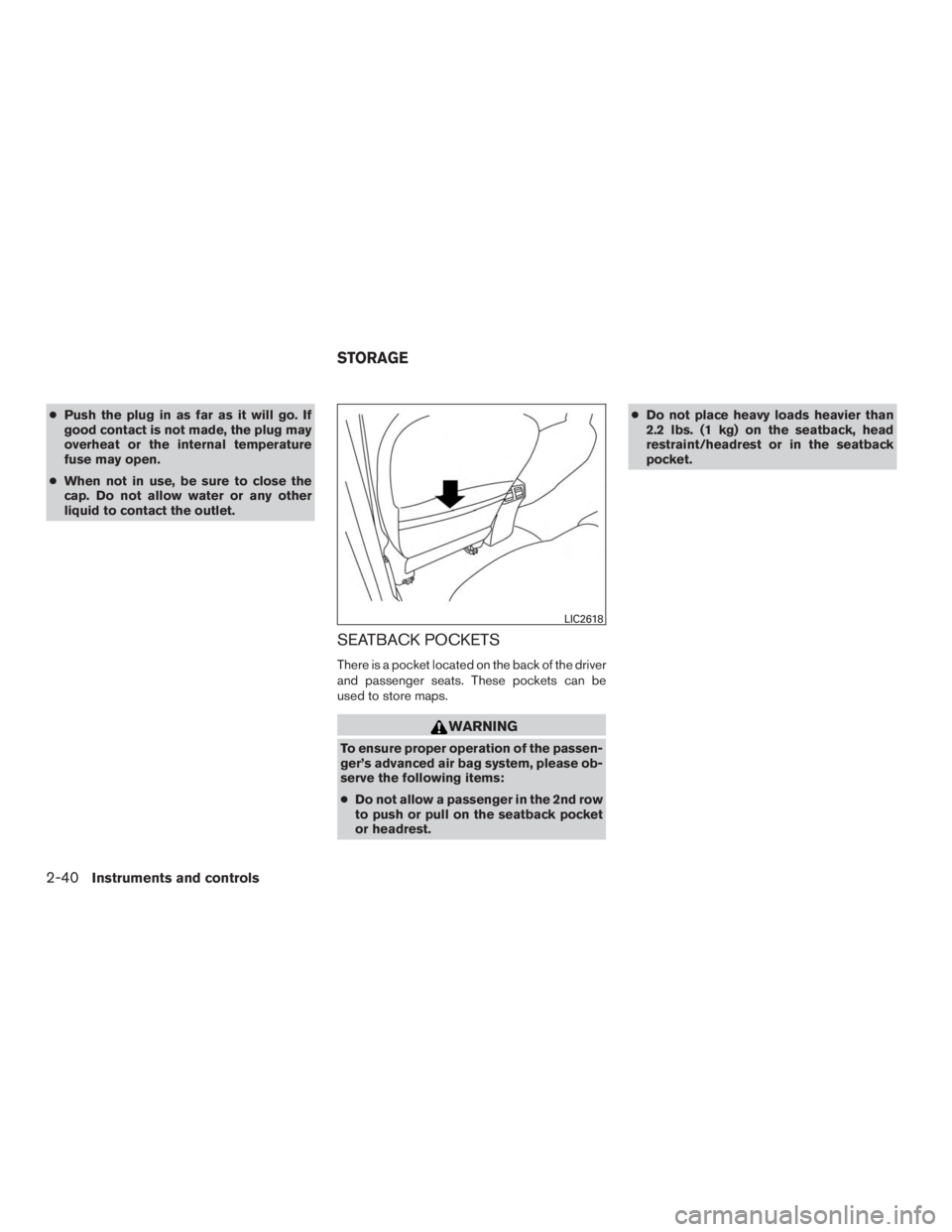
●Push the plug in as far as it will go. If
good contact is not made, the plug may
overheat or the internal temperature
fuse may open.
● When not in use, be sure to close the
cap. Do not allow water or any other
liquid to contact the outlet.
SEATBACK POCKETS
There is a pocket located on the back of the driver
and passenger seats. These pockets can be
used to store maps.
Page 228 of 424

CAUTION
●To avoid damage and loss of function
when using a USB device, note the fol-
lowing precautions.
● Do not force the USB device into the
USB port. Inserting the USB device
tilted or up-side-down into the port may
damage the port. Make sure that the
USB device is connected correctly into
the USB port.
● Do not grab the USB port cover (if so
equipped) when pulling the USB device
out of the port. This could damage the
port and the cover.
● Do not leave the USB cable in a place
where it can be pulled unintentionally.
Pulling the cable may damage the port.
Refer to your device manufacturer’s owner infor-
mation regarding the proper use and care of the
device.
There are two USB connection ports available in
the vehicle. One is located in the media pocket on
the center console near the cupholders, the other
on the back of the rear center console facing the
rear seats. Insert the USB device into the con-
nection port. When a compatible storage device is plugged
into the connection port, compatible audio files
on the storage device can be played through the
vehicle’s audio system.
Audio file operation
MEDIA button
Place the ignition switch in the ON or ACC
position and press the MEDIA button to switch to
the USB input mode. If a CD is playing or another
audio source is plugged in through the AUX IN
jack located in the center console, the MEDIA
button toggles between the three sources.
Play information
Information about the audio files being played
can be displayed on the display screen of the
vehicle’s audio system. Depending on how the
audio files are encoded, information such as
Folder, Song and Artist will be displayed.
The track number and number of total tracks in
the folder are displayed on the screen as well.
Page 230 of 424

CAUTION
●Do not force the USB device into the
USB port. Inserting the USB device
tilted or up-side-down into the port may
damage the port. Make sure that the
USB device is connected correctly into
the USB port.
● Do not grab the USB port cover (if so
equipped) when pulling the USB device
out of the port. This could damage the
port and the cover.
● Do not leave the USB cable in a place
where it can be pulled unintentionally.
Pulling the cable may damage the port.
Refer to your device manufacturer’s owner infor-
mation regarding the proper use and care of the
device.
To connect an iPod® to the vehicle so that the
iPod® can be controlled with the audio system
controls and display screen, use the USB con-
nection port located on the center console near
the cupholders, or the other on the back of the
rear center console facing the rear seats. Con-
nect the iPod®-specific end of the cable to the
iPod® and the USB end of the cable to the USB
connection port on the vehicle. If your iPod®
supports charging via a USB connection, its bat- tery will be charged while connected to the ve-
hicle with the ignition switch in the ACC or ON
position.
While connected to the vehicle, the iPod® can
only be operated by the vehicle audio controls.
To disconnect the iPod® from the vehicle, re-
move the USB end of the cable from the USB
connection port on the vehicle, then remove the
cable from the iPod®.
* iPod® is a trademark of Apple Inc., registered in
the U.S. and other countries.
Compatibility
The following models are compatible:
● iPod® Classic - 5th Generation (firmware
version 1.3.0 or later)
● iPod® Classic - 6th Generation (firmware
version 2.0.1 or later)
● iPod® Classic - 7th Generation (firmware
version 2.0.4 or later)
● iPod® nano - 1st generation (firmware ver-
sion 1.3.1 or later)
● iPod® nano - 2nd generation (firmware ver-
sion 1.1.3 or later)
● iPod® nano - 3rd generation (firmware ver-
sion 1.1.3 or later) ●
iPod® nano - 4th generation (firmware ver-
sion 1.0.4 or later)
● iPod® nano - 5th generation (firmware ver-
sion 1.0.2 or later)
● iPod® nano - 6th generation (firmware ver-
sion 1.1 or later)
● iPod® Touch - 2nd generation (firmware
version 4.2.1 or later)
● iPod® Touch - 3rd generation (firmware ver-
sion 5.1 or later) (minimum iOS 5.0 required
for smartphone integration)
● iPod® Touch - 4th generation (firmware ver-
sion 5.1 or later) (minimum iOS 5.0 required
for smartphone integration)
● iPhone® 3G (firmware version 4.2.1 or later)
● iPhone® 3GS (firmware version 5.1 or later)
(minimum iOS 5.0 required for smartphone
integration)
● iPhone® 4 (firmware version 5.1 or later)
(minimum iOS 5.0 required for smartphone
integration)
● iPhone® 4S (firmware version 5.1 or later)
(minimum iOS 5.0 required for smartphone
integration)
Display screen, heater, air conditioner, audio and phone systems4-45
Page 256 of 424

particularly if the loss of control causes the
vehicle to slide sideways.
Be attentive at all times, and avoid driving when
tired. Never drive when under the influence of
alcohol or drugs (including prescription or over-
the-counter drugs which may cause drowsi-
ness) . Always wear your seat belt as outlined in
the “Safety – Seats, seat belts and supplemental
restraint system” section of this manual, and also
instruct your passengers to do so.
Seat belts help reduce the risk of injury in colli-
sions and rollovers.In a rollover crash, an
unbelted or improperly belted person is
significantly more likely to be injured or
killed than a person properly wearing a
seat belt.
OFF-ROAD RECOVERY
While driving, the right side or left side wheels
may unintentionally leave the road surface. If this
occurs, maintain control of the vehicle by follow-
ing the procedure below. Please note that this
procedure is only a general guide. The vehicle
must be driven as appropriate based on the con-
ditions of the vehicle, road and traffic.
1. Remain calm and do not overreact.
2. Do not apply the brakes. 3. Maintain a firm grip on the steering wheel
with both hands and try to hold a straight
course.
4. When appropriate, slowly release the accel- erator pedal to gradually slow the vehicle.
5. If there is nothing in the way, steer the ve- hicle to follow the road while vehicle speed
is reduced. Do not attempt to drive the ve-
hicle back onto the road surface until vehicle
speed is reduced.
6. When it is safe to do so, gradually turn the steering wheel until both tires return to the
road surface. When all tires are on the road
surface, steer the vehicle to stay in the ap-
propriate driving lane.
● If you decide that it is not safe to return the
vehicle to the road surface based on vehicle,
road or traffic conditions, gradually slow the
vehicle to a stop in a safe place off the road.
RAPID AIR PRESSURE LOSS
Rapid air pressure loss or a “blow-out” can occur
if the tire is punctured or is damaged due to
hitting a curb or pothole. Rapid air pressure loss
can also be caused by driving on under-inflated
tires. Rapid air pressure loss can affect the handling
and stability of the vehicle, especially at highway
speeds.
Help prevent rapid air pressure loss by maintain-
ing the correct air pressure and visually inspect
the tires for wear and damage. For additional
information, refer to “Wheels and tires” in the
“Maintenance and do-it-yourself” section of this
manual. If a tire rapidly loses air pressure or
“blows-out” while driving, maintain control of the
vehicle by following the procedure below. Please
note that this procedure is only a general guide.
The vehicle must be driven as appropriate based
on the conditions of the vehicle, road and traffic.
Page 343 of 424

Occasionally remove loose dust from the interior
trim, plastic parts and seats using a vacuum
cleaner or soft bristled brush. Wipe the vinyl and
leather (if so equipped) surfaces with a clean,
soft cloth dampened in mild soap solution, then
wipe clean with a dry, soft cloth.
Regular care and cleaning is required in order to
maintain the appearance of the leather (if so
equipped) .
Before using any fabric protector, read the manu-
facturer’s recommendations. Some fabric pro-
tectors contain chemicals that may stain or
bleach the seat material.
Use a cloth dampened only with water to clean
the meter and gauge lens.
Page 344 of 424

Floor mat positioning aid
This vehicle includes two driver’s side front floor
mat bracket hooks, two passenger’s side front
floor mat bracket hooks and two rear floor mat
bracket hooks to help keep your floor mats in
place. Genuine NISSAN floor mats have been
specially designed for your vehicle model. The
floor mats have grommet holes incorporated in
them. Position each mat by placing the floor mat
bracket hook through the floor mat grommet
holes while centering the mat in the floorwell.
Periodically check to make certain the mats are
properly positioned.
SEAT BELTS
The seat belts can be cleaned by wiping them
with a sponge dampened in a mild soap solution.
Allow the belts to dry completely in the shade
before using them. For additional information,
refer to “Seat belt maintenance” in the “Safety –
Seats, seat belts and supplemental restraint sys-
tem” section of this manual.
Page 398 of 424
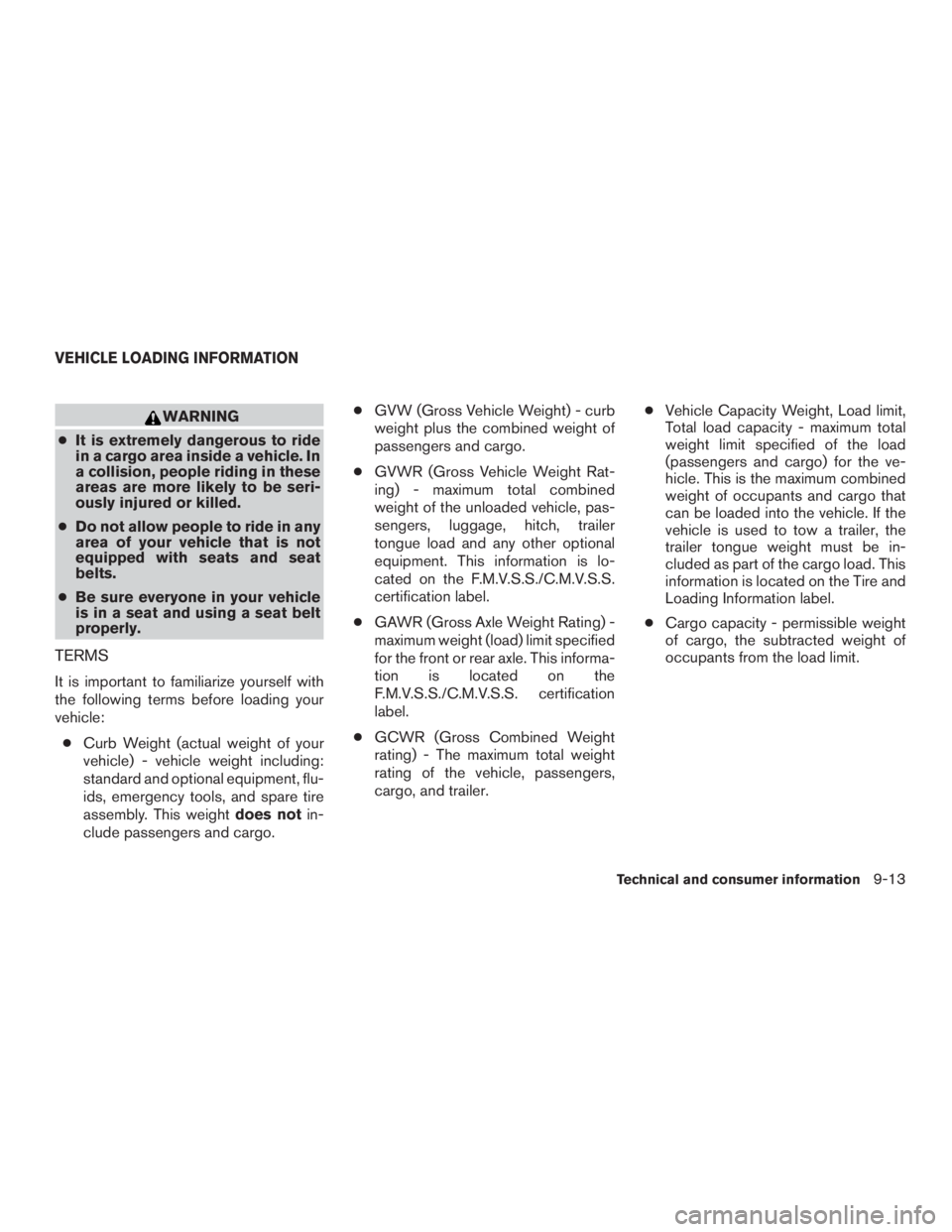
WARNING
● It is extremely dangerous to ride
in a cargo area inside a vehicle. In
a collision, people riding in these
areas are more likely to be seri-
ously injured or killed.
● Do not allow people to ride in any
area of your vehicle that is not
equipped with seats and seat
belts.
● Be sure everyone in your vehicle
is in a seat and using a seat belt
properly.
TERMS
It is important to familiarize yourself with
the following terms before loading your
vehicle:
● Curb Weight (actual weight of your
vehicle) - vehicle weight including:
standard and optional equipment, flu-
ids, emergency tools, and spare tire
assembly. This weight does notin-
clude passengers and cargo. ●
GVW (Gross Vehicle Weight) - curb
weight plus the combined weight of
passengers and cargo.
● GVWR (Gross Vehicle Weight Rat-
ing) - maximum total combined
weight of the unloaded vehicle, pas-
sengers, luggage, hitch, trailer
tongue load and any other optional
equipment. This information is lo-
cated on the F.M.V.S.S./C.M.V.S.S.
certification label.
● GAWR (Gross Axle Weight Rating) -
maximum weight (load) limit specified
for the front or rear axle. This informa-
tion is located on the
F.M.V.S.S./C.M.V.S.S. certification
label.
● GCWR (Gross Combined Weight
rating) - The maximum total weight
rating of the vehicle, passengers,
cargo, and trailer. ●
Vehicle Capacity Weight, Load limit,
Total load capacity - maximum total
weight limit specified of the load
(passengers and cargo) for the ve-
hicle. This is the maximum combined
weight of occupants and cargo that
can be loaded into the vehicle. If the
vehicle is used to tow a trailer, the
trailer tongue weight must be in-
cluded as part of the cargo load. This
information is located on the Tire and
Loading Information label.
● Cargo capacity - permissible weight
of cargo, the subtracted weight of
occupants from the load limit.
VEHICLE LOADING INFORMATION
Technical and consumer information9-13
Page 418 of 424
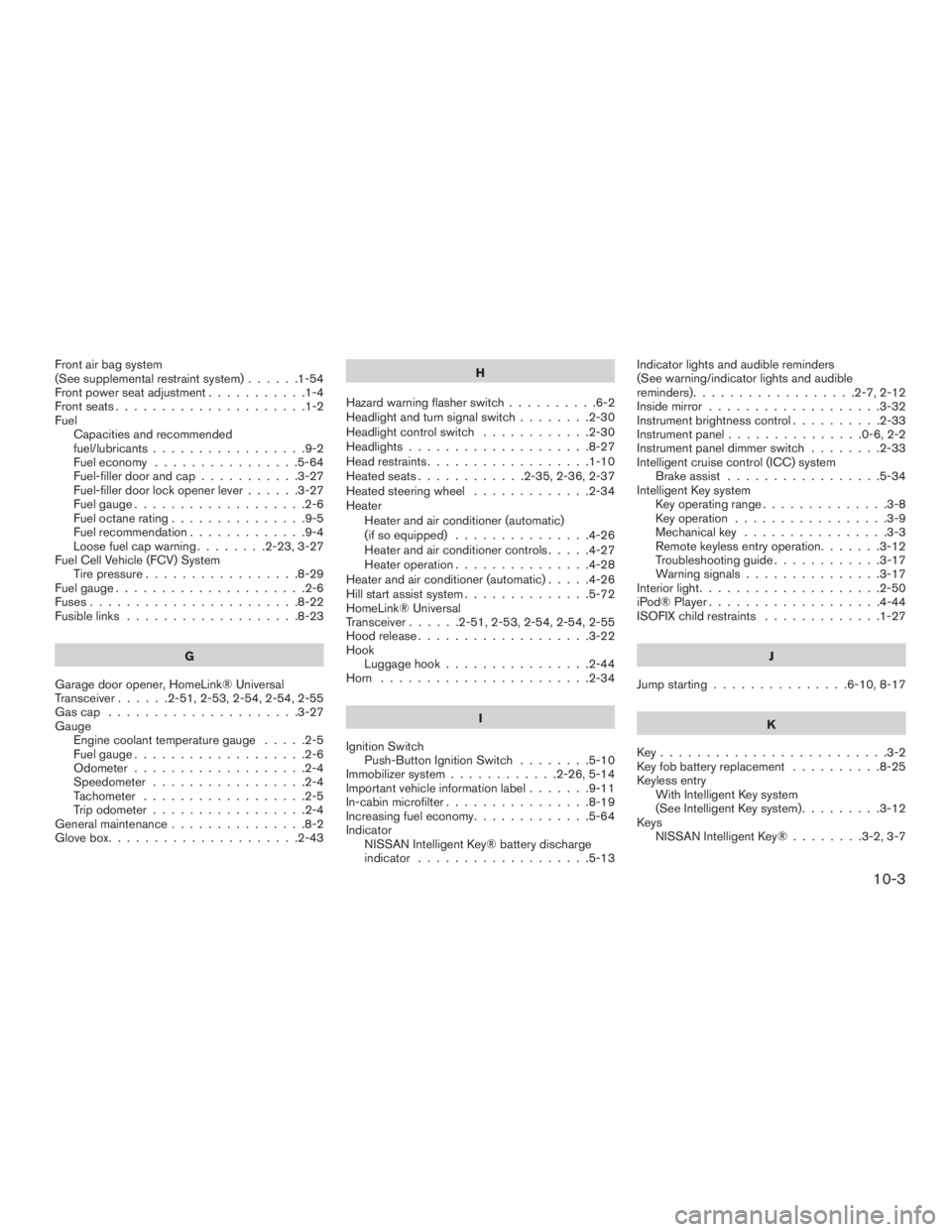
Front air bag system
(See supplemental restraint system)......1-54
Front power seat adjustment ...........1-4
Frontseats.....................1-2
Fuel Capacities and recommended
fuel/lubricants .................9-2
Fuel economy ................5-64
Fuel-filler door and cap ...........3-27
Fuel-filler door lock opener lever ......3-27
Fuel gauge ...................2-6
Fuel octane rating ...............9-5
Fuel recommendation .............9-4
Loose fuel cap warning ........2-23,3-27
Fuel Cell Vehicle (FCV) System Tirepressure.................8-29
Fuel gauge .....................2-6
Fuses.......................8-22
Fusible links ...................8-23
G
Garage door opener, HomeLink® Universal
Transceiver......2-51,2-53,2-54,2-54,2-55
Gascap .....................3-27
Gauge Engine coolant temperature gauge .....2-5
Fuel gauge ...................2-6
Odometer ...................2-4
Speedometer .................2-4
Tachometer ..................2-5
Trip odometer .................2-4
General maintenance ...............8-2
Glovebox.....................2-43 H
Hazard warning flasher switch ..........6-2
Headlight and turn signal switch ........2-30
Headlight control switch ............2-30
Headlights ....................8-27
Head restraints ..................1-10
Heated seats ............2-35,2-36,2-37
Heated steering wheel .............2-34
Heater Heater and air conditioner (automatic)
(if so equipped) ...............4-26
Heater and air conditioner controls .....4-27
Heater operation ...............4-28
Heater and air conditioner (automatic) .....4-26
Hill start assist system ..............5-72
HomeLink® Universal
Transceiver ......2-51,2-53,2-54,2-54,2-55
Hood release ...................3-22
Hook Luggage hook ................2-44
Horn .......................2-34
I
Ignition Switch Push-Button Ignition Switch ........5-10
Immobilizer system ............2-26,5-14
Important vehicle information label .......9-11
In-cabin microfilter ................8-19
Increasing fuel economy .............5-64
Indicator NISSAN Intelligent Key® battery discharge
indicator ...................5-13 Indicator lights and audible reminders
(See warning/indicator lights and audible
reminders)..................2-7,2-12
Inside mirror
...................3-32
Instrument brightness control ..........2-33
Instrumentpanel...............0-6,2-2
Instrument panel dimmer switch ........2-33
Intelligent cruise control (ICC) system Brake
assist.................5-34
Intelligent Key system Key operating range ..............3-8
Key operation .................3-9
Mechanical key ................3-3
Remote keyless entry operation.......3-12
Troubleshooting guide ............3-17
Warning signals ...............3-17
Interior light ....................2-50
iPod®Player...................4-44
ISOFIX child restraints .............1-27
J
Jump starting ...............6-10,8-17
K
Key.........................3-2
Key fob battery replacement ..........8-25
Keyless entry With Intelligent Key system
(See Intelligent Key system) .........3-12
Keys NISSAN Intelligent Key® ........3-2,3-7
10-3
Page 420 of 424
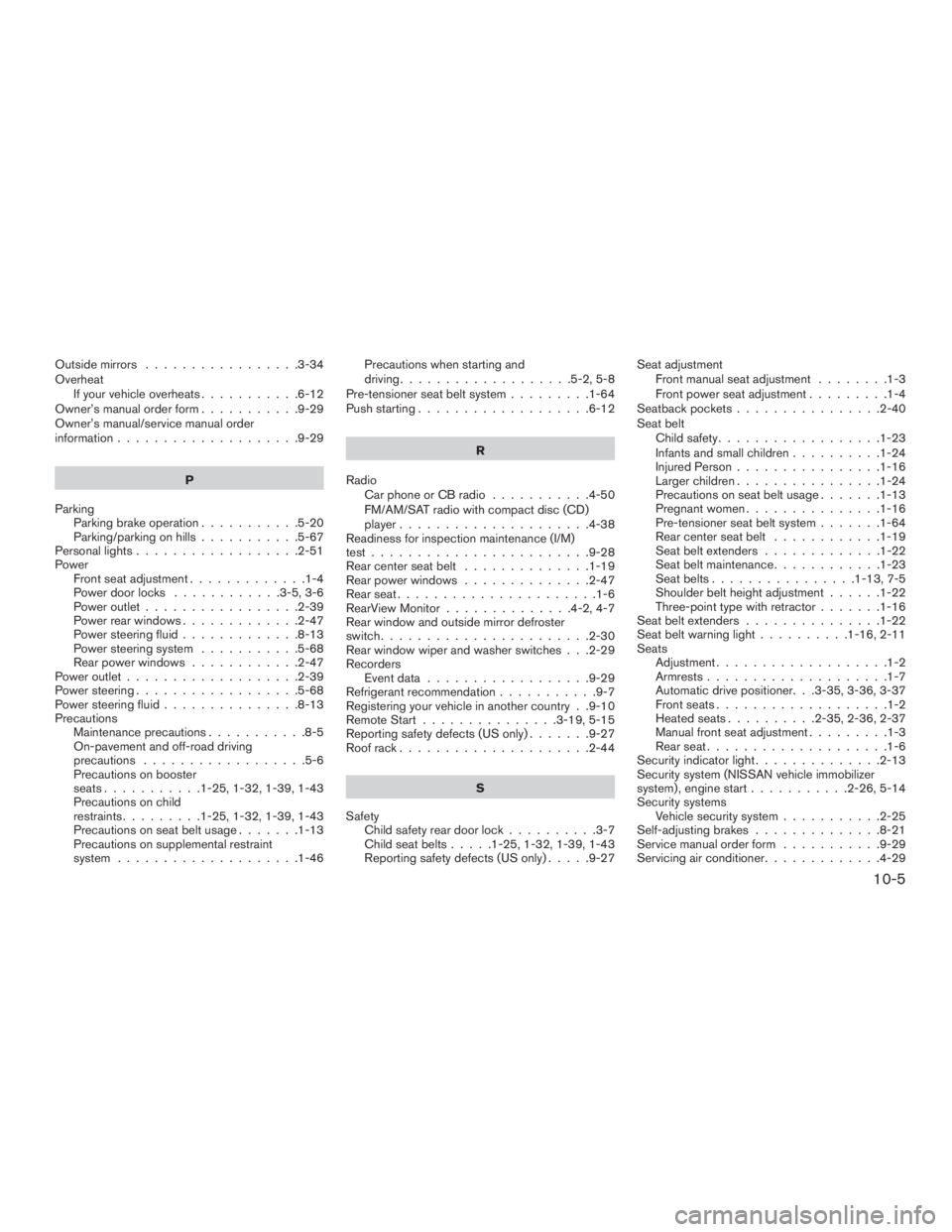
Outside mirrors.................3-34
Overheat Ifyourvehicleoverheats...........6-12
Owner’s manual order form ...........9-29
Owner’s manual/service manual order
information ....................9-29
P
Parking Parking brake operation ...........5-20
Parking/parking on hills ...........5-67
Personallights..................2-51
Power Front seat adjustment .............1-4
Power door locks ............3-5,3-6
Power outlet .................2-39
Power rear windows .............2-47
Power steering fluid .............8-13
Power steering system ...........5-68
Rear power windows ............2-47
Power outlet ...................2-39
Power steering ..................5-68
Power steering fluid ...............8-13
Precautions Maintenance precautions ...........8-5
On-pavement and off-road driving
precautions ..................5-6
Precautions on booster
seats...........1-25,1-32,1-39,1-43
Precautions on child
restraints .........1-25,1-32,1-39,1-43
Precautionsonseatbeltusage.......1-13
Precautions on supplemental restraint
system ....................1-46 Precautions when starting and
driving
...................5-2,5-8
Pre-tensioner seat belt system .........1-64
Push starting ...................6-12
R
Radio Car phone or CB radio ...........4-50
FM/AM/SAT radio with compact disc (CD)
player .....................4-38
Readiness for inspection maintenance (I/M)
test........................9-28
Rear center seat belt ..............1-19
Rear power windows ..............2-47
Rearseat......................1-6
RearView Monitor ..............4-2,4-7
Rear window and outside mirror defroster
switch .......................2-30
Rear window wiper and washer switches . . .2-29
Recorders Eventdata..................9-29
Refrigerant recommendation ...........9-7
Registering your vehicle in another country . .9-10
Remote Start ...............3-19,5-15
Reporting safety defects (US only) .......9-27
Roof rack .....................2-44
S
Safety Child safety rear door lock ..........3-7
Child seat belts .....1-25,1-32,1-39,1-43
Reporting safety defects (US only) .....9-27Seat adjustment
Front manual seat adjustment ........1-3
Front power seat adjustment .........1-4
Seatbackpockets................2-40
Seat belt Child safety ..................1-23
Infants and small children ..........1-24
Injured Person ................1-16
Largerchildren................1-24
Precautions on seat belt usage .......1-13
Pregnant women ...............1-16
Pre-tensioner seat belt system .......1-64
Rear center seat belt ............1-19
Seatbeltextenders .............1-22
Seatbeltmaintenance............1-23
S
eatbelts................1-13,7-5
Shoulder belt height adjustment ......1-22
Three-point type with retractor .......1-16
Seat belt extenders ...............1-22
Seatbeltwarninglight..........1-16,2-11
Seats Adjustment ...................1-2
Armrests....................1-7
Automatic drive positioner. . .3-35, 3-36, 3-37
Frontseats...................1-2
Heatedseats..........2-35, 2-36, 2-37
Manualfrontseatadjustment.........1-3
Rearseat....................1-6
Security indicator light ..............2-13
Security system (NISSAN vehicle immobilizer
system) , engine start ...........2-26,5-14
Security systems Vehicle security system ...........2-25
Self-adjusting brakes ..............8-21
Service manual order form ...........9-29
Servicing air conditioner .............4-29
10-5