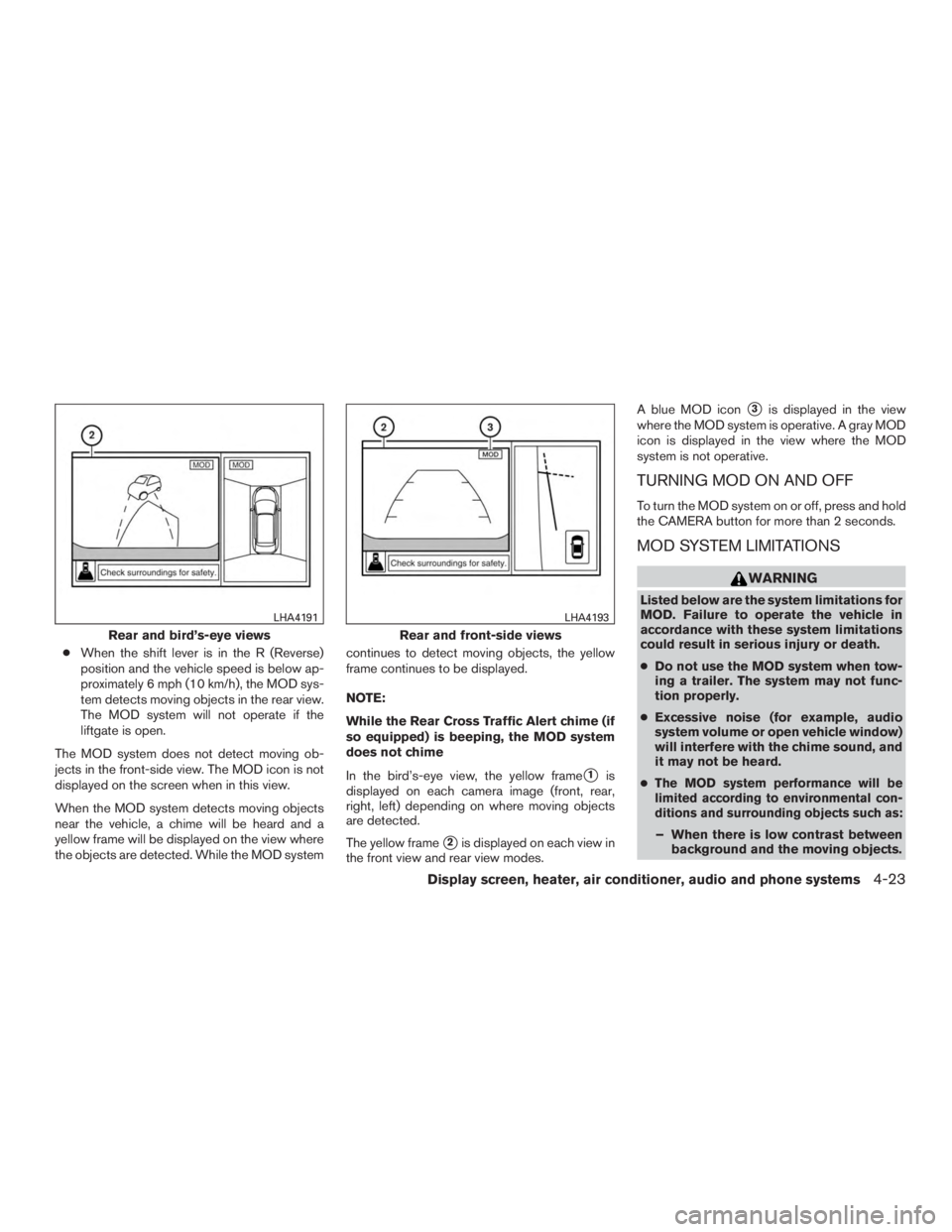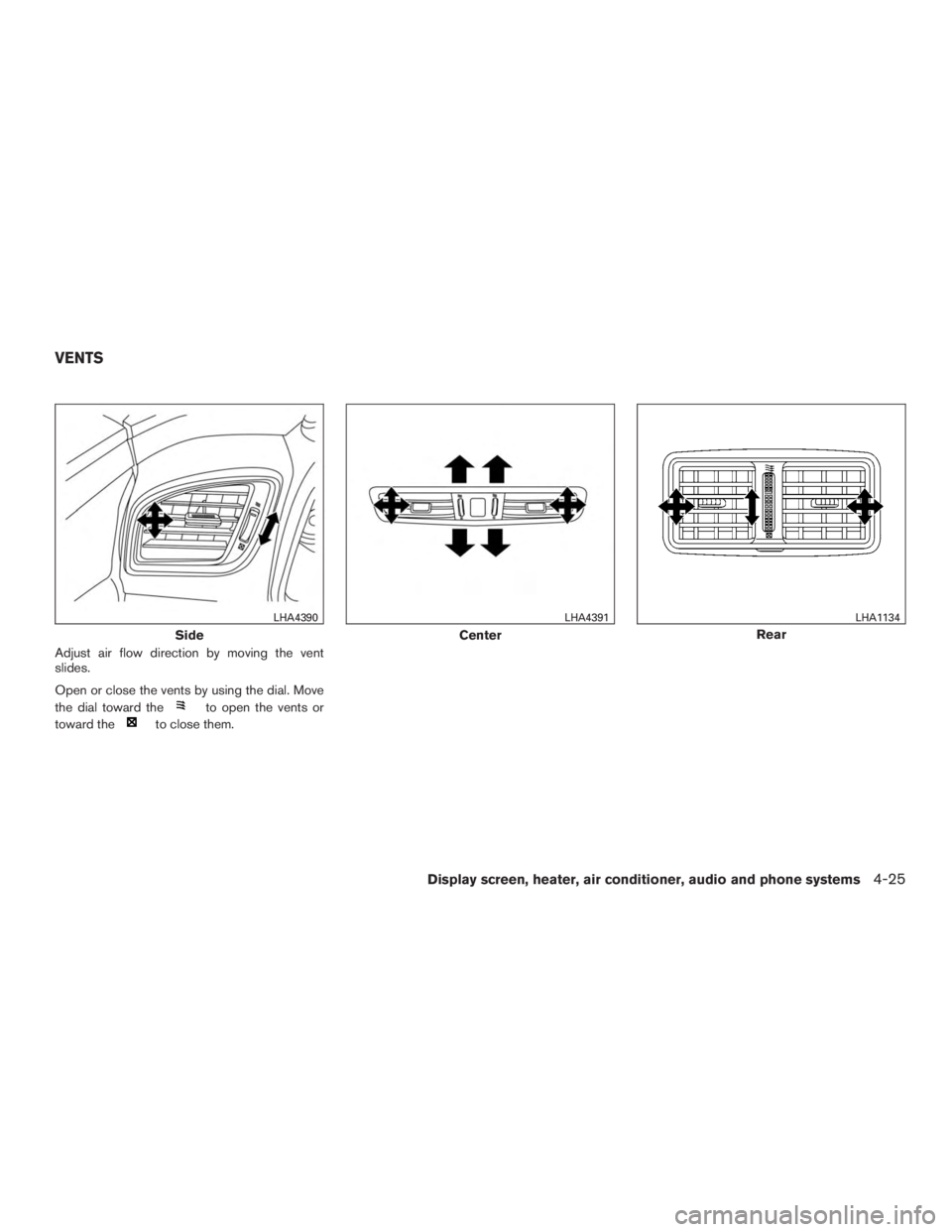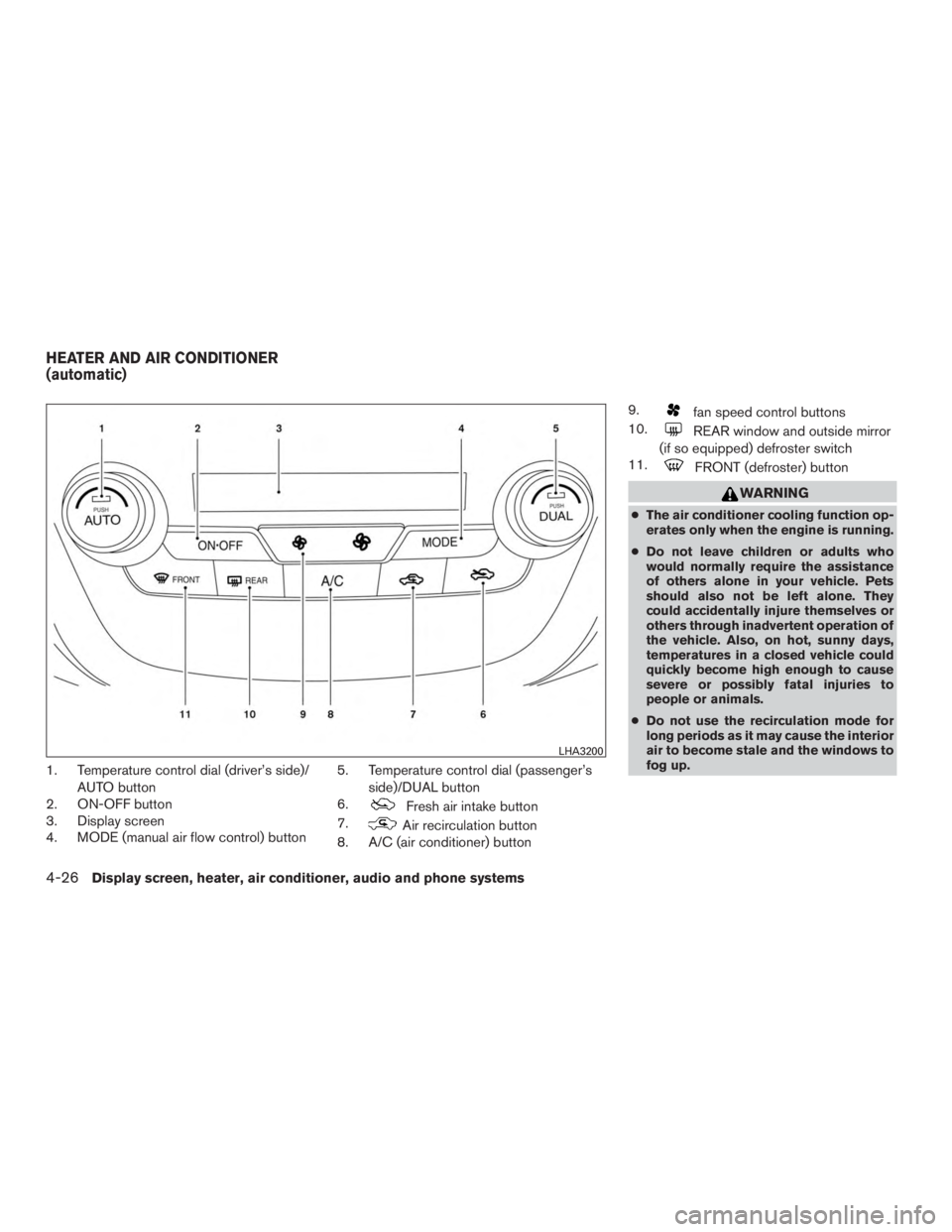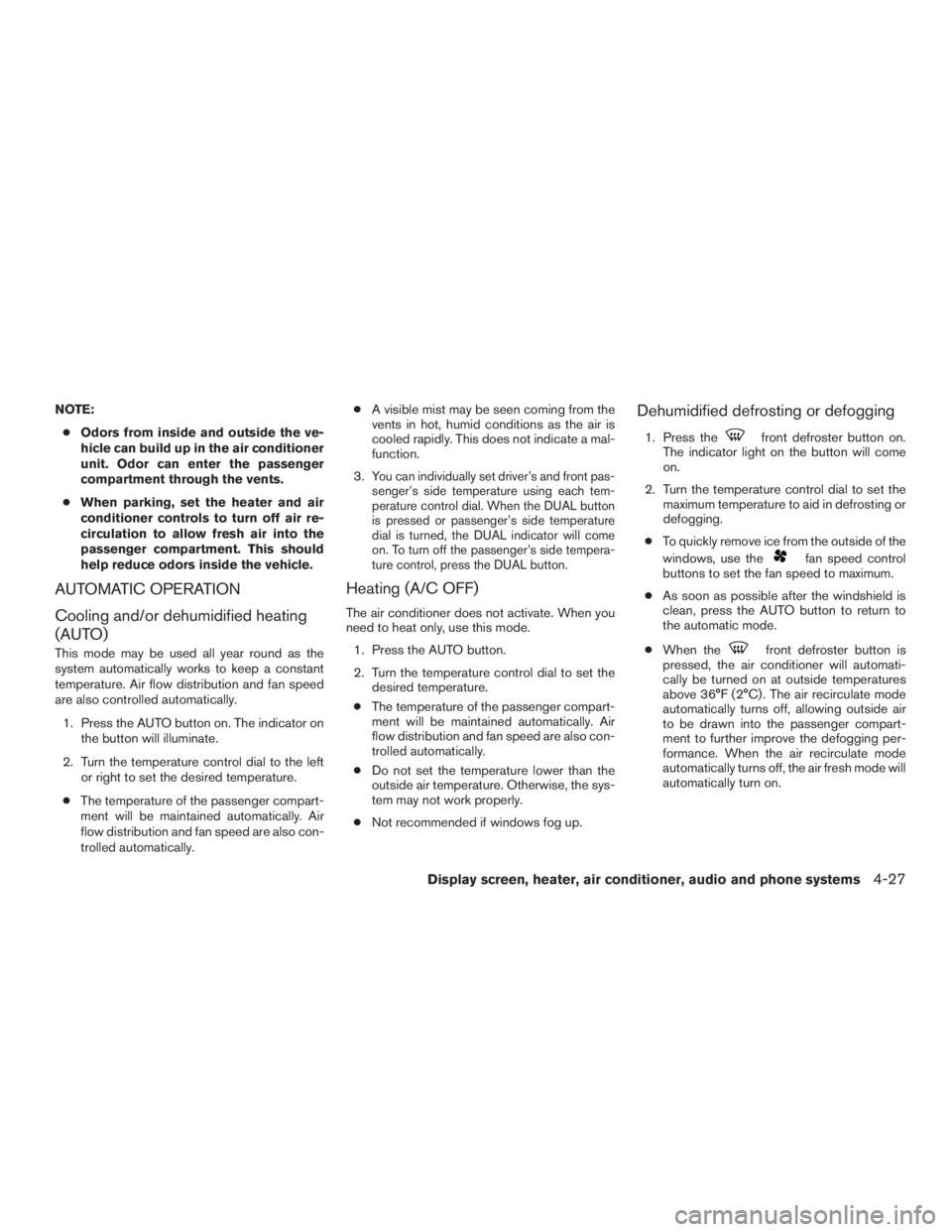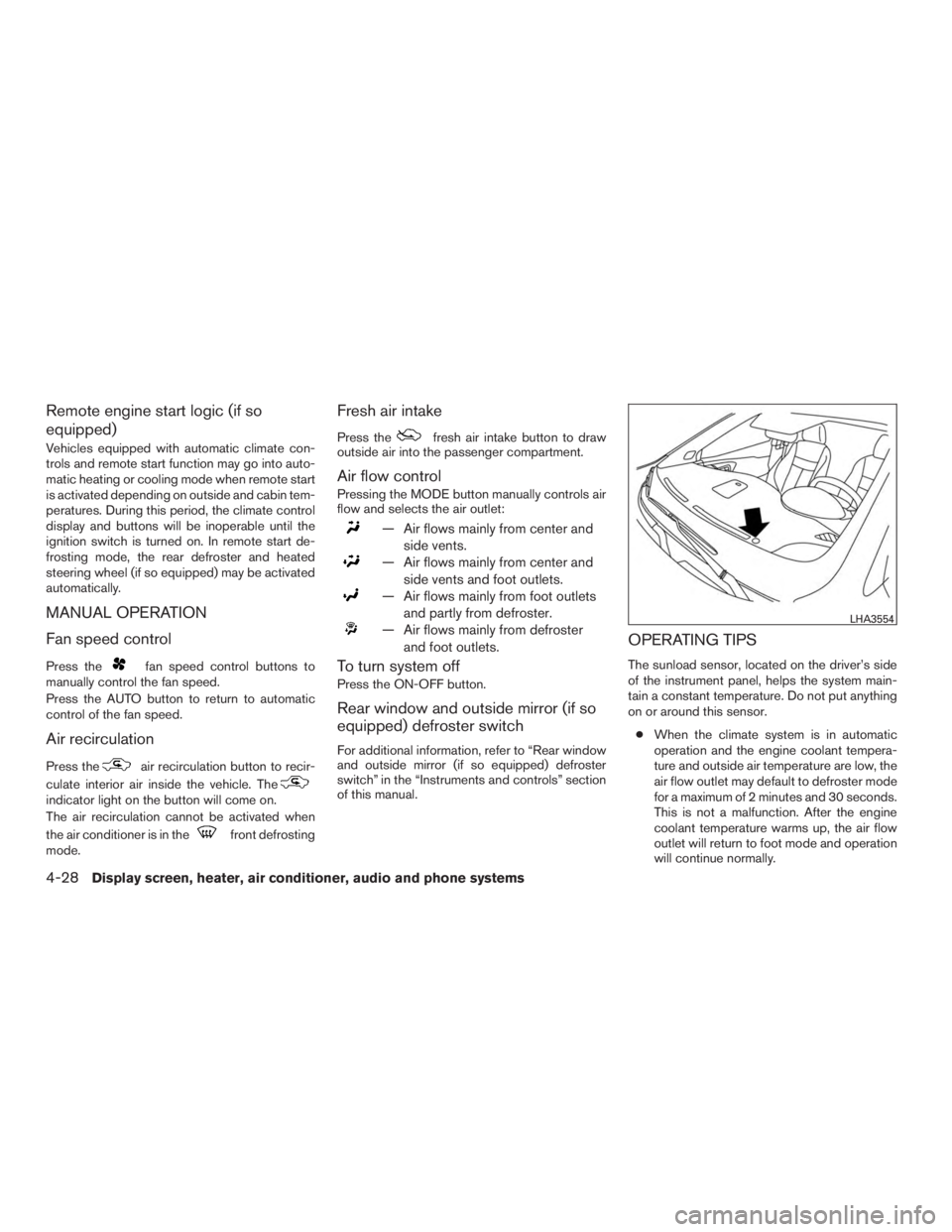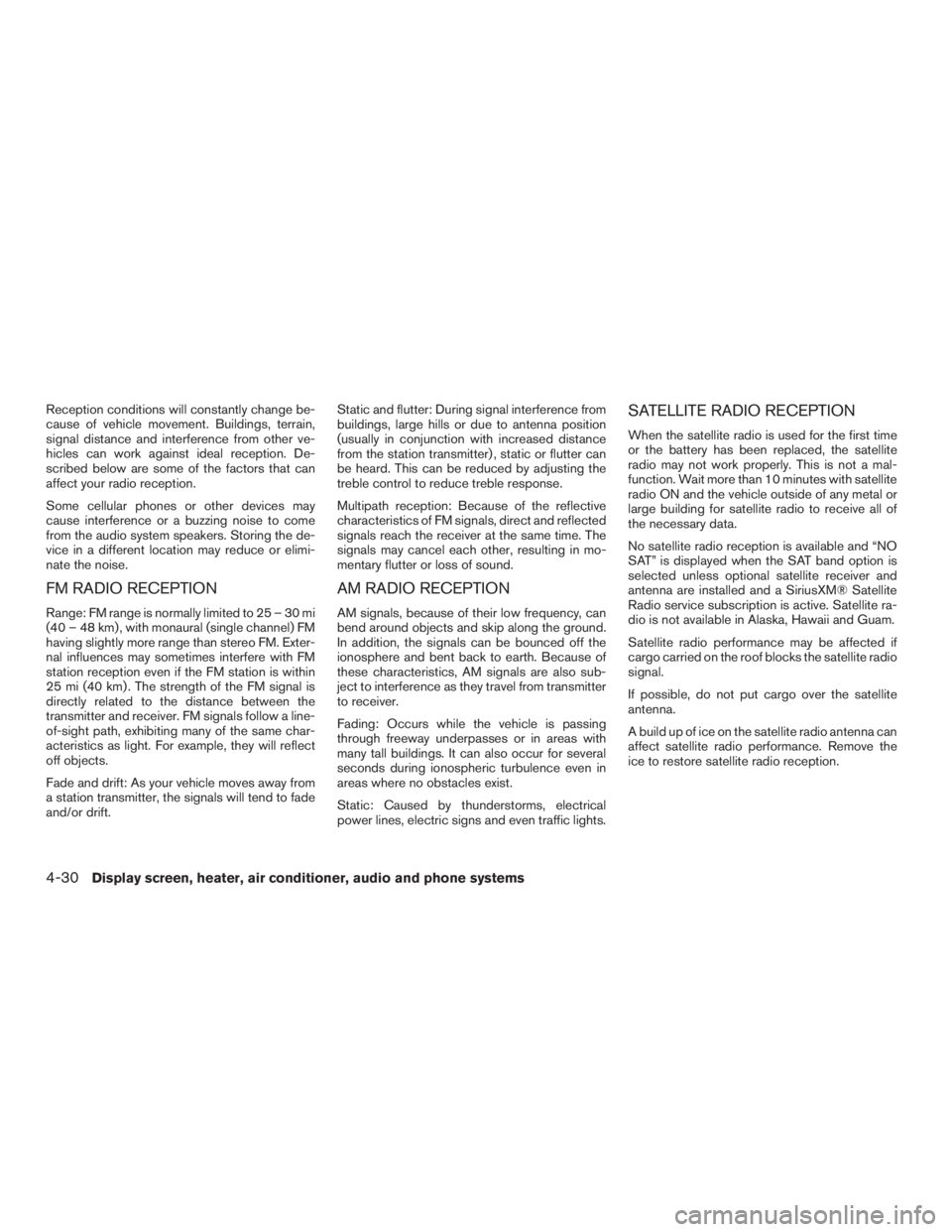NISSAN MURANO PLATINUM 2017 Owners Manual
MURANO PLATINUM 2017
NISSAN
NISSAN
https://www.carmanualsonline.info/img/5/56742/w960_56742-0.png
NISSAN MURANO PLATINUM 2017 Owners Manual
Trending: stop start, fuse, CD player, flat tire, transmission, oil capacity, door lock
Page 211 of 466

WARNING
●Failure to follow the warnings and in-
structions for proper use of the Moving
Object Detection (MOD) system could
result in serious injury or death.
● The MOD system is not a substitute for
proper vehicle operation and is not de-
signed to prevent contact with objects
surrounding the vehicle. When maneu-
vering, always use the outside mirrors
and rearview mirror and turn and check
the surroundings to ensure it is safe to
maneuver.
● The system is deactivated at speeds
above 6 mph (10 km/h). It is reactivated
at lower speeds.
● The MOD system is not designed to
detect surrounding stationary objects.
The MOD system can inform the driver of moving
objects near the vehicle when backing out of
garages, maneuvering in parking lots and in other
such instances.
The MOD system detects moving objects by
using image processing technology on the image
shown in the display.
MOD SYSTEM OPERATION
The MOD system will turn on automatically under
the following conditions: ● When the shift lever is in the R (Reverse)
position.
● When vehicle speed decreases below ap-
proximately 6 mph (10 km/h) and the camera
screen is displayed.
The MOD system operates in the following con-
ditions when the camera view is displayed:● When the shift lever is in the P (Park) or N
(Neutral) position and the vehicle is stopped,
the MOD system detects moving objects in
the bird’s-eye view. The MOD system will
not operate if the outside mirrors are moving
in or out, in the stowed position, or if either
front door is opened.
● When the shift lever is in the D (Drive) posi-
tion and the vehicle speed is below approxi-
mately 6 mph (10 km/h), the MOD system
detects moving objects in the front view.
Page 212 of 466
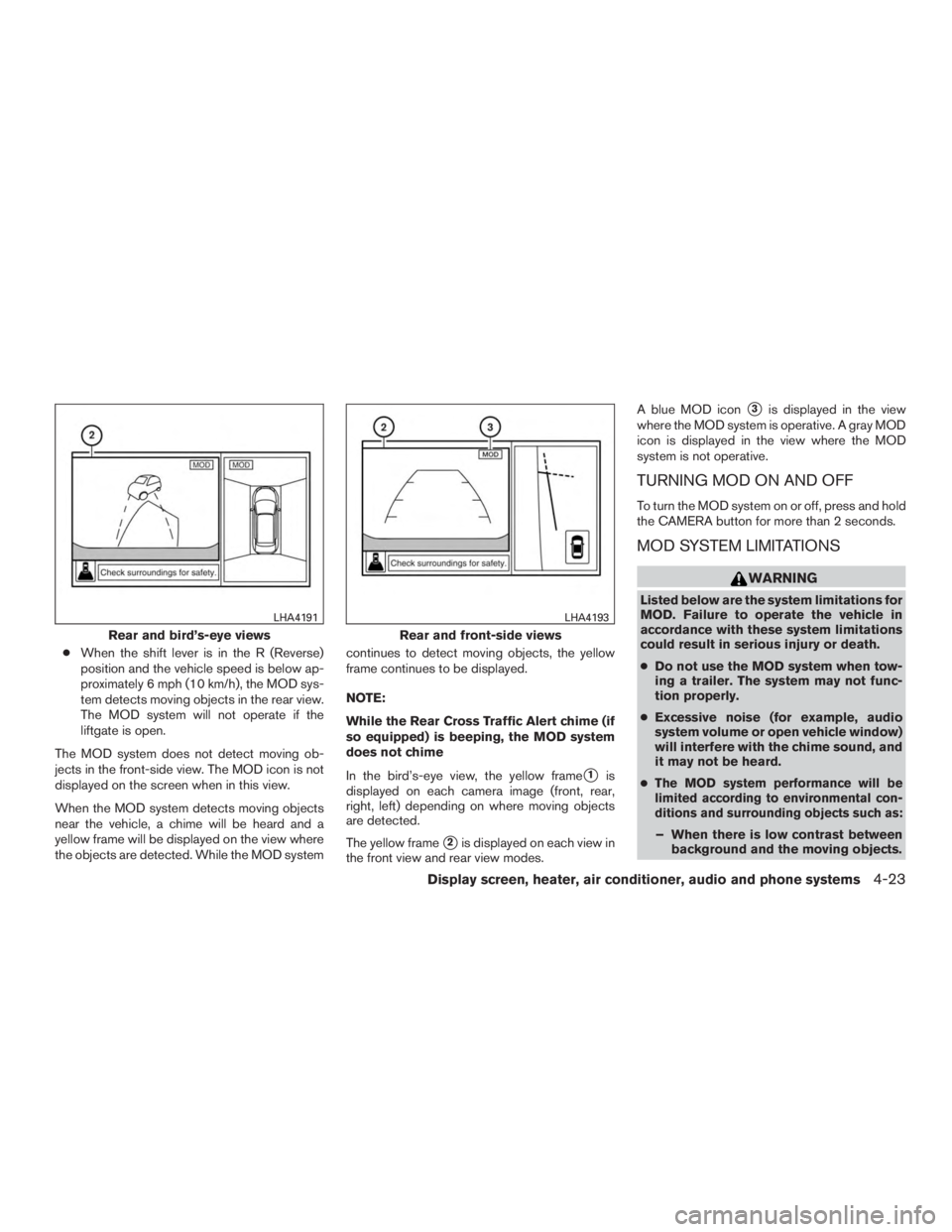
●When the shift lever is in the R (Reverse)
position and the vehicle speed is below ap-
proximately 6 mph (10 km/h), the MOD sys-
tem detects moving objects in the rear view.
The MOD system will not operate if the
liftgate is open.
The MOD system does not detect moving ob-
jects in the front-side view. The MOD icon is not
displayed on the screen when in this view.
When the MOD system detects moving objects
near the vehicle, a chime will be heard and a
yellow frame will be displayed on the view where
the objects are detected. While the MOD system continues to detect moving objects, the yellow
frame continues to be displayed.
NOTE:
While the Rear Cross Traffic Alert chime (if
so equipped) is beeping, the MOD system
does not chime
In the bird’s-eye view, the yellow frame
�1is
displayed on each camera image (front, rear,
right, left) depending on where moving objects
are detected.
The yellow frame
�2is displayed on each view in
the front view and rear view modes. A blue MOD icon
�3is displayed in the view
where the MOD system is operative. A gray MOD
icon is displayed in the view where the MOD
system is not operative.
TURNING MOD ON AND OFF
To turn the MOD system on or off, press and hold
the CAMERA button for more than 2 seconds.
MOD SYSTEM LIMITATIONS
Page 213 of 466
– When there is a blinking source oflight.
– When strong light such as another vehicle’s headlight or sunlight is
present.
– When camera orientation is not in its usual position, such as when a mirror
is folded.
– When there is dirt, water drops or snow on the camera lens.
– When the position of the moving ob- jects in the display is not changed.
● The MOD system might detect flowing
water droplets on the camera lens,
white smoke from the muffler, moving
shadows, etc.
● The MOD system may not function
properly depending on the speed, direc-
tion, distance or shape of the moving
objects.
● If your vehicle sustains damage to the
parts where the camera is installed,
leaving it misaligned or bent, the sens-
ing zone may be altered and the MOD
system may not detect objects properly. ●
When the temperature is extremely
high or low, the screen may not display
objects clearly. This is not a
malfunction.
SYSTEM MAINTENANCE
Page 214 of 466
Page 215 of 466
1. Temperature control dial (driver’s side)/AUTO button
2. ON-OFF button
3. Display screen
4. MODE (manual air flow control) button 5. Temperature control dial (passenger’s
side)/DUAL button
6.
Page 216 of 466
Page 217 of 466
Page 218 of 466
●When the outside and interior cabin tem-
peratures are moderate to high, the intake
setting may default to turn off air recircula-
tion to allow fresh air into the passenger
compartment. You may notice air flow from
the foot mode vent outlets for a maximum of
15 seconds. This is not a malfunction. After
the initial warm air is expelled, the intake will
return to automatic control, air flow outlet will
return to previous settings, and operation
may continue normally. To exit, press any
climate control button.
● Keep the moonroof (if so equipped) closed
while the air conditioner is in operation.
● If you feel that the air flow mode you have
selected and the outlets the air is coming out
do not match, select the
Page 219 of 466
Page 220 of 466
AUDIO OPERATION PRECAUTIONSCompact disc (CD) player
Trending: torque, radio controls, airbag, headlight bulb, tire pressure, spare wheel, maintenance