set clock NISSAN NOTE 2008 User Guide
[x] Cancel search | Manufacturer: NISSAN, Model Year: 2008, Model line: NOTE, Model: NISSAN NOTE 2008Pages: 235, PDF Size: 2.29 MB
Page 111 of 235
![NISSAN NOTE 2008 User Guide SPD VOL (Speed volume) control:
This mode controls the volume output from the
speakers automatically in relation to vehicle speed.
When [SPD VOL] is displayed, turn the<TUNE/
MENU>dial clockwise or an NISSAN NOTE 2008 User Guide SPD VOL (Speed volume) control:
This mode controls the volume output from the
speakers automatically in relation to vehicle speed.
When [SPD VOL] is displayed, turn the<TUNE/
MENU>dial clockwise or an](/img/5/56795/w960_56795-110.png)
SPD VOL (Speed volume) control:
This mode controls the volume output from the
speakers automatically in relation to vehicle speed.
When [SPD VOL] is displayed, turn the
the volume level.
Adjusting the setting to 0 (zero) turns off the speed
volume feature. Increasing the speed volume setting
results in the audio volume increasing more rapidly
with vehicle speed. Once chosen, press
to save the setting.
Clock setting
The [Clock] set up screen will appear when select-
ing the [Clock] item from the set up menu.
[Set Time]:
Select [Set Time] then adjust the clock as follows:
1. The hour display will start flashing. Turn the
2. Press the
will start flashing.
3. Turn the
minute.
4. Press
[On/Off]:
Set the clock display between on or off when the
audio unit is turned off.
If set in the [ON] position, the clock will be dis-
played when the audio unit is turned off either bypressing the<
>button or when the ignition
switch is placed in the “OFF” position.
[Clock Format):
Set the clock display between 24-hour mode and
12-hour clock mode.
Bluetooth®
For activation or deactivation details, see “BLUE-
TOOTH® settings” later in this section
Language
Select the appropriate language and press the
automatically adapt the language setting.
•[French]
•[English]
•[German]
•[Spanish]
•[Portuguese]
•[Italian]
•[Dutch]
•[Turkish]
•[Russian]
Scroll direction
Sets the scroll direction of the
For example, to change the way in which you turn
the dial (anticlockwise or clockwise) in order to scroll
up or down a list.
COMPACT DISC (CD) OPERATION
The CD player can play a music CD or an encoded
MP3/WMA CD and while listening to those CD’s
certain text might be able to be displayed (when CD
encoded with text is being used).
Press the
start to play.
When
mode is already operating, it will automatically turn
off the playing source and the CD play mode will
start.
However, if the CD disc is not loaded, then a notifi-
cation message will be displayed and the audio unit
remains in radio or AUX source mode.
CAUTION
•Do not force the CD into the slot. This could
damage the player.
•Do not use 8 cm (3.1 in) discs.
CD insert (CD player)
Insert the CD disc into the slot with the label side
facing up. The disc will be guided automatically into
the slot and will start playing. After loading the disc,
track information will be displayed.
NOTE
•The CD player accepts normal audio CD or
CD recorded with MP3/WMA files.
Heater and air conditioner, and audio system4-27
Page 225 of 235
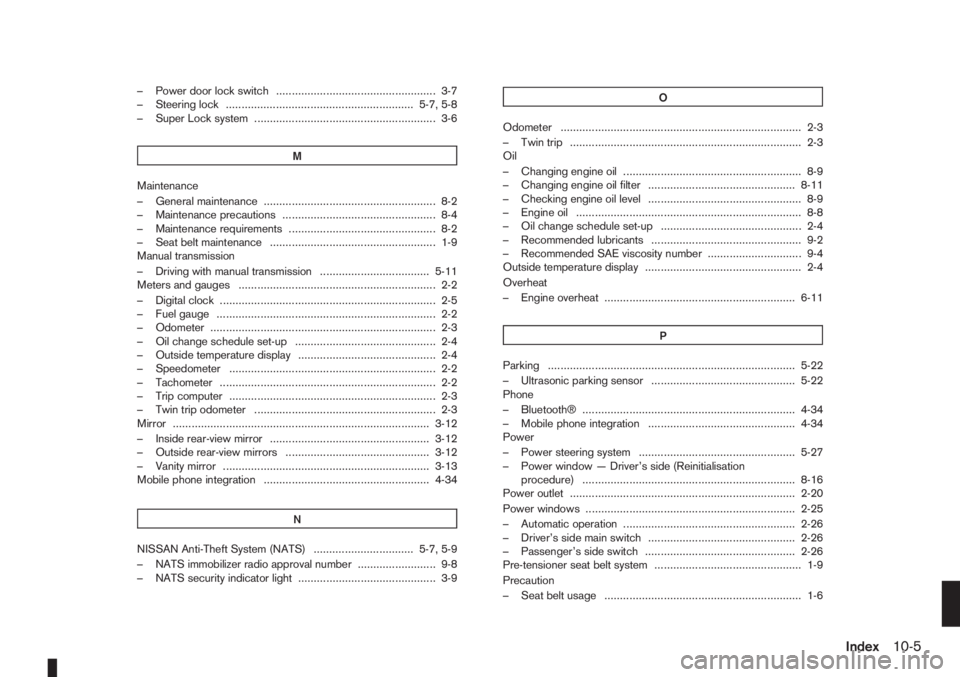
– Power door lock switch ................................................... 3-7
– Steering lock ............................................................ 5-7, 5-8
– Super Lock system .......................................................... 3-6
M
Maintenance
– General maintenance ....................................................... 8-2
– Maintenance precautions ................................................. 8-4
– Maintenance requirements ............................................... 8-2
– Seat belt maintenance ..................................................... 1-9
Manual transmission
– Driving with manual transmission ................................... 5-11
Meters and gauges ............................................................... 2-2
– Digital clock ..................................................................... 2-5
– Fuel gauge ...................................................................... 2-2
– Odometer ........................................................................ 2-3
– Oil change schedule set-up ............................................. 2-4
– Outside temperature display ............................................ 2-4
– Speedometer .................................................................. 2-2
– Tachometer ..................................................................... 2-2
– Trip computer .................................................................. 2-3
– Twin trip odometer .......................................................... 2-3
Mirror .................................................................................. 3-12
– Inside rear-view mirror ................................................... 3-12
– Outside rear-view mirrors .............................................. 3-12
– Vanity mirror .................................................................. 3-13
Mobile phone integration ..................................................... 4-34
N
NISSAN Anti-Theft System (NATS) ................................ 5-7, 5-9
– NATS immobilizer radio approval number ......................... 9-8
– NATS security indicator light ............................................ 3-9O
Odometer ............................................................................. 2-3
– Twin trip .......................................................................... 2-3
Oil
– Changing engine oil ......................................................... 8-9
– Changing engine oil filter ............................................... 8-11
– Checking engine oil level ................................................. 8-9
– Engine oil ........................................................................ 8-8
– Oil change schedule set-up ............................................. 2-4
– Recommended lubricants ................................................ 9-2
– Recommended SAE viscosity number .............................. 9-4
Outside temperature display .................................................. 2-4
Overheat
– Engine overheat ............................................................. 6-11
P
Parking ............................................................................... 5-22
– Ultrasonic parking sensor .............................................. 5-22
Phone
– Bluetooth® .................................................................... 4-34
– Mobile phone integration ............................................... 4-34
Power
– Power steering system .................................................. 5-27
– Power window — Driver’s side (Reinitialisation
procedure) .................................................................... 8-16
Power outlet ........................................................................ 2-20
Power windows ................................................................... 2-25
– Automatic operation ....................................................... 2-26
– Driver’s side main switch ............................................... 2-26
– Passenger’s side switch ................................................ 2-26
Pre-tensioner seat belt system ............................................... 1-9
Precaution
– Seat belt usage ............................................................... 1-6
Index10-5