heating NISSAN NV PASSENGER VAN 2018 Owners Manual
[x] Cancel search | Manufacturer: NISSAN, Model Year: 2018, Model line: NV PASSENGER VAN, Model: NISSAN NV PASSENGER VAN 2018Pages: 426, PDF Size: 4.52 MB
Page 167 of 426
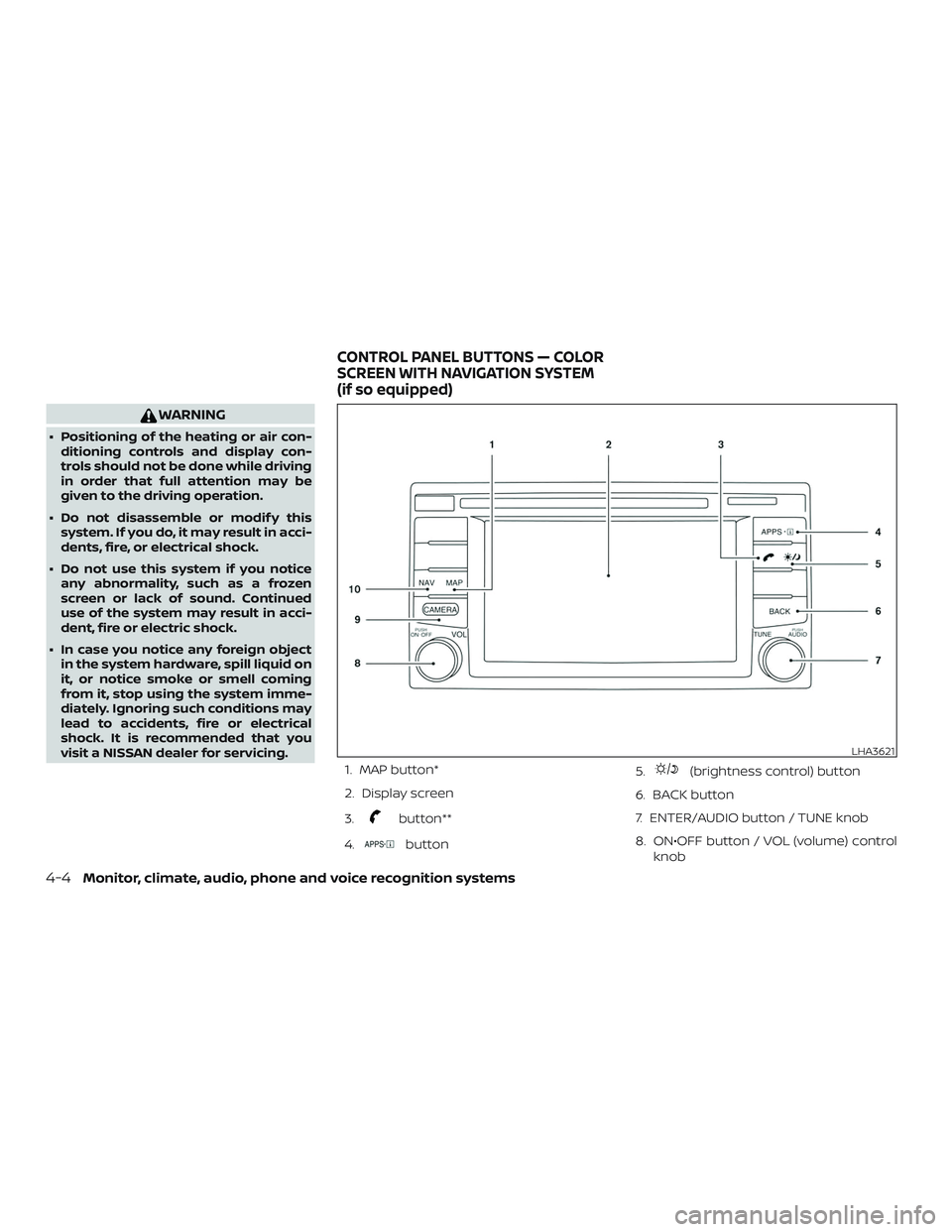
WARNING
∙ Positioning of the heating or air con-ditioning controls and display con-
trols should not be done while driving
in order that full attention may be
given to the driving operation.
∙ Do not disassemble or modif y this system. If you do, it may result in acci-
dents, fire, or electrical shock.
∙ Do not use this system if you notice any abnormality, such as a frozen
screen or lack of sound. Continued
use of the system may result in acci-
dent, fire or electric shock.
∙ In case you notice any foreign object in the system hardware, spill liquid on
it, or notice smoke or smell coming
from it, stop using the system imme-
diately. Ignoring such conditions may
lead to accidents, fire or electrical
shock. It is recommended that you
visit a NISSAN dealer for servicing.
1. MAP button*
2. Display screen
3.
button**
4.
button 5.
(brightness control) button
6. BACK button
7. ENTER/AUDIO button / TUNE knob
8. ON•OFF button / VOL (volume) control knob
LHA3621
CONTROL PANEL BUTTONS — COLOR
SCREEN WITH NAVIGATION SYSTEM
(if so equipped)
4-4Monitor, climate, audio, phone and voice recognition systems
Page 185 of 426
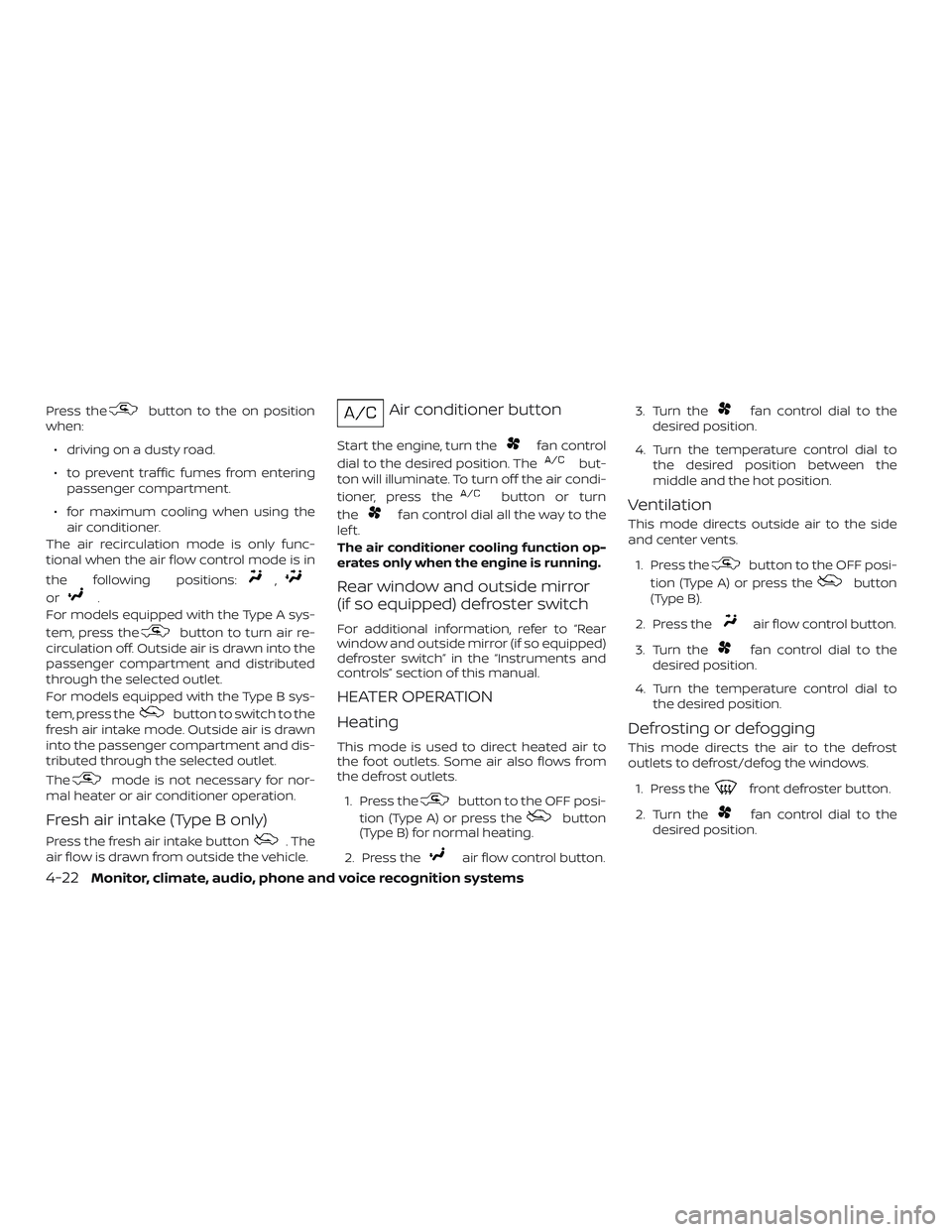
Press thebutton to the on position
when:
∙ driving on a dusty road.
∙ to prevent traffic fumes from entering passenger compartment.
∙ for maximum cooling when using the air conditioner.
The air recirculation mode is only func-
tional when the air flow control mode is in
the following positions:
,
or.
For models equipped with the Type A sys-
tem, press the
button to turn air re-
circulation off. Outside air is drawn into the
passenger compartment and distributed
through the selected outlet.
For models equipped with the Type B sys-
tem, press the
button to switch to the
fresh air intake mode. Outside air is drawn
into the passenger compartment and dis-
tributed through the selected outlet.
The
mode is not necessary for nor-
mal heater or air conditioner operation.
Fresh air intake (Type B only)
Press the fresh air intake button. The
air flow is drawn from outside the vehicle.
Air conditioner button
Start the engine, turn thefan control
dial to the desired position. The
but-
ton will illuminate. To turn off the air condi-
tioner, press the
button or turn
the
fan control dial all the way to the
lef t.
The air conditioner cooling function op-
erates only when the engine is running.
Rear window and outside mirror
(if so equipped) defroster switch
For additional information, refer to “Rear
window and outside mirror (if so equipped)
defroster switch” in the “Instruments and
controls” section of this manual.
HEATER OPERATION
Heating
This mode is used to direct heated air to
the foot outlets. Some air also flows from
the defrost outlets.
1. Press the
button to the OFF posi-
tion (Type A) or press the
button
(Type B) for normal heating.
2. Press the
air flow control button. 3. Turn the
fan control dial to the
desired position.
4. Turn the temperature control dial to the desired position between the
middle and the hot position.
Ventilation
This mode directs outside air to the side
and center vents.
1. Press the
button to the OFF posi-
tion (Type A) or press the
button
(Type B).
2. Press the
air flow control button.
3. Turn the
fan control dial to the
desired position.
4. Turn the temperature control dial to the desired position.
Defrosting or defogging
This mode directs the air to the defrost
outlets to defrost/defog the windows.
1. Press the
front defroster button.
2. Turn the
fan control dial to the
desired position.
4-22Monitor, climate, audio, phone and voice recognition systems
Page 186 of 426

3. Turn the temperature control dial tothe desired position between the
middle and the hot position.
∙ To quickly remove ice or fog from the windows, turn the
fan control dial
to the highest setting and the tempera-
ture control to the full HOT position.
∙ When the
position is selected, the
air conditioner automatically turns on if
the outside temperature is more than
36°F (2°C). This dehumidifies the air
which helps defog the windshield.
The
mode automatically turns off,
allowing outside air to be drawn into the
passenger compartment to further im-
prove the defogging performance. The
recirculation mode cannot be activated
in the
position.
Bi-level heating
The bi-level mode directs warmed air to
the side and center vents and to the front
and rear floor outlets.
1. Press the
button to the OFF posi-
tion (Type A) or press the
button
(Type B).
2. Press the
air flow control button. 3. Turn the
fan control dial to the
desired position.
4. Turn the temperature control dial to the desired position.
Heating and defogging
This mode heats the interior and defogs
the windshield.
1. Press the
air flow control button.
2. Turn the
fan control dial to the de-
sired position.
3. Turn the temperature control dial to the desired position between the
middle and the hot position.
∙ When the
position is selected, the
air conditioner automatically turns on if
the outside temperature is more than
36°F (2°C). This dehumidifies the air
which helps defog the windshield.
The
mode automatically turns off,
allowing outside air to be drawn into the
passenger compartment to further im-
prove the defogging performance.
Operating tips
Clear snow and ice from the wiper blades
and air inlet in front of the windshield.
This improves heater operation.
AIR CONDITIONER OPERATION
Start the engine, turn thefan control
dial to the desired position. The
but-
ton will illuminate. When the air conditioner
is on, cooling and dehumidif ying functions
are added to the heater operation.
The air conditioner cooling function op-
erates only when the engine is running.
Cooling
This mode is used to cool and dehumidif y
the air.
1. Press the
button (Type A) to the
OFF position or press the
button
(Type B).
2. Press the
air flow control button.
3. Turn the
fan control dial to the
desired position. The
button will
illuminate.
4. Turn the temperature control dial to the desired position.
Monitor, climate, audio, phone and voice recognition systems4-23
Page 187 of 426

∙ For quick cooling when the outsidetemperature is high, press the
button to the ON position. Be sure to
return the
button to the OFF posi-
tion (Type A) or press the
button
(Type B) for normal cooling. The indica-
tor light on the
button will go off.
You may also select MAX A/C for quick
cooling.
Dehumidified heating
This mode is used to heat and dehumidif y
the air.
1. Press the
button to the OFF posi-
tion (Type A) or press the
button
(Type B).
2. Press the
air flow control button.
3. Turn the
fan control dial to the
desired position. The
button will
illuminate.
4. Turn the temperature control dial to the desired position.
Dehumidified defogging
This mode is used to defog the windows
and dehumidif y the air.
1. Press the
air flow control button. 2. Turn the
fan control dial to the
desired position.
∙ When the
orare selected,
the air conditioner automatically turns
on if the outside temperature is more
than 36°F (2°C). This dehumidifies the air
which helps defog the windshield.
The
mode automatically turns off,
allowing outside air to be drawn into the
passenger compartment to further im-
prove the defogging performance.
∙ The air conditioner is always on in
mode, regardless of whether the indica-
tor light is on or off.
3. Turn the temperature control dial to the desired position.
Operating tips
∙ Keep the windows closed while the airconditioner is in operation.
∙ Af ter parking in the sun, drive for 2 or 3 minutes with the windows open to
vent hot air from the passenger com-
partment. Then, close the windows.
This allows the air conditioner to cool
the interior more quickly. ∙
The air conditioning system should
be operated for approximately
10 minutes at least once a month.
This helps prevent damage to the
system due to lack of lubrication.
∙ A visible mist may be seen coming from the ventilators in hot, humid conditions
as the air is cooled rapidly. This does not
indicate a malfunction.
∙ If the engine coolant temperature
gauge indicates engine coolant tem-
perature over the normal range, turn
the air conditioner off. For additional
information, refer to “If your vehicle
overheats” in the “In case of emer-
gency ” section of this manual.
AIR FLOW CHARTS
The following charts show the button and
dial positions for MAXIMUM AND QUICK
heating, cooling or defrosting. For addi-
tional information on heating and cooling,
refer to “Heater and air conditioner” in this
section. The air recirculation (
) mode
should always be OFF for heating and
defrosting.
4-24Monitor, climate, audio, phone and voice recognition systems
Page 191 of 426
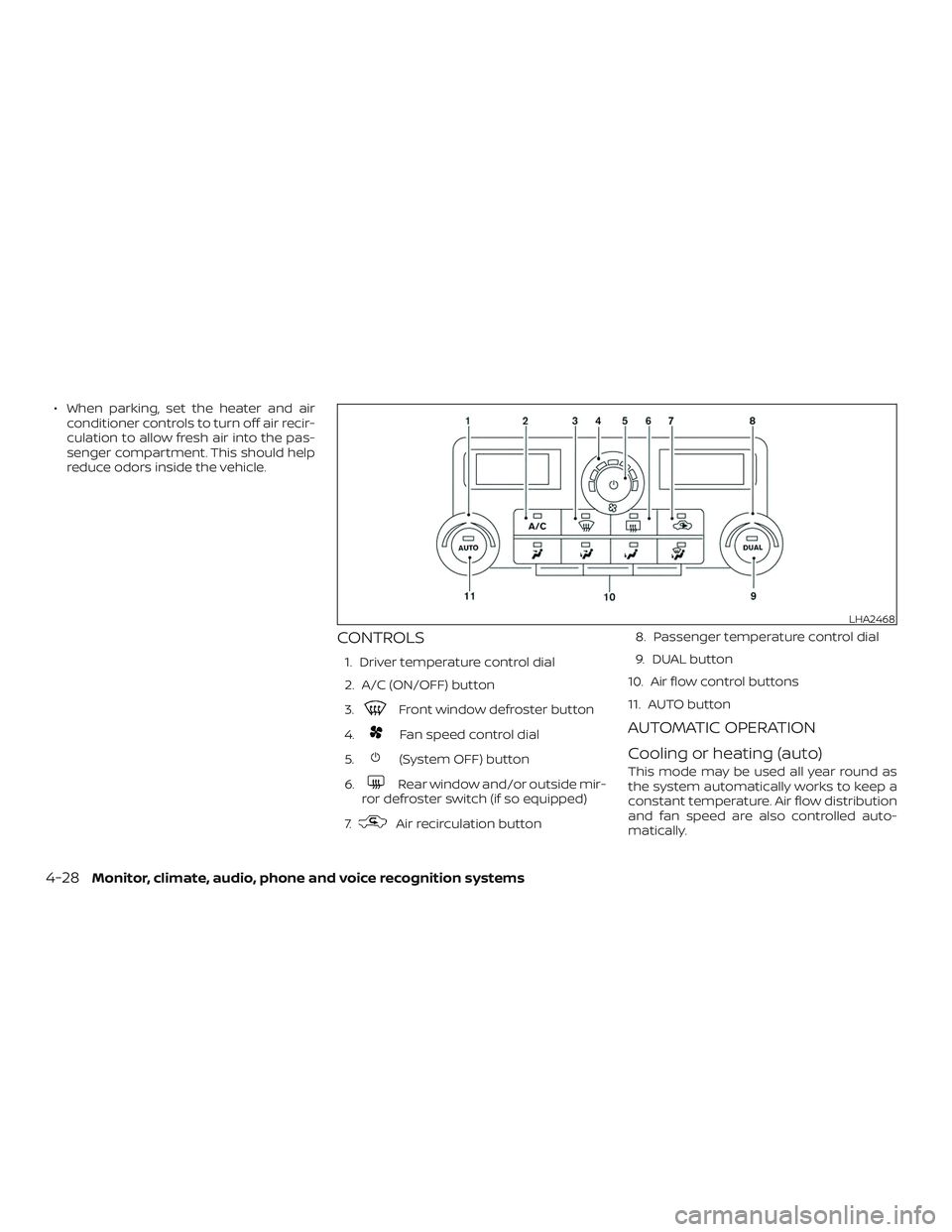
∙ When parking, set the heater and airconditioner controls to turn off air recir-
culation to allow fresh air into the pas-
senger compartment. This should help
reduce odors inside the vehicle.
CONTROLS
1. Driver temperature control dial
2. A/C (ON/OFF) button
3.
Front window defroster button
4.
Fan speed control dial
5.
(System OFF) button
6.
Rear window and/or outside mir-
ror defroster switch (if so equipped)
7.
Air recirculation button 8. Passenger temperature control dial
9. DUAL button
10. Air flow control buttons
11. AUTO button
AUTOMATIC OPERATION
Cooling or heating (auto)
This mode may be used all year round as
the system automatically works to keep a
constant temperature. Air flow distribution
and fan speed are also controlled auto-
matically.
LHA2468
4-28Monitor, climate, audio, phone and voice recognition systems
Page 192 of 426

1. Press the AUTO button on.
2. Turn the temperature dial to the lef t orright to set the desired temperature.
Driver and passenger temperatures
can be set independently. Press DUAL
to activate dual climate control func-
tions. Turn the passenger’s side tem-
perature control dial to the lef t or right
to set the desired passenger’s tem-
perature.
∙ Adjust the temperature dial to about 75°F (24°C) for normal operation.
∙ The temperature of the front passen- ger compartment will be maintained
automatically. Air flow distribution, fan
speed and A/C on/off are also con-
trolled automatically.
∙ A visible mist may be seen coming from the vents in hot, humid conditions as
the air is cooled rapidly. This does not
indicate a malfunction.
Heating (A/C OFF)
The air conditioner does not activate. When
you need to heat only, use this mode.
1. Press the AUTO button.
2. Turn the temperature control dial to set the desired temperature. ∙ The temperature of the passenger
compartment will be maintained auto-
matically. Air flow distribution and fan
speed are also controlled automatically.
∙ Do not set the temperature lower than the outside air temperature. Otherwise,
the system may not work properly.
∙ Not recommended if windows fog up.
Dehumidified defrosting or
defogging
1. Press thefront window defroster
button to turn the system on. The indi-
cator light in the button will illuminate.
2. Turn the temperature dial to the lef t or right to set the desired temperature.
∙ To quickly remove ice from the outside of the windows, turn the manual fan
control to the maximum position.
∙ As soon as possible af ter the wind- shield is clean, press the AUTO button to
return to the auto mode. ∙ When the
control is activated, the
air conditioner will automatically be
turned on at outside temperatures
above 36°F (2°C). If in defrost mode for
more than 1 minute, the air conditioning
system will continue to operate until the
fan control is turned OFF, the vehicle is
shut off or the A/C button is used to
turn off the compressor even if an air
flow button other than
is se-
lected. This dehumidifies the air which
helps defog the windshield. The air re-
circulation mode automatically turns
off, allowing outside air to be drawn into
the passenger compartment to further
improve the defogging performance.
MANUAL OPERATION
Fan speed control dial
Turn thefan speed control dial lef t or
right to manually control the fan speed or
turn the system on or off.
Press the AUTO button to return to auto-
matic control of the fan speed.
Monitor, climate, audio, phone and voice recognition systems4-29
Page 275 of 426

ENGINE PROTECTION MODE
The engine has an engine protection mode
to reduce the chance of damage if the
coolant temperature becomes too high
(for example, when climbing steep grades
in high temperature with heavy loads, such
as when towing a trailer). When the engine
temperature reaches a certain level:∙ The engine coolant temperature gauge will move toward the H position.
∙ Engine power may be reduced.
∙ The air conditioning cooling function may be automatically turned off for a
short time (the blower will continue to
operate).
Engine power and, under some conditions,
vehicle speed will decrease. Vehicle speed
can be controlled with the accelerator
pedal, but the vehicle may not accelerate at
the desired speed. The transmission will
downshif t or upshif t as it reaches pre-
scribed shif t points. You can also shif t
manually.
As driving conditions change and engine
coolant temperature is reduced, vehicle
speed can be increased using the accel- erator pedal, and air conditioning cooling
function will automatically be turned back
on.
A malfunction may have occurred if:
∙ The engine coolant temperature is not reduced,
∙ The air conditioning cooling function does not turn back on, or
∙ The engine oil pressure warning light illuminates or the engine coolant tem-
perature gauge indicates an overheat-
ing condition.
If a malfunction occurs move the vehicle
off the road in a safe area and allow the
engine to cool. If the condition is still pres-
ent af ter checking the oil and coolant, do
not continue to drive. It is recommended
that you contact a NISSAN dealer.
The Malfunction Indicator Light (MIL) may
also come on. If onlyit remains on, you do
not need to have your vehicle towed, but
have it inspected soon. It is recommended
that you visit a NISSAN dealer for this ser-
vice. For additional information, refer to
“Malfunction Indicator Light (MIL)” in the “In-
struments and controls” section of this
manual.
WARNING
Overheating can result in reduced en-
gine power and vehicle speed. The re-
duced speed may be lower than other
traffic, which could increase the chance
of a collision. Be especially careful when
driving. If the vehicle cannot maintain a
safe driving speed, pull to the side of the
road in a safe area. Allow the engine to
cool and return to normal operation. For
additional information, refer to “If your
vehicle overheats” in the “In case of
emergency ” section of this manual.
CAUTION
Running the engine with the engine oil
pressure warning light on could cause
serious damage to the engine almost
immediately. Such damage is not cov-
ered by warranty. Turn off the engine as
soon as it is safe to do so.
DRIVING THE VEHICLE
5-12Starting and driving
Page 287 of 426

The brake system has two separate hy-
draulic circuits. If one circuit malfunctions,
you will still have braking at two wheels.
BRAKE PRECAUTIONS
Using the brakes
Avoid resting your foot on the brake pedal
while driving. This will overheat the brakes,
wear out the brake pads faster, and reduce
gas mileage.
To help reduce brake wear and to prevent
the brakes from overheating, reduce speed
and downshif t to a lower gear before going
down a slope or long grade. Overheated
brakes may reduce braking performance
and could result in loss of vehicle control.
WARNING
∙ While driving on a slippery surface, becareful when braking, accelerating or
downshif ting. Abrupt braking or ac-
celerating could cause the wheels to
skid and result in an accident.
∙ If the engine is not running or is turned off while driving, the power as-
sist for the brakes will not work. Brak-
ing will be harder.
Wet brakes
When the vehicle is washed or driven
through water, the brakes may get wet. As
a result, your braking distance will be lon-
ger and the vehicle may pull to one side
during braking.
To dry the brakes, drive the vehicle at a safe
speed while lightly pressing the brake
pedal to heat up the brakes. Do this until
the brakes return to normal. Avoid driving
the vehicle at high speeds until the brakes
function correctly.
Parking brake break-in
Break in the parking brake shoes whenever
the stopping effect of the parking brake is
weakened or whenever the parking brake
shoes and/or drums/rotors are replaced,
in order to assure the best braking perfor-
mance.
This procedure is described in the vehicle
service manual. It is recommended that
you visit a NISSAN dealer for this service.
ANTI-LOCK BRAKING SYSTEM (ABS)
WARNING
∙ The ABS is a sophisticated device, butit cannot prevent accidents resulting
from careless or dangerous driving
techniques. It can help maintain ve-
hicle control during braking on slip-
pery surfaces. Remember that stop-
ping distances on slippery surfaces
will be longer than on normal sur-
faces even with ABS. Stopping dis-
tances may also be longer on rough,
gravel or snow covered roads, or if you
are using tire chains. Always maintain
a safe distance from the vehicle in
front of you. Ultimately, the driver is
responsible for safety.
∙ Tire type and condition may also af- fect braking effectiveness.
– When replacing tires, install the specified size of tires on all four
wheels.
BRAKE SYSTEM
5-24Starting and driving
Page 309 of 426

5. Start the engine of the booster vehicleand let it run for a few minutes.
6. Keep the engine speed of the booster vehicle at about 2,000 rpm and start
the engine of the vehicle being jump
started.
CAUTION
Do not keep the starter motor engaged
for more than 10 seconds. If the engine
does not start right away, place the ig-
nition switch in the OFF position and
wait 3 to 4 seconds before trying again.
7. Af ter starting the engine, carefully dis- connect the negative cable and then
the positive cable.
WARNING
Do not push start this vehicle. The
three-way catalyst may be damaged.
CAUTION
Automatic transmission models cannot
be push-started or tow-started. At-
tempting to do so may cause transmis-
sion damage.
WARNING
∙ Do not continue to drive if your vehicleoverheats. Doing so could cause en-
gine damage or a vehicle fire.
∙ To avoid the danger of being scalded, never remove the radiator or coolant
reservoir cap while the engine is still
hot. When the radiator or coolant res-
ervoir cap is removed, pressurized hot
water will spurt out, possibly causing
serious injury.
∙ Do not open the hood if steam is com- ing out.
∙ Overheating can result in reduced en- gine power and vehicle speed. The re-
duced speed may be lower than other
traffic, which could increase the
chance of a collision. Be especially
careful when driving. If the vehicle
cannot maintain a safe driving speed,
pull to the side of the road in a safe
area. Allow the engine to cool and re-
turn to normal operation.
PUSH STARTING IF YOUR VEHICLE OVERHEATS
6-12In case of emergency
Page 310 of 426

If your vehicle is overheating (indicated by
an extremely high temperature gauge
reading) or if you feel a lack of engine
power, detect abnormal noise, etc., take the
following steps.1. Move the vehicle safely off the road, ap- ply the parking brake and move the
shif t lever to P (Park).
Do not stop the engine.
2. Turn off the air conditioner. Open all the windows, move the heater or air condi-
tioner temperature control to maxi-
mum hot and fan control to high
speed.
3. Get out of the vehicle. Look and listen for steam or coolant escaping from the
radiator before opening the hood. If
steam or coolant is escaping, turn off
the engine. Do not open the hood fur-
ther until no steam or coolant can be
seen.
4. Open the engine hood.
WARNING
If steam or water is coming from the
engine, stand clear to prevent getting
burned. 5. Visually check drive belts for damage
or looseness. Also check if the cooling
fan is running. The radiator hoses and
radiator should not leak water. If cool-
ant is leaking, the water pump belt is
missing or loose, or the cooling fan
does not run, stop the engine.
WARNING
Be careful not to allow your hands, hair,
jewelry or clothing to come into contact
with, or get caught in, engine belts or
the engine cooling fan. The engine cool-
ing fan can start at any time.
6. Af ter the engine cools down, check the coolant level in the engine coolant res-
ervoir tank with the engine running.
Add coolant to the engine coolant res-
ervoir tank if necessary. It is recom-
mended that you visit a NISSAN dealer
for this service. Incorrect towing equipment could dam-
age your vehicle. Towing instructions are
available from a NISSAN dealer. Local ser-
vice operators are generally familiar with
the applicable laws and procedures for
towing. To assure proper towing and to
prevent accidental damage to your vehicle,
NISSAN recommends having a service op-
erator tow your vehicle. It is advisable to
have the service operator carefully read the
following precautions:
WARNING
∙ Never ride in a vehicle that is being
towed.
∙ Never get under your vehicle af ter it has been lif ted by a tow truck.
CAUTION
∙ When towing, make sure that thetransmission, axles, steering system
and powertrain are in working condi-
tion. If any of these conditions apply,
dollies or a flatbed tow truck must be
used.
∙ Always attach safety chains before towing.
TOWING YOUR VEHICLE
In case of emergency6-13