stop start NISSAN PATHFINDER 1996 R50 / 2.G Owners Manual
[x] Cancel search | Manufacturer: NISSAN, Model Year: 1996, Model line: PATHFINDER, Model: NISSAN PATHFINDER 1996 R50 / 2.GPages: 223, PDF Size: 1.71 MB
Page 3 of 223
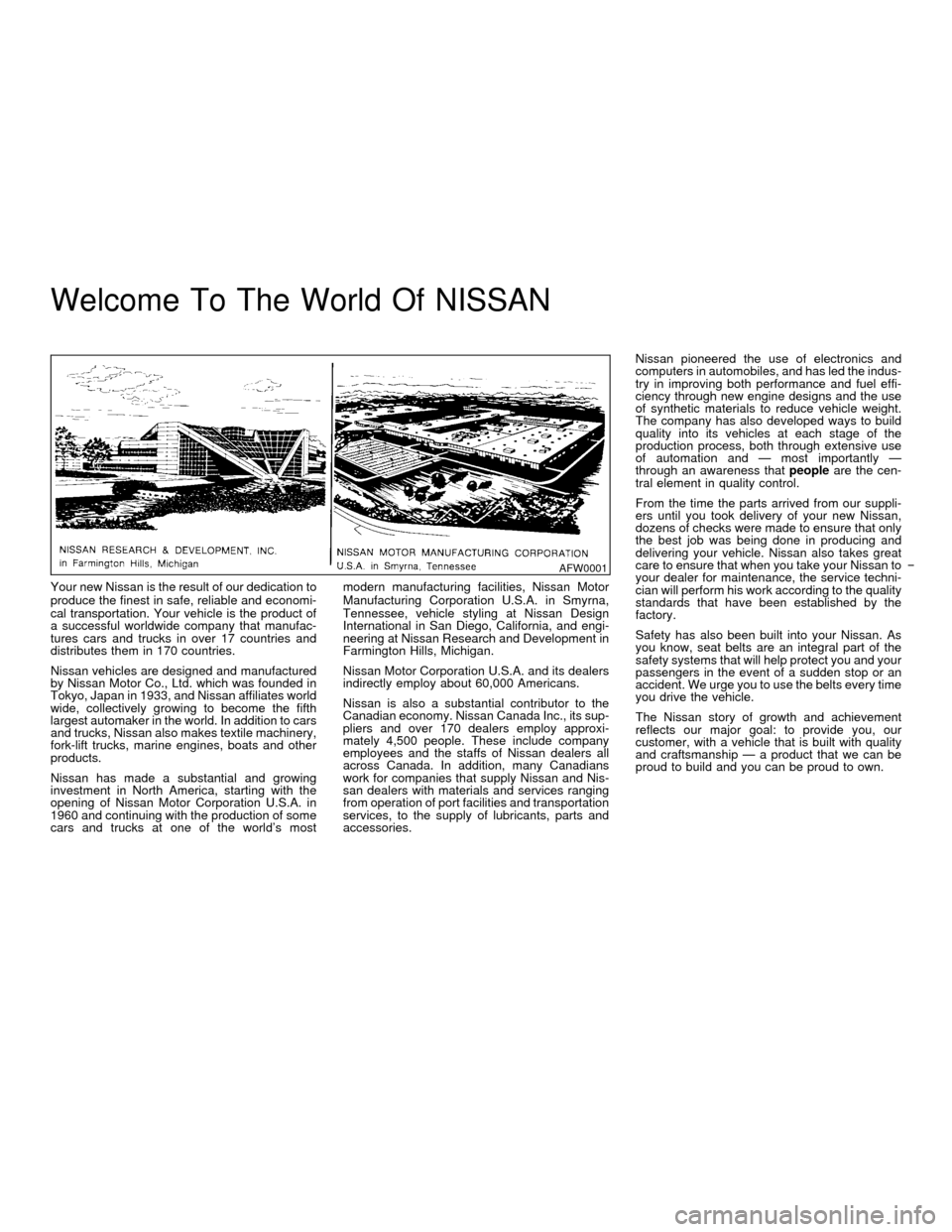
Welcome To The World Of NISSAN
Your new Nissan is the result of our dedication to
produce the finest in safe, reliable and economi-
cal transportation. Your vehicle is the product of
a successful worldwide company that manufac-
tures cars and trucks in over 17 countries and
distributes them in 170 countries.
Nissan vehicles are designed and manufactured
by Nissan Motor Co., Ltd. which was founded in
Tokyo, Japan in 1933, and Nissan affiliates world
wide, collectively growing to become the fifth
largest automaker in the world. In addition to cars
and trucks, Nissan also makes textile machinery,
fork-lift trucks, marine engines, boats and other
products.
Nissan has made a substantial and growing
investment in North America, starting with the
opening of Nissan Motor Corporation U.S.A. in
1960 and continuing with the production of some
cars and trucks at one of the world's mostmodern manufacturing facilities, Nissan Motor
Manufacturing Corporation U.S.A. in Smyrna,
Tennessee, vehicle styling at Nissan Design
International in San Diego, California, and engi-
neering at Nissan Research and Development in
Farmington Hills, Michigan.
Nissan Motor Corporation U.S.A. and its dealers
indirectly employ about 60,000 Americans.
Nissan is also a substantial contributor to the
Canadian economy. Nissan Canada Inc., its sup-
pliers and over 170 dealers employ approxi-
mately 4,500 people. These include company
employees and the staffs of Nissan dealers all
across Canada. In addition, many Canadians
work for companies that supply Nissan and Nis-
san dealers with materials and services ranging
from operation of port facilities and transportation
services, to the supply of lubricants, parts and
accessories.Nissan pioneered the use of electronics and
computers in automobiles, and has led the indus-
try in improving both performance and fuel effi-
ciency through new engine designs and the use
of synthetic materials to reduce vehicle weight.
The company has also developed ways to build
quality into its vehicles at each stage of the
production process, both through extensive use
of automation and Ð most importantly Ð
through an awareness thatpeopleare the cen-
tral element in quality control.
From the time the parts arrived from our suppli-
ers until you took delivery of your new Nissan,
dozens of checks were made to ensure that only
the best job was being done in producing and
delivering your vehicle. Nissan also takes great
care to ensure that when you take your Nissan to
your dealer for maintenance, the service techni-
cian will perform his work according to the quality
standards that have been established by the
factory.
Safety has also been built into your Nissan. As
you know, seat belts are an integral part of the
safety systems that will help protect you and your
passengers in the event of a sudden stop or an
accident. We urge you to use the belts every time
you drive the vehicle.
The Nissan story of growth and achievement
reflects our major goal: to provide you, our
customer, with a vehicle that is built with quality
and craftsmanship Ð a product that we can be
proud to build and you can be proud to own.
AFW0001
Z01.2.1/R50-DX
Page 12 of 223
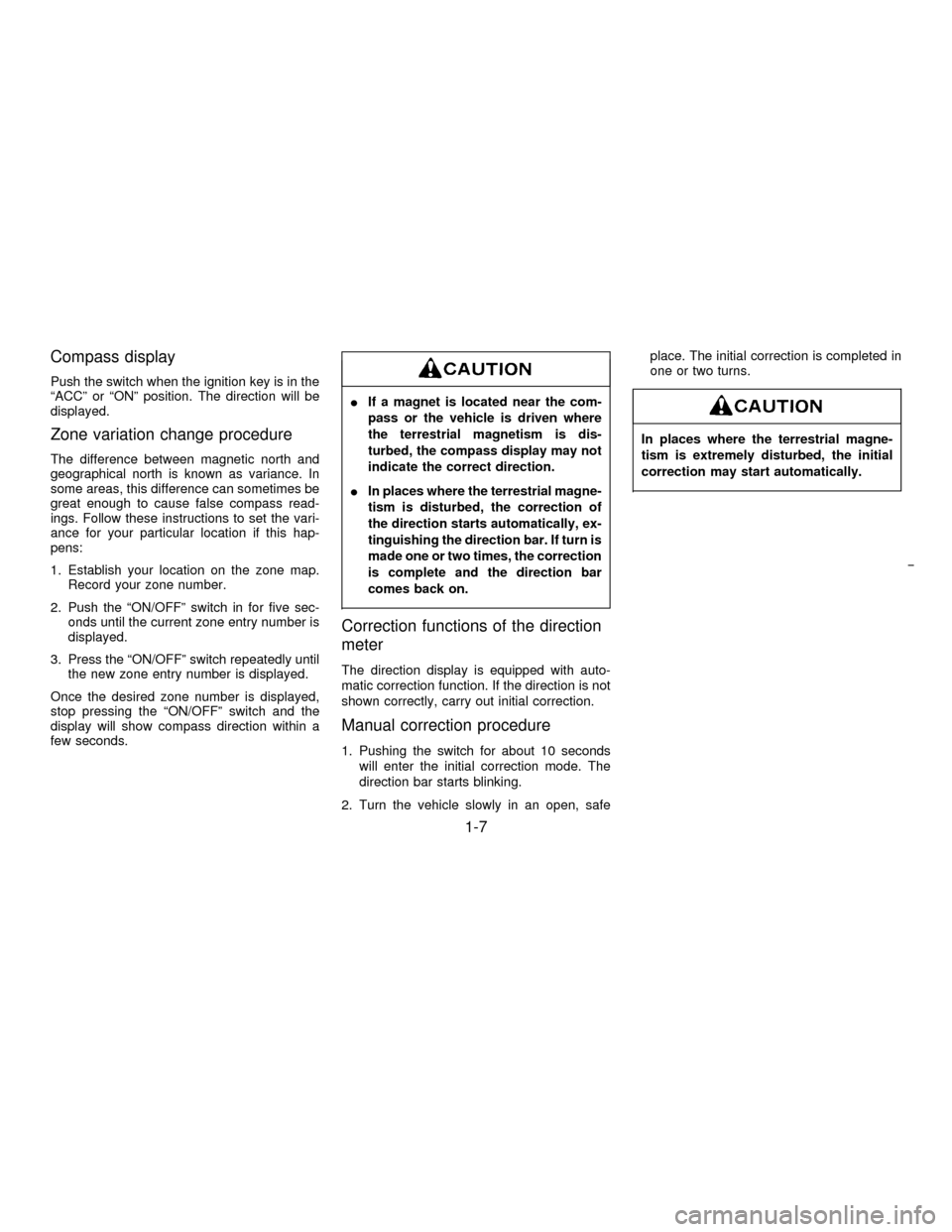
Compass display
Push the switch when the ignition key is in the
ªACCº or ªONº position. The direction will be
displayed.
Zone variation change procedure
The difference between magnetic north and
geographical north is known as variance. In
some areas, this difference can sometimes be
great enough to cause false compass read-
ings. Follow these instructions to set the vari-
ance for your particular location if this hap-
pens:
1. Establish your location on the zone map.
Record your zone number.
2. Push the ªON/OFFº switch in for five sec-
onds until the current zone entry number is
displayed.
3. Press the ªON/OFFº switch repeatedly until
the new zone entry number is displayed.
Once the desired zone number is displayed,
stop pressing the ªON/OFFº switch and the
display will show compass direction within a
few seconds.
IIf a magnet is located near the com-
pass or the vehicle is driven where
the terrestrial magnetism is dis-
turbed, the compass display may not
indicate the correct direction.
IIn places where the terrestrial magne-
tism is disturbed, the correction of
the direction starts automatically, ex-
tinguishing the direction bar. If turn is
made one or two times, the correction
is complete and the direction bar
comes back on.
Correction functions of the direction
meter
The direction display is equipped with auto-
matic correction function. If the direction is not
shown correctly, carry out initial correction.
Manual correction procedure
1. Pushing the switch for about 10 seconds
will enter the initial correction mode. The
direction bar starts blinking.
2. Turn the vehicle slowly in an open, safeplace. The initial correction is completed in
one or two turns.
In places where the terrestrial magne-
tism is extremely disturbed, the initial
correction may start automatically.
1-7
Z01.2.1/R50-DX
Page 14 of 223
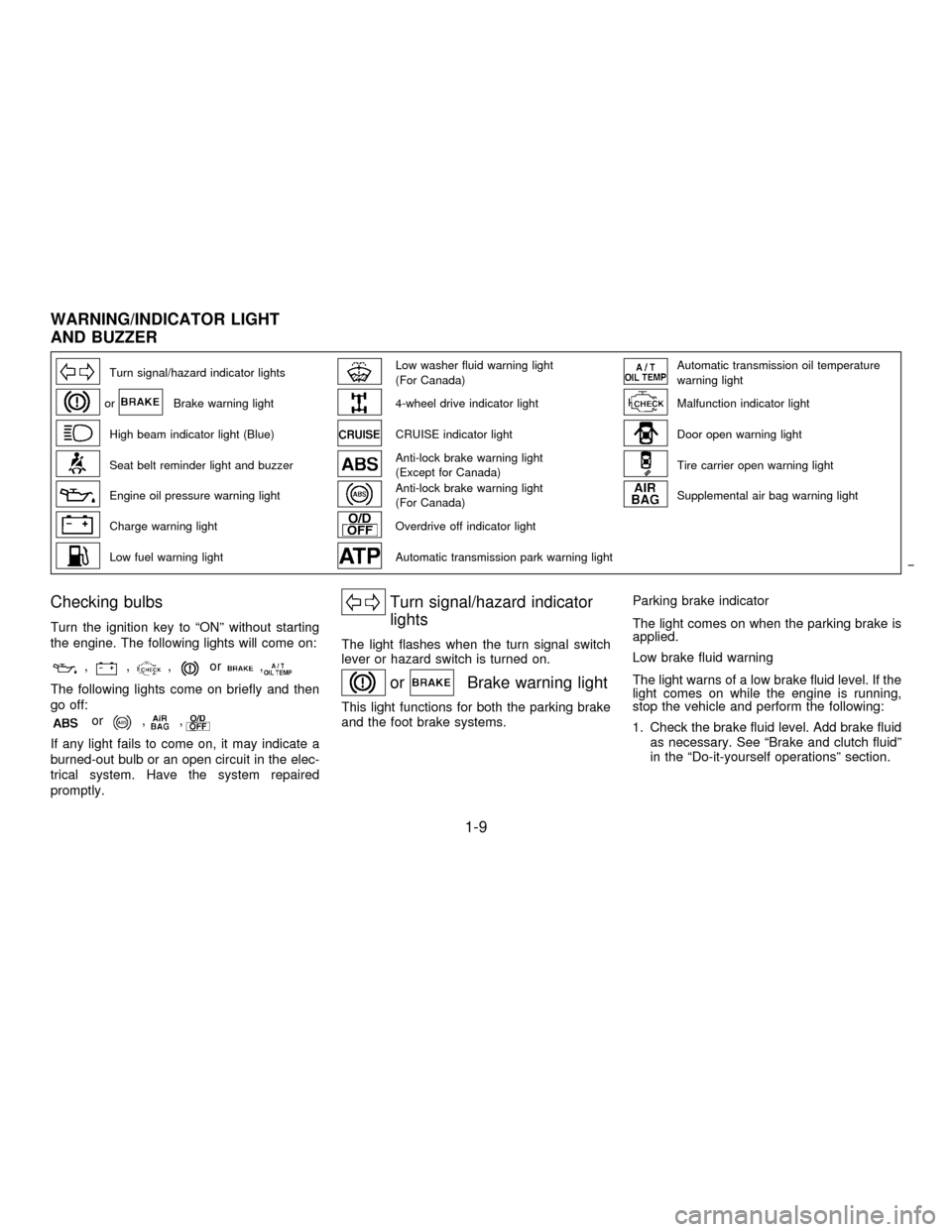
Turn signal/hazard indicator lightsLow washer fluid warning light
(For Canada)Automatic transmission oil temperature
warning light
orBrake warning light4-wheel drive indicator lightMalfunction indicator light
High beam indicator light (Blue)CRUISE indicator lightDoor open warning light
Seat belt reminder light and buzzerAnti-lock brake warning light
(Except for Canada)Tire carrier open warning light
Engine oil pressure warning lightAnti-lock brake warning light
(For Canada)Supplemental air bag warning light
Charge warning lightOverdrive off indicator light
Low fuel warning lightAutomatic transmission park warning light
Checking bulbs
Turn the ignition key to ªONº without starting
the engine. The following lights will come on:
,,,or,
The following lights come on briefly and then
go off:
or,,
If any light fails to come on, it may indicate a
burned-out bulb or an open circuit in the elec-
trical system. Have the system repaired
promptly.
Turn signal/hazard indicator
lights
The light flashes when the turn signal switch
lever or hazard switch is turned on.
orBrake warning light
This light functions for both the parking brake
and the foot brake systems.Parking brake indicator
The light comes on when the parking brake is
applied.
Low brake fluid warning
The light warns of a low brake fluid level. If the
light comes on while the engine is running,
stop the vehicle and perform the following:
1. Check the brake fluid level. Add brake fluid
as necessary. See ªBrake and clutch fluidº
in the ªDo-it-yourself operationsº section.
WARNING/INDICATOR LIGHT
AND BUZZER
1-9
Z01.2.1/R50-DX
Page 17 of 223
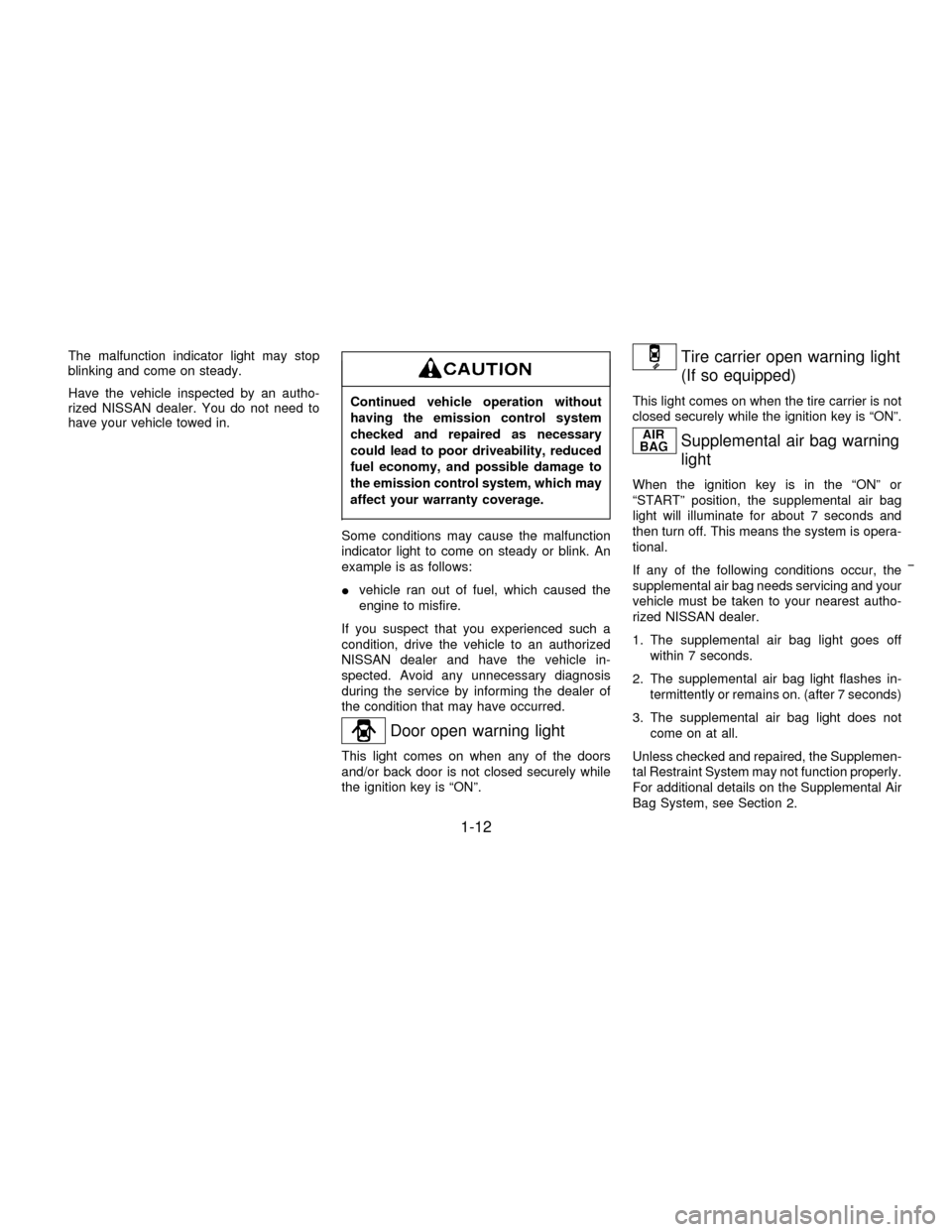
The malfunction indicator light may stop
blinking and come on steady.
Have the vehicle inspected by an autho-
rized NISSAN dealer. You do not need to
have your vehicle towed in.
Continued vehicle operation without
having the emission control system
checked and repaired as necessary
could lead to poor driveability, reduced
fuel economy, and possible damage to
the emission control system, which may
affect your warranty coverage.
Some conditions may cause the malfunction
indicator light to come on steady or blink. An
example is as follows:
Ivehicle ran out of fuel, which caused the
engine to misfire.
If you suspect that you experienced such a
condition, drive the vehicle to an authorized
NISSAN dealer and have the vehicle in-
spected. Avoid any unnecessary diagnosis
during the service by informing the dealer of
the condition that may have occurred.
Door open warning light
This light comes on when any of the doors
and/or back door is not closed securely while
the ignition key is ªONº.
Tire carrier open warning light
(If so equipped)
This light comes on when the tire carrier is not
closed securely while the ignition key is ªONº.
Supplemental air bag warning
light
When the ignition key is in the ªONº or
ªSTARTº position, the supplemental air bag
light will illuminate for about 7 seconds and
then turn off. This means the system is opera-
tional.
If any of the following conditions occur, the
supplemental air bag needs servicing and your
vehicle must be taken to your nearest autho-
rized NISSAN dealer.
1. The supplemental air bag light goes off
within 7 seconds.
2. The supplemental air bag light flashes in-
termittently or remains on. (after 7 seconds)
3. The supplemental air bag light does not
come on at all.
Unless checked and repaired, the Supplemen-
tal Restraint System may not function properly.
For additional details on the Supplemental Air
Bag System, see Section 2.
1-12
Z01.2.1/R50-DX
Page 19 of 223
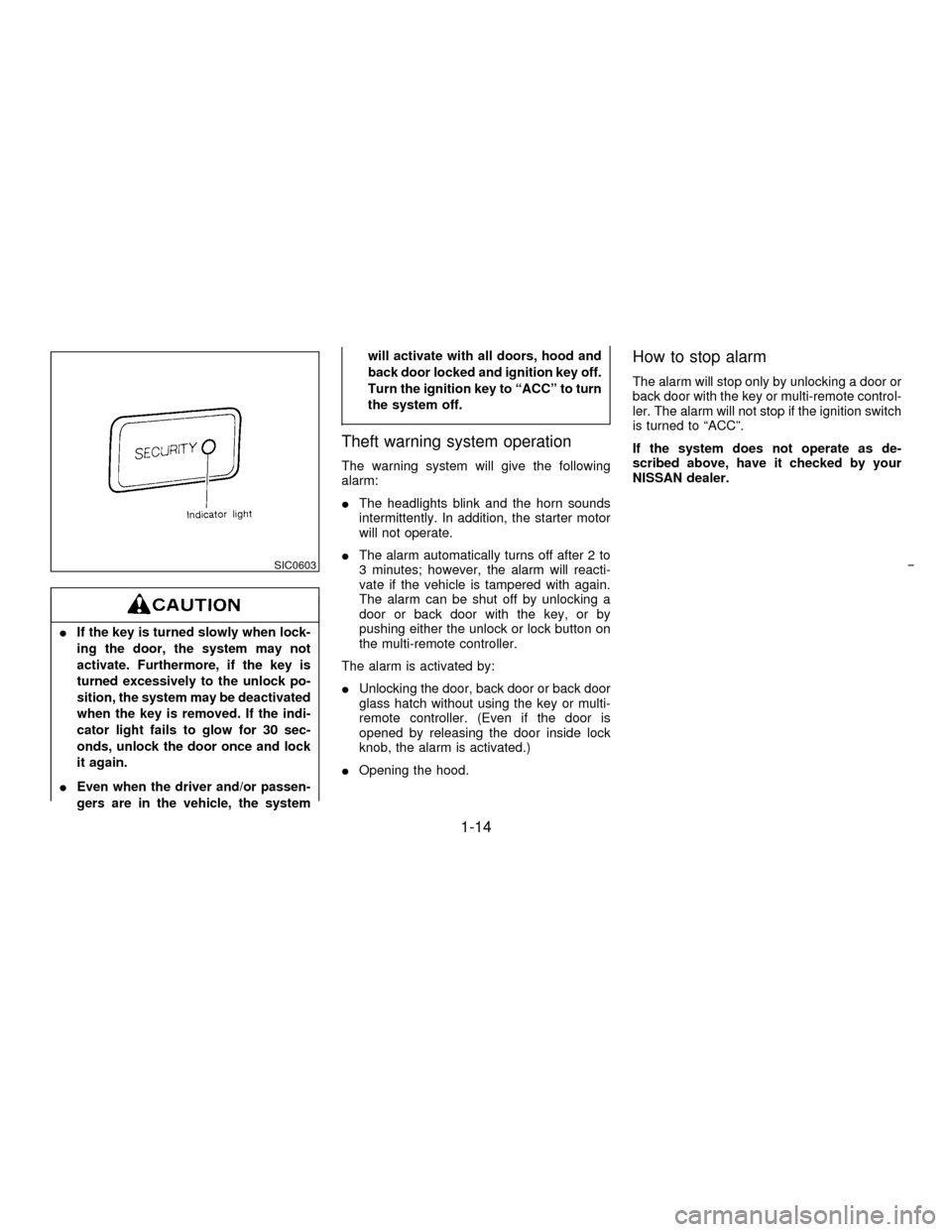
IIf the key is turned slowly when lock-
ing the door, the system may not
activate. Furthermore, if the key is
turned excessively to the unlock po-
sition, the system may be deactivated
when the key is removed. If the indi-
cator light fails to glow for 30 sec-
onds, unlock the door once and lock
it again.
IEven when the driver and/or passen-
gers are in the vehicle, the systemwill activate with all doors, hood and
back door locked and ignition key off.
Turn the ignition key to ªACCº to turn
the system off.
Theft warning system operation
The warning system will give the following
alarm:
IThe headlights blink and the horn sounds
intermittently. In addition, the starter motor
will not operate.
IThe alarm automatically turns off after 2 to
3 minutes; however, the alarm will reacti-
vate if the vehicle is tampered with again.
The alarm can be shut off by unlocking a
door or back door with the key, or by
pushing either the unlock or lock button on
the multi-remote controller.
The alarm is activated by:
IUnlocking the door, back door or back door
glass hatch without using the key or multi-
remote controller. (Even if the door is
opened by releasing the door inside lock
knob, the alarm is activated.)
IOpening the hood.
How to stop alarm
The alarm will stop only by unlocking a door or
back door with the key or multi-remote control-
ler. The alarm will not stop if the ignition switch
is turned to ªACCº.
If the system does not operate as de-
scribed above, have it checked by your
NISSAN dealer.
SIC0603
1-14
Z01.2.1/R50-DX
Page 20 of 223
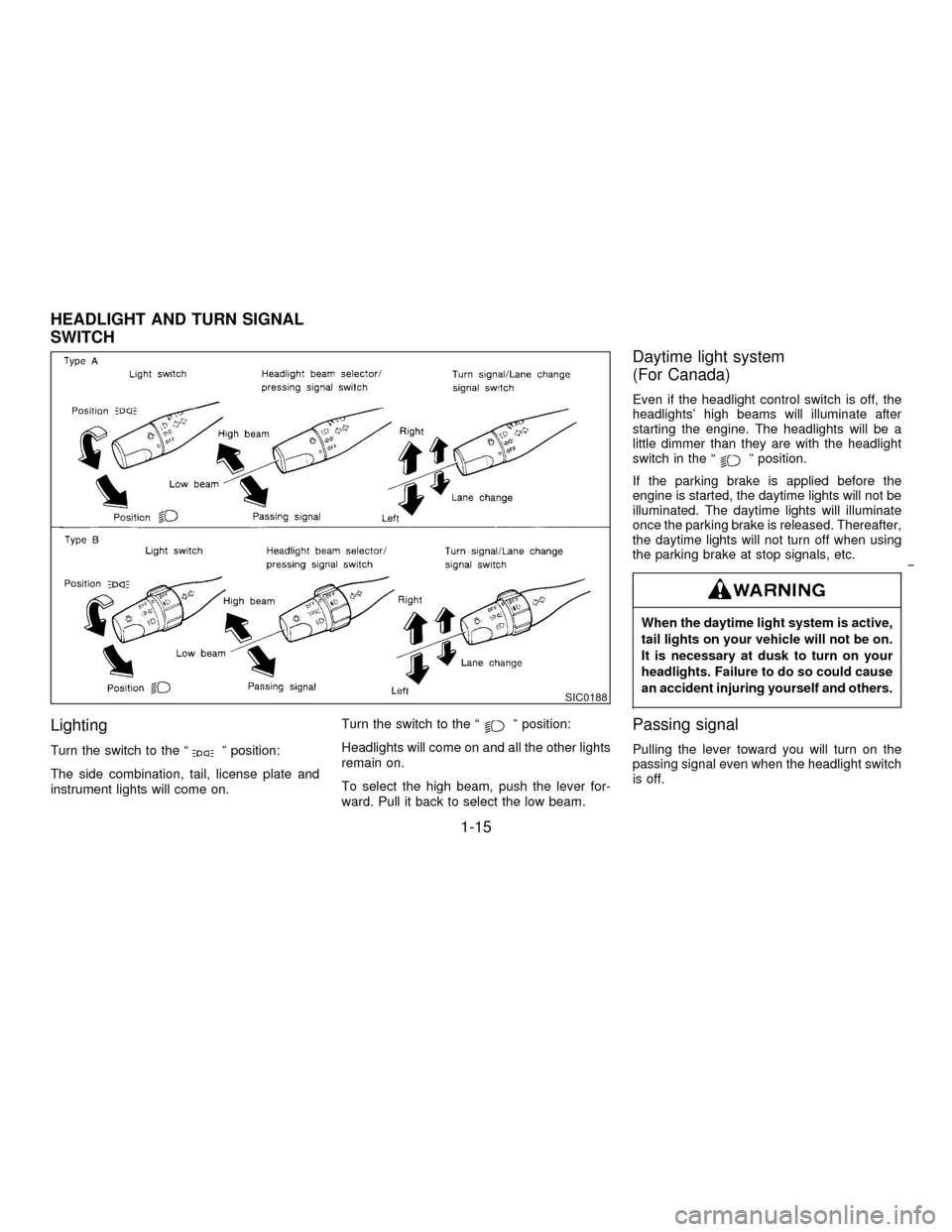
Lighting
Turn the switch to the ªº position:
The side combination, tail, license plate and
instrument lights will come on.Turn the switch to the ª
º position:
Headlights will come on and all the other lights
remain on.
To select the high beam, push the lever for-
ward. Pull it back to select the low beam.
Daytime light system
(For Canada)
Even if the headlight control switch is off, the
headlights' high beams will illuminate after
starting the engine. The headlights will be a
little dimmer than they are with the headlight
switch in the ª
º position.
If the parking brake is applied before the
engine is started, the daytime lights will not be
illuminated. The daytime lights will illuminate
once the parking brake is released. Thereafter,
the daytime lights will not turn off when using
the parking brake at stop signals, etc.
When the daytime light system is active,
tail lights on your vehicle will not be on.
It is necessary at dusk to turn on your
headlights. Failure to do so could cause
an accident injuring yourself and others.
Passing signal
Pulling the lever toward you will turn on the
passing signal even when the headlight switch
is off.
SIC0188
HEADLIGHT AND TURN SIGNAL
SWITCH
1-15
Z01.2.1/R50-DX
Page 88 of 223
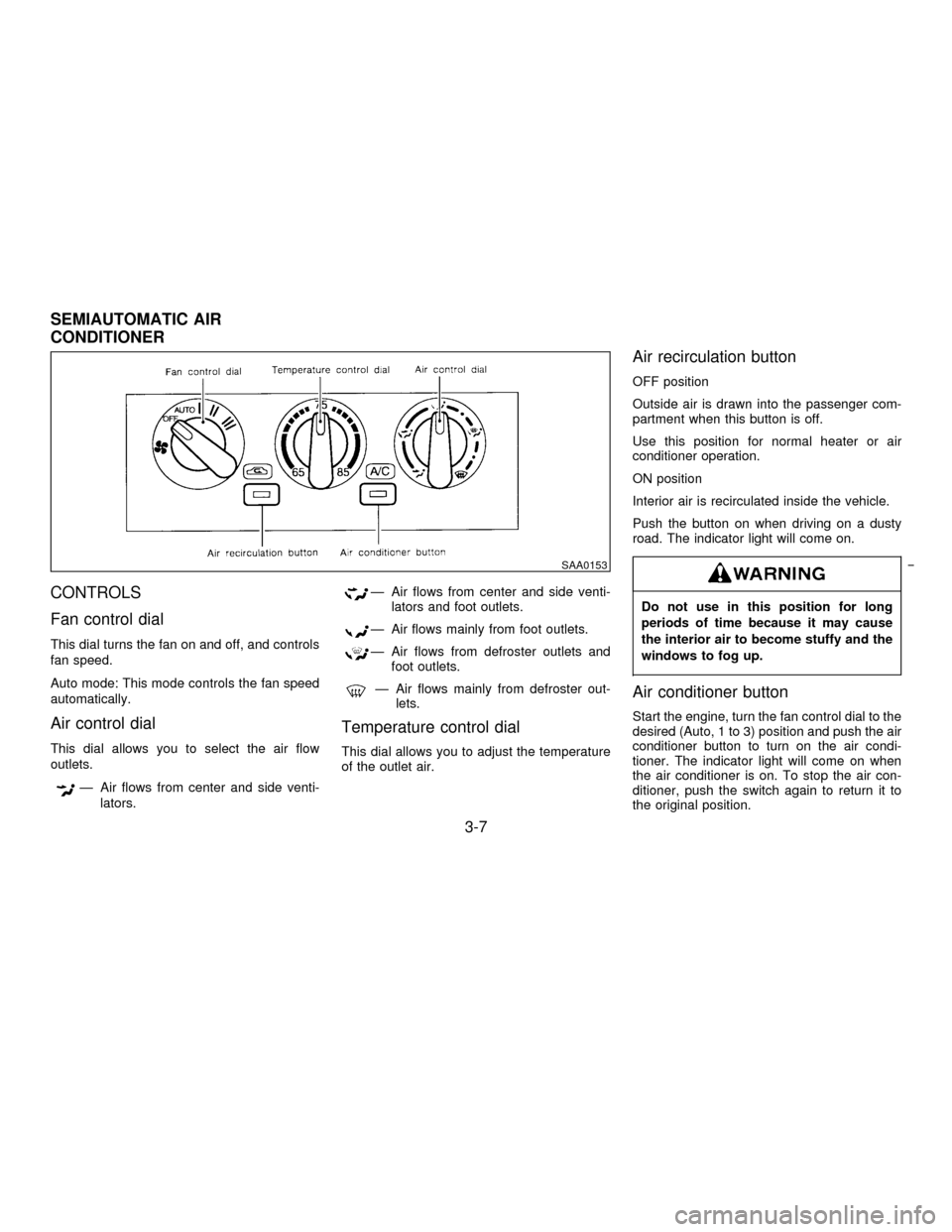
CONTROLS
Fan control dial
This dial turns the fan on and off, and controls
fan speed.
Auto mode: This mode controls the fan speed
automatically.
Air control dial
This dial allows you to select the air flow
outlets.
Ð Air flows from center and side venti-
lators.
Ð Air flows from center and side venti-
lators and foot outlets.
Ð Air flows mainly from foot outlets.
Ð Air flows from defroster outlets and
foot outlets.
Ð Air flows mainly from defroster out-
lets.
Temperature control dial
This dial allows you to adjust the temperature
of the outlet air.
Air recirculation button
OFF position
Outside air is drawn into the passenger com-
partment when this button is off.
Use this position for normal heater or air
conditioner operation.
ON position
Interior air is recirculated inside the vehicle.
Push the button on when driving on a dusty
road. The indicator light will come on.
Do not use in this position for long
periods of time because it may cause
the interior air to become stuffy and the
windows to fog up.
Air conditioner button
Start the engine, turn the fan control dial to the
desired (Auto, 1 to 3) position and push the air
conditioner button to turn on the air condi-
tioner. The indicator light will come on when
the air conditioner is on. To stop the air con-
ditioner, push the switch again to return it to
the original position.
SAA0153
SEMIAUTOMATIC AIR
CONDITIONER
3-7
Z01.2.1/R50-DX
Page 103 of 223
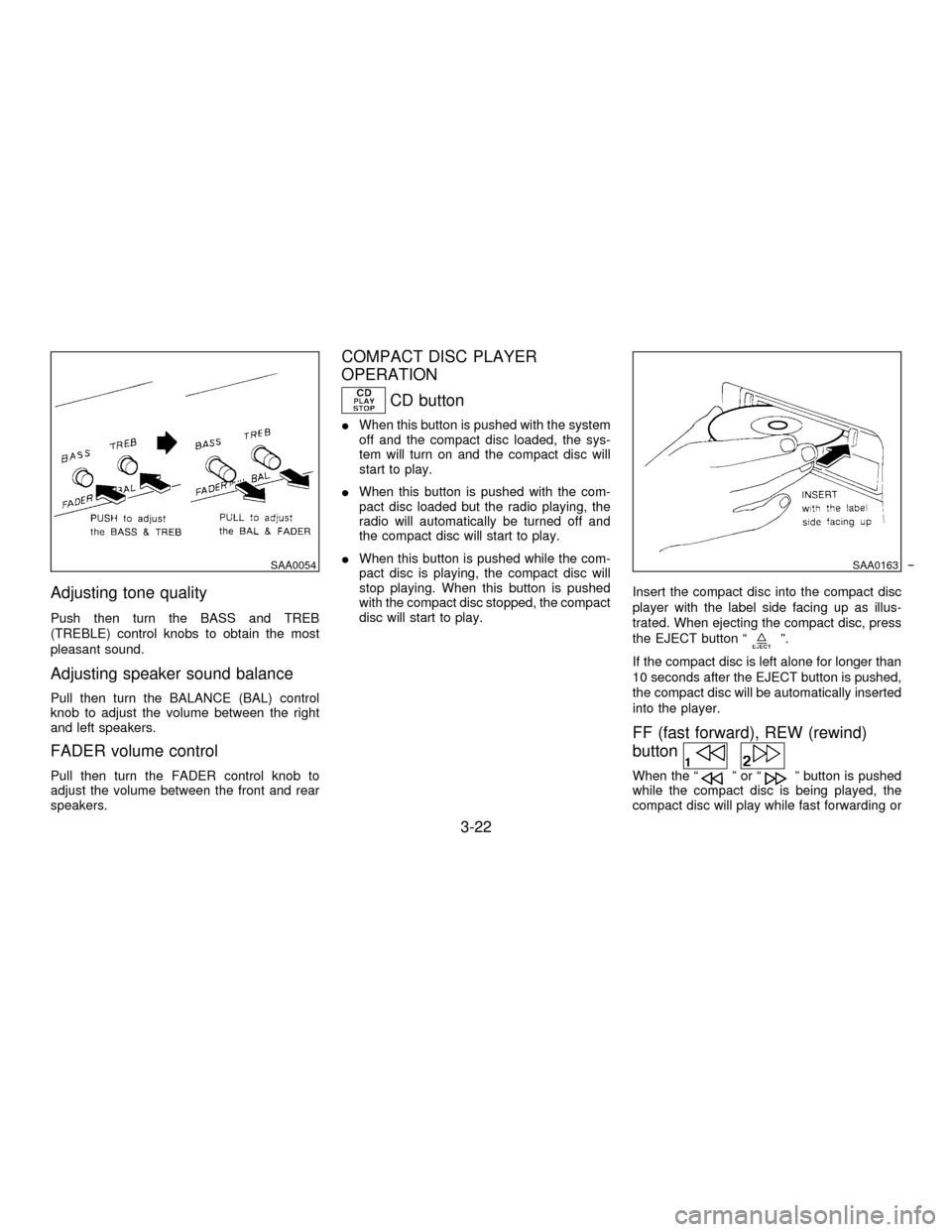
Adjusting tone quality
Push then turn the BASS and TREB
(TREBLE) control knobs to obtain the most
pleasant sound.
Adjusting speaker sound balance
Pull then turn the BALANCE (BAL) control
knob to adjust the volume between the right
and left speakers.
FADER volume control
Pull then turn the FADER control knob to
adjust the volume between the front and rear
speakers.
COMPACT DISC PLAYER
OPERATION
CD button
IWhen this button is pushed with the system
off and the compact disc loaded, the sys-
tem will turn on and the compact disc will
start to play.
IWhen this button is pushed with the com-
pact disc loaded but the radio playing, the
radio will automatically be turned off and
the compact disc will start to play.
IWhen this button is pushed while the com-
pact disc is playing, the compact disc will
stop playing. When this button is pushed
with the compact disc stopped, the compact
disc will start to play.Insert the compact disc into the compact disc
player with the label side facing up as illus-
trated. When ejecting the compact disc, press
the EJECT button ª
º.
If the compact disc is left alone for longer than
10 seconds after the EJECT button is pushed,
the compact disc will be automatically inserted
into the player.
FF (fast forward), REW (rewind)
button
When the ªºorªº button is pushed
while the compact disc is being played, the
compact disc will play while fast forwarding or
SAA0054SAA0163
3-22
Z01.2.1/R50-DX
Page 104 of 223
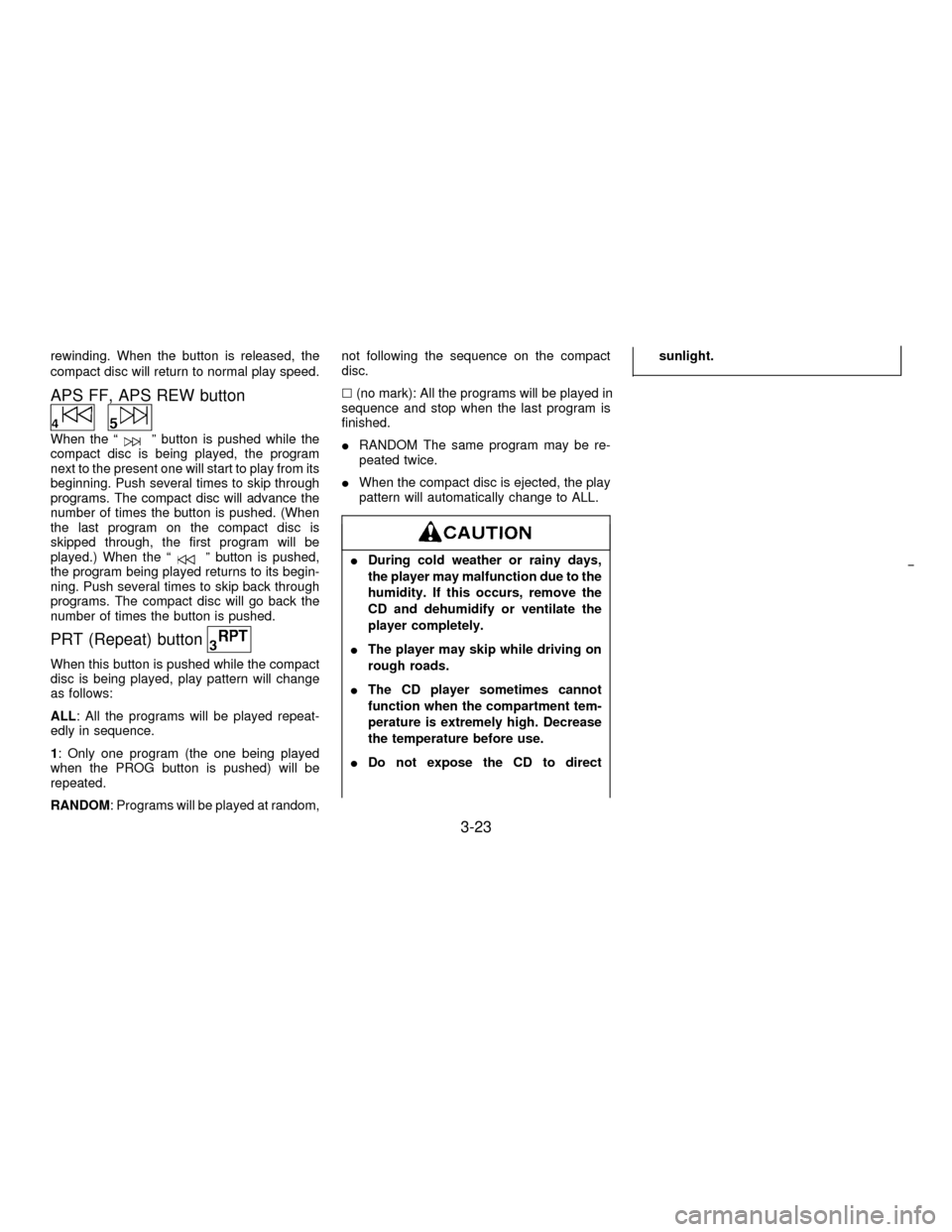
rewinding. When the button is released, the
compact disc will return to normal play speed.
APS FF, APS REW button
When the ªº button is pushed while the
compact disc is being played, the program
next to the present one will start to play from its
beginning. Push several times to skip through
programs. The compact disc will advance the
number of times the button is pushed. (When
the last program on the compact disc is
skipped through, the first program will be
played.) When the ª
º button is pushed,
the program being played returns to its begin-
ning. Push several times to skip back through
programs. The compact disc will go back the
number of times the button is pushed.
PRT (Repeat) button
When this button is pushed while the compact
disc is being played, play pattern will change
as follows:
ALL: All the programs will be played repeat-
edly in sequence.
1: Only one program (the one being played
when the PROG button is pushed) will be
repeated.
RANDOM: Programs will be played at random,not following the sequence on the compact
disc.
l(no mark): All the programs will be played in
sequence and stop when the last program is
finished.
IRANDOM The same program may be re-
peated twice.
IWhen the compact disc is ejected, the play
pattern will automatically change to ALL.
IDuring cold weather or rainy days,
the player may malfunction due to the
humidity. If this occurs, remove the
CD and dehumidify or ventilate the
player completely.
IThe player may skip while driving on
rough roads.
IThe CD player sometimes cannot
function when the compartment tem-
perature is extremely high. Decrease
the temperature before use.
IDo not expose the CD to directsunlight.
3-23
Z01.2.1/R50-DX
Page 107 of 223
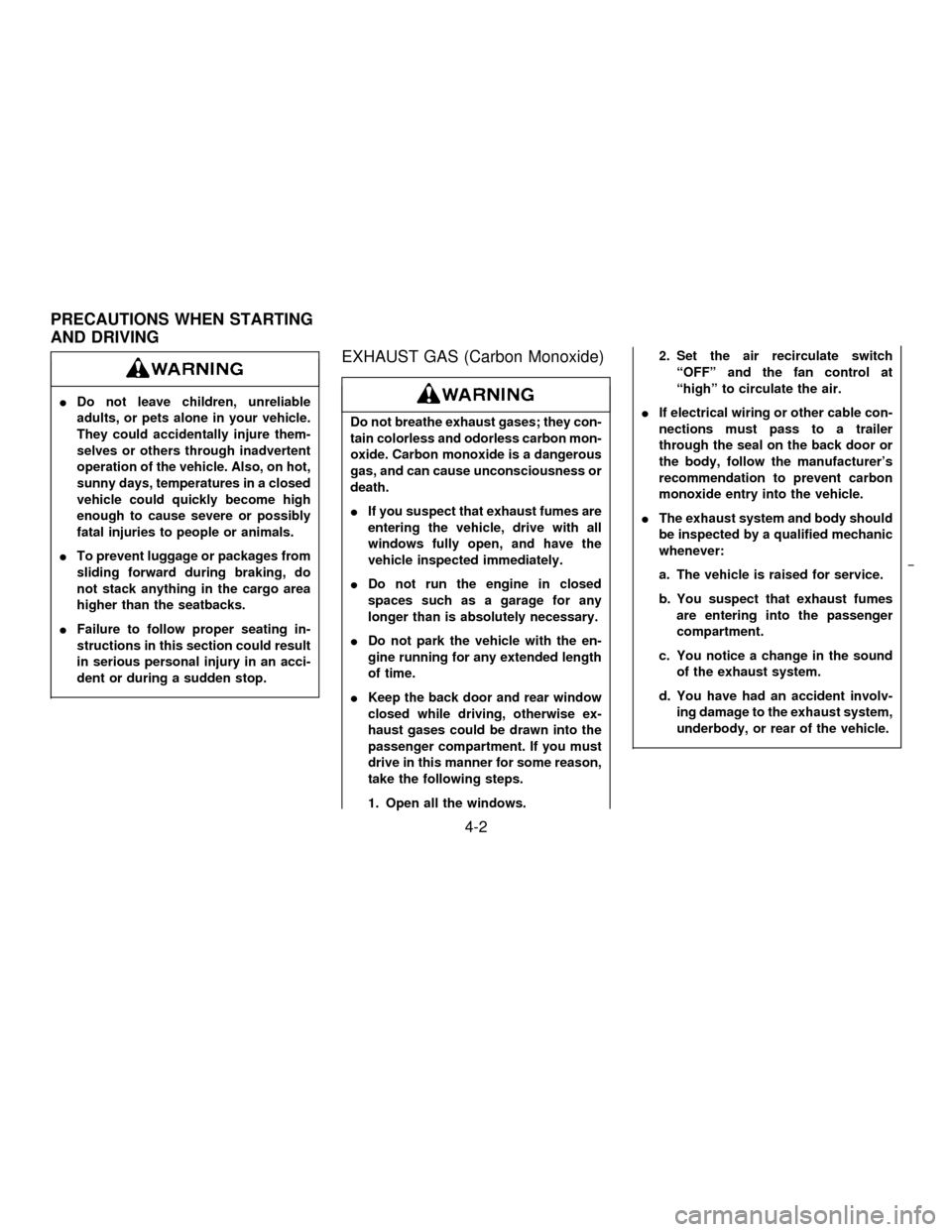
IDo not leave children, unreliable
adults, or pets alone in your vehicle.
They could accidentally injure them-
selves or others through inadvertent
operation of the vehicle. Also, on hot,
sunny days, temperatures in a closed
vehicle could quickly become high
enough to cause severe or possibly
fatal injuries to people or animals.
ITo prevent luggage or packages from
sliding forward during braking, do
not stack anything in the cargo area
higher than the seatbacks.
IFailure to follow proper seating in-
structions in this section could result
in serious personal injury in an acci-
dent or during a sudden stop.
EXHAUST GAS (Carbon Monoxide)
Do not breathe exhaust gases; they con-
tain colorless and odorless carbon mon-
oxide. Carbon monoxide is a dangerous
gas, and can cause unconsciousness or
death.
IIf you suspect that exhaust fumes are
entering the vehicle, drive with all
windows fully open, and have the
vehicle inspected immediately.
IDo not run the engine in closed
spaces such as a garage for any
longer than is absolutely necessary.
IDo not park the vehicle with the en-
gine running for any extended length
of time.
IKeep the back door and rear window
closed while driving, otherwise ex-
haust gases could be drawn into the
passenger compartment. If you must
drive in this manner for some reason,
take the following steps.
1. Open all the windows.2. Set the air recirculate switch
ªOFFº and the fan control at
ªhighº to circulate the air.
IIf electrical wiring or other cable con-
nections must pass to a trailer
through the seal on the back door or
the body, follow the manufacturer's
recommendation to prevent carbon
monoxide entry into the vehicle.
IThe exhaust system and body should
be inspected by a qualified mechanic
whenever:
a. The vehicle is raised for service.
b. You suspect that exhaust fumes
are entering into the passenger
compartment.
c. You notice a change in the sound
of the exhaust system.
d. You have had an accident involv-
ing damage to the exhaust system,
underbody, or rear of the vehicle.
PRECAUTIONS WHEN STARTING
AND DRIVING
4-2
Z01.2.1/R50-DX