check engine light NISSAN PATHFINDER 1998 R50 / 2.G User Guide
[x] Cancel search | Manufacturer: NISSAN, Model Year: 1998, Model line: PATHFINDER, Model: NISSAN PATHFINDER 1998 R50 / 2.GPages: 249, PDF Size: 2.14 MB
Page 145 of 249
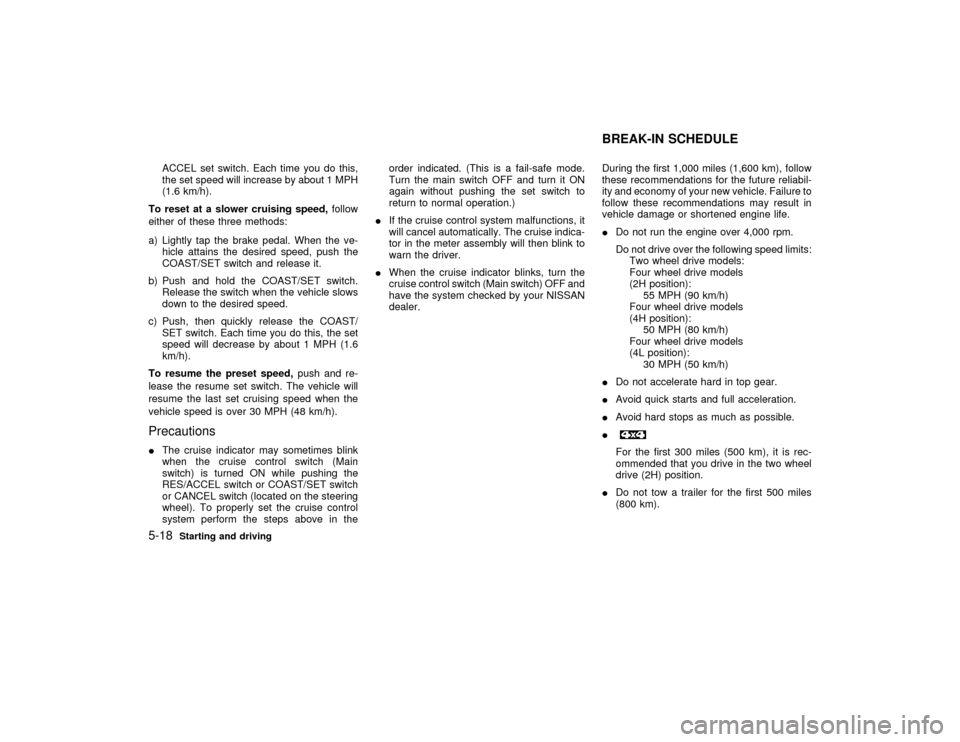
ACCEL set switch. Each time you do this,
the set speed will increase by about 1 MPH
(1.6 km/h).
To reset at a slower cruising speed,follow
either of these three methods:
a) Lightly tap the brake pedal. When the ve-
hicle attains the desired speed, push the
COAST/SET switch and release it.
b) Push and hold the COAST/SET switch.
Release the switch when the vehicle slows
down to the desired speed.
c) Push, then quickly release the COAST/
SET switch. Each time you do this, the set
speed will decrease by about 1 MPH (1.6
km/h).
To resume the preset speed,push and re-
lease the resume set switch. The vehicle will
resume the last set cruising speed when the
vehicle speed is over 30 MPH (48 km/h).
PrecautionsIThe cruise indicator may sometimes blink
when the cruise control switch (Main
switch) is turned ON while pushing the
RES/ACCEL switch or COAST/SET switch
or CANCEL switch (located on the steering
wheel). To properly set the cruise control
system perform the steps above in theorder indicated. (This is a fail-safe mode.
Turn the main switch OFF and turn it ON
again without pushing the set switch to
return to normal operation.)
IIf the cruise control system malfunctions, it
will cancel automatically. The cruise indica-
tor in the meter assembly will then blink to
warn the driver.
IWhen the cruise indicator blinks, turn the
cruise control switch (Main switch) OFF and
have the system checked by your NISSAN
dealer.During the first 1,000 miles (1,600 km), follow
these recommendations for the future reliabil-
ity and economy of your new vehicle. Failure to
follow these recommendations may result in
vehicle damage or shortened engine life.
IDo not run the engine over 4,000 rpm.
Do not drive over the following speed limits:
Two wheel drive models:
Four wheel drive models
(2H position):
55 MPH (90 km/h)
Four wheel drive models
(4H position):
50 MPH (80 km/h)
Four wheel drive models
(4L position):
30 MPH (50 km/h)
IDo not accelerate hard in top gear.
IAvoid quick starts and full acceleration.
IAvoid hard stops as much as possible.
I
For the first 300 miles (500 km), it is rec-
ommended that you drive in the two wheel
drive (2H) position.
IDo not tow a trailer for the first 500 miles
(800 km).
BREAK-IN SCHEDULE
5-18
Starting and driving
Z
01.1.31/R50-D
X
Page 152 of 249
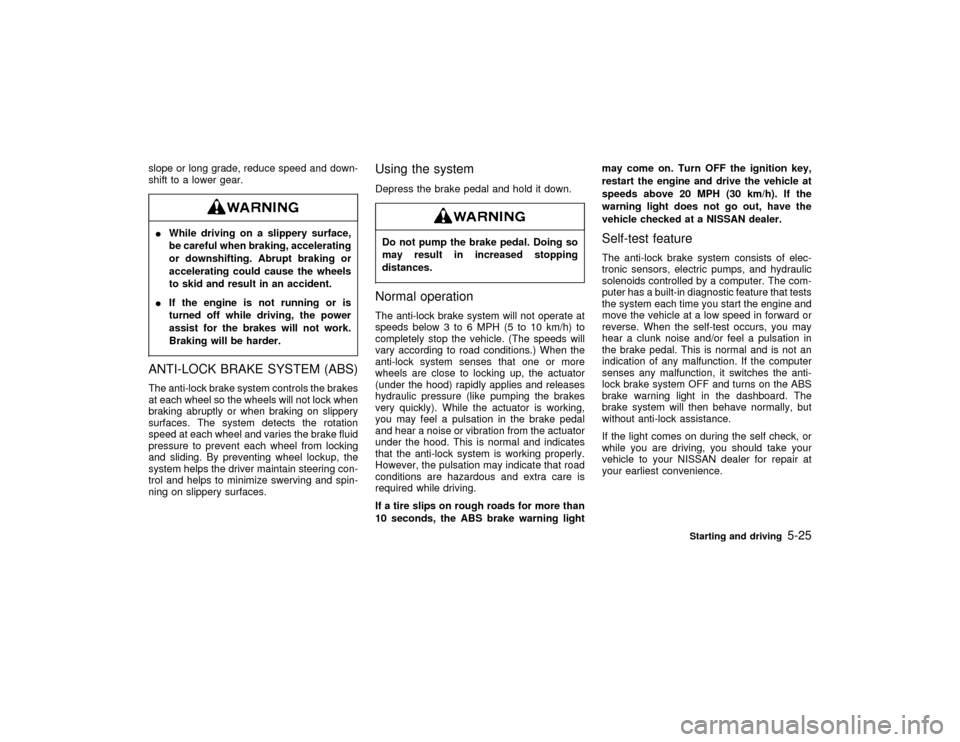
slope or long grade, reduce speed and down-
shift to a lower gear.IWhile driving on a slippery surface,
be careful when braking, accelerating
or downshifting. Abrupt braking or
accelerating could cause the wheels
to skid and result in an accident.
IIf the engine is not running or is
turned off while driving, the power
assist for the brakes will not work.
Braking will be harder.ANTI-LOCK BRAKE SYSTEM (ABS)The anti-lock brake system controls the brakes
at each wheel so the wheels will not lock when
braking abruptly or when braking on slippery
surfaces. The system detects the rotation
speed at each wheel and varies the brake fluid
pressure to prevent each wheel from locking
and sliding. By preventing wheel lockup, the
system helps the driver maintain steering con-
trol and helps to minimize swerving and spin-
ning on slippery surfaces.
Using the systemDepress the brake pedal and hold it down.Do not pump the brake pedal. Doing so
may result in increased stopping
distances.Normal operationThe anti-lock brake system will not operate at
speeds below 3 to 6 MPH (5 to 10 km/h) to
completely stop the vehicle. (The speeds will
vary according to road conditions.) When the
anti-lock system senses that one or more
wheels are close to locking up, the actuator
(under the hood) rapidly applies and releases
hydraulic pressure (like pumping the brakes
very quickly). While the actuator is working,
you may feel a pulsation in the brake pedal
and hear a noise or vibration from the actuator
under the hood. This is normal and indicates
that the anti-lock system is working properly.
However, the pulsation may indicate that road
conditions are hazardous and extra care is
required while driving.
If a tire slips on rough roads for more than
10 seconds, the ABS brake warning lightmay come on. Turn OFF the ignition key,
restart the engine and drive the vehicle at
speeds above 20 MPH (30 km/h). If the
warning light does not go out, have the
vehicle checked at a NISSAN dealer.
Self-test featureThe anti-lock brake system consists of elec-
tronic sensors, electric pumps, and hydraulic
solenoids controlled by a computer. The com-
puter has a built-in diagnostic feature that tests
the system each time you start the engine and
move the vehicle at a low speed in forward or
reverse. When the self-test occurs, you may
hear a clunk noise and/or feel a pulsation in
the brake pedal. This is normal and is not an
indication of any malfunction. If the computer
senses any malfunction, it switches the anti-
lock brake system OFF and turns on the ABS
brake warning light in the dashboard. The
brake system will then behave normally, but
without anti-lock assistance.
If the light comes on during the self check, or
while you are driving, you should take your
vehicle to your NISSAN dealer for repair at
your earliest convenience.
Starting and driving
5-25
Z
01.1.31/R50-D
X
Page 176 of 249
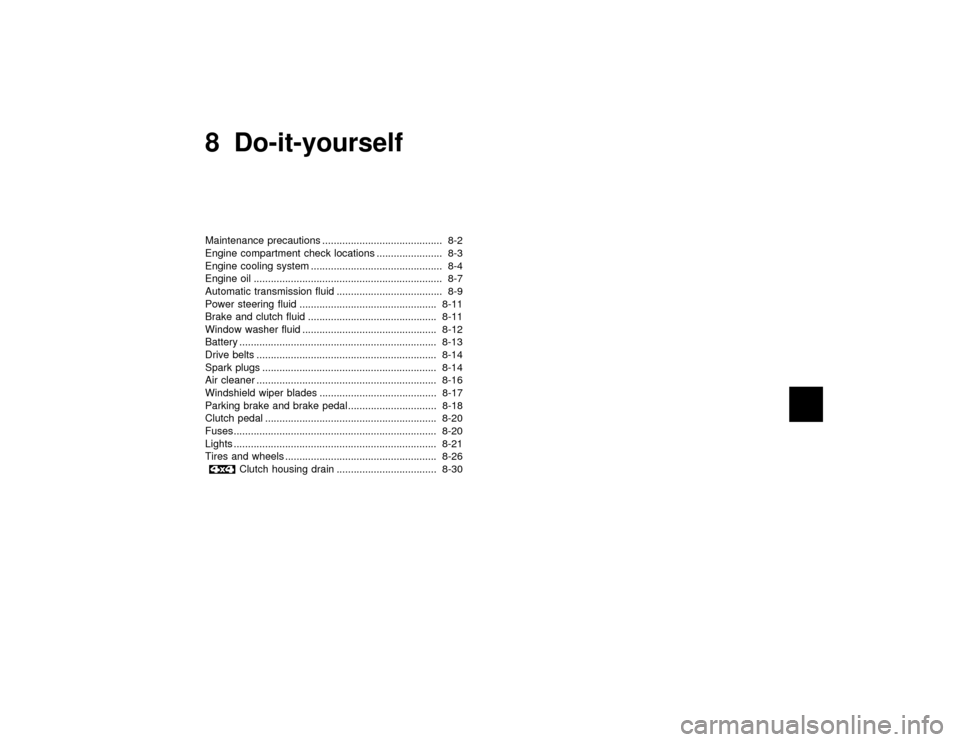
8 Do-it-yourselfMaintenance precautions .......................................... 8-2
Engine compartment check locations ....................... 8-3
Engine cooling system .............................................. 8-4
Engine oil .................................................................. 8-7
Automatic transmission fluid ..................................... 8-9
Power steering fluid ................................................ 8-11
Brake and clutch fluid ............................................. 8-11
Window washer fluid ............................................... 8-12
Battery ..................................................................... 8-13
Drive belts ............................................................... 8-14
Spark plugs ............................................................. 8-14
Air cleaner ............................................................... 8-16
Windshield wiper blades ......................................... 8-17
Parking brake and brake pedal ............................... 8-18
Clutch pedal ............................................................ 8-20
Fuses....................................................................... 8-20
Lights ....................................................................... 8-21
Tires and wheels ..................................................... 8-26
Clutch housing drain ................................... 8-30
Z
01.1.31/R50-D
X
Page 184 of 249
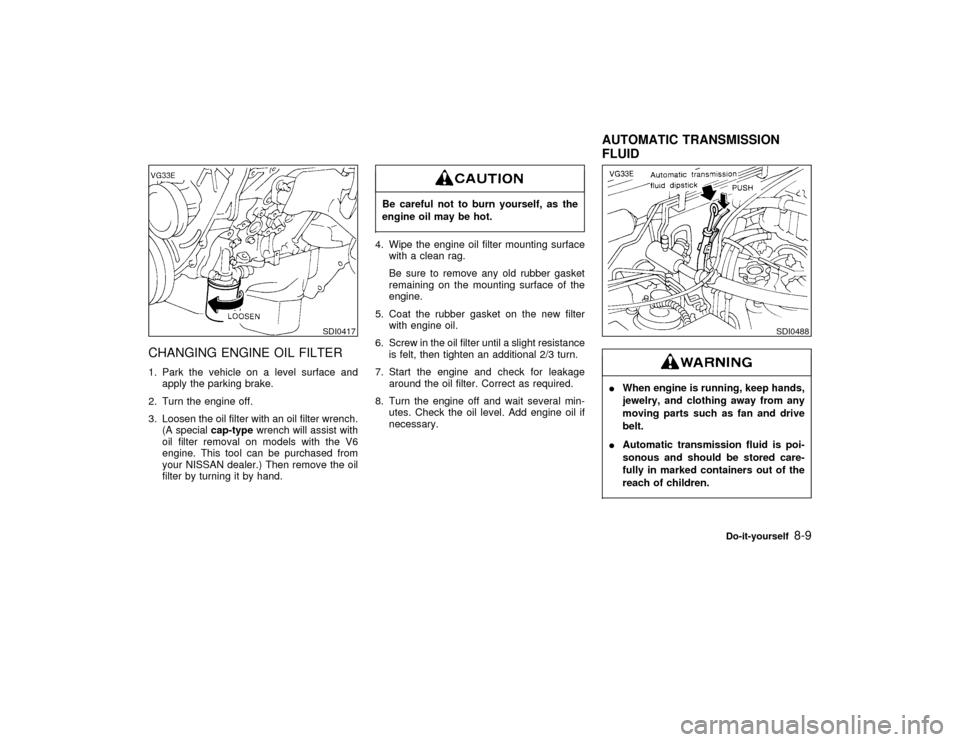
CHANGING ENGINE OIL FILTER1. Park the vehicle on a level surface and
apply the parking brake.
2. Turn the engine off.
3. Loosen the oil filter with an oil filter wrench.
(A specialcap-typewrench will assist with
oil filter removal on models with the V6
engine. This tool can be purchased from
your NISSAN dealer.) Then remove the oil
filter by turning it by hand.
Be careful not to burn yourself, as the
engine oil may be hot.4. Wipe the engine oil filter mounting surface
with a clean rag.
Be sure to remove any old rubber gasket
remaining on the mounting surface of the
engine.
5. Coat the rubber gasket on the new filter
with engine oil.
6. Screw in the oil filter until a slight resistance
is felt, then tighten an additional 2/3 turn.
7. Start the engine and check for leakage
around the oil filter. Correct as required.
8. Turn the engine off and wait several min-
utes. Check the oil level. Add engine oil if
necessary.
IWhen engine is running, keep hands,
jewelry, and clothing away from any
moving parts such as fan and drive
belt.
IAutomatic transmission fluid is poi-
sonous and should be stored care-
fully in marked containers out of the
reach of children.
SDI0417
SDI0488
AUTOMATIC TRANSMISSION
FLUID
Do-it-yourself
8-9
Z
01.1.31/R50-D
X
Page 187 of 249
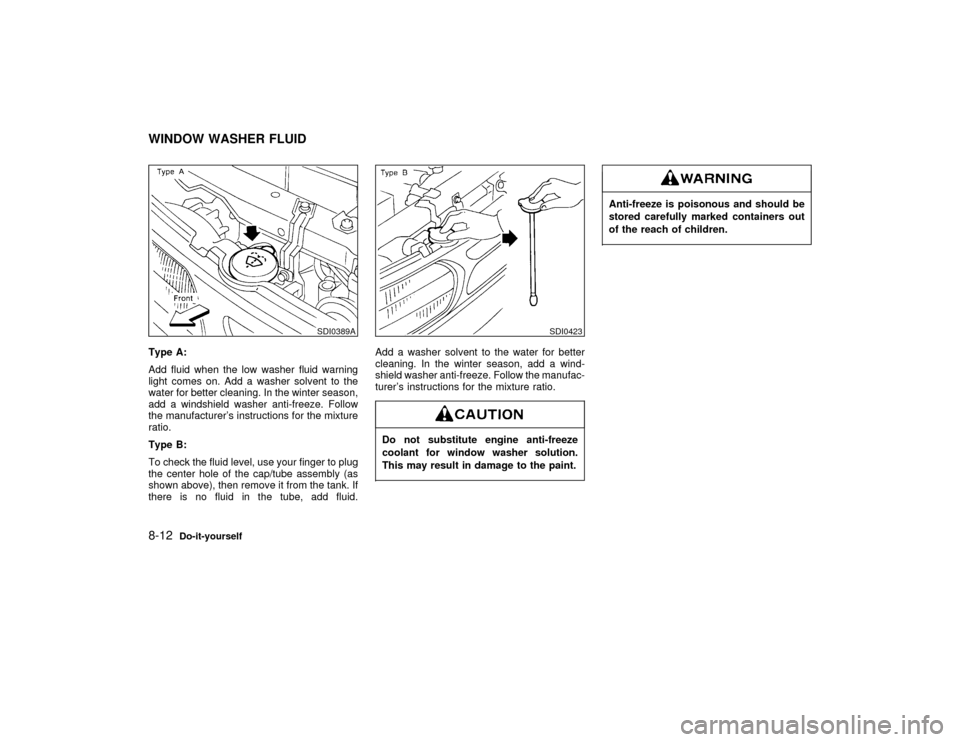
Type A:
Add fluid when the low washer fluid warning
light comes on. Add a washer solvent to the
water for better cleaning. In the winter season,
add a windshield washer anti-freeze. Follow
the manufacturer's instructions for the mixture
ratio.
Type B:
To check the fluid level, use your finger to plug
the center hole of the cap/tube assembly (as
shown above), then remove it from the tank. If
there is no fluid in the tube, add fluid.Add a washer solvent to the water for better
cleaning. In the winter season, add a wind-
shield washer anti-freeze. Follow the manufac-
turer's instructions for the mixture ratio.
Do not substitute engine anti-freeze
coolant for window washer solution.
This may result in damage to the paint.
Anti-freeze is poisonous and should be
stored carefully marked containers out
of the reach of children.
SDI0389A
SDI0423
WINDOW WASHER FLUID8-12
Do-it-yourself
Z
01.1.31/R50-D
X
Page 194 of 249
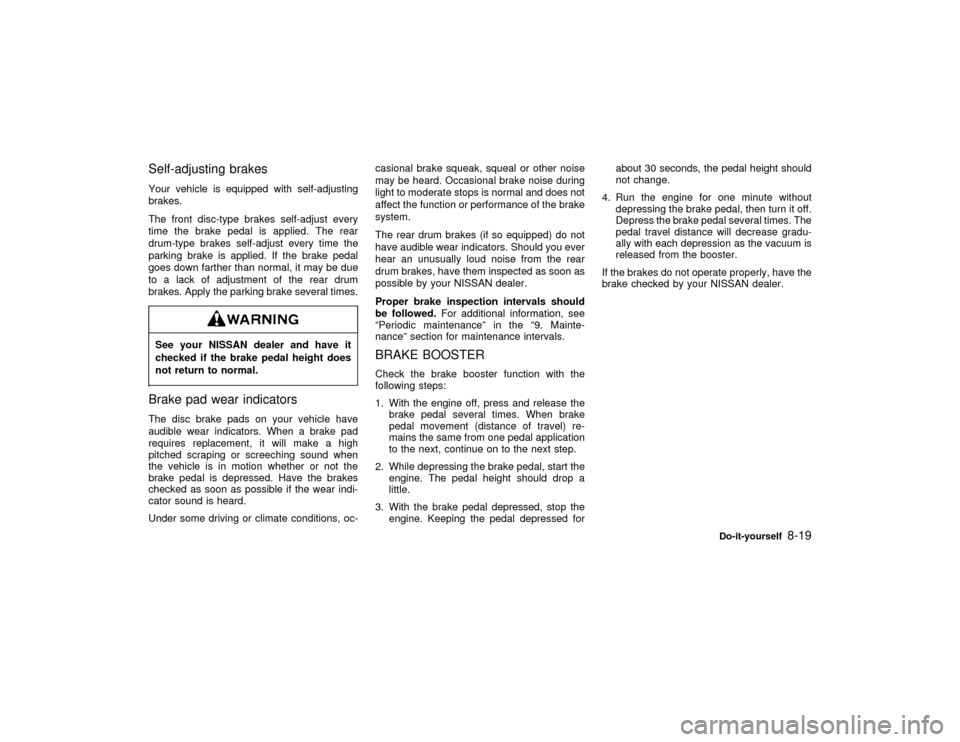
Self-adjusting brakesYour vehicle is equipped with self-adjusting
brakes.
The front disc-type brakes self-adjust every
time the brake pedal is applied. The rear
drum-type brakes self-adjust every time the
parking brake is applied. If the brake pedal
goes down farther than normal, it may be due
to a lack of adjustment of the rear drum
brakes. Apply the parking brake several times.See your NISSAN dealer and have it
checked if the brake pedal height does
not return to normal.Brake pad wear indicatorsThe disc brake pads on your vehicle have
audible wear indicators. When a brake pad
requires replacement, it will make a high
pitched scraping or screeching sound when
the vehicle is in motion whether or not the
brake pedal is depressed. Have the brakes
checked as soon as possible if the wear indi-
cator sound is heard.
Under some driving or climate conditions, oc-casional brake squeak, squeal or other noise
may be heard. Occasional brake noise during
light to moderate stops is normal and does not
affect the function or performance of the brake
system.
The rear drum brakes (if so equipped) do not
have audible wear indicators. Should you ever
hear an unusually loud noise from the rear
drum brakes, have them inspected as soon as
possible by your NISSAN dealer.
Proper brake inspection intervals should
be followed.For additional information, see
ªPeriodic maintenanceº in the ª9. Mainte-
nanceº section for maintenance intervals.
BRAKE BOOSTERCheck the brake booster function with the
following steps:
1. With the engine off, press and release the
brake pedal several times. When brake
pedal movement (distance of travel) re-
mains the same from one pedal application
to the next, continue on to the next step.
2. While depressing the brake pedal, start the
engine. The pedal height should drop a
little.
3. With the brake pedal depressed, stop the
engine. Keeping the pedal depressed forabout 30 seconds, the pedal height should
not change.
4. Run the engine for one minute without
depressing the brake pedal, then turn it off.
Depress the brake pedal several times. The
pedal travel distance will decrease gradu-
ally with each depression as the vacuum is
released from the booster.
If the brakes do not operate properly, have the
brake checked by your NISSAN dealer.
Do-it-yourself
8-19
Z
01.1.31/R50-D
X
Page 195 of 249
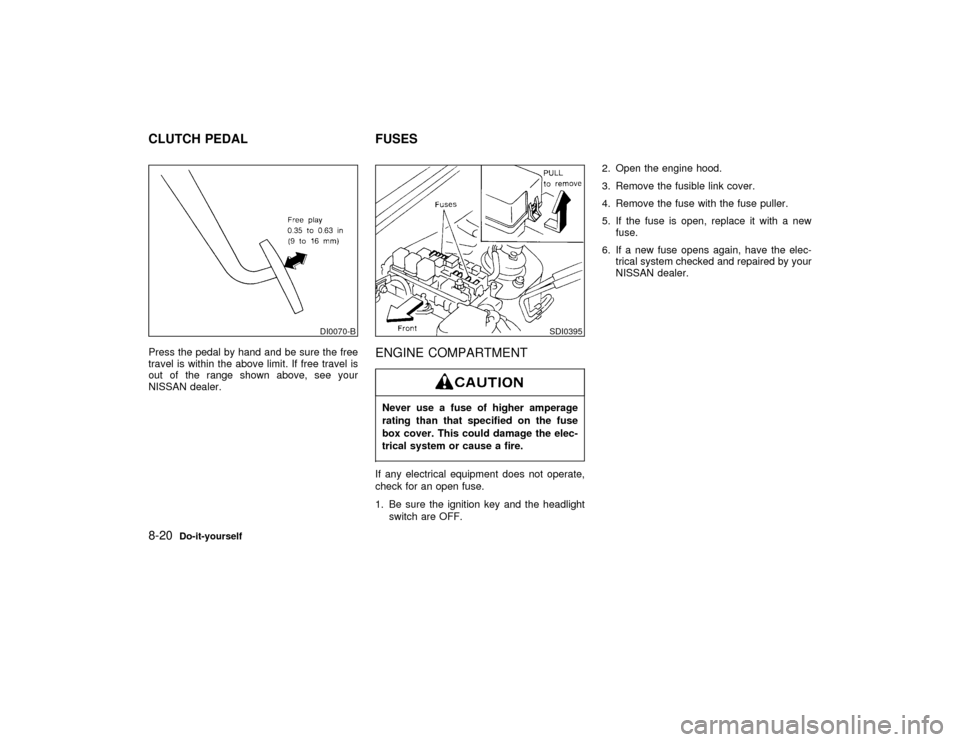
Press the pedal by hand and be sure the free
travel is within the above limit. If free travel is
out of the range shown above, see your
NISSAN dealer.
ENGINE COMPARTMENTNever use a fuse of higher amperage
rating than that specified on the fuse
box cover. This could damage the elec-
trical system or cause a fire.If any electrical equipment does not operate,
check for an open fuse.
1. Be sure the ignition key and the headlight
switch are OFF.2. Open the engine hood.
3. Remove the fusible link cover.
4. Remove the fuse with the fuse puller.
5. If the fuse is open, replace it with a new
fuse.
6. If a new fuse opens again, have the elec-
trical system checked and repaired by your
NISSAN dealer.
DI0070-B
SDI0395
CLUTCH PEDAL FUSES8-20
Do-it-yourself
Z
01.1.31/R50-D
X
Page 196 of 249
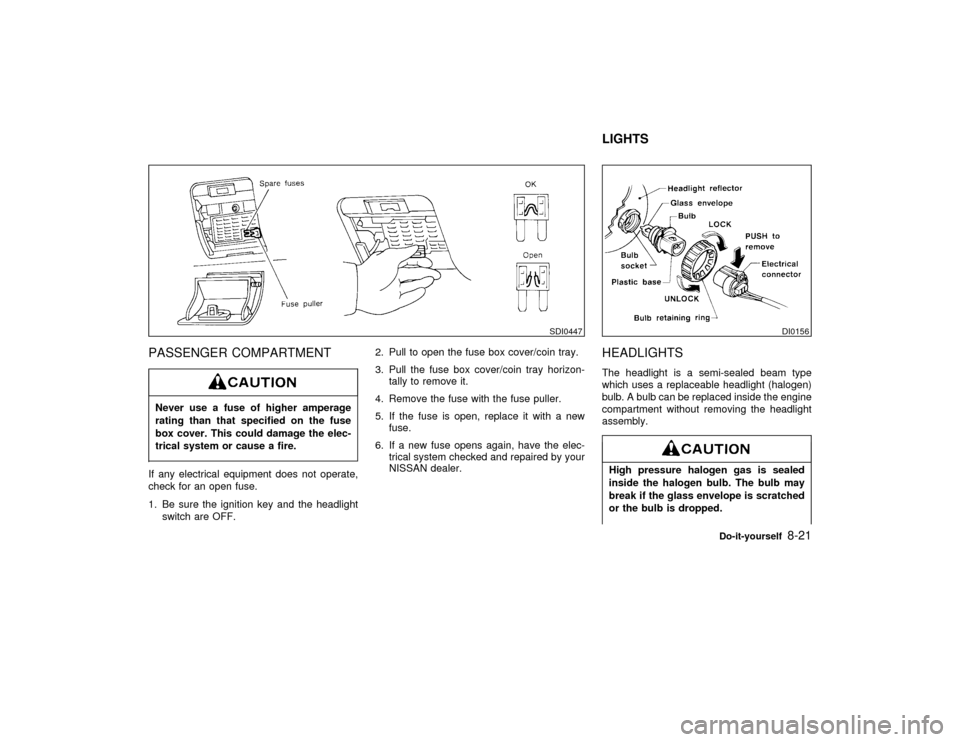
PASSENGER COMPARTMENTNever use a fuse of higher amperage
rating than that specified on the fuse
box cover. This could damage the elec-
trical system or cause a fire.If any electrical equipment does not operate,
check for an open fuse.
1. Be sure the ignition key and the headlight
switch are OFF.2. Pull to open the fuse box cover/coin tray.
3. Pull the fuse box cover/coin tray horizon-
tally to remove it.
4. Remove the fuse with the fuse puller.
5. If the fuse is open, replace it with a new
fuse.
6. If a new fuse opens again, have the elec-
trical system checked and repaired by your
NISSAN dealer.
HEADLIGHTSThe headlight is a semi-sealed beam type
which uses a replaceable headlight (halogen)
bulb. A bulb can be replaced inside the engine
compartment without removing the headlight
assembly.High pressure halogen gas is sealed
inside the halogen bulb. The bulb may
break if the glass envelope is scratched
or the bulb is dropped.
SDI0447
DI0156
LIGHTS
Do-it-yourself
8-21
Z
01.1.31/R50-D
X
Page 210 of 249
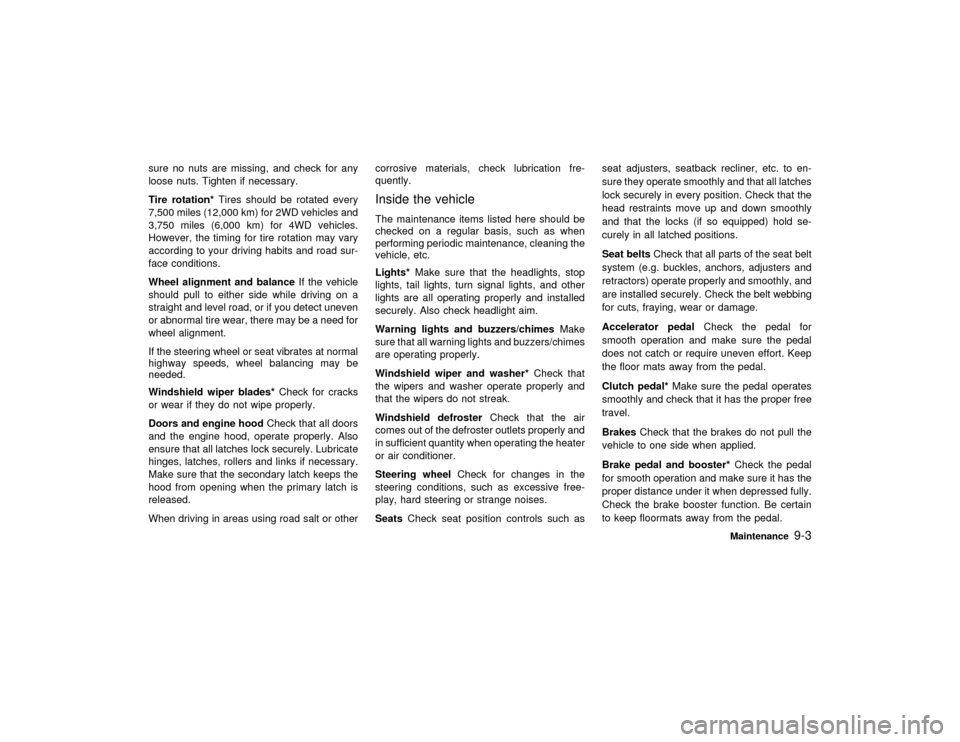
sure no nuts are missing, and check for any
loose nuts. Tighten if necessary.
Tire rotation*Tires should be rotated every
7,500 miles (12,000 km) for 2WD vehicles and
3,750 miles (6,000 km) for 4WD vehicles.
However, the timing for tire rotation may vary
according to your driving habits and road sur-
face conditions.
Wheel alignment and balanceIf the vehicle
should pull to either side while driving on a
straight and level road, or if you detect uneven
or abnormal tire wear, there may be a need for
wheel alignment.
If the steering wheel or seat vibrates at normal
highway speeds, wheel balancing may be
needed.
Windshield wiper blades*Check for cracks
or wear if they do not wipe properly.
Doors and engine hoodCheck that all doors
and the engine hood, operate properly. Also
ensure that all latches lock securely. Lubricate
hinges, latches, rollers and links if necessary.
Make sure that the secondary latch keeps the
hood from opening when the primary latch is
released.
When driving in areas using road salt or othercorrosive materials, check lubrication fre-
quently.
Inside the vehicleThe maintenance items listed here should be
checked on a regular basis, such as when
performing periodic maintenance, cleaning the
vehicle, etc.
Lights*Make sure that the headlights, stop
lights, tail lights, turn signal lights, and other
lights are all operating properly and installed
securely. Also check headlight aim.
Warning lights and buzzers/chimesMake
sure that all warning lights and buzzers/chimes
are operating properly.
Windshield wiper and washer*Check that
the wipers and washer operate properly and
that the wipers do not streak.
Windshield defrosterCheck that the air
comes out of the defroster outlets properly and
in sufficient quantity when operating the heater
or air conditioner.
Steering wheelCheck for changes in the
steering conditions, such as excessive free-
play, hard steering or strange noises.
SeatsCheck seat position controls such asseat adjusters, seatback recliner, etc. to en-
sure they operate smoothly and that all latches
lock securely in every position. Check that the
head restraints move up and down smoothly
and that the locks (if so equipped) hold se-
curely in all latched positions.
Seat beltsCheck that all parts of the seat belt
system (e.g. buckles, anchors, adjusters and
retractors) operate properly and smoothly, and
are installed securely. Check the belt webbing
for cuts, fraying, wear or damage.
Accelerator pedalCheck the pedal for
smooth operation and make sure the pedal
does not catch or require uneven effort. Keep
the floor mats away from the pedal.
Clutch pedal*Make sure the pedal operates
smoothly and check that it has the proper free
travel.
BrakesCheck that the brakes do not pull the
vehicle to one side when applied.
Brake pedal and booster*Check the pedal
for smooth operation and make sure it has the
proper distance under it when depressed fully.
Check the brake booster function. Be certain
to keep floormats away from the pedal.
Maintenance
9-3
Z
01.1.31/R50-D
X
Page 224 of 249
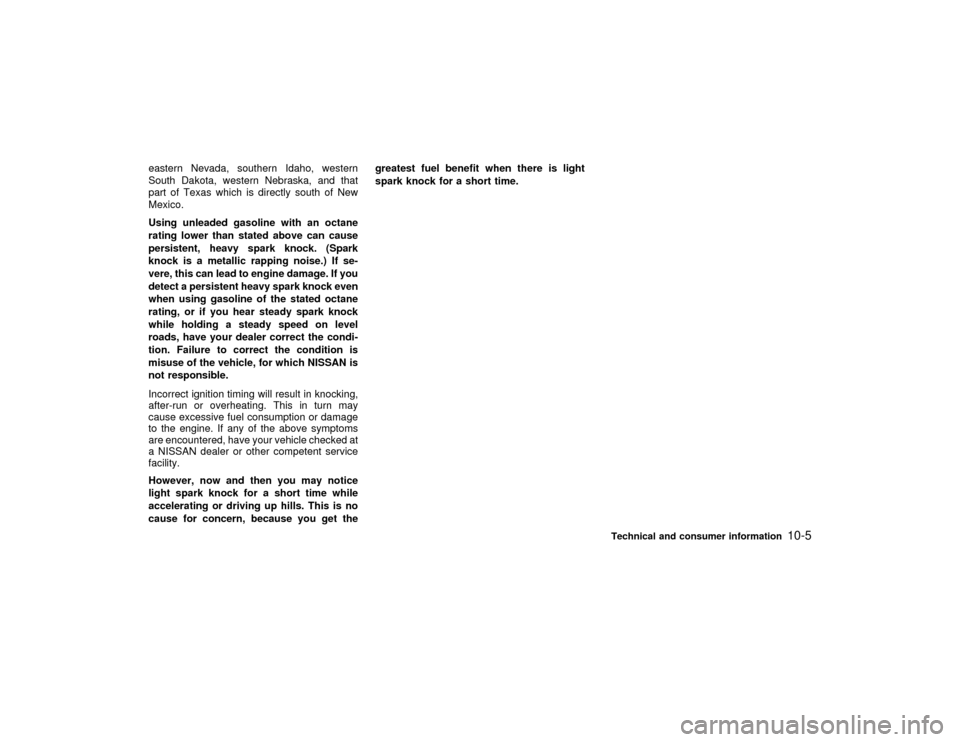
eastern Nevada, southern Idaho, western
South Dakota, western Nebraska, and that
part of Texas which is directly south of New
Mexico.
Using unleaded gasoline with an octane
rating lower than stated above can cause
persistent, heavy spark knock. (Spark
knock is a metallic rapping noise.) If se-
vere, this can lead to engine damage. If you
detect a persistent heavy spark knock even
when using gasoline of the stated octane
rating, or if you hear steady spark knock
while holding a steady speed on level
roads, have your dealer correct the condi-
tion. Failure to correct the condition is
misuse of the vehicle, for which NISSAN is
not responsible.
Incorrect ignition timing will result in knocking,
after-run or overheating. This in turn may
cause excessive fuel consumption or damage
to the engine. If any of the above symptoms
are encountered, have your vehicle checked at
a NISSAN dealer or other competent service
facility.
However, now and then you may notice
light spark knock for a short time while
accelerating or driving up hills. This is no
cause for concern, because you get thegreatest fuel benefit when there is light
spark knock for a short time.
Technical and consumer information
10-5
Z
01.1.31/R50-D
X