key battery NISSAN PATHFINDER 1998 R50 / 2.G Owners Manual
[x] Cancel search | Manufacturer: NISSAN, Model Year: 1998, Model line: PATHFINDER, Model: NISSAN PATHFINDER 1998 R50 / 2.GPages: 249, PDF Size: 2.14 MB
Page 79 of 249
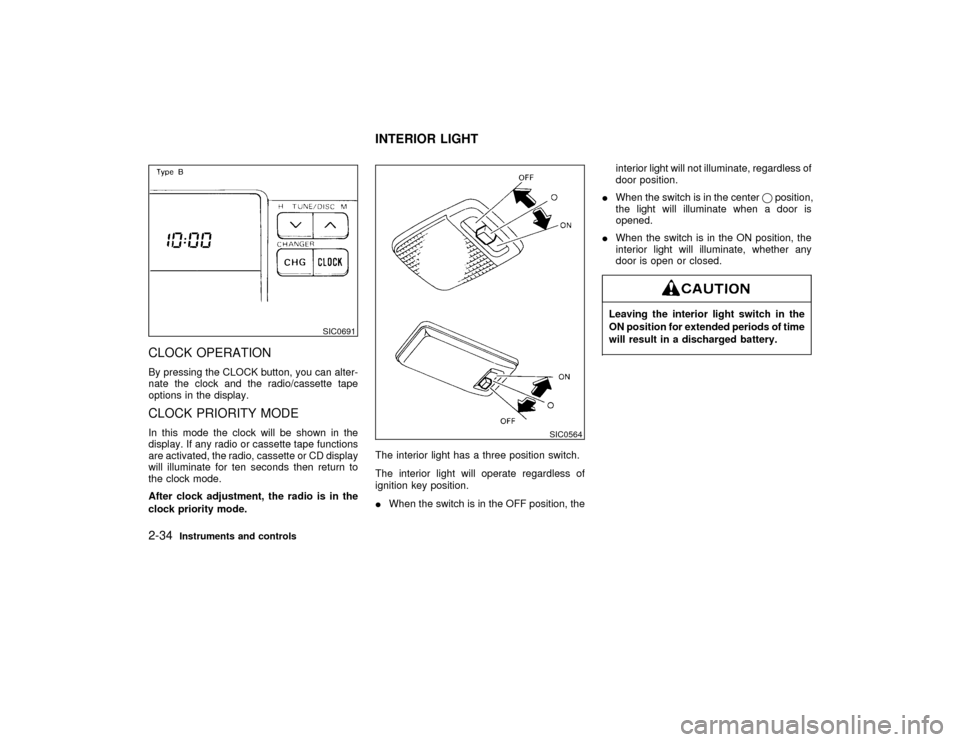
CLOCK OPERATIONBy pressing the CLOCK button, you can alter-
nate the clock and the radio/cassette tape
options in the display.CLOCK PRIORITY MODEIn this mode the clock will be shown in the
display. If any radio or cassette tape functions
are activated, the radio, cassette or CD display
will illuminate for ten seconds then return to
the clock mode.
After clock adjustment, the radio is in the
clock priority mode.The interior light has a three position switch.
The interior light will operate regardless of
ignition key position.
IWhen the switch is in the OFF position, theinterior light will not illuminate, regardless of
door position.
IWhen the switch is in the centerqposition,
the light will illuminate when a door is
opened.
IWhen the switch is in the ON position, the
interior light will illuminate, whether any
door is open or closed.
Leaving the interior light switch in the
ON position for extended periods of time
will result in a discharged battery.
SIC0691
SIC0564
INTERIOR LIGHT
2-34
Instruments and controls
Z
01.1.31/R50-D
X
Page 90 of 249
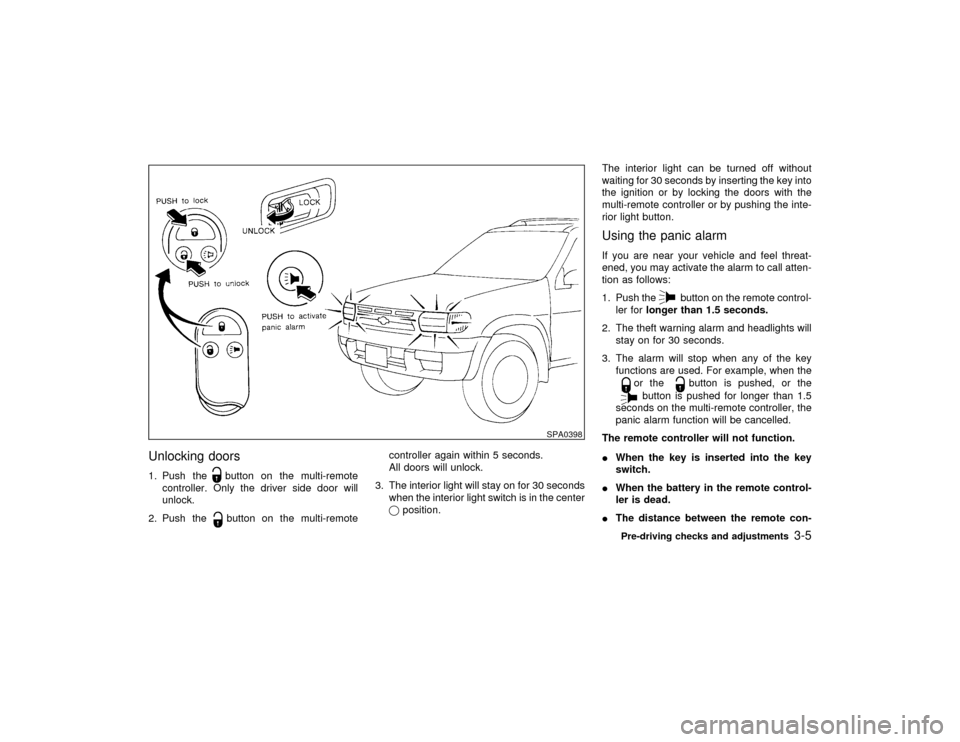
Unlocking doors1. Push the
button on the multi-remote
controller. Only the driver side door will
unlock.
2. Push thebutton on the multi-remotecontroller again within 5 seconds.
All doors will unlock.
3. The interior light will stay on for 30 seconds
when the interior light switch is in the center
qposition.The interior light can be turned off without
waiting for 30 seconds by inserting the key into
the ignition or by locking the doors with the
multi-remote controller or by pushing the inte-
rior light button.
Using the panic alarmIf you are near your vehicle and feel threat-
ened, you may activate the alarm to call atten-
tion as follows:
1. Push the
button on the remote control-
ler forlonger than 1.5 seconds.
2. The theft warning alarm and headlights will
stay on for 30 seconds.
3. The alarm will stop when any of the key
functions are used. For example, when the
or the
button is pushed, or the
button is pushed for longer than 1.5
seconds on the multi-remote controller, the
panic alarm function will be cancelled.
The remote controller will not function.
IWhen the key is inserted into the key
switch.
IWhen the battery in the remote control-
ler is dead.
IThe distance between the remote con-
SPA0398
Pre-driving checks and adjustments
3-5
Z
01.1.31/R50-D
X
Page 117 of 249
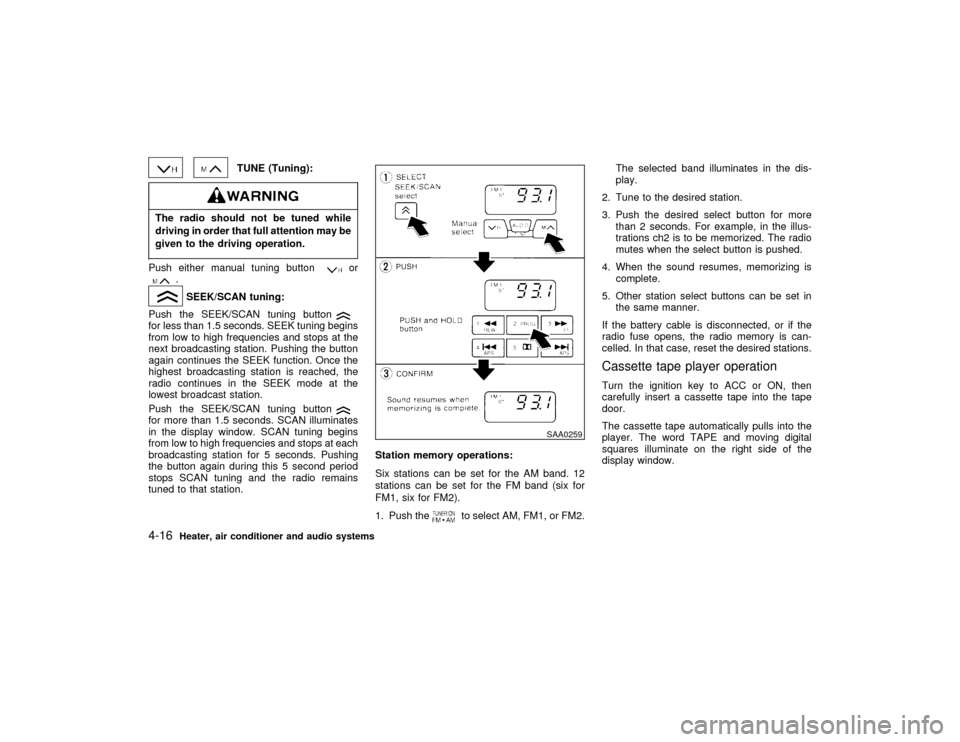
TUNE (Tuning):
The radio should not be tuned while
driving in order that full attention may be
given to the driving operation.Push either manual tuning button
or
.SEEK/SCAN tuning:
Push the SEEK/SCAN tuning button
for less than 1.5 seconds. SEEK tuning begins
from low to high frequencies and stops at the
next broadcasting station. Pushing the button
again continues the SEEK function. Once the
highest broadcasting station is reached, the
radio continues in the SEEK mode at the
lowest broadcast station.
Push the SEEK/SCAN tuning buttonfor more than 1.5 seconds. SCAN illuminates
in the display window. SCAN tuning begins
from low to high frequencies and stops at each
broadcasting station for 5 seconds. Pushing
the button again during this 5 second period
stops SCAN tuning and the radio remains
tuned to that station.Station memory operations:
Six stations can be set for the AM band. 12
stations can be set for the FM band (six for
FM1, six for FM2).
1. Push the
to select AM, FM1, or FM2.The selected band illuminates in the dis-
play.
2. Tune to the desired station.
3. Push the desired select button for more
than 2 seconds. For example, in the illus-
trations ch2 is to be memorized. The radio
mutes when the select button is pushed.
4. When the sound resumes, memorizing is
complete.
5. Other station select buttons can be set in
the same manner.
If the battery cable is disconnected, or if the
radio fuse opens, the radio memory is can-
celled. In that case, reset the desired stations.
Cassette tape player operationTurn the ignition key to ACC or ON, then
carefully insert a cassette tape into the tape
door.
The cassette tape automatically pulls into the
player. The word TAPE and moving digital
squares illuminate on the right side of the
display window.
SAA0259
4-16
Heater, air conditioner and audio systems
Z
01.1.31/R50-D
X
Page 123 of 249
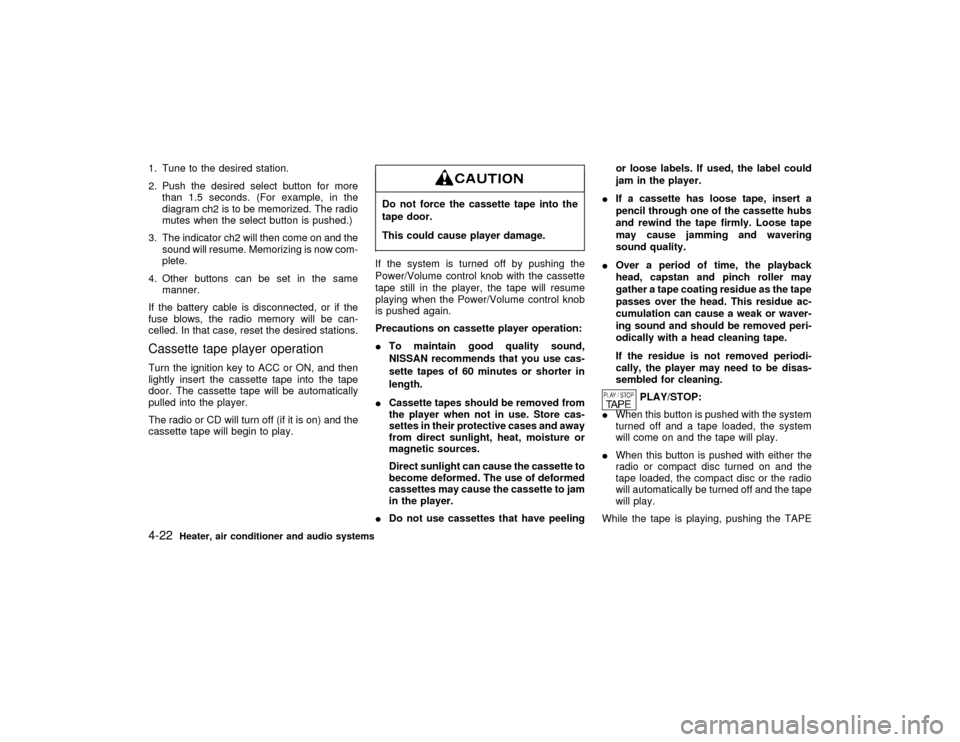
1. Tune to the desired station.
2. Push the desired select button for more
than 1.5 seconds. (For example, in the
diagram ch2 is to be memorized. The radio
mutes when the select button is pushed.)
3. The indicator ch2 will then come on and the
sound will resume. Memorizing is now com-
plete.
4. Other buttons can be set in the same
manner.
If the battery cable is disconnected, or if the
fuse blows, the radio memory will be can-
celled. In that case, reset the desired stations.Cassette tape player operationTurn the ignition key to ACC or ON, and then
lightly insert the cassette tape into the tape
door. The cassette tape will be automatically
pulled into the player.
The radio or CD will turn off (if it is on) and the
cassette tape will begin to play.
Do not force the cassette tape into the
tape door.
This could cause player damage.If the system is turned off by pushing the
Power/Volume control knob with the cassette
tape still in the player, the tape will resume
playing when the Power/Volume control knob
is pushed again.
Precautions on cassette player operation:
ITo maintain good quality sound,
NISSAN recommends that you use cas-
sette tapes of 60 minutes or shorter in
length.
ICassette tapes should be removed from
the player when not in use. Store cas-
settes in their protective cases and away
from direct sunlight, heat, moisture or
magnetic sources.
Direct sunlight can cause the cassette to
become deformed. The use of deformed
cassettes may cause the cassette to jam
in the player.
IDo not use cassettes that have peelingor loose labels. If used, the label could
jam in the player.
IIf a cassette has loose tape, insert a
pencil through one of the cassette hubs
and rewind the tape firmly. Loose tape
may cause jamming and wavering
sound quality.
IOver a period of time, the playback
head, capstan and pinch roller may
gather a tape coating residue as the tape
passes over the head. This residue ac-
cumulation can cause a weak or waver-
ing sound and should be removed peri-
odically with a head cleaning tape.
If the residue is not removed periodi-
cally, the player may need to be disas-
sembled for cleaning.
PLAY/STOP:
IWhen this button is pushed with the system
turned off and a tape loaded, the system
will come on and the tape will play.
IWhen this button is pushed with either the
radio or compact disc turned on and the
tape loaded, the compact disc or the radio
will automatically be turned off and the tape
will play.
While the tape is playing, pushing the TAPE
4-22
Heater, air conditioner and audio systems
Z
01.1.31/R50-D
X
Page 137 of 249
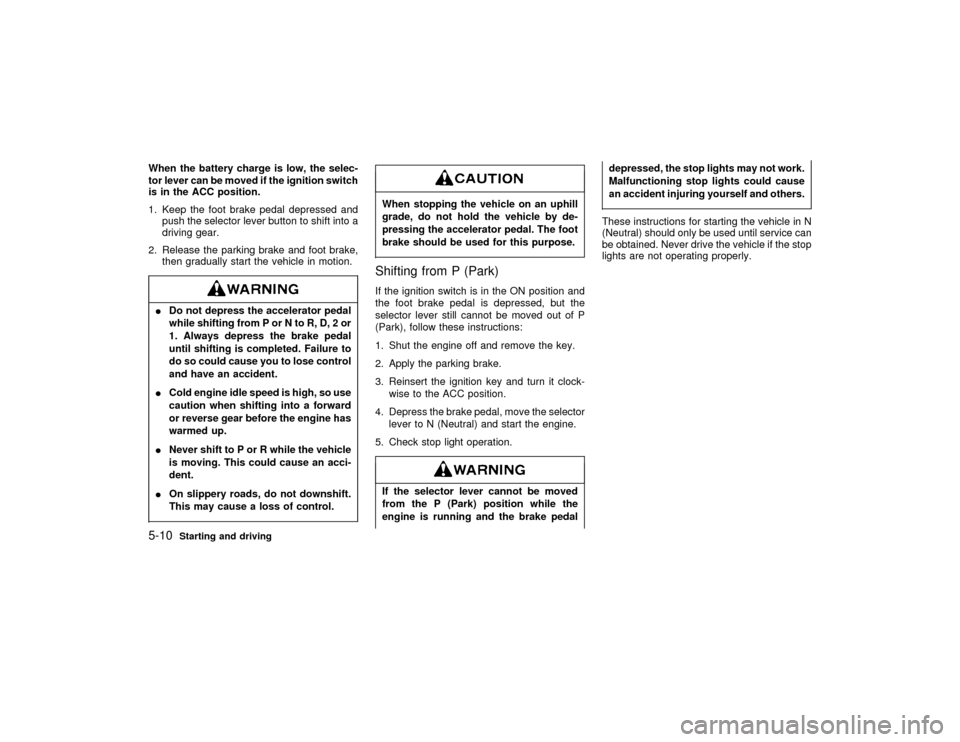
When the battery charge is low, the selec-
tor lever can be moved if the ignition switch
is in the ACC position.
1. Keep the foot brake pedal depressed and
push the selector lever button to shift into a
driving gear.
2. Release the parking brake and foot brake,
then gradually start the vehicle in motion.IDo not depress the accelerator pedal
while shifting from P or N to R, D, 2 or
1. Always depress the brake pedal
until shifting is completed. Failure to
do so could cause you to lose control
and have an accident.
ICold engine idle speed is high, so use
caution when shifting into a forward
or reverse gear before the engine has
warmed up.
INever shift to P or R while the vehicle
is moving. This could cause an acci-
dent.
IOn slippery roads, do not downshift.
This may cause a loss of control.
When stopping the vehicle on an uphill
grade, do not hold the vehicle by de-
pressing the accelerator pedal. The foot
brake should be used for this purpose.Shifting from P (Park)If the ignition switch is in the ON position and
the foot brake pedal is depressed, but the
selector lever still cannot be moved out of P
(Park), follow these instructions:
1. Shut the engine off and remove the key.
2. Apply the parking brake.
3. Reinsert the ignition key and turn it clock-
wise to the ACC position.
4. Depress the brake pedal, move the selector
lever to N (Neutral) and start the engine.
5. Check stop light operation.If the selector lever cannot be moved
from the P (Park) position while the
engine is running and the brake pedaldepressed, the stop lights may not work.
Malfunctioning stop lights could cause
an accident injuring yourself and others.
These instructions for starting the vehicle in N
(Neutral) should only be used until service can
be obtained. Never drive the vehicle if the stop
lights are not operating properly.
5-10
Starting and driving
Z
01.1.31/R50-D
X
Page 140 of 249

even if all electrical circuits are functioning
properly. In this case, turn the ignition key
OFF and wait for 3 seconds. Then turn the
key back to the ON position. The vehicle
should return to its normal operating con-
dition. If it does not return to its normal
operating condition have your NISSAN
dealer check the transmission and repair if
necessary.
Shift lock releaseIf the battery charge is low, the select lever
may not be moved from the P position even
with the brake pedal depressed and the select
lever button pushed.
To move the select lever, push the shift lock
release button and select lever button. The
select lever can be moved to N (Neutral).
To push the shift lock release button, follow the
procedure as illustrated.
If there is any problem moving the lever out of
P (Park) have your NISSAN dealer check the
automatic transmission system as soon as
possible.If the selector lever cannot be moved
from the P position while the engine is
running and the brake pedal is de-
pressed, the stop lights may not work.
Malfunctioning stop lights could cause
an accident injuring yourself and others.
SSD0111
Starting and driving
5-13
Z
01.1.31/R50-D
X
Page 153 of 249
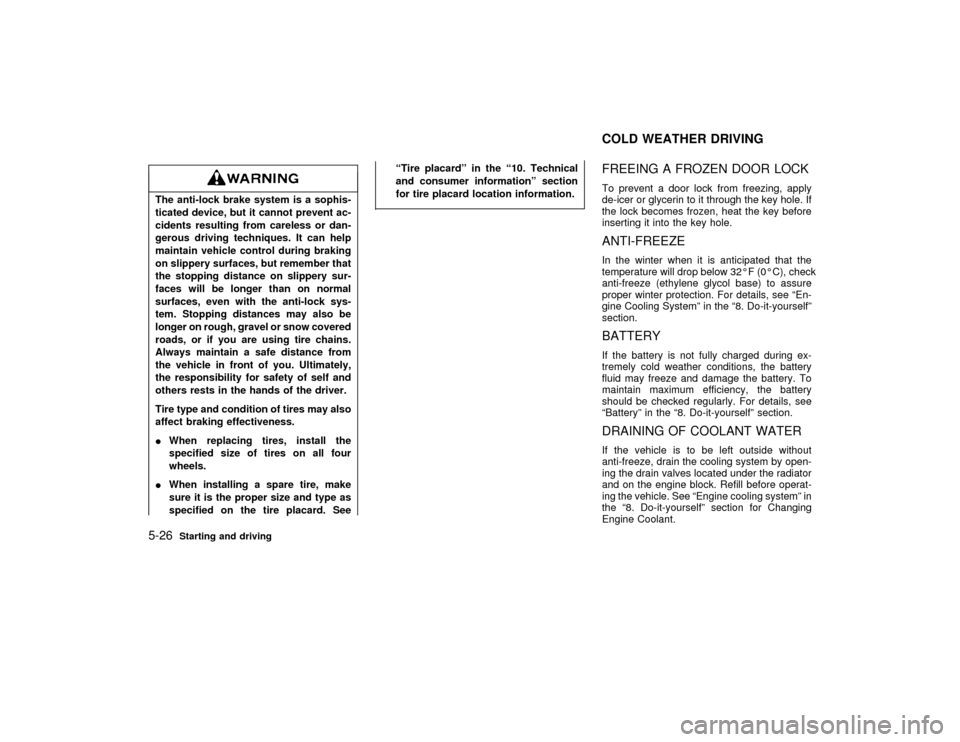
The anti-lock brake system is a sophis-
ticated device, but it cannot prevent ac-
cidents resulting from careless or dan-
gerous driving techniques. It can help
maintain vehicle control during braking
on slippery surfaces, but remember that
the stopping distance on slippery sur-
faces will be longer than on normal
surfaces, even with the anti-lock sys-
tem. Stopping distances may also be
longer on rough, gravel or snow covered
roads, or if you are using tire chains.
Always maintain a safe distance from
the vehicle in front of you. Ultimately,
the responsibility for safety of self and
others rests in the hands of the driver.
Tire type and condition of tires may also
affect braking effectiveness.
IWhen replacing tires, install the
specified size of tires on all four
wheels.
IWhen installing a spare tire, make
sure it is the proper size and type as
specified on the tire placard. SeeªTire placardº in the ª10. Technical
and consumer informationº section
for tire placard location information.
FREEING A FROZEN DOOR LOCKTo prevent a door lock from freezing, apply
de-icer or glycerin to it through the key hole. If
the lock becomes frozen, heat the key before
inserting it into the key hole.ANTI-FREEZEIn the winter when it is anticipated that the
temperature will drop below 32ÉF (0ÉC), check
anti-freeze (ethylene glycol base) to assure
proper winter protection. For details, see ªEn-
gine Cooling Systemº in the ª8. Do-it-yourselfº
section.BATTERYIf the battery is not fully charged during ex-
tremely cold weather conditions, the battery
fluid may freeze and damage the battery. To
maintain maximum efficiency, the battery
should be checked regularly. For details, see
ªBatteryº in the ª8. Do-it-yourselfº section.DRAINING OF COOLANT WATERIf the vehicle is to be left outside without
anti-freeze, drain the cooling system by open-
ing the drain valves located under the radiator
and on the engine block. Refill before operat-
ing the vehicle. See ªEngine cooling systemº in
the ª8. Do-it-yourselfº section for Changing
Engine Coolant.COLD WEATHER DRIVING
5-26
Starting and driving
Z
01.1.31/R50-D
X
Page 163 of 249
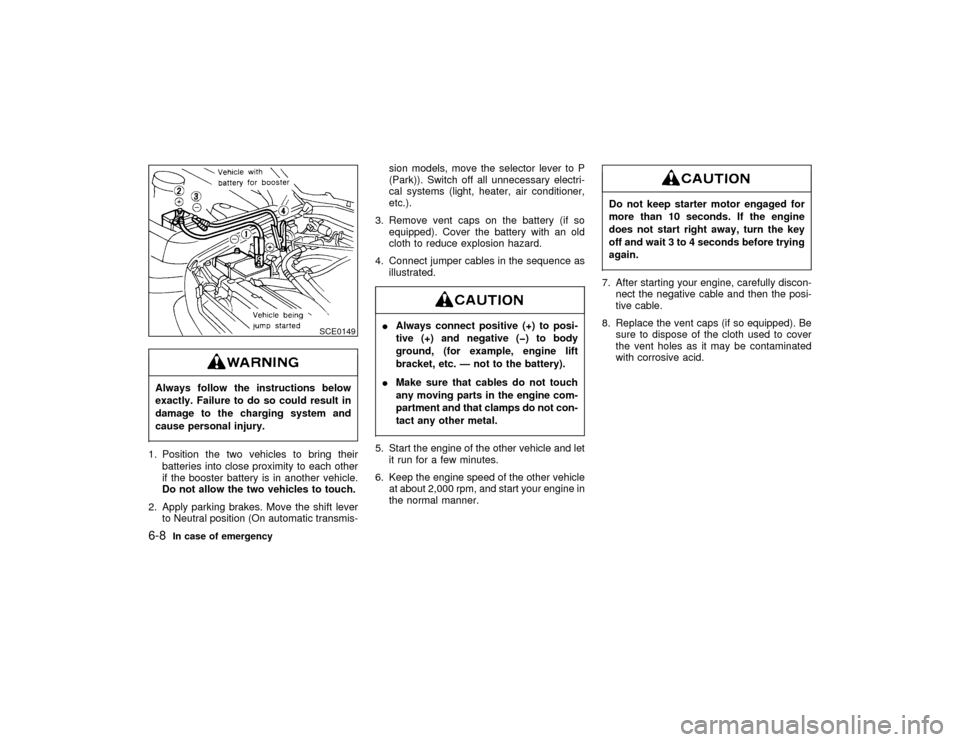
Always follow the instructions below
exactly. Failure to do so could result in
damage to the charging system and
cause personal injury.1. Position the two vehicles to bring their
batteries into close proximity to each other
if the booster battery is in another vehicle.
Do not allow the two vehicles to touch.
2. Apply parking brakes. Move the shift lever
to Neutral position (On automatic transmis-sion models, move the selector lever to P
(Park)). Switch off all unnecessary electri-
cal systems (light, heater, air conditioner,
etc.).
3. Remove vent caps on the battery (if so
equipped). Cover the battery with an old
cloth to reduce explosion hazard.
4. Connect jumper cables in the sequence as
illustrated.
IAlways connect positive (+) to posi-
tive (+) and negative (þ) to body
ground, (for example, engine lift
bracket, etc. Ð not to the battery).
IMake sure that cables do not touch
any moving parts in the engine com-
partment and that clamps do not con-
tact any other metal.5. Start the engine of the other vehicle and let
it run for a few minutes.
6. Keep the engine speed of the other vehicle
at about 2,000 rpm, and start your engine in
the normal manner.
Do not keep starter motor engaged for
more than 10 seconds. If the engine
does not start right away, turn the key
off and wait 3 to 4 seconds before trying
again.7. After starting your engine, carefully discon-
nect the negative cable and then the posi-
tive cable.
8. Replace the vent caps (if so equipped). Be
sure to dispose of the cloth used to cover
the vent holes as it may be contaminated
with corrosive acid.
SCE0149
6-8
In case of emergency
Z
01.1.31/R50-D
X
Page 177 of 249
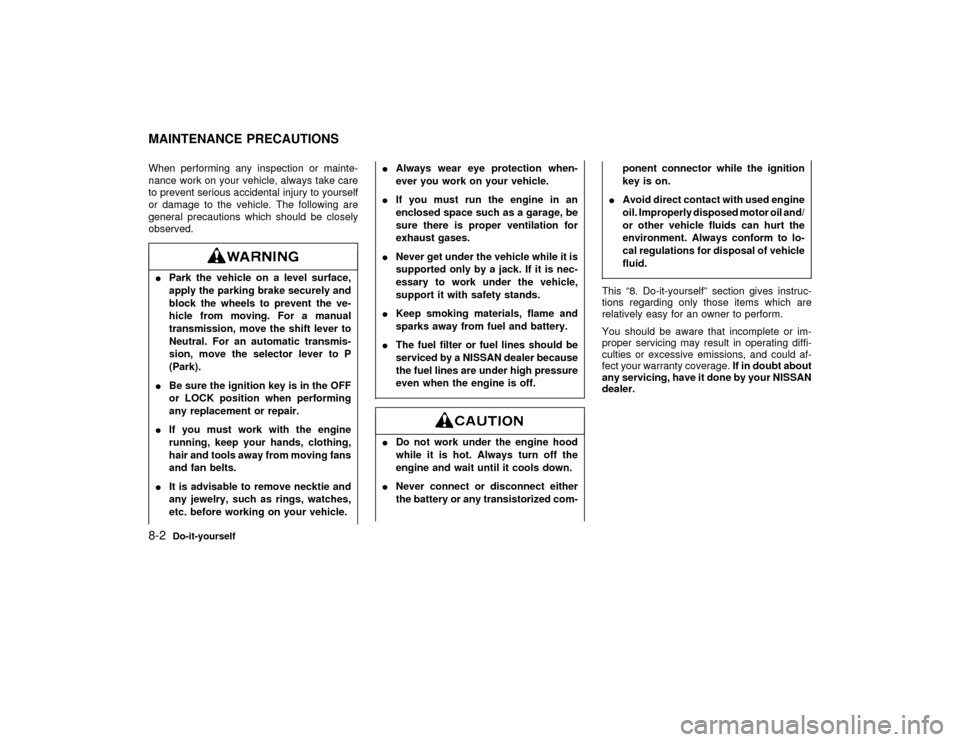
When performing any inspection or mainte-
nance work on your vehicle, always take care
to prevent serious accidental injury to yourself
or damage to the vehicle. The following are
general precautions which should be closely
observed.IPark the vehicle on a level surface,
apply the parking brake securely and
block the wheels to prevent the ve-
hicle from moving. For a manual
transmission, move the shift lever to
Neutral. For an automatic transmis-
sion, move the selector lever to P
(Park).
IBe sure the ignition key is in the OFF
or LOCK position when performing
any replacement or repair.
IIf you must work with the engine
running, keep your hands, clothing,
hair and tools away from moving fans
and fan belts.
IIt is advisable to remove necktie and
any jewelry, such as rings, watches,
etc. before working on your vehicle.IAlways wear eye protection when-
ever you work on your vehicle.
IIf you must run the engine in an
enclosed space such as a garage, be
sure there is proper ventilation for
exhaust gases.
INever get under the vehicle while it is
supported only by a jack. If it is nec-
essary to work under the vehicle,
support it with safety stands.
IKeep smoking materials, flame and
sparks away from fuel and battery.
IThe fuel filter or fuel lines should be
serviced by a NISSAN dealer because
the fuel lines are under high pressure
even when the engine is off.
IDo not work under the engine hood
while it is hot. Always turn off the
engine and wait until it cools down.
INever connect or disconnect either
the battery or any transistorized com-ponent connector while the ignition
key is on.
IAvoid direct contact with used engine
oil. Improperly disposed motor oil and/
or other vehicle fluids can hurt the
environment. Always conform to lo-
cal regulations for disposal of vehicle
fluid.
This ª8. Do-it-yourselfº section gives instruc-
tions regarding only those items which are
relatively easy for an owner to perform.
You should be aware that incomplete or im-
proper servicing may result in operating diffi-
culties or excessive emissions, and could af-
fect your warranty coverage.If in doubt about
any servicing, have it done by your NISSAN
dealer.
MAINTENANCE PRECAUTIONS8-2
Do-it-yourself
Z
01.1.31/R50-D
X