headlights NISSAN PATHFINDER 1999 R50 / 2.G Owners Manual
[x] Cancel search | Manufacturer: NISSAN, Model Year: 1999, Model line: PATHFINDER, Model: NISSAN PATHFINDER 1999 R50 / 2.GPages: 274, PDF Size: 2.34 MB
Page 68 of 274
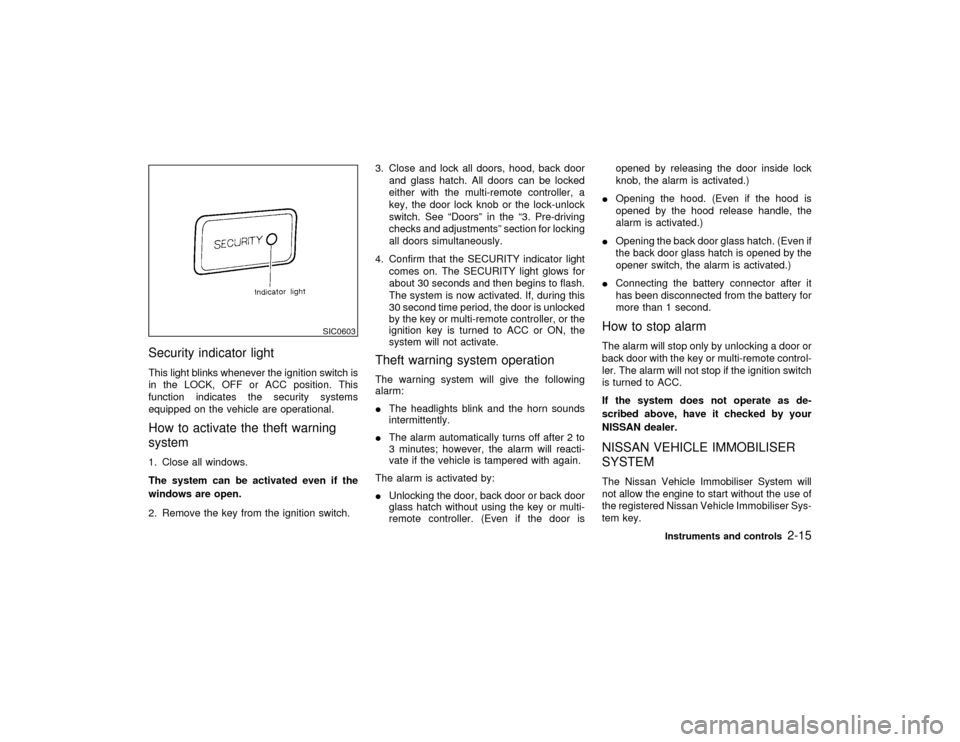
Security indicator lightThis light blinks whenever the ignition switch is
in the LOCK, OFF or ACC position. This
function indicates the security systems
equipped on the vehicle are operational.How to activate the theft warning
system1. Close all windows.
The system can be activated even if the
windows are open.
2. Remove the key from the ignition switch.3. Close and lock all doors, hood, back door
and glass hatch. All doors can be locked
either with the multi-remote controller, a
key, the door lock knob or the lock-unlock
switch. See ªDoorsº in the ª3. Pre-driving
checks and adjustmentsº section for locking
all doors simultaneously.
4. Confirm that the SECURITY indicator light
comes on. The SECURITY light glows for
about 30 seconds and then begins to flash.
The system is now activated. If, during this
30 second time period, the door is unlocked
by the key or multi-remote controller, or the
ignition key is turned to ACC or ON, the
system will not activate.
Theft warning system operationThe warning system will give the following
alarm:
IThe headlights blink and the horn sounds
intermittently.
IThe alarm automatically turns off after 2 to
3 minutes; however, the alarm will reacti-
vate if the vehicle is tampered with again.
The alarm is activated by:
IUnlocking the door, back door or back door
glass hatch without using the key or multi-
remote controller. (Even if the door isopened by releasing the door inside lock
knob, the alarm is activated.)
IOpening the hood. (Even if the hood is
opened by the hood release handle, the
alarm is activated.)
IOpening the back door glass hatch. (Even if
the back door glass hatch is opened by the
opener switch, the alarm is activated.)
IConnecting the battery connector after it
has been disconnected from the battery for
more than 1 second.
How to stop alarmThe alarm will stop only by unlocking a door or
back door with the key or multi-remote control-
ler. The alarm will not stop if the ignition switch
is turned to ACC.
If the system does not operate as de-
scribed above, have it checked by your
NISSAN dealer.NISSAN VEHICLE IMMOBILISER
SYSTEMThe Nissan Vehicle Immobiliser System will
not allow the engine to start without the use of
the registered Nissan Vehicle Immobiliser Sys-
tem key.
SIC0603
Instruments and controls
2-15
Z
01.1.22/R50-D/V5
X
Page 72 of 274
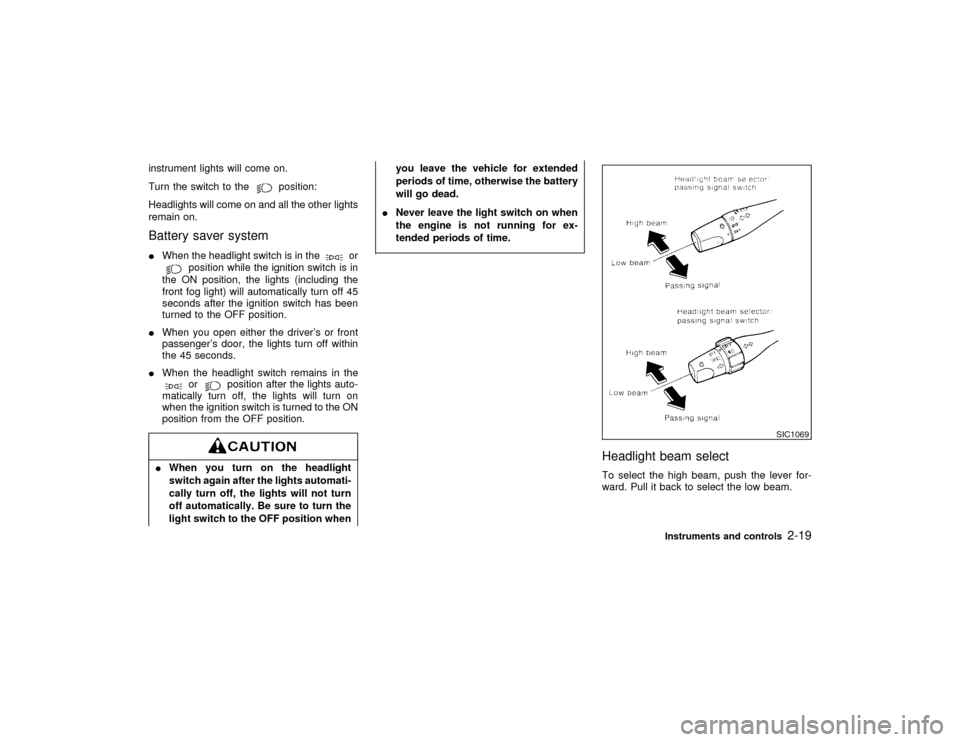
instrument lights will come on.
Turn the switch to the
position:
Headlights will come on and all the other lights
remain on.
Battery saver systemIWhen the headlight switch is in the
or
position while the ignition switch is in
the ON position, the lights (including the
front fog light) will automatically turn off 45
seconds after the ignition switch has been
turned to the OFF position.
IWhen you open either the driver's or front
passenger's door, the lights turn off within
the 45 seconds.
IWhen the headlight switch remains in theor
position after the lights auto-
matically turn off, the lights will turn on
when the ignition switch is turned to the ON
position from the OFF position.
IWhen you turn on the headlight
switch again after the lights automati-
cally turn off, the lights will not turn
off automatically. Be sure to turn the
light switch to the OFF position whenyou leave the vehicle for extended
periods of time, otherwise the battery
will go dead.
INever leave the light switch on when
the engine is not running for ex-
tended periods of time.
Headlight beam selectTo select the high beam, push the lever for-
ward. Pull it back to select the low beam.
SIC1069
Instruments and controls
2-19
Z
01.1.22/R50-D/V5
X
Page 73 of 274
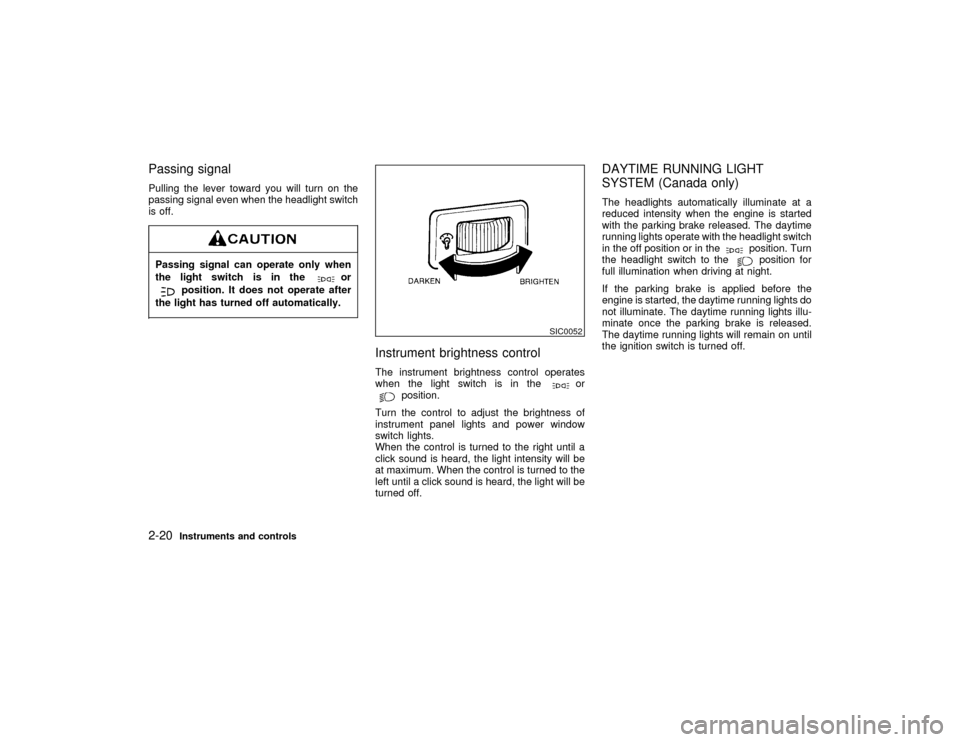
Passing signalPulling the lever toward you will turn on the
passing signal even when the headlight switch
is off.Passing signal can operate only when
the light switch is in the
or
position. It does not operate after
the light has turned off automatically.
Instrument brightness controlThe instrument brightness control operates
when the light switch is in the
or
position.
Turn the control to adjust the brightness of
instrument panel lights and power window
switch lights.
When the control is turned to the right until a
click sound is heard, the light intensity will be
at maximum. When the control is turned to the
left until a click sound is heard, the light will be
turned off.
DAYTIME RUNNING LIGHT
SYSTEM (Canada only)The headlights automatically illuminate at a
reduced intensity when the engine is started
with the parking brake released. The daytime
running lights operate with the headlight switch
in the off position or in the
position. Turn
the headlight switch to theposition for
full illumination when driving at night.
If the parking brake is applied before the
engine is started, the daytime running lights do
not illuminate. The daytime running lights illu-
minate once the parking brake is released.
The daytime running lights will remain on until
the ignition switch is turned off.
SIC0052
2-20
Instruments and controls
Z
01.1.22/R50-D/V5
X
Page 74 of 274
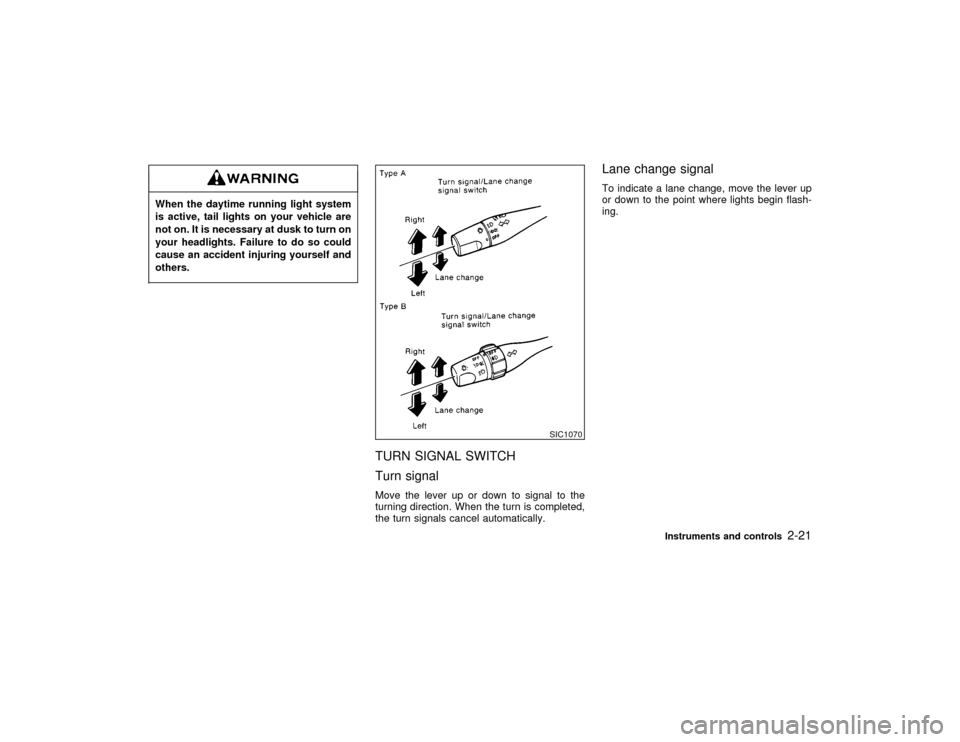
When the daytime running light system
is active, tail lights on your vehicle are
not on. It is necessary at dusk to turn on
your headlights. Failure to do so could
cause an accident injuring yourself and
others.
TURN SIGNAL SWITCH
Turn signalMove the lever up or down to signal to the
turning direction. When the turn is completed,
the turn signals cancel automatically.
Lane change signalTo indicate a lane change, move the lever up
or down to the point where lights begin flash-
ing.
SIC1070
Instruments and controls
2-21
Z
01.1.22/R50-D/V5
X
Page 75 of 274
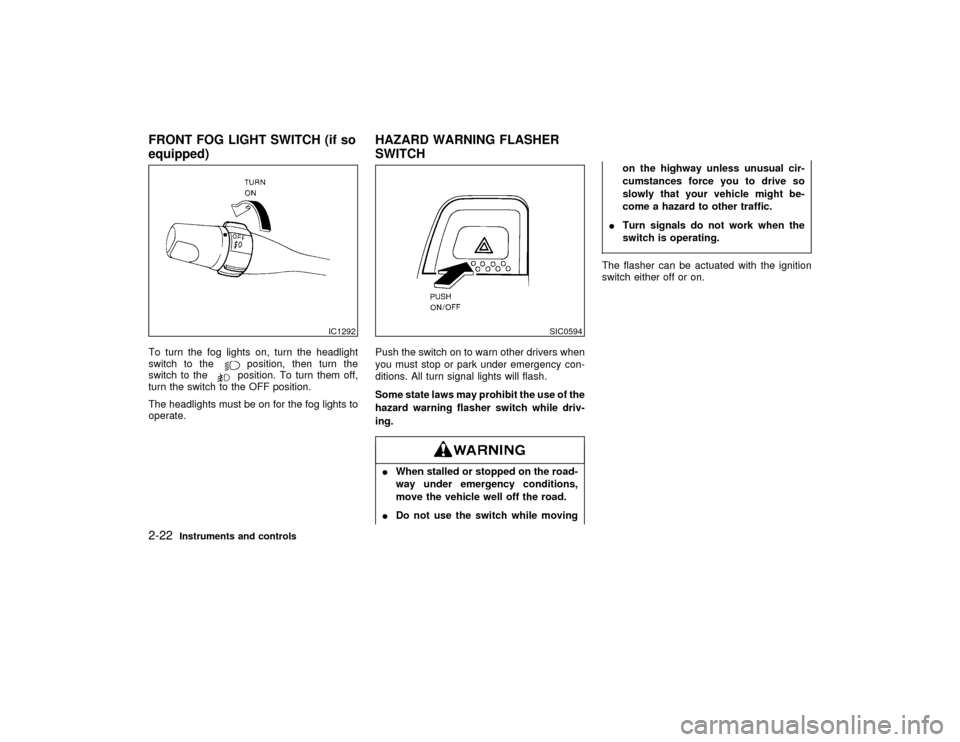
To turn the fog lights on, turn the headlight
switch to the
position, then turn the
switch to theposition. To turn them off,
turn the switch to the OFF position.
The headlights must be on for the fog lights to
operate.Push the switch on to warn other drivers when
you must stop or park under emergency con-
ditions. All turn signal lights will flash.
Some state laws may prohibit the use of the
hazard warning flasher switch while driv-
ing.
IWhen stalled or stopped on the road-
way under emergency conditions,
move the vehicle well off the road.
IDo not use the switch while movingon the highway unless unusual cir-
cumstances force you to drive so
slowly that your vehicle might be-
come a hazard to other traffic.
ITurn signals do not work when the
switch is operating.
The flasher can be actuated with the ignition
switch either off or on.
IC1292
SIC0594
FRONT FOG LIGHT SWITCH (if so
equipped)HAZARD WARNING FLASHER
SWITCH2-22
Instruments and controls
Z
01.1.22/R50-D/V5
X
Page 77 of 274
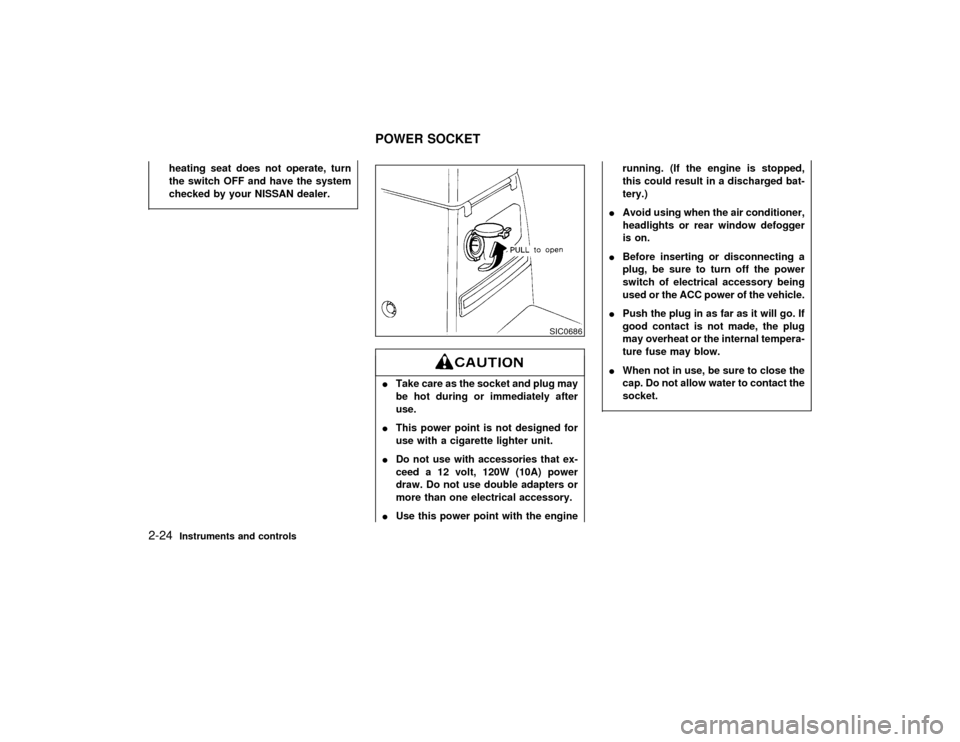
heating seat does not operate, turn
the switch OFF and have the system
checked by your NISSAN dealer.
ITake care as the socket and plug may
be hot during or immediately after
use.
IThis power point is not designed for
use with a cigarette lighter unit.
IDo not use with accessories that ex-
ceed a 12 volt, 120W (10A) power
draw. Do not use double adapters or
more than one electrical accessory.
IUse this power point with the enginerunning. (If the engine is stopped,
this could result in a discharged bat-
tery.)
IAvoid using when the air conditioner,
headlights or rear window defogger
is on.
IBefore inserting or disconnecting a
plug, be sure to turn off the power
switch of electrical accessory being
used or the ACC power of the vehicle.
IPush the plug in as far as it will go. If
good contact is not made, the plug
may overheat or the internal tempera-
ture fuse may blow.
IWhen not in use, be sure to close the
cap. Do not allow water to contact the
socket.
SIC0686
POWER SOCKET
2-24
Instruments and controls
Z
01.1.22/R50-D/V5
X
Page 112 of 274
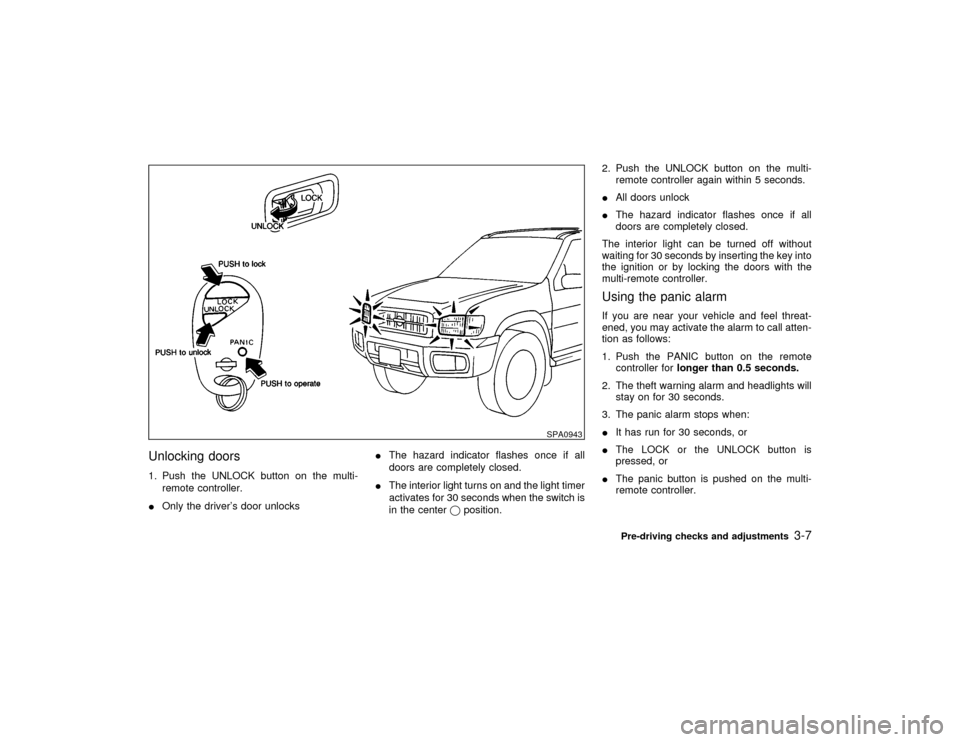
Unlocking doors1. Push the UNLOCK button on the multi-
remote controller.
IOnly the driver's door unlocksIThe hazard indicator flashes once if all
doors are completely closed.
IThe interior light turns on and the light timer
activates for 30 seconds when the switch is
in the centerqposition.2. Push the UNLOCK button on the multi-
remote controller again within 5 seconds.
IAll doors unlock
IThe hazard indicator flashes once if all
doors are completely closed.
The interior light can be turned off without
waiting for 30 seconds by inserting the key into
the ignition or by locking the doors with the
multi-remote controller.
Using the panic alarmIf you are near your vehicle and feel threat-
ened, you may activate the alarm to call atten-
tion as follows:
1. Push the PANIC button on the remote
controller forlonger than 0.5 seconds.
2. The theft warning alarm and headlights will
stay on for 30 seconds.
3. The panic alarm stops when:
IIt has run for 30 seconds, or
IThe LOCK or the UNLOCK button is
pressed, or
IThe panic button is pushed on the multi-
remote controller.
SPA0943
Pre-driving checks and adjustments
3-7
Z
01.1.22/R50-D/V5
X
Page 120 of 274
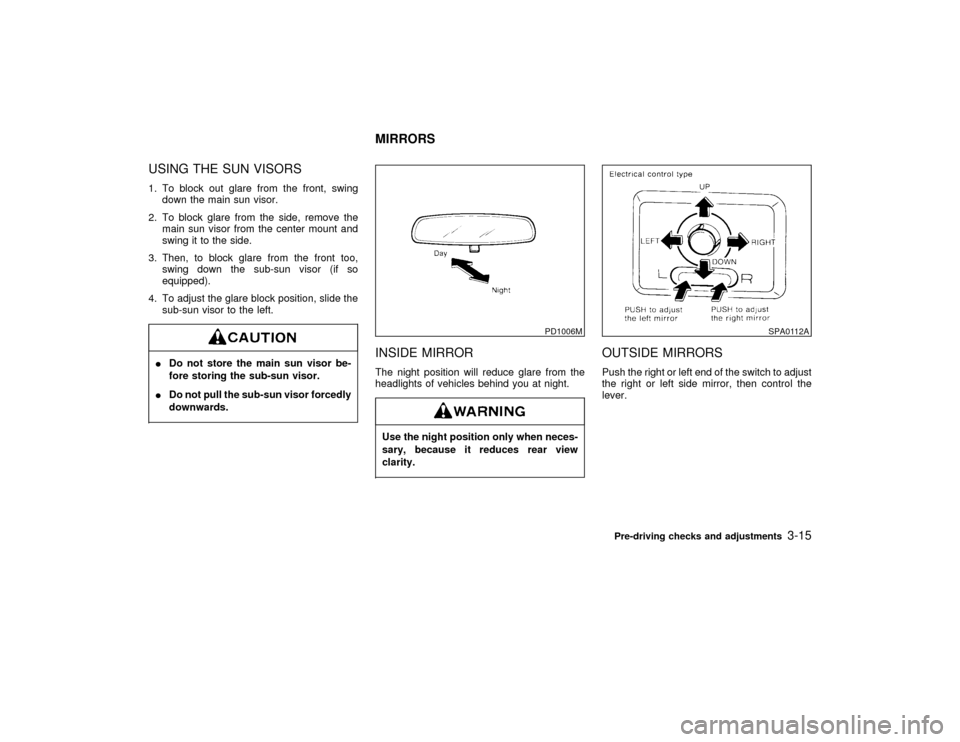
USING THE SUN VISORS1. To block out glare from the front, swing
down the main sun visor.
2. To block glare from the side, remove the
main sun visor from the center mount and
swing it to the side.
3. Then, to block glare from the front too,
swing down the sub-sun visor (if so
equipped).
4. To adjust the glare block position, slide the
sub-sun visor to the left.IDo not store the main sun visor be-
fore storing the sub-sun visor.
IDo not pull the sub-sun visor forcedly
downwards.
INSIDE MIRRORThe night position will reduce glare from the
headlights of vehicles behind you at night.Use the night position only when neces-
sary, because it reduces rear view
clarity.
OUTSIDE MIRRORSPush the right or left end of the switch to adjust
the right or left side mirror, then control the
lever.
PD1006M
SPA0112A
MIRRORS
Pre-driving checks and adjustments
3-15
Z
01.1.22/R50-D/V5
X
Page 200 of 274
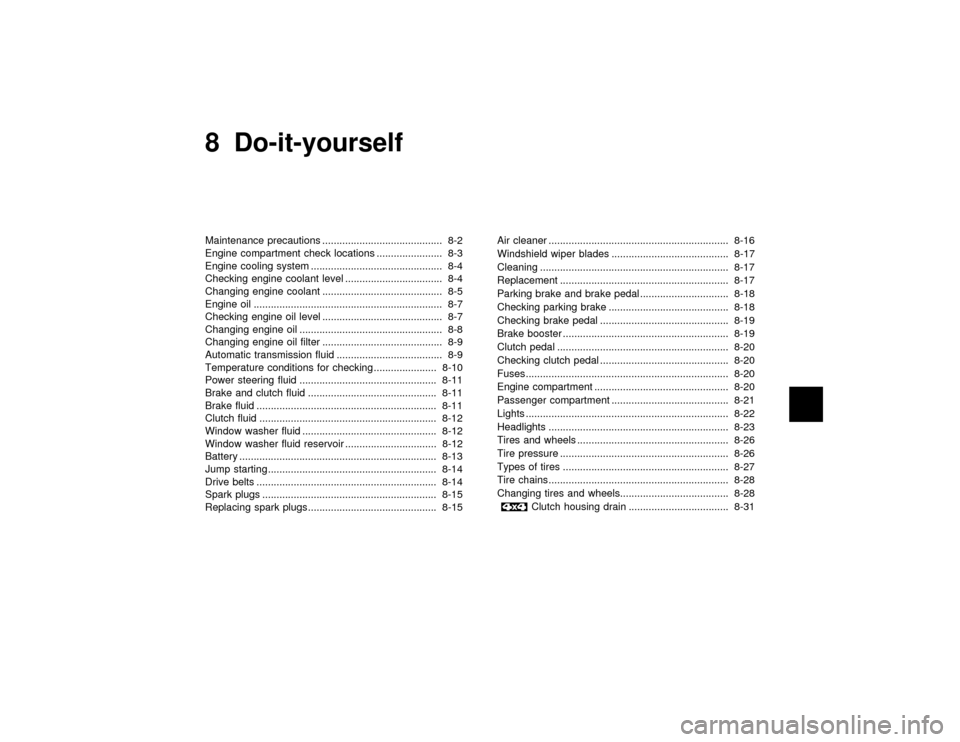
8 Do-it-yourselfMaintenance precautions .......................................... 8-2
Engine compartment check locations ....................... 8-3
Engine cooling system .............................................. 8-4
Checking engine coolant level .................................. 8-4
Changing engine coolant .......................................... 8-5
Engine oil .................................................................. 8-7
Checking engine oil level .......................................... 8-7
Changing engine oil .................................................. 8-8
Changing engine oil filter .......................................... 8-9
Automatic transmission fluid ..................................... 8-9
Temperature conditions for checking ...................... 8-10
Power steering fluid ................................................ 8-11
Brake and clutch fluid ............................................. 8-11
Brake fluid ............................................................... 8-11
Clutch fluid .............................................................. 8-12
Window washer fluid ............................................... 8-12
Window washer fluid reservoir ................................ 8-12
Battery ..................................................................... 8-13
Jump starting........................................................... 8-14
Drive belts ............................................................... 8-14
Spark plugs ............................................................. 8-15
Replacing spark plugs ............................................. 8-15Air cleaner ............................................................... 8-16
Windshield wiper blades ......................................... 8-17
Cleaning .................................................................. 8-17
Replacement ........................................................... 8-17
Parking brake and brake pedal ............................... 8-18
Checking parking brake .......................................... 8-18
Checking brake pedal ............................................. 8-19
Brake booster .......................................................... 8-19
Clutch pedal ............................................................ 8-20
Checking clutch pedal ............................................. 8-20
Fuses....................................................................... 8-20
Engine compartment ............................................... 8-20
Passenger compartment ......................................... 8-21
Lights ....................................................................... 8-22
Headlights ............................................................... 8-23
Tires and wheels ..................................................... 8-26
Tire pressure ........................................................... 8-26
Types of tires .......................................................... 8-27
Tire chains............................................................... 8-28
Changing tires and wheels...................................... 8-28
Clutch housing drain ................................... 8-31
Z
01.1.22/R50-D/V5
X
Page 222 of 274
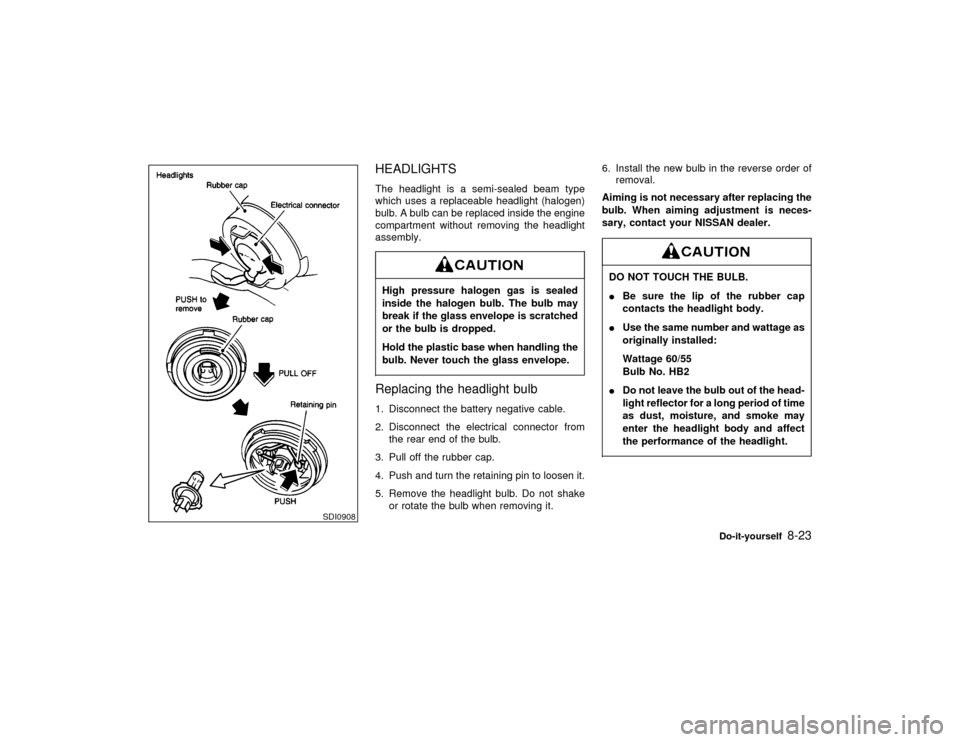
HEADLIGHTSThe headlight is a semi-sealed beam type
which uses a replaceable headlight (halogen)
bulb. A bulb can be replaced inside the engine
compartment without removing the headlight
assembly.High pressure halogen gas is sealed
inside the halogen bulb. The bulb may
break if the glass envelope is scratched
or the bulb is dropped.
Hold the plastic base when handling the
bulb. Never touch the glass envelope.Replacing the headlight bulb1. Disconnect the battery negative cable.
2. Disconnect the electrical connector from
the rear end of the bulb.
3. Pull off the rubber cap.
4. Push and turn the retaining pin to loosen it.
5. Remove the headlight bulb. Do not shake
or rotate the bulb when removing it.6. Install the new bulb in the reverse order of
removal.
Aiming is not necessary after replacing the
bulb. When aiming adjustment is neces-
sary, contact your NISSAN dealer.
DO NOT TOUCH THE BULB.
IBe sure the lip of the rubber cap
contacts the headlight body.
IUse the same number and wattage as
originally installed:
Wattage 60/55
Bulb No. HB2
IDo not leave the bulb out of the head-
light reflector for a long period of time
as dust, moisture, and smoke may
enter the headlight body and affect
the performance of the headlight.
SDI0908
Do-it-yourself
8-23
Z
01.1.22/R50-D/V5
X