alarm NISSAN PATHFINDER 1999 R50 / 2.G Owners Manual
[x] Cancel search | Manufacturer: NISSAN, Model Year: 1999, Model line: PATHFINDER, Model: NISSAN PATHFINDER 1999 R50 / 2.GPages: 274, PDF Size: 2.34 MB
Page 67 of 274
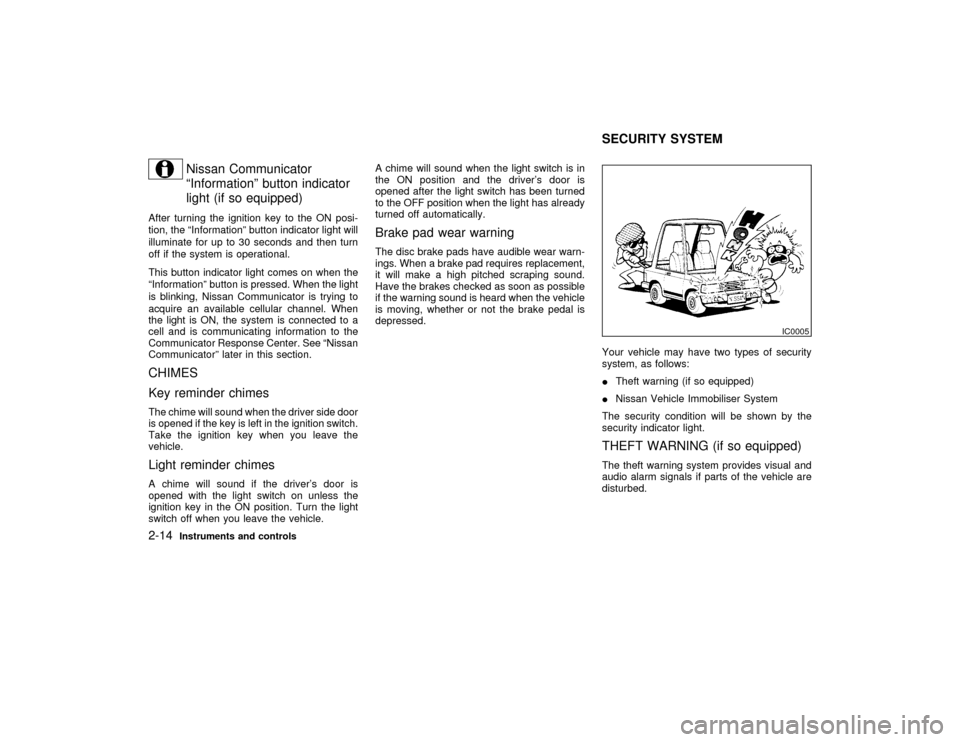
Nissan Communicator
ªInformationº button indicator
light (if so equipped)
After turning the ignition key to the ON posi-
tion, the ªInformationº button indicator light will
illuminate for up to 30 seconds and then turn
off if the system is operational.
This button indicator light comes on when the
ªInformationº button is pressed. When the light
is blinking, Nissan Communicator is trying to
acquire an available cellular channel. When
the light is ON, the system is connected to a
cell and is communicating information to the
Communicator Response Center. See ªNissan
Communicatorº later in this section.CHIMES
Key reminder chimesThe chime will sound when the driver side door
is opened if the key is left in the ignition switch.
Take the ignition key when you leave the
vehicle.Light reminder chimesA chime will sound if the driver's door is
opened with the light switch on unless the
ignition key in the ON position. Turn the light
switch off when you leave the vehicle.A chime will sound when the light switch is in
the ON position and the driver's door is
opened after the light switch has been turned
to the OFF position when the light has already
turned off automatically.
Brake pad wear warningThe disc brake pads have audible wear warn-
ings. When a brake pad requires replacement,
it will make a high pitched scraping sound.
Have the brakes checked as soon as possible
if the warning sound is heard when the vehicle
is moving, whether or not the brake pedal is
depressed.
Your vehicle may have two types of security
system, as follows:
ITheft warning (if so equipped)
INissan Vehicle Immobiliser System
The security condition will be shown by the
security indicator light.
THEFT WARNING (if so equipped)The theft warning system provides visual and
audio alarm signals if parts of the vehicle are
disturbed.
IC0005
SECURITY SYSTEM
2-14
Instruments and controls
Z
01.1.22/R50-D/V5
X
Page 68 of 274
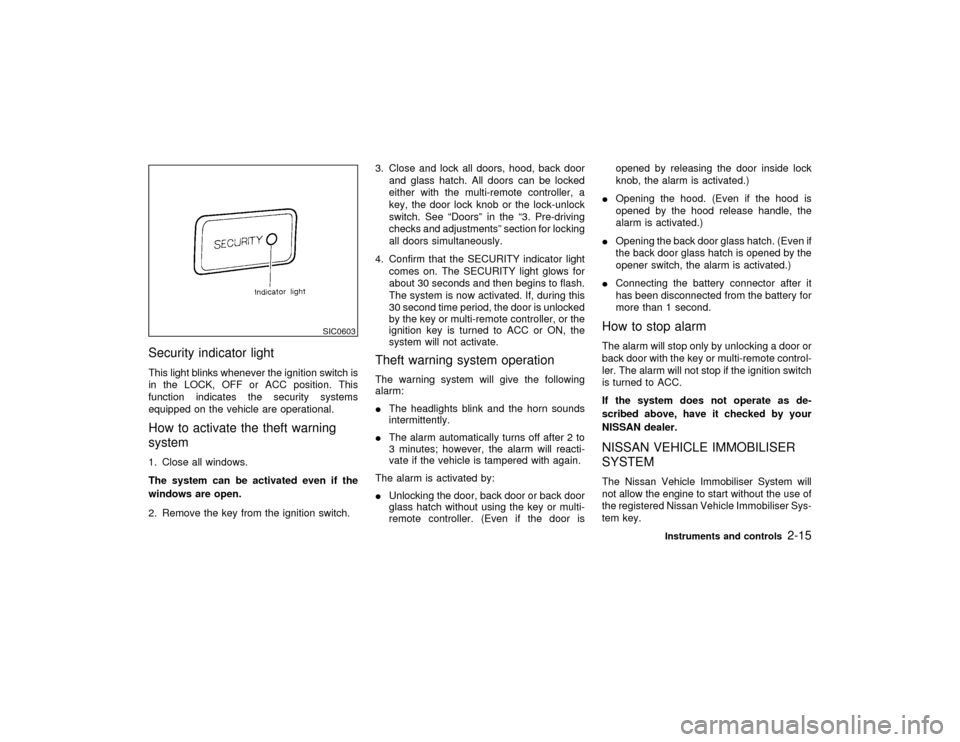
Security indicator lightThis light blinks whenever the ignition switch is
in the LOCK, OFF or ACC position. This
function indicates the security systems
equipped on the vehicle are operational.How to activate the theft warning
system1. Close all windows.
The system can be activated even if the
windows are open.
2. Remove the key from the ignition switch.3. Close and lock all doors, hood, back door
and glass hatch. All doors can be locked
either with the multi-remote controller, a
key, the door lock knob or the lock-unlock
switch. See ªDoorsº in the ª3. Pre-driving
checks and adjustmentsº section for locking
all doors simultaneously.
4. Confirm that the SECURITY indicator light
comes on. The SECURITY light glows for
about 30 seconds and then begins to flash.
The system is now activated. If, during this
30 second time period, the door is unlocked
by the key or multi-remote controller, or the
ignition key is turned to ACC or ON, the
system will not activate.
Theft warning system operationThe warning system will give the following
alarm:
IThe headlights blink and the horn sounds
intermittently.
IThe alarm automatically turns off after 2 to
3 minutes; however, the alarm will reacti-
vate if the vehicle is tampered with again.
The alarm is activated by:
IUnlocking the door, back door or back door
glass hatch without using the key or multi-
remote controller. (Even if the door isopened by releasing the door inside lock
knob, the alarm is activated.)
IOpening the hood. (Even if the hood is
opened by the hood release handle, the
alarm is activated.)
IOpening the back door glass hatch. (Even if
the back door glass hatch is opened by the
opener switch, the alarm is activated.)
IConnecting the battery connector after it
has been disconnected from the battery for
more than 1 second.
How to stop alarmThe alarm will stop only by unlocking a door or
back door with the key or multi-remote control-
ler. The alarm will not stop if the ignition switch
is turned to ACC.
If the system does not operate as de-
scribed above, have it checked by your
NISSAN dealer.NISSAN VEHICLE IMMOBILISER
SYSTEMThe Nissan Vehicle Immobiliser System will
not allow the engine to start without the use of
the registered Nissan Vehicle Immobiliser Sys-
tem key.
SIC0603
Instruments and controls
2-15
Z
01.1.22/R50-D/V5
X
Page 95 of 274
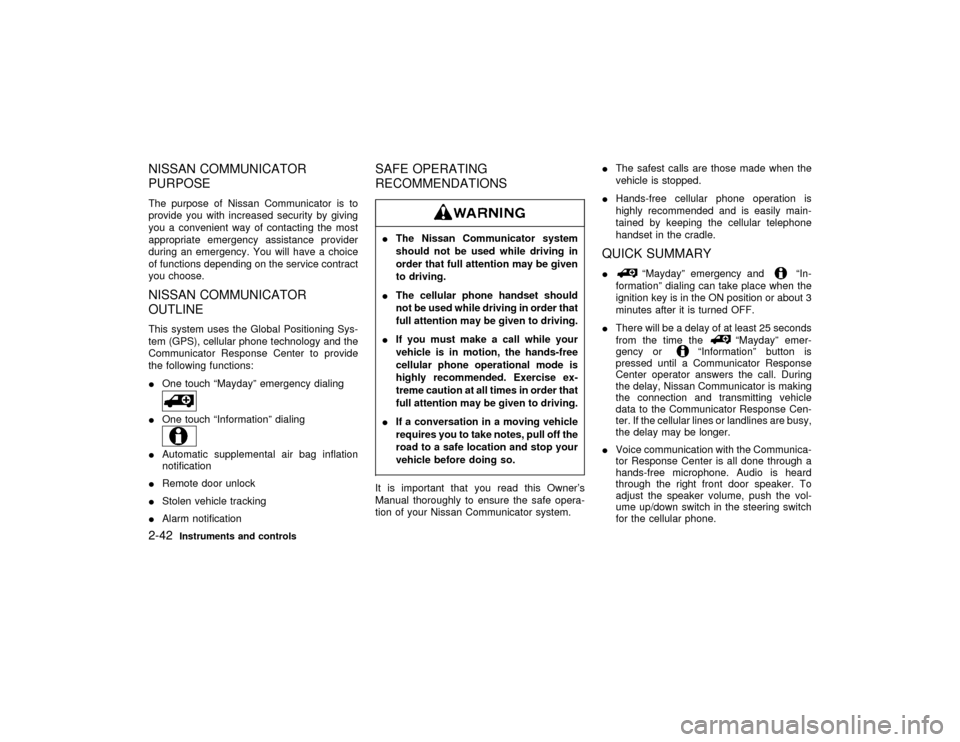
NISSAN COMMUNICATOR
PURPOSEThe purpose of Nissan Communicator is to
provide you with increased security by giving
you a convenient way of contacting the most
appropriate emergency assistance provider
during an emergency. You will have a choice
of functions depending on the service contract
you choose.NISSAN COMMUNICATOR
OUTLINEThis system uses the Global Positioning Sys-
tem (GPS), cellular phone technology and the
Communicator Response Center to provide
the following functions:
IOne touch ªMaydayº emergency dialingIOne touch ªInformationº dialingIAutomatic supplemental air bag inflation
notification
IRemote door unlock
IStolen vehicle tracking
IAlarm notification
SAFE OPERATING
RECOMMENDATIONSIThe Nissan Communicator system
should not be used while driving in
order that full attention may be given
to driving.
IThe cellular phone handset should
not be used while driving in order that
full attention may be given to driving.
IIf you must make a call while your
vehicle is in motion, the hands-free
cellular phone operational mode is
highly recommended. Exercise ex-
treme caution at all times in order that
full attention may be given to driving.
IIf a conversation in a moving vehicle
requires you to take notes, pull off the
road to a safe location and stop your
vehicle before doing so.It is important that you read this Owner's
Manual thoroughly to ensure the safe opera-
tion of your Nissan Communicator system.IThe safest calls are those made when the
vehicle is stopped.
IHands-free cellular phone operation is
highly recommended and is easily main-
tained by keeping the cellular telephone
handset in the cradle.
QUICK SUMMARYI
ªMaydayº emergency and
ªIn-
formationº dialing can take place when the
ignition key is in the ON position or about 3
minutes after it is turned OFF.
IThere will be a delay of at least 25 seconds
from the time the
ªMaydayº emer-
gency or
ªInformationº button is
pressed until a Communicator Response
Center operator answers the call. During
the delay, Nissan Communicator is making
the connection and transmitting vehicle
data to the Communicator Response Cen-
ter. If the cellular lines or landlines are busy,
the delay may be longer.
IVoice communication with the Communica-
tor Response Center is all done through a
hands-free microphone. Audio is heard
through the right front door speaker. To
adjust the speaker volume, push the vol-
ume up/down switch in the steering switch
for the cellular phone.
2-42
Instruments and controls
Z
01.1.22/R50-D/V5
X
Page 97 of 274
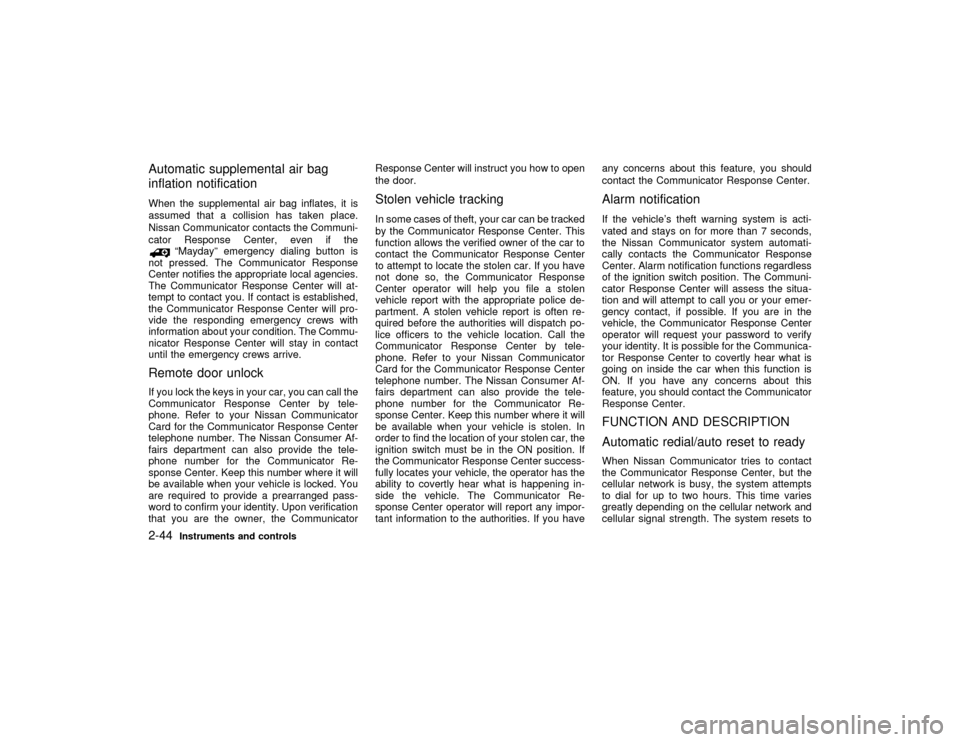
Automatic supplemental air bag
inflation notificationWhen the supplemental air bag inflates, it is
assumed that a collision has taken place.
Nissan Communicator contacts the Communi-
cator Response Center, even if the
ªMaydayº emergency dialing button is
not pressed. The Communicator Response
Center notifies the appropriate local agencies.
The Communicator Response Center will at-
tempt to contact you. If contact is established,
the Communicator Response Center will pro-
vide the responding emergency crews with
information about your condition. The Commu-
nicator Response Center will stay in contact
until the emergency crews arrive.
Remote door unlockIf you lock the keys in your car, you can call the
Communicator Response Center by tele-
phone. Refer to your Nissan Communicator
Card for the Communicator Response Center
telephone number. The Nissan Consumer Af-
fairs department can also provide the tele-
phone number for the Communicator Re-
sponse Center. Keep this number where it will
be available when your vehicle is locked. You
are required to provide a prearranged pass-
word to confirm your identity. Upon verification
that you are the owner, the CommunicatorResponse Center will instruct you how to open
the door.
Stolen vehicle trackingIn some cases of theft, your car can be tracked
by the Communicator Response Center. This
function allows the verified owner of the car to
contact the Communicator Response Center
to attempt to locate the stolen car. If you have
not done so, the Communicator Response
Center operator will help you file a stolen
vehicle report with the appropriate police de-
partment. A stolen vehicle report is often re-
quired before the authorities will dispatch po-
lice officers to the vehicle location. Call the
Communicator Response Center by tele-
phone. Refer to your Nissan Communicator
Card for the Communicator Response Center
telephone number. The Nissan Consumer Af-
fairs department can also provide the tele-
phone number for the Communicator Re-
sponse Center. Keep this number where it will
be available when your vehicle is stolen. In
order to find the location of your stolen car, the
ignition switch must be in the ON position. If
the Communicator Response Center success-
fully locates your vehicle, the operator has the
ability to covertly hear what is happening in-
side the vehicle. The Communicator Re-
sponse Center operator will report any impor-
tant information to the authorities. If you haveany concerns about this feature, you should
contact the Communicator Response Center.
Alarm notificationIf the vehicle's theft warning system is acti-
vated and stays on for more than 7 seconds,
the Nissan Communicator system automati-
cally contacts the Communicator Response
Center. Alarm notification functions regardless
of the ignition switch position. The Communi-
cator Response Center will assess the situa-
tion and will attempt to call you or your emer-
gency contact, if possible. If you are in the
vehicle, the Communicator Response Center
operator will request your password to verify
your identity. It is possible for the Communica-
tor Response Center to covertly hear what is
going on inside the car when this function is
ON. If you have any concerns about this
feature, you should contact the Communicator
Response Center.FUNCTION AND DESCRIPTION
Automatic redial/auto reset to readyWhen Nissan Communicator tries to contact
the Communicator Response Center, but the
cellular network is busy, the system attempts
to dial for up to two hours. This time varies
greatly depending on the cellular network and
cellular signal strength. The system resets to
2-44
Instruments and controls
Z
01.1.22/R50-D/V5
X
Page 100 of 274
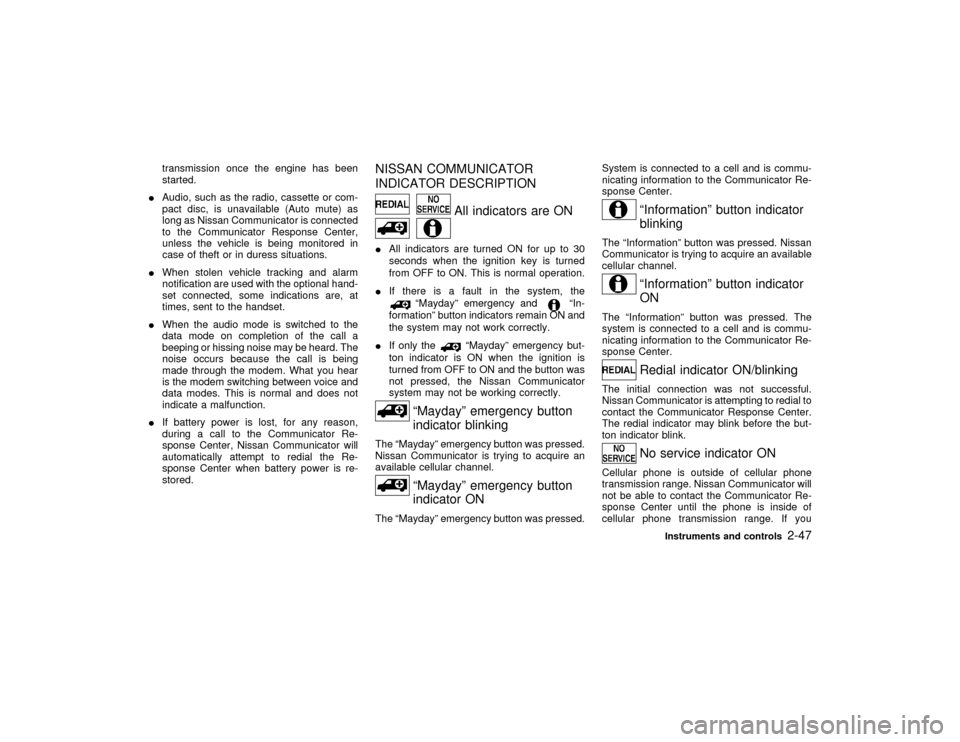
transmission once the engine has been
started.
IAudio, such as the radio, cassette or com-
pact disc, is unavailable (Auto mute) as
long as Nissan Communicator is connected
to the Communicator Response Center,
unless the vehicle is being monitored in
case of theft or in duress situations.
IWhen stolen vehicle tracking and alarm
notification are used with the optional hand-
set connected, some indications are, at
times, sent to the handset.
IWhen the audio mode is switched to the
data mode on completion of the call a
beeping or hissing noise may be heard. The
noise occurs because the call is being
made through the modem. What you hear
is the modem switching between voice and
data modes. This is normal and does not
indicate a malfunction.
IIf battery power is lost, for any reason,
during a call to the Communicator Re-
sponse Center, Nissan Communicator will
automatically attempt to redial the Re-
sponse Center when battery power is re-
stored.
NISSAN COMMUNICATOR
INDICATOR DESCRIPTION
All indicators are ON
IAll indicators are turned ON for up to 30
seconds when the ignition key is turned
from OFF to ON. This is normal operation.
IIf there is a fault in the system, the
ªMaydayº emergency and
ªIn-
formationº button indicators remain ON and
the system may not work correctly.
IIf only the
ªMaydayº emergency but-
ton indicator is ON when the ignition is
turned from OFF to ON and the button was
not pressed, the Nissan Communicator
system may not be working correctly.
ªMaydayº emergency button
indicator blinking
The ªMaydayº emergency button was pressed.
Nissan Communicator is trying to acquire an
available cellular channel.
ªMaydayº emergency button
indicator ON
The ªMaydayº emergency button was pressed.System is connected to a cell and is commu-
nicating information to the Communicator Re-
sponse Center.
ªInformationº button indicator
blinking
The ªInformationº button was pressed. Nissan
Communicator is trying to acquire an available
cellular channel.
ªInformationº button indicator
ON
The ªInformationº button was pressed. The
system is connected to a cell and is commu-
nicating information to the Communicator Re-
sponse Center.
Redial indicator ON/blinking
The initial connection was not successful.
Nissan Communicator is attempting to redial to
contact the Communicator Response Center.
The redial indicator may blink before the but-
ton indicator blink.
No service indicator ON
Cellular phone is outside of cellular phone
transmission range. Nissan Communicator will
not be able to contact the Communicator Re-
sponse Center until the phone is inside of
cellular phone transmission range. If you
Instruments and controls
2-47
Z
01.1.22/R50-D/V5
X
Page 110 of 274
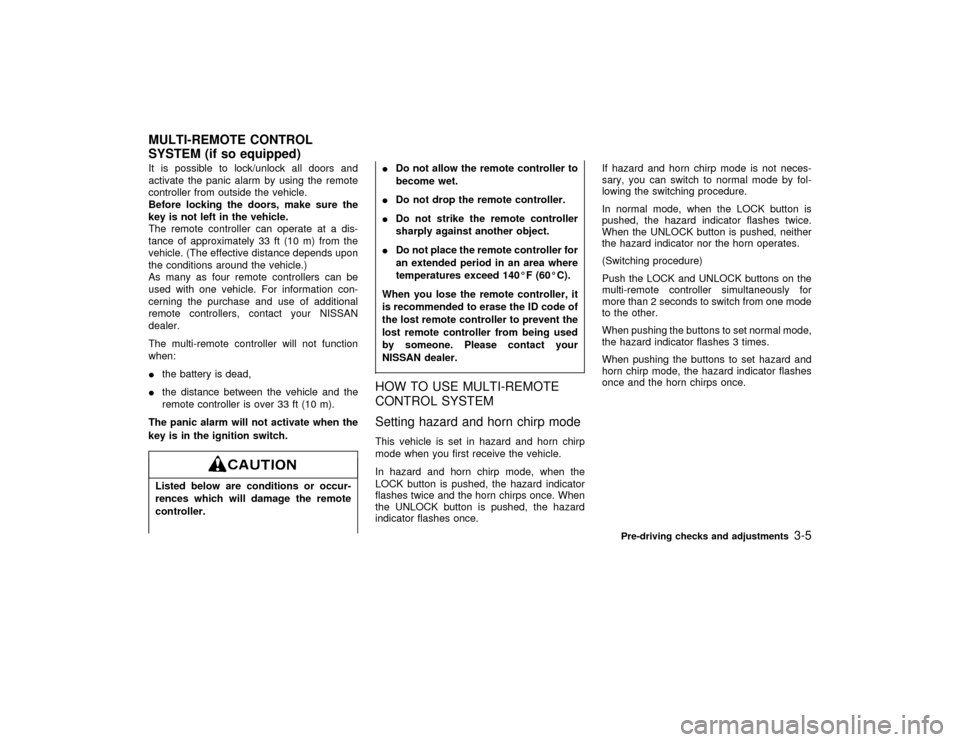
It is possible to lock/unlock all doors and
activate the panic alarm by using the remote
controller from outside the vehicle.
Before locking the doors, make sure the
key is not left in the vehicle.
The remote controller can operate at a dis-
tance of approximately 33 ft (10 m) from the
vehicle. (The effective distance depends upon
the conditions around the vehicle.)
As many as four remote controllers can be
used with one vehicle. For information con-
cerning the purchase and use of additional
remote controllers, contact your NISSAN
dealer.
The multi-remote controller will not function
when:
Ithe battery is dead,
Ithe distance between the vehicle and the
remote controller is over 33 ft (10 m).
The panic alarm will not activate when the
key is in the ignition switch.Listed below are conditions or occur-
rences which will damage the remote
controller.IDo not allow the remote controller to
become wet.
IDo not drop the remote controller.
IDo not strike the remote controller
sharply against another object.
IDo not place the remote controller for
an extended period in an area where
temperatures exceed 140ÉF (60ÉC).
When you lose the remote controller, it
is recommended to erase the ID code of
the lost remote controller to prevent the
lost remote controller from being used
by someone. Please contact your
NISSAN dealer.
HOW TO USE MULTI-REMOTE
CONTROL SYSTEM
Setting hazard and horn chirp modeThis vehicle is set in hazard and horn chirp
mode when you first receive the vehicle.
In hazard and horn chirp mode, when the
LOCK button is pushed, the hazard indicator
flashes twice and the horn chirps once. When
the UNLOCK button is pushed, the hazard
indicator flashes once.If hazard and horn chirp mode is not neces-
sary, you can switch to normal mode by fol-
lowing the switching procedure.
In normal mode, when the LOCK button is
pushed, the hazard indicator flashes twice.
When the UNLOCK button is pushed, neither
the hazard indicator nor the horn operates.
(Switching procedure)
Push the LOCK and UNLOCK buttons on the
multi-remote controller simultaneously for
more than 2 seconds to switch from one mode
to the other.
When pushing the buttons to set normal mode,
the hazard indicator flashes 3 times.
When pushing the buttons to set hazard and
horn chirp mode, the hazard indicator flashes
once and the horn chirps once.
MULTI-REMOTE CONTROL
SYSTEM (if so equipped)
Pre-driving checks and adjustments
3-5
Z
01.1.22/R50-D/V5
X
Page 111 of 274
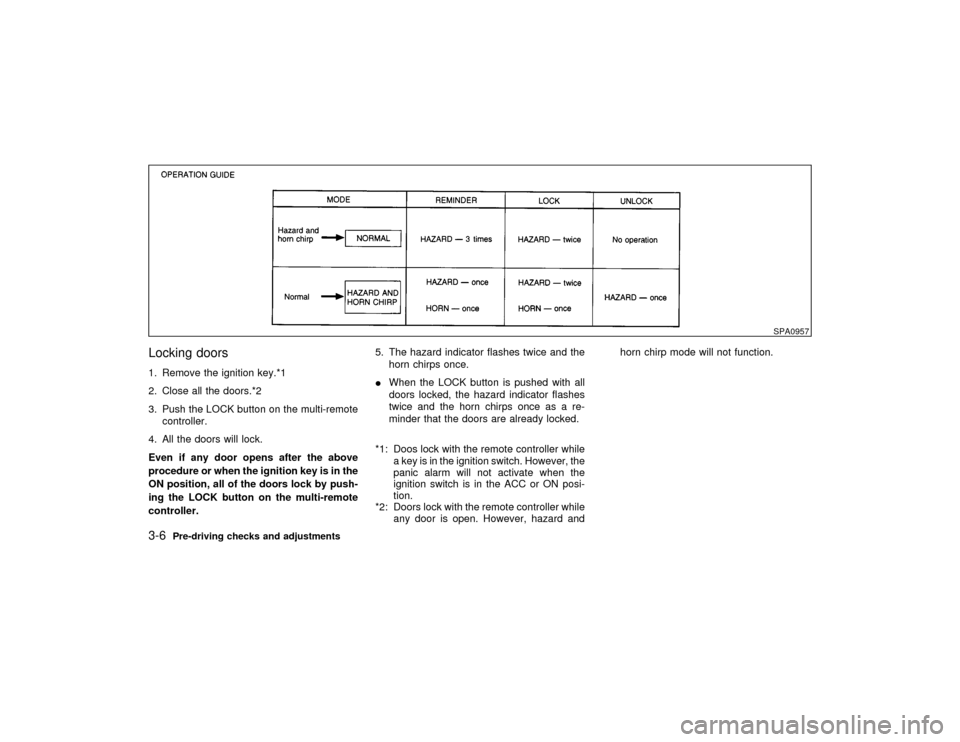
Locking doors1. Remove the ignition key.*1
2. Close all the doors.*2
3. Push the LOCK button on the multi-remote
controller.
4. All the doors will lock.
Even if any door opens after the above
procedure or when the ignition key is in the
ON position, all of the doors lock by push-
ing the LOCK button on the multi-remote
controller.5. The hazard indicator flashes twice and the
horn chirps once.
IWhen the LOCK button is pushed with all
doors locked, the hazard indicator flashes
twice and the horn chirps once as a re-
minder that the doors are already locked.
*1: Doos lock with the remote controller while
a key is in the ignition switch. However, the
panic alarm will not activate when the
ignition switch is in the ACC or ON posi-
tion.
*2: Doors lock with the remote controller while
any door is open. However, hazard andhorn chirp mode will not function.
SPA0957
3-6
Pre-driving checks and adjustments
Z
01.1.22/R50-D/V5
X
Page 112 of 274
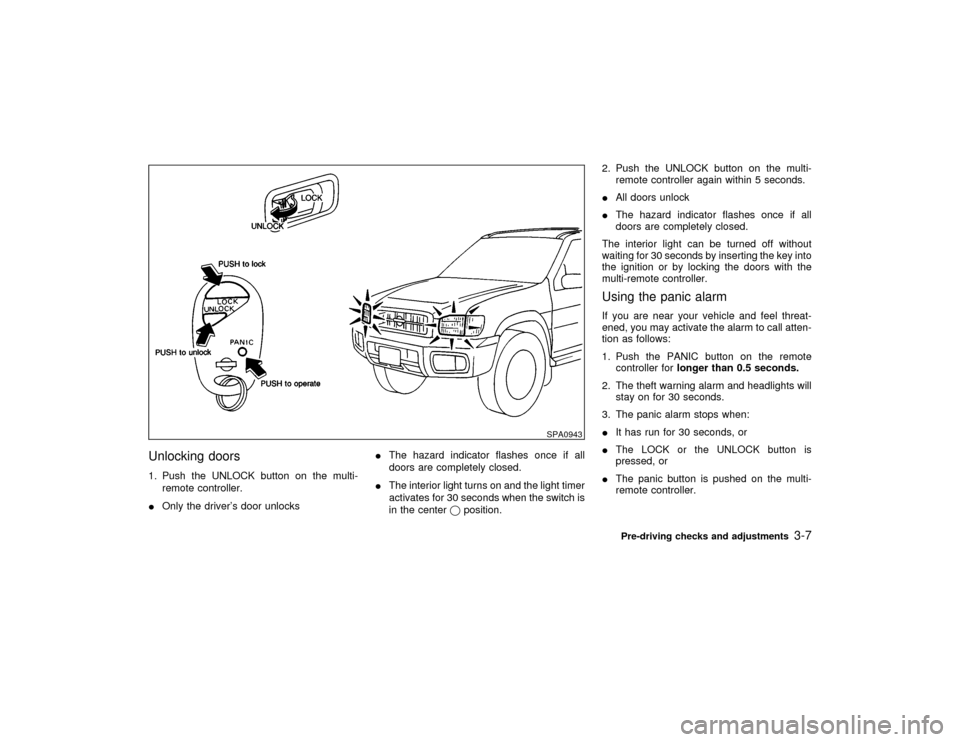
Unlocking doors1. Push the UNLOCK button on the multi-
remote controller.
IOnly the driver's door unlocksIThe hazard indicator flashes once if all
doors are completely closed.
IThe interior light turns on and the light timer
activates for 30 seconds when the switch is
in the centerqposition.2. Push the UNLOCK button on the multi-
remote controller again within 5 seconds.
IAll doors unlock
IThe hazard indicator flashes once if all
doors are completely closed.
The interior light can be turned off without
waiting for 30 seconds by inserting the key into
the ignition or by locking the doors with the
multi-remote controller.
Using the panic alarmIf you are near your vehicle and feel threat-
ened, you may activate the alarm to call atten-
tion as follows:
1. Push the PANIC button on the remote
controller forlonger than 0.5 seconds.
2. The theft warning alarm and headlights will
stay on for 30 seconds.
3. The panic alarm stops when:
IIt has run for 30 seconds, or
IThe LOCK or the UNLOCK button is
pressed, or
IThe panic button is pushed on the multi-
remote controller.
SPA0943
Pre-driving checks and adjustments
3-7
Z
01.1.22/R50-D/V5
X
Page 268 of 274
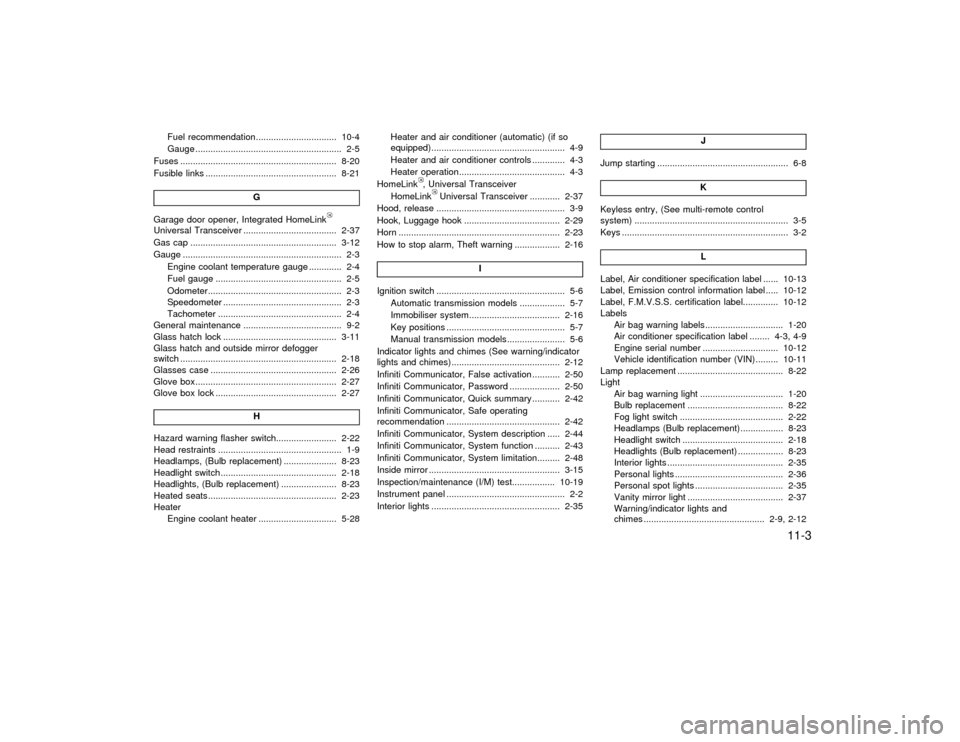
Fuel recommendation................................ 10-4
Gauge .......................................................... 2-5
Fuses .............................................................. 8-20
Fusible links .................................................... 8-21
G
Garage door opener, Integrated HomeLinkUniversal Transceiver ..................................... 2-37
Gas cap .......................................................... 3-12
Gauge ............................................................... 2-3
Engine coolant temperature gauge ............. 2-4
Fuel gauge .................................................. 2-5
Odometer..................................................... 2-3
Speedometer ............................................... 2-3
Tachometer ................................................. 2-4
General maintenance ....................................... 9-2
Glass hatch lock ............................................. 3-11
Glass hatch and outside mirror defogger
switch .............................................................. 2-18
Glasses case .................................................. 2-26
Glove box........................................................ 2-27
Glove box lock ................................................ 2-27
HHazard warning flasher switch........................ 2-22
Head restraints ................................................. 1-9
Headlamps, (Bulb replacement) ..................... 8-23
Headlight switch .............................................. 2-18
Headlights, (Bulb replacement) ...................... 8-23
Heated seats................................................... 2-23
Heater
Engine coolant heater ............................... 5-28Heater and air conditioner (automatic) (if so
equipped)..................................................... 4-9
Heater and air conditioner controls ............. 4-3
Heater operation.......................................... 4-3
HomeLink
, Universal Transceiver
HomeLink
Universal Transceiver ............ 2-37
Hood, release ................................................... 3-9
Hook, Luggage hook ...................................... 2-29
Horn ................................................................ 2-23
How to stop alarm, Theft warning .................. 2-16
I
Ignition switch ................................................... 5-6
Automatic transmission models .................. 5-7
Immobiliser system.................................... 2-16
Key positions ............................................... 5-7
Manual transmission models....................... 5-6
Indicator lights and chimes (See warning/indicator
lights and chimes) ........................................... 2-12
Infiniti Communicator, False activation ........... 2-50
Infiniti Communicator, Password .................... 2-50
Infiniti Communicator, Quick summary ........... 2-42
Infiniti Communicator, Safe operating
recommendation ............................................. 2-42
Infiniti Communicator, System description ..... 2-44
Infiniti Communicator, System function .......... 2-43
Infiniti Communicator, System limitation......... 2-48
Inside mirror .................................................... 3-15
Inspection/maintenance (I/M) test................. 10-19
Instrument panel ............................................... 2-2
Interior lights ................................................... 2-35J
Jump starting .................................................... 6-8
KKeyless entry, (See multi-remote control
system) ............................................................. 3-5
Keys .................................................................. 3-2
LLabel, Air conditioner specification label ...... 10-13
Label, Emission control information label ..... 10-12
Label, F.M.V.S.S. certification label.............. 10-12
Labels
Air bag warning labels............................... 1-20
Air conditioner specification label ........ 4-3, 4-9
Engine serial number .............................. 10-12
Vehicle identification number (VIN)......... 10-11
Lamp replacement .......................................... 8-22
Light
Air bag warning light ................................. 1-20
Bulb replacement ...................................... 8-22
Fog light switch ......................................... 2-22
Headlamps (Bulb replacement)................. 8-23
Headlight switch ........................................ 2-18
Headlights (Bulb replacement) .................. 8-23
Interior lights .............................................. 2-35
Personal lights ........................................... 2-36
Personal spot lights ................................... 2-35
Vanity mirror light ...................................... 2-37
Warning/indicator lights and
chimes ................................................ 2-9, 2-12
Z
01.1.22/R50-D/V5
X
11-3