headlight NISSAN PATHFINDER 1999 R50 / 2.G Owners Manual
[x] Cancel search | Manufacturer: NISSAN, Model Year: 1999, Model line: PATHFINDER, Model: NISSAN PATHFINDER 1999 R50 / 2.GPages: 274, PDF Size: 2.34 MB
Page 53 of 274
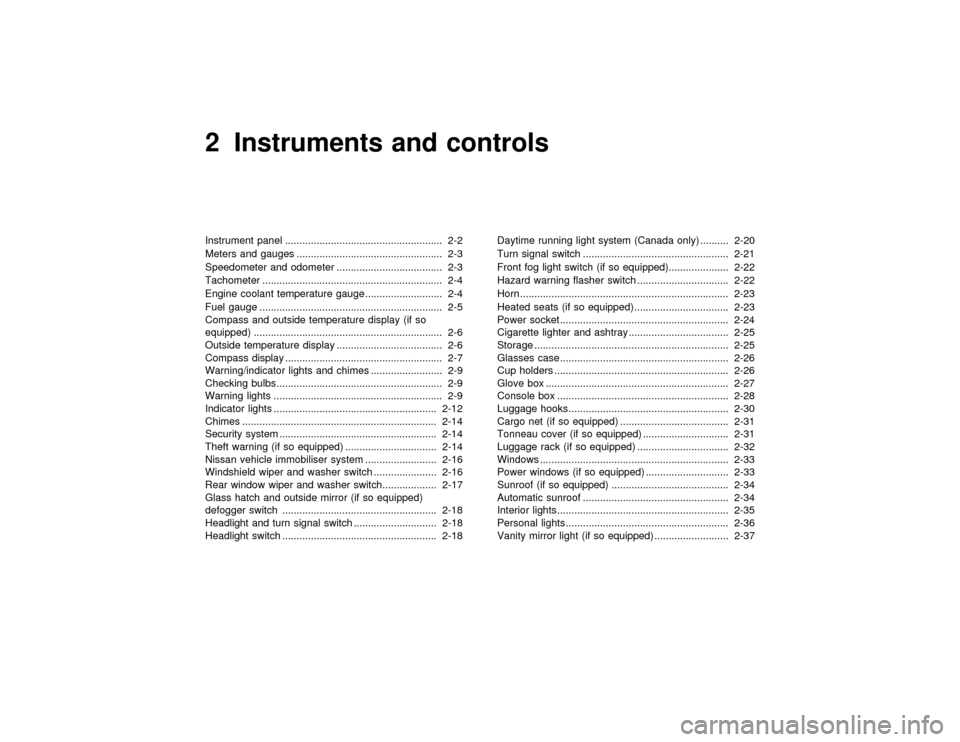
2 Instruments and controlsInstrument panel ....................................................... 2-2
Meters and gauges ................................................... 2-3
Speedometer and odometer ..................................... 2-3
Tachometer ............................................................... 2-4
Engine coolant temperature gauge ........................... 2-4
Fuel gauge ................................................................ 2-5
Compass and outside temperature display (if so
equipped) .................................................................. 2-6
Outside temperature display ..................................... 2-6
Compass display ....................................................... 2-7
Warning/indicator lights and chimes ......................... 2-9
Checking bulbs.......................................................... 2-9
Warning lights ........................................................... 2-9
Indicator lights ......................................................... 2-12
Chimes .................................................................... 2-14
Security system ....................................................... 2-14
Theft warning (if so equipped) ................................ 2-14
Nissan vehicle immobiliser system ......................... 2-16
Windshield wiper and washer switch ...................... 2-16
Rear window wiper and washer switch................... 2-17
Glass hatch and outside mirror (if so equipped)
defogger switch ...................................................... 2-18
Headlight and turn signal switch ............................. 2-18
Headlight switch ...................................................... 2-18Daytime running light system (Canada only) .......... 2-20
Turn signal switch ................................................... 2-21
Front fog light switch (if so equipped)..................... 2-22
Hazard warning flasher switch ................................ 2-22
Horn......................................................................... 2-23
Heated seats (if so equipped) ................................. 2-23
Power socket........................................................... 2-24
Cigarette lighter and ashtray ................................... 2-25
Storage .................................................................... 2-25
Glasses case........................................................... 2-26
Cup holders ............................................................. 2-26
Glove box ................................................................ 2-27
Console box ............................................................ 2-28
Luggage hooks........................................................ 2-30
Cargo net (if so equipped) ...................................... 2-31
Tonneau cover (if so equipped) .............................. 2-31
Luggage rack (if so equipped) ................................ 2-32
Windows .................................................................. 2-33
Power windows (if so equipped) ............................. 2-33
Sunroof (if so equipped) ......................................... 2-34
Automatic sunroof ................................................... 2-34
Interior lights............................................................ 2-35
Personal lights......................................................... 2-36
Vanity mirror light (if so equipped) .......................... 2-37
Z
01.1.22/R50-D/V5
X
Page 55 of 274
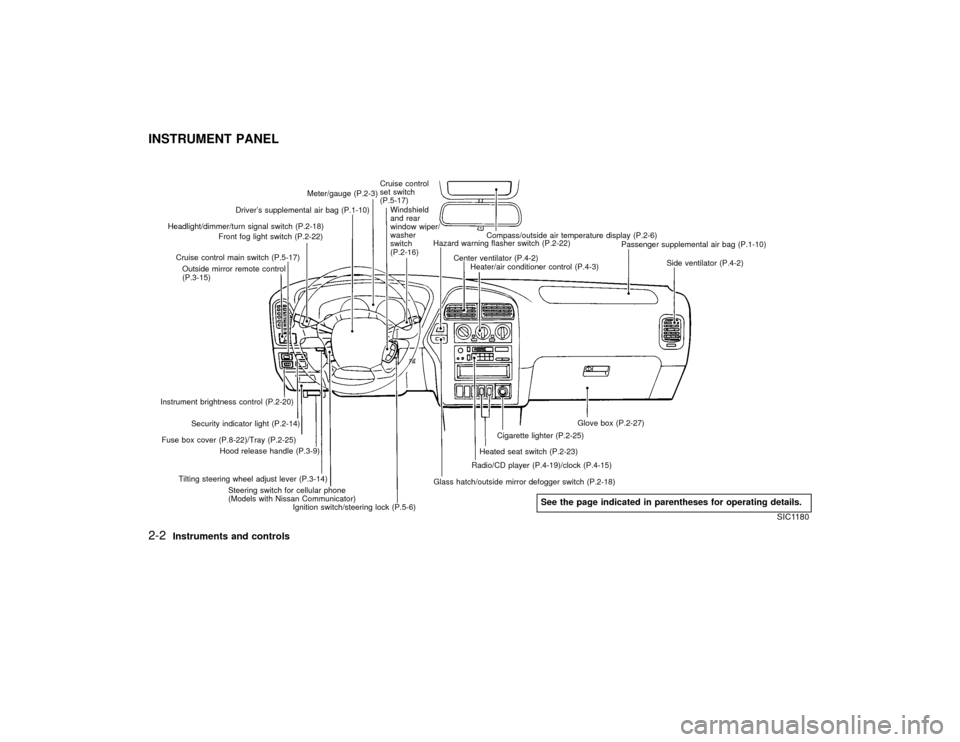
Driver's supplemental air bag (P.1-10)Cruise control
set switch
(P.5-17)
Outside mirror remote control
(P.3-15) Headlight/dimmer/turn signal switch (P.2-18)
Front fog light switch (P.2-22)Meter/gauge (P.2-3)
Windshield
and rear
window wiper/
washer
switch
(P.2-16)Hazard warning flasher switch (P.2-22)
Center ventilator (P.4-2)
Heater/air conditioner control (P.4-3)Compass/outside air temperature display (P.2-6)
Passenger supplemental air bag (P.1-10)
Side ventilator (P.4-2)
Glove box (P.2-27)
Cigarette lighter (P.2-25)
Radio/CD player (P.4-19)/clock (P.4-15)
Glass hatch/outside mirror defogger switch (P.2-18)
Ignition switch/steering lock (P.5-6) Steering switch for cellular phone
(Models with Nissan Communicator)Heated seat switch (P.2-23)
Tilting steering wheel adjust lever (P.3-14)Hood release handle (P.3-9) Fuse box cover (P.8-22)/Tray (P.2-25)Security indicator light (P.2-14) Cruise control main switch (P.5-17)
Instrument brightness control (P.2-20)
SIC1180
See the page indicated in parentheses for operating details.
INSTRUMENT PANEL2-2
Instruments and controls
Z
01.1.22/R50-D/V5
X
Page 65 of 274
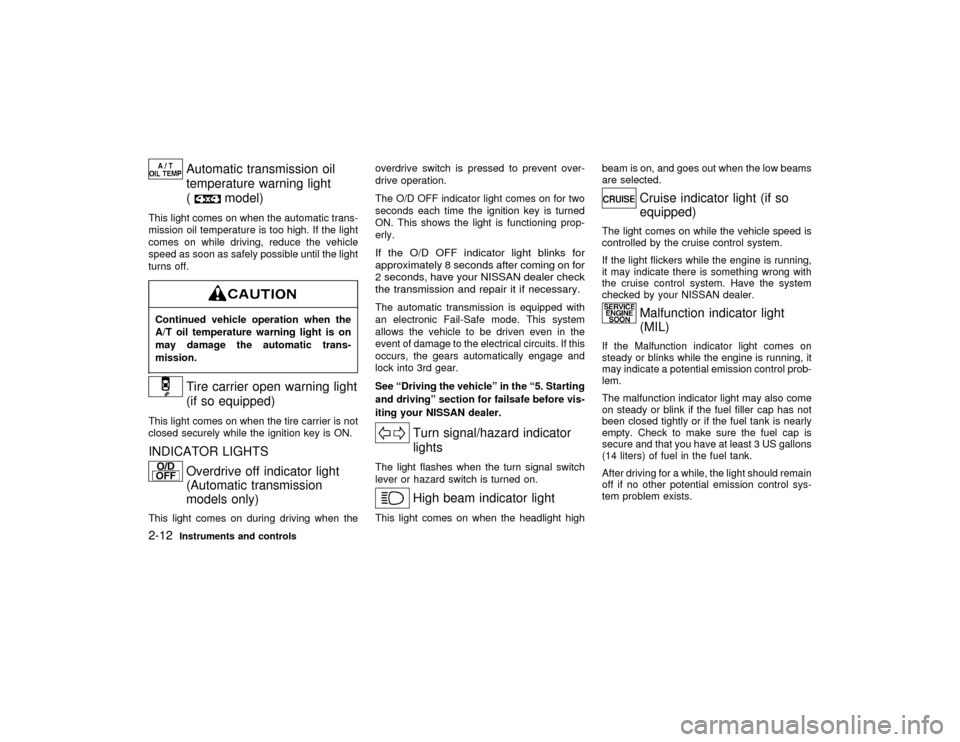
Automatic transmission oil
temperature warning light
(
model)
This light comes on when the automatic trans-
mission oil temperature is too high. If the light
comes on while driving, reduce the vehicle
speed as soon as safely possible until the light
turns off.Continued vehicle operation when the
A/T oil temperature warning light is on
may damage the automatic trans-
mission.
Tire carrier open warning light
(if so equipped)
This light comes on when the tire carrier is not
closed securely while the ignition key is ON.INDICATOR LIGHTS
Overdrive off indicator light
(Automatic transmission
models only)
This light comes on during driving when theoverdrive switch is pressed to prevent over-
drive operation.
The O/D OFF indicator light comes on for two
seconds each time the ignition key is turned
ON. This shows the light is functioning prop-
erly.
If the O/D OFF indicator light blinks for
approximately 8 seconds after coming on for
2 seconds, have your NISSAN dealer check
the transmission and repair it if necessary.The automatic transmission is equipped with
an electronic Fail-Safe mode. This system
allows the vehicle to be driven even in the
event of damage to the electrical circuits. If this
occurs, the gears automatically engage and
lock into 3rd gear.
See ªDriving the vehicleº in the ª5. Starting
and drivingº section for failsafe before vis-
iting your NISSAN dealer.
Turn signal/hazard indicator
lights
The light flashes when the turn signal switch
lever or hazard switch is turned on.
High beam indicator light
This light comes on when the headlight highbeam is on, and goes out when the low beams
are selected.
Cruise indicator light (if so
equipped)
The light comes on while the vehicle speed is
controlled by the cruise control system.
If the light flickers while the engine is running,
it may indicate there is something wrong with
the cruise control system. Have the system
checked by your NISSAN dealer.
Malfunction indicator light
(MIL)
If the Malfunction indicator light comes on
steady or blinks while the engine is running, it
may indicate a potential emission control prob-
lem.
The malfunction indicator light may also come
on steady or blink if the fuel filler cap has not
been closed tightly or if the fuel tank is nearly
empty. Check to make sure the fuel cap is
secure and that you have at least 3 US gallons
(14 liters) of fuel in the fuel tank.
After driving for a while, the light should remain
off if no other potential emission control sys-
tem problem exists.
2-12
Instruments and controls
Z
01.1.22/R50-D/V5
X
Page 68 of 274
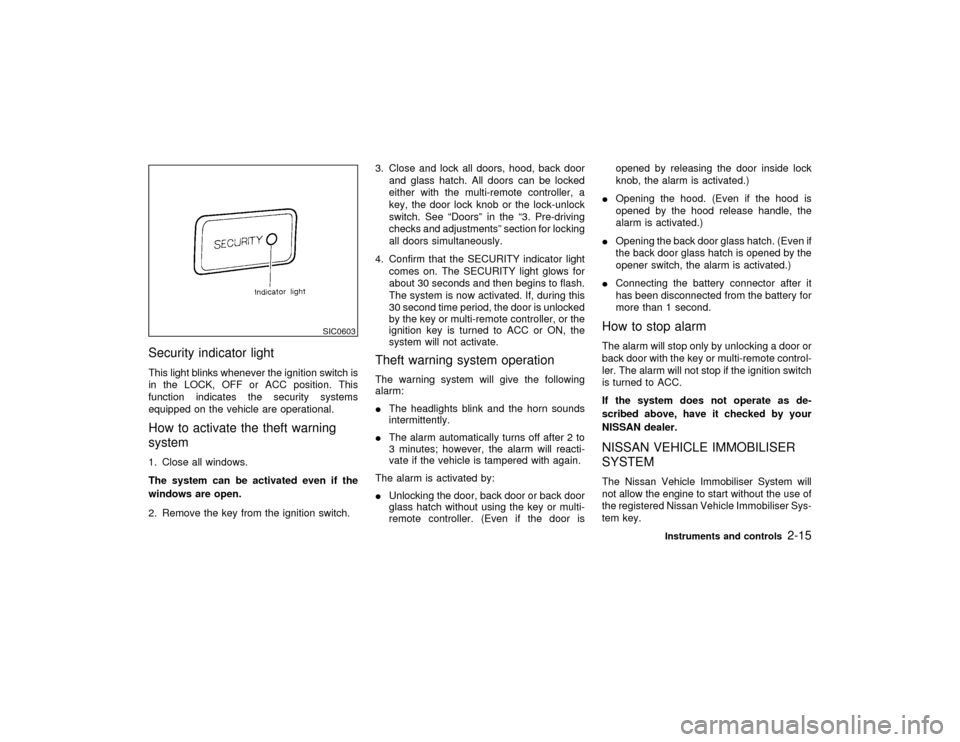
Security indicator lightThis light blinks whenever the ignition switch is
in the LOCK, OFF or ACC position. This
function indicates the security systems
equipped on the vehicle are operational.How to activate the theft warning
system1. Close all windows.
The system can be activated even if the
windows are open.
2. Remove the key from the ignition switch.3. Close and lock all doors, hood, back door
and glass hatch. All doors can be locked
either with the multi-remote controller, a
key, the door lock knob or the lock-unlock
switch. See ªDoorsº in the ª3. Pre-driving
checks and adjustmentsº section for locking
all doors simultaneously.
4. Confirm that the SECURITY indicator light
comes on. The SECURITY light glows for
about 30 seconds and then begins to flash.
The system is now activated. If, during this
30 second time period, the door is unlocked
by the key or multi-remote controller, or the
ignition key is turned to ACC or ON, the
system will not activate.
Theft warning system operationThe warning system will give the following
alarm:
IThe headlights blink and the horn sounds
intermittently.
IThe alarm automatically turns off after 2 to
3 minutes; however, the alarm will reacti-
vate if the vehicle is tampered with again.
The alarm is activated by:
IUnlocking the door, back door or back door
glass hatch without using the key or multi-
remote controller. (Even if the door isopened by releasing the door inside lock
knob, the alarm is activated.)
IOpening the hood. (Even if the hood is
opened by the hood release handle, the
alarm is activated.)
IOpening the back door glass hatch. (Even if
the back door glass hatch is opened by the
opener switch, the alarm is activated.)
IConnecting the battery connector after it
has been disconnected from the battery for
more than 1 second.
How to stop alarmThe alarm will stop only by unlocking a door or
back door with the key or multi-remote control-
ler. The alarm will not stop if the ignition switch
is turned to ACC.
If the system does not operate as de-
scribed above, have it checked by your
NISSAN dealer.NISSAN VEHICLE IMMOBILISER
SYSTEMThe Nissan Vehicle Immobiliser System will
not allow the engine to start without the use of
the registered Nissan Vehicle Immobiliser Sys-
tem key.
SIC0603
Instruments and controls
2-15
Z
01.1.22/R50-D/V5
X
Page 71 of 274
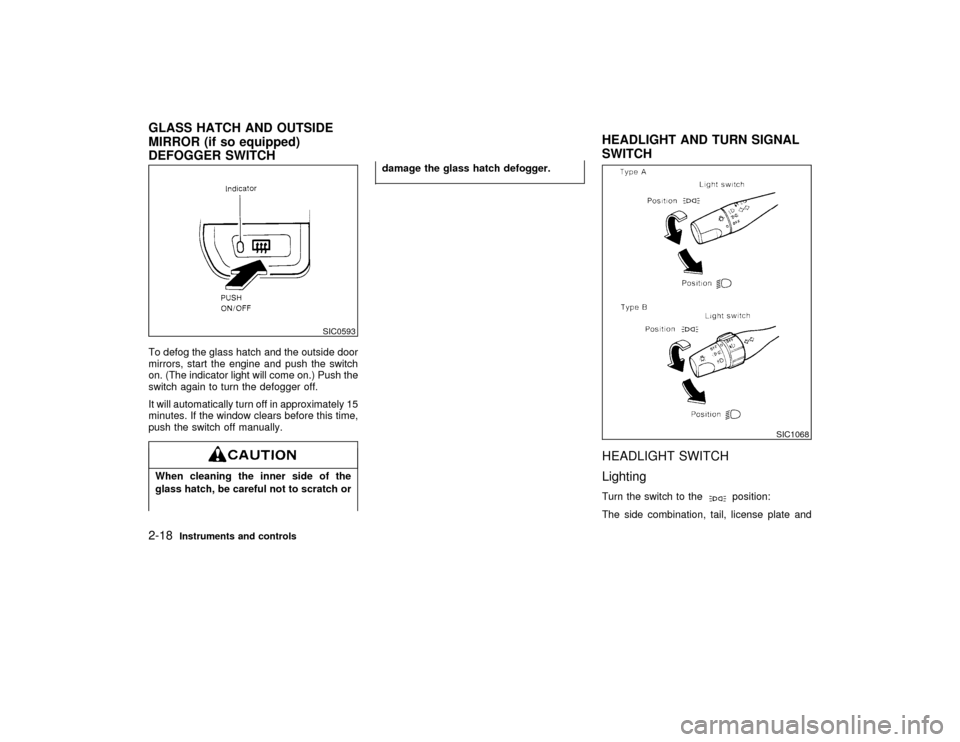
To defog the glass hatch and the outside door
mirrors, start the engine and push the switch
on. (The indicator light will come on.) Push the
switch again to turn the defogger off.
It will automatically turn off in approximately 15
minutes. If the window clears before this time,
push the switch off manually.When cleaning the inner side of the
glass hatch, be careful not to scratch ordamage the glass hatch defogger.
HEADLIGHT SWITCH
LightingTurn the switch to the
position:
The side combination, tail, license plate and
SIC0593
SIC1068
GLASS HATCH AND OUTSIDE
MIRROR (if so equipped)
DEFOGGER SWITCHHEADLIGHT AND TURN SIGNAL
SWITCH2-18
Instruments and controls
Z
01.1.22/R50-D/V5
X
Page 72 of 274
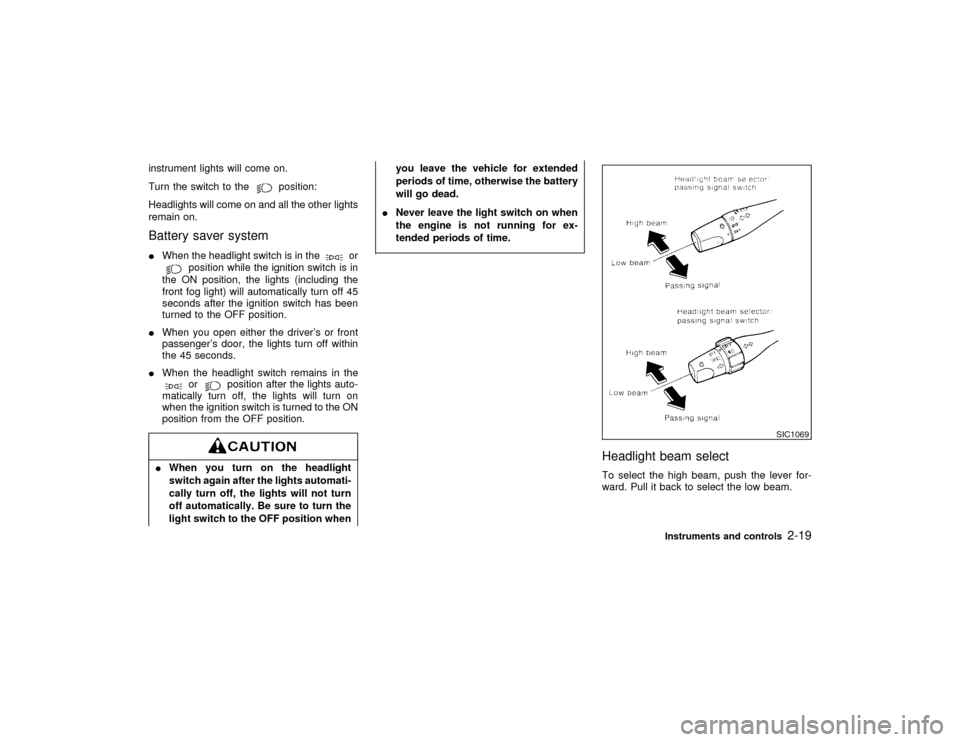
instrument lights will come on.
Turn the switch to the
position:
Headlights will come on and all the other lights
remain on.
Battery saver systemIWhen the headlight switch is in the
or
position while the ignition switch is in
the ON position, the lights (including the
front fog light) will automatically turn off 45
seconds after the ignition switch has been
turned to the OFF position.
IWhen you open either the driver's or front
passenger's door, the lights turn off within
the 45 seconds.
IWhen the headlight switch remains in theor
position after the lights auto-
matically turn off, the lights will turn on
when the ignition switch is turned to the ON
position from the OFF position.
IWhen you turn on the headlight
switch again after the lights automati-
cally turn off, the lights will not turn
off automatically. Be sure to turn the
light switch to the OFF position whenyou leave the vehicle for extended
periods of time, otherwise the battery
will go dead.
INever leave the light switch on when
the engine is not running for ex-
tended periods of time.
Headlight beam selectTo select the high beam, push the lever for-
ward. Pull it back to select the low beam.
SIC1069
Instruments and controls
2-19
Z
01.1.22/R50-D/V5
X
Page 73 of 274
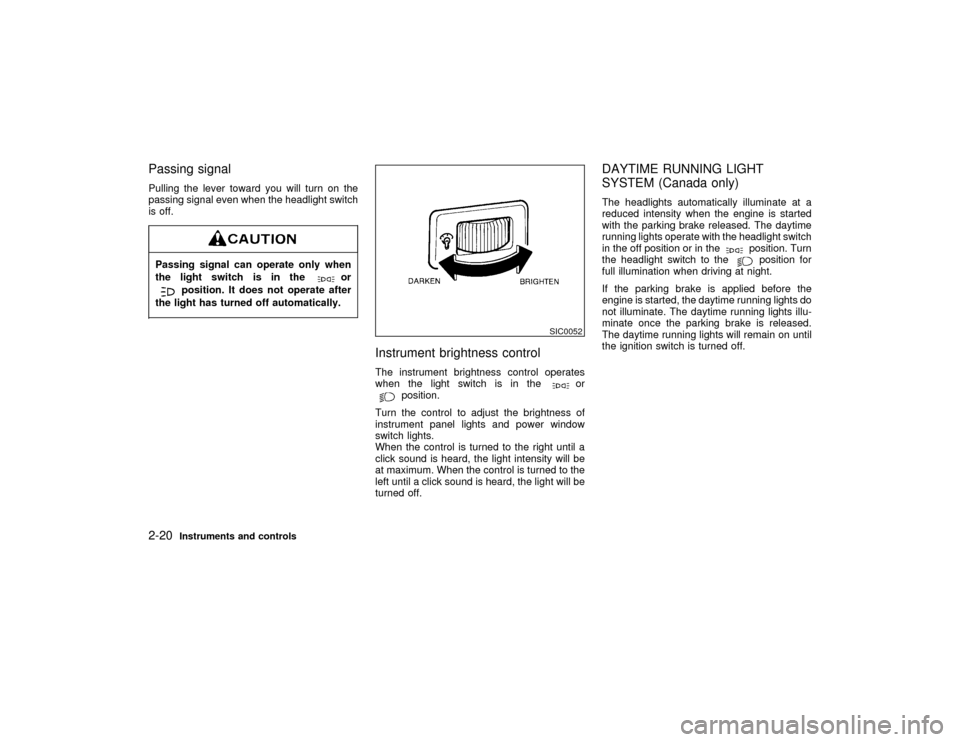
Passing signalPulling the lever toward you will turn on the
passing signal even when the headlight switch
is off.Passing signal can operate only when
the light switch is in the
or
position. It does not operate after
the light has turned off automatically.
Instrument brightness controlThe instrument brightness control operates
when the light switch is in the
or
position.
Turn the control to adjust the brightness of
instrument panel lights and power window
switch lights.
When the control is turned to the right until a
click sound is heard, the light intensity will be
at maximum. When the control is turned to the
left until a click sound is heard, the light will be
turned off.
DAYTIME RUNNING LIGHT
SYSTEM (Canada only)The headlights automatically illuminate at a
reduced intensity when the engine is started
with the parking brake released. The daytime
running lights operate with the headlight switch
in the off position or in the
position. Turn
the headlight switch to theposition for
full illumination when driving at night.
If the parking brake is applied before the
engine is started, the daytime running lights do
not illuminate. The daytime running lights illu-
minate once the parking brake is released.
The daytime running lights will remain on until
the ignition switch is turned off.
SIC0052
2-20
Instruments and controls
Z
01.1.22/R50-D/V5
X
Page 74 of 274
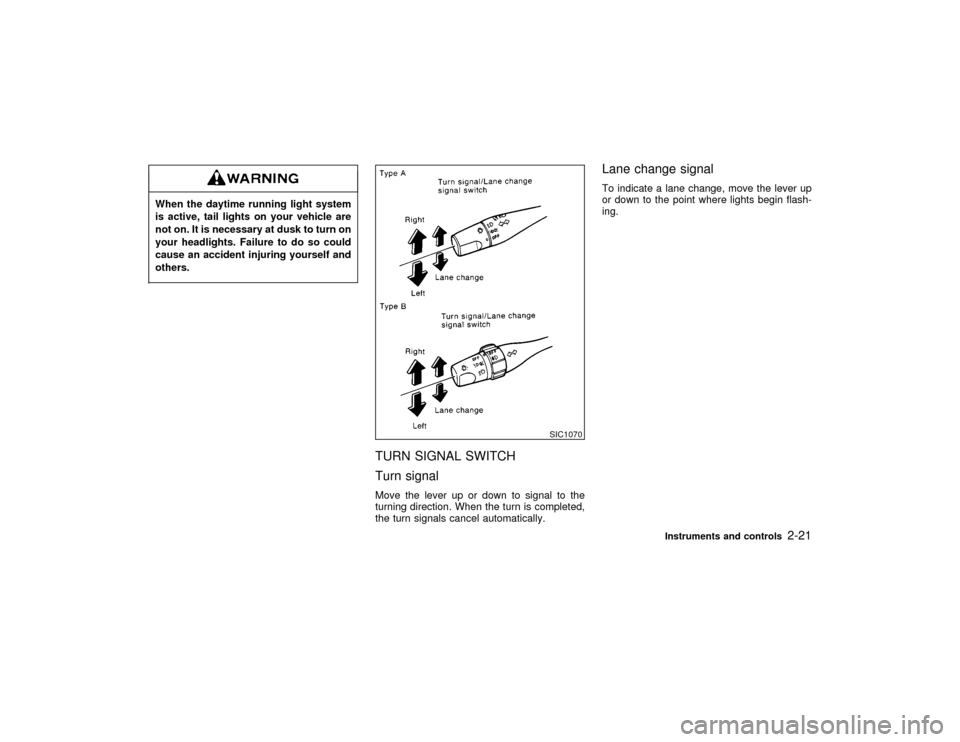
When the daytime running light system
is active, tail lights on your vehicle are
not on. It is necessary at dusk to turn on
your headlights. Failure to do so could
cause an accident injuring yourself and
others.
TURN SIGNAL SWITCH
Turn signalMove the lever up or down to signal to the
turning direction. When the turn is completed,
the turn signals cancel automatically.
Lane change signalTo indicate a lane change, move the lever up
or down to the point where lights begin flash-
ing.
SIC1070
Instruments and controls
2-21
Z
01.1.22/R50-D/V5
X
Page 75 of 274
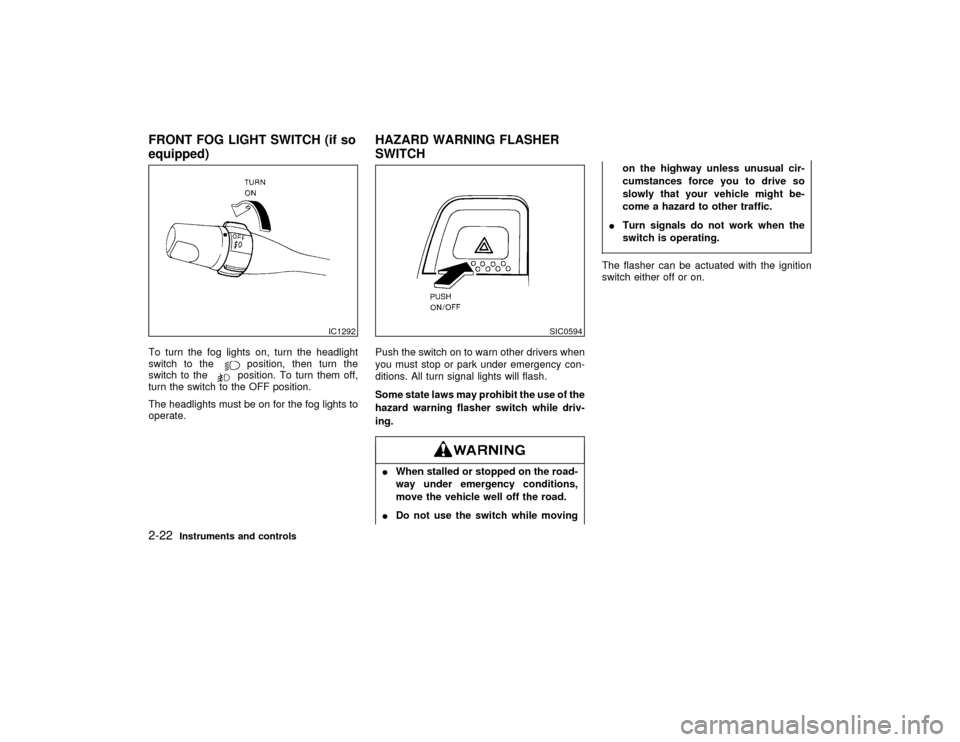
To turn the fog lights on, turn the headlight
switch to the
position, then turn the
switch to theposition. To turn them off,
turn the switch to the OFF position.
The headlights must be on for the fog lights to
operate.Push the switch on to warn other drivers when
you must stop or park under emergency con-
ditions. All turn signal lights will flash.
Some state laws may prohibit the use of the
hazard warning flasher switch while driv-
ing.
IWhen stalled or stopped on the road-
way under emergency conditions,
move the vehicle well off the road.
IDo not use the switch while movingon the highway unless unusual cir-
cumstances force you to drive so
slowly that your vehicle might be-
come a hazard to other traffic.
ITurn signals do not work when the
switch is operating.
The flasher can be actuated with the ignition
switch either off or on.
IC1292
SIC0594
FRONT FOG LIGHT SWITCH (if so
equipped)HAZARD WARNING FLASHER
SWITCH2-22
Instruments and controls
Z
01.1.22/R50-D/V5
X
Page 77 of 274
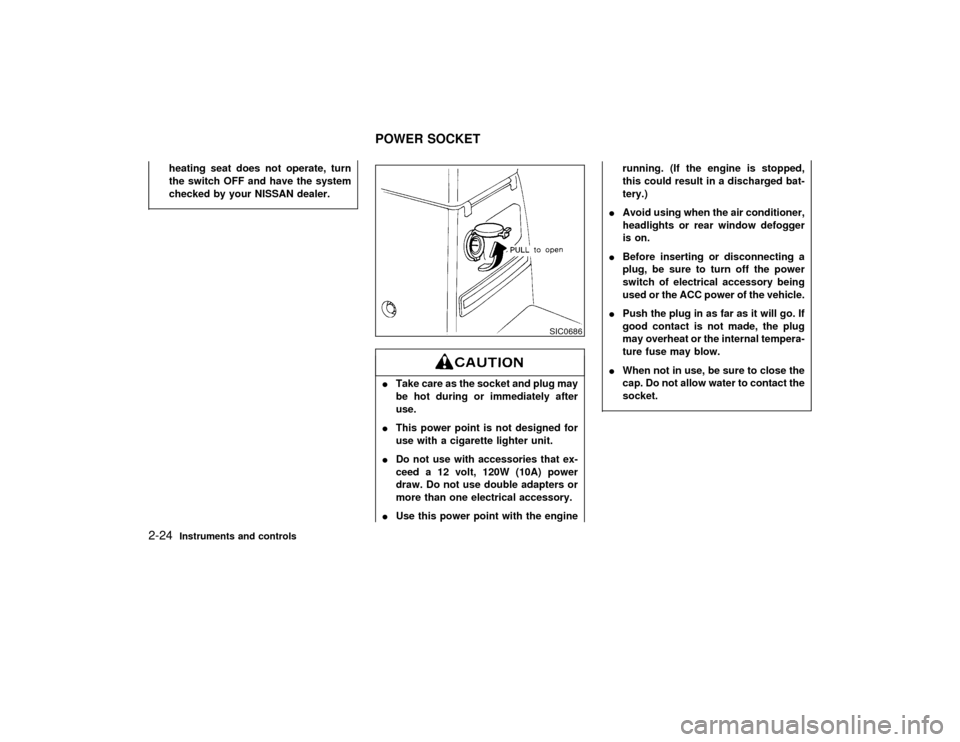
heating seat does not operate, turn
the switch OFF and have the system
checked by your NISSAN dealer.
ITake care as the socket and plug may
be hot during or immediately after
use.
IThis power point is not designed for
use with a cigarette lighter unit.
IDo not use with accessories that ex-
ceed a 12 volt, 120W (10A) power
draw. Do not use double adapters or
more than one electrical accessory.
IUse this power point with the enginerunning. (If the engine is stopped,
this could result in a discharged bat-
tery.)
IAvoid using when the air conditioner,
headlights or rear window defogger
is on.
IBefore inserting or disconnecting a
plug, be sure to turn off the power
switch of electrical accessory being
used or the ACC power of the vehicle.
IPush the plug in as far as it will go. If
good contact is not made, the plug
may overheat or the internal tempera-
ture fuse may blow.
IWhen not in use, be sure to close the
cap. Do not allow water to contact the
socket.
SIC0686
POWER SOCKET
2-24
Instruments and controls
Z
01.1.22/R50-D/V5
X