set clock NISSAN PATHFINDER 1999 R50 / 2.G Owners Manual
[x] Cancel search | Manufacturer: NISSAN, Model Year: 1999, Model line: PATHFINDER, Model: NISSAN PATHFINDER 1999 R50 / 2.GPages: 274, PDF Size: 2.34 MB
Page 55 of 274
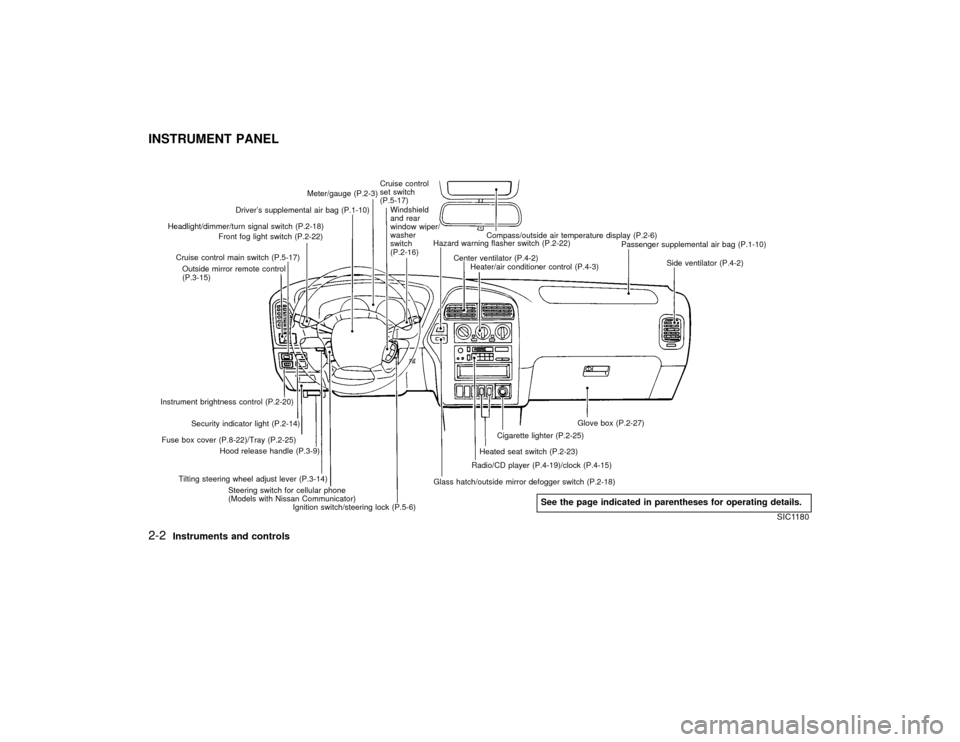
Driver's supplemental air bag (P.1-10)Cruise control
set switch
(P.5-17)
Outside mirror remote control
(P.3-15) Headlight/dimmer/turn signal switch (P.2-18)
Front fog light switch (P.2-22)Meter/gauge (P.2-3)
Windshield
and rear
window wiper/
washer
switch
(P.2-16)Hazard warning flasher switch (P.2-22)
Center ventilator (P.4-2)
Heater/air conditioner control (P.4-3)Compass/outside air temperature display (P.2-6)
Passenger supplemental air bag (P.1-10)
Side ventilator (P.4-2)
Glove box (P.2-27)
Cigarette lighter (P.2-25)
Radio/CD player (P.4-19)/clock (P.4-15)
Glass hatch/outside mirror defogger switch (P.2-18)
Ignition switch/steering lock (P.5-6) Steering switch for cellular phone
(Models with Nissan Communicator)Heated seat switch (P.2-23)
Tilting steering wheel adjust lever (P.3-14)Hood release handle (P.3-9) Fuse box cover (P.8-22)/Tray (P.2-25)Security indicator light (P.2-14) Cruise control main switch (P.5-17)
Instrument brightness control (P.2-20)
SIC1180
See the page indicated in parentheses for operating details.
INSTRUMENT PANEL2-2
Instruments and controls
Z
01.1.22/R50-D/V5
X
Page 138 of 274
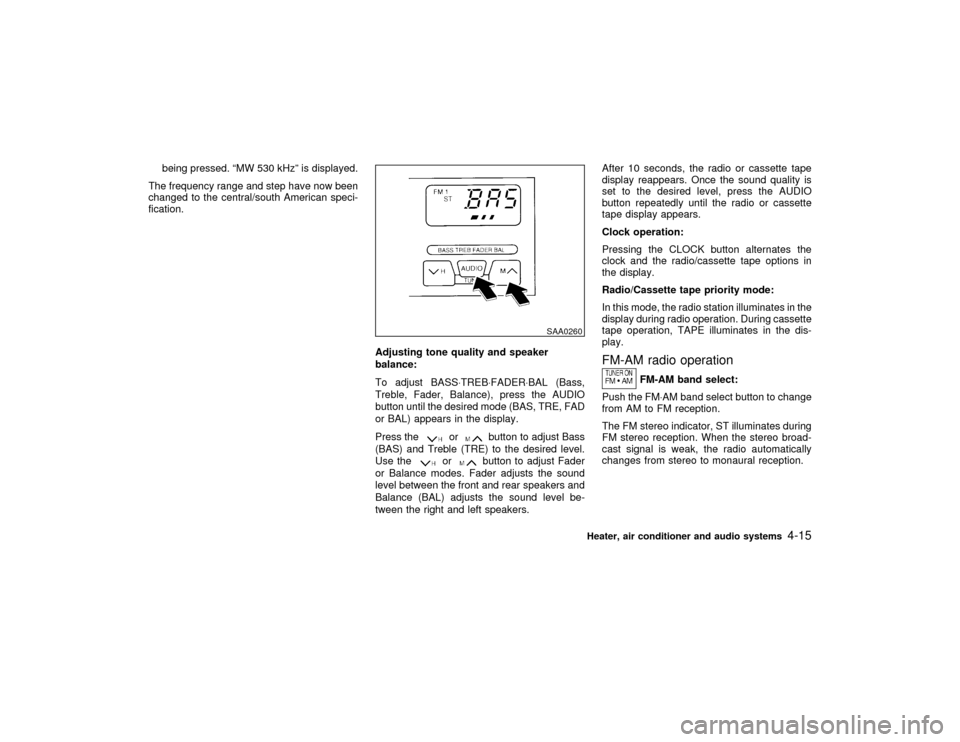
being pressed. ªMW 530 kHzº is displayed.
The frequency range and step have now been
changed to the central/south American speci-
fication.
Adjusting tone quality and speaker
balance:
To adjust BASS×TREB×FADER×BAL (Bass,
Treble, Fader, Balance), press the AUDIO
button until the desired mode (BAS, TRE, FAD
or BAL) appears in the display.
Press the
or
button to adjust Bass
(BAS) and Treble (TRE) to the desired level.
Use the
or
button to adjust Fader
or Balance modes. Fader adjusts the sound
level between the front and rear speakers and
Balance (BAL) adjusts the sound level be-
tween the right and left speakers.After 10 seconds, the radio or cassette tape
display reappears. Once the sound quality is
set to the desired level, press the AUDIO
button repeatedly until the radio or cassette
tape display appears.
Clock operation:
Pressing the CLOCK button alternates the
clock and the radio/cassette tape options in
the display.
Radio/Cassette tape priority mode:
In this mode, the radio station illuminates in the
display during radio operation. During cassette
tape operation, TAPE illuminates in the dis-
play.
FM-AM radio operation
FM-AM band select:
Push the FM×AM band select button to change
from AM to FM reception.
The FM stereo indicator, ST illuminates during
FM stereo reception. When the stereo broad-
cast signal is weak, the radio automatically
changes from stereo to monaural reception.
SAA0260
Heater, air conditioner and audio systems
4-15
Z
01.1.22/R50-D/V5
X
Page 140 of 274
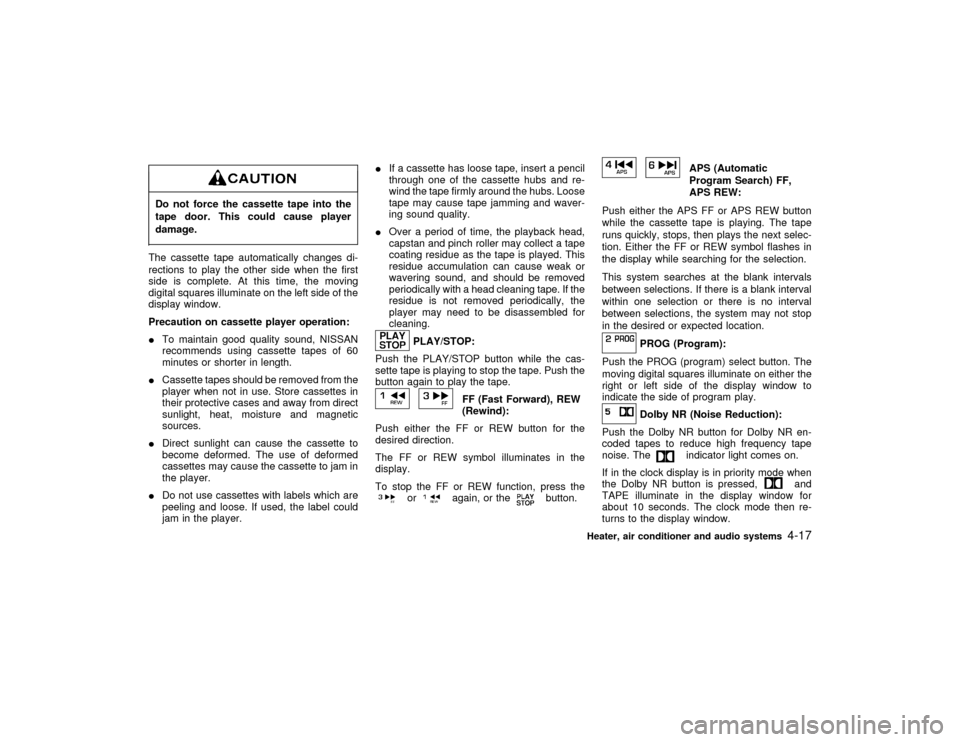
Do not force the cassette tape into the
tape door. This could cause player
damage.The cassette tape automatically changes di-
rections to play the other side when the first
side is complete. At this time, the moving
digital squares illuminate on the left side of the
display window.
Precaution on cassette player operation:
ITo maintain good quality sound, NISSAN
recommends using cassette tapes of 60
minutes or shorter in length.
ICassette tapes should be removed from the
player when not in use. Store cassettes in
their protective cases and away from direct
sunlight, heat, moisture and magnetic
sources.
IDirect sunlight can cause the cassette to
become deformed. The use of deformed
cassettes may cause the cassette to jam in
the player.
IDo not use cassettes with labels which are
peeling and loose. If used, the label could
jam in the player.IIf a cassette has loose tape, insert a pencil
through one of the cassette hubs and re-
wind the tape firmly around the hubs. Loose
tape may cause tape jamming and waver-
ing sound quality.
IOver a period of time, the playback head,
capstan and pinch roller may collect a tape
coating residue as the tape is played. This
residue accumulation can cause weak or
wavering sound, and should be removed
periodically with a head cleaning tape. If the
residue is not removed periodically, the
player may need to be disassembled for
cleaning.
PLAY/STOP:
Push the PLAY/STOP button while the cas-
sette tape is playing to stop the tape. Push the
button again to play the tape.
FF (Fast Forward), REW
(Rewind):
Push either the FF or REW button for the
desired direction.
The FF or REW symbol illuminates in the
display.
To stop the FF or REW function, press the
or
again, or the
button.
APS (Automatic
Program Search) FF,
APS REW:
Push either the APS FF or APS REW button
while the cassette tape is playing. The tape
runs quickly, stops, then plays the next selec-
tion. Either the FF or REW symbol flashes in
the display while searching for the selection.
This system searches at the blank intervals
between selections. If there is a blank interval
within one selection or there is no interval
between selections, the system may not stop
in the desired or expected location.
PROG (Program):
Push the PROG (program) select button. The
moving digital squares illuminate on either the
right or left side of the display window to
indicate the side of program play.Dolby NR (Noise Reduction):
Push the Dolby NR button for Dolby NR en-
coded tapes to reduce high frequency tape
noise. The
indicator light comes on.
If in the clock display is in priority mode when
the Dolby NR button is pressed,
and
TAPE illuminate in the display window for
about 10 seconds. The clock mode then re-
turns to the display window.
Heater, air conditioner and audio systems
4-17
Z
01.1.22/R50-D/V5
X
Page 143 of 274
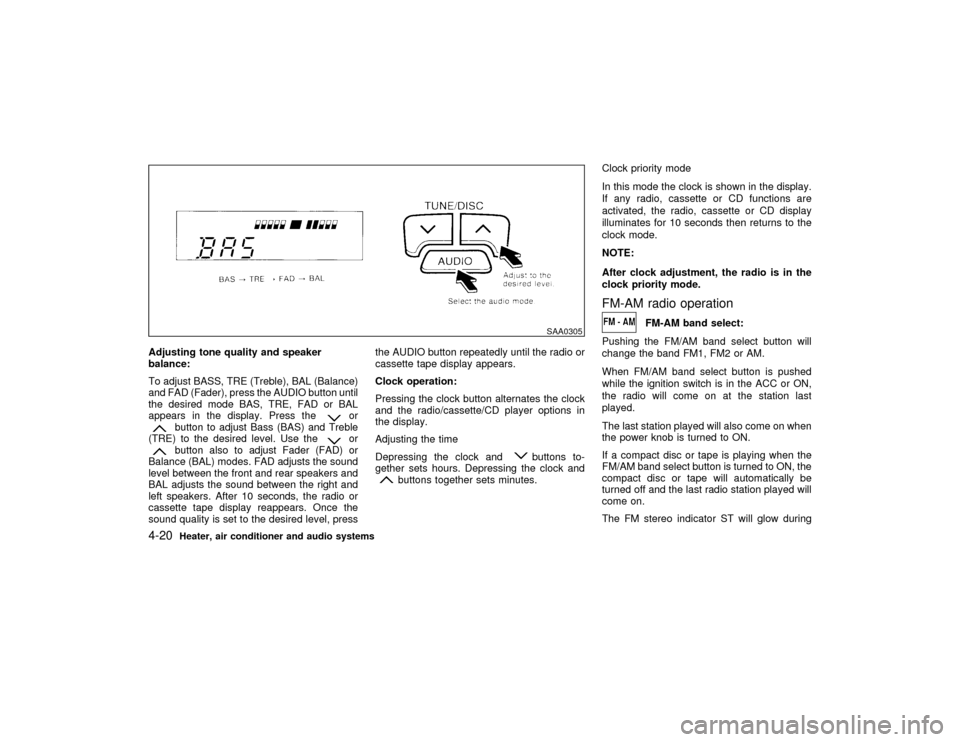
Adjusting tone quality and speaker
balance:
To adjust BASS, TRE (Treble), BAL (Balance)
and FAD (Fader), press the AUDIO button until
the desired mode BAS, TRE, FAD or BAL
appears in the display. Press the
or
button to adjust Bass (BAS) and Treble
(TRE) to the desired level. Use the
or
button also to adjust Fader (FAD) or
Balance (BAL) modes. FAD adjusts the sound
level between the front and rear speakers and
BAL adjusts the sound between the right and
left speakers. After 10 seconds, the radio or
cassette tape display reappears. Once the
sound quality is set to the desired level, pressthe AUDIO button repeatedly until the radio or
cassette tape display appears.
Clock operation:
Pressing the clock button alternates the clock
and the radio/cassette/CD player options in
the display.
Adjusting the time
Depressing the clock and
buttons to-
gether sets hours. Depressing the clock and
buttons together sets minutes.Clock priority mode
In this mode the clock is shown in the display.
If any radio, cassette or CD functions are
activated, the radio, cassette or CD display
illuminates for 10 seconds then returns to the
clock mode.
NOTE:
After clock adjustment, the radio is in the
clock priority mode.
FM-AM radio operation
FM-AM band select:
Pushing the FM/AM band select button will
change the band FM1, FM2 or AM.
When FM/AM band select button is pushed
while the ignition switch is in the ACC or ON,
the radio will come on at the station last
played.
The last station played will also come on when
the power knob is turned to ON.
If a compact disc or tape is playing when the
FM/AM band select button is turned to ON, the
compact disc or tape will automatically be
turned off and the last radio station played will
come on.
The FM stereo indicator ST will glow during
SAA0305
4-20
Heater, air conditioner and audio systems
Z
01.1.22/R50-D/V5
X