Fuse NISSAN PATHFINDER 2000 R50 / 2.G Owners Manual
[x] Cancel search | Manufacturer: NISSAN, Model Year: 2000, Model line: PATHFINDER, Model: NISSAN PATHFINDER 2000 R50 / 2.GPages: 265, PDF Size: 2.2 MB
Page 55 of 265
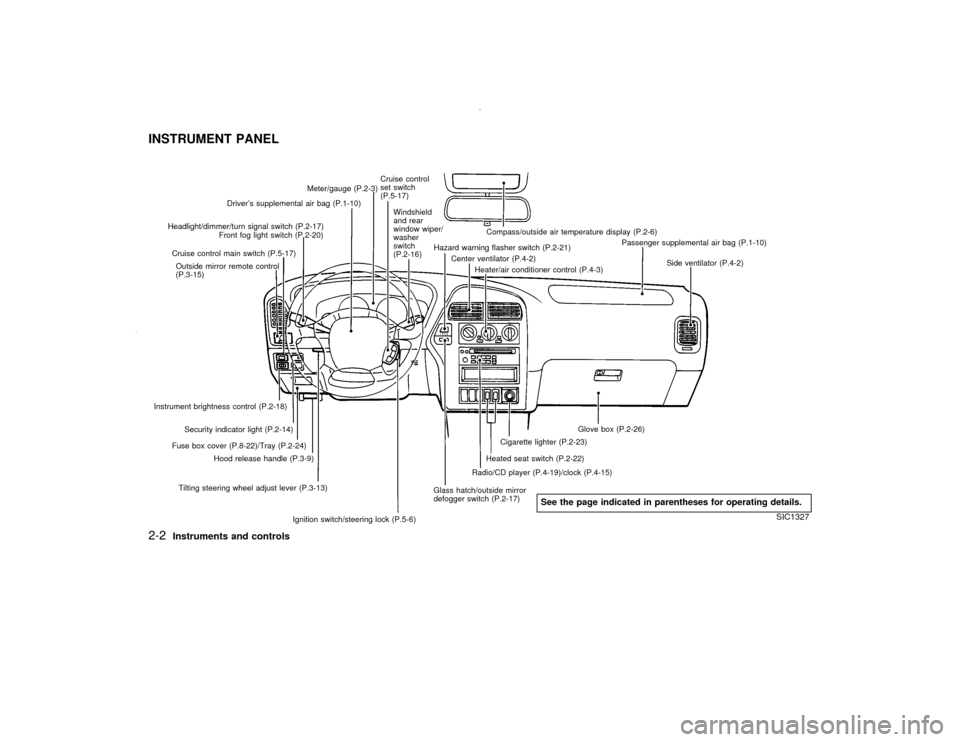
Driver's supplemental air bag (P.1-10)Cruise control
set switch
(P.5-17)
Outside mirror remote control
(P.3-15) Headlight/dimmer/turn signal switch (P.2-17)
Front fog light switch (P.2-20)Meter/gauge (P.2-3)
Windshield
and rear
window wiper/
washer
switch
(P.2-16)Hazard warning flasher switch (P.2-21)
Center ventilator (P.4-2)
Heater/air conditioner control (P.4-3)Compass/outside air temperature display (P.2-6)
Passenger supplemental air bag (P.1-10)
Side ventilator (P.4-2)
Glove box (P.2-26)
Cigarette lighter (P.2-23)
Radio/CD player (P.4-19)/clock (P.4-15)
Glass hatch/outside mirror
defogger switch (P.2-17)
Ignition switch/steering lock (P.5-6)Heated seat switch (P.2-22)
Tilting steering wheel adjust lever (P.3-13)Hood release handle (P.3-9) Fuse box cover (P.8-22)/Tray (P.2-24)Security indicator light (P.2-14) Cruise control main switch (P.5-17)
Instrument brightness control (P.2-18)
SIC1327
See the page indicated in parentheses for operating details.
INSTRUMENT PANEL2-2
Instruments and controls
Z
00.1.17/R50-D/V5
X
Page 76 of 265
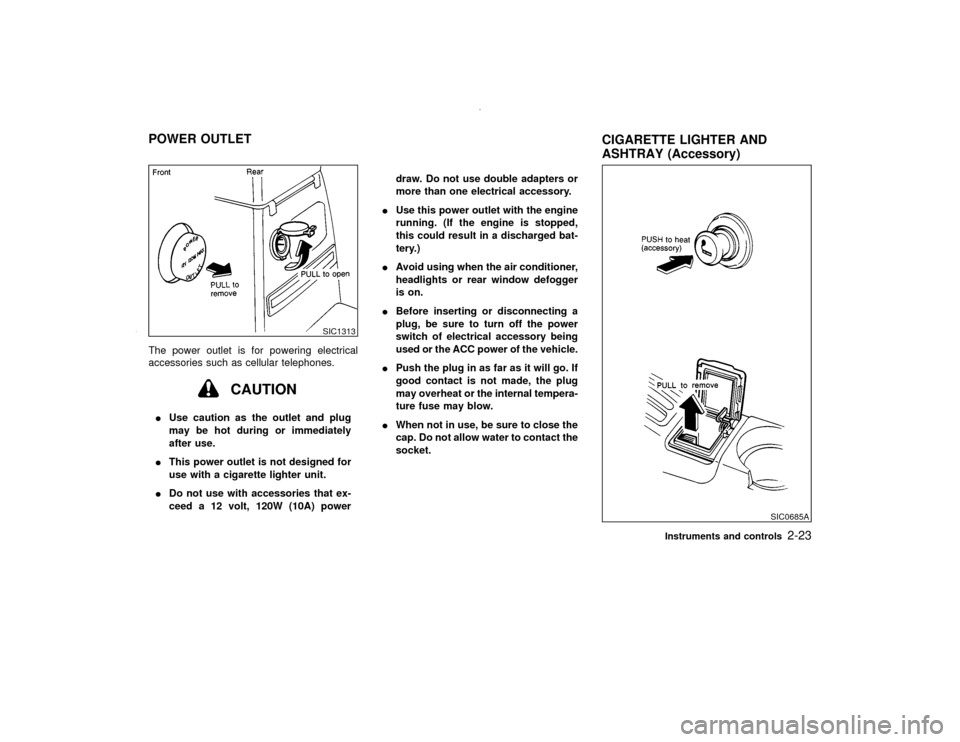
The power outlet is for powering electrical
accessories such as cellular telephones.
CAUTION
IUse caution as the outlet and plug
may be hot during or immediately
after use.
IThis power outlet is not designed for
use with a cigarette lighter unit.
IDo not use with accessories that ex-
ceed a 12 volt, 120W (10A) powerdraw. Do not use double adapters or
more than one electrical accessory.
IUse this power outlet with the engine
running. (If the engine is stopped,
this could result in a discharged bat-
tery.)
IAvoid using when the air conditioner,
headlights or rear window defogger
is on.
IBefore inserting or disconnecting a
plug, be sure to turn off the power
switch of electrical accessory being
used or the ACC power of the vehicle.
IPush the plug in as far as it will go. If
good contact is not made, the plug
may overheat or the internal tempera-
ture fuse may blow.
IWhen not in use, be sure to close the
cap. Do not allow water to contact the
socket.
SIC1313
SIC0685A
POWER OUTLET
CIGARETTE LIGHTER AND
ASHTRAY (Accessory)
Instruments and controls
2-23
Z
00.1.17/R50-D/V5
X
Page 125 of 265
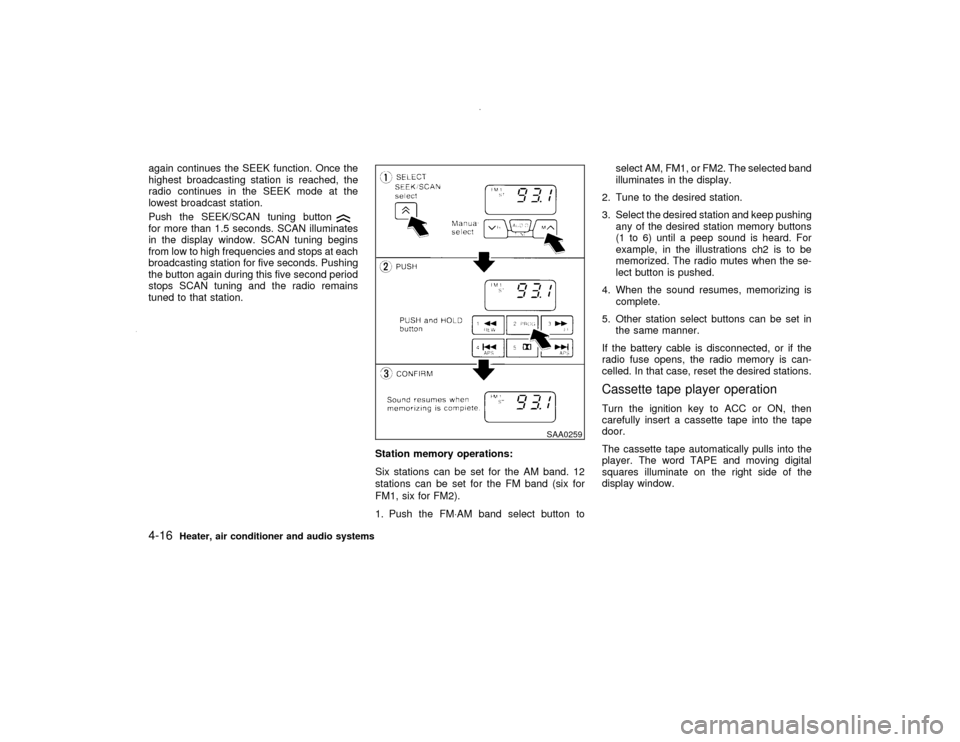
again continues the SEEK function. Once the
highest broadcasting station is reached, the
radio continues in the SEEK mode at the
lowest broadcast station.
Push the SEEK/SCAN tuning buttonfor more than 1.5 seconds. SCAN illuminates
in the display window. SCAN tuning begins
from low to high frequencies and stops at each
broadcasting station for five seconds. Pushing
the button again during this five second period
stops SCAN tuning and the radio remains
tuned to that station.
Station memory operations:
Six stations can be set for the AM band. 12
stations can be set for the FM band (six for
FM1, six for FM2).
1. Push the FM×AM band select button toselect AM, FM1, or FM2. The selected band
illuminates in the display.
2. Tune to the desired station.
3. Select the desired station and keep pushing
any of the desired station memory buttons
(1 to 6) until a peep sound is heard. For
example, in the illustrations ch2 is to be
memorized. The radio mutes when the se-
lect button is pushed.
4. When the sound resumes, memorizing is
complete.
5. Other station select buttons can be set in
the same manner.
If the battery cable is disconnected, or if the
radio fuse opens, the radio memory is can-
celled. In that case, reset the desired stations.
Cassette tape player operationTurn the ignition key to ACC or ON, then
carefully insert a cassette tape into the tape
door.
The cassette tape automatically pulls into the
player. The word TAPE and moving digital
squares illuminate on the right side of the
display window.
SAA0259
4-16
Heater, air conditioner and audio systems
Z
00.1.17/R50-D/V5
X
Page 131 of 265
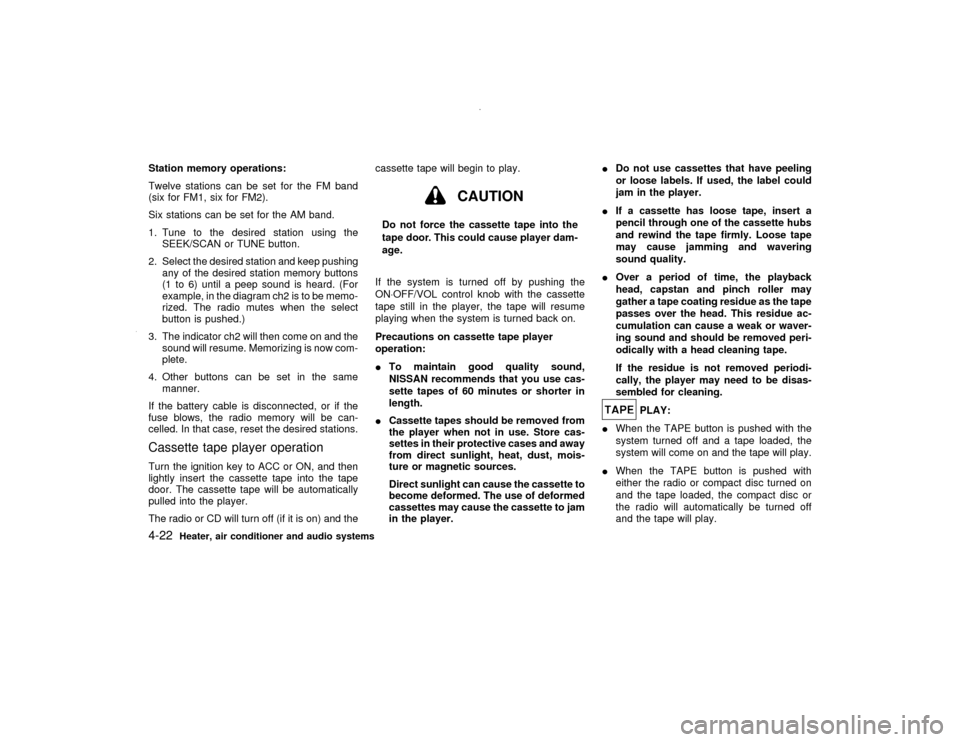
Station memory operations:
Twelve stations can be set for the FM band
(six for FM1, six for FM2).
Six stations can be set for the AM band.
1. Tune to the desired station using the
SEEK/SCAN or TUNE button.
2. Select the desired station and keep pushing
any of the desired station memory buttons
(1 to 6) until a peep sound is heard. (For
example, in the diagram ch2 is to be memo-
rized. The radio mutes when the select
button is pushed.)
3. The indicator ch2 will then come on and the
sound will resume. Memorizing is now com-
plete.
4. Other buttons can be set in the same
manner.
If the battery cable is disconnected, or if the
fuse blows, the radio memory will be can-
celled. In that case, reset the desired stations.Cassette tape player operationTurn the ignition key to ACC or ON, and then
lightly insert the cassette tape into the tape
door. The cassette tape will be automatically
pulled into the player.
The radio or CD will turn off (if it is on) and thecassette tape will begin to play.
CAUTION
Do not force the cassette tape into the
tape door. This could cause player dam-
age.
If the system is turned off by pushing the
ON×OFF/VOL control knob with the cassette
tape still in the player, the tape will resume
playing when the system is turned back on.
Precautions on cassette tape player
operation:
ITo maintain good quality sound,
NISSAN recommends that you use cas-
sette tapes of 60 minutes or shorter in
length.
ICassette tapes should be removed from
the player when not in use. Store cas-
settes in their protective cases and away
from direct sunlight, heat, dust, mois-
ture or magnetic sources.
Direct sunlight can cause the cassette to
become deformed. The use of deformed
cassettes may cause the cassette to jam
in the player.IDo not use cassettes that have peeling
or loose labels. If used, the label could
jam in the player.
IIf a cassette has loose tape, insert a
pencil through one of the cassette hubs
and rewind the tape firmly. Loose tape
may cause jamming and wavering
sound quality.
IOver a period of time, the playback
head, capstan and pinch roller may
gather a tape coating residue as the tape
passes over the head. This residue ac-
cumulation can cause a weak or waver-
ing sound and should be removed peri-
odically with a head cleaning tape.
If the residue is not removed periodi-
cally, the player may need to be disas-
sembled for cleaning.
PLAY:
IWhen the TAPE button is pushed with the
system turned off and a tape loaded, the
system will come on and the tape will play.
IWhen the TAPE button is pushed with
either the radio or compact disc turned on
and the tape loaded, the compact disc or
the radio will automatically be turned off
and the tape will play.
4-22
Heater, air conditioner and audio systems
Z
00.1.17/R50-D/V5
X
Page 188 of 265
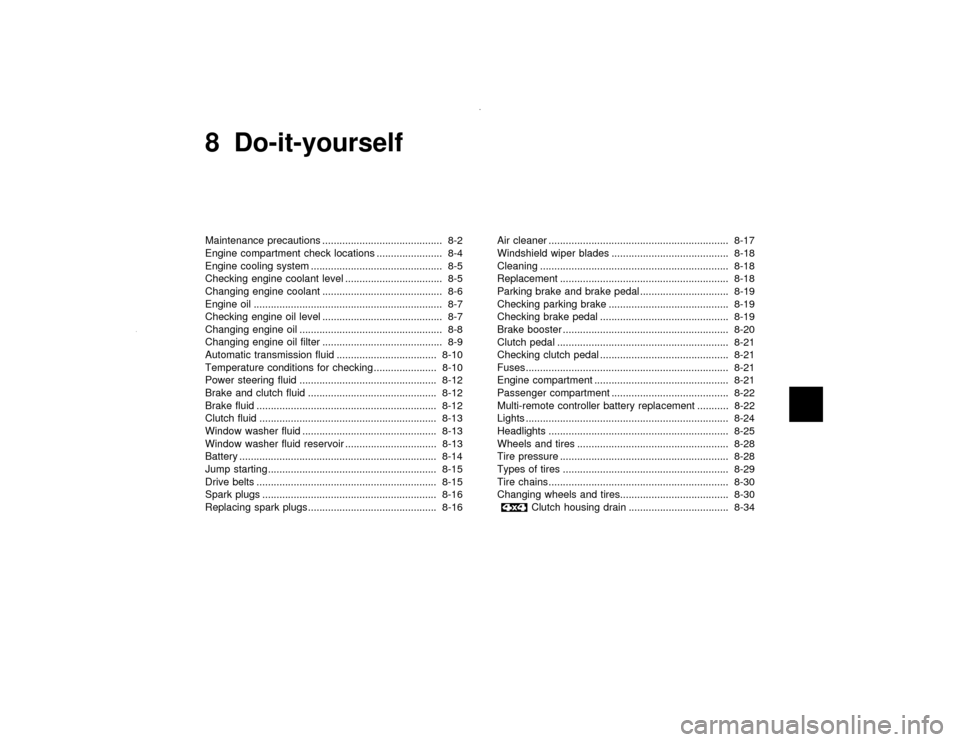
8 Do-it-yourselfMaintenance precautions .......................................... 8-2
Engine compartment check locations ....................... 8-4
Engine cooling system .............................................. 8-5
Checking engine coolant level .................................. 8-5
Changing engine coolant .......................................... 8-6
Engine oil .................................................................. 8-7
Checking engine oil level .......................................... 8-7
Changing engine oil .................................................. 8-8
Changing engine oil filter .......................................... 8-9
Automatic transmission fluid ................................... 8-10
Temperature conditions for checking ...................... 8-10
Power steering fluid ................................................ 8-12
Brake and clutch fluid ............................................. 8-12
Brake fluid ............................................................... 8-12
Clutch fluid .............................................................. 8-13
Window washer fluid ............................................... 8-13
Window washer fluid reservoir ................................ 8-13
Battery ..................................................................... 8-14
Jump starting........................................................... 8-15
Drive belts ............................................................... 8-15
Spark plugs ............................................................. 8-16
Replacing spark plugs ............................................. 8-16Air cleaner ............................................................... 8-17
Windshield wiper blades ......................................... 8-18
Cleaning .................................................................. 8-18
Replacement ........................................................... 8-18
Parking brake and brake pedal ............................... 8-19
Checking parking brake .......................................... 8-19
Checking brake pedal ............................................. 8-19
Brake booster .......................................................... 8-20
Clutch pedal ............................................................ 8-21
Checking clutch pedal ............................................. 8-21
Fuses....................................................................... 8-21
Engine compartment ............................................... 8-21
Passenger compartment ......................................... 8-22
Multi-remote controller battery replacement ........... 8-22
Lights ....................................................................... 8-24
Headlights ............................................................... 8-25
Wheels and tires ..................................................... 8-28
Tire pressure ........................................................... 8-28
Types of tires .......................................................... 8-29
Tire chains............................................................... 8-30
Changing wheels and tires...................................... 8-30
Clutch housing drain ................................... 8-34
Z
00.1.17/R50-D/V5
X
Page 208 of 265
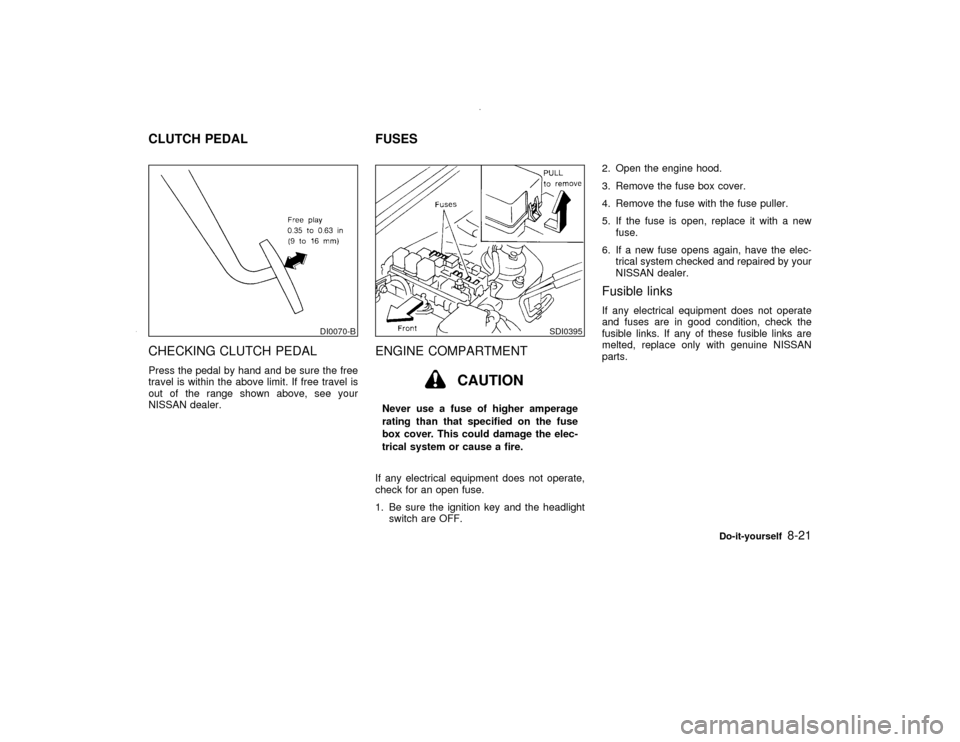
CHECKING CLUTCH PEDALPress the pedal by hand and be sure the free
travel is within the above limit. If free travel is
out of the range shown above, see your
NISSAN dealer.
ENGINE COMPARTMENT
CAUTION
Never use a fuse of higher amperage
rating than that specified on the fuse
box cover. This could damage the elec-
trical system or cause a fire.
If any electrical equipment does not operate,
check for an open fuse.
1. Be sure the ignition key and the headlight
switch are OFF.2. Open the engine hood.
3. Remove the fuse box cover.
4. Remove the fuse with the fuse puller.
5. If the fuse is open, replace it with a new
fuse.
6. If a new fuse opens again, have the elec-
trical system checked and repaired by your
NISSAN dealer.
Fusible linksIf any electrical equipment does not operate
and fuses are in good condition, check the
fusible links. If any of these fusible links are
melted, replace only with genuine NISSAN
parts.
DI0070-B
SDI0395
CLUTCH PEDAL FUSES
Do-it-yourself
8-21
Z
00.1.17/R50-D/V5
X
Page 209 of 265
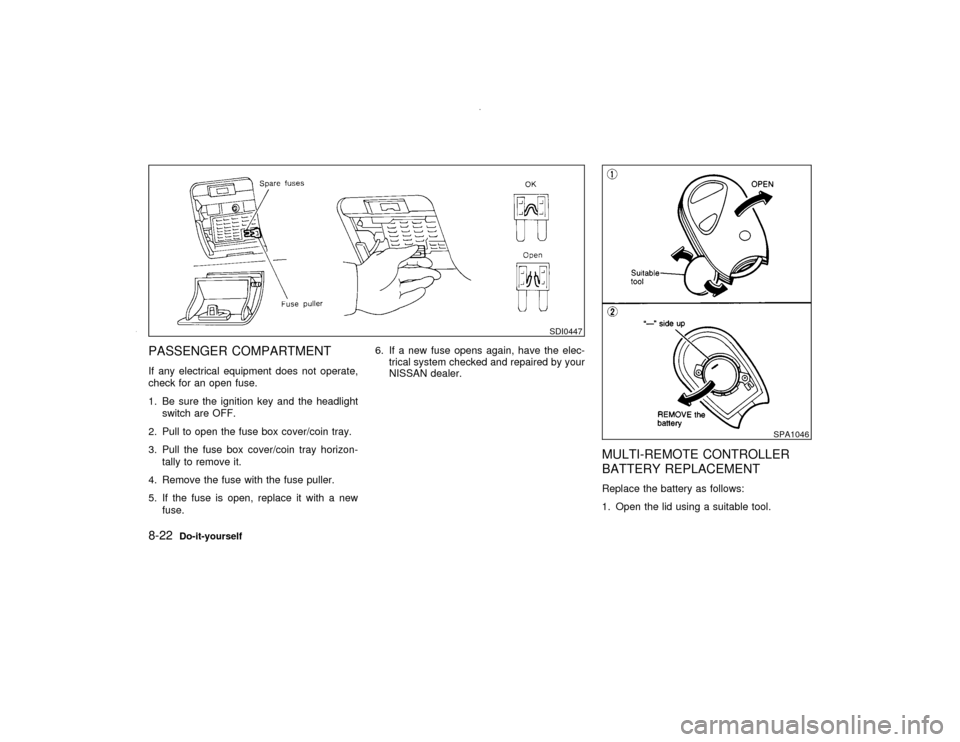
PASSENGER COMPARTMENTIf any electrical equipment does not operate,
check for an open fuse.
1. Be sure the ignition key and the headlight
switch are OFF.
2. Pull to open the fuse box cover/coin tray.
3. Pull the fuse box cover/coin tray horizon-
tally to remove it.
4. Remove the fuse with the fuse puller.
5. If the fuse is open, replace it with a new
fuse.6. If a new fuse opens again, have the elec-
trical system checked and repaired by your
NISSAN dealer.
MULTI-REMOTE CONTROLLER
BATTERY REPLACEMENTReplace the battery as follows:
1. Open the lid using a suitable tool.
SDI0447
SPA1046
8-22
Do-it-yourself
Z
00.1.17/R50-D/V5
X
Page 258 of 265
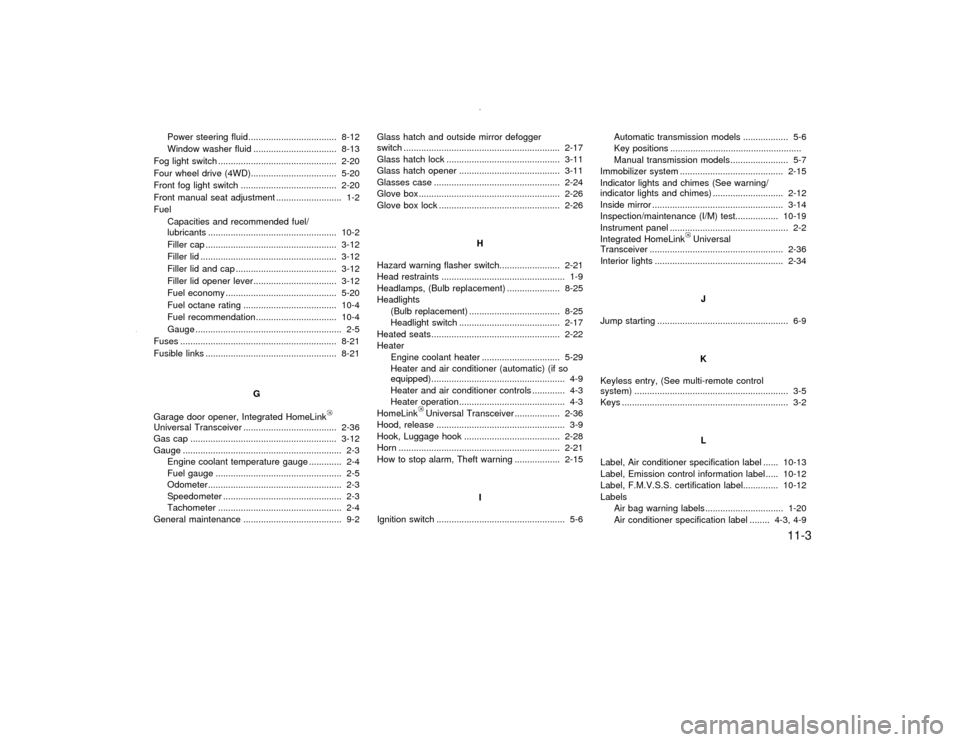
Power steering fluid................................... 8-12
Window washer fluid ................................. 8-13
Fog light switch ............................................... 2-20
Four wheel drive (4WD).................................. 5-20
Front fog light switch ...................................... 2-20
Front manual seat adjustment .......................... 1-2
Fuel
Capacities and recommended fuel/
lubricants ................................................... 10-2
Filler cap .................................................... 3-12
Filler lid ...................................................... 3-12
Filler lid and cap ........................................ 3-12
Filler lid opener lever................................. 3-12
Fuel economy ............................................ 5-20
Fuel octane rating ..................................... 10-4
Fuel recommendation................................ 10-4
Gauge .......................................................... 2-5
Fuses .............................................................. 8-21
Fusible links .................................................... 8-21
G
Garage door opener, Integrated HomeLink
Universal Transceiver ..................................... 2-36
Gas cap .......................................................... 3-12
Gauge ............................................................... 2-3
Engine coolant temperature gauge ............. 2-4
Fuel gauge .................................................. 2-5
Odometer..................................................... 2-3
Speedometer ............................................... 2-3
Tachometer ................................................. 2-4
General maintenance ....................................... 9-2Glass hatch and outside mirror defogger
switch .............................................................. 2-17
Glass hatch lock ............................................. 3-11
Glass hatch opener ........................................ 3-11
Glasses case .................................................. 2-24
Glove box........................................................ 2-26
Glove box lock ................................................ 2-26
H
Hazard warning flasher switch........................ 2-21
Head restraints ................................................. 1-9
Headlamps, (Bulb replacement) ..................... 8-25
Headlights
(Bulb replacement) .................................... 8-25
Headlight switch ........................................ 2-17
Heated seats................................................... 2-22
Heater
Engine coolant heater ............................... 5-29
Heater and air conditioner (automatic) (if so
equipped)..................................................... 4-9
Heater and air conditioner controls ............. 4-3
Heater operation.......................................... 4-3
HomeLink
Universal Transceiver .................. 2-36
Hood, release ................................................... 3-9
Hook, Luggage hook ...................................... 2-28
Horn ................................................................ 2-21
How to stop alarm, Theft warning .................. 2-15
I
Ignition switch ................................................... 5-6Automatic transmission models .................. 5-6
Key positions ....................................................
Manual transmission models....................... 5-7
Immobilizer system ......................................... 2-15
Indicator lights and chimes (See warning/
indicator lights and chimes) ............................ 2-12
Inside mirror .................................................... 3-14
Inspection/maintenance (I/M) test................. 10-19
Instrument panel ............................................... 2-2
Integrated HomeLink
Universal
Transceiver ..................................................... 2-36
Interior lights ................................................... 2-34
J
Jump starting .................................................... 6-9
K
Keyless entry, (See multi-remote control
system) ............................................................. 3-5
Keys .................................................................. 3-2
L
Label, Air conditioner specification label ...... 10-13
Label, Emission control information label ..... 10-12
Label, F.M.V.S.S. certification label.............. 10-12
Labels
Air bag warning labels............................... 1-20
Air conditioner specification label ........ 4-3, 4-9
Z
00.1.17/R50-D/V5
X
11-3