clutch NISSAN PATHFINDER 2001 R50 / 2.G Owners Manual
[x] Cancel search | Manufacturer: NISSAN, Model Year: 2001, Model line: PATHFINDER, Model: NISSAN PATHFINDER 2001 R50 / 2.GPages: 289, PDF Size: 2.45 MB
Page 64 of 289
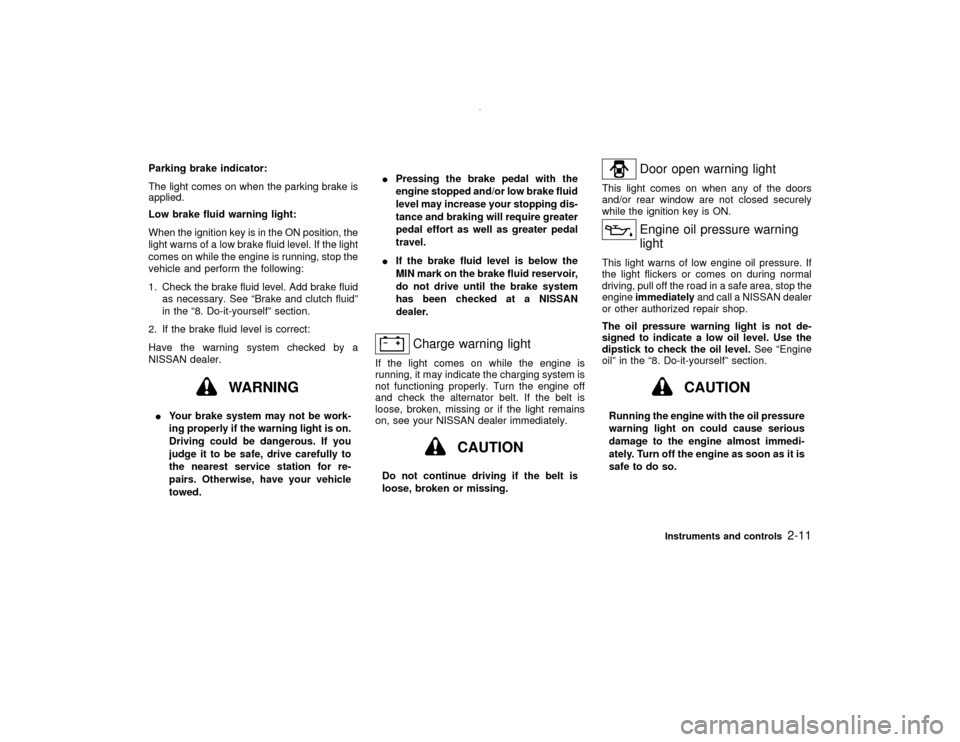
Parking brake indicator:
The light comes on when the parking brake is
applied.
Low brake fluid warning light:
When the ignition key is in the ON position, the
light warns of a low brake fluid level. If the light
comes on while the engine is running, stop the
vehicle and perform the following:
1. Check the brake fluid level. Add brake fluid
as necessary. See ªBrake and clutch fluidº
in the ª8. Do-it-yourselfº section.
2. If the brake fluid level is correct:
Have the warning system checked by a
NISSAN dealer.
WARNING
IYour brake system may not be work-
ing properly if the warning light is on.
Driving could be dangerous. If you
judge it to be safe, drive carefully to
the nearest service station for re-
pairs. Otherwise, have your vehicle
towed.IPressing the brake pedal with the
engine stopped and/or low brake fluid
level may increase your stopping dis-
tance and braking will require greater
pedal effort as well as greater pedal
travel.
IIf the brake fluid level is below the
MIN mark on the brake fluid reservoir,
do not drive until the brake system
has been checked at a NISSAN
dealer.
Charge warning light
If the light comes on while the engine is
running, it may indicate the charging system is
not functioning properly. Turn the engine off
and check the alternator belt. If the belt is
loose, broken, missing or if the light remains
on, see your NISSAN dealer immediately.
CAUTION
Do not continue driving if the belt is
loose, broken or missing.
Door open warning light
This light comes on when any of the doors
and/or rear window are not closed securely
while the ignition key is ON.
Engine oil pressure warning
light
This light warns of low engine oil pressure. If
the light flickers or comes on during normal
driving, pull off the road in a safe area, stop the
engineimmediatelyand call a NISSAN dealer
or other authorized repair shop.
The oil pressure warning light is not de-
signed to indicate a low oil level. Use the
dipstick to check the oil level.See ªEngine
oilº in the ª8. Do-it-yourselfº section.
CAUTION
Running the engine with the oil pressure
warning light on could cause serious
damage to the engine almost immedi-
ately. Turn off the engine as soon as it is
safe to do so.
Instruments and controls
2-11
Z
00.1.10/R50-D/V5
X
Page 150 of 289
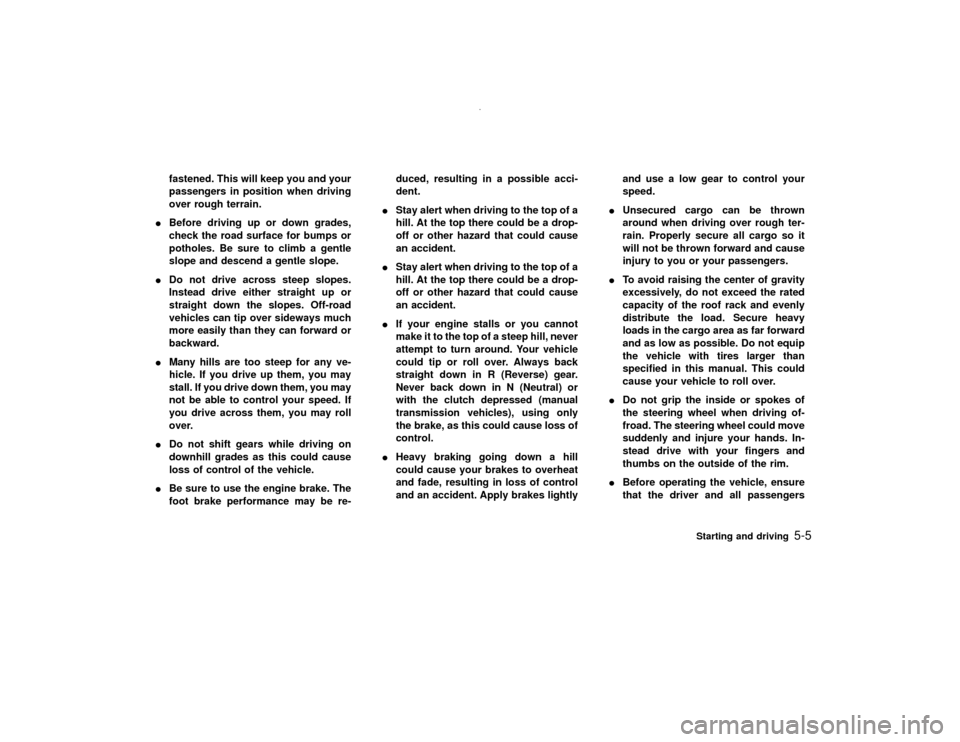
fastened. This will keep you and your
passengers in position when driving
over rough terrain.
IBefore driving up or down grades,
check the road surface for bumps or
potholes. Be sure to climb a gentle
slope and descend a gentle slope.
IDo not drive across steep slopes.
Instead drive either straight up or
straight down the slopes. Off-road
vehicles can tip over sideways much
more easily than they can forward or
backward.
IMany hills are too steep for any ve-
hicle. If you drive up them, you may
stall. If you drive down them, you may
not be able to control your speed. If
you drive across them, you may roll
over.
IDo not shift gears while driving on
downhill grades as this could cause
loss of control of the vehicle.
IBe sure to use the engine brake. The
foot brake performance may be re-duced, resulting in a possible acci-
dent.
IStay alert when driving to the top of a
hill. At the top there could be a drop-
off or other hazard that could cause
an accident.
IStay alert when driving to the top of a
hill. At the top there could be a drop-
off or other hazard that could cause
an accident.
IIf your engine stalls or you cannot
make it to the top of a steep hill, never
attempt to turn around. Your vehicle
could tip or roll over. Always back
straight down in R (Reverse) gear.
Never back down in N (Neutral) or
with the clutch depressed (manual
transmission vehicles), using only
the brake, as this could cause loss of
control.
IHeavy braking going down a hill
could cause your brakes to overheat
and fade, resulting in loss of control
and an accident. Apply brakes lightlyand use a low gear to control your
speed.
IUnsecured cargo can be thrown
around when driving over rough ter-
rain. Properly secure all cargo so it
will not be thrown forward and cause
injury to you or your passengers.
ITo avoid raising the center of gravity
excessively, do not exceed the rated
capacity of the roof rack and evenly
distribute the load. Secure heavy
loads in the cargo area as far forward
and as low as possible. Do not equip
the vehicle with tires larger than
specified in this manual. This could
cause your vehicle to roll over.
IDo not grip the inside or spokes of
the steering wheel when driving of-
froad. The steering wheel could move
suddenly and injure your hands. In-
stead drive with your fingers and
thumbs on the outside of the rim.
IBefore operating the vehicle, ensure
that the driver and all passengers
Starting and driving
5-5
Z
00.1.10/R50-D/V5
X
Page 154 of 289
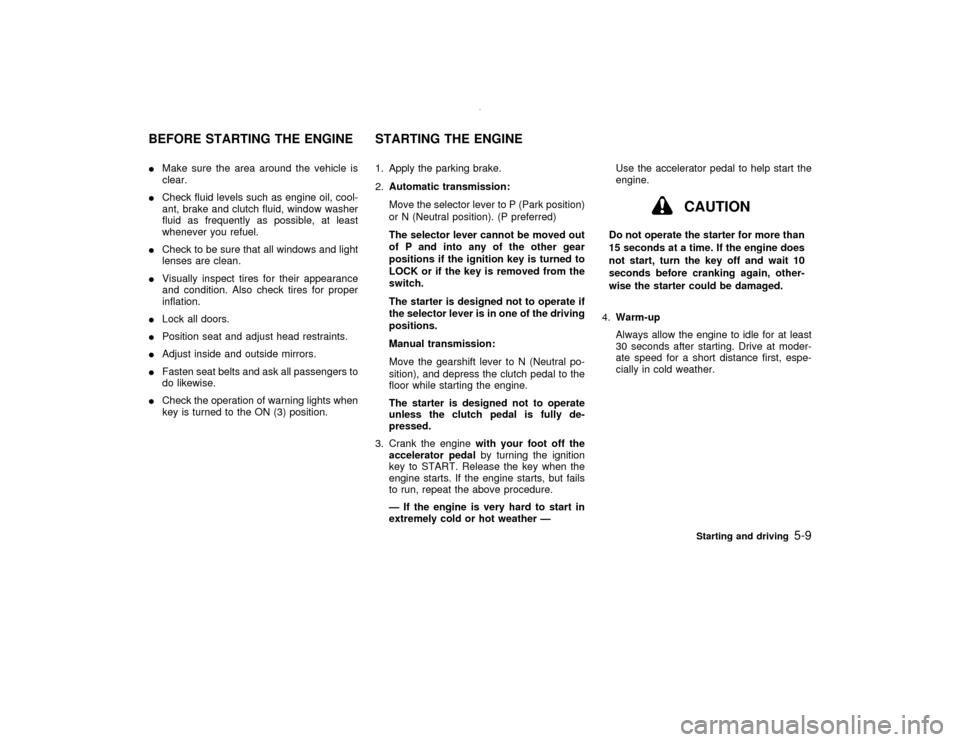
IMake sure the area around the vehicle is
clear.
ICheck fluid levels such as engine oil, cool-
ant, brake and clutch fluid, window washer
fluid as frequently as possible, at least
whenever you refuel.
ICheck to be sure that all windows and light
lenses are clean.
IVisually inspect tires for their appearance
and condition. Also check tires for proper
inflation.
ILock all doors.
IPosition seat and adjust head restraints.
IAdjust inside and outside mirrors.
IFasten seat belts and ask all passengers to
do likewise.
ICheck the operation of warning lights when
key is turned to the ON (3) position.1. Apply the parking brake.
2.Automatic transmission:
Move the selector lever to P (Park position)
or N (Neutral position). (P preferred)
The selector lever cannot be moved out
of P and into any of the other gear
positions if the ignition key is turned to
LOCK or if the key is removed from the
switch.
The starter is designed not to operate if
the selector lever is in one of the driving
positions.
Manual transmission:
Move the gearshift lever to N (Neutral po-
sition), and depress the clutch pedal to the
floor while starting the engine.
The starter is designed not to operate
unless the clutch pedal is fully de-
pressed.
3. Crank the enginewith your foot off the
accelerator pedalby turning the ignition
key to START. Release the key when the
engine starts. If the engine starts, but fails
to run, repeat the above procedure.
Ð If the engine is very hard to start in
extremely cold or hot weather ÐUse the accelerator pedal to help start the
engine.
CAUTION
Do not operate the starter for more than
15 seconds at a time. If the engine does
not start, turn the key off and wait 10
seconds before cranking again, other-
wise the starter could be damaged.
4.Warm-up
Always allow the engine to idle for at least
30 seconds after starting. Drive at moder-
ate speed for a short distance first, espe-
cially in cold weather.
BEFORE STARTING THE ENGINE STARTING THE ENGINE
Starting and driving
5-9
Z
00.1.10/R50-D/V5
X
Page 160 of 289
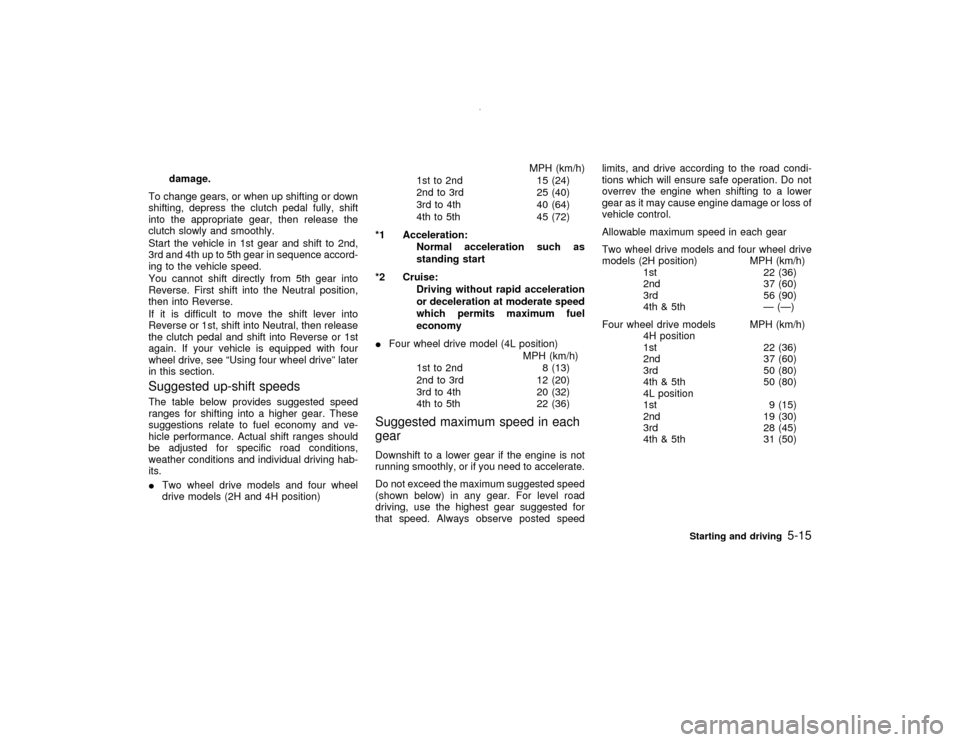
damage.
To change gears, or when up shifting or down
shifting, depress the clutch pedal fully, shift
into the appropriate gear, then release the
clutch slowly and smoothly.
Start the vehicle in 1st gear and shift to 2nd,
3rd and 4th up to 5th gear in sequence accord-
ing to the vehicle speed.
You cannot shift directly from 5th gear into
Reverse. First shift into the Neutral position,
then into Reverse.
If it is difficult to move the shift lever into
Reverse or 1st, shift into Neutral, then release
the clutch pedal and shift into Reverse or 1st
again. If your vehicle is equipped with four
wheel drive, see ªUsing four wheel driveº later
in this section.
Suggested up-shift speedsThe table below provides suggested speed
ranges for shifting into a higher gear. These
suggestions relate to fuel economy and ve-
hicle performance. Actual shift ranges should
be adjusted for specific road conditions,
weather conditions and individual driving hab-
its.
ITwo wheel drive models and four wheel
drive models (2H and 4H position)MPH (km/h)
1st to 2nd 15 (24)
2nd to 3rd 25 (40)
3rd to 4th 40 (64)
4th to 5th 45 (72)
*1 Acceleration:
Normal acceleration such as
standing start
*2 Cruise:
Driving without rapid acceleration
or deceleration at moderate speed
which permits maximum fuel
economy
IFour wheel drive model (4L position)
MPH (km/h)
1st to 2nd 8 (13)
2nd to 3rd 12 (20)
3rd to 4th 20 (32)
4th to 5th 22 (36)
Suggested maximum speed in each
gearDownshift to a lower gear if the engine is not
running smoothly, or if you need to accelerate.
Do not exceed the maximum suggested speed
(shown below) in any gear. For level road
driving, use the highest gear suggested for
that speed. Always observe posted speedlimits, and drive according to the road condi-
tions which will ensure safe operation. Do not
overrev the engine when shifting to a lower
gear as it may cause engine damage or loss of
vehicle control.
Allowable maximum speed in each gear
Two wheel drive models and four wheel drive
models (2H position) MPH (km/h)
1st 22 (36)
2nd 37 (60)
3rd 56 (90)
4th & 5th Ð (Ð)
Four wheel drive models MPH (km/h)
4H position
1st 22 (36)
2nd 37 (60)
3rd 50 (80)
4th & 5th 50 (80)
4L position
1st 9 (15)
2nd 19 (30)
3rd 28 (45)
4th & 5th 31 (50)
Starting and driving
5-15
Z
00.1.10/R50-D/V5
X
Page 161 of 289
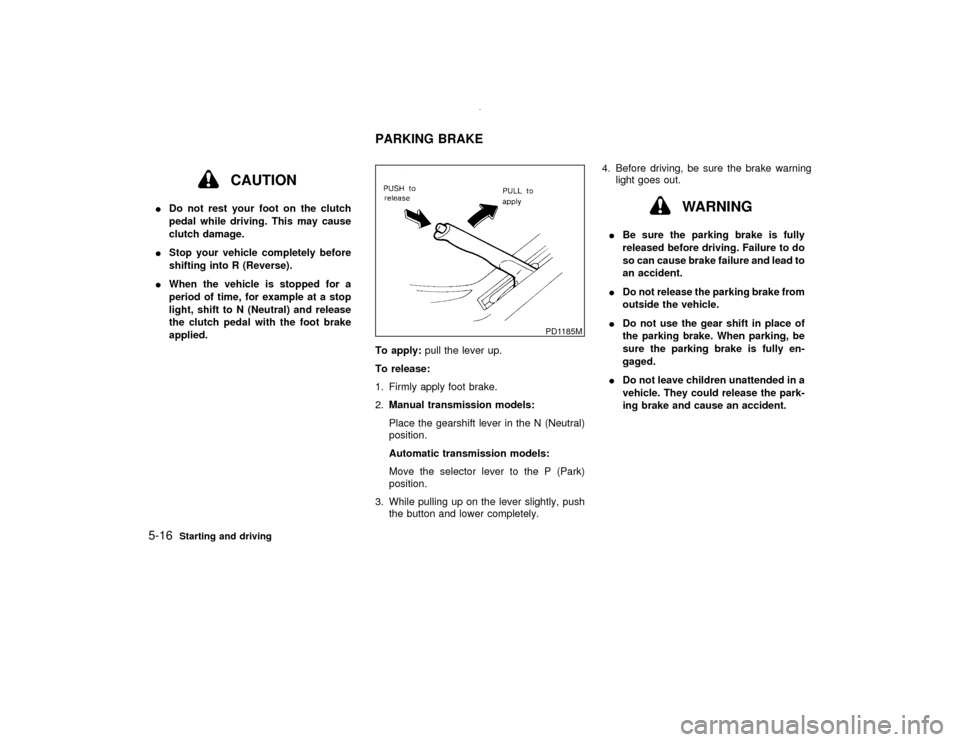
CAUTION
IDo not rest your foot on the clutch
pedal while driving. This may cause
clutch damage.
IStop your vehicle completely before
shifting into R (Reverse).
IWhen the vehicle is stopped for a
period of time, for example at a stop
light, shift to N (Neutral) and release
the clutch pedal with the foot brake
applied.
To apply:pull the lever up.
To release:
1. Firmly apply foot brake.
2.Manual transmission models:
Place the gearshift lever in the N (Neutral)
position.
Automatic transmission models:
Move the selector lever to the P (Park)
position.
3. While pulling up on the lever slightly, push
the button and lower completely.4. Before driving, be sure the brake warning
light goes out.
WARNING
IBe sure the parking brake is fully
released before driving. Failure to do
so can cause brake failure and lead to
an accident.
IDo not release the parking brake from
outside the vehicle.
IDo not use the gear shift in place of
the parking brake. When parking, be
sure the parking brake is fully en-
gaged.
IDo not leave children unattended in a
vehicle. They could release the park-
ing brake and cause an accident.
PD1185M
PARKING BRAKE
5-16
Starting and driving
Z
00.1.10/R50-D/V5
X
Page 162 of 289
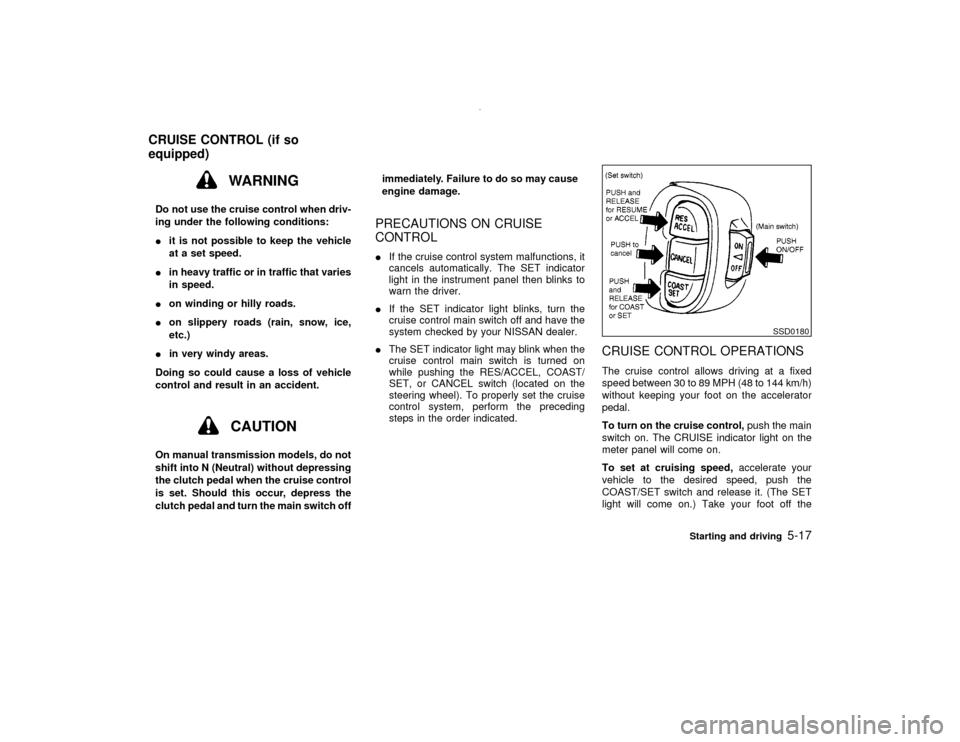
WARNING
Do not use the cruise control when driv-
ing under the following conditions:
Iit is not possible to keep the vehicle
at a set speed.
Iin heavy traffic or in traffic that varies
in speed.
Ion winding or hilly roads.
Ion slippery roads (rain, snow, ice,
etc.)
Iin very windy areas.
Doing so could cause a loss of vehicle
control and result in an accident.
CAUTION
On manual transmission models, do not
shift into N (Neutral) without depressing
the clutch pedal when the cruise control
is set. Should this occur, depress the
clutch pedal and turn the main switch offimmediately. Failure to do so may cause
engine damage.
PRECAUTIONS ON CRUISE
CONTROLIIf the cruise control system malfunctions, it
cancels automatically. The SET indicator
light in the instrument panel then blinks to
warn the driver.
IIf the SET indicator light blinks, turn the
cruise control main switch off and have the
system checked by your NISSAN dealer.
IThe SET indicator light may blink when the
cruise control main switch is turned on
while pushing the RES/ACCEL, COAST/
SET, or CANCEL switch (located on the
steering wheel). To properly set the cruise
control system, perform the preceding
steps in the order indicated.
CRUISE CONTROL OPERATIONSThe cruise control allows driving at a fixed
speed between 30 to 89 MPH (48 to 144 km/h)
without keeping your foot on the accelerator
pedal.
To turn on the cruise control,push the main
switch on. The CRUISE indicator light on the
meter panel will come on.
To set at cruising speed,accelerate your
vehicle to the desired speed, push the
COAST/SET switch and release it. (The SET
light will come on.) Take your foot off the
SSD0180
CRUISE CONTROL (if so
equipped)
Starting and driving
5-17
Z
00.1.10/R50-D/V5
X
Page 163 of 289
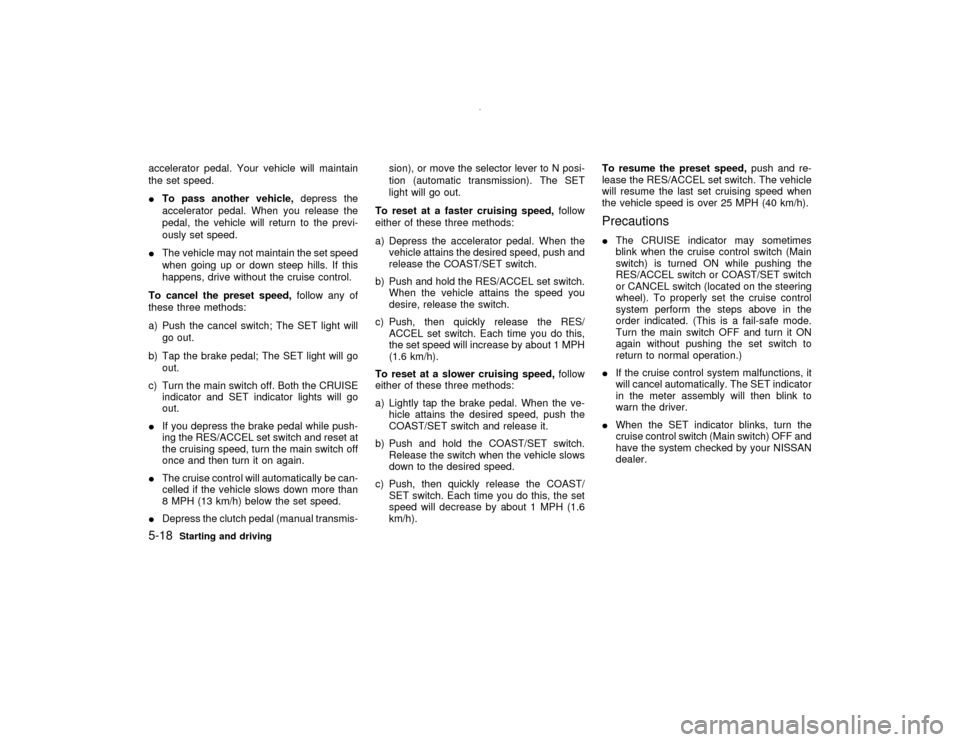
accelerator pedal. Your vehicle will maintain
the set speed.
ITo pass another vehicle,depress the
accelerator pedal. When you release the
pedal, the vehicle will return to the previ-
ously set speed.
IThe vehicle may not maintain the set speed
when going up or down steep hills. If this
happens, drive without the cruise control.
To cancel the preset speed,follow any of
these three methods:
a) Push the cancel switch; The SET light will
go out.
b) Tap the brake pedal; The SET light will go
out.
c) Turn the main switch off. Both the CRUISE
indicator and SET indicator lights will go
out.
IIf you depress the brake pedal while push-
ing the RES/ACCEL set switch and reset at
the cruising speed, turn the main switch off
once and then turn it on again.
IThe cruise control will automatically be can-
celled if the vehicle slows down more than
8 MPH (13 km/h) below the set speed.
IDepress the clutch pedal (manual transmis-sion), or move the selector lever to N posi-
tion (automatic transmission). The SET
light will go out.
To reset at a faster cruising speed,follow
either of these three methods:
a) Depress the accelerator pedal. When the
vehicle attains the desired speed, push and
release the COAST/SET switch.
b) Push and hold the RES/ACCEL set switch.
When the vehicle attains the speed you
desire, release the switch.
c) Push, then quickly release the RES/
ACCEL set switch. Each time you do this,
the set speed will increase by about 1 MPH
(1.6 km/h).
To reset at a slower cruising speed,follow
either of these three methods:
a) Lightly tap the brake pedal. When the ve-
hicle attains the desired speed, push the
COAST/SET switch and release it.
b) Push and hold the COAST/SET switch.
Release the switch when the vehicle slows
down to the desired speed.
c) Push, then quickly release the COAST/
SET switch. Each time you do this, the set
speed will decrease by about 1 MPH (1.6
km/h).To resume the preset speed,push and re-
lease the RES/ACCEL set switch. The vehicle
will resume the last set cruising speed when
the vehicle speed is over 25 MPH (40 km/h).
PrecautionsIThe CRUISE indicator may sometimes
blink when the cruise control switch (Main
switch) is turned ON while pushing the
RES/ACCEL switch or COAST/SET switch
or CANCEL switch (located on the steering
wheel). To properly set the cruise control
system perform the steps above in the
order indicated. (This is a fail-safe mode.
Turn the main switch OFF and turn it ON
again without pushing the set switch to
return to normal operation.)
IIf the cruise control system malfunctions, it
will cancel automatically. The SET indicator
in the meter assembly will then blink to
warn the driver.
IWhen the SET indicator blinks, turn the
cruise control switch (Main switch) OFF and
have the system checked by your NISSAN
dealer.
5-18
Starting and driving
Z
00.1.10/R50-D/V5
X
Page 166 of 289
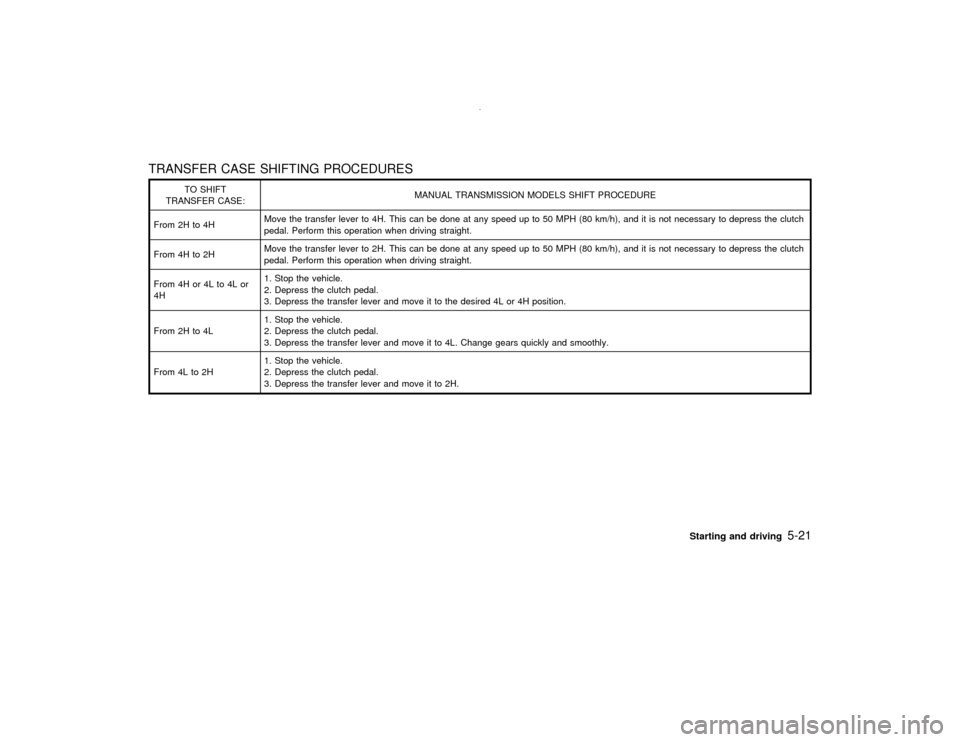
TRANSFER CASE SHIFTING PROCEDURES
TO SHIFT
TRANSFER CASE:MANUAL TRANSMISSION MODELS SHIFT PROCEDURE
From 2H to 4HMove the transfer lever to 4H. This can be done at any speed up to 50 MPH (80 km/h), and it is not necessary to depress the clutch
pedal. Perform this operation when driving straight.
From 4H to 2HMove the transfer lever to 2H. This can be done at any speed up to 50 MPH (80 km/h), and it is not necessary to depress the clutch
pedal. Perform this operation when driving straight.
From 4H or 4L to 4L or
4H1. Stop the vehicle.
2. Depress the clutch pedal.
3. Depress the transfer lever and move it to the desired 4L or 4H position.
From 2H to 4L1. Stop the vehicle.
2. Depress the clutch pedal.
3. Depress the transfer lever and move it to 4L. Change gears quickly and smoothly.
From 4L to 2H1. Stop the vehicle.
2. Depress the clutch pedal.
3. Depress the transfer lever and move it to 2H.
Starting and driving
5-21
Z
00.1.10/R50-D/V5
X
Page 172 of 289
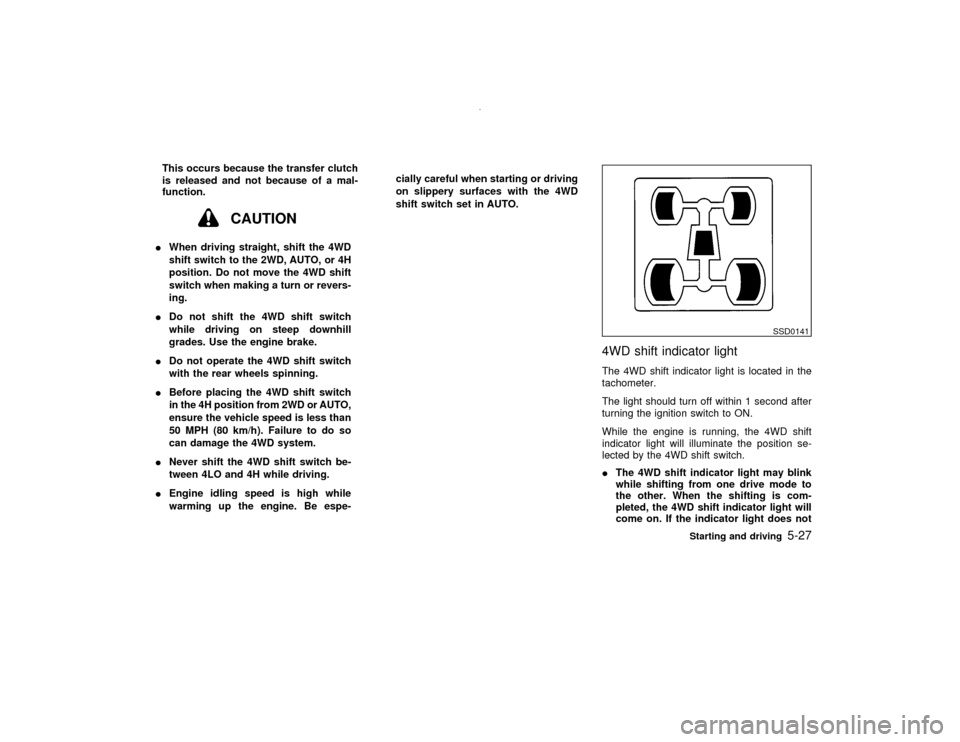
This occurs because the transfer clutch
is released and not because of a mal-
function.
CAUTION
IWhen driving straight, shift the 4WD
shift switch to the 2WD, AUTO, or 4H
position. Do not move the 4WD shift
switch when making a turn or revers-
ing.
IDo not shift the 4WD shift switch
while driving on steep downhill
grades. Use the engine brake.
IDo not operate the 4WD shift switch
with the rear wheels spinning.
IBefore placing the 4WD shift switch
in the 4H position from 2WD or AUTO,
ensure the vehicle speed is less than
50 MPH (80 km/h). Failure to do so
can damage the 4WD system.
INever shift the 4WD shift switch be-
tween 4LO and 4H while driving.
IEngine idling speed is high while
warming up the engine. Be espe-cially careful when starting or driving
on slippery surfaces with the 4WD
shift switch set in AUTO.
4WD shift indicator lightThe 4WD shift indicator light is located in the
tachometer.
The light should turn off within 1 second after
turning the ignition switch to ON.
While the engine is running, the 4WD shift
indicator light will illuminate the position se-
lected by the 4WD shift switch.
IThe 4WD shift indicator light may blink
while shifting from one drive mode to
the other. When the shifting is com-
pleted, the 4WD shift indicator light will
come on. If the indicator light does not
SSD0141
Starting and driving
5-27
Z
00.1.10/R50-D/V5
X
Page 206 of 289
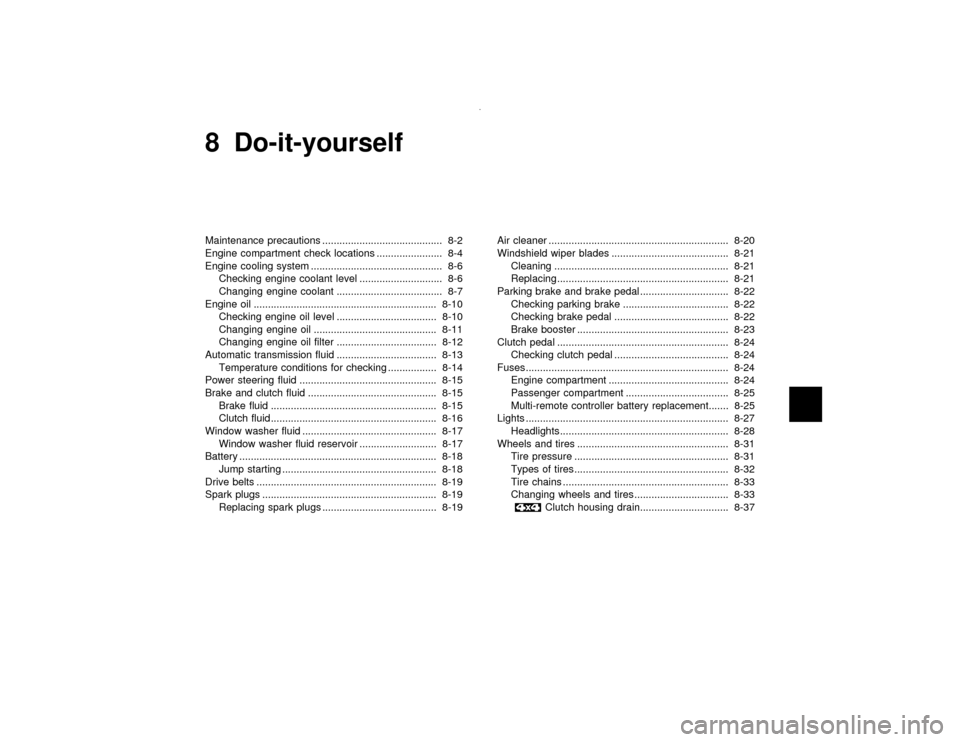
8 Do-it-yourselfMaintenance precautions .......................................... 8-2
Engine compartment check locations ....................... 8-4
Engine cooling system .............................................. 8-6
Checking engine coolant level ............................. 8-6
Changing engine coolant ..................................... 8-7
Engine oil ................................................................ 8-10
Checking engine oil level ................................... 8-10
Changing engine oil ........................................... 8-11
Changing engine oil filter ................................... 8-12
Automatic transmission fluid ................................... 8-13
Temperature conditions for checking ................. 8-14
Power steering fluid ................................................ 8-15
Brake and clutch fluid ............................................. 8-15
Brake fluid .......................................................... 8-15
Clutch fluid.......................................................... 8-16
Window washer fluid ............................................... 8-17
Window washer fluid reservoir ........................... 8-17
Battery ..................................................................... 8-18
Jump starting ...................................................... 8-18
Drive belts ............................................................... 8-19
Spark plugs ............................................................. 8-19
Replacing spark plugs ........................................ 8-19Air cleaner ............................................................... 8-20
Windshield wiper blades ......................................... 8-21
Cleaning ............................................................. 8-21
Replacing............................................................ 8-21
Parking brake and brake pedal ............................... 8-22
Checking parking brake ..................................... 8-22
Checking brake pedal ........................................ 8-22
Brake booster ..................................................... 8-23
Clutch pedal ............................................................ 8-24
Checking clutch pedal ........................................ 8-24
Fuses....................................................................... 8-24
Engine compartment .......................................... 8-24
Passenger compartment .................................... 8-25
Multi-remote controller battery replacement....... 8-25
Lights ....................................................................... 8-27
Headlights........................................................... 8-28
Wheels and tires ..................................................... 8-31
Tire pressure ...................................................... 8-31
Types of tires...................................................... 8-32
Tire chains .......................................................... 8-33
Changing wheels and tires ................................. 8-33
Clutch housing drain............................... 8-37Z
00.1.10/R50-D/V5
X