window NISSAN PATHFINDER 2002 R50 / 2.G User Guide
[x] Cancel search | Manufacturer: NISSAN, Model Year: 2002, Model line: PATHFINDER, Model: NISSAN PATHFINDER 2002 R50 / 2.GPages: 288, PDF Size: 2.49 MB
Page 79 of 288

The power outlet is for powering electrical
accessories such as cellular telephones.
CAUTION
IUse caution as the outlet and plug
may be hot during or immediately
after use.
IThis power outlet is not designed for
use with a cigarette lighter unit.
IDo not use with accessories that ex-
ceed a 12 volt, 120W (10A) power
draw. Do not use double adapters or
more than one electrical accessory.
IUse only one power outlet at a time.
IUse this power outlet with the engine
running. (If the engine is stopped,
this could result in a discharged bat-
tery.)
IAvoid using when the air conditioner,
headlights or rear window defogger
is on.
IBefore inserting or disconnecting a
plug, be sure to turn off the powerswitch of electrical accessory being
used or the ACC power of the vehicle.
IPush the plug in as far as it will go. If
good contact is not made, the plug
may overheat or the internal tempera-
ture fuse may blow.
IWhen not in use, be sure to close the
cap. Do not allow water to contact the
socket.
SIC0685B
CIGARETTE LIGHTER AND
ASHTRAY (if so equipped)
2-26
Instruments and controls
Z
01.9.21/R50-D/V5
X
Page 88 of 288

POWER WINDOWS
WARNING
IMake sure that all passengers have
their hands, etc. inside the vehicle
before closing the windows. Use the
window lock switch to prevent unex-
pected use of the power windows.
IDo not leave children unattended in-
side the vehicle. They could unknow-ingly activate switches or controls
and become trapped in a window.
Unattended children could become
involved in serious accidents.
The power window operates when the ignition
key is in the ON position.
To open or close the window, push down or
pull up the switch and hold it. The main switch
(driver side switches) will open or close all the
windows.
The power windows are operational for about
45 seconds, even after the ignition key is
turned to the OFF position. If the driver's door
or the front passenger's door is opened during
this period of about 45 seconds, power to the
windows is canceled.The passenger side switch will open or close
only the corresponding window. To open or
close the window, hold the switch down or up.
Locking passenger's windowsWhen the lock button is pushed in, only the
driver side window can be opened or closed.
Push it in again to cancel.
SIC1464
SIC1471
WINDOWS
Instruments and controls
2-35
Z
01.9.21/R50-D/V5
X
Page 89 of 288
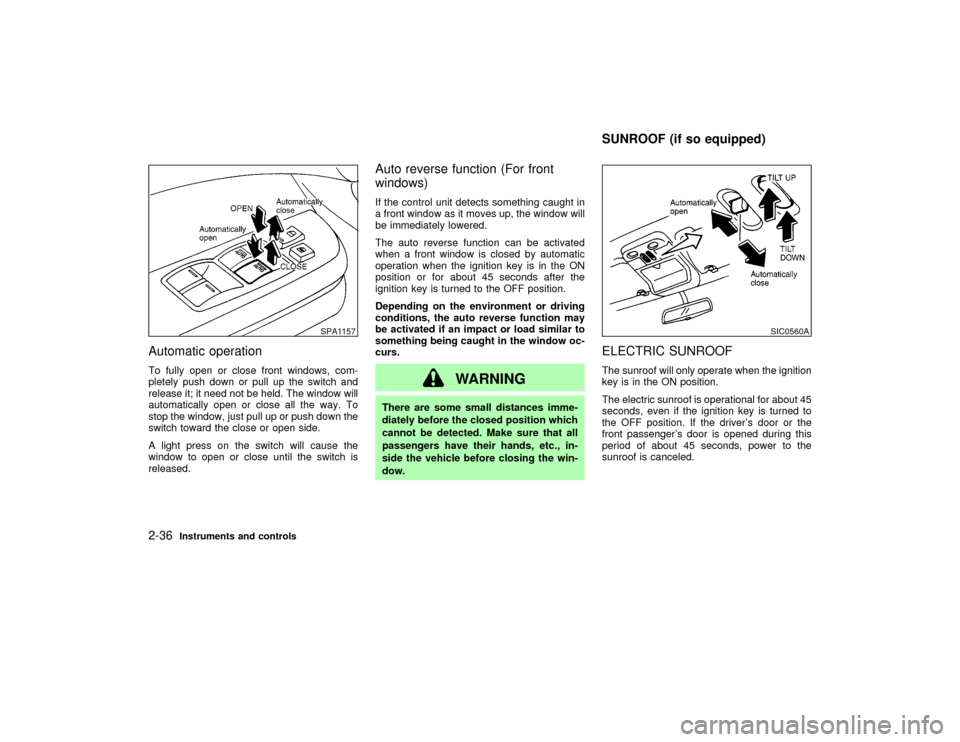
Automatic operationTo fully open or close front windows, com-
pletely push down or pull up the switch and
release it; it need not be held. The window will
automatically open or close all the way. To
stop the window, just pull up or push down the
switch toward the close or open side.
A light press on the switch will cause the
window to open or close until the switch is
released.
Auto reverse function (For front
windows)If the control unit detects something caught in
a front window as it moves up, the window will
be immediately lowered.
The auto reverse function can be activated
when a front window is closed by automatic
operation when the ignition key is in the ON
position or for about 45 seconds after the
ignition key is turned to the OFF position.
Depending on the environment or driving
conditions, the auto reverse function may
be activated if an impact or load similar to
something being caught in the window oc-
curs.
WARNING
There are some small distances imme-
diately before the closed position which
cannot be detected. Make sure that all
passengers have their hands, etc., in-
side the vehicle before closing the win-
dow.
ELECTRIC SUNROOFThe sunroof will only operate when the ignition
key is in the ON position.
The electric sunroof is operational for about 45
seconds, even if the ignition key is turned to
the OFF position. If the driver's door or the
front passenger's door is opened during this
period of about 45 seconds, power to the
sunroof is canceled.
SPA1157
SIC0560A
SUNROOF (if so equipped)
2-36
Instruments and controls
Z
01.9.21/R50-D/V5
X
Page 100 of 288
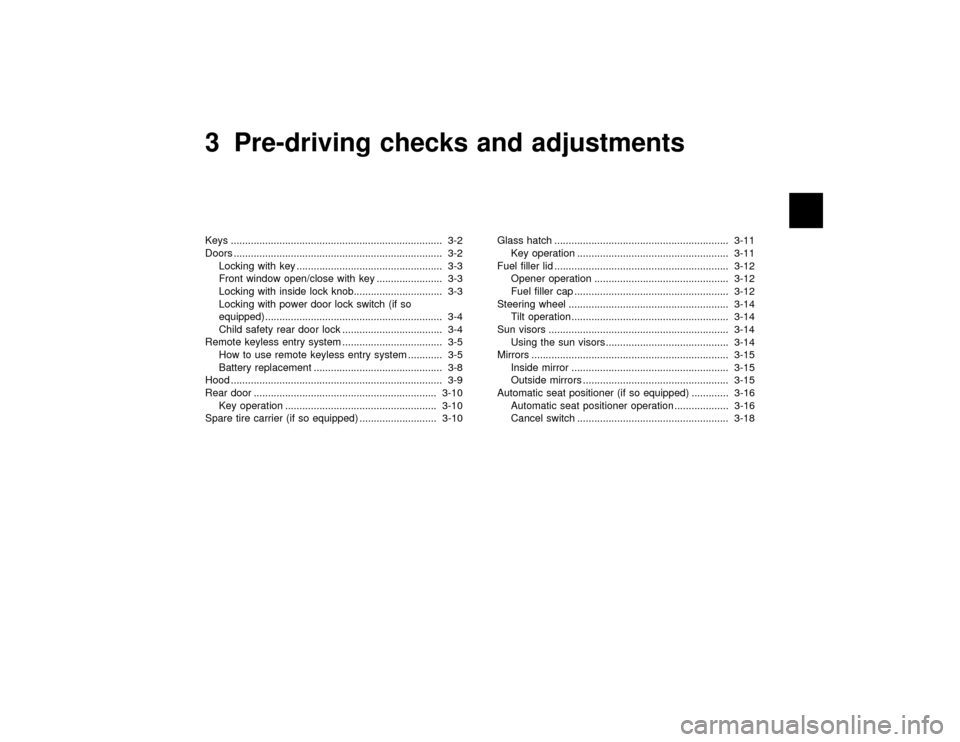
3 Pre-driving checks and adjustmentsKeys .......................................................................... 3-2
Doors ......................................................................... 3-2
Locking with key ................................................... 3-3
Front window open/close with key ....................... 3-3
Locking with inside lock knob............................... 3-3
Locking with power door lock switch (if so
equipped).............................................................. 3-4
Child safety rear door lock ................................... 3-4
Remote keyless entry system ................................... 3-5
How to use remote keyless entry system ............ 3-5
Battery replacement ............................................. 3-8
Hood .......................................................................... 3-9
Rear door ................................................................ 3-10
Key operation ..................................................... 3-10
Spare tire carrier (if so equipped) ........................... 3-10Glass hatch ............................................................. 3-11
Key operation ..................................................... 3-11
Fuel filler lid ............................................................. 3-12
Opener operation ............................................... 3-12
Fuel filler cap ...................................................... 3-12
Steering wheel ........................................................ 3-14
Tilt operation....................................................... 3-14
Sun visors ............................................................... 3-14
Using the sun visors ........................................... 3-14
Mirrors ..................................................................... 3-15
Inside mirror ....................................................... 3-15
Outside mirrors ................................................... 3-15
Automatic seat positioner (if so equipped) ............. 3-16
Automatic seat positioner operation ................... 3-16
Cancel switch ..................................................... 3-18
Z
01.9.21/R50-D/V5
X
Page 102 of 288
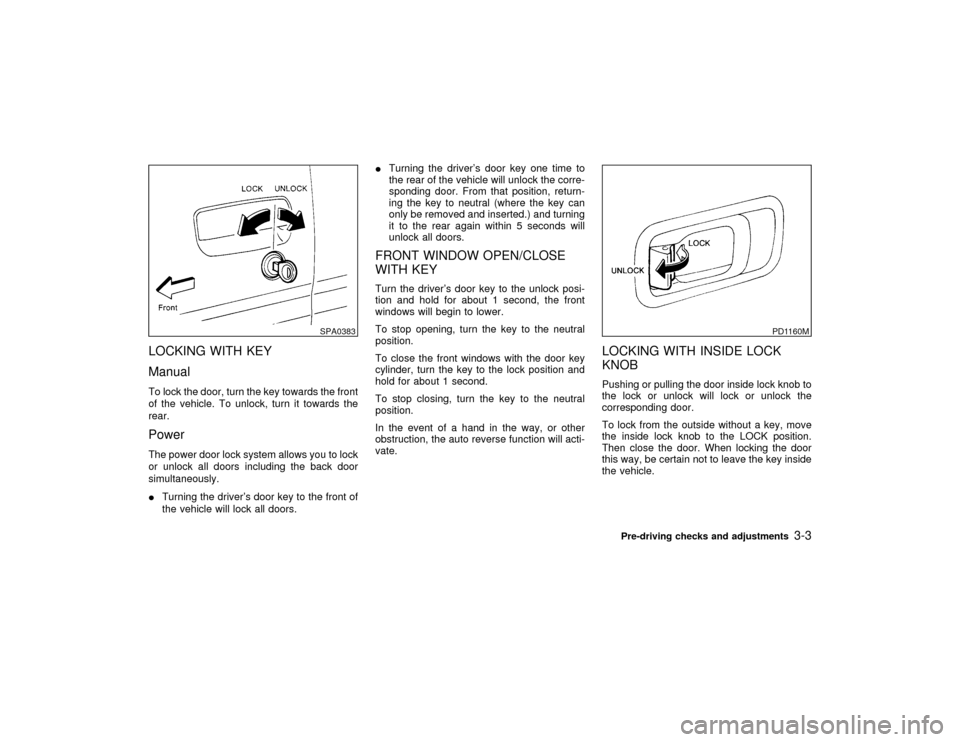
LOCKING WITH KEY
ManualTo lock the door, turn the key towards the front
of the vehicle. To unlock, turn it towards the
rear.PowerThe power door lock system allows you to lock
or unlock all doors including the back door
simultaneously.
ITurning the driver's door key to the front of
the vehicle will lock all doors.ITurning the driver's door key one time to
the rear of the vehicle will unlock the corre-
sponding door. From that position, return-
ing the key to neutral (where the key can
only be removed and inserted.) and turning
it to the rear again within 5 seconds will
unlock all doors.
FRONT WINDOW OPEN/CLOSE
WITH KEYTurn the driver's door key to the unlock posi-
tion and hold for about 1 second, the front
windows will begin to lower.
To stop opening, turn the key to the neutral
position.
To close the front windows with the door key
cylinder, turn the key to the lock position and
hold for about 1 second.
To stop closing, turn the key to the neutral
position.
In the event of a hand in the way, or other
obstruction, the auto reverse function will acti-
vate.
LOCKING WITH INSIDE LOCK
KNOBPushing or pulling the door inside lock knob to
the lock or unlock will lock or unlock the
corresponding door.
To lock from the outside without a key, move
the inside lock knob to the LOCK position.
Then close the door. When locking the door
this way, be certain not to leave the key inside
the vehicle.
SPA0383
PD1160M
Pre-driving checks and adjustments
3-3
Z
01.9.21/R50-D/V5
X
Page 106 of 288
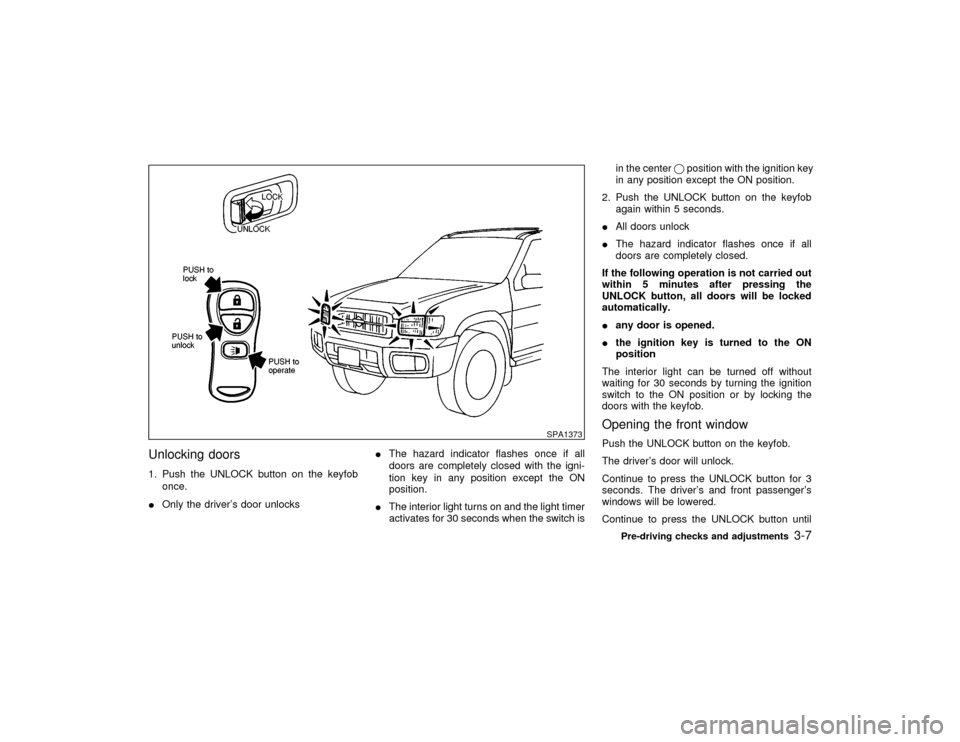
Unlocking doors1. Push the UNLOCK button on the keyfob
once.
IOnly the driver's door unlocksIThe hazard indicator flashes once if all
doors are completely closed with the igni-
tion key in any position except the ON
position.
IThe interior light turns on and the light timer
activates for 30 seconds when the switch isin the centerqposition with the ignition key
in any position except the ON position.
2. Push the UNLOCK button on the keyfob
again within 5 seconds.
IAll doors unlock
IThe hazard indicator flashes once if all
doors are completely closed.
If the following operation is not carried out
within 5 minutes after pressing the
UNLOCK button, all doors will be locked
automatically.
Iany door is opened.
Ithe ignition key is turned to the ON
position
The interior light can be turned off without
waiting for 30 seconds by turning the ignition
switch to the ON position or by locking the
doors with the keyfob.
Opening the front windowPush the UNLOCK button on the keyfob.
The driver's door will unlock.
Continue to press the UNLOCK button for 3
seconds. The driver's and front passenger's
windows will be lowered.
Continue to press the UNLOCK button until
SPA1373
Pre-driving checks and adjustments
3-7
Z
01.9.21/R50-D/V5
X
Page 107 of 288
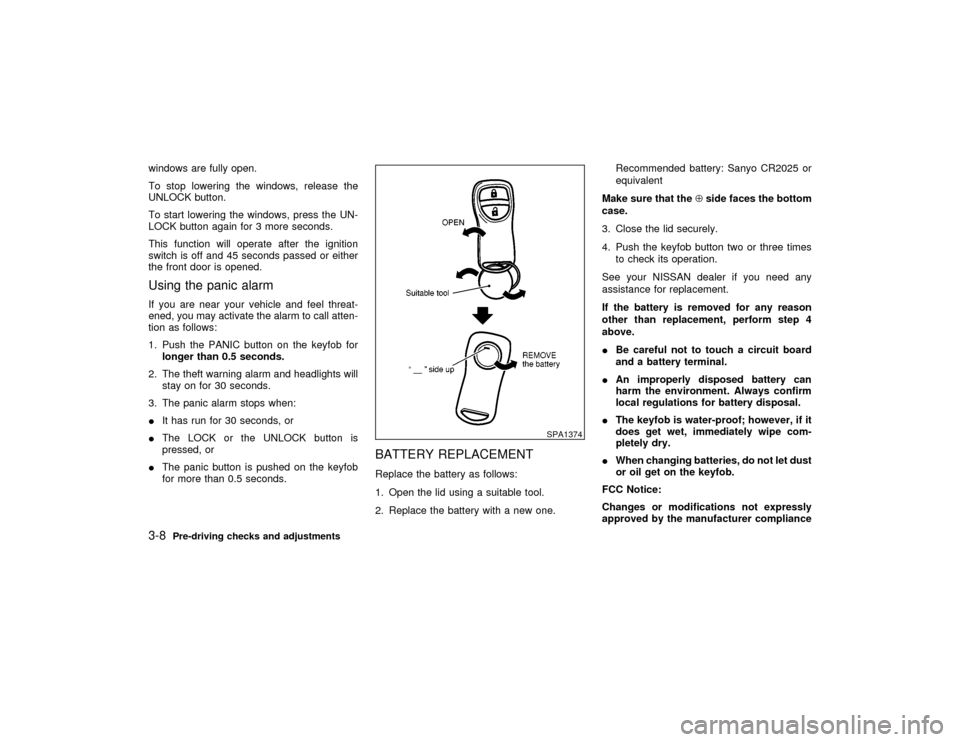
windows are fully open.
To stop lowering the windows, release the
UNLOCK button.
To start lowering the windows, press the UN-
LOCK button again for 3 more seconds.
This function will operate after the ignition
switch is off and 45 seconds passed or either
the front door is opened.Using the panic alarmIf you are near your vehicle and feel threat-
ened, you may activate the alarm to call atten-
tion as follows:
1. Push the PANIC button on the keyfob for
longer than 0.5 seconds.
2. The theft warning alarm and headlights will
stay on for 30 seconds.
3. The panic alarm stops when:
IIt has run for 30 seconds, or
IThe LOCK or the UNLOCK button is
pressed, or
IThe panic button is pushed on the keyfob
for more than 0.5 seconds.
BATTERY REPLACEMENTReplace the battery as follows:
1. Open the lid using a suitable tool.
2. Replace the battery with a new one.Recommended battery: Sanyo CR2025 or
equivalent
Make sure that theÅside faces the bottom
case.
3. Close the lid securely.
4. Push the keyfob button two or three times
to check its operation.
See your NISSAN dealer if you need any
assistance for replacement.
If the battery is removed for any reason
other than replacement, perform step 4
above.
IBe careful not to touch a circuit board
and a battery terminal.
IAn improperly disposed battery can
harm the environment. Always confirm
local regulations for battery disposal.
IThe keyfob is water-proof; however, if it
does get wet, immediately wipe com-
pletely dry.
IWhen changing batteries, do not let dust
or oil get on the keyfob.
FCC Notice:
Changes or modifications not expressly
approved by the manufacturer compliance
SPA1374
3-8
Pre-driving checks and adjustments
Z
01.9.21/R50-D/V5
X
Page 119 of 288

Open or close, and adjust the air flow direction
of ventilators.
: This symbol indicates that the vents are
closed when the vent switch is moved
to the left.: This symbol indicates that the vents are
open when the vent switch is moved to
the right.
WARNING
IThe air conditioner cooling function
operates only when the engine is run-
ning.
IDo not leave children, impaired
adults, or pets alone in your vehicle.
On hot, sunny days, temperatures in
a closed vehicle could quickly be-
come high enough to cause severe or
possibly fatal injuries to people or
animals.
IDo not use the recirculation mode for
long periods as it may cause the
interior air to become stale and the
windows to fog up.
IPositioning of the heating or air con-
ditioning controls should not be done
while driving so full attention may be
given to vehicle operation.
SAA0444
VENTILATORS
HEATER AND AIR CONDITIONER
(Manual)4-2
Heater, air conditioner and audio systems
Z
01.9.21/R50-D/V5
X
Page 121 of 288
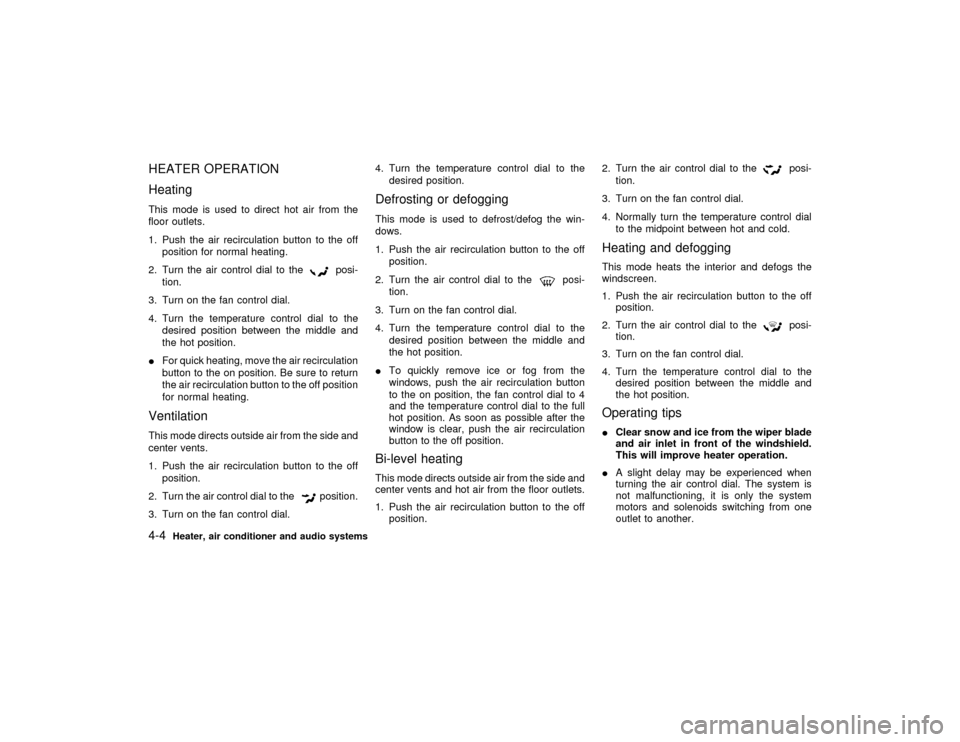
HEATER OPERATION
HeatingThis mode is used to direct hot air from the
floor outlets.
1. Push the air recirculation button to the off
position for normal heating.
2. Turn the air control dial to the
posi-
tion.
3. Turn on the fan control dial.
4. Turn the temperature control dial to the
desired position between the middle and
the hot position.
IFor quick heating, move the air recirculation
button to the on position. Be sure to return
the air recirculation button to the off position
for normal heating.
VentilationThis mode directs outside air from the side and
center vents.
1. Push the air recirculation button to the off
position.
2. Turn the air control dial to the
position.
3. Turn on the fan control dial.4. Turn the temperature control dial to the
desired position.
Defrosting or defoggingThis mode is used to defrost/defog the win-
dows.
1. Push the air recirculation button to the off
position.
2. Turn the air control dial to the
posi-
tion.
3. Turn on the fan control dial.
4. Turn the temperature control dial to the
desired position between the middle and
the hot position.
ITo quickly remove ice or fog from the
windows, push the air recirculation button
to the on position, the fan control dial to 4
and the temperature control dial to the full
hot position. As soon as possible after the
window is clear, push the air recirculation
button to the off position.
Bi-level heatingThis mode directs outside air from the side and
center vents and hot air from the floor outlets.
1. Push the air recirculation button to the off
position.2. Turn the air control dial to the
posi-
tion.
3. Turn on the fan control dial.
4. Normally turn the temperature control dial
to the midpoint between hot and cold.
Heating and defoggingThis mode heats the interior and defogs the
windscreen.
1. Push the air recirculation button to the off
position.
2. Turn the air control dial to the
posi-
tion.
3. Turn on the fan control dial.
4. Turn the temperature control dial to the
desired position between the middle and
the hot position.
Operating tipsIClear snow and ice from the wiper blade
and air inlet in front of the windshield.
This will improve heater operation.
IA slight delay may be experienced when
turning the air control dial. The system is
not malfunctioning, it is only the system
motors and solenoids switching from one
outlet to another.
4-4
Heater, air conditioner and audio systems
Z
01.9.21/R50-D/V5
X
Page 122 of 288
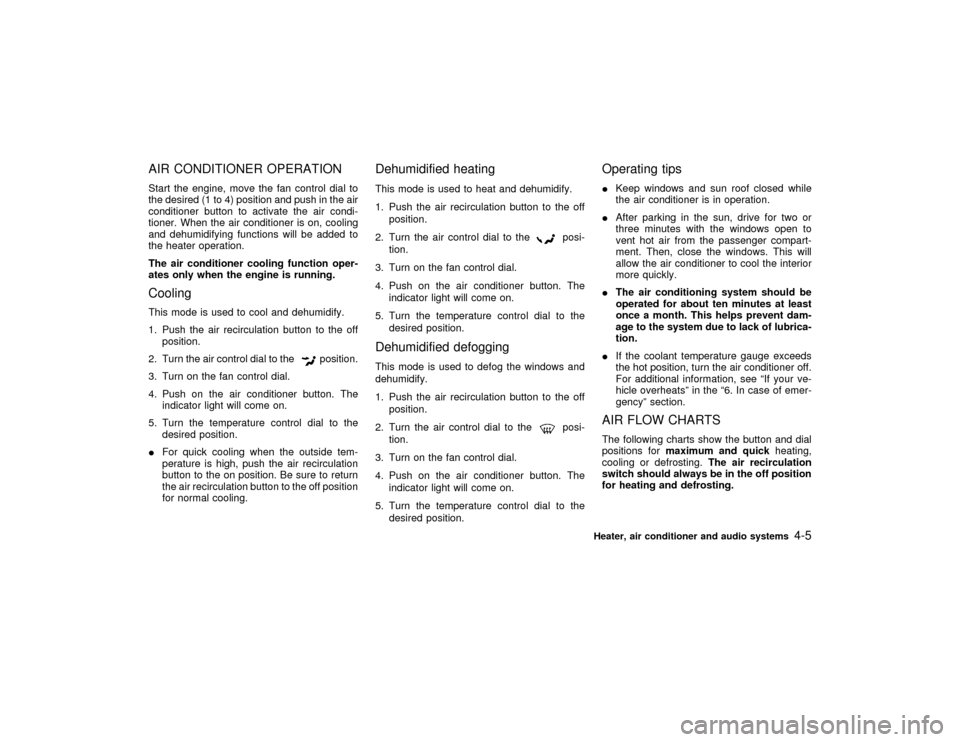
AIR CONDITIONER OPERATIONStart the engine, move the fan control dial to
the desired (1 to 4) position and push in the air
conditioner button to activate the air condi-
tioner. When the air conditioner is on, cooling
and dehumidifying functions will be added to
the heater operation.
The air conditioner cooling function oper-
ates only when the engine is running.CoolingThis mode is used to cool and dehumidify.
1. Push the air recirculation button to the off
position.
2. Turn the air control dial to the
position.
3. Turn on the fan control dial.
4. Push on the air conditioner button. The
indicator light will come on.
5. Turn the temperature control dial to the
desired position.
IFor quick cooling when the outside tem-
perature is high, push the air recirculation
button to the on position. Be sure to return
the air recirculation button to the off position
for normal cooling.
Dehumidified heatingThis mode is used to heat and dehumidify.
1. Push the air recirculation button to the off
position.
2. Turn the air control dial to the
posi-
tion.
3. Turn on the fan control dial.
4. Push on the air conditioner button. The
indicator light will come on.
5. Turn the temperature control dial to the
desired position.
Dehumidified defoggingThis mode is used to defog the windows and
dehumidify.
1. Push the air recirculation button to the off
position.
2. Turn the air control dial to the
posi-
tion.
3. Turn on the fan control dial.
4. Push on the air conditioner button. The
indicator light will come on.
5. Turn the temperature control dial to the
desired position.
Operating tipsIKeep windows and sun roof closed while
the air conditioner is in operation.
IAfter parking in the sun, drive for two or
three minutes with the windows open to
vent hot air from the passenger compart-
ment. Then, close the windows. This will
allow the air conditioner to cool the interior
more quickly.
IThe air conditioning system should be
operated for about ten minutes at least
once a month. This helps prevent dam-
age to the system due to lack of lubrica-
tion.
IIf the coolant temperature gauge exceeds
the hot position, turn the air conditioner off.
For additional information, see ªIf your ve-
hicle overheatsº in the ª6. In case of emer-
gencyº section.AIR FLOW CHARTSThe following charts show the button and dial
positions formaximum and quickheating,
cooling or defrosting.The air recirculation
switch should always be in the off position
for heating and defrosting.Heater, air conditioner and audio systems
4-5
Z
01.9.21/R50-D/V5
X