change time NISSAN PATHFINDER 2006 R51 / 3.G Navigation Manual
[x] Cancel search | Manufacturer: NISSAN, Model Year: 2006, Model line: PATHFINDER, Model: NISSAN PATHFINDER 2006 R51 / 3.GPages: 272, PDF Size: 5.53 MB
Page 1 of 272
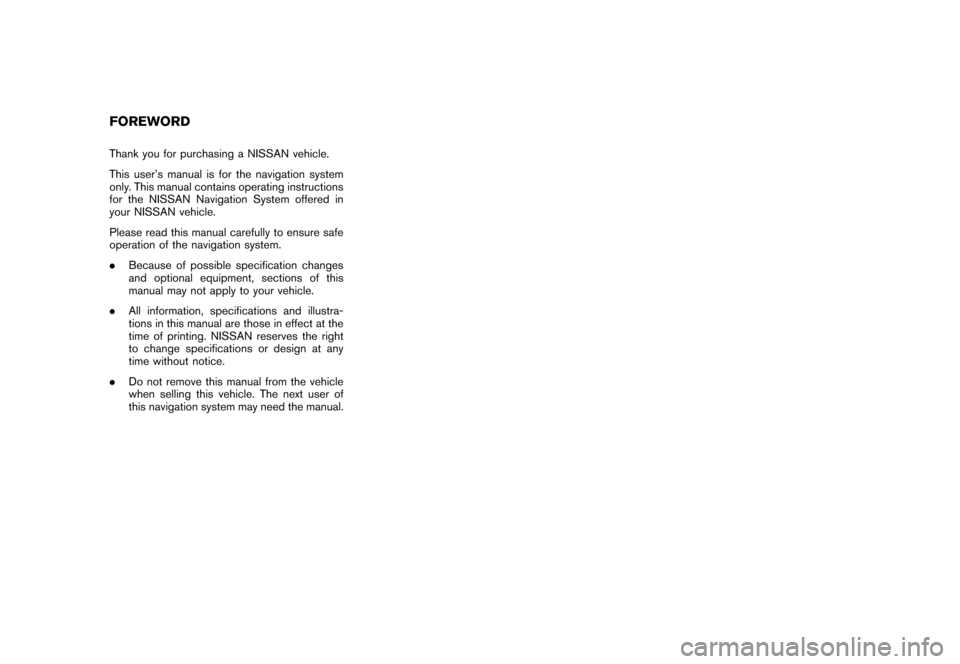
Thank you for purchasing a NISSAN vehicle.
This user’s manual is for the navigation system
only. This manual contains operating instructions
for the NISSAN Navigation System offered in
your NISSAN vehicle.
Please read this manual carefully to ensure safe
operation of the navigation system.
.Because of possible specification changes
and optional equipment, sections of this
manual may not apply to your vehicle.
. All information, specifications and illustra-
tions in this manual are those in effect at the
time of printing. NISSAN reserves the right
to change specifications or design at any
time without notice.
. Do not remove this manual from the vehicle
when selling this vehicle. The next user of
this navigation system may need the manual.FOREWORD
Page 159 of 272
![NISSAN PATHFINDER 2006 R51 / 3.G Navigation Manual
SET AVERAGE SPEEDSYou can calculate the required time to the
destination based on the set vehicle speeds.Basic operation1. Highlight [Set Average Speeds] and push<ENTER> .
2. Highlight the preferred NISSAN PATHFINDER 2006 R51 / 3.G Navigation Manual
SET AVERAGE SPEEDSYou can calculate the required time to the
destination based on the set vehicle speeds.Basic operation1. Highlight [Set Average Speeds] and push<ENTER> .
2. Highlight the preferred](/img/5/699/w960_699-158.png)
SET AVERAGE SPEEDSYou can calculate the required time to the
destination based on the set vehicle speeds.Basic operation1. Highlight [Set Average Speeds] and push
2. Highlight the preferred item and push
3. Use the joystick to make an adjustment. The speed can be increased/decreased by 5
MPH (5 km/h) .
4. After finishing the setting, push
or
setting.
5. Push
previous screen. Push
Page 212 of 272
![NISSAN PATHFINDER 2006 R51 / 3.G Navigation Manual
CLOCK SETTINGSThis allows you to change the clock settings.Basic operation1. Highlight [Clock] and push<ENTER>.
2. Highlight the preferred adjustment item.
3. Use the joystick to adjust to the prefer NISSAN PATHFINDER 2006 R51 / 3.G Navigation Manual
CLOCK SETTINGSThis allows you to change the clock settings.Basic operation1. Highlight [Clock] and push<ENTER>.
2. Highlight the preferred adjustment item.
3. Use the joystick to adjust to the prefer](/img/5/699/w960_699-211.png)
CLOCK SETTINGSThis allows you to change the clock settings.Basic operation1. Highlight [Clock] and push
2. Highlight the preferred adjustment item.
3. Use the joystick to adjust to the preferred setting.
4. After setting, push
5. Push
previous screen. Push
Page 219 of 272
![NISSAN PATHFINDER 2006 R51 / 3.G Navigation Manual
CLOCK SETTINGSThis allows you to change the clock settings.Basic operation1. Highlight [Clock] and push<ENTER>.
2. Highlight the preferred adjustment item and push <ENTER> .
3. Use the joystick to ad NISSAN PATHFINDER 2006 R51 / 3.G Navigation Manual
CLOCK SETTINGSThis allows you to change the clock settings.Basic operation1. Highlight [Clock] and push<ENTER>.
2. Highlight the preferred adjustment item and push <ENTER> .
3. Use the joystick to ad](/img/5/699/w960_699-218.png)
CLOCK SETTINGSThis allows you to change the clock settings.Basic operation1. Highlight [Clock] and push
2. Highlight the preferred adjustment item and push
3. Use the joystick to adjust to the preferred setting.
Push
to set ON/OFF.
4. After setting, push
to apply the setting.
5. Push
screen. Push
Page 238 of 272
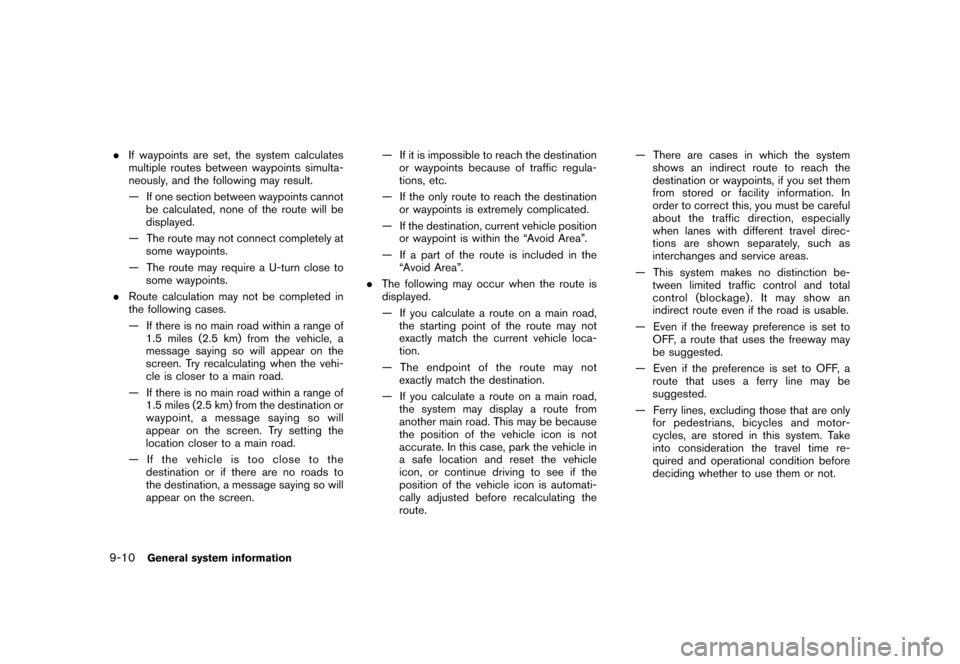
.If waypoints are set, the system calculates
multiple routes between waypoints simulta-
neously, and the following may result.
— If one section between waypoints cannot
be calculated, none of the route will be
displayed.
— The route may not connect completely at some waypoints.
— The route may require a U-turn close to some waypoints.
. Route calculation may not be completed in
the following cases.
— If there is no main road within a range of
1.5 miles (2.5 km) from the vehicle, a
message saying so will appear on the
screen. Try recalculating when the vehi-
cle is closer to a main road.
— If there is no main road within a range of 1.5 miles (2.5 km) from the destination or
waypoint, a message saying so will
appear on the screen. Try setting the
location closer to a main road.
— If the vehicle is too close to the destination or if there are no roads to
the destination, a message saying so will
appear on the screen. — If it is impossible to reach the destination
or waypoints because of traffic regula-
tions, etc.
— If the only route to reach the destination or waypoints is extremely complicated.
— If the destination, current vehicle position or waypoint is within the “Avoid Area”.
— If a part of the route is included in the “Avoid Area”.
. The following may occur when the route is
displayed.
— If you calculate a route on a main road,
the starting point of the route may not
exactly match the current vehicle loca-
tion.
— The endpoint of the route may not exactly match the destination.
— If you calculate a route on a main road, the system may display a route from
another main road. This may be because
the position of the vehicle icon is not
accurate. In this case, park the vehicle in
a safe location and reset the vehicle
icon, or continue driving to see if the
position of the vehicle icon is automati-
cally adjusted before recalculating the
route. — There are cases in which the system
shows an indirect route to reach the
destination or waypoints, if you set them
from stored or facility information. In
order to correct this, you must be careful
about the traffic direction, especially
when lanes with different travel direc-
tions are shown separately, such as
interchanges and service areas.
— This system makes no distinction be- tween limited traffic control and total
control (blockage) . It may show an
indirect route even if the road is usable.
— Even if the freeway preference is set to OFF, a route that uses the freeway may
be suggested.
— Even if the preference is set to OFF, a route that uses a ferry line may be
suggested.
— Ferry lines, excluding those that are only for pedestrians, bicycles and motor-
cycles, are stored in this system. Take
into consideration the travel time re-
quired and operational condition before
deciding whether to use them or not.9-10
General system information