dvd NISSAN PATHFINDER 2007 R51 / 3.G Navigation Manual
[x] Cancel search | Manufacturer: NISSAN, Model Year: 2007, Model line: PATHFINDER, Model: NISSAN PATHFINDER 2007 R51 / 3.GPages: 272, PDF Size: 4.16 MB
Page 31 of 272
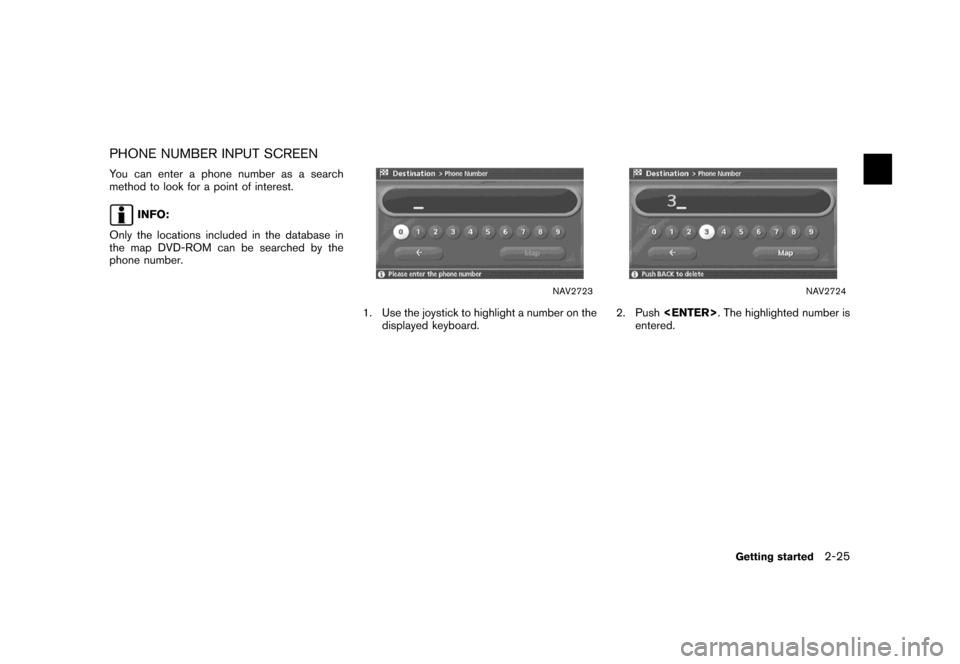
PHONE NUMBER INPUT SCREEN
You can enter a phone number as a search
method to look for a point of interest.
INFO:
Only the locations included in the database in
the map DVD-ROM can be searched by the
phone number.
NAV2723
1. Use the joystick to highlight a number on the
displayed keyboard.
NAV2724
2. Push
entered.
Getting started2-25
Page 74 of 272
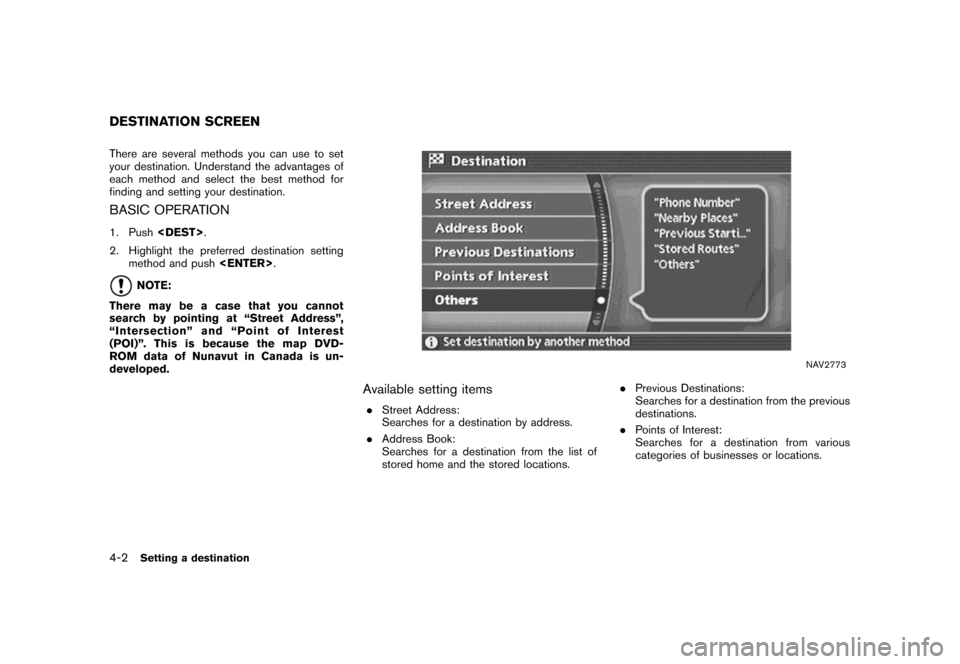
There are several methods you can use to set
your destination. Understand the advantages of
each method and select the best method for
finding and setting your destination.
BASIC OPERATION
1. Push
2. Highlight the preferred destination setting
method and push
NOTE:
There may be a case that you cannot
search by pointing at “Street Address”,
“Intersection” and “Point of Interest
(POI)”. This is because the map DVD-
ROM data of Nunavut in Canada is un-
developed.
NAV2773
Available setting items
.Street Address:
Searches for a destination by address.
.Address Book:
Searches for a destination from the list of
stored home and the stored locations..Previous Destinations:
Searches for a destination from the previous
destinations.
.Points of Interest:
Searches for a destination from various
categories of businesses or locations.
DESTINATION SCREEN
4-2Setting a destination
Page 76 of 272
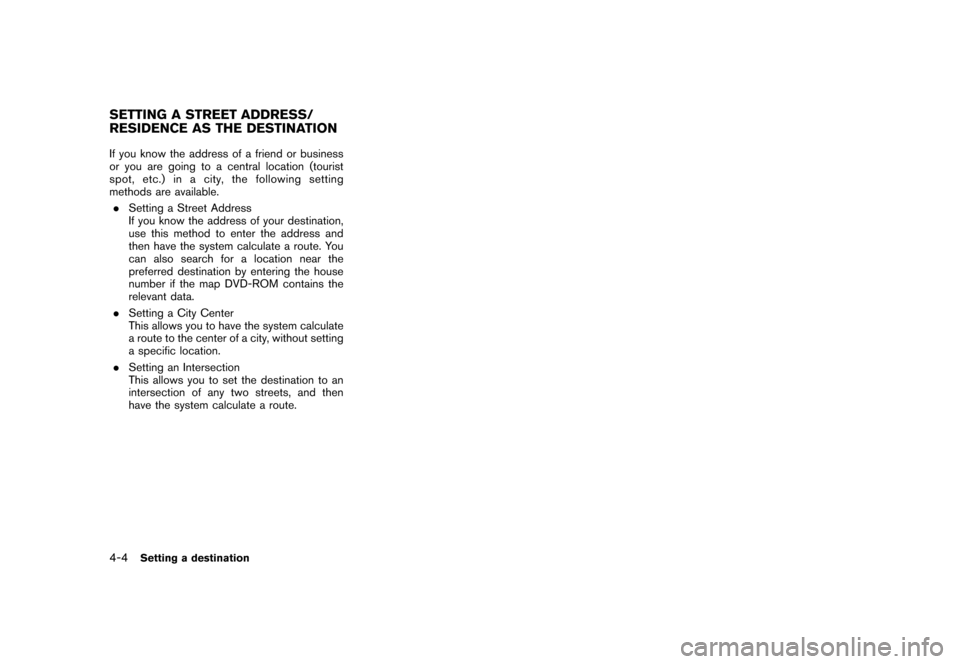
If you know the address of a friend or business
or you are going to a central location (tourist
spot, etc.) in a city, the following setting
methods are available.
.Setting a Street Address
If you know the address of your destination,
use this method to enter the address and
then have the system calculate a route. You
can also search for a location near the
preferred destination by entering the house
number if the map DVD-ROM contains the
relevant data.
.Setting a City Center
This allows you to have the system calculate
a route to the center of a city, without setting
a specific location.
.Setting an Intersection
This allows you to set the destination to an
intersection of any two streets, and then
have the system calculate a route.
SETTING A STREET ADDRESS/
RESIDENCE AS THE DESTINATION
4-4Setting a destination
Page 118 of 272
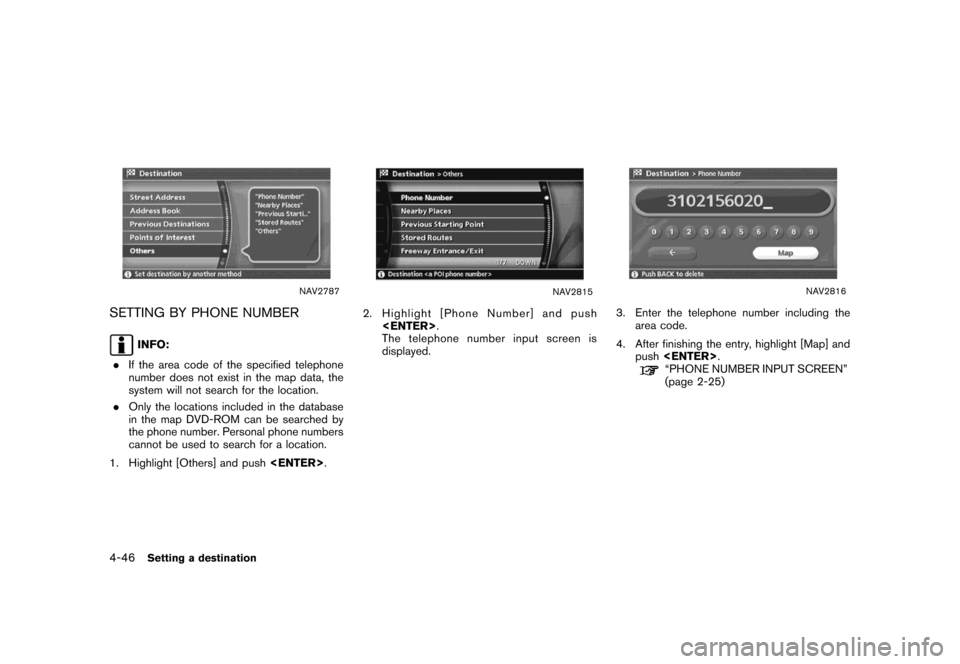
NAV2787
SETTING BY PHONE NUMBER
INFO:
.If the area code of the specified telephone
number does not exist in the map data, the
system will not search for the location.
.Only the locations included in the database
in the map DVD-ROM can be searched by
the phone number. Personal phone numbers
cannot be used to search for a location.
1. Highlight [Others] and push
NAV2815
2. Highlight [Phone Number] and push
The telephone number input screen is
displayed.
NAV2816
3. Enter the telephone number including the
area code.
4. After finishing the entry, highlight [Map] and
push
“PHONE NUMBER INPUT SCREEN”
(page 2-25)
4-46Setting a destination
Page 122 of 272
![NISSAN PATHFINDER 2007 R51 / 3.G Navigation Manual The following operations are available after you
set a destination.
INFO:
The menu will not be displayed if you select,
[Stored Route] or [Nearby Places] from the
Destination menu.
NAV2863
AVAILABLE S NISSAN PATHFINDER 2007 R51 / 3.G Navigation Manual The following operations are available after you
set a destination.
INFO:
The menu will not be displayed if you select,
[Stored Route] or [Nearby Places] from the
Destination menu.
NAV2863
AVAILABLE S](/img/5/721/w960_721-121.png)
The following operations are available after you
set a destination.
INFO:
The menu will not be displayed if you select,
[Stored Route] or [Nearby Places] from the
Destination menu.
NAV2863
AVAILABLE SETTING ITEMS
.OK:
Sets the destination. If the route is already
set, the location becomes the new destina-
tion, and the route is recalculated.
.Alter Location:
Displays a map screen where you can adjust
the location of the destination.
.Add to Route:
Allows you to add a waypoint to the route
already set..POI Info:
Allows you to view information about the
facility that you have set as the destination if
it is included in the map DVD-ROM data.
.Store Location:
Allows you to store the location in the
Address Book.
OPERATIONS AFTER SETTING A
DESTINATION
4-50Setting a destination
Page 125 of 272
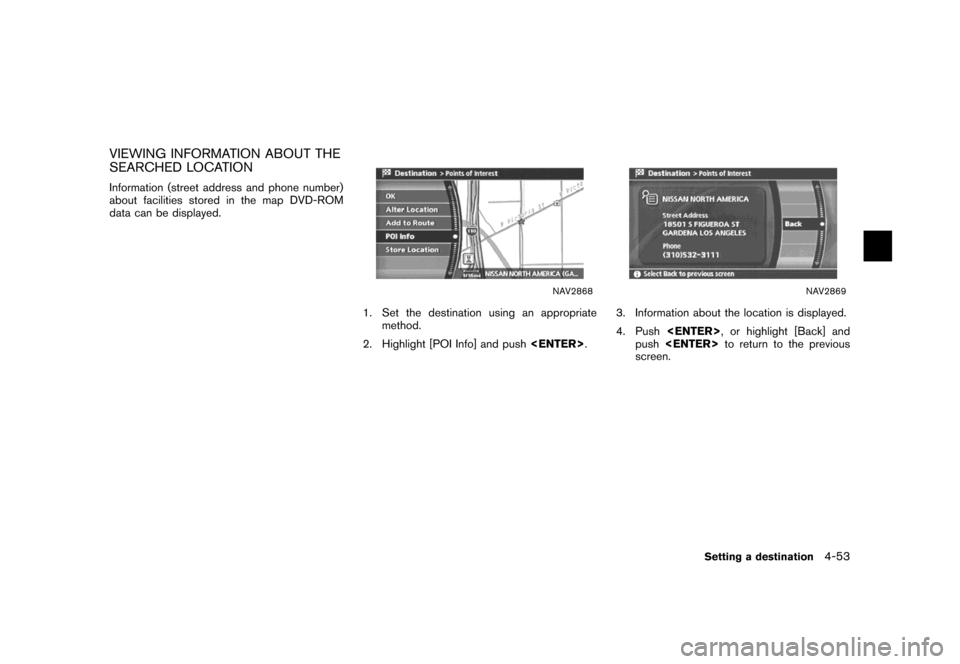
VIEWING INFORMATION ABOUT THE
SEARCHED LOCATION
Information (street address and phone number)
about facilities stored in the map DVD-ROM
data can be displayed.
NAV2868
1. Set the destination using an appropriate
method.
2. Highlight [POI Info] and push
NAV2869
3. Information about the location is displayed.
4. Push
push
screen.
Setting a destination4-53
Page 185 of 272
![NISSAN PATHFINDER 2007 R51 / 3.G Navigation Manual NAV2965
2. Enter the telephone number of the home or
stored location.
“PHONE NUMBER INPUT SCREEN”
(page 2-25)
3. Highlight [OK] and push<ENTER>.
The telephone number is stored.
INFO:
If the phone NISSAN PATHFINDER 2007 R51 / 3.G Navigation Manual NAV2965
2. Enter the telephone number of the home or
stored location.
“PHONE NUMBER INPUT SCREEN”
(page 2-25)
3. Highlight [OK] and push<ENTER>.
The telephone number is stored.
INFO:
If the phone](/img/5/721/w960_721-184.png)
NAV2965
2. Enter the telephone number of the home or
stored location.
“PHONE NUMBER INPUT SCREEN”
(page 2-25)
3. Highlight [OK] and push
The telephone number is stored.
INFO:
If the phone number of your home or a location is
stored, the phone number can be used to search
for the destination even if it is not included in the
map DVD-ROM data.
NAV3094
Group (only for stored locations)
This allows you to group the stored locations.
By grouping the stored locations, you can utilize
the [By Group] option of the sort function more
effectively.
1. Highlight [Group] and push
NAV2967
2. Highlight the preferred group and push
When the indicator of the selected group
illuminates, the stored location is classified
into the applicable group.
Storing a location/route6-23
Page 198 of 272
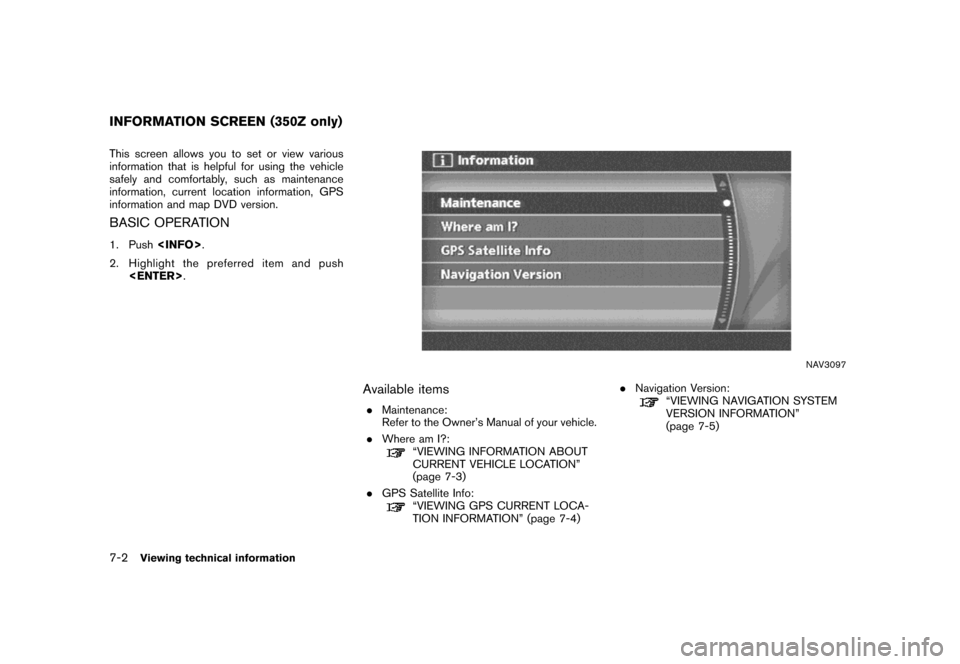
This screen allows you to set or view various
information that is helpful for using the vehicle
safely and comfortably, such as maintenance
information, current location information, GPS
information and map DVD version.
BASIC OPERATION
1. Push
2. Highlight the preferred item and push
NAV3097
Available items
.Maintenance:
Refer to the Owner’s Manual of your vehicle.
.Where am I?:
“VIEWING INFORMATION ABOUT
CURRENT VEHICLE LOCATION”
(page 7-3)
.GPS Satellite Info:
“VIEWING GPS CURRENT LOCA-
TION INFORMATION” (page 7-4).Navigation Version:
“VIEWING NAVIGATION SYSTEM
VERSION INFORMATION”
(page 7-5)
INFORMATION SCREEN (350Z only)
7-2Viewing technical information
Page 201 of 272
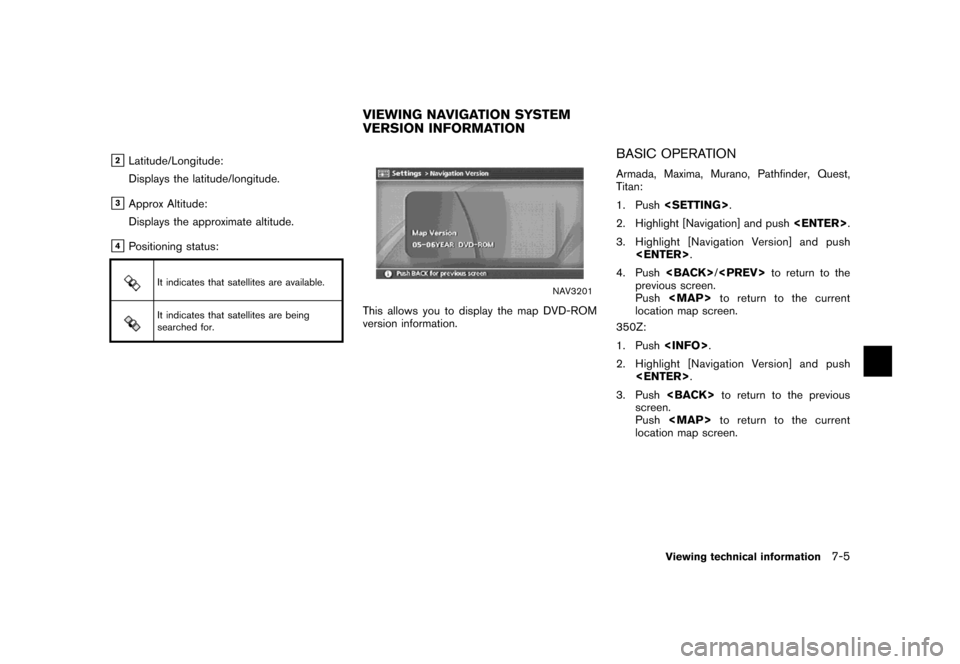
&2Latitude/Longitude:
Displays the latitude/longitude.
&3Approx Altitude:
Displays the approximate altitude.
&4Positioning status:
It indicates that satellites are available.
It indicates that satellites are being
searched for.
NAV3201
This allows you to display the map DVD-ROM
version information.
BASIC OPERATION
Armada, Maxima, Murano, Pathfinder, Quest,
Titan:
1. Push
2. Highlight [Navigation] and push
3. Highlight [Navigation Version] and push
4. Push
previous screen.
Push
Page 229 of 272
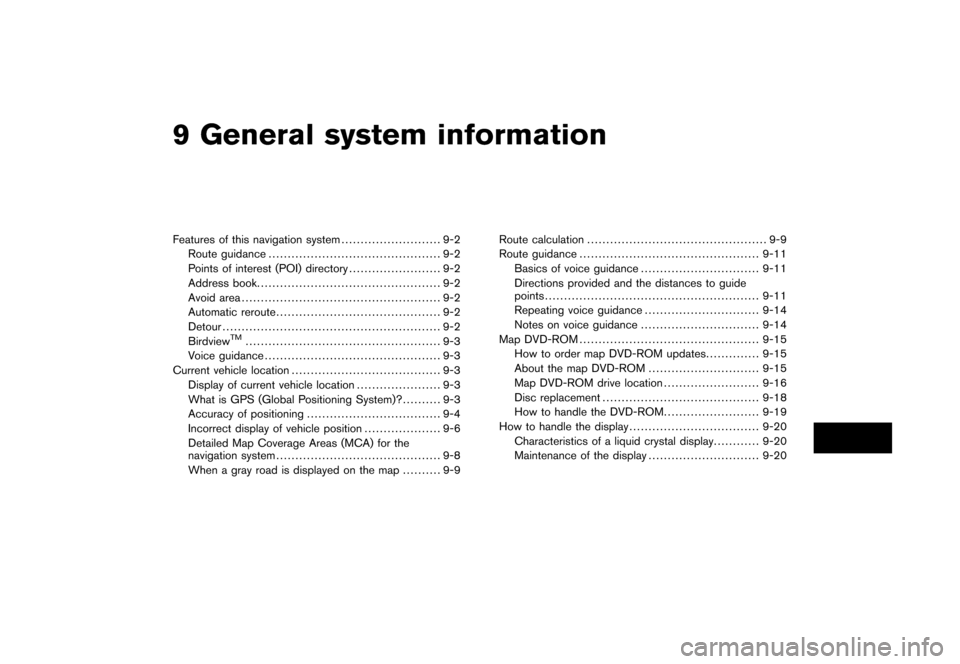
9 General system information
Features of this navigation system.......................... 9-2
Route guidance............................................. 9-2
Points of interest (POI) directory........................ 9-2
Address book................................................ 9-2
Avoid area.................................................... 9-2
Automatic reroute........................................... 9-2
Detour......................................................... 9-2
Birdview
TM................................................... 9-3
Voice guidance.............................................. 9-3
Current vehicle location....................................... 9-3
Display of current vehicle location...................... 9-3
What is GPS (Global Positioning System)?.......... 9-3
Accuracy of positioning................................... 9-4
Incorrect display of vehicle position.................... 9-6
Detailed Map Coverage Areas (MCA) for the
navigation system........................................... 9-8
When a gray road is displayed on the map.......... 9-9Route calculation............................................... 9-9
Route guidance...............................................9-11
Basics of voice guidance...............................9-11
Directions provided and the distances to guide
points........................................................9-11
Repeating voice guidance..............................9-14
Notes on voice guidance...............................9-14
Map DVD-ROM...............................................9-15
How to order map DVD-ROM updates..............9-15
About the map DVD-ROM.............................9-15
Map DVD-ROM drive location.........................9-16
Disc replacement.........................................9-18
How to handle the DVD-ROM.........................9-19
How to handle the display..................................9-20
Characteristics of a liquid crystal display............9-20
Maintenance of the display.............................9-20