belt NISSAN PATHFINDER 2007 R51 / 3.G Quick Reference Guide
[x] Cancel search | Manufacturer: NISSAN, Model Year: 2007, Model line: PATHFINDER, Model: NISSAN PATHFINDER 2007 R51 / 3.GPages: 14, PDF Size: 1.46 MB
Page 7 of 14
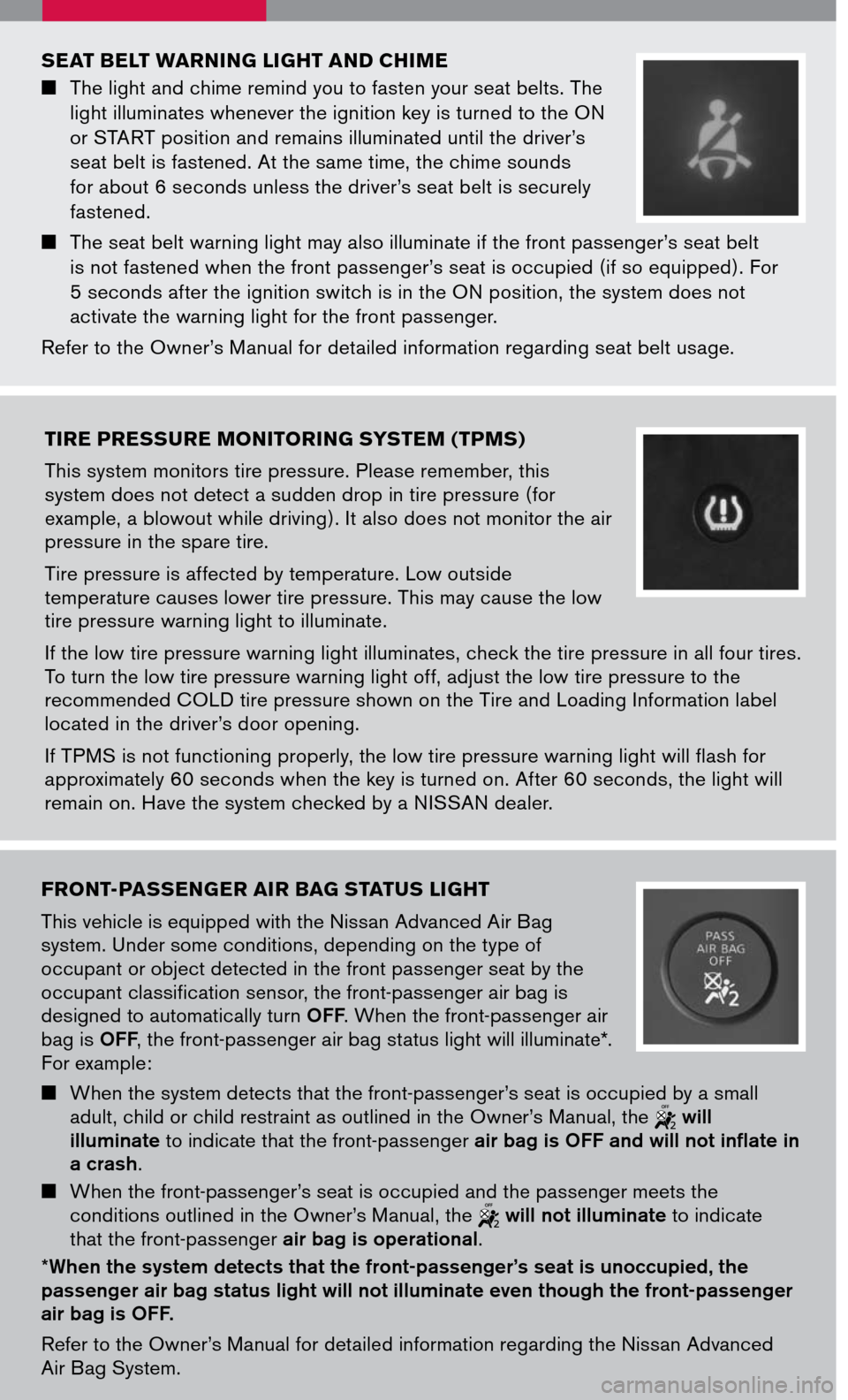
front-Passenger air Bag status light
This vehicle is equipped with the Nissan Advanced Air Bag system. Under some conditions, depending on the type of occupant or object detected in the front passenger seat by the occupant classification sensor, the front-passenger air bag is designed to automatically turn OFF. When the front-passenger air bag is OFF, the front-passenger air bag status light will illuminate*. For example:
When the system detects that the front-passenger’s seat is occupied by a small adult, child or child restraint as outlined in the Owner’s Manual, the will illuminate to indicate that the front-passenger air bag is OFF and will not inflate in a crash.
When the front-passenger’s seat is occupied and the passenger meets the conditions outlined in the Owner’s Manual, the will not illuminate to indicate that the front-passenger air bag is operational.
*When the system detects that the front-passenger’s seat is unoccupied, the passenger air bag status light will not illuminate even though the front-passenger air bag is OFF.
Refer to the Owner’s Manual for detailed information regarding the Nissan Advanced Air Bag System.seat B
elt warning light and chiMe
The light and chime remind you to fasten your seat belts. The
light illuminates whenever the ignition key is turned to the ON
or START position and remains illuminated until the driver’s
seat belt is fastened. At the same time, the chime sounds
for about 6 seconds unless the driver’s seat belt is securely
fastened.
The seat belt warning light may also illuminate if the front passenger’s seat belt
is not fastened when the front passenger’s seat is occupied (if so equipped). For
5 seconds after the ignition switch is in the ON position, the system does not
activate the warning light for the front passenger.
Refer to the Owner’s Manual for detailed information regarding seat belt usage.
tire P ressure M onitoring sY ste M (tPM s)
This system monitors tire pressure. Please remember, this system does not detect a sudden drop in tire pressure (for example, a blowout while driving). It also does not monitor the air pressure in the spare tire.
Tire pressure is affected by temperature. Low outside temperature causes lower tire pressure. This may cause the low tire pressure warning light to illuminate.
If the low tire pressure warning light illuminates, check the tire pressure in all four tires. To turn the low tire pressure warning light off, adjust the low tire pressure to the recommended COLD tire pressure shown on the Tire and Loading Information label located in the driver’s door opening.
If TPMS is not functioning properly, the low tire pressure warning light will flash for approximately 60 seconds when the key is turned on. After 60 seconds, the light will remain on. Have the system checked by a NISSAN dealer.
Page 12 of 14
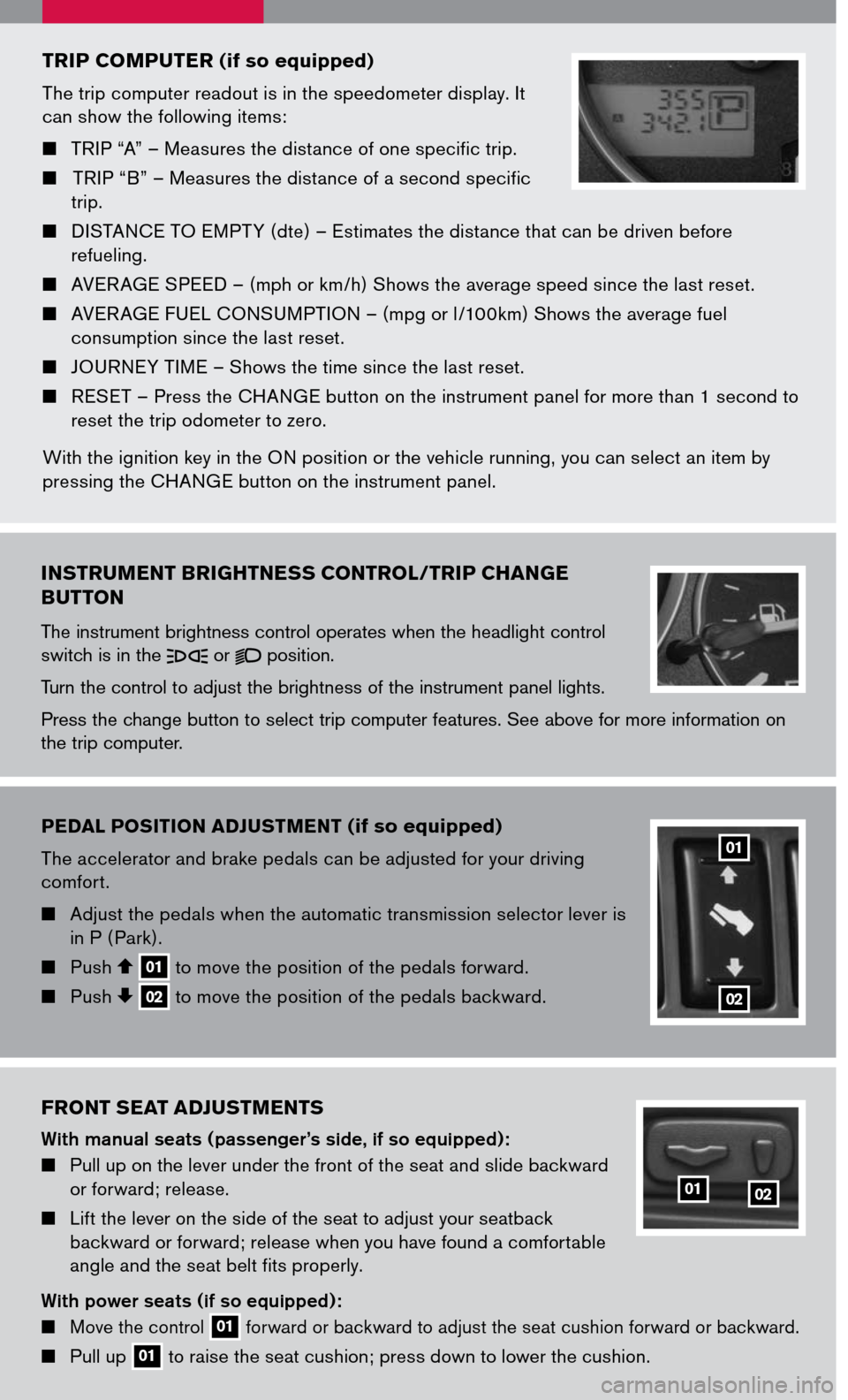
Pedal P osition adJust Ment (if so equipped)
The accelerator and brake pedals can be adjusted for your driving comfort.
Adjust the pedals when the automatic transmission selector lever is in P ( Park).
Push 01 to move the position of the pedals forward. Push 02 to move the position of the pedals backward.02
01
tri P co MP uter (if so equipped)
The trip computer readout is in the speedometer display. It can show the following items:
TRIP “A” – Measures the distance of one specific trip.
TRIP “B” – Measures the distance of a second specific trip.
DISTANCE TO EMPT Y (dte) – Estimates the distance that can be driven before refueling.
AVER AGE SPEED – (mph or km /h) Shows the average speed since the last reset.
AVER AGE FUEL CONSUMPTION – (mpg or l /100km) Shows the average fuel consumption since the last reset.
JOURNEY TIME – Shows the time since the last reset.
RESET – Press the CHANGE button on the instrument panel for more than 1 second to reset the trip odometer to zero.
With the ignition key in the ON position or the vehicle running, you can select an item by pressing the CHANGE button on the instrument panel.
instru Ment Brightness control /tri P change
B utton
The instrument brightness control operates when the headlight control switch is in the or position.
Turn the control to adjust the brightness of the instrument panel lights.
Press the change button to select trip computer features. See above for more information on the trip computer.
front seat ad Just Ments
With manual seats (passenger’s side, if so equipped):
Pull up on the lever under the front of the seat and slide backward or forward; release.
Lift the lever on the side of the seat to adjust your seatback backward or forward; release when you have found a comfortable
angle and the seat belt fits properly.
With power seats (if so equipped):
Move the control 01 forward or backward to adjust the seat cushion forward or backward.
Pull up 01 to raise the seat cushion; press down to lower the cushion.
0102