light NISSAN PATHFINDER 2007 R51 / 3.G Quick Reference Guide
[x] Cancel search | Manufacturer: NISSAN, Model Year: 2007, Model line: PATHFINDER, Model: NISSAN PATHFINDER 2007 R51 / 3.GPages: 14, PDF Size: 1.46 MB
Page 2 of 14
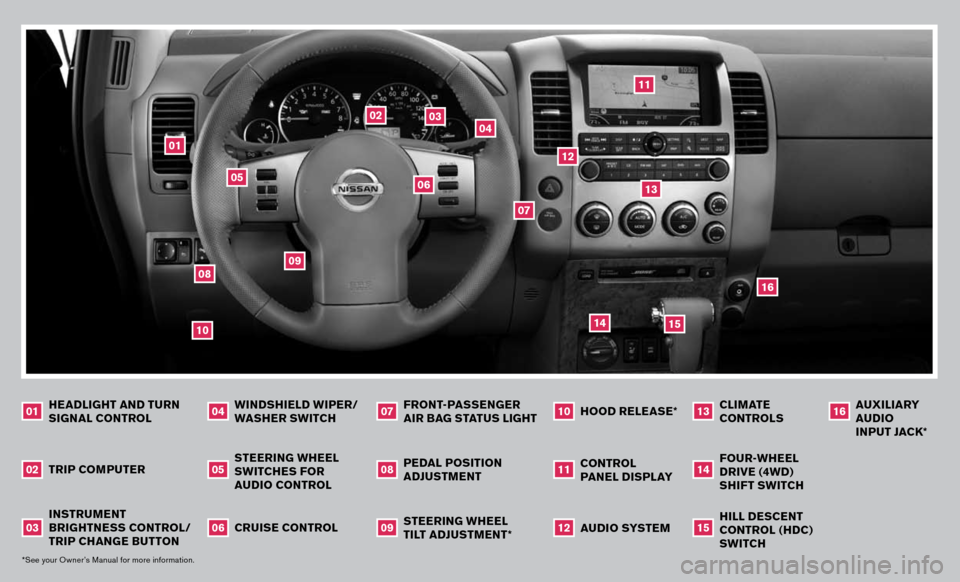
steering wheel switches for audio control
instru Ment
B rightness control /
tri P change Button
tri
P co MP uter
0203
05
steering wheel
tilt ad Just Ment *
P
edal Position
ad Just Ment
cruise control
06
0809
audio s Y ste M
control
P
anel dis Pla Y
1112
02
03
04
06
01
13
05
12
11
07
14
15
windshield wi Per /
washer switch
headlight
and turn
signal
control
01
04
front-Passenger
air Bag status light
07
hood release *
10
08
*See your Owner’s Manual for more information.
cliMate controls
13
four -wheel
dri Ve (4 wd )
shift switch
14
hill descent
control (hdc ) switch
15
10
09
16
auxiliar Y
a udio
i n Put Jack*
16
Page 3 of 14
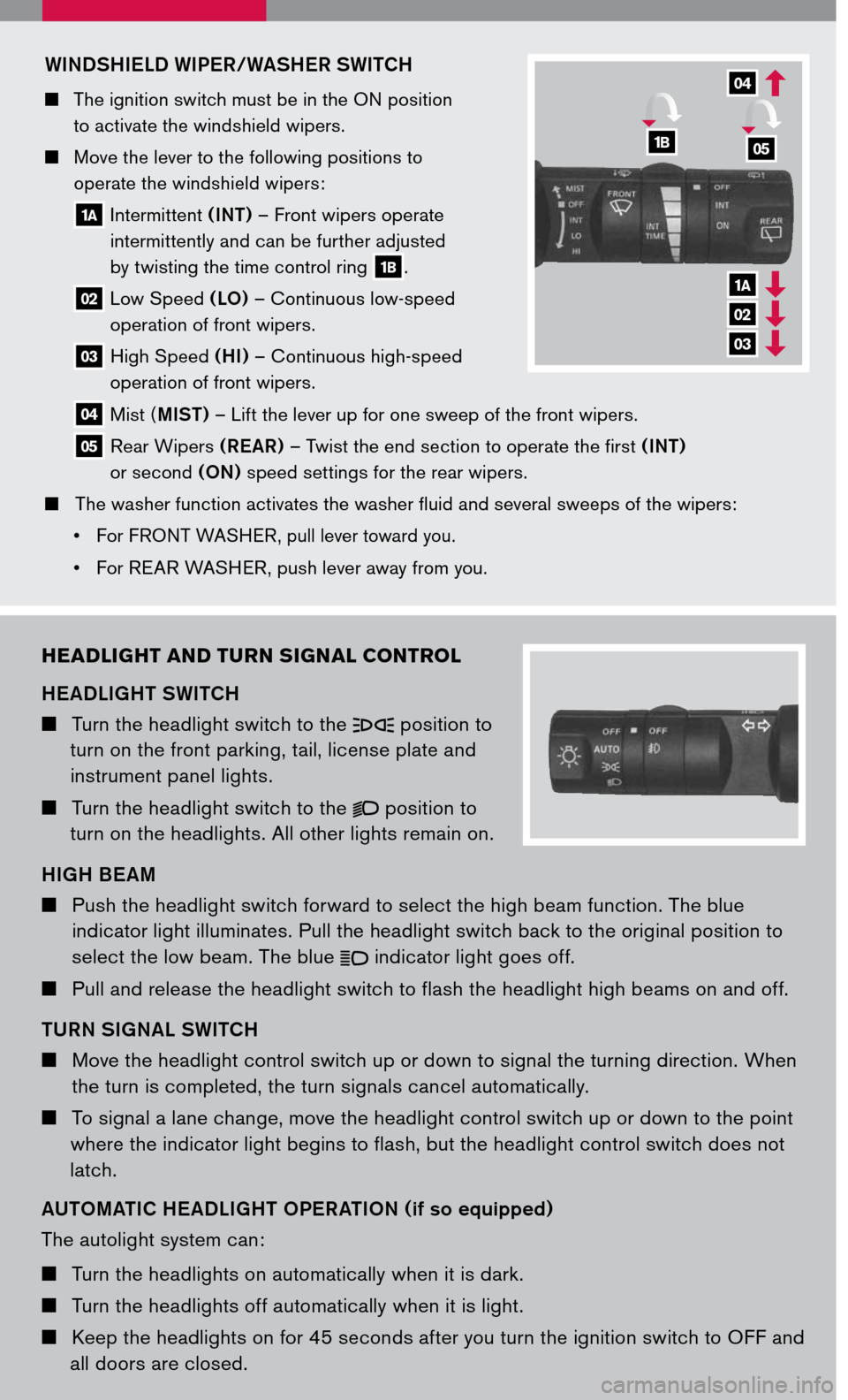
headlight and turn signal control
HEADLIGHT SWITCH
Turn the headlight switch to the position to
turn on the front parking, tail, license plate and
instrument panel lights.
Turn the headlight switch to the position to
turn on the headlights. All other lights remain on.
HIGH BEAM
Push the headlight switch forward to select the high beam function. The blue
indicator light illuminates. Pull the headlight switch back to the original position to
select the low beam. The blue
indicator light goes off.
Pull and release the headlight switch to flash the headlight high beams on and off.
TURN SIGNAL SWITCH
Move the headlight control switch up or down to signal the turning direction. When
the turn is completed, the turn signals cancel automatically.
To signal a lane change, move the headlight control switch up or down to the point
where the indicator light begins to flash, but the headlight control switch does not
latch.
AUTOMATIC HEADLIGHT OPERATION (if so equipped)
The autolight system can:
Turn the headlights on automatically when it is dark.
Turn the headlights off automatically when it is light.
Keep the headlights on for 45 seconds after you turn the ignition switch to OFF and
all doors are closed.
WINDSHIELD WIPER/WASHER SWITCH
The ignition switch must be in the ON position
to activate the windshield wipers.
Move the lever to the following positions to
operate the windshield wipers:
1a Intermittent (INT) – Front wipers operate
intermittently and can be further adjusted
by twisting the time control ring 1B.
02 Low Speed (LO) – Continuous low-speed
operation of front wipers.
03 High Speed (HI) – Continuous high-speed
operation of front wipers.
04 Mist (MIST) – Lift the lever up for one sweep of the front wipers.
05 Rear Wipers (REAR) – Twist the end section to operate the first (INT)
or second (ON) speed settings for the rear wipers.
The washer function activates the washer fluid and several sweeps of the wipers:
• For F
RONT WASHER, pull lever toward you.
• For REAR WASHER, push lever away from you.
1a
02
03
04
1B05
Page 4 of 14
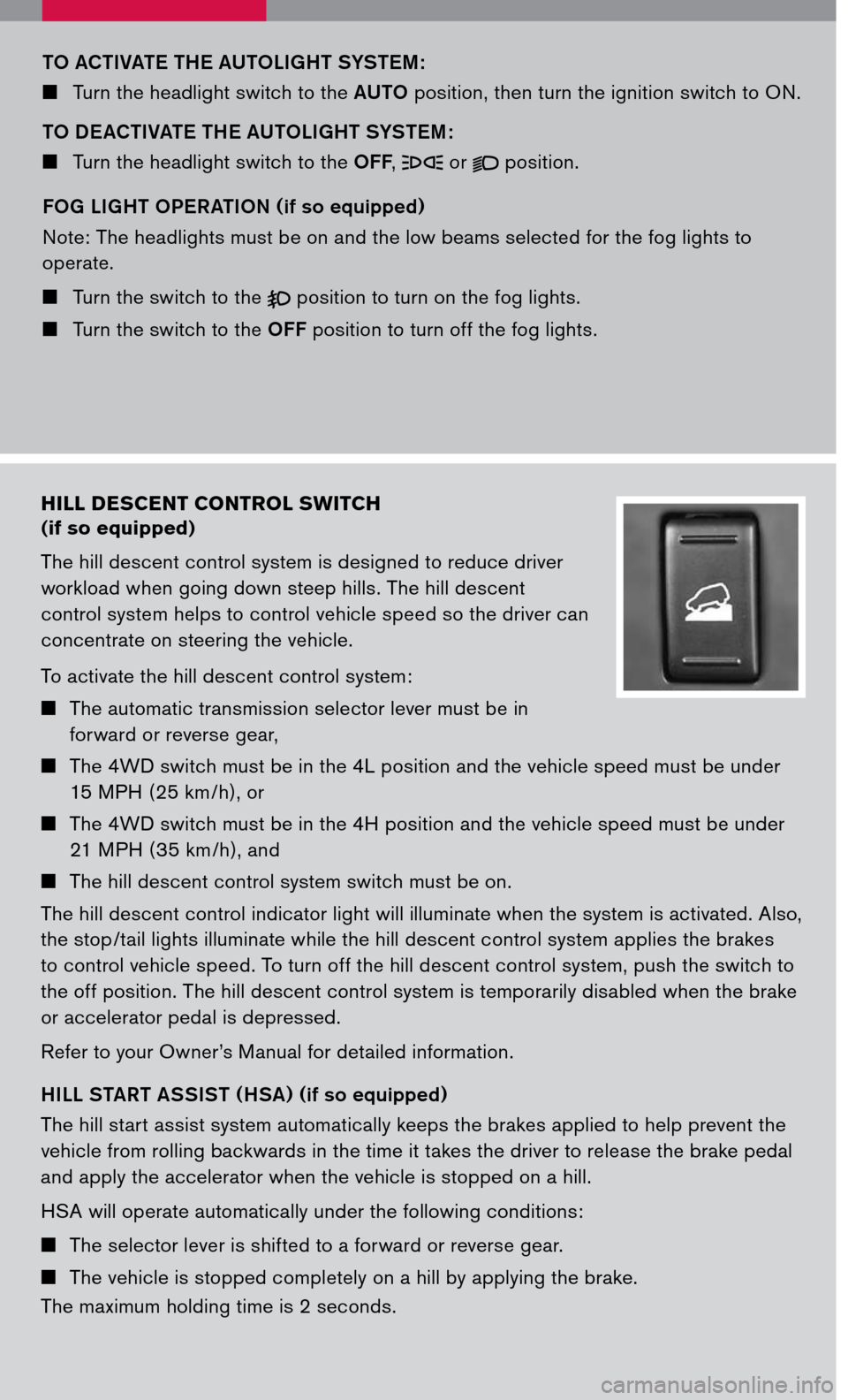
hill descent control switch
(if so equipped)
The hill descent control system is designed to reduce driver
workload when going down steep hills. The hill descent
control system helps to control vehicle speed so the driver can
concentrate on steering the vehicle.
To activate the hill descent control system:
The automatic transmission selector lever must be in
forward or reverse gear,
The 4WD switch must be in the 4L position and the vehicle speed must be under
15 MPH (25 km /h), or
The 4WD switch must be in the 4H position and the vehicle speed must be under
21 MPH (35 km /h), and
The hill descent control system switch must be on.
The hill descent control indicator light will illuminate when the system is activated. Also,
the stop /tail lights illuminate while the hill descent control system applies the brakes
to control vehicle speed. To turn off the hill descent control system, push the switch to
the off position. The hill descent control system is temporarily disabled when the brake
or accelerator pedal is depressed.
Refer to your Owner’s Manual for detailed information.
H ILL S TART A SSIST (HSA) (
if so equipped)
The hill start assist system automatically keeps the brakes applied to help prevent the
vehicle from rolling backwards in the time it takes the driver to release the brake pedal
and apply the accelerator when the vehicle is stopped on a hill.
HSA will operate automatically under the following conditions:
The selector lever is shifted to a forward or reverse gear.
The vehicle is stopped completely on a hill by applying the brake.
The maximum holding time is 2 seconds.
TO ACTIVATE THE AUTOLIGHT SYSTEM :
Turn the headlight switch to the AUTO position, then turn the ignition switch to ON.
TO DEACTIVATE THE AUTOLIGHT SYSTEM :
Turn the headlight switch to the OFF, or position.
FOG LIGHT OPERATION (if so equipped)
Note: The headlights must be on and the low beams selected for the fog lights to
operate.
Turn the switch to the position to turn on the fog lights.
Turn the switch to the OFF position to turn off the fog lights.
Page 5 of 14
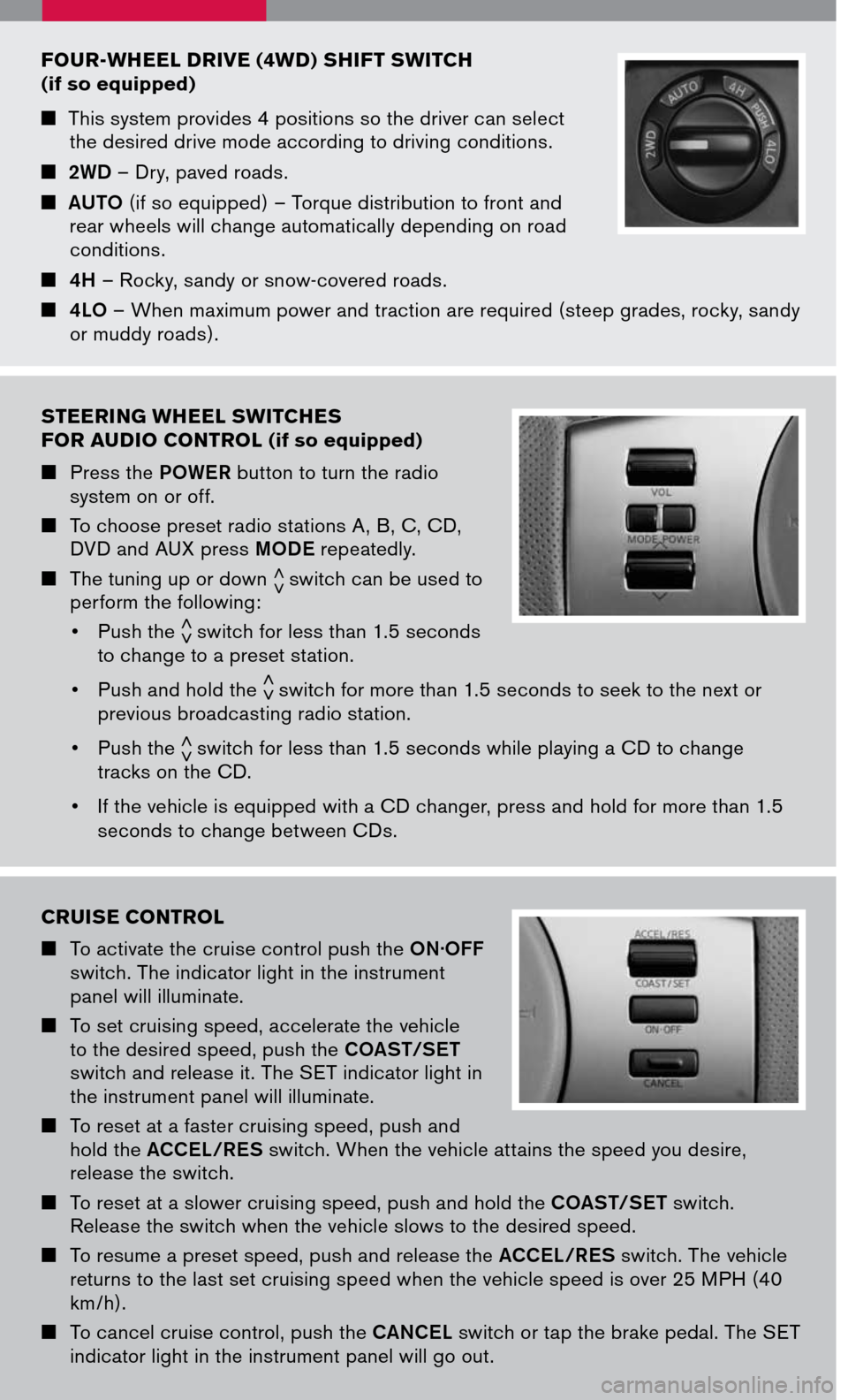
steering wheel switches
for audio control
(if so equipped)
Press the POWER button to turn the radio system on or off.
To choose preset radio stations A , B, C, CD, DVD and AUX press MODE repeatedly.
The tuning up or down < >switch can be used to perform the following:
• Push the < >switch for less than 1.5 seconds to change to a preset station.
• Push and hold the < >switch for more than 1.5 seconds to seek to the next or previous broadcasting radio station.
• Push the < >switch for less than 1.5 seconds while playing a CD to change tracks on the CD.
• If the vehicle is equipped with a CD changer, press and hold for more than 1.5
seconds to change between CDs.
four -wheel driVe (4 wd) shift switch
(if so equipped)
This system provides 4 positions so the driver can select the desired drive mode according to driving conditions.
2WD – Dry, paved roads.
AUTO (if so equipped) – Torque distribution to front and rear wheels will change automatically depending on road conditions.
4H – Rocky, sandy or snow-covered roads.
4LO – When maximum power and traction are required (steep grades, rocky, sandy or muddy roads).
cruise control
To activate the cruise control push the ON.OFF switch. The indicator light in the instrument panel will illuminate.
To set cruising speed, accelerate the vehicle to the desired speed, push the COAST/SET switch and release it. The SET indicator light in the instrument panel will illuminate.
To reset at a faster cruising speed, push and hold the ACCEL/RES switch. When the vehicle attains the speed you desire, release the switch.
To reset at a slower cruising speed, push and hold the COAST/SET switch. Release the switch when the vehicle slows to the desired speed.
To resume a preset speed, push and release the ACCEL/RES switch. The vehicle returns to the last set cruising speed when the vehicle speed is over 25 MPH (40 km /h).
To cancel cruise control, push the CANCEL switch or tap the brake pedal. The SET indicator light in the instrument panel will go out.
Page 6 of 14
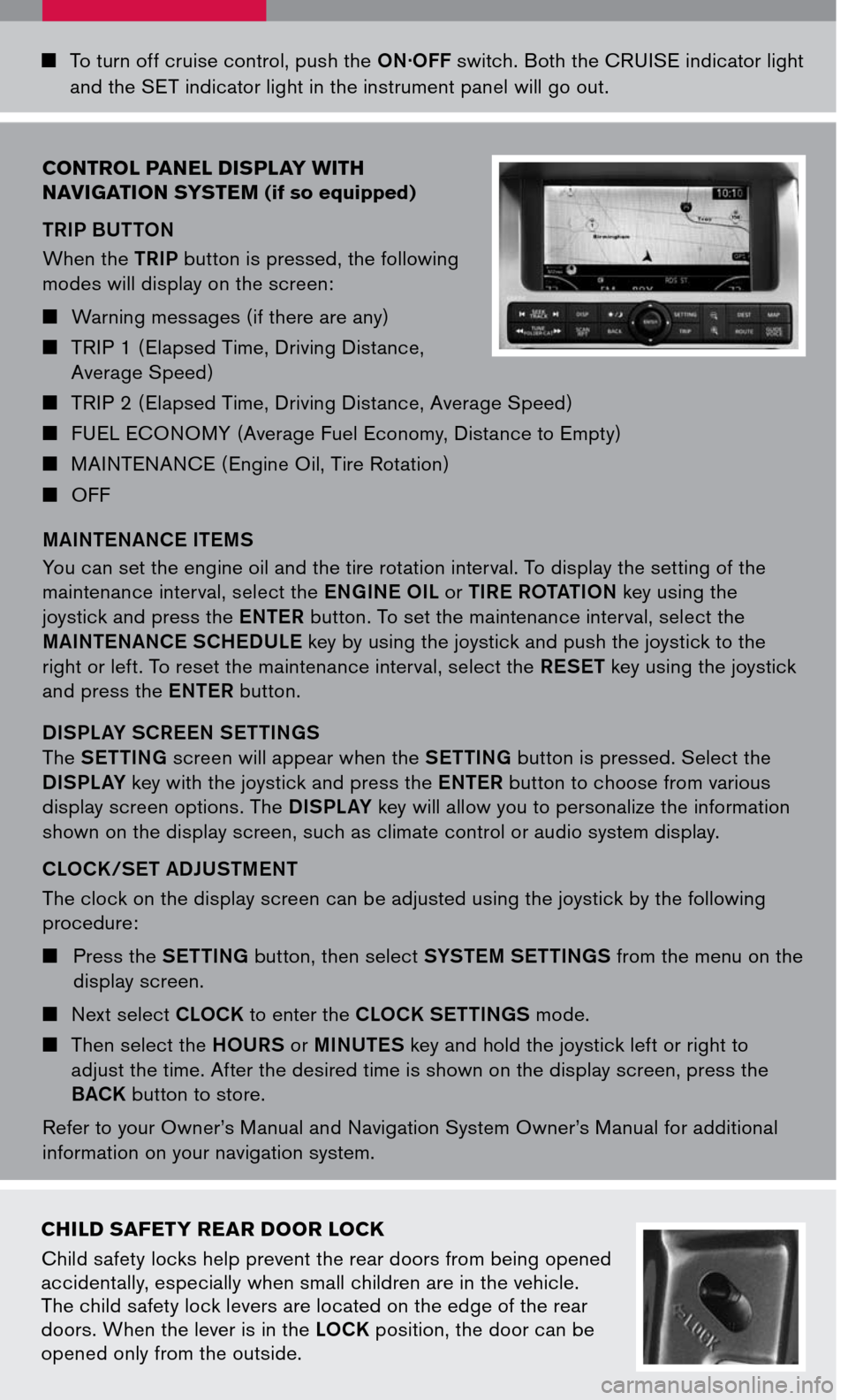
To turn off cruise control, push the ON.OFF switch. Both the CRUISE indicator light
and the SET indicator light in the instrument panel will go out.
control Panel dis Pla Y with
n aV igation sYste M
(if so equipped)
TRIP BUTTON
When the TRIP button is pressed, the following
modes will display on the screen:
Warning messages (if there are any)
TRIP 1 ( Elapsed Time, Driving Distance,
Average Speed)
TRIP 2 ( Elapsed Time, Driving Distance, Average Speed)
FUEL ECONOMY (Average Fuel Economy, Distance to Empty)
MAINTENANCE ( Engine Oil, Tire Rotation)
OFF
MAINTENANCE ITEMS
You can set the engine oil and the tire rotation interval. To display the setting of the
maintenance interval, select the ENGINE O IL or TIRE R OTATION key using the
joystick and press the ENTER button. To set the maintenance interval, select the
M AINTENANCE
S CHEDULE key by using the joystick and push the joystick to the
right or left. To reset the maintenance interval, select the RESET key using the joystick
and press the ENTER button.
DISPLAY SCREEN SETTINGS
The SETTING screen will appear when the SETTING button is pressed. Select the
DISPLAY key with the joystick and press the ENTER button to choose from various
display screen options. The DISPLAY key will allow you to personalize the information
shown on the display screen, such as climate control or audio system display.
CLOCK /SET ADJUSTMENT
The clock on the display screen can be adjusted using the joystick by the following
procedure:
Press the SETTING button, then select SYSTEM SETTINGS from the menu on the
display screen.
Next select CLOCK to enter the CLOCK SETTINGS mode.
Then select the HOURS or MINUTES key and hold the joystick left or right to
adjust the time. After the desired time is shown on the display screen, press the
BACK button to store.
Refer to your Owner’s Manual and Navigation System Owner’s Manual for additional
information on your navigation system.
child safetY rear door lock
Child safety locks help prevent the rear doors from being opened accidentally, especially when small children are in the vehicle. The child safety lock levers are located on the edge of the rear doors. When the lever is in the LOCK position, the door can be opened only from the outside.
Page 7 of 14
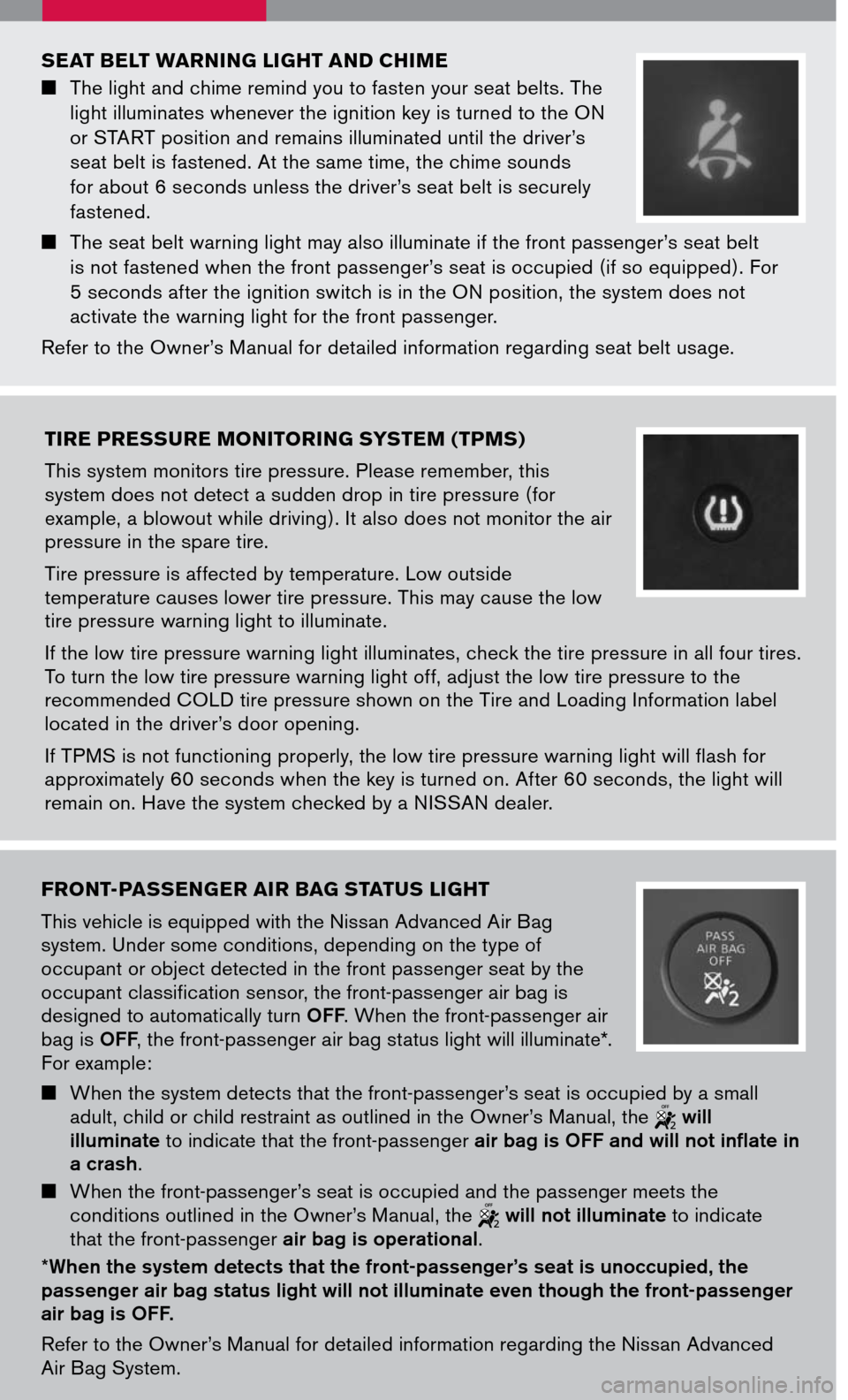
front-Passenger air Bag status light
This vehicle is equipped with the Nissan Advanced Air Bag system. Under some conditions, depending on the type of occupant or object detected in the front passenger seat by the occupant classification sensor, the front-passenger air bag is designed to automatically turn OFF. When the front-passenger air bag is OFF, the front-passenger air bag status light will illuminate*. For example:
When the system detects that the front-passenger’s seat is occupied by a small adult, child or child restraint as outlined in the Owner’s Manual, the will illuminate to indicate that the front-passenger air bag is OFF and will not inflate in a crash.
When the front-passenger’s seat is occupied and the passenger meets the conditions outlined in the Owner’s Manual, the will not illuminate to indicate that the front-passenger air bag is operational.
*When the system detects that the front-passenger’s seat is unoccupied, the passenger air bag status light will not illuminate even though the front-passenger air bag is OFF.
Refer to the Owner’s Manual for detailed information regarding the Nissan Advanced Air Bag System.seat B
elt warning light and chiMe
The light and chime remind you to fasten your seat belts. The
light illuminates whenever the ignition key is turned to the ON
or START position and remains illuminated until the driver’s
seat belt is fastened. At the same time, the chime sounds
for about 6 seconds unless the driver’s seat belt is securely
fastened.
The seat belt warning light may also illuminate if the front passenger’s seat belt
is not fastened when the front passenger’s seat is occupied (if so equipped). For
5 seconds after the ignition switch is in the ON position, the system does not
activate the warning light for the front passenger.
Refer to the Owner’s Manual for detailed information regarding seat belt usage.
tire P ressure M onitoring sY ste M (tPM s)
This system monitors tire pressure. Please remember, this system does not detect a sudden drop in tire pressure (for example, a blowout while driving). It also does not monitor the air pressure in the spare tire.
Tire pressure is affected by temperature. Low outside temperature causes lower tire pressure. This may cause the low tire pressure warning light to illuminate.
If the low tire pressure warning light illuminates, check the tire pressure in all four tires. To turn the low tire pressure warning light off, adjust the low tire pressure to the recommended COLD tire pressure shown on the Tire and Loading Information label located in the driver’s door opening.
If TPMS is not functioning properly, the low tire pressure warning light will flash for approximately 60 seconds when the key is turned on. After 60 seconds, the light will remain on. Have the system checked by a NISSAN dealer.
Page 10 of 14
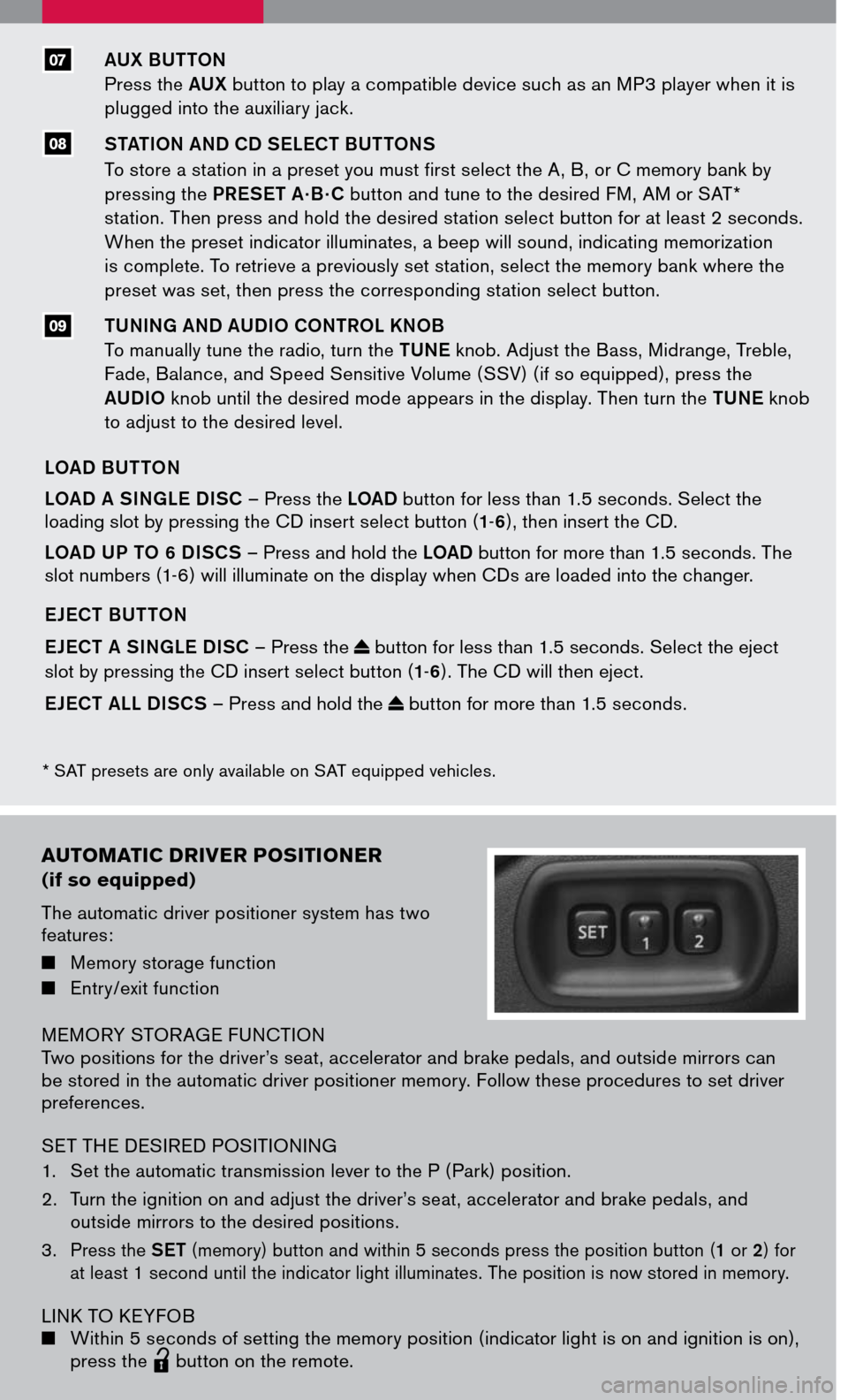
07AUX BUTTON
Press the AUX button to play a compatible device such as an MP3 player when it is
plugged into the auxiliary jack.
STATION AND CD SELECT BUTTONS
To store a station in a preset you must first select the A , B, or C memory bank by
pressing the PRESET A · B · C button and tune to the desired FM, AM or SAT*
station. Then press and hold the desired station select button for at least 2 seconds.
When the preset indicator illuminates, a beep will sound, indicating memorization
is complete. To retrieve a previously set station, select the memory bank where the
preset was set, then press the corresponding station select button.
TUNING AND AUDIO CONTROL KNOB
To manually tune the radio, turn the TUNE knob. Adjust the Bass, Midrange, Treble,
Fade, Balance, and Speed Sensitive Volume ( SSV) (if so equipped), press the
AUDIO knob until the desired mode appears in the display. Then turn the TUNE knob
to adjust to the desired level.
09
* SAT presets are only available on SAT equipped vehicles.
autoMatic driVer P ositioner
(if so equipped)
The automatic driver positioner system has two features:
Memory storage function
Entry/exit function
MEMORY STOR AGE FUNCTIONTwo positions for the driver’s seat, accelerator and brake pedals, and outside mirrors can be stored in the automatic driver positioner memory. Follow these procedures to set driver preferences.
SET THE DESIRED POSITIONING
1. Set the automatic transmission lever to the P ( Park) position.
2. Turn the ignition on and adjust the driver’s seat, accelerator and brake pedals, and
outside mirrors to the desired positions.
3. Press the SET (memory) button and within 5 seconds press the position button (1 or 2) for at least 1 second until the indicator light illuminates. The position is now stored in memory.
LINK TO KEYFOB Within 5 seconds of setting the memory position (indicator light is on and ignition is on), press the
lpd0151
button on the remote.
08
LOAD BUT TON
LOAD A SINGLE DISC – Press the LOAD button for less than 1.5 seconds. Select the loading slot by pressing the CD insert select button (1-6), then insert the CD.
LOAD UP TO 6 DISCS – Press and hold the LOAD button for more than 1.5 seconds. The slot numbers (1-6) will illuminate on the display when CDs are loaded into the changer.
EJECT BUT TON
EJECT A SINGLE DISC – Press the button for less than 1.5 seconds. Select the eject
slot by pressing the CD insert select button (1-6). The CD will then eject.
EJECT ALL DISCS – Press and hold the button for more than 1.5 seconds.
Page 11 of 14
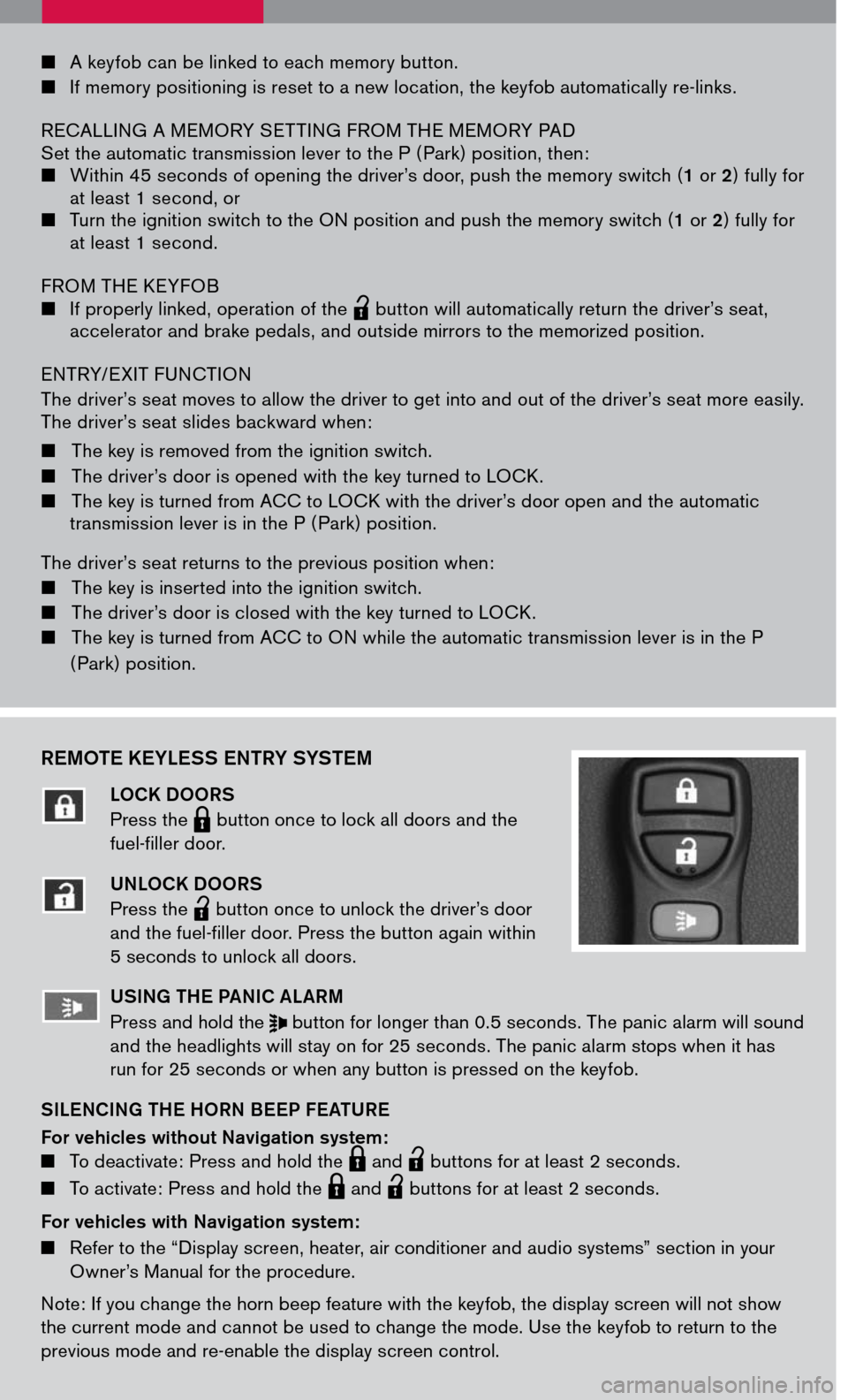
REMOTE KEYLESS ENTRY SYSTEM
LOCK DOORS
Press the LPD0150 button once to lock all doors and the
fuel-filler door.
UNLOCK DOORS
Press the
lpd0151
button once to unlock the driver’s door and the fuel-filler door. Press the button again within 5 seconds to unlock all doors.
U SING THE PANIC ALARM
Press and hold the button for longer than 0.5 seconds. The panic alarm will sound and the headlights will stay on for 25 seconds. The panic alarm stops when it has run for 25 seconds or when any button is pressed on the keyfob.
SILENCING THE HORN BEEP FEATURE
For vehicles without Navigation system: To deactivate: Press and hold the LPD0150 and
lpd0151
buttons for at least 2 seconds.
To activate: Press and hold the LPD0150 and
lpd0151
buttons for at least 2 seconds.
For vehicles with Navigation system:
Refer to the “Display screen, heater, air conditioner and audio systems” section in your Owner’s Manual for the procedure.
Note: If you change the horn beep feature with the keyfob, the display screen will not show the current mode and cannot be used to change the mode. Use the keyfob to return to the previous mode and re-enable the display screen control.
A keyfob can be linked to each memory button.
If memory positioning is reset to a new location, the keyfob automatically re-links.
RECALLING A MEMORY SET TING FROM THE MEMORY PAD Set the automatic transmission lever to the P ( Park) position, then: Within 45 seconds of opening the driver’s door, push the memory switch (1 or 2) fully for at least 1 second, or Turn the ignition switch to the ON position and push the memory switch (1 or 2) fully for at least 1 second.
FROM THE KEYFOB If properly linked, operation of the
lpd0151
button will automatically return the driver’s seat, accelerator and brake pedals, and outside mirrors to the memorized position.
ENTRY/ EXIT FUNCTION
The driver’s seat moves to allow the driver to get into and out of the driver’s seat more easily. The driver’s seat slides backward when:
The key is removed from the ignition switch.
The driver’s door is opened with the key turned to LOCK.
The key is turned from ACC to LOCK with the driver’s door open and the automatic transmission lever is in the P ( Park) position.
The driver’s seat returns to the previous position when:
The key is inserted into the ignition switch.
The driver’s door is closed with the key turned to LOCK.
The key is turned from ACC to ON while the automatic transmission lever is in the P
( Park) position.
Page 12 of 14
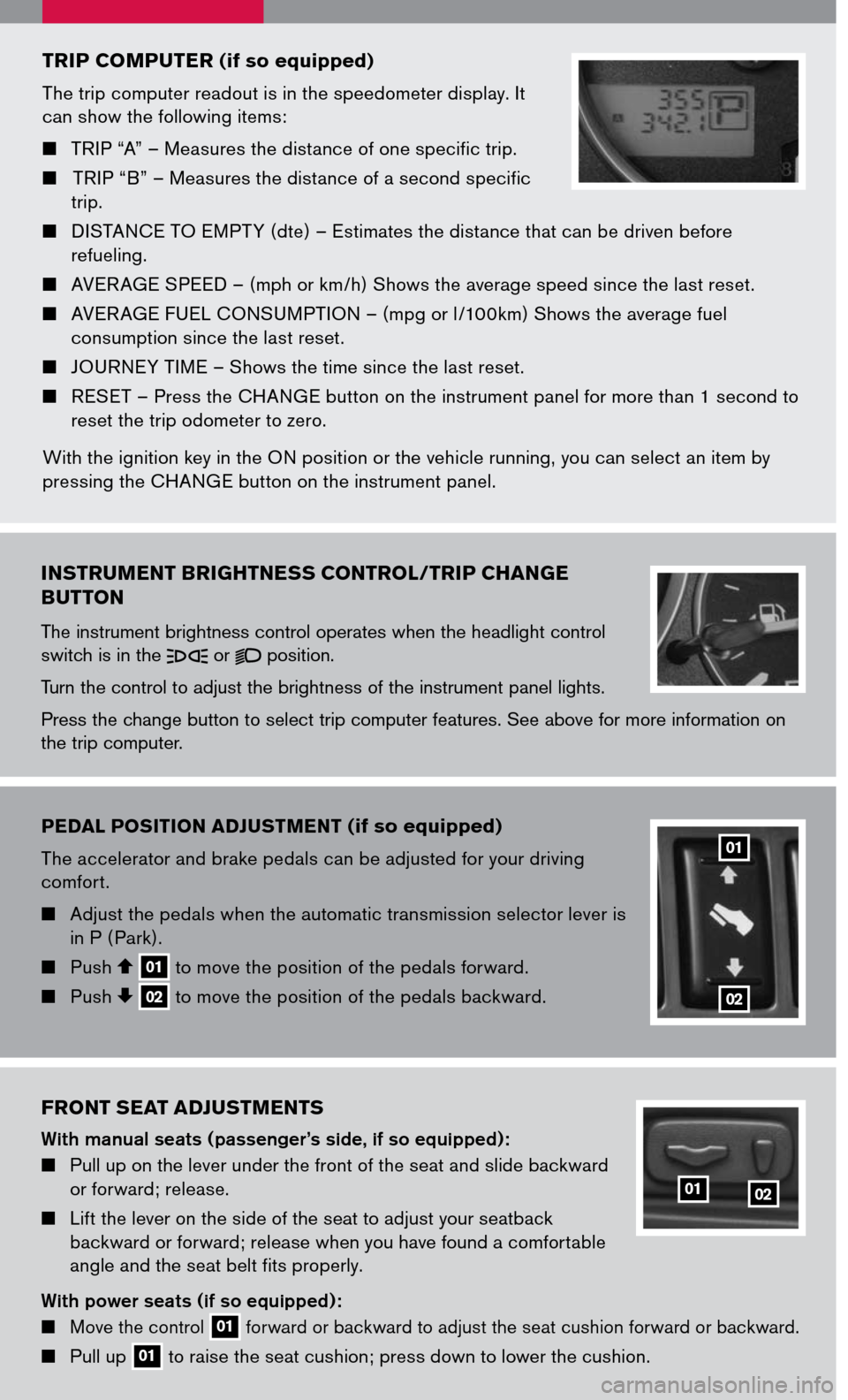
Pedal P osition adJust Ment (if so equipped)
The accelerator and brake pedals can be adjusted for your driving comfort.
Adjust the pedals when the automatic transmission selector lever is in P ( Park).
Push 01 to move the position of the pedals forward. Push 02 to move the position of the pedals backward.02
01
tri P co MP uter (if so equipped)
The trip computer readout is in the speedometer display. It can show the following items:
TRIP “A” – Measures the distance of one specific trip.
TRIP “B” – Measures the distance of a second specific trip.
DISTANCE TO EMPT Y (dte) – Estimates the distance that can be driven before refueling.
AVER AGE SPEED – (mph or km /h) Shows the average speed since the last reset.
AVER AGE FUEL CONSUMPTION – (mpg or l /100km) Shows the average fuel consumption since the last reset.
JOURNEY TIME – Shows the time since the last reset.
RESET – Press the CHANGE button on the instrument panel for more than 1 second to reset the trip odometer to zero.
With the ignition key in the ON position or the vehicle running, you can select an item by pressing the CHANGE button on the instrument panel.
instru Ment Brightness control /tri P change
B utton
The instrument brightness control operates when the headlight control switch is in the or position.
Turn the control to adjust the brightness of the instrument panel lights.
Press the change button to select trip computer features. See above for more information on the trip computer.
front seat ad Just Ments
With manual seats (passenger’s side, if so equipped):
Pull up on the lever under the front of the seat and slide backward or forward; release.
Lift the lever on the side of the seat to adjust your seatback backward or forward; release when you have found a comfortable
angle and the seat belt fits properly.
With power seats (if so equipped):
Move the control 01 forward or backward to adjust the seat cushion forward or backward.
Pull up 01 to raise the seat cushion; press down to lower the cushion.
0102