steering NISSAN PATHFINDER 2007 R51 / 3.G Quick Reference Guide
[x] Cancel search | Manufacturer: NISSAN, Model Year: 2007, Model line: PATHFINDER, Model: NISSAN PATHFINDER 2007 R51 / 3.GPages: 14, PDF Size: 1.46 MB
Page 2 of 14
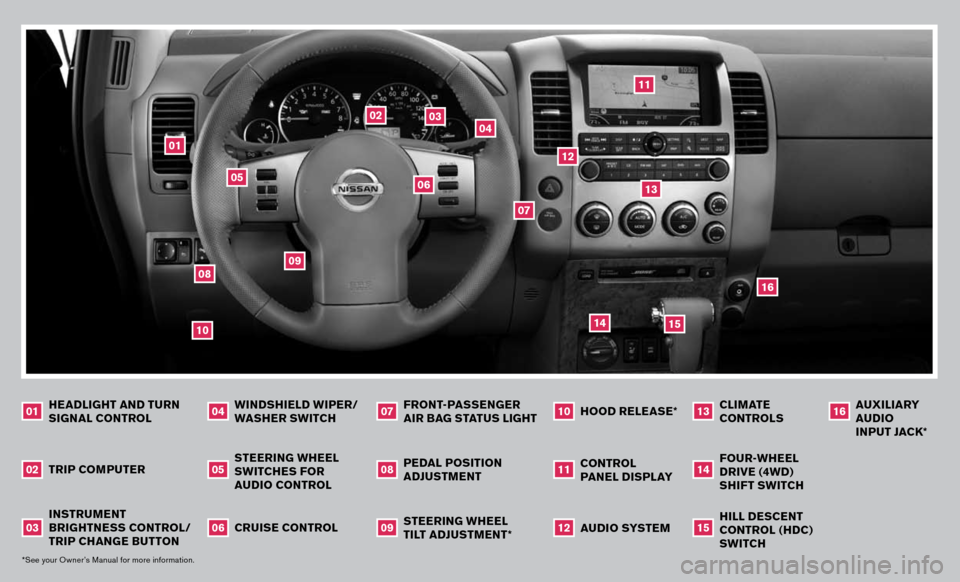
steering wheel switches for audio control
instru Ment
B rightness control /
tri P change Button
tri
P co MP uter
0203
05
steering wheel
tilt ad Just Ment *
P
edal Position
ad Just Ment
cruise control
06
0809
audio s Y ste M
control
P
anel dis Pla Y
1112
02
03
04
06
01
13
05
12
11
07
14
15
windshield wi Per /
washer switch
headlight
and turn
signal
control
01
04
front-Passenger
air Bag status light
07
hood release *
10
08
*See your Owner’s Manual for more information.
cliMate controls
13
four -wheel
dri Ve (4 wd )
shift switch
14
hill descent
control (hdc ) switch
15
10
09
16
auxiliar Y
a udio
i n Put Jack*
16
Page 4 of 14
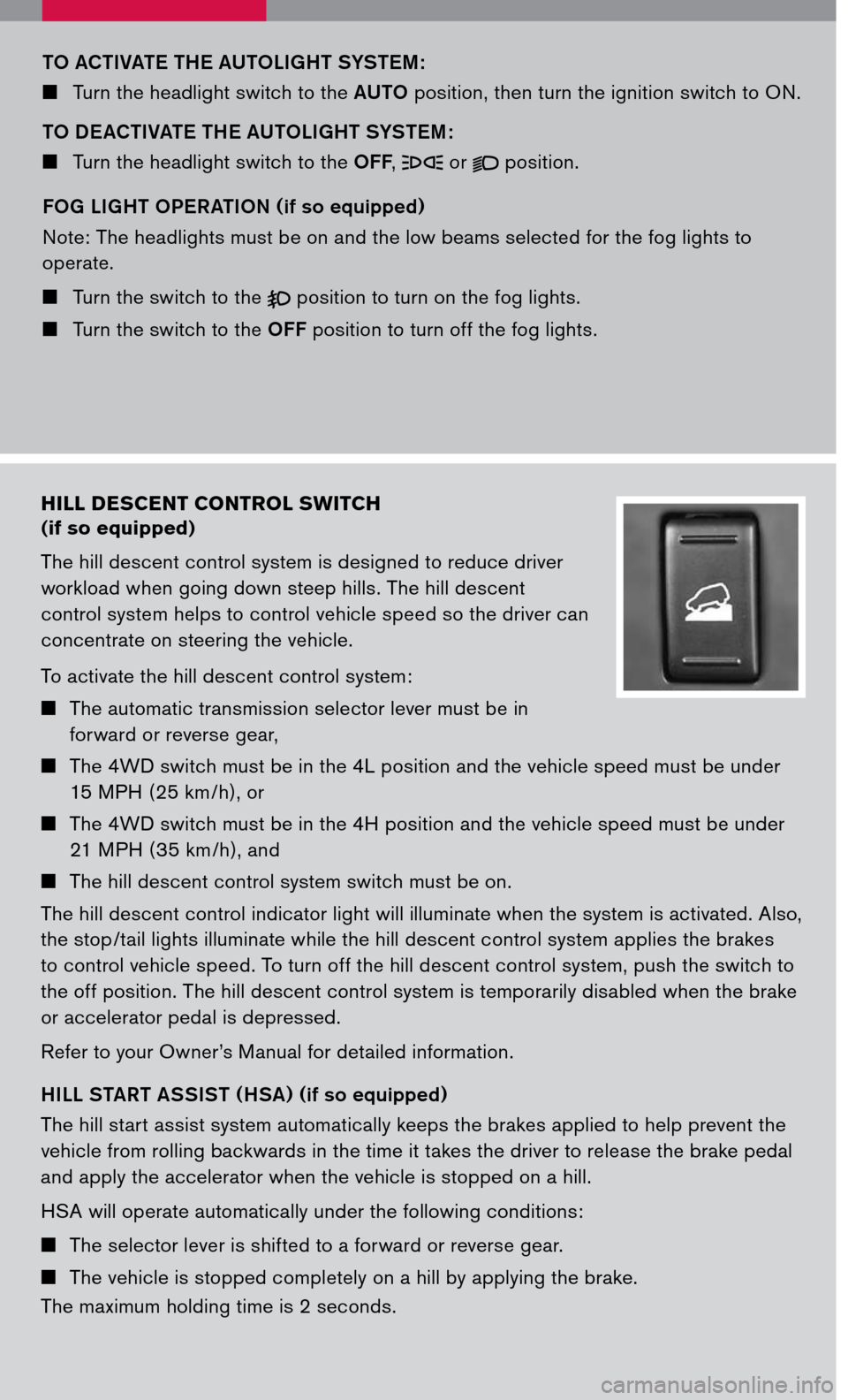
hill descent control switch
(if so equipped)
The hill descent control system is designed to reduce driver
workload when going down steep hills. The hill descent
control system helps to control vehicle speed so the driver can
concentrate on steering the vehicle.
To activate the hill descent control system:
The automatic transmission selector lever must be in
forward or reverse gear,
The 4WD switch must be in the 4L position and the vehicle speed must be under
15 MPH (25 km /h), or
The 4WD switch must be in the 4H position and the vehicle speed must be under
21 MPH (35 km /h), and
The hill descent control system switch must be on.
The hill descent control indicator light will illuminate when the system is activated. Also,
the stop /tail lights illuminate while the hill descent control system applies the brakes
to control vehicle speed. To turn off the hill descent control system, push the switch to
the off position. The hill descent control system is temporarily disabled when the brake
or accelerator pedal is depressed.
Refer to your Owner’s Manual for detailed information.
H ILL S TART A SSIST (HSA) (
if so equipped)
The hill start assist system automatically keeps the brakes applied to help prevent the
vehicle from rolling backwards in the time it takes the driver to release the brake pedal
and apply the accelerator when the vehicle is stopped on a hill.
HSA will operate automatically under the following conditions:
The selector lever is shifted to a forward or reverse gear.
The vehicle is stopped completely on a hill by applying the brake.
The maximum holding time is 2 seconds.
TO ACTIVATE THE AUTOLIGHT SYSTEM :
Turn the headlight switch to the AUTO position, then turn the ignition switch to ON.
TO DEACTIVATE THE AUTOLIGHT SYSTEM :
Turn the headlight switch to the OFF, or position.
FOG LIGHT OPERATION (if so equipped)
Note: The headlights must be on and the low beams selected for the fog lights to
operate.
Turn the switch to the position to turn on the fog lights.
Turn the switch to the OFF position to turn off the fog lights.
Page 5 of 14
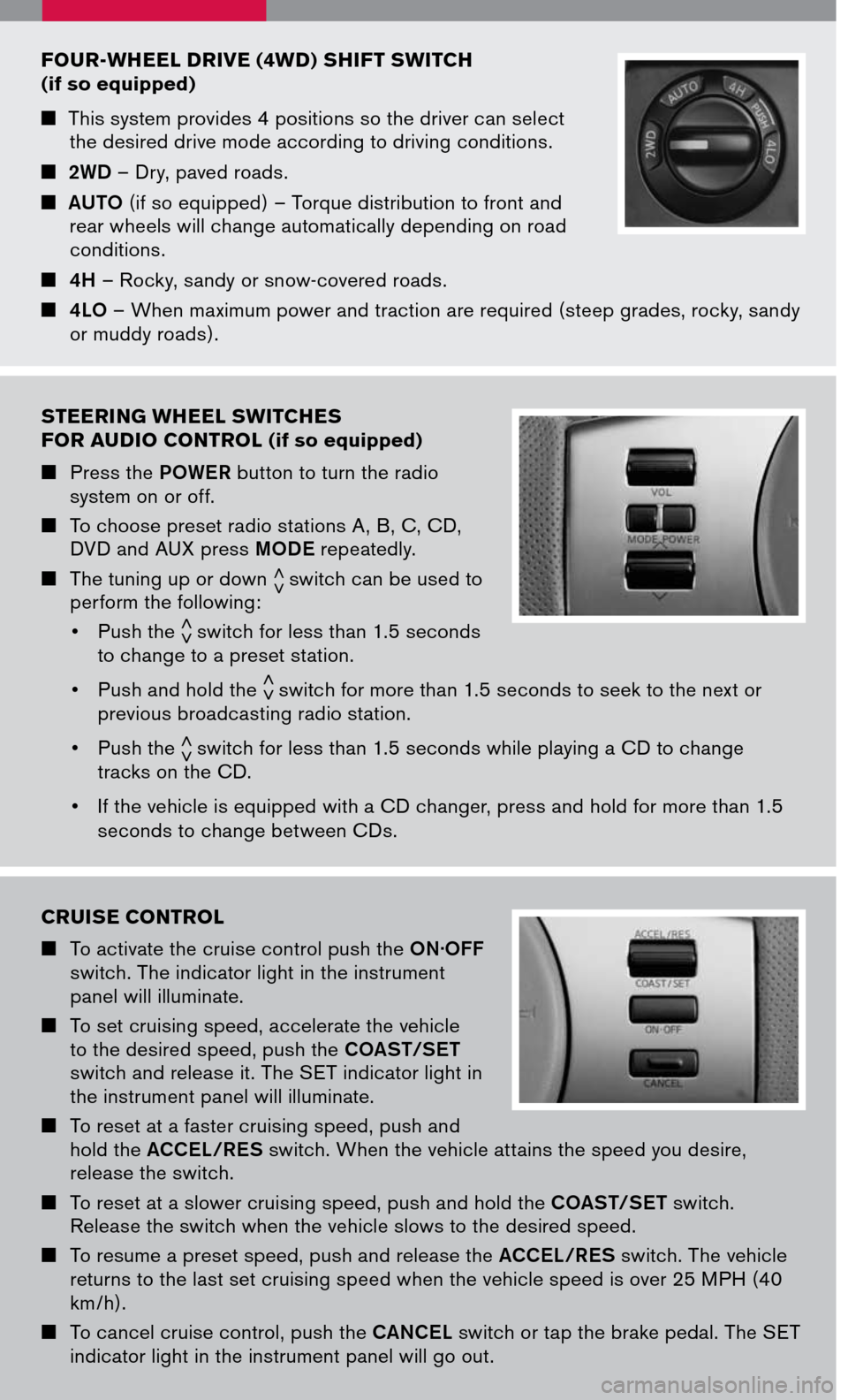
steering wheel switches
for audio control
(if so equipped)
Press the POWER button to turn the radio system on or off.
To choose preset radio stations A , B, C, CD, DVD and AUX press MODE repeatedly.
The tuning up or down < >switch can be used to perform the following:
• Push the < >switch for less than 1.5 seconds to change to a preset station.
• Push and hold the < >switch for more than 1.5 seconds to seek to the next or previous broadcasting radio station.
• Push the < >switch for less than 1.5 seconds while playing a CD to change tracks on the CD.
• If the vehicle is equipped with a CD changer, press and hold for more than 1.5
seconds to change between CDs.
four -wheel driVe (4 wd) shift switch
(if so equipped)
This system provides 4 positions so the driver can select the desired drive mode according to driving conditions.
2WD – Dry, paved roads.
AUTO (if so equipped) – Torque distribution to front and rear wheels will change automatically depending on road conditions.
4H – Rocky, sandy or snow-covered roads.
4LO – When maximum power and traction are required (steep grades, rocky, sandy or muddy roads).
cruise control
To activate the cruise control push the ON.OFF switch. The indicator light in the instrument panel will illuminate.
To set cruising speed, accelerate the vehicle to the desired speed, push the COAST/SET switch and release it. The SET indicator light in the instrument panel will illuminate.
To reset at a faster cruising speed, push and hold the ACCEL/RES switch. When the vehicle attains the speed you desire, release the switch.
To reset at a slower cruising speed, push and hold the COAST/SET switch. Release the switch when the vehicle slows to the desired speed.
To resume a preset speed, push and release the ACCEL/RES switch. The vehicle returns to the last set cruising speed when the vehicle speed is over 25 MPH (40 km /h).
To cancel cruise control, push the CANCEL switch or tap the brake pedal. The SET indicator light in the instrument panel will go out.