turn signal NISSAN PATHFINDER 2007 R51 / 3.G Quick Reference Guide
[x] Cancel search | Manufacturer: NISSAN, Model Year: 2007, Model line: PATHFINDER, Model: NISSAN PATHFINDER 2007 R51 / 3.GPages: 14, PDF Size: 1.46 MB
Page 2 of 14
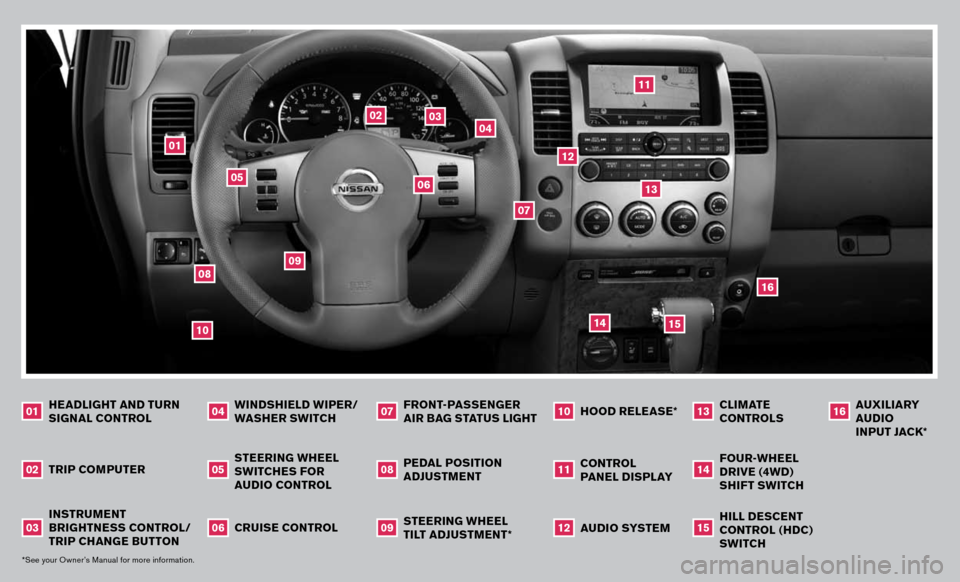
steering wheel switches for audio control
instru Ment
B rightness control /
tri P change Button
tri
P co MP uter
0203
05
steering wheel
tilt ad Just Ment *
P
edal Position
ad Just Ment
cruise control
06
0809
audio s Y ste M
control
P
anel dis Pla Y
1112
02
03
04
06
01
13
05
12
11
07
14
15
windshield wi Per /
washer switch
headlight
and turn
signal
control
01
04
front-Passenger
air Bag status light
07
hood release *
10
08
*See your Owner’s Manual for more information.
cliMate controls
13
four -wheel
dri Ve (4 wd )
shift switch
14
hill descent
control (hdc ) switch
15
10
09
16
auxiliar Y
a udio
i n Put Jack*
16
Page 3 of 14
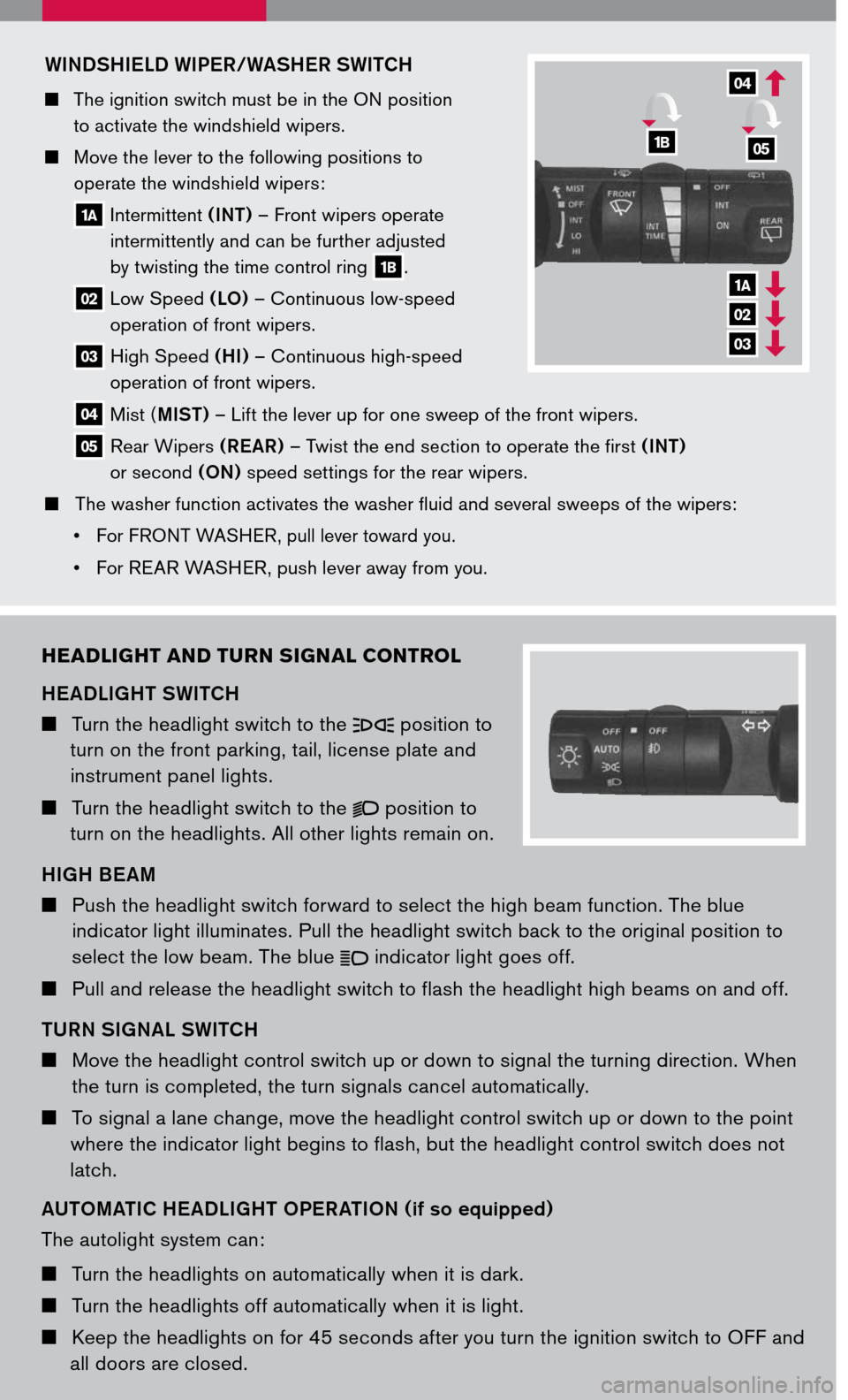
headlight and turn signal control
HEADLIGHT SWITCH
Turn the headlight switch to the position to
turn on the front parking, tail, license plate and
instrument panel lights.
Turn the headlight switch to the position to
turn on the headlights. All other lights remain on.
HIGH BEAM
Push the headlight switch forward to select the high beam function. The blue
indicator light illuminates. Pull the headlight switch back to the original position to
select the low beam. The blue
indicator light goes off.
Pull and release the headlight switch to flash the headlight high beams on and off.
TURN SIGNAL SWITCH
Move the headlight control switch up or down to signal the turning direction. When
the turn is completed, the turn signals cancel automatically.
To signal a lane change, move the headlight control switch up or down to the point
where the indicator light begins to flash, but the headlight control switch does not
latch.
AUTOMATIC HEADLIGHT OPERATION (if so equipped)
The autolight system can:
Turn the headlights on automatically when it is dark.
Turn the headlights off automatically when it is light.
Keep the headlights on for 45 seconds after you turn the ignition switch to OFF and
all doors are closed.
WINDSHIELD WIPER/WASHER SWITCH
The ignition switch must be in the ON position
to activate the windshield wipers.
Move the lever to the following positions to
operate the windshield wipers:
1a Intermittent (INT) – Front wipers operate
intermittently and can be further adjusted
by twisting the time control ring 1B.
02 Low Speed (LO) – Continuous low-speed
operation of front wipers.
03 High Speed (HI) – Continuous high-speed
operation of front wipers.
04 Mist (MIST) – Lift the lever up for one sweep of the front wipers.
05 Rear Wipers (REAR) – Twist the end section to operate the first (INT)
or second (ON) speed settings for the rear wipers.
The washer function activates the washer fluid and several sweeps of the wipers:
• For F
RONT WASHER, pull lever toward you.
• For REAR WASHER, push lever away from you.
1a
02
03
04
1B05