steering wheel adjustment NISSAN PATHFINDER 2009 Owner´s Manual
[x] Cancel search | Manufacturer: NISSAN, Model Year: 2009, Model line: PATHFINDER, Model: NISSAN PATHFINDER 2009Pages: 471, PDF Size: 5.9 MB
Page 13 of 471
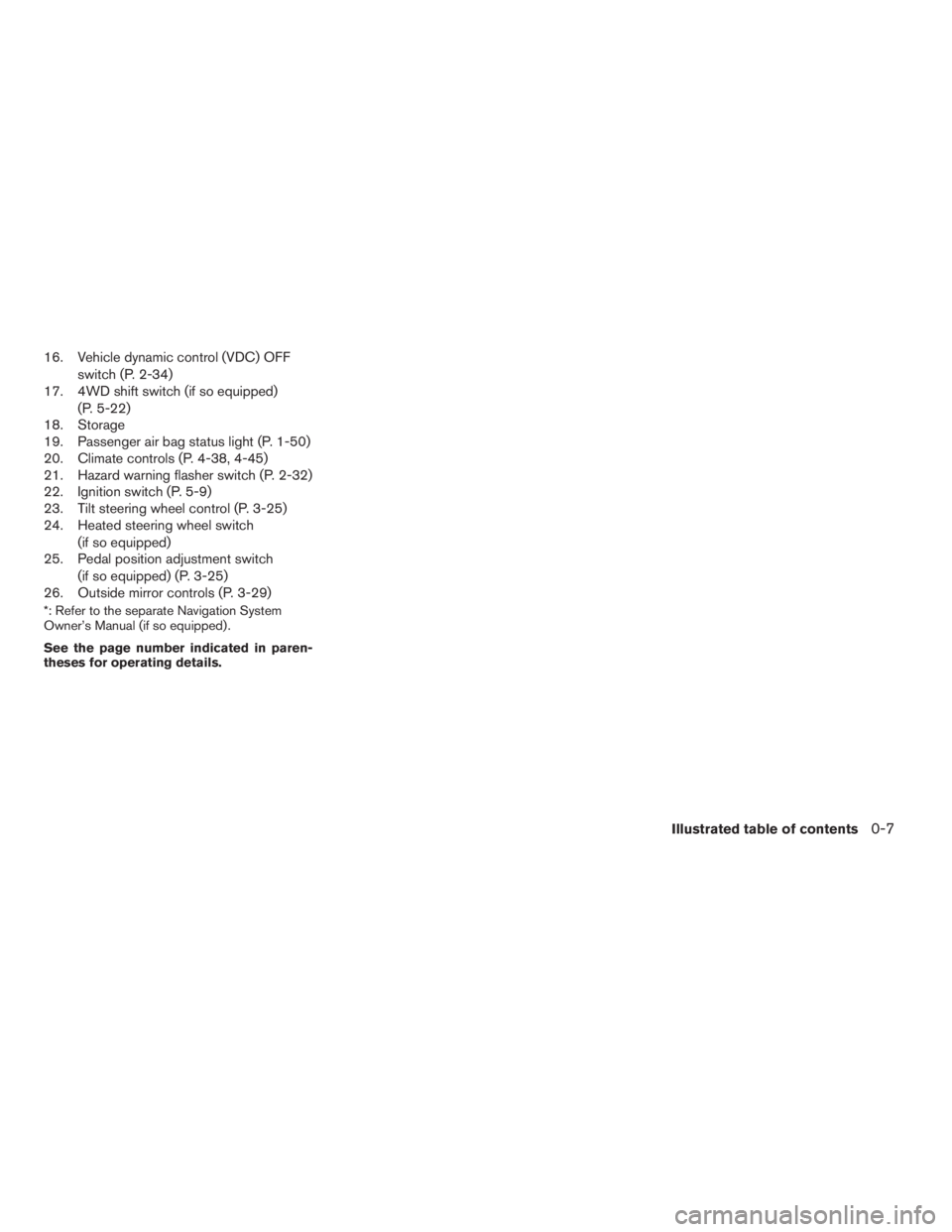
16. Vehicle dynamic control (VDC) OFF
switch (P. 2-34)
17. 4WD shift switch (if so equipped)
(P. 5-22)
18. Storage
19. Passenger air bag status light (P. 1-50)
20. Climate controls (P. 4-38, 4-45)
21. Hazard warning flasher switch (P. 2-32)
22. Ignition switch (P. 5-9)
23. Tilt steering wheel control (P. 3-25)
24. Heated steering wheel switch
(if so equipped)
25. Pedal position adjustment switch
(if so equipped) (P. 3-25)
26. Outside mirror controls (P. 3-29)
*: Refer to the separate Navigation System
Owner’s Manual (if so equipped) .
See the page number indicated in paren-
theses for operating details.
Illustrated table of contents0-7
ZREVIEW COPYÐ2009 Pathfinder(pat)
Owners ManualÐUSA_English(nna)
05/29/08Ðdebbie
X
Page 79 of 471
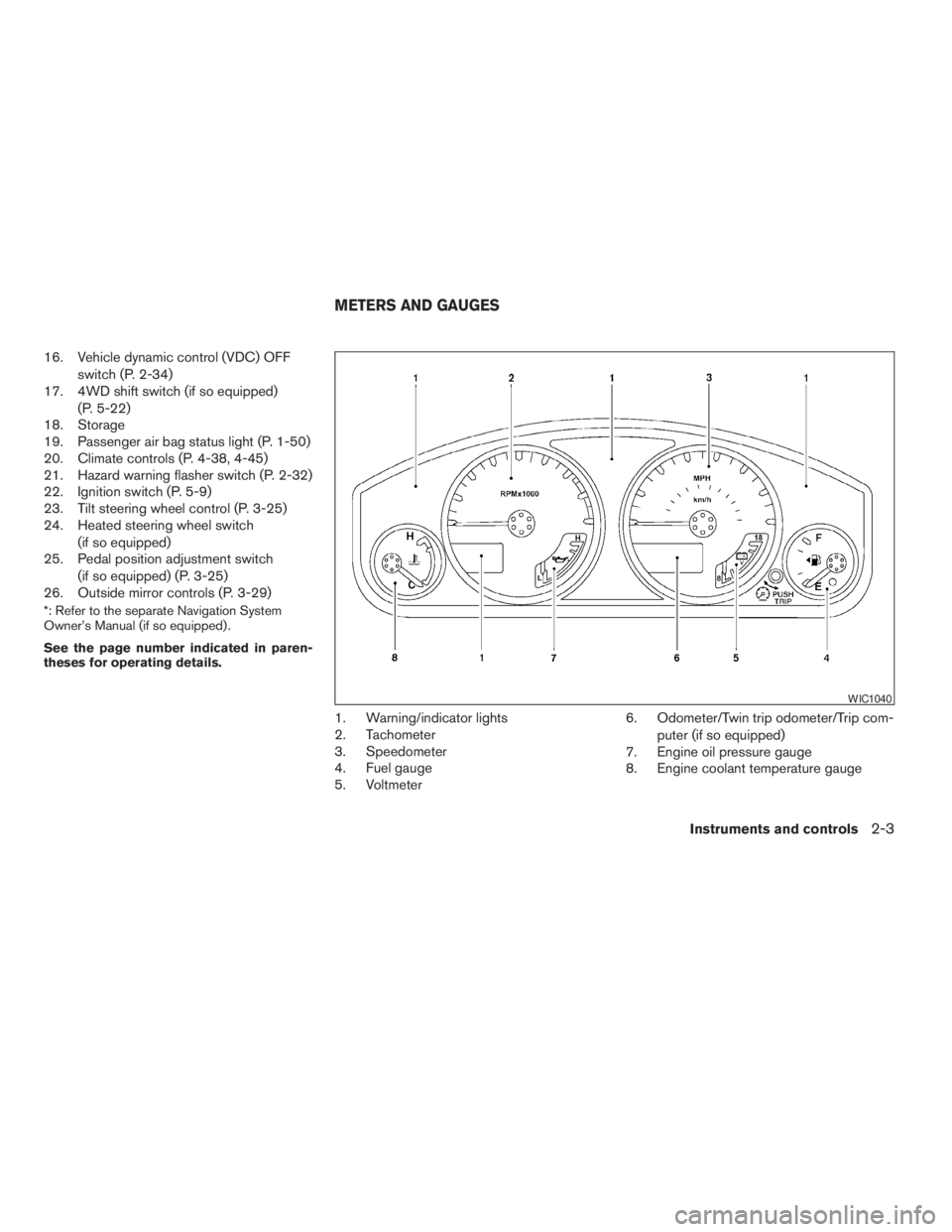
16. Vehicle dynamic control (VDC) OFF
switch (P. 2-34)
17. 4WD shift switch (if so equipped)
(P. 5-22)
18. Storage
19. Passenger air bag status light (P. 1-50)
20. Climate controls (P. 4-38, 4-45)
21. Hazard warning flasher switch (P. 2-32)
22. Ignition switch (P. 5-9)
23. Tilt steering wheel control (P. 3-25)
24. Heated steering wheel switch
(if so equipped)
25. Pedal position adjustment switch
(if so equipped) (P. 3-25)
26. Outside mirror controls (P. 3-29)
*: Refer to the separate Navigation System
Owner’s Manual (if so equipped) .
See the page number indicated in paren-
theses for operating details.
1. Warning/indicator lights
2. Tachometer
3. Speedometer
4. Fuel gauge
5. Voltmeter6. Odometer/Twin trip odometer/Trip com-
puter (if so equipped)
7. Engine oil pressure gauge
8. Engine coolant temperature gauge
WIC1040
METERS AND GAUGES
Instruments and controls2-3
ZREVIEW COPYÐ2009 Pathfinder(pat)
Owners ManualÐUSA_English(nna)
05/29/08Ðdebbie
X
Page 135 of 471
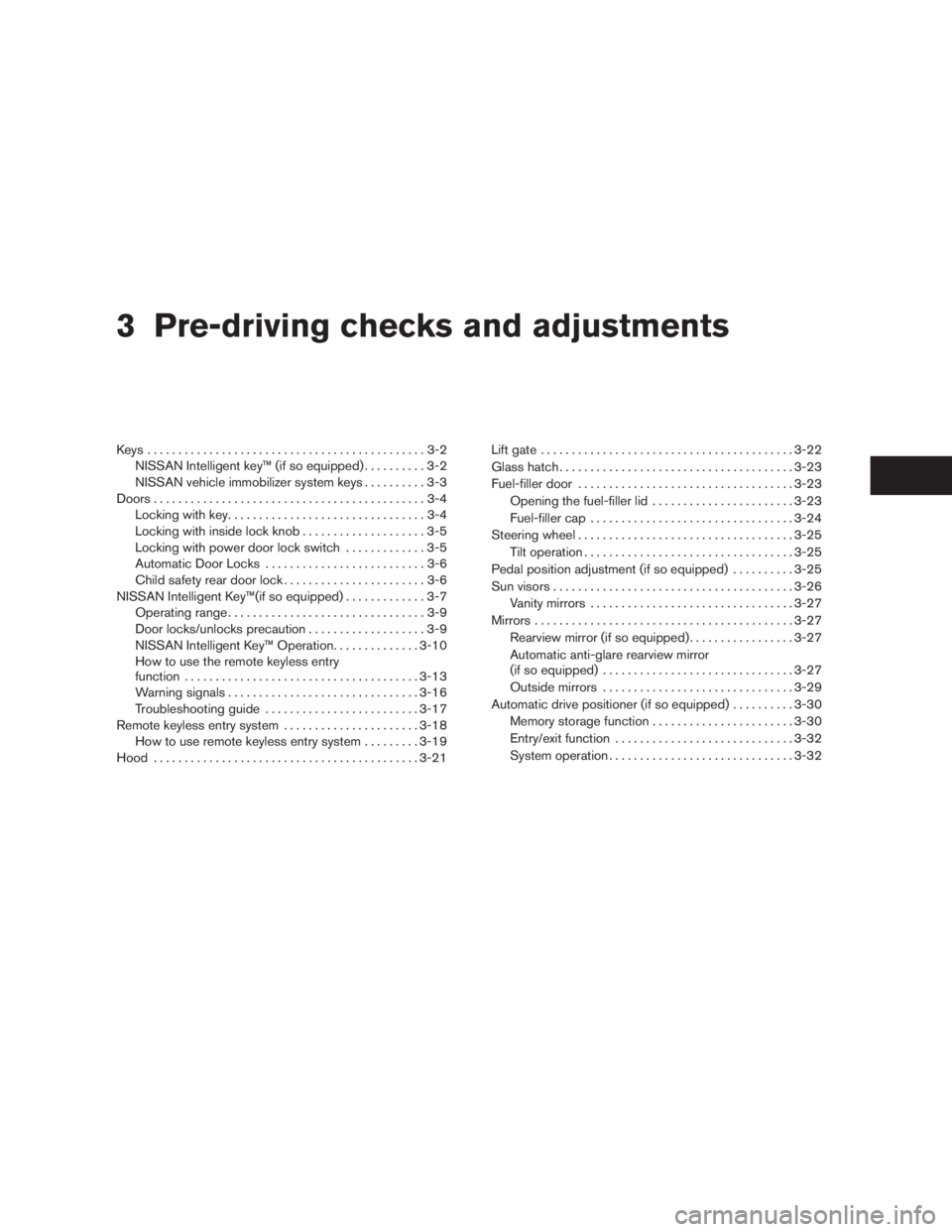
3 Pre-driving checks and adjustments
Keys .............................................3-2
NISSAN Intelligent key™ (if so equipped)..........3-2
NISSAN vehicle immobilizer system keys..........3-3
Doors............................................3-4
Locking with key................................3-4
Locking with inside lock knob....................3-5
Locking with power door lock switch.............3-5
Automatic Door Locks..........................3-6
Child safety rear door lock.......................3-6
NISSAN Intelligent Key™(if so equipped).............3-7
Operating range................................3-9
Door locks/unlocks precaution...................3-9
NISSAN Intelligent Key™ Operation..............3-10
How to use the remote keyless entry
function......................................3-13
Warning signals...............................3-16
Troubleshooting guide.........................3-17
Remote keyless entry system......................3-18
How to use remote keyless entry system.........3-19
Hood...........................................3-21Lift gate.........................................3-22
Glass hatch......................................3-23
Fuel-filler door...................................3-23
Opening the fuel-filler lid.......................3-23
Fuel-filler cap.................................3-24
Steering wheel...................................3-25
Tilt operation..................................3-25
Pedal position adjustment (if so equipped)..........3-25
Sun visors.......................................3-26
Vanity mirrors.................................3-27
Mirrors..........................................3-27
Rearview mirror (if so equipped).................3-27
Automatic anti-glare rearview mirror
(if so equipped)...............................3-27
Outside mirrors...............................3-29
Automatic drive positioner (if so equipped)..........3-30
Memory storage function.......................3-30
Entry/exit function.............................3-32
System operation..............................3-32
ZREVIEW COPYÐ2009 Pathfinder(pat)
Owners ManualÐUSA_English(nna)
05/29/08Ðdebbie
X
Page 141 of 471

WARNING
cRadio waves could adversely affect
electric medical equipment. Those who
use a pacemaker should contact the
electric medical equipment manufac-
turer for the possible influences before
use.
cThe Intelligent Key transmits radio
waves when the buttons are pushed.
The FAA advises the radio waves may
affect aircraft navigation and communi-
cation systems. Do not operate the In-
telligent Key while on an airplane. Make
sure the buttons are not operated unin-
tentionally when the unit is stored for a
flight.
The Intelligent Key can operate all the door locks
using the remote controller function or pushing
the request switch on the vehicle without taking
the key out from a pocket or purse. The operating
environment and/or conditions may affect the
Intelligent Key operation.
Be sure to read the following before using the
Intelligent Key.
CAUTION
cBe sure to carry the Intelligent Key with
you when operating the vehicle.
cNever leave the Intelligent Key in the
vehicle when you leave the vehicle.
The Intelligent Key is always communicating with
the vehicle as it receives radio waves. The Intel-
ligent Key ransmits weak radio waves. Environ-
mental conditions may interfere with the opera-
tion of the Intelligent Key under the following
operating conditions.
cWhen operating near a location where
strong radio waves are transmitted, such as
a TV tower, power station and broadcasting
station.
cWhen in possession of wireless equipment,
such as a cellular telephone, transceiver,
and CB radio.
cWhen the Intelligent Key is in contact with or
covered by metallic materials.
cWhen any type of radio wave remote control
is used nearby.
cWhen the Intelligent Key is placed near an
electric appliance such as a personal com-
puter.cWhen the vehicle is parked near a parking
meter.
In such cases, correct the operating conditions
before using the Intelligent Key function or use
the mechanical key.
Although the life of the battery varies depending
on the operating conditions, the battery’s life is
approximately 2 years. If the battery is dis-
charged, replace it with a new one.
When the Intelligent Key battery is low, the Intel-
ligent Key warning light (
) will blink green
for about 30 seconds after the ignition switch is
turned to the ON position.
Since the Intelligent Key is continuously receiving
radio waves, if the key is left near equipment
which transmits strong radio waves, such as sig-
nals from a TV and personal computer, the bat-
tery life may become shorter.
For information regarding replacement of a bat-
tery, see “Battery” in the “Maintenance and do-it-
yourself” section.
Because the steering wheel is locked electrically,
unlocking the steering wheel with the ignition
switch in the LOCK position is impossible when
the vehicle battery is completely discharged. Un-
locking the steering wheel is impossible even if
the Intelligent Key is inserted into the ignition
NISSAN INTELLIGENT KEY™(if so
equipped)
Pre-driving checks and adjustments3-7
ZREVIEW COPYÐ2009 Pathfinder(pat)
Owners ManualÐUSA_English(nna)
06/13/08Ðdebbie
X
Page 159 of 471

CAUTION
cIf fuel is spilled on the vehicle body,
flush it away with water to avoid paint
damage.
cInsert the fuel-filler cap straight into the
fuel-filler tube, then tighten until the
fuel-filler cap clicks. Failure to tighten
the fuel-filler cap properly may cause
the
Malfunction Indicator Light
(MIL) to illuminate. If the
light
illuminates because the fuel-filler cap
is loose or missing, tighten or install the
cap and continue to drive the vehicle.
The
light should turn off after a
few driving trips. If the
light
does not turn off after a few driving
trips, have the vehicle inspected by a
NISSAN dealer
cFor additional information, see the
“Malfunction Indicator Light (MIL)” in
the “Instruments and Controls” section
earlier in this manual.
TILT OPERATION
WARNING
Do not adjust the steering wheel while
driving. You could lose control of your
vehicle and cause an accident.
Pull the lock lever forward and hold it to adjust the
steering wheel up or down to the desired posi-
tion.
Release the lock lever to lock the steering wheel
in place.
WARNING
Do not adjust the pedal position while
driving. You could lose control of your
vehicle and cause an accident.
The accelerator and brake pedals can be ad-
justed for driving comfort.
Use the pedal adjusting switch to adjust the
brake and accelerator pedal position forward
s1
or backwards2.
The brake and accelerator pedals cannot be ad-
justed separately.
LPD0304LPD0305
STEERING WHEEL PEDAL POSITION ADJUSTMENT (if so
equipped)
Pre-driving checks and adjustments3-25
ZREVIEW COPYÐ2009 Pathfinder(pat)
Owners ManualÐUSA_English(nna)
05/29/08Ðdebbie
X
Page 293 of 471
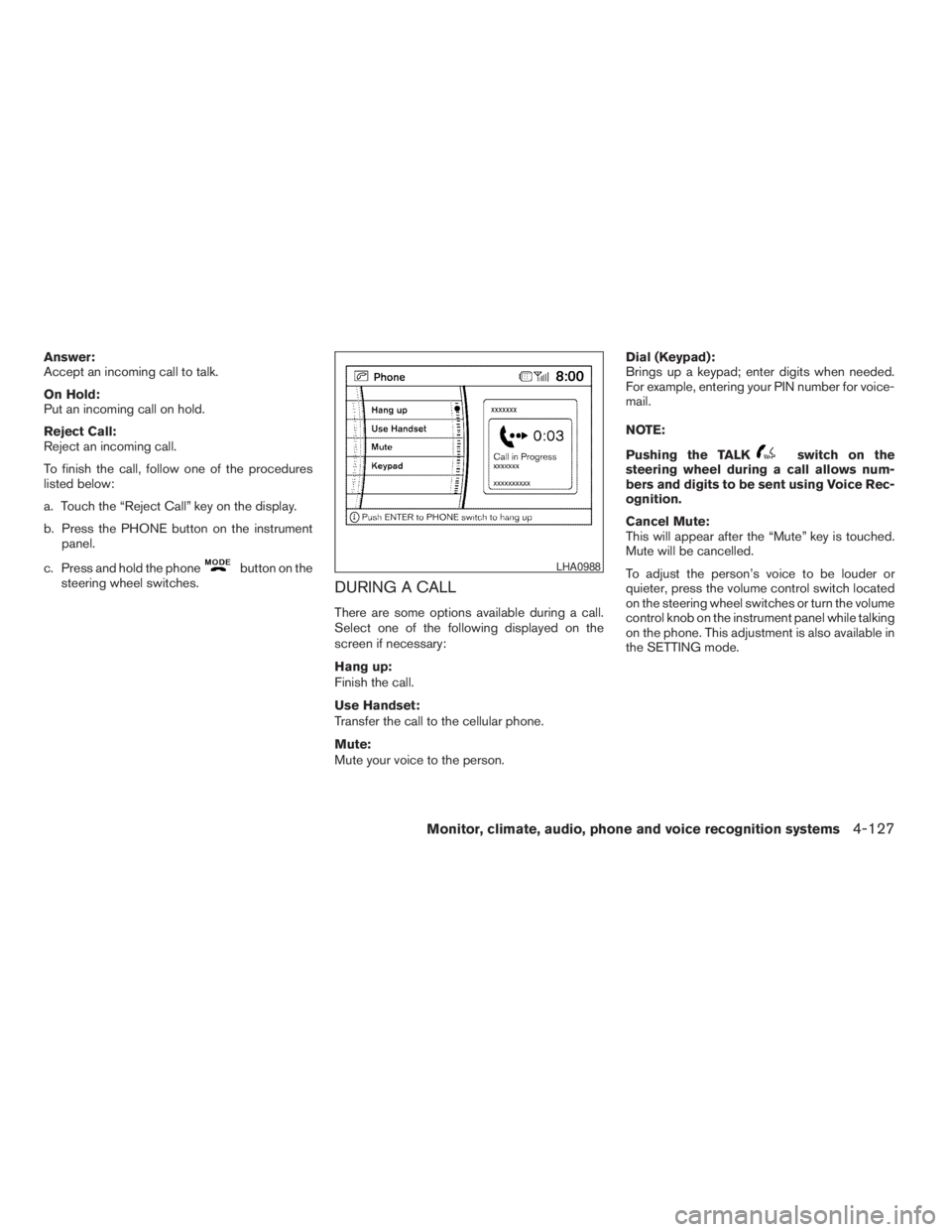
Answer:
Accept an incoming call to talk.
On Hold:
Put an incoming call on hold.
Reject Call:
Reject an incoming call.
To finish the call, follow one of the procedures
listed below:
a. Touch the “Reject Call” key on the display.
b. Press the PHONE button on the instrument
panel.
c. Press and hold the phone
button on the
steering wheel switches.
DURING A CALL
There are some options available during a call.
Select one of the following displayed on the
screen if necessary:
Hang up:
Finish the call.
Use Handset:
Transfer the call to the cellular phone.
Mute:
Mute your voice to the person.Dial (Keypad):
Brings up a keypad; enter digits when needed.
For example, entering your PIN number for voice-
mail.
NOTE:
Pushing the TALK
switch on the
steering wheel during a call allows num-
bers and digits to be sent using Voice Rec-
ognition.
Cancel Mute:
This will appear after the “Mute” key is touched.
Mute will be cancelled.
To adjust the person’s voice to be louder or
quieter, press the volume control switch located
on the steering wheel switches or turn the volume
control knob on the instrument panel while talking
on the phone. This adjustment is also available in
the SETTING mode.
LHA0988
Monitor, climate, audio, phone and voice recognition systems4-127
ZREVIEW COPYÐ2009 Pathfinder(pat)
Owners ManualÐUSA_English(nna)
05/29/08Ðdebbie
X
Page 387 of 471
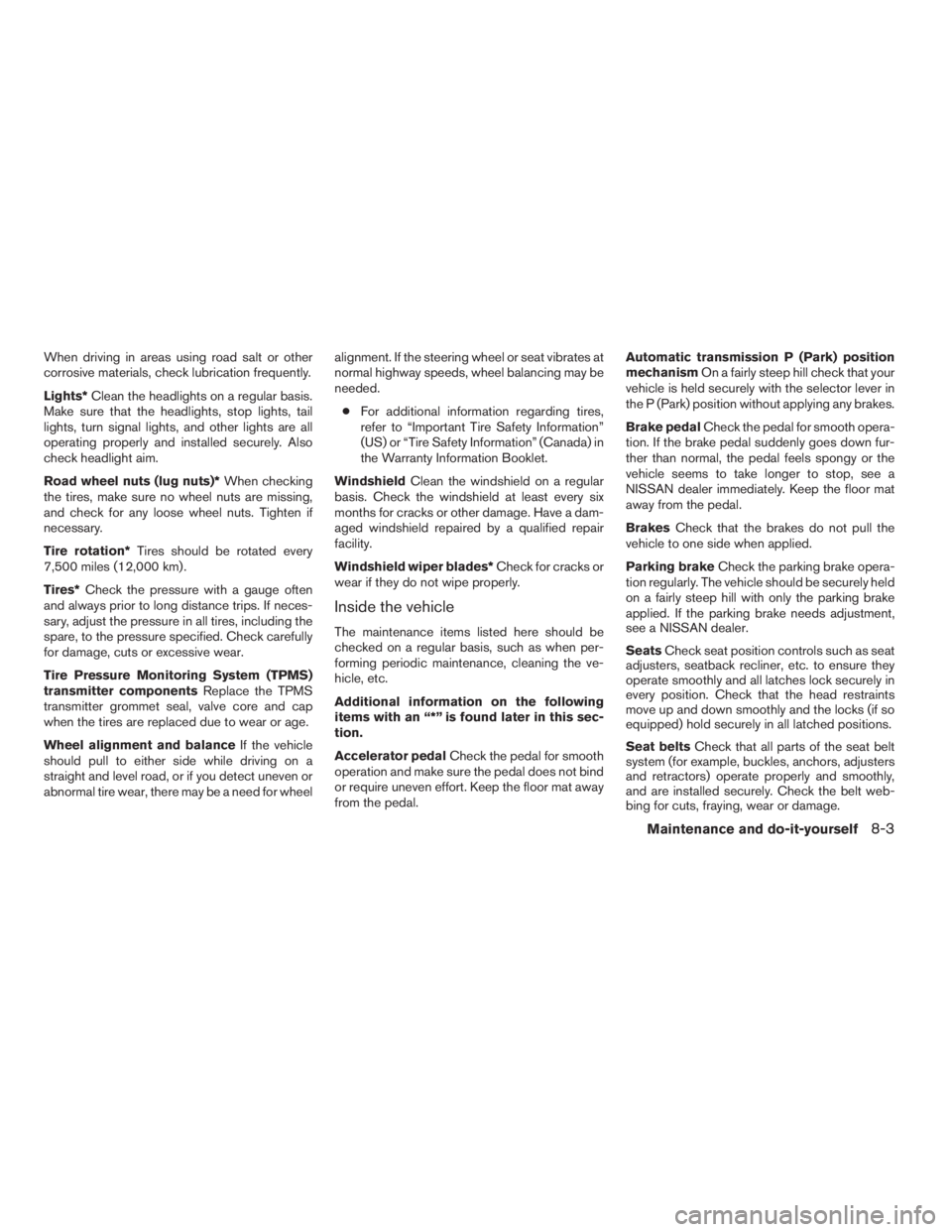
When driving in areas using road salt or other
corrosive materials, check lubrication frequently.
Lights*Clean the headlights on a regular basis.
Make sure that the headlights, stop lights, tail
lights, turn signal lights, and other lights are all
operating properly and installed securely. Also
check headlight aim.
Road wheel nuts (lug nuts)*When checking
the tires, make sure no wheel nuts are missing,
and check for any loose wheel nuts. Tighten if
necessary.
Tire rotation*Tires should be rotated every
7,500 miles (12,000 km) .
Tires*Check the pressure with a gauge often
and always prior to long distance trips. If neces-
sary, adjust the pressure in all tires, including the
spare, to the pressure specified. Check carefully
for damage, cuts or excessive wear.
Tire Pressure Monitoring System (TPMS)
transmitter componentsReplace the TPMS
transmitter grommet seal, valve core and cap
when the tires are replaced due to wear or age.
Wheel alignment and balanceIf the vehicle
should pull to either side while driving on a
straight and level road, or if you detect uneven or
abnormal tire wear, there may be a need for wheelalignment. If the steering wheel or seat vibrates at
normal highway speeds, wheel balancing may be
needed.
cFor additional information regarding tires,
refer to “Important Tire Safety Information”
(US) or “Tire Safety Information” (Canada) in
the Warranty Information Booklet.
WindshieldClean the windshield on a regular
basis. Check the windshield at least every six
months for cracks or other damage. Have a dam-
aged windshield repaired by a qualified repair
facility.
Windshield wiper blades*Check for cracks or
wear if they do not wipe properly.
Inside the vehicle
The maintenance items listed here should be
checked on a regular basis, such as when per-
forming periodic maintenance, cleaning the ve-
hicle, etc.
Additional information on the following
items with an “*” is found later in this sec-
tion.
Accelerator pedalCheck the pedal for smooth
operation and make sure the pedal does not bind
or require uneven effort. Keep the floor mat away
from the pedal.Automatic transmission P (Park) position
mechanismOn a fairly steep hill check that your
vehicle is held securely with the selector lever in
the P (Park) position without applying any brakes.
Brake pedalCheck the pedal for smooth opera-
tion. If the brake pedal suddenly goes down fur-
ther than normal, the pedal feels spongy or the
vehicle seems to take longer to stop, see a
NISSAN dealer immediately. Keep the floor mat
away from the pedal.
BrakesCheck that the brakes do not pull the
vehicle to one side when applied.
Parking brakeCheck the parking brake opera-
tion regularly. The vehicle should be securely held
on a fairly steep hill with only the parking brake
applied. If the parking brake needs adjustment,
see a NISSAN dealer.
SeatsCheck seat position controls such as seat
adjusters, seatback recliner, etc. to ensure they
operate smoothly and all latches lock securely in
every position. Check that the head restraints
move up and down smoothly and the locks (if so
equipped) hold securely in all latched positions.
Seat beltsCheck that all parts of the seat belt
system (for example, buckles, anchors, adjusters
and retractors) operate properly and smoothly,
and are installed securely. Check the belt web-
bing for cuts, fraying, wear or damage.
Maintenance and do-it-yourself8-3
ZREVIEW COPYÐ2009 Pathfinder(pat)
Owners ManualÐUSA_English(nna)
05/29/08Ðdebbie
X
Page 467 of 471
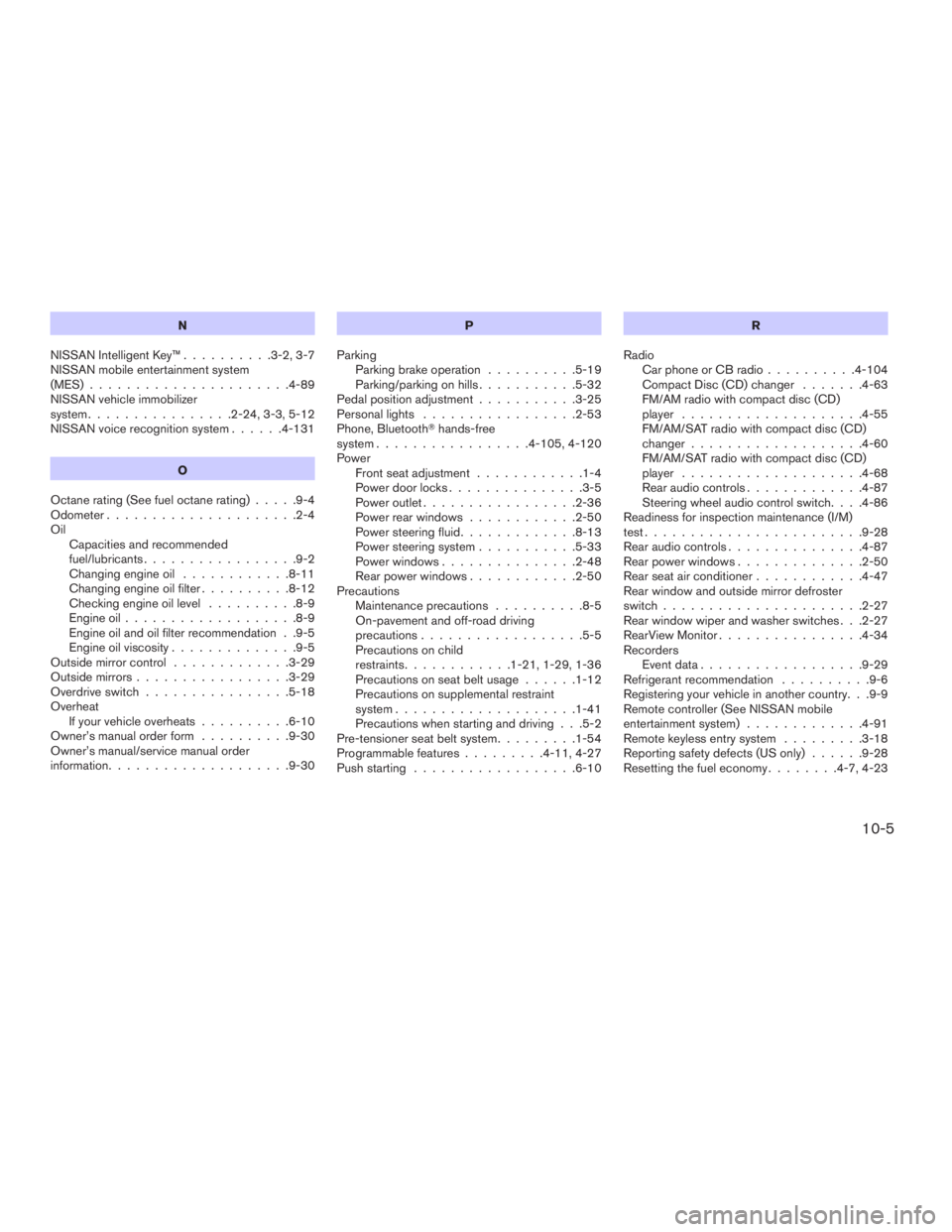
N
NISSAN Intelligent Key™..........3-2, 3-7
NISSAN mobile entertainment system
(MES)......................4-89
NISSAN vehicle immobilizer
system................2-24, 3-3, 5-12
NISSAN voice recognition system......4-131
O
Octane rating (See fuel octane rating).....9-4
Odometer.....................2-4
Oil
Capacities and recommended
fuel/lubricants.................9-2
Changing engine oil............8-11
Changing engine oil filter..........8-12
Checking engine oil level..........8-9
Engine oil...................8-9
Engine oil and oil filter recommendation . .9-5
Engine oil viscosity..............9-5
Outside mirror control.............3-29
Outside mirrors.................3-29
Overdrive switch................5-18
Overheat
If your vehicle overheats..........6-10
Owner’s manual order form..........9-30
Owner’s manual/service manual order
information....................9-30P
Parking
Parking brake operation..........5-19
Parking/parking on hills...........5-32
Pedal position adjustment...........3-25
Personal lights.................2-53
Phone, BluetoothThands-free
system.................4-105, 4-120
Power
Front seat adjustment............1-4
Power door locks...............3-5
Power outlet.................2-36
Power rear windows............2-50
Power steering fluid.............8-13
Power steering system...........5-33
Power windows...............2-48
Rear power windows............2-50
Precautions
Maintenance precautions..........8-5
On-pavement and off-road driving
precautions..................5-5
Precautions on child
restraints............1-21, 1-29, 1-36
Precautions on seat belt usage......1-12
Precautions on supplemental restraint
system....................1-41
Precautions when starting and driving . . .5-2
Pre-tensioner seat belt system.........1-54
Programmable features.........4-11, 4-27
Push starting..................6-10R
Radio
Car phone or CB radio..........4-104
Compact Disc (CD) changer.......4-63
FM/AM radio with compact disc (CD)
player....................4-55
FM/AM/SAT radio with compact disc (CD)
changer...................4-60
FM/AM/SAT radio with compact disc (CD)
player....................4-68
Rear audio controls.............4-87
Steering wheel audio control switch. . . .4-86
Readiness for inspection maintenance (I/M)
test........................9-28
Rear audio controls...............4-87
Rear power windows..............2-50
Rear seat air conditioner............4-47
Rear window and outside mirror defroster
switch......................2-27
Rear window wiper and washer switches . . .2-27
RearView Monitor................4-34
Recorders
Event data..................9-29
Refrigerant recommendation..........9-6
Registering your vehicle in another country. . .9-9
Remote controller (See NISSAN mobile
entertainment system).............4-91
Remote keyless entry system.........3-18
Reporting safety defects (US only)......9-28
Resetting the fuel economy........4-7, 4-23
10-5
ZREVIEW COPYÐ2009 Pathfinder(pat)
Owners ManualÐUSA_English(nna)
06/13/08Ðdebbie
X
Page 468 of 471
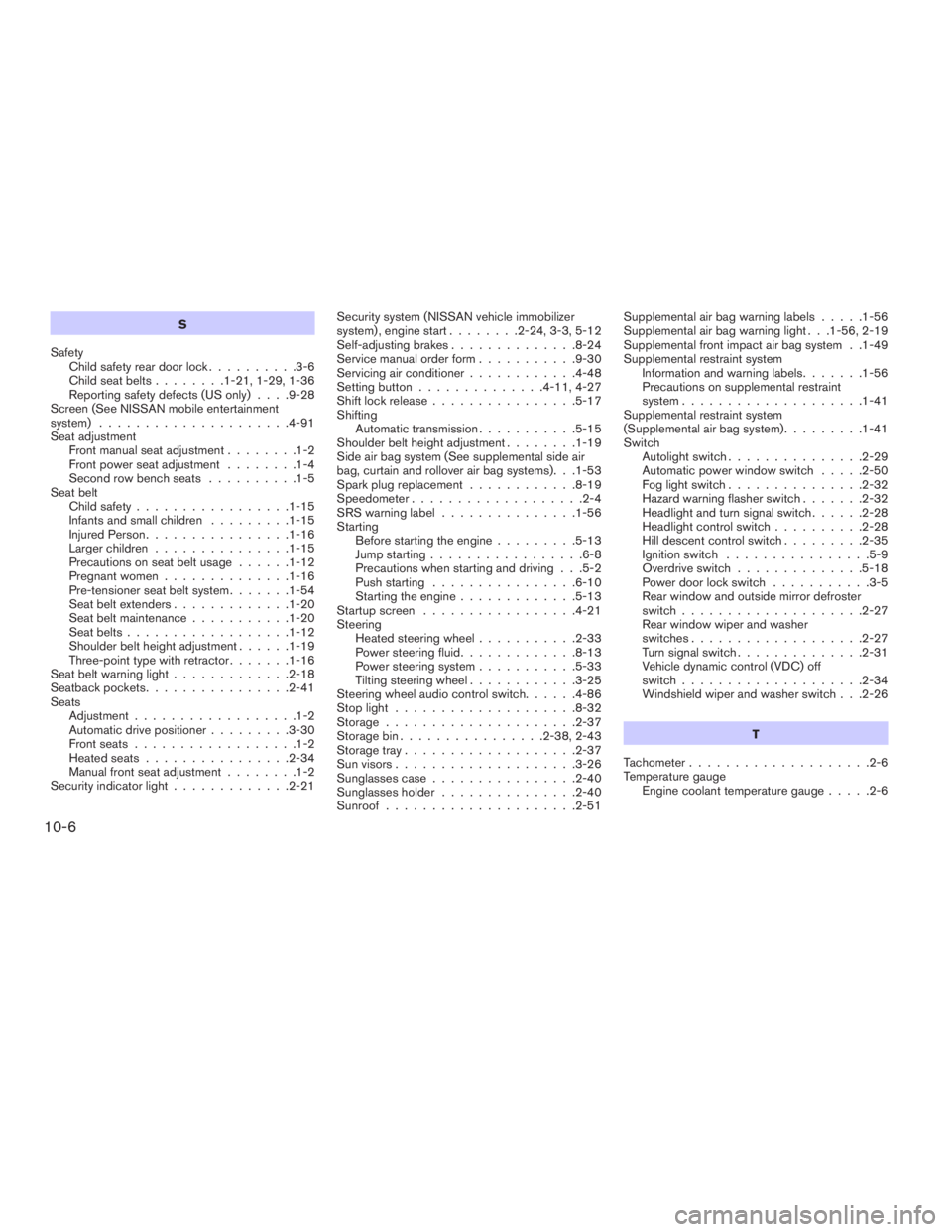
S
Safety
Child safety rear door lock..........3-6
Child seat belts........1-21, 1-29, 1-36
Reporting safety defects (US only). . . .9-28
Screen (See NISSAN mobile entertainment
system).....................4-91
Seat adjustment
Front manual seat adjustment........1-2
Front power seat adjustment........1-4
Second row bench seats..........1-5
Seat belt
Child safety.................1-15
Infants and small children.........1-15
Injured Person................1-16
Larger children...............1-15
Precautions on seat belt usage......1-12
Pregnant women..............1-16
Pre-tensioner seat belt system.......1-54
Seat belt extenders.............1-20
Seat belt maintenance...........1-20
Seat belts..................1-12
Shoulder belt height adjustment......1-19
Three-point type with retractor.......1-16
Seat belt warning light.............2-18
Seatback pockets................2-41
Seats
Adjustment..................1-2
Automatic drive positioner.........3-30
Front seats..................1-2
Heated seats................2-34
Manual front seat adjustment........1-2
Security indicator light.............2-21Security system (NISSAN vehicle immobilizer
system) , engine start........2-24, 3-3, 5-12
Self-adjusting brakes..............8-24
Service manual order form...........9-30
Servicing air conditioner............4-48
Setting button..............4-11, 4-27
Shift lock release................5-17
Shifting
Automatic transmission...........5-15
Shoulder belt height adjustment........1-19
Side air bag system (See supplemental side air
bag, curtain and rollover air bag systems). . .1-53
Spark plug replacement............8-19
Speedometer...................2-4
SRS warning label...............1-56
Starting
Before starting the engine.........5-13
Jump starting.................6-8
Precautions when starting and driving . . .5-2
Push starting................6-10
Starting the engine.............5-13
Startup screen.................4-21
Steering
Heated steering wheel...........2-33
Power steering fluid.............8-13
Power steering system...........5-33
Tilting steering wheel............3-25
Steering wheel audio control switch......4-86
Stop light....................8-32
Storage.....................2-37
Storage bin................2-38, 2-43
Storage tray...................2-37
Sun visors....................3-26
Sunglasses case................2-40
Sunglasses holder...............2-40
Sunroof.....................2-51Supplemental air bag warning labels.....1-56
Supplemental air bag warning light . . .1-56, 2-19
Supplemental front impact air bag system . .1-49
Supplemental restraint system
Information and warning labels.......1-56
Precautions on supplemental restraint
system....................1-41
Supplemental restraint system
(Supplemental air bag system).........1-41
Switch
Autolight switch...............2-29
Automatic power window switch.....2-50
Fog light switch...............2-32
Hazard warning flasher switch.......2-32
Headlight and turn signal switch......2-28
Headlight control switch..........2-28
Hill descent control switch.........2-35
Ignition switch................5-9
Overdrive switch..............5-18
Power door lock switch...........3-5
Rear window and outside mirror defroster
switch....................2-27
Rear window wiper and washer
switches...................2-27
Turn signal switch..............2-31
Vehicle dynamic control (VDC) off
switch....................2-34
Windshield wiper and washer switch . . .2-26
T
Tachometer....................2-6
Temperature gauge
Engine coolant temperature gauge.....2-6
10-6
ZREVIEW COPYÐ2009 Pathfinder(pat)
Owners ManualÐUSA_English(nna)
06/13/08Ðdebbie
X