remote start NISSAN PATHFINDER 2010 Owner´s Manual
[x] Cancel search | Manufacturer: NISSAN, Model Year: 2010, Model line: PATHFINDER, Model: NISSAN PATHFINDER 2010Pages: 463, PDF Size: 5.69 MB
Page 166 of 463

FM/AM/SAT radio with compact disc (CD)
player (if so equipped).........................4-67
CompactFlashT(CF) player operation
(if so equipped)...............................4-72
Music Box™ Hard Drive audio system
(if so equipped)...............................4-74
CD/CF (CompactFlashT) care and cleaning......4-83
Steering wheel switch for audio control..........4-85
Remote audio system controls
(if so equipped)...............................4-86
Antenna......................................4-87
NISSAN mobile entertainment system (MES)
(if so equipped)..................................4-88
Digital video disc (DVD) player controls..........4-89
Remote control................................4-90
Flip-down screen..............................4-90
Before operating the DVD mobile
entertainment system..........................4-92
Playing a digital versatile disc (DVD).............4-93
Remote control operation.......................4-97
Care and maintenance.........................4-99
How to handle the DVD.......................4-100Car phone or CB radio...........................4-103
BluetoothTHands-Free Phone System without
Navigation System (if so equipped)................4-103
Regulatory Information........................4-105
Using the system.............................4-105
Control buttons..............................4-107
Getting started...............................4-108
List of voice commands.......................4-110
Speaker adaptation (SA) mode.................4-115
Troubleshooting guide........................4-117
BluetoothTHands-Free Phone System with
Navigation System (if so equipped)................4-118
Regulatory Information........................4-120
Voice commands.............................4-120
Pairing procedure............................4-120
Phonebook..................................4-122
Making a call.................................4-123
Receiving a call..............................4-124
During a call.................................4-125
Ending a call.................................4-126
Phone setting................................4-126
Page 258 of 463

Pressing thebutton on the front controls
turns the rear speakers on or off and enables or
disables the wireless headphones .
It is possible to operate the DVD player by remote
control.
Headphones are a wireless type and no cables
are necessary. You can use them in almost all the
ranges in the rear seat. (It is not possible to use
the headphones in the front seat.)
DISC/AUX button
Park the vehicle in a safe location and
apply the parking brake for the front seat
occupants to operate the DVD drive while
watching the images.
Press the DISC/AUX button on the instrument
panel and turn the display to the DVD mode.
When a DVD is loaded, it will be replayed auto-
matically.
The operation screen will be turned on when the
DISC/AUX button located on the instrument
panel is pressed while a DVD is being played,
and it will turn off automatically after a period of
time. To turn it on again, press the DISC/AUX
button once more.
DVD operation keys
To operate the DVD drive, touch the preferred key
(if so equipped) or select the preferred key dis-
played on the operation screen using the
NISSAN controller.
NOTE:
If the display in your vehicle is not touch
screen enabled; use the NISSAN controller
and the ENTER button to operate the fol-
lowing functions. For more information on
how to operate the NISSAN controller, see
“How to use the NISSAN controller” earlier
in this section.
PAUSE key:
Touch the “
” PAUSE key to pause the DVD.
To resume playing the DVD, touch the
“
”PLAY key.
To pause the DVD, it is also possible to press
the
button on the keypad of the remote
controller.
PLAY key:
Touch the “
” PLAY key to start playing the
DVD, for example, after pausing the DVD.To start playing the DVD, it is also possible to
press the
button on the keypad of the
remote controller.
STOP key:
Touch the “
” STOP key to stop playing the
DVD.
To stop playing the DVD, it is also possible to
press the
button on the keypad of the
remote controller.
SKIP (forward) key:
Touch the “
” SKIP key to skip the chapter(
s) of the disc forward. The chapters will advance
the number of times the “
” SKIP key is
touched.
Touch and hold the “
” SKIP key for more
than 1.5 seconds to fast forward the disc. When
the “
” SKIP key is released, the disc will be
played normally.
To skip the chapter(s) forward, it is also possible
to press the
button on the keypad of the
remote controller.
4-94Monitor, climate, audio, phone and voice recognition systems
Page 262 of 463

To use the input jacks, refer to “Auxiliary input
jacks” in this section.
PLAY:
When the
PLAY button on the remote
control is pressed, the player will play.
In play mode, the display will briefly show
on the upper left corner of the display.
FF (Fast Forward) , REW
(Rewind):
Press the
(fast forward) /(rewind)
buttons to carry out the fast forward or rewind
presentation at 5 times normal play speed.
Press the
(fast forward) /(rewind)
buttons again or PLAY button to resume the
normal play speed.
NEXT CHAPTER/
PREVIOUS CHAPTER:
When the
(NEXT CHAPTER) button is
pressed while the DVD is playing, the program
next to the present one will start to play from its
beginning. Press several times to skip through
programs. The DVD will advance the number of
times the button is pressed. When the
(PREVIOUS CHAPTER) button is pressed, the
program being played returns to its beginning.
Press several times to skip back through pro-
grams. The DVD will go back the number of times
the button is pressed.
PAUSE:
When the
PAUSE button on the remote
control is pressed, the player will pause playing of
the media. In pause mode, the player will
show
on the upper left corner of the dis-
play until the player is changed to another mode.
STOP:
Press the STOP button once to stop playing the
media. The display will show
in the upper
left corner of the display for 4 seconds, and the
last disc position will be stored. When the PLAY
button is pressed again, it will resume at the
stored disc track and time position.
If the STOP button is pressed again when the
player is already in Stop mode, it will reinitialize
the pointer to the beginning of the disc. In effect,
it will ignore the last stored disc position and
upon receipt of the next play message, will begin
at the Title Menu or at “the beginning of the disc”.DISPLAY:
If the DISPLAY control is pressed for less than 2
seconds, the display menu will appear on the
screen.
cThe display menu will remain on the screen
for 10 seconds if no subsequent control
activations occur.
cUse the NAVIGATION KEYS to navigate
within the display menu and use ENTER to
select the item.
NAVIGATION KEYS:
If media is in activated MENU mode, the NAVI-
GATION KEYS will be used to navigate Up,
Down, Left, and Right within the menu.
If display control menu is on, the NAVIGATION
KEYS will be used to navigate Up, Down, Left,
and Right within the menu.
ENTER:
In MENU mode, press the ENTER button to se-
lect MENU items.
In the display menu, press the ENTER button to
select items for modification, as per the on-
screen instructions.
4-98Monitor, climate, audio, phone and voice recognition systems
Page 353 of 463

cDo not modify the vehicle’s suspension.
If suspension parts such as shock ab-
sorbers, struts, springs, stabilizer bars,
bushings and wheels are not NISSAN
approved for your vehicle or are ex-
tremely deteriorated the Vehicle Dy-
namic Control system may not operate
properly. This could adversely affect ve-
hicle handling performance, and the
VDC OFF indicator light may come on.
cWhen driving on extremely inclined sur-
faces such as higher banked corners,
the Vehicle Dynamic Control system
may not operate properly and the VDC
OFF indicator light may come on. Do
not drive on these types of roads.
cWhen driving on an unstable surface
such as a turntable, ferry, elevator or
ramp, the Vehicle Dynamic Control off
indicator light may illuminate. This is
not a malfunction. Restart the engine
after driving onto a stable surface.
cIf wheels or tires other than the recom-
mended ones are used, the Vehicle Dy-
namic Control system may not operate
properly and the Vehicle Dynamic Con-
trol off indicator light may come on.
cThe Vehicle Dynamic Control system is
not a substitute for winter tires or tire
chains on a snow covered road.FREEING A FROZEN DOOR LOCK
To prevent a door lock from freezing, apply de-
icer through the key hole. If the lock becomes
frozen, heat the key before inserting it into the key
hole or use the remote keyless entry keyfob (if so
equipped) .
ANTI-FREEZE
In the winter when it is anticipated that the tem-
perature will drop below 32°F (0°C) , check the
anti-freeze to assure proper winter protection.
For details, see “Engine cooling system” in the
“Maintenance and do-it-yourself” section of this
manual.
BATTERY
If the battery is not fully charged during extremely
cold weather conditions, the battery fluid may
freeze and damage the battery. To maintain maxi-
mum efficiency, the battery should be checked
regularly. For details, see “Battery” in the “Main-
tenance and do-it-yourself” section of this
manual.
DRAINING OF COOLANT WATER
If the vehicle is to be left outside without anti-
freeze, drain the cooling system, including the
engine block. Refill before operating the vehicle.
For details, see “Changing engine coolant” in the
“Maintenance and do-it-yourself” section of this
manual.
TIRE EQUIPMENT
1. SUMMER tires have a tread designed to
provide superior performance on dry pave-
ment. However, the performance of these
tires will be substantially reduced in snowy
and icy conditions. If you operate your ve-
hicle on snowy or icy roads, NISSAN recom-
mends the use of MUD & SNOW or ALL
SEASON TIRES on all four wheels. Please
consult a NISSAN dealer for the tire type,
size, speed rating and availability informa-
tion.
2. For additional traction on icy roads, studded
tires may be used. However, some U.S.
states and Canadian provinces prohibit their
use. Check local, state and provincial laws
before installing studded tires.
Skid and traction capabilities of studded
snow tires on wet or dry surfaces may be
poorer than that of non-studded snow tires.
COLD WEATHER DRIVING
Starting and driving5-37
Page 457 of 463
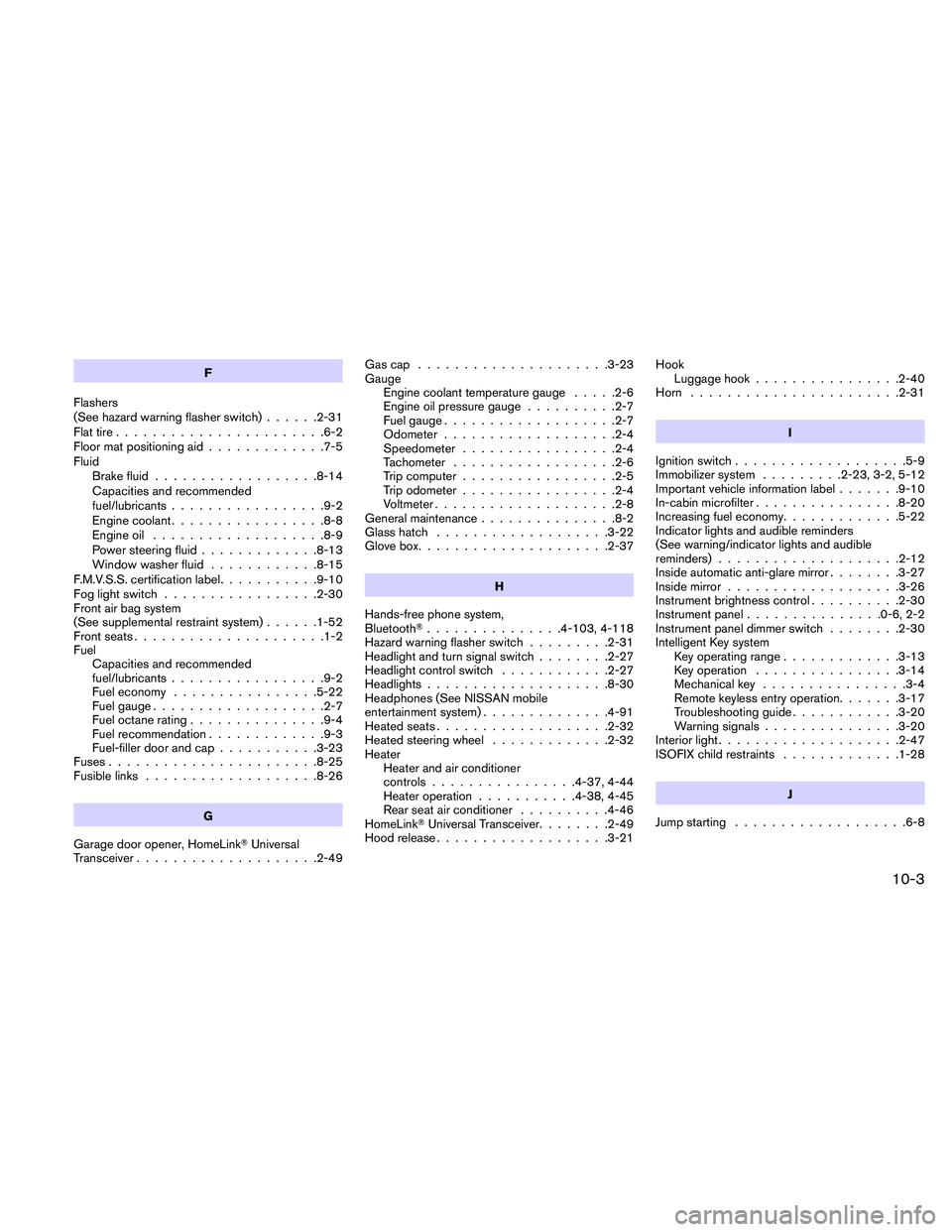
F
Flashers
(See hazard warning flasher switch)......2-31
Flat tire.......................6-2
Floor mat positioning aid.............7-5
Fluid
Brake fluid..................8-14
Capacities and recommended
fuel/lubricants.................9-2
Engine coolant.................8-8
Engine oil...................8-9
Power steering fluid.............8-13
Window washer fluid............8-15
F.M.V.S.S. certification label...........9-10
Fog light switch.................2-30
Front air bag system
(See supplemental restraint system)......1-52
Front seats.....................1-2
Fuel
Capacities and recommended
fuel/lubricants.................9-2
Fuel economy................5-22
Fuel gauge...................2-7
Fuel octane rating...............9-4
Fuel recommendation.............9-3
Fuel-filler door and cap...........3-23
Fuses.......................8-25
Fusible links...................8-26
G
Garage door opener, HomeLinkTUniversal
Transceiver....................2-49Gascap .....................3-23
Gauge
Engine coolant temperature gauge.....2-6
Engine oil pressure gauge..........2-7
Fuel gauge...................2-7
Odometer...................2-4
Speedometer.................2-4
Tachometer..................2-6
Trip computer.................2-5
Trip odometer.................2-4
Voltmeter....................2-8
General maintenance...............8-2
Glass hatch...................3-22
Glove box.....................2-37
H
Hands-free phone system,
BluetoothT...............4-103, 4-118
Hazard warning flasher switch.........2-31
Headlight and turn signal switch........2-27
Headlight control switch............2-27
Headlights....................8-30
Headphones (See NISSAN mobile
entertainment system)..............4-91
Heated seats...................2-32
Heated steering wheel.............2-32
Heater
Heater and air conditioner
controls................4-37, 4-44
Heater operation...........4-38, 4-45
Rear seat air conditioner..........4-46
HomeLinkTUniversal Transceiver........2-49
Hood release...................3-21Hook
Luggage hook................2-40
Horn.......................2-31
I
Ignition switch...................5-9
Immobilizer system.........2-23, 3-2, 5-12
Important vehicle information label.......9-10
In-cabin microfilter................8-20
Increasing fuel economy.............5-22
Indicator lights and audible reminders
(See warning/indicator lights and audible
reminders)....................2-12
Inside automatic anti-glare mirror........3-27
Inside mirror...................3-26
Instrument brightness control..........2-30
Instrument panel...............0-6, 2-2
Instrument panel dimmer switch........2-30
Intelligent Key system
Key operating range.............3-13
Key operation................3-14
Mechanical key................3-4
Remote keyless entry operation.......3-17
Troubleshooting guide............3-20
Warning signals...............3-20
Interior light....................2-47
ISOFIX child restraints.............1-28
J
Jump starting...................6-8
10-3
Page 459 of 463
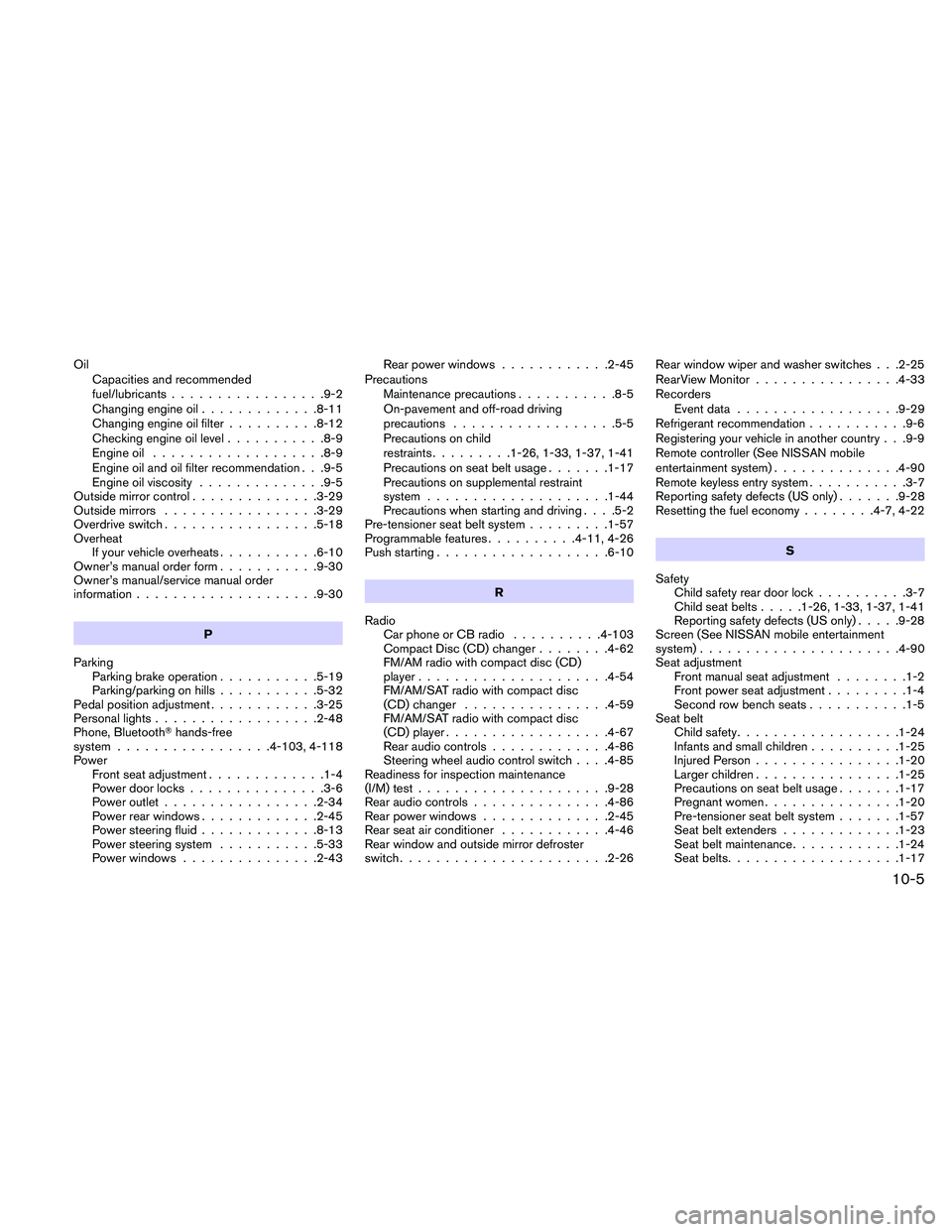
Oil
Capacities and recommended
fuel/lubricants.................9-2
Changing engine oil.............8-11
Changing engine oil filter..........8-12
Checking engine oil level...........8-9
Engine oil...................8-9
Engine oil and oil filter recommendation . . .9-5
Engine oil viscosity..............9-5
Outside mirror control..............3-29
Outside mirrors.................3-29
Overdrive switch.................5-18
Overheat
If your vehicle overheats...........6-10
Owner’s manual order form...........9-30
Owner’s manual/service manual order
information....................9-30
P
Parking
Parking brake operation...........5-19
Parking/parking on hills...........5-32
Pedal position adjustment............3-25
Personal lights..................2-48
Phone, BluetoothThands-free
system.................4-103, 4-118
Power
Front seat adjustment.............1-4
Power door locks...............3-6
Power outlet.................2-34
Power rear windows.............2-45
Power steering fluid.............8-13
Power steering system...........5-33
Power windows...............2-43Rear power windows............2-45
Precautions
Maintenance precautions...........8-5
On-pavement and off-road driving
precautions..................5-5
Precautions on child
restraints.........1-26, 1-33, 1-37, 1-41
Precautions on seat belt usage.......1-17
Precautions on supplemental restraint
system....................1-44
Precautions when starting and driving. . . .5-2
Pre-tensioner seat belt system.........1-57
Programmable features..........4-11, 4-26
Push starting...................6-10
R
Radio
Car phone or CB radio..........4-103
Compact Disc (CD) changer........4-62
FM/AM radio with compact disc (CD)
player.....................4-54
FM/AM/SAT radio with compact disc
(CD) changer................4-59
FM/AM/SAT radio with compact disc
(CD) player..................4-67
Rear audio controls.............4-86
Steering wheel audio control switch. . . .4-85
Readiness for inspection maintenance
(I/M) test.....................9-28
Rear audio controls...............4-86
Rear power windows..............2-45
Rear seat air conditioner............4-46
Rear window and outside mirror defroster
switch.......................2-26Rear window wiper and washer switches . . .2-25
RearView Monitor................4-33
Recorders
Event data..................9-29
Refrigerant recommendation...........9-6
Registering your vehicle in another country . . .9-9
Remote controller (See NISSAN mobile
entertainment system)..............4-90
Remote keyless entry system...........3-7
Reporting safety defects (US only).......9-28
Resetting the fuel economy........4-7, 4-22
S
Safety
Child safety rear door lock..........3-7
Child seat belts.....1-26, 1-33, 1-37, 1-41
Reporting safety defects (US only).....9-28
Screen (See NISSAN mobile entertainment
system)......................4-90
Seat adjustment
Front manual seat adjustment........1-2
Front power seat adjustment.........1-4
Second row bench seats...........1-5
Seat belt
Child safety..................1-24
Infants and small children..........1-25
Injured Person................1-20
Larger children................1-25
Precautions on seat belt usage.......1-17
Pregnant women...............1-20
Pre-tensioner seat belt system.......1-57
Seat belt extenders.............1-23
Seat belt maintenance............1-24
Seat belts...................1-17
10-5