ad blue NISSAN PATHFINDER 2013 R52 / 4.G Quick Reference Guide
[x] Cancel search | Manufacturer: NISSAN, Model Year: 2013, Model line: PATHFINDER, Model: NISSAN PATHFINDER 2013 R52 / 4.GPages: 28, PDF Size: 2.77 MB
Page 2 of 28
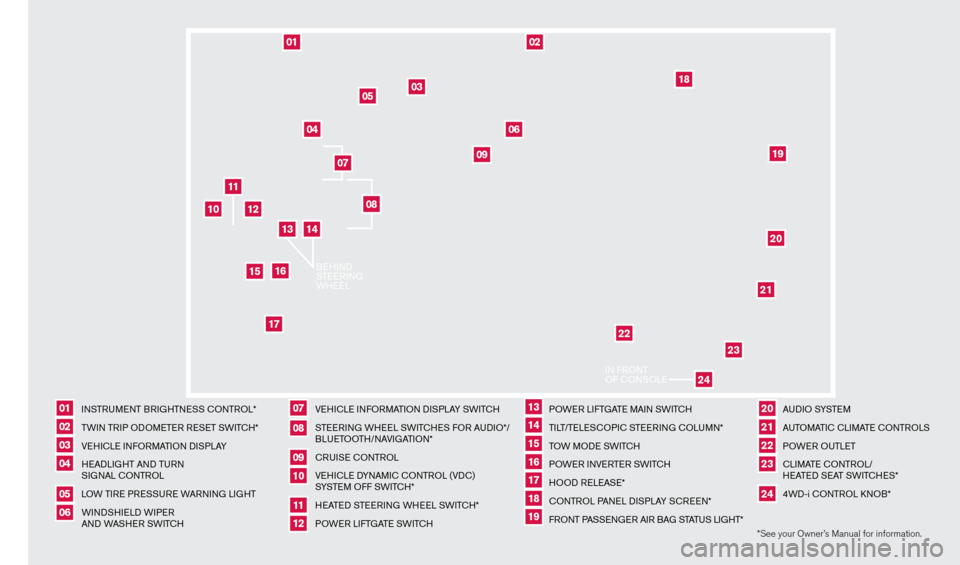
*See your Owner’s Manual for information.
I
NSTRUMENT BRIGHTNESS
c
O
NTROL*
TW
IN TRIP ODOMETER RESET SWIT
cH*
V
EHI
c
LE INFORMATION DISPLAY
H
EADLIGHT AND TURN
SIGNAL
c
ONTROL
L
OW TIRE PRESSURE WARNING LIGHT
WINDSHIELD WIPER
AND WASHER SWIT
cH
V
EHI
c
LE INFORMATION DISPLAY SWIT
c
H
S
TEERING WHEEL SWIT
cH
ES FOR AUDIO*/
BLUETOOTH/NAVIGATION*
c
RUISE
c
ONTROL
VE
HI
cLE D
YNAMI
c
c
O
NTROL (VD
c
)
SYSTEM OFF SWIT
cH*
H
EATED STEERING WHEEL SWIT
cH*
P
OWER LIFTGATE SWIT
cH
P
OWER LIFTGATE MAIN SWIT
cH
TI
LT/TELES
cO
PI
c
STEERING
c
O
LUMN*
T
OW MODE SWIT
c
H
P
OWER INVERTER SWIT
cH
H
OOD RELEASE*
c
ONTROL PANEL DISPLAY S
c
REEN*
F
RONT PASSENGER AIR BAG STATUS LIGHT*
A
U D I O SYSTE M
A
UTOMATI
c
c
LI
MATE c
O
NTROLS
POWER OUTLET
c
LI
MATE
cO
NTROL/
HEATED SEAT SWIT
cH
ES*
4WD-i
c
O
NTROL k
N
OB*
0106
11
16
02
0712
17
03
08
1318
04
09
1419
05
10
15
2021222324
11
02
12
202119
22
23
03
04
09
05
10
15
01
06
07
18
08
1617
24
IN F
RONT
OF
cONSOLE
BEHIND
S
T EERING
W
HEEL
13
14
1351506_13c_Pathfinder_QRG_013013.indd 41/31/13 9:10 AM
Page 3 of 28

TABLE OF
c
O
NTENTS
NEW SYSTEM FEATURES
Remote Engine St
art (if so equipped) .............................
2
Around V
iew
® Monitoring System with camera Aided Sonar
(parking sensor) (if so equipped)
.................................
2
E
S
SENT
i
A
l
iNF
o
RMAT io N
Loose Fuel
c
ap ...............................................
4
T
ire Pressure Monitoring System (TPMS) with Easy Fill Tire Alert
.......4
FiR
ST
DRiv
E
F
EATURES
N
ISSAN Intelligent k
ey® System (if so equipped)....................6
Po
wer Liftgate (if so equipped)
....................................7
Front P
ower Seat Adjustments (if so equipped)
...................... 8
2nd Row Seats
................................................
8
3rd Row Seats.................................................9
Automatic Drive P
ositioner (if so equipped) .........................
9
Outside Mirror
c
ontrol Switch ....................................
10
St
arting/Stopping the Engine
....................................10
Headlight
c
ontrol Switch
.......................................11
W
indshield Wiper and Washer Switch ............................
12
Automatic
c
limate
c
ontrols . . . . . . . . . . . . . . . . . . . . . . . . . . . . . . . . . . . .\
. 12
Rear
c
limate
c
ontrols
..........................................14
F
M/AM/SiriusXM Satellite Radio with c
D/
DVD Player
(if so equipped)
...............................................
14
USB/iPod
® Interface ...........................................15
c
ruise
c
ontrol . . . . . . . . . . . . . . . . . . . . . . . . . . . . . . . . . . . .\
. . . . . . . . . . . . 16
P
ower Outlets (if so equipped) ..................................
16
Fuel-filler Door................................................17
S
Y
STEM
G
U
i DE
V
ehicle Information Display
......................................18
Bluetooth
® Hands-free Phone System (if so equipped) ..............19
Bluetooth System with Navigation (if so equipped)
...............
20
Bluetooth System without Navigation (if so equipped).............22
Navigation System (if so equipped)...............................24
D
VD Player
...................................................25
HomeLink
® Universal Transceiver (if so equipped)...................25
• A cellular telephone should not be used for any purpose while
driving so full attention may be given to vehicle operation.
• Always wear your seat belt.
• Supplemental air bags do not replace proper seat belt usage.
• Children 12 and under should always ride in the rear seat
properly secured in child restraints or seat belts according to
their age and weight.
• Do not drink and drive.
For more information, refer to the “Safety –– Seats, seat belts and
supplemental restraint system (section 1)”, “Monitor, climate, audio,
phone and voice recognition systems (section 4)” and “Starting and
driving (section 5)” of your Owner’s Manual.
Additional information about your vehicle is also available in your Owner’s Manual, Navigation System Owner’s Manual and at www.nissanusa.com.
To view detailed
instructional videos, go to
www.nissanownersinfo.mobi/2013/pathfinder or snap this barcode with an appropriate barcode reader.
1351506_13c_Pathfinder_QRG_013013.indd 51/31/13 9:10 AM
Page 13 of 28
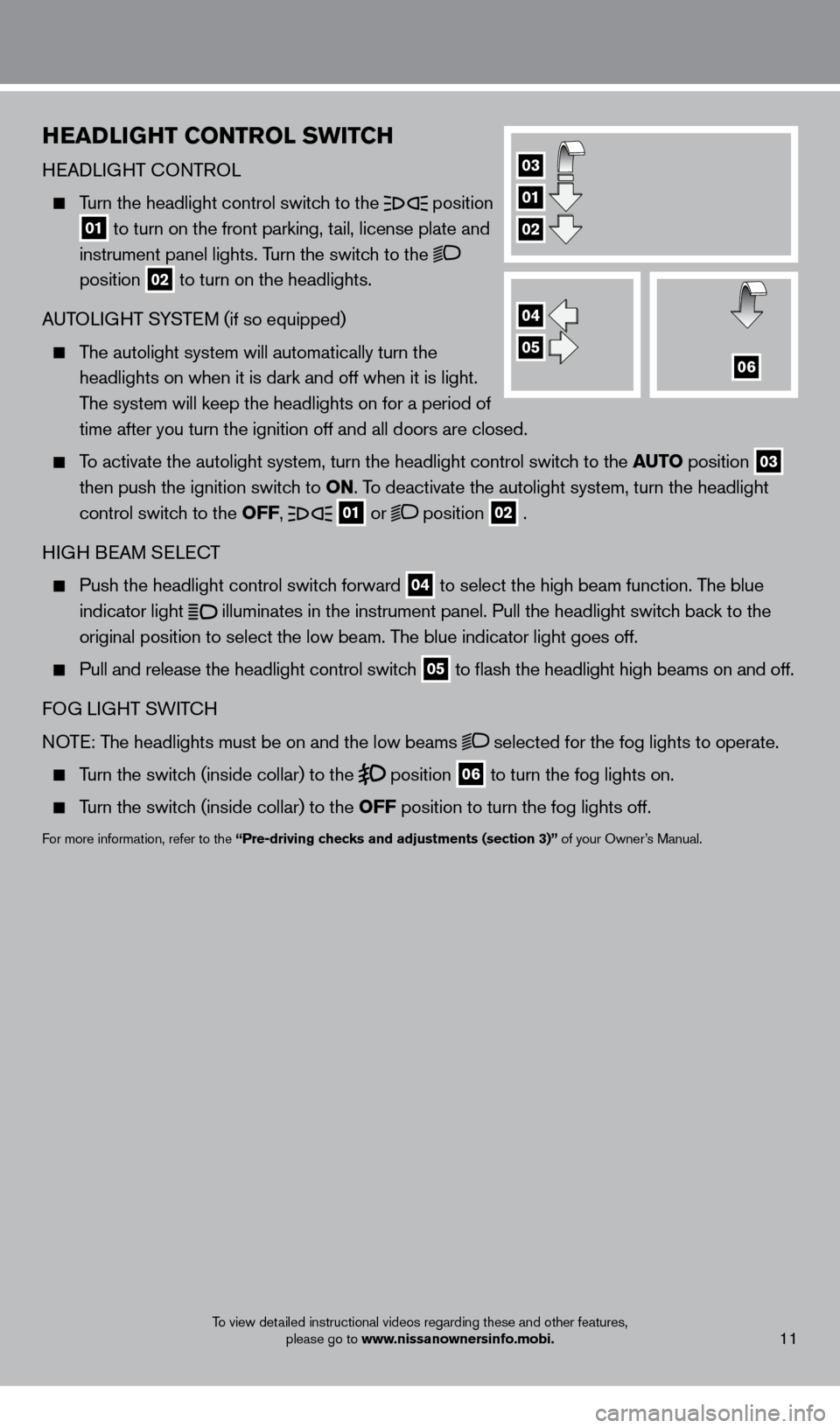
HEADliGHT Co NTRol SW i TCH
HEADLIGHT cONTROL
Turn the headlight control switch to the position
01 to turn on the front parking, tail, license plate and
instrument panel lights. Turn the switch to the
position
02 to turn on the headlights.
AUTOLIGHT SYSTEM (if so equipped)
The autolight system will automatically turn the headlights on when it is dark and off when it is light.
The system will keep the headlights on for a period of
time after you turn the ignition off and all doors are closed.
To activate the autolight system, turn the headlight control switch to the AUTo position 03
then push the ignition switch to
o
N. To deactivate the autolight system, turn the headlight
control switch to the
o
FF,
01 or position 02 .
HIGH BEAM SELE
cT
Push the headlight control switc h forward 04 to select the high beam function. The blue
indicator light
illuminates in the instrument panel. Pull the headlight switch back to the
original position to select the low beam. The blue indicator light goes off.
Pull and release the headlight control switc h 05 to flash the headlight high beams on and off.
FOG LIGHT SWIT
cH
N
OTE: The headlights must be on and the low beams
selected for the fog lights to operate.
Turn the switch (inside collar) to the position 06 to turn the fog lights on.
Turn the switch (inside collar) to the o FF position to turn the fog lights off.
For more information, refer to the “Pre-driving checks and adjustments (section 3)” of your Owner’s Manual.
03
01
02
04
0506
11To view detailed instructional videos regarding these and other features,
please go to www.nissanownersinfo.mobi.
1351506_13c_Pathfinder_QRG_013013.indd 111/31/13 9:10 AM
Page 21 of 28

BlUETooTH® HANDS-FREE PHo NE SYSTEM (if so equipped)
With an overhead microphone and sound
transmitted through the audio system
speakers, the Bluetooth
® Hands-free Phone
System utilizes Bluetooth® wireless technology
and voice recognition to provide hands-free
cellular phone communication.
A cellular telephone should not be used while driving
so full attention may be given to vehicle operation.*
SYSTEM OPERATING TIPS
close all windows and turn HVAc vents away from
ceiling. Surrounding noises may interfere with system
operation and performance.
Press the or button on the steering wheel to
activate voice recognition.
Wait for the tone before speaking.
Begin speaking a command within 5 seconds of
the tone.
Speak in a clear and natural voice without pausing between words.
Look straight ahead and avoid speaking too loudly or too softly .
To go back to the previous command, say “Go back”.
To cancel a voice recognition session, say “Exit” or press and hold the or button.
To interrupt the system voice and give a command quickly, press the or button.
When speaking Phonebook names, please be aware some phones require the la\
st
name to be spoken before the first name. For example, “Michael Smith” may be spoken
as “Smith Michael”.
To increase or decrease the volume of the voice prompts, push the column \
control switches
– or + on the steering wheel or turn the VOL/ON•OFF control knob on the audio system
while the system is responding.
If the Voice Recognition system does not recognize your voice commands, train th\
e system using the Speaker Adaptation Mode. See your Owner’s Manual for detailed information.
Some commands are not available while the vehicle is in motion.
The “Help” command can be used to hear a list of available commands\
at any time.
Please refer to the cellular phone manufacturer ’s Owner’s Manual for detailed information
regarding your Bluetooth® phone.
*Some jurisdictions prohibit the use of cellular telephones while drivin\
g.
19
Microphone
Bluetooth®
Controls
To view detailed instructional videos regarding these and other features,
please go to www.nissanownersinfo.mobi.
1351506_13c_Pathfinder_QRG_013013.indd 191/31/13 9:10 AM
Page 22 of 28

BlUETooTH® SYSTE M
W
i
TH NA
viGA
T io N (if so equipped)
cONNEcTING PRO c EDURE
NOTE: The vehicle must be stationary when connecting
the phone.
1.
Press the SETT
i
N
G button on the instrument panel
and select the “Bluetooth” key on the display.
2.
Select the ‘
c onnect Bluetooth” key.
3.
A popup bo
x will appear on the screen, prompting
you to confirm that the connection is for the phone
system. Select the “Yes” key.
4.
Initiate connecting from the phone.
•
T
he connecting procedure varies according to
each cellular phone model. For detailed connecting
instructions and a list of compatible phones,
please visit www.nissanusa.com/bluetooth.
•
W
hen prompted for a PIN code, enter “1234”
from the handset. (The PIN code is assigned by NISSAN and cannot be changed.)
5.
W
hen connecting is complete, the screen will return to the Bluetooth
® setting screen.
PHONEBOO
k
Depending on your cell phone, the system may automatically download your\
cell phone’ s
entire phonebook to the vehicle’s Bluetooth® system.
If the phonebook does not download automatically , the vehicle phonebook may be set for
up to 40 entries.
20
system guide
To view detailed instructional videos regarding these and other features, please go to www.nissanownersinfo.mobi.
1351506_13c_Pathfinder_QRG_013013.indd 201/31/13 9:11 AM
Page 24 of 28
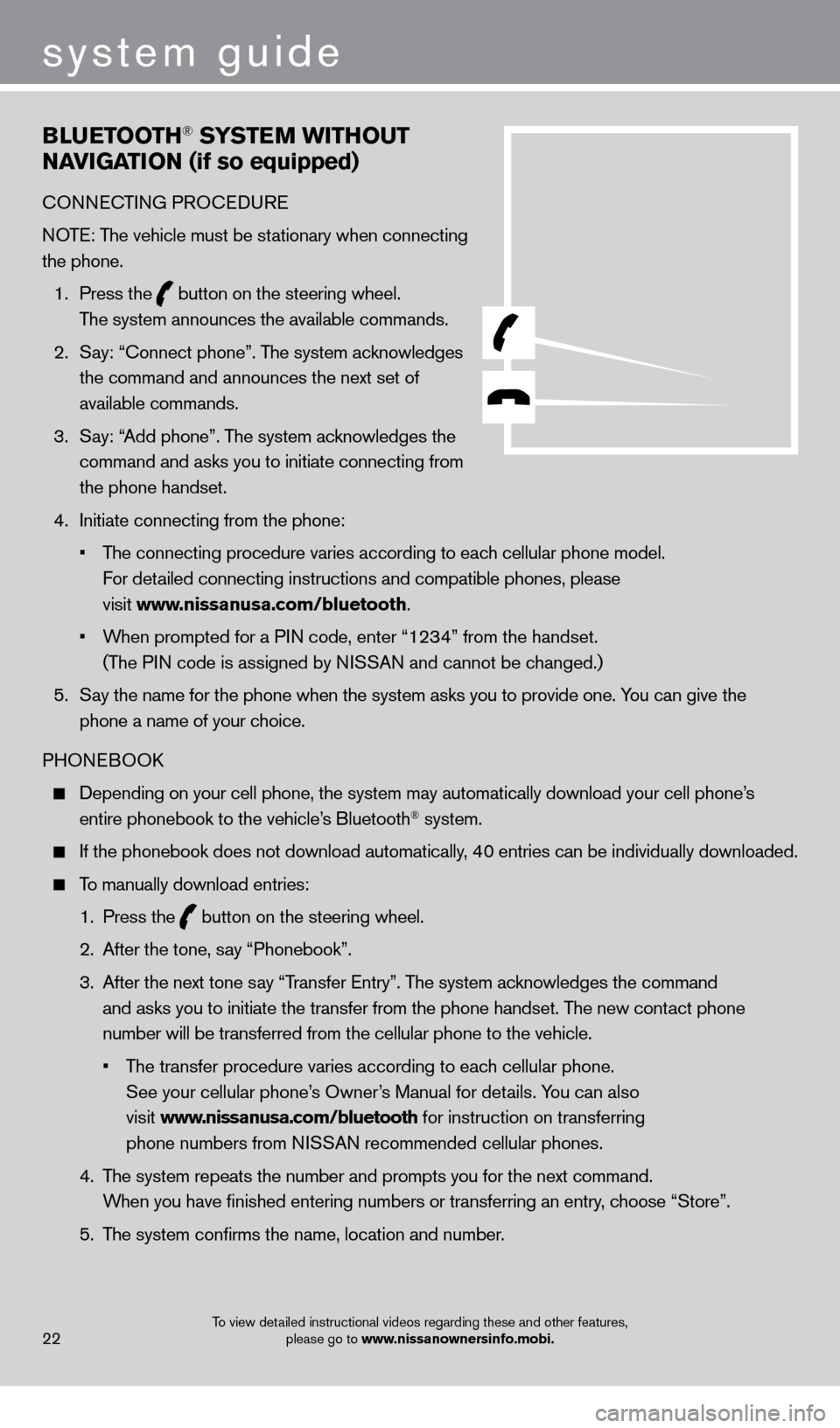
BlUETooTH® SYSTEM WiTHo UT
NA
viGA
T
io
N (if so equipped)
cONNEcTING PRO c EDURE
NOTE: The vehicle must be stationary when connecting
the phone.
1.
Press the
button on the steering wheel.
The system announces the available commands.
2.
S
ay: “
c
onnect phone”. The system acknowledges
the command and announces the next set of
available commands.
3.
S
ay: “Add phone”. The system acknowledges the
command and asks you to initiate connecting from
the phone handset.
4.
Initiate connecting from the phone:
•
T
he connecting procedure varies according to each cellular phone model.
For detailed connecting instructions and compatible phones, please
visit www.nissanusa.com/bluetooth.
•
W
hen prompted for a PIN code, enter “1234” from the handset.
(The PIN code is assigned by NISSAN and cannot be changed.)
5.
S
ay the name for the phone when the system asks you to provide one. You can give the
phone a name of your choice.
PHONEBOO
k
Depending on your cell phone, the system may automatically download your\
cell phone’ s
entire phonebook to the vehicle’s Bluetooth® system.
If the phonebook does not download automatically, 40 entries can be individually downloaded.
To manually download entries:
1.
Press the button on the steering wheel.
2.
After the tone, s
ay “Phonebook”.
3.
After the next tone s
ay “Transfer Entry”. The system acknowledges the command
and asks you to initiate the transfer from the phone handset. The new contact phone
number will be transferred from the cellular phone to the vehicle.
•
T
he transfer procedure varies according to each cellular phone.
See your cellular phone’s Owner’s Manual for details. You can also
visit www.nissanusa.com/bluetooth for instruction on transferring
phone numbers from NISSAN recommended cellular phones.
4.
T
he system repeats the number and prompts you for the next command.
When you have finished entering numbers or transferring an entry, choose “Store”.
5.
T
he system confirms the name, location and number.
22
system guide
To view detailed instructional videos regarding these and other features, please go to www.nissanownersinfo.mobi.
1351506_13c_Pathfinder_QRG_013013.indd 221/31/13 9:11 AM