sat nav NISSAN PATHFINDER 2015 R52 / 4.G Quick Reference Guide
[x] Cancel search | Manufacturer: NISSAN, Model Year: 2015, Model line: PATHFINDER, Model: NISSAN PATHFINDER 2015 R52 / 4.GPages: 32, PDF Size: 2.33 MB
Page 3 of 32
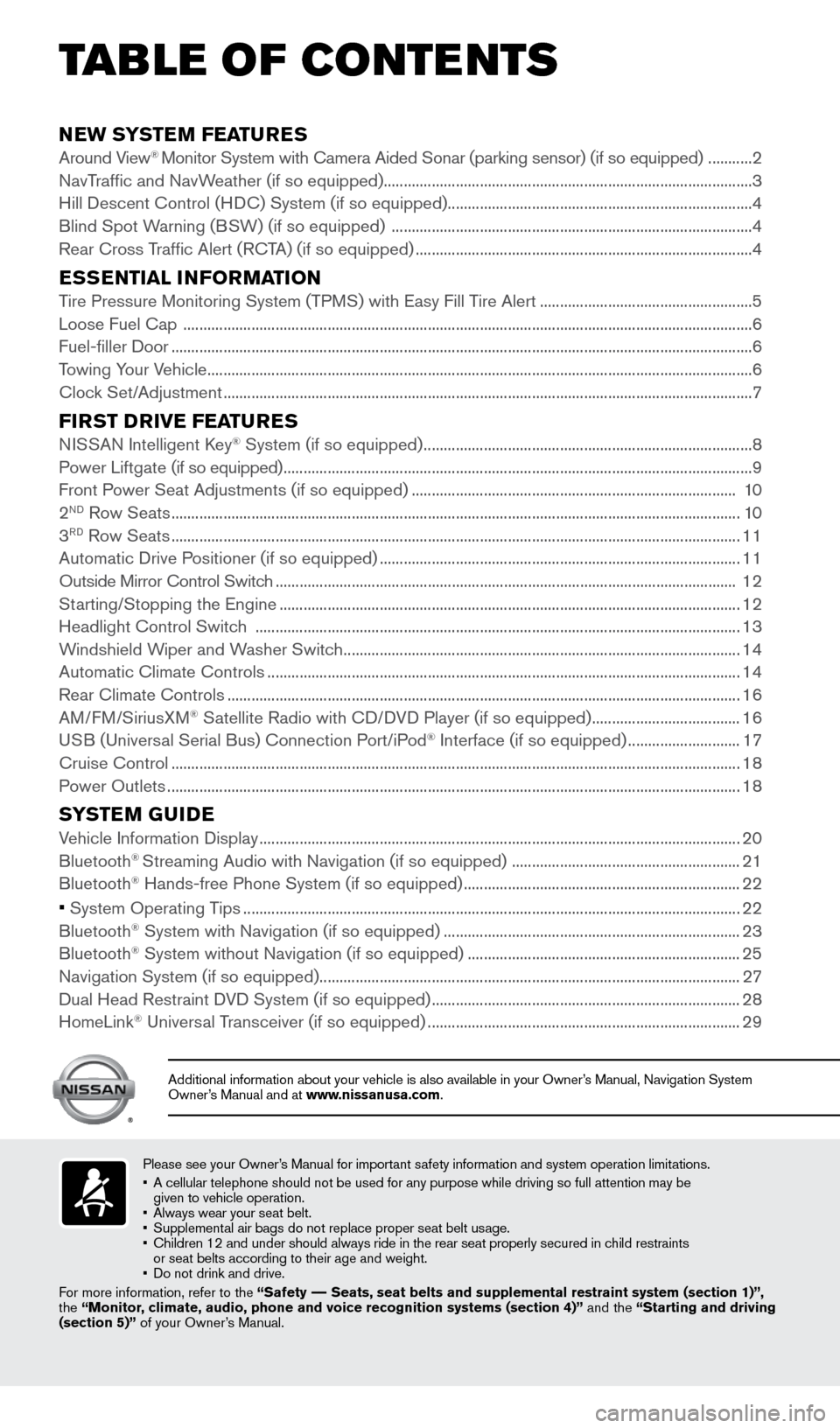
NEW SYSTEM FEATURESAround View® Monitor System with Camera Aided Sonar (parking sensor) (if so equipp\
ed) ...........2
NavTraffic and NavWeather (if so equipped) ........................................................................\
.................... 3
Hill Descent Control (HDC) System (if so equipped) ........................................................................\
....4
Blind Spot Warning (BSW) (if so equipped) ........................................................................\
.................. 4
Rear Cross Traffic Alert (RCTA) (if so equipped) ........................................................................\
............ 4
ESSENTIAL INFORMATIONTire Pressure Monitoring System (TPMS) with Easy Fill Tire Alert .....................................................5
Loose Fuel Cap ........................................................................\
...................................................................... 6
Fuel-filler Door ........................................................................\
......................................................................... 6
Towing Your Vehicle ........................................................................\
................................................................ 6
Clock Set/Adjustment ........................................................................\
............................................................ 7
FIRST DRIVE FEATURESNISSAN Intelligent Key® System (if so equipped) ........................................................................\
.......... 8
Power Liftgate (if so equipped) ........................................................................\
............................................. 9
Front Power Seat Adjustments (if so equipped) ........................................................................\
......... 10
2
ND Row Seats ........................................................................\
...................................................................... 10
3RD Row Seats ........................................................................\
...................................................................... 11
Automatic Drive Positioner (if so equipped) ........................................................................\
.................. 11
Outside Mirror Control Switch ........................................................................\
........................................... 12
Starting/Stopping the Engine ........................................................................\
........................................... 12
Headlight Control Switch ........................................................................\
................................................. 13
Windshield Wiper and Washer Switch ........................................................................\
........................... 14
Automatic Climate Controls ........................................................................\
.............................................. 14
Rear Climate Controls ........................................................................\
........................................................ 16
AM/FM/SiriusXM
® Satellite Radio with CD/DVD Player (if so equipped) ..................................... 16
USB (Universal Serial Bus) Connection Port/iPod® Interface (if so equipped) ............................ 17
Cruise Control ........................................................................\
...................................................................... 18
Power Outlets ........................................................................\
....................................................................... 18
SYSTEM GUIDEVehicle Information Display ........................................................................\
................................................20
Bluetooth® Streaming Audio with Navigation (if so equipped) .........................................................21
Bluetooth® Hands-free Phone System (if so equipped) ..................................................................... 22
• System Operating Tips ........................................................................\
.................................................... 22
Bluetooth® System with Navigation (if so equipped) ........................................................................\
.. 23
Bluetooth® System without Navigation (if so equipped) .................................................................... 25
Navigation System (if so equipped) ........................................................................\
................................. 27
Dual Head Restraint DVD System (if so equipped) ........................................................................\
..... 28
HomeLink
® Universal Transceiver (if so equipped) ........................................................................\
...... 29
TAB LE OF CONTE NTS
Please see your Owner’s Manual for important safety information and system operation limitations.
• A cellular telephone should not be used for any purpose while driving so\
full attention may be
given to vehicle operation.
• Always wear your seat belt.
• Supplemental air bags do not replace proper seat belt usage.
• Children 12 and under should always ride in the rear seat properly secur\
ed in child restraints
or seat belts according to their age and weight.
• Do not drink and drive.
For more information, refer to the “Safety –– Seats, seat belts and supplemental restraint system (section 1)”\
,
the “Monitor, climate, audio, phone and voice recognition systems (section 4)” \
and the “Starting and driving
(section 5)” of your Owner’s Manual.
Additional information about your vehicle is also available in your Owne\
r’s Manual, Navigation System
Owner’s Manual and at www.nissanusa.com.
1904703_15c_Pathfinder_QRG_031315.indd 53/13/15 12:51 PM
Page 5 of 32
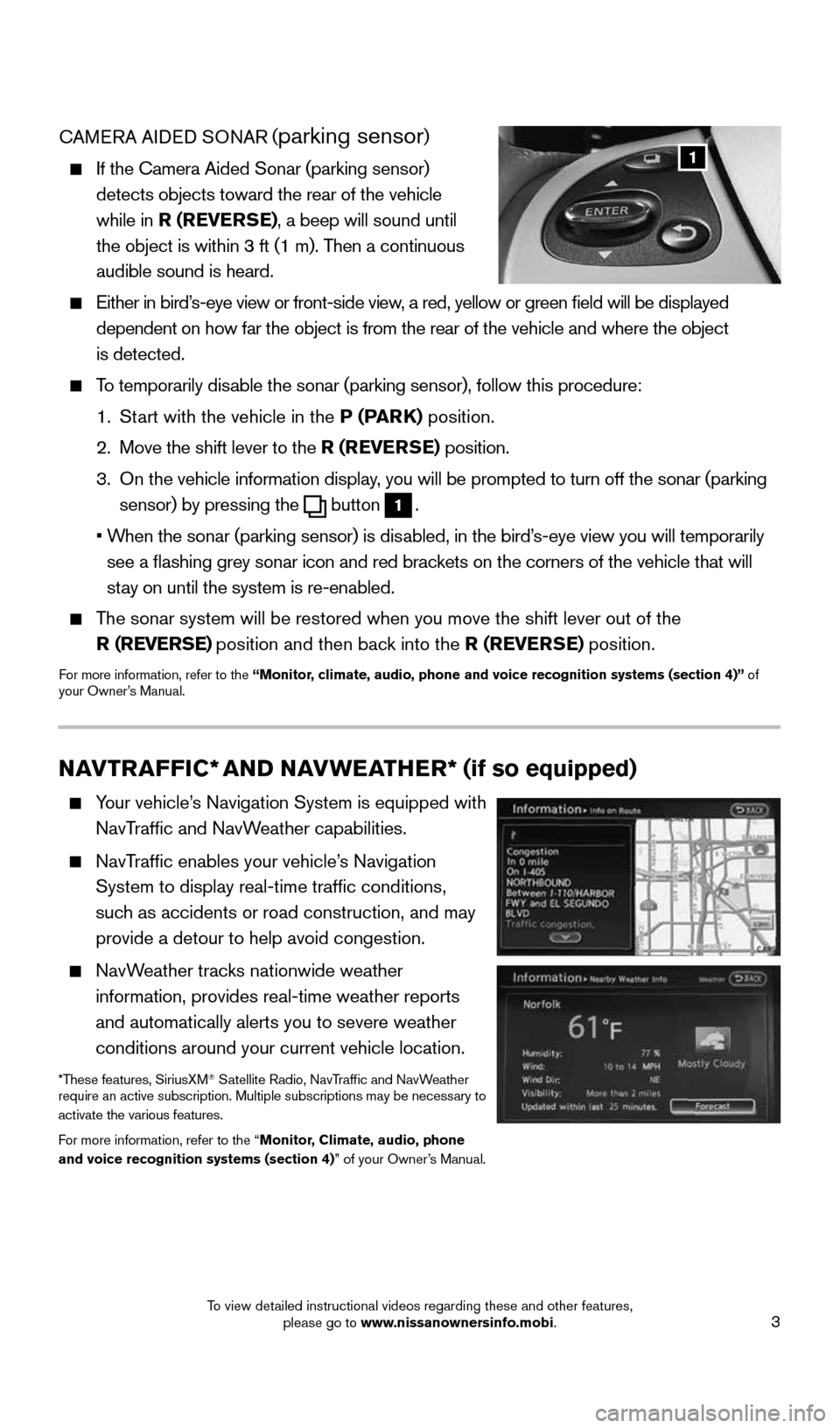
3
CAMERA AIDED SONAR (parking sensor)
If the Camera Aided Sonar (parking sensor)
detects objects toward the rear of the vehicle
while in R (REVERSE), a beep will sound until
the object is within 3 ft (1 m). Then a continuous
audible sound is heard.
Either in bird’s-eye view or front-side view, a red, yellow or green field will be displayed
dependent on how far the object is from the rear of the vehicle and where the obje\
ct
is detected.
To temporarily disable the sonar (parking sensor), follow this procedure:
1. Start with the vehicle in the P (PARK) position.
2. Move the shift lever to the R (REVERSE) position.
3. On the vehicle information display, you will be prompted to turn off the sonar (parking
sensor) by pressing the
button 1.
• When the sonar (parking sensor) is disabled, in the bird’s-eye view you will temporarily
see a flashing grey sonar icon and red brackets on the corners of the vehicle that will
stay on until the system is re-enabled.
The sonar system will be restored when you move the shift lever out of th\
e
R (REVERSE) position and then back into the R (REVERSE) position.
For more information, refer to the “Monitor, climate, audio, phone and voice recognition systems (section 4)” of
your Owner’s Manual.
1
NAVTRAFFIC* AND NAVWEATHER* (if so equipped)
Your vehicle’s Navigation System is equipped with
NavTraffic and NavWeather capabilities.
NavTraffic enables your vehicle’s Navigation
System to display real-time traffic conditions,
such as accidents or road construction, and may
provide a detour to help avoid congestion.
NavWeather tracks nationwide weather
information, provides real-time weather reports
and automatically alerts you to severe weather
conditions around your current vehicle location.
*These features, SiriusXM® Satellite Radio, NavTraffic and NavWeather
require an active subscription. Multiple subscriptions may be necessary to
activate the various features.
For more information, refer to the “Monitor, Climate, audio, phone
and voice recognition systems (section 4)” of your Owner’s Manual.
1904703_15c_Pathfinder_QRG_031315.indd 33/13/15 12:51 PM
To view detailed instructional videos regarding these and other features, please go to www.nissanownersinfo.mobi.