trip computer NISSAN PATHFINDER 2016 R52 / 4.G Owners Manual
[x] Cancel search | Manufacturer: NISSAN, Model Year: 2016, Model line: PATHFINDER, Model: NISSAN PATHFINDER 2016 R52 / 4.GPages: 540, PDF Size: 5.49 MB
Page 89 of 540
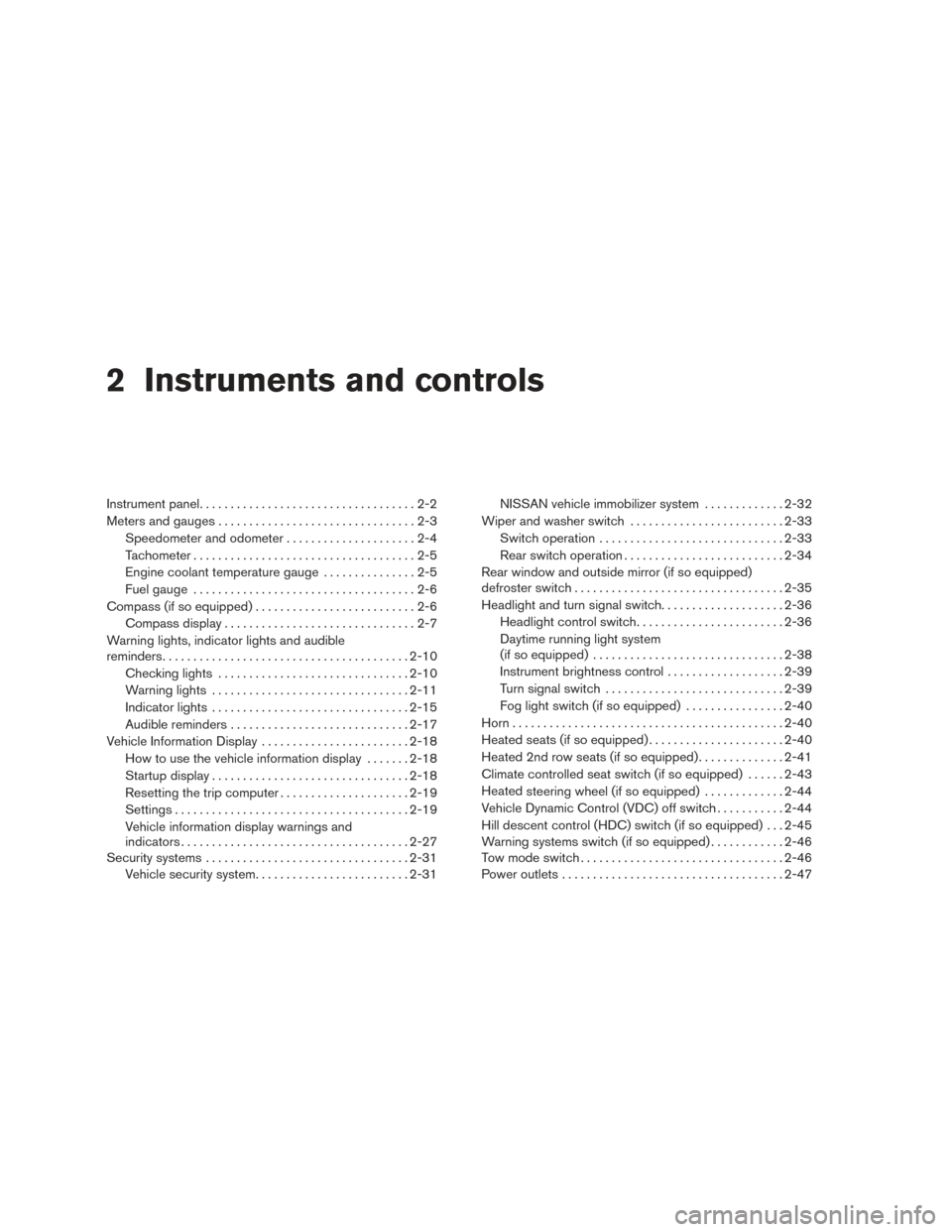
2 Instruments and controls
Instrument panel...................................2-2
Meters and gauges ................................2-3
Speedometer and odometer .....................2-4
Tachometer ....................................2-5
Engine coolant temperature gauge ...............2-5
Fuel gauge ....................................2-6
Compass (if so equipped) ..........................2-6
Compass display ...............................2-7
Warning lights, indicator lights and audible
reminders ........................................ 2-10
Checking lights ............................... 2-10
Warning lights ................................ 2-11
Indicator lights ................................ 2-15
Audible reminders ............................. 2-17
Vehicle Information Display ........................2-18
How to use the vehicle information display .......2-18
Startup display ................................ 2-18
Resetting the trip computer .....................2-19
Settings ...................................... 2-19
Vehicle information display warnings and
indicators ..................................... 2-27
Security systems ................................. 2-31
Vehicle security system ......................... 2-31NISSAN vehicle immobilizer system
.............2-32
Wiper and washer switch ......................... 2-33
Switch operation .............................. 2-33
Rear switch operation .......................... 2-34
Rear window and outside mirror (if so equipped)
defroster switch .................................. 2-35
Headlight and turn signal switch ....................2-36
Headlight control switch ........................ 2-36
Daytime running light system
(if so equipped) ............................... 2-38
Instrument brightness control ...................2-39
Turn signal switch ............................. 2-39
Fog light switch (if so equipped) ................2-40
Horn ............................................ 2-40
Heated seats (if so equipped) ......................2-40
Heated 2nd row seats (if so equipped) ..............2-41
Climate controlled seat switch (if so equipped) ......2-43
Heated
steering wheel (if so equipped) .............2-44
Vehicle Dynamic Control (VDC) off switch ...........2-44
Hill descent control (HDC) switch (if so equipped) . . . 2-45
Warning systems switch (if so equipped) ............2-46
Tow mode switch ................................. 2-46
Power outlets .................................... 2-47
Page 107 of 540
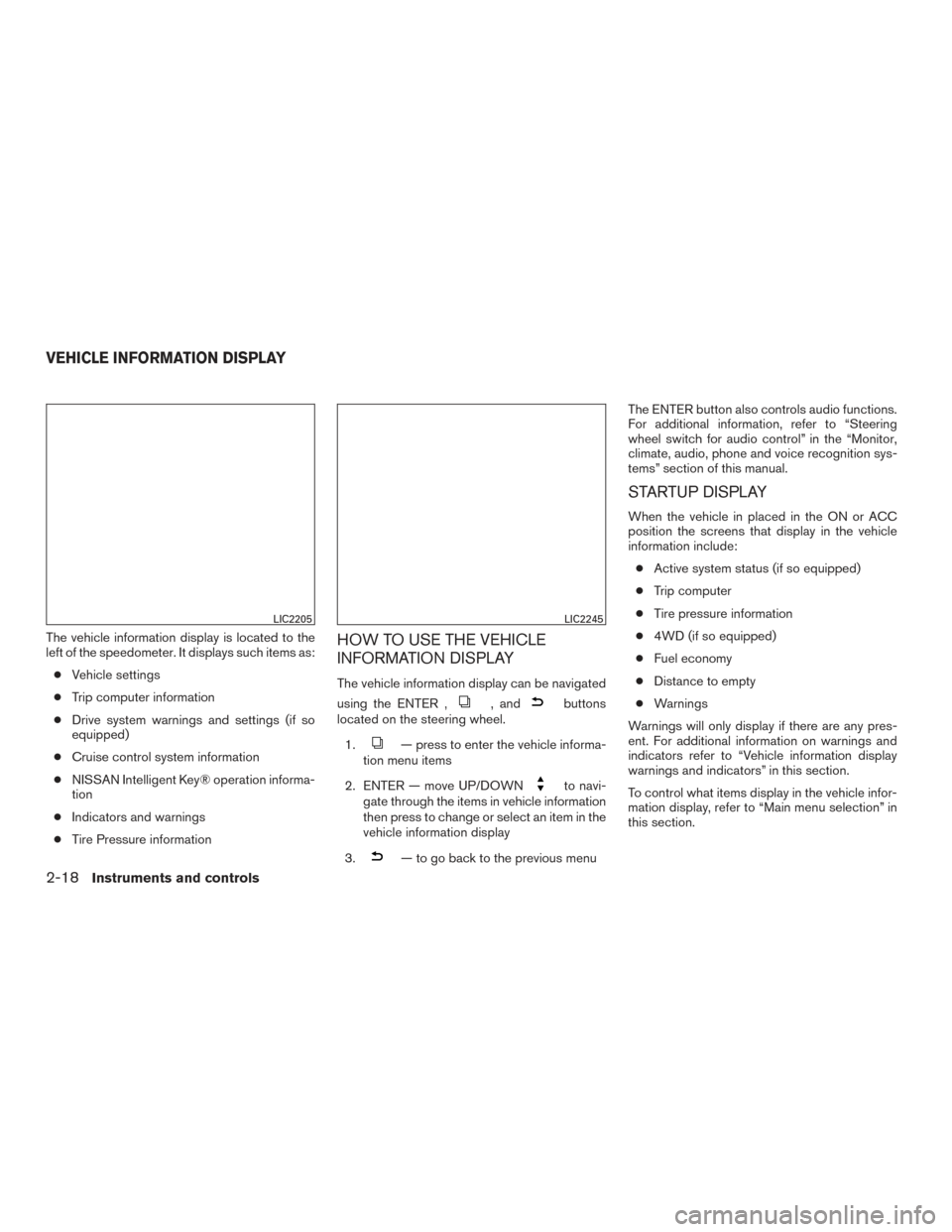
The vehicle information display is located to the
left of the speedometer. It displays such items as:● Vehicle settings
● Trip computer information
● Drive system warnings and settings (if so
equipped)
● Cruise control system information
● NISSAN Intelligent Key® operation informa-
tion
● Indicators and warnings
● Tire Pressure informationHOW TO USE THE VEHICLE
INFORMATION DISPLAY
The vehicle information display can be navigated
using the ENTER ,
, andbuttons
located on the steering wheel.
1.
— press to enter the vehicle informa-
tion menu items
2. ENTER — move UP/DOWN
to navi-
gate through the items in vehicle information
then press to change or select an item in the
vehicle information display
3.
— to go back to the previous menu The ENTER button also controls audio functions.
For additional information, refer to “Steering
wheel switch for audio control” in the “Monitor,
climate, audio, phone and voice recognition sys-
tems” section of this manual.
STARTUP DISPLAY
When the vehicle in placed in the ON or ACC
position the screens that display in the vehicle
information include:
● Active system status (if so equipped)
● Trip computer
● Tire pressure information
● 4WD (if so equipped)
● Fuel economy
● Distance to empty
● Warnings
Warnings will only display if there are any pres-
ent. For additional information on warnings and
indicators refer to “Vehicle information display
warnings and indicators” in this section.
To control what items display in the vehicle infor-
mation display, refer to “Main menu selection” in
this section.
LIC2205LIC2245
VEHICLE INFORMATION DISPLAY
2-18Instruments and controls
Page 108 of 540

RESETTING THE TRIP COMPUTER
1. Press thebutton until you reach the
trip computer mode.
2. Press the
button again for more than
1.5 seconds to reset average fuel consump-
tion, average speed, distance to empty, and
journey time.
SETTINGS
The setting mode allows you to change the infor-
mation displayed in the vehicle information dis-
play:
● Driver Assistance (if so equipped)
● Vehicle Settings
● Main Menu Selection
● Body Color
● Maintenance
● Alarms
● Language
● Units
● Welcome Effect
● Factory Reset
Instruments and controls2-19
Page 111 of 540
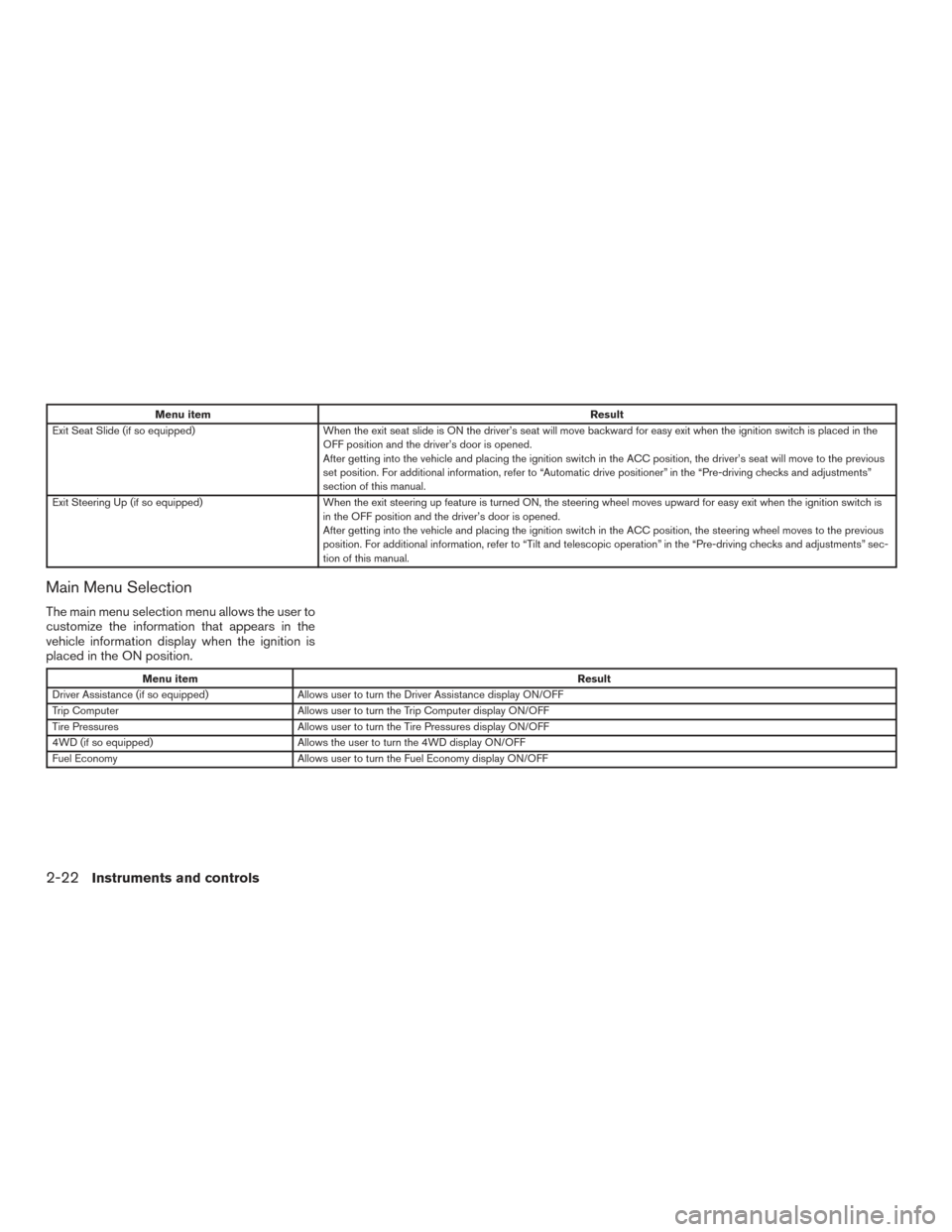
Menu itemResult
Exit Seat Slide (if so equipped) When the exit seat slide is ON the driver’s seat will move backward for easy exit when the ignition switch is placed in the
OFF position and the driver’s door is opened.
After getting into the vehicle and placing the ignition switch in the ACC position, the driver’s seat will move to the previous
set position. For additional information, refer to “Automatic drive positioner” in the “Pre-driving checks and adjustments”
section of this manual.
Exit Steering Up (if so equipped) When the exit steering up feature is turned ON, the steering wheel moves upward for easy exit when the ignition switch i s
in the OFF position and the driver’s door is opened.
After getting into the vehicle and placing the ignition switch in the ACC position, the steering wheel moves to the previous
position. For additional information, refer to “Tilt and telescopic operation” in the “Pre-driving checks and adjustments” sec-
tion of this manual.
Main Menu Selection
The main menu selection menu allows the user to
customize the information that appears in the
vehicle information display when the ignition is
placed in the ON position.
Menu item Result
Driver Assistance (if so equipped) Allows user to turn the Driver Assistance display ON/OFF
Trip Computer Allows user to turn the Trip Computer display ON/OFF
Tire Pressures Allows user to turn the Tire Pressures display ON/OFF
4WD (if so equipped) Allows the user to turn the 4WD display ON/OFF
Fuel Economy Allows user to turn the Fuel Economy display ON/OFF
2-22Instruments and controls