trip odometer NISSAN PATHFINDER 2022 Owner´s Manual
[x] Cancel search | Manufacturer: NISSAN, Model Year: 2022, Model line: PATHFINDER, Model: NISSAN PATHFINDER 2022Pages: 647, PDF Size: 8.48 MB
Page 108 of 647
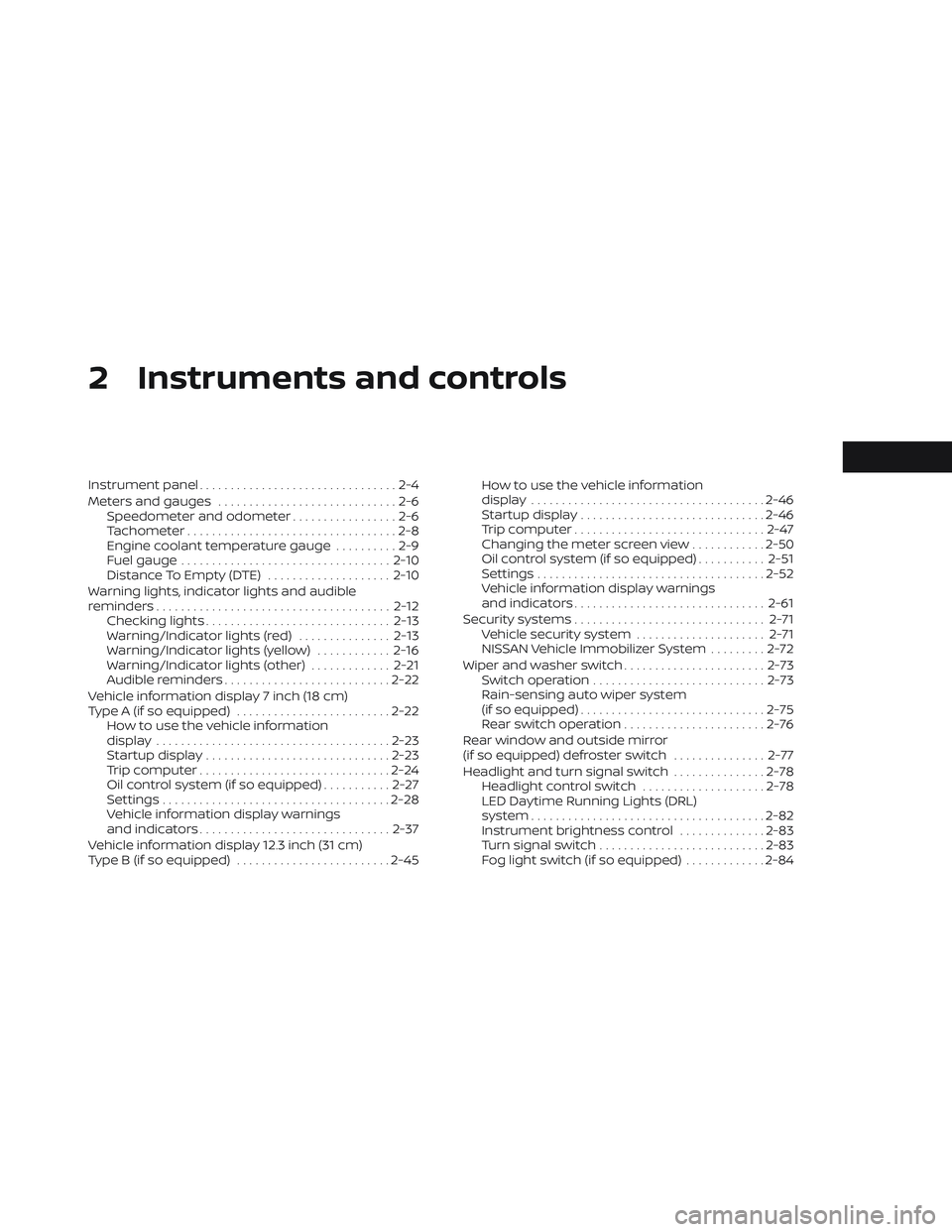
2 Instruments and controls
Instrument panel................................2-4
Meters and gauges .............................2-6
Speedometer and odometer .................2-6
Tachometer ..................................2-8
Engine coolant temperature gauge ..........2-9
Fuel gauge .................................. 2-10
Distance To Empty (DTE) ....................2-10
Warning lights, indicator lights and audible
reminders ...................................... 2-12
Checking lights .............................. 2-13
Warning/Indicator lights (red) ...............2-13
Warning/Indicator lights (yellow) ............2-16
Warning/Indicator lights (other) .............2-21
Audible reminders ........................... 2-22
Vehicle information display 7 inch (18 cm)
Type A (if so equipped) ......................... 2-22
How to use the vehicle information
display ...................................... 2-23
Startup display .............................. 2-23
Trip computer ............................... 2-24
Oil control system (if so equipped) ...........2-27
Settings ..................................... 2-28
Vehicle information display warnings
and indicators ............................... 2-37
Vehicle information display 12.3 inch (31 cm)
Type B (if so equipped) ......................... 2-45How to use the vehicle information
display
...................................... 2-46
Startup display .............................. 2-46
Trip computer ...............................2-47
Changing the meter screen view ............2-50
Oil control system (if so equipped) ...........2-51
Settings ..................................... 2-52
Vehicle information display warnings
and indicators ............................... 2-61
Security systems ............................... 2-71
Vehicle security system .....................2-71
NISSAN Vehicle Immobilizer System .........2-72
Wiper and washer switch .......................2-73
Switch operation ............................ 2-73
Rain-sensing auto wiper system
(if so equipped) .............................. 2-75
Rear switch operation .......................2-76
R
ear window and outside mirror
(if so equipped) defroster switch ...............2-77
Headlight and turn signal switch ...............2-78
Headlight control switch ....................2-78
LED Daytime Running Lights (DRL)
system ...................................... 2-82
Instrument brightness control ..............2-83
Turn signal switch ........................... 2-83
Fog light switch (if so equipped) .............2-84
Page 113 of 647
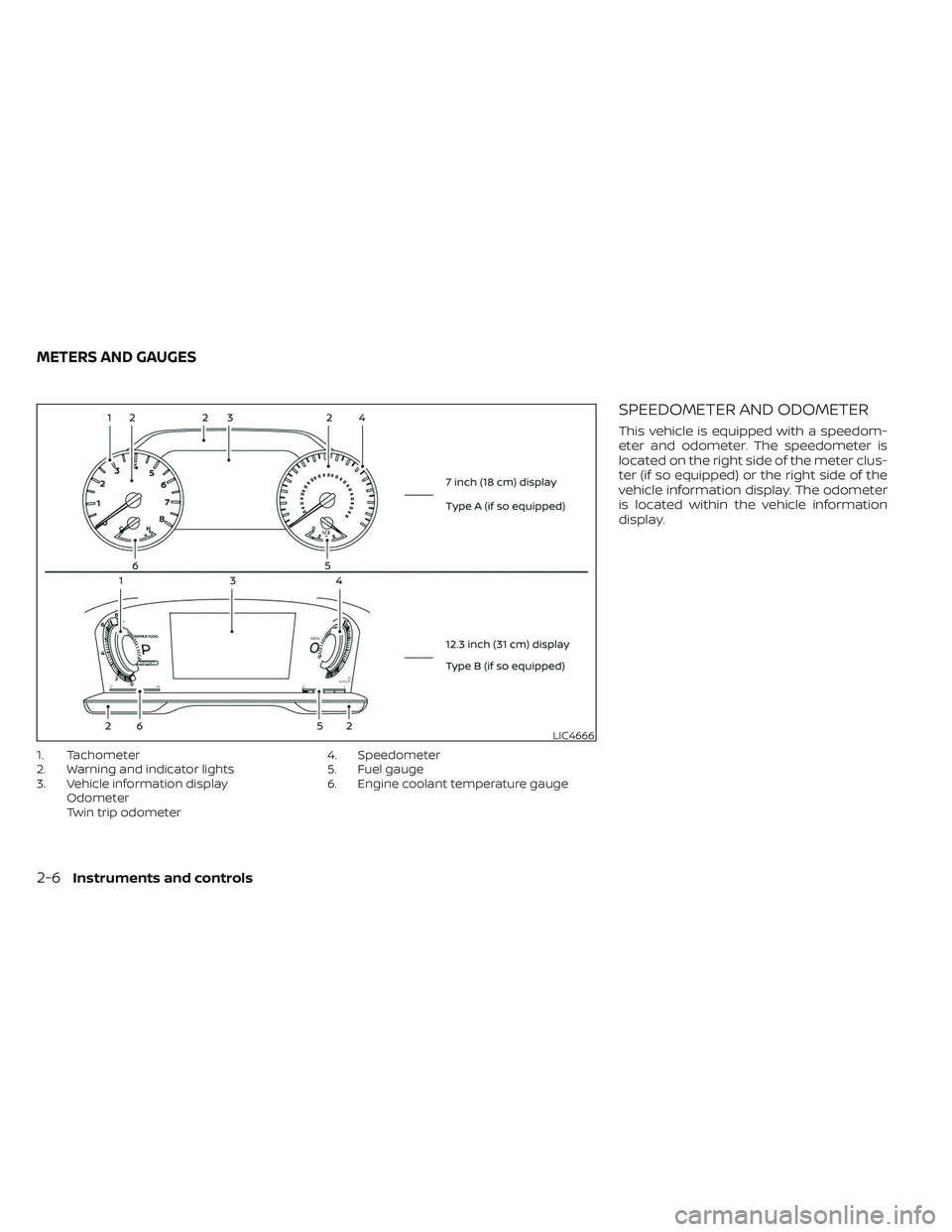
1. Tachometer
2. Warning and indicator lights
3. Vehicle information displayOdometer
Twin trip odometer 4. Speedometer
5. Fuel gauge
6. Engine coolant temperature gauge
SPEEDOMETER AND ODOMETER
This vehicle is equipped with a speedom-
eter and odometer. The speedometer is
located on the right side of the meter clus-
ter (if so equipped) or the right side of the
vehicle information display. The odometer
is located within the vehicle information
display.
LIC4666
METERS AND GAUGES
2-6Instruments and controls
Page 130 of 647
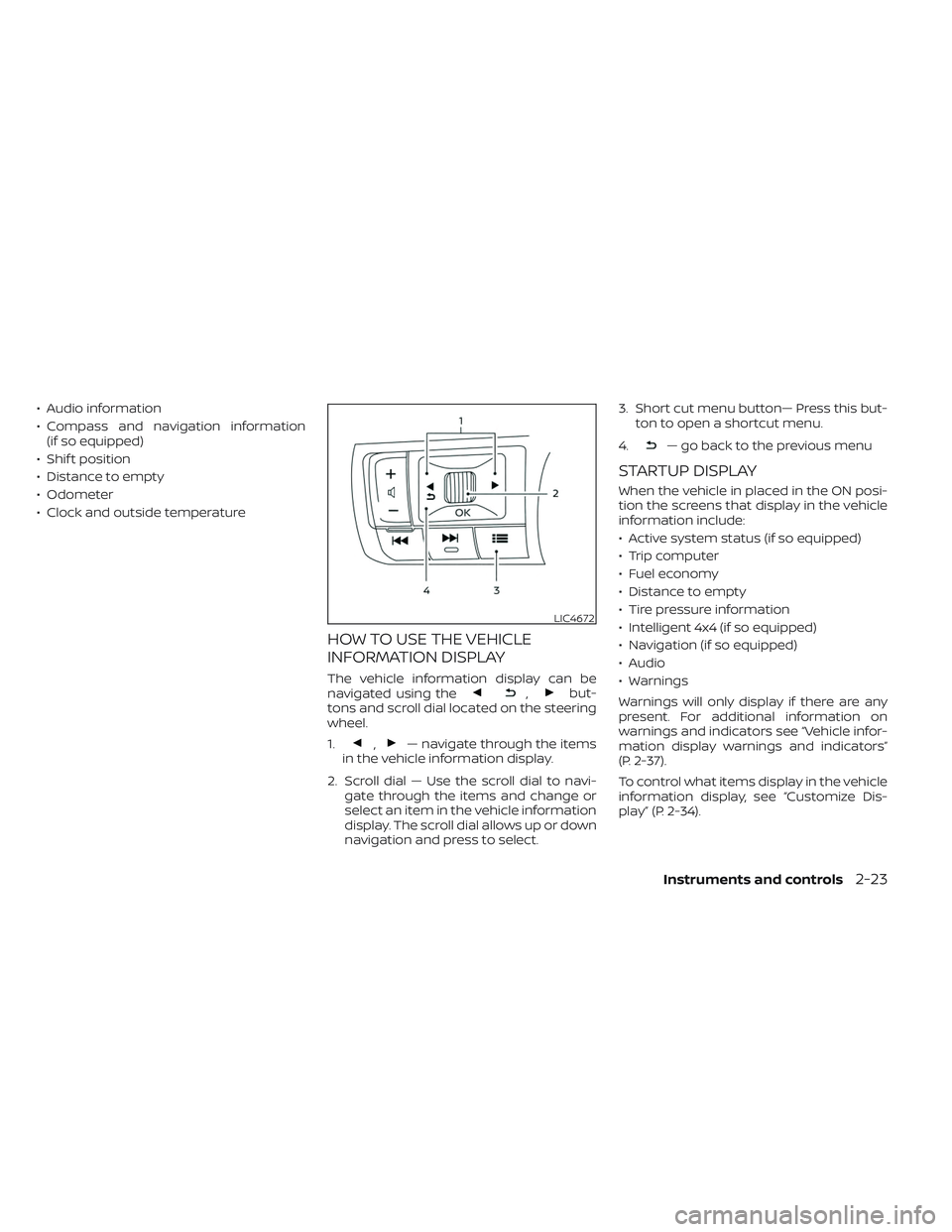
• Audio information
• Compass and navigation information(if so equipped)
• Shif t position
• Distance to empty
• Odometer
• Clock and outside temperature
HOW TO USE THE VEHICLE
INFORMATION DISPLAY
The vehicle information display can be
navigated using the,but-
tons and scroll dial located on the steering
wheel.
1.
,— navigate through the items
in the vehicle information display.
2. Scroll dial — Use the scroll dial to navi- gate through the items and change or
select an item in the vehicle information
display. The scroll dial allows up or down
navigation and press to select. 3. Short cut menu button— Press this but-
ton to open a shortcut menu.
4.
— go back to the previous menu
STARTUP DISPLAY
When the vehicle in placed in the ON posi-
tion the screens that display in the vehicle
information include:
• Active system status (if so equipped)
• Trip computer
• Fuel economy
• Distance to empty
• Tire pressure information
• Intelligent 4x4 (if so equipped)
• Navigation (if so equipped)
• Audio
• Warnings
Warnings will only display if there are any
present. For additional information on
warnings and indicators see “Vehicle infor-
mation display warnings and indicators”
(P. 2-37).
To control what items display in the vehicle
information display, see “Customize Dis-
play” (P. 2-34).
LIC4672
Instruments and controls2-23
Page 132 of 647

2. Speed and Average speed (if so
equipped)
The Speed and Average speed mode
shows the current vehicle speed and the
average vehicle speed since the last reset.
The Speed and Average speed mode has
three modes of operation. You can switch
between Manual Reset1, Manual Reset2 or
Auto Refuel by pushing the scroll dial.
Manual Reset1 can be reset manually by
using the scroll dial.
Manual Reset2 can be reset manually by
using the scroll dial or will be reset auto-
matically each time the ignition switch is
placed in the OFF position (if so equipped).
Auto Refuel will be reset automatically each
time when refueling.
3. Drive Computer
Average fuel consumption:
The average fuel consumption shows the
average fuel consumption since the last
reset.Average speed:
The average speed shows the average ve-
hicle speed since the last reset.
Trip odometer:
The trip odometer shows the total dis-
tance the vehicle has been driven since the
last reset.
Elapsed time:
The elapsed time shows the time since the
last reset.
The Drive computer mode has three
modes of operation. You can switch be-
tween Manual Reset1, Manual Reset2 or
Auto Refuel by pushing the scroll dial.
Manual Reset1 can be reset manually by
using the scroll dial.
Manual Reset2 can be reset manually by
using the scroll dial or will be reset auto-
matically each time the ignition switch is
placed in the OFF position (if so equipped).
Auto Refuel will be reset automatically each
time when refueling.
4. Fuel economy display
Current fuel consumption:
The Fuel economy display mode shows the
current fuel consumption.
Average fuel consumption:
The Fuel economy display mode shows the
average fuel consumption since the last
reset.
The Fuel economy display mode has three
modes of operation. You can switch be-
tween Manual Reset1, Manual Reset2 or
Auto Refuel by pushing the scroll dial.
Manual Reset1 can be reset manually by
using the scroll dial.
Manual Reset2 can be reset manually by
using the scroll dial or will be reset auto-
matically each time the ignition switch is
placed in the OFF position (if so equipped).
Auto Refuel will be reset automatically each
time when refueling.
Instruments and controls2-25
Page 153 of 647
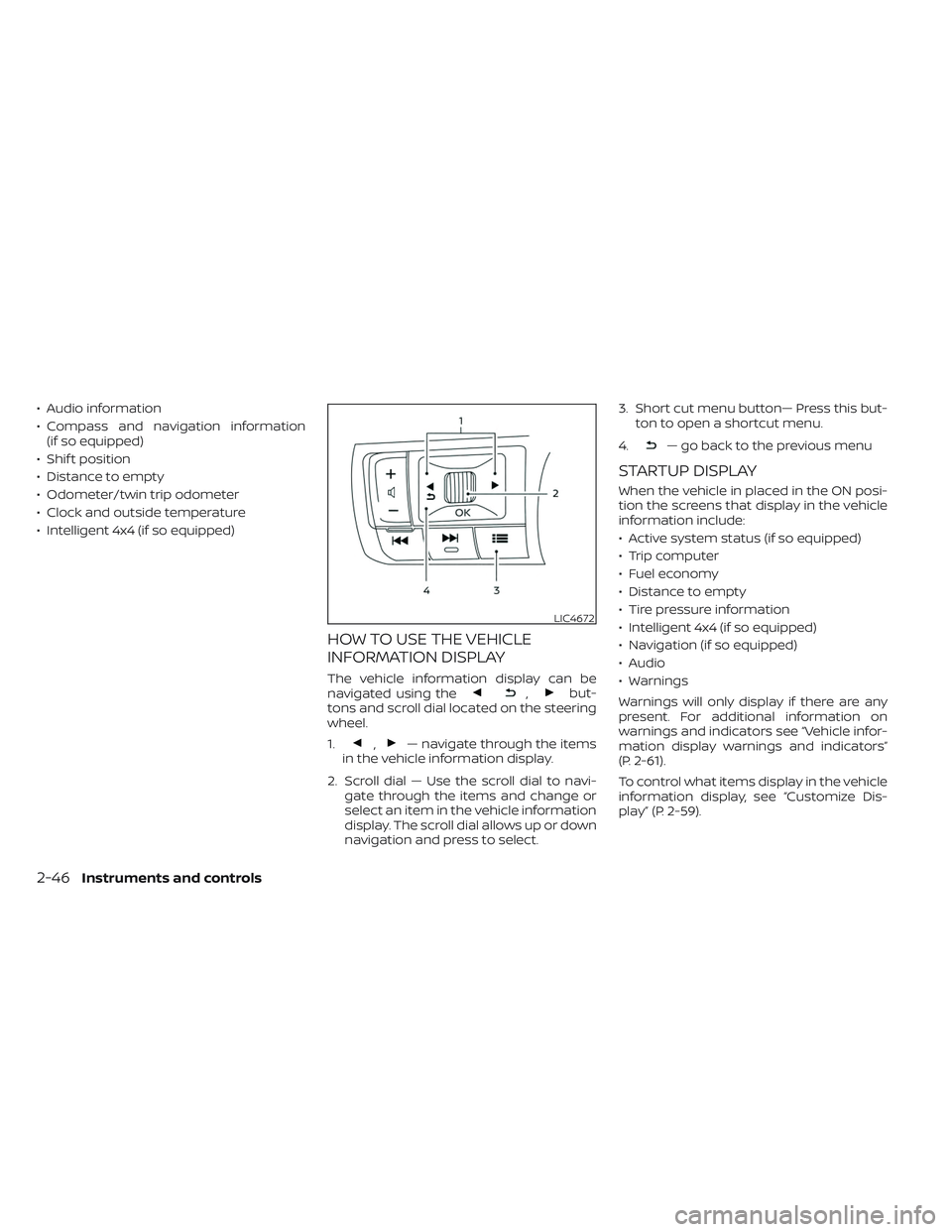
• Audio information
• Compass and navigation information(if so equipped)
• Shif t position
• Distance to empty
• Odometer/twin trip odometer
• Clock and outside temperature
• Intelligent 4x4 (if so equipped)
HOW TO USE THE VEHICLE
INFORMATION DISPLAY
The vehicle information display can be
navigated using the,but-
tons and scroll dial located on the steering
wheel.
1.
,— navigate through the items
in the vehicle information display.
2. Scroll dial — Use the scroll dial to navi- gate through the items and change or
select an item in the vehicle information
display. The scroll dial allows up or down
navigation and press to select. 3. Short cut menu button— Press this but-
ton to open a shortcut menu.
4.
— go back to the previous menu
STARTUP DISPLAY
When the vehicle in placed in the ON posi-
tion the screens that display in the vehicle
information include:
• Active system status (if so equipped)
• Trip computer
• Fuel economy
• Distance to empty
• Tire pressure information
• Intelligent 4x4 (if so equipped)
• Navigation (if so equipped)
• Audio
• Warnings
Warnings will only display if there are any
present. For additional information on
warnings and indicators see “Vehicle infor-
mation display warnings and indicators”
(P. 2-61).
To control what items display in the vehicle
information display, see “Customize Dis-
play” (P. 2-59).
LIC4672
2-46Instruments and controls
Page 155 of 647
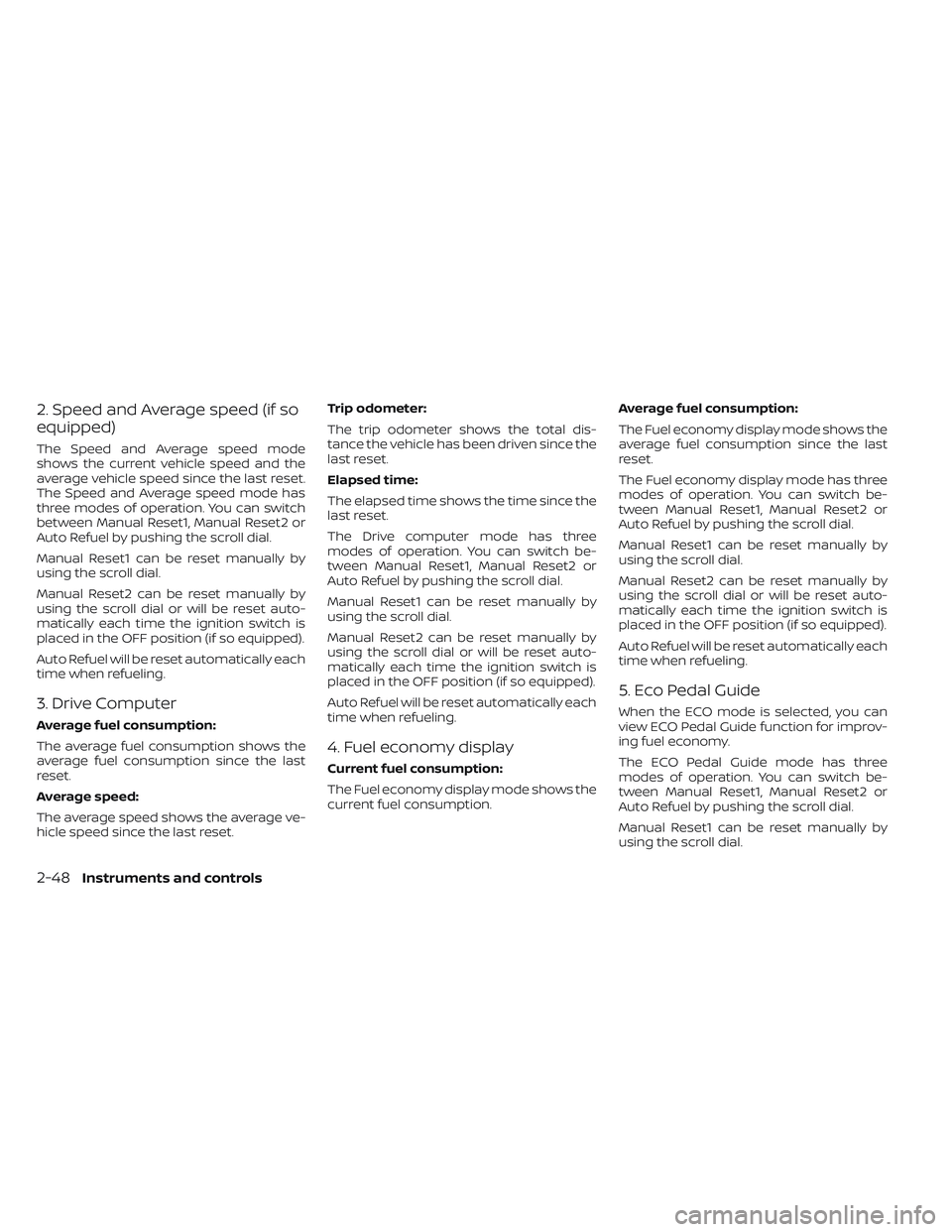
2. Speed and Average speed (if so
equipped)
The Speed and Average speed mode
shows the current vehicle speed and the
average vehicle speed since the last reset.
The Speed and Average speed mode has
three modes of operation. You can switch
between Manual Reset1, Manual Reset2 or
Auto Refuel by pushing the scroll dial.
Manual Reset1 can be reset manually by
using the scroll dial.
Manual Reset2 can be reset manually by
using the scroll dial or will be reset auto-
matically each time the ignition switch is
placed in the OFF position (if so equipped).
Auto Refuel will be reset automatically each
time when refueling.
3. Drive Computer
Average fuel consumption:
The average fuel consumption shows the
average fuel consumption since the last
reset.
Average speed:
The average speed shows the average ve-
hicle speed since the last reset.Trip odometer:
The trip odometer shows the total dis-
tance the vehicle has been driven since the
last reset.
Elapsed time:
The elapsed time shows the time since the
last reset.
The Drive computer mode has three
modes of operation. You can switch be-
tween Manual Reset1, Manual Reset2 or
Auto Refuel by pushing the scroll dial.
Manual Reset1 can be reset manually by
using the scroll dial.
Manual Reset2 can be reset manually by
using the scroll dial or will be reset auto-
matically each time the ignition switch is
placed in the OFF position (if so equipped).
Auto Refuel will be reset automatically each
time when refueling.
4. Fuel economy display
Current fuel consumption:
The Fuel economy display mode shows the
current fuel consumption.
Average fuel consumption:
The Fuel economy display mode shows the
average fuel consumption since the last
reset.
The Fuel economy display mode has three
modes of operation. You can switch be-
tween Manual Reset1, Manual Reset2 or
Auto Refuel by pushing the scroll dial.
Manual Reset1 can be reset manually by
using the scroll dial.
Manual Reset2 can be reset manually by
using the scroll dial or will be reset auto-
matically each time the ignition switch is
placed in the OFF position (if so equipped).
Auto Refuel will be reset automatically each
time when refueling.
5. Eco Pedal Guide
When the ECO mode is selected, you can
view ECO Pedal Guide function for improv-
ing fuel economy.
The ECO Pedal Guide mode has three
modes of operation. You can switch be-
tween Manual Reset1, Manual Reset2 or
Auto Refuel by pushing the scroll dial.
Manual Reset1 can be reset manually by
using the scroll dial.
2-48Instruments and controls
Page 582 of 647

Steering gear and linkage, axle and sus-
pension parts, drive shaf t boots:Check
for damage, looseness, and leakage of oil
or grease. Under severe driving conditions,
inspect more frequently.
Tire rotation: Rotate tires at the specified
interval shown in the maintenance sched-
ule. When rotating tires, check for damage
and uneven wear. Replace if necessary.
Transmission fluid/oil, differential oil
and transfer case oil: Visually inspect for
signs of leakage at specified intervals. To help ensure smooth, safe and economi-
cal driving, NISSAN provides two mainte-
nance schedules that may be used, de-
pending upon the conditions in which you
usually drive. These schedules contain
both distance and time intervals, up to
120,000 miles (192,000 km)/144 months. For
most people, the odometer reading will in-
dicate when service is needed. However, if
you drive very little, your vehicle should be
serviced at the regular time intervals
shown in the schedule.
Af ter 120,000 miles (192,000 km)/144
months, continue maintenance at the
same mileage/time intervals.
ADDITIONAL MAINTENANCE ITEMS
FOR SEVERE OPERATING
CONDITIONS
Additional maintenance items for severe
operating conditions
should be per-
formed on vehicles that are driven under
especially demanding conditions. Addi-
tional maintenance items should be per-
formed if you primarily operate your vehicle
under the following conditions:
• Repeated short trips of less than 5 miles (8 km). • Repeated short trips of less than 10 miles
(16 km) with outside temperatures re-
maining below freezing.
• Operating in hot weather in stop-and-go “rush hour” traffic.
• Extensive idling and/or low speed driving for long distances, such as police, taxi or
door-to-door delivery use.
• Driving in dusty conditions.
• Driving on rough, muddy or salt spread roads.
• Towing a trailer, using a camper or using a car-top carrier.
If your vehicle is mainly operated under the
severe conditions, follow the severe use
maintenance intervals shown in the main-
tenance schedule.OIL CONTROL SYSTEM
Your vehicle is equipped with oil control
system. It calculates engine oil and filter
change intervals based on driving condi-
tions. Driving in the following severe condi-
tions will shorten the engine oil and filter
change interval.
MAINTENANCE SCHEDULES
Maintenance and schedules9-7
Page 638 of 647
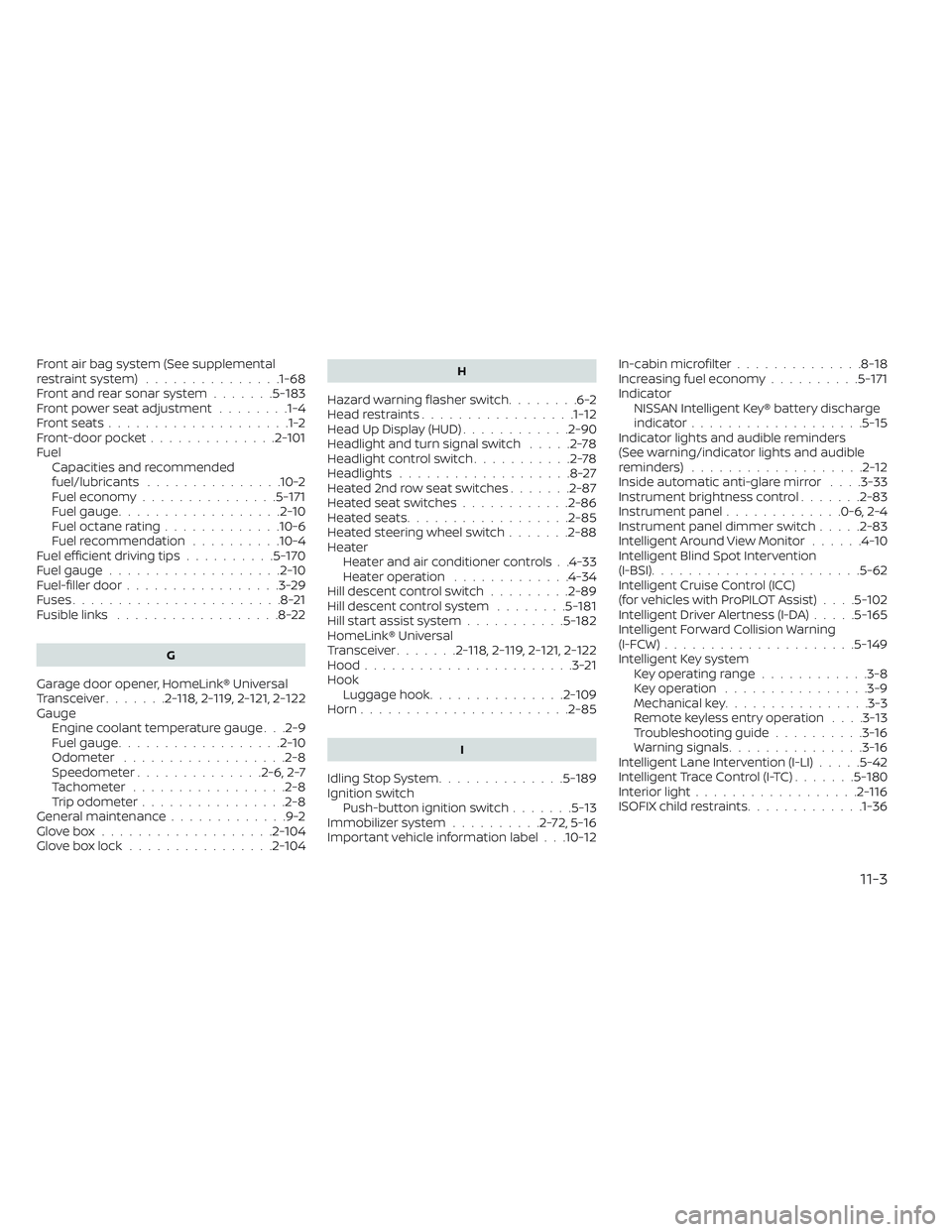
Front air bag system (See supplemental
restraint system)...............1-68Front and rear sonar system.......5-183Front power seat adjustment........1-4Front seats....................1-2Front-door pocket..............2-101FuelCapacities and recommended
fuel/lubricants
...............10-2Fuel economy...............5-171Fuel gauge..................2-10Fuel octane rating.............10-6Fuel recommendation..........10-4Fuel efficient driving tips..........5-170Fuel gauge...................2-10Fuel-filler door.................3-29Fuses.......................8-21Fusible links..................8-22
G
Garage door opener, HomeLink® Universal
Transceiver.......2- 118, 2-119, 2-121, 2-122Gauge
Engine coolant temperature gauge. . .2-9Fuel gauge..................2-10Odometer................. .2-8Speedometer..............2-6, 2-7Tachometer.................2-8Trip odometer................2-8General maintenance.............9-2Glove box...................2-104Glove box lock................2-104
H
Hazard warning flasher switch........6-2Head restraints.................1-12Head Up Display (HUD)............2-90Headlight and turn signal switch.....2-78Headlight control switch...........2-78Headlights...................8-27Heated 2nd row seat switches.......2-87Heated seat switches............2-86Heated seats................. .2-85Heated steering wheel switch.......2-88Heater
Heater and air conditioner controls. .4-33Heater operation.............4-34Hill descent control switch.........2-89Hill descent control system........5-181Hill start assist system...........5-182HomeLink® Universal
Transceiver.......2- 118, 2-119, 2-121, 2-122Hood.......................3-21Hook
Luggage hook...............2-109Horn...................... .2-85
I
Idling Stop System..............5-189Ignition switch
Push-button ignition switch.......5-13Immobilizer system..........2-72,5-16Important vehicle information label. . .10-12
In-cabin microfilter..............8-18Increasing fuel economy..........5-171IndicatorNISSAN Intelligent Key® battery discharge
indicator
...................5-15Indicator lights and audible reminders
(See warning/indicator lights and audible
reminders)
...................2-12Inside automatic anti-glare mirror. . . .3-33Instrument brightness control.......2-83Instrument panel.............0-6, 2-4Instrument panel dimmer switch.....2-83Intelligent Around View Monitor......4-10Intelligent Blind Spot Intervention
(I-BSI)...................... .5-62Intelligent Cruise Control (ICC)
(for vehicles with ProPILOT Assist). . . .5-102Intelligent Driver Alertness (I-DA).....5-165Intelligent Forward Collision Warning
(I-FCW).....................5-149Intelligent Key system
Key operating range............3-8Key operation................3-9Mechanical key................3-3Remote keyless entry operation. . . .3-13Troubleshooting guide..........3-16Warning signals...............3-16Intelligent Lane Intervention (I-LI).....5-42Intelligent Trace Control (I-TC).......5-180Interior light..................2-116ISOFIX child restraints.............1-36
11-3
Page 642 of 647
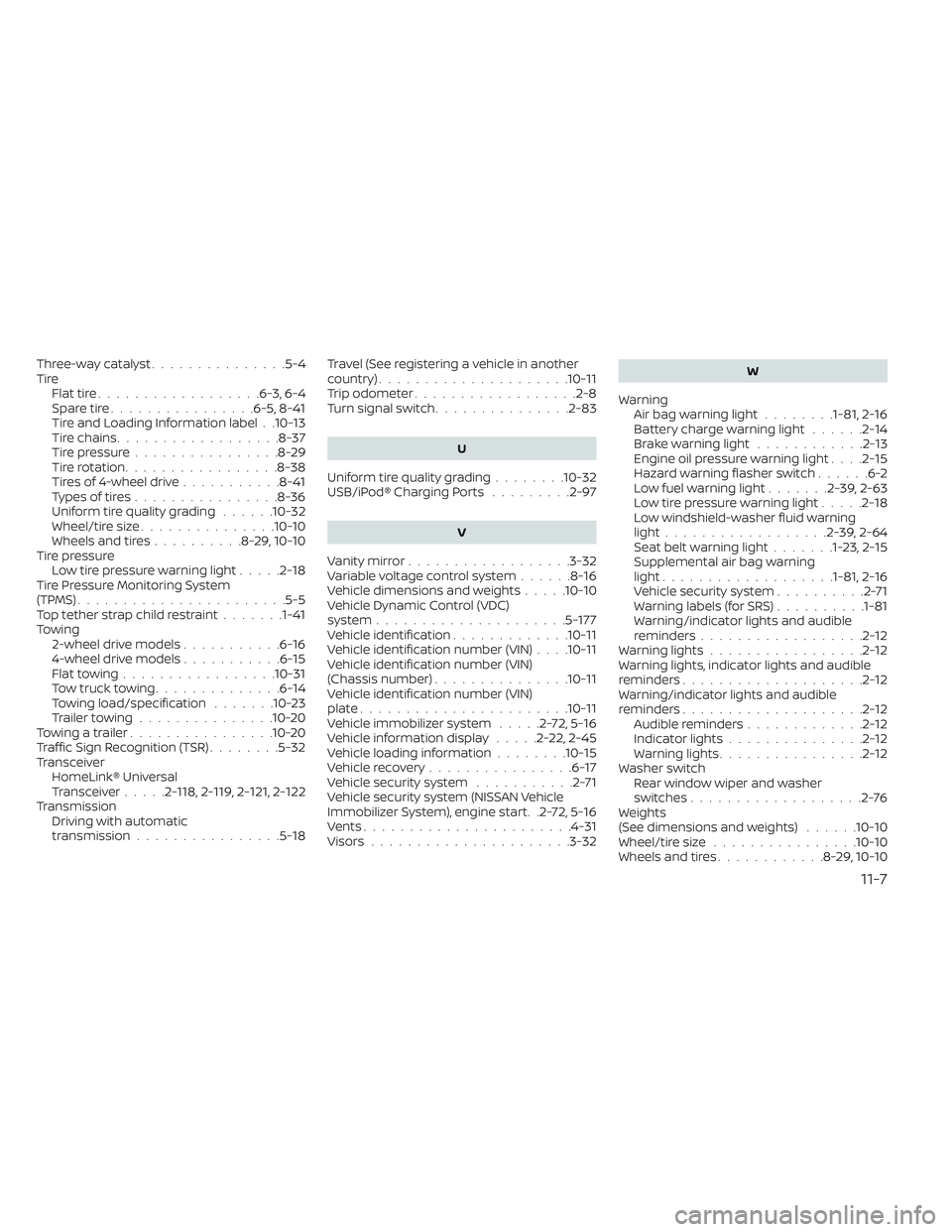
Three-way catalyst...............5-4TireFlat tire................. .6-3, 6-4Spare tire................6-5, 8-41Tire and Loading Information label. .10-13Tire chains..................8-37Tire pressure................8-29Tire rotation.................8-38Tires of 4-wheel drive...........8-41Types of tires................8-36Uniform tire quality grading......10-32Wheel/tire size...............10-10Wheels and tires..........8-29,10-10Tire pressure
Low tire pressure warning light.....2-18Tire Pressure Monitoring System
(TPMS)...................... .5-5Top tether strap child restraint.......1-41Towing
2-wheel drive models...........6-164-wheel drive models...........6-15Flat towing................ .10-31Tow truck towing..............6-14Towing load/specification.......10-23Trailer towing...............10-20Towing a trailer................10-20Traffic Sign Recognition (TSR)........5-32Transceiver
HomeLink® Universal
Transceiver
.....2- 118, 2-119, 2-121, 2-122Transmission
Driving with automatic
transmission
................5-18
Travel (See registering a vehicle in another
country).................... .10-11Trip odometer..................2-8Turn signal switch...............2-83
U
Uniform tire quality grading........10-32USB/iPod® Charging Ports.........2-97
V
Vanity mirror..................3-32Variable voltage control system......8-16Vehicle dimensions and weights.....10-10Vehicle Dynamic Control (VDC)
system.....................5-177Vehicle identification.............10-11Vehicle identification number (VIN). . . .10-11Vehicle identification number (VIN)
(Chassis number)...............10-11Vehicle identification number (VIN)
plate...................... .10-11Vehicle immobilizer system.....2-72,5-16Vehicle information display.....2-22,2-45Vehicle loading information........10-15Vehicle recovery................6-17Vehicle security system...........2-71Vehicle security system (NISSAN Vehicle
Immobilizer System), engine start. .2-72, 5-16Vents...................... .4-31Visors......................3-32
W
Warning
Air bag warning light........1-81, 2-16Battery charge warning light......2-14Brake warning light............2-13Engine oil pressure warning light. . . .2-15Hazard warning flasher switch......6-2Low fuel warning light.......2-39, 2-63Low tire pressure warning light.....2-18Low windshield-washer fluid warning
light................. .2-39, 2-64Seat belt warning light.......1-23,2-15Supplemental air bag warning
light.................. .1-81, 2-16Vehicle security system..........2-71Warning labels (for SRS)..........1-81Warning/indicator lights and audible
reminders..................2-12Warning lights.................2-12Warning lights, indicator lights and audible
reminders....................2-12Warning/indicator lights and audible
reminders....................2-12Audible reminders.............2-12Indicator lights...............2-12Warning lights................2-12Washer switch
Rear window wiper and washer
switches
...................2-76Weights
(See dimensions and weights)......10-10Wheel/tire size................10-10Wheels and tires............8-29,10-10
11-7