sat nav NISSAN PATHFINDER HYBRID 2014 R52 / 4.G Owners Manual
[x] Cancel search | Manufacturer: NISSAN, Model Year: 2014, Model line: PATHFINDER HYBRID, Model: NISSAN PATHFINDER HYBRID 2014 R52 / 4.GPages: 571, PDF Size: 5.38 MB
Page 272 of 571

Manual operation.............................. 4-46
Operating tips ................................. 4-48
Servicing air conditioner ........................... 4-49
Audio system .................................... 4-49
Radio ........................................ 4-49
FM radio reception . . .......................... 4-50
AM radio reception . . .......................... 4-50
Satellite radio reception (if so equipped) .........4-50
Audio operation precautions ....................4-51
FM/AM radio with compact disc (CD)
changer (if so equipped) .......................4-65
FM/AM/SAT radio with compact disc (CD)
player (if so equipped) ......................... 4-70
FM/AM/SAT radio with CD/DVD player
(if so equipped) ............................... 4-77
Digital Versatile Disc (DVD) Player
Operation (models with Navigation System) ......4-85
USB interface (models without Navigation
System) (if so equipped) .......................4-88
USB interface (models with Navigation
System) ...................................... 4-90
iPod®* player operation without Navigation
System (if so equipped) ........................ 4-93iPod®* player operation with Navigation
System (if so equipped)
........................ 4-95
Bluetooth® streaming audio (if so equipped) .....4-99
CD care and cleaning ......................... 4-102
Steering wheel switch for audio control .........4-103
Antenna ..................................... 4-104
Dual head restraint/headrest DVD system
(if so equipped) . . . .............................. 4-105
System components .......................... 4-105
Before operating dual head restraint/
headrest DVD system ......................... 4-110
Playing a digital versatile disc (DVD) ............4-112
Operating tips ................................ 4-116
Care and maintenance ........................ 4-116
Car phone or CB radio ........................... 4-117
Bluetooth® Hands-Free Phone System without
Navigation System (if so equipped) ................4-118
Regulatory Information ........................ 4-119
Using the system ............................. 4-120
Control
buttons .............................. 4-122
Getting started ............................... 4-122
List of voice commands ....................... 4-124
Voice Adaptation (VA) mode ...................4-128
Page 355 of 571

Additional features
For more information about the iPod® player
available with this system, see “iPod® player
operation with Navigation System” in this section.
For more information about the USB interface
available with this system, see “USB interface
(models with Navigation System)” in this section.
For more information about the Bluetooth®
streaming audio feature available with this sys-
tem, see “Bluetooth® streaming audio” in this
section.
DIGITAL VERSATILE DISC (DVD)
PLAYER OPERATION (models with
Navigation System)
Precautions
Start the engine when using the DVD entertain-
ment system.
Movies will not be shown on the front display
while the vehicle is in any drive position to reduce
driver distraction. Audio is available when a movie
is played. To view movies on the front display,
stop the vehicle in a safe location, move the shift
lever to the P (Park) position and apply the park-
ing brake.
WARNING
●The driver must not attempt to operate
the DVD system or wear the head-
phones while the vehicle is in motion so
that full attention may be given to ve-
hicle operation.
● Do not attempt to modify the system to
display a movie on the front screen
while the vehicle is being driven. Doing
so may distract the driver and may
cause a collision and serious personal
injury or death.
CAUTION
● Only operate the DVD while the vehicle
engine is running. Operating the DVD
for extended periods of time with the
engine OFF can discharge the vehicle
battery.
● Do not allow the system to get wet.
Excessive moisture such as spilled liq-
uids may cause the system to
malfunction.
● While playing VIDEO-CD media, this
DVD player does not guarantee com-
plete functionality of all VIDEO-CD
formats.
LHA1394
Monitor, climate, audio, phone and voice recognition systems4-85
Page 373 of 571
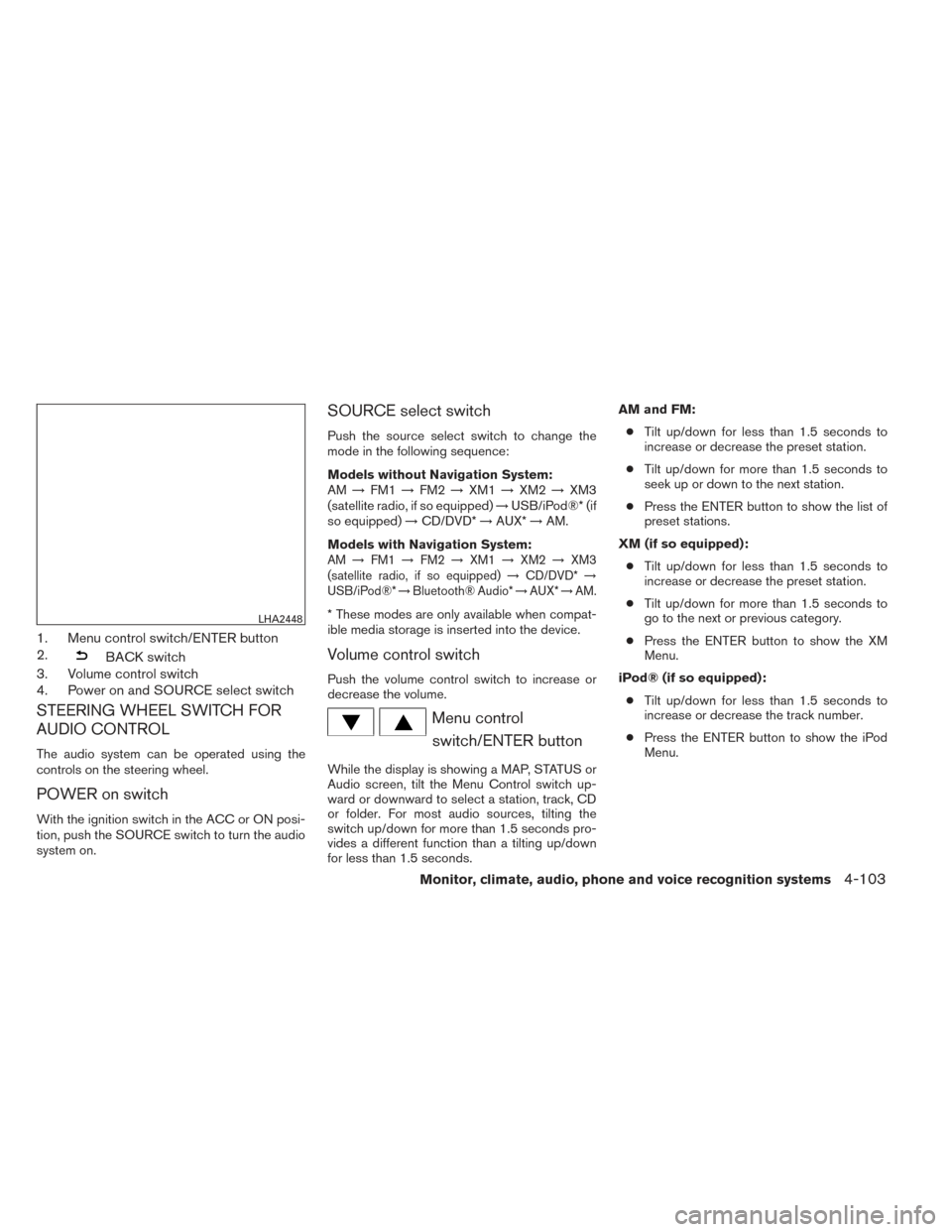
1. Menu control switch/ENTER button
2.
BACK switch
3. Volume control switch
4. Power on and SOURCE select switch
STEERING WHEEL SWITCH FOR
AUDIO CONTROL
The audio system can be operated using the
controls on the steering wheel.
POWER on switch
With the ignition switch in the ACC or ON posi-
tion, push the SOURCE switch to turn the audio
system on.
SOURCE select switch
Push the source select switch to change the
mode in the following sequence:
Models without Navigation System:
AM →FM1 →FM2 →XM1 →XM2 →XM3
(satellite radio, if so equipped) →USB/iPod®* (if
so equipped) →CD/DVD* →AUX* →AM.
Models with Navigation System:
AM →FM1 →FM2 →XM1 →XM2 →XM3
(satellite radio, if so equipped) →CD/DVD* →
USB/iPod®* →Bluetooth® Audio* →AUX* →AM.
* These modes are only available when compat-
ible media storage is inserted into the device.
Volume control switch
Push the volume control switch to increase or
decrease the volume.
Menu control
switch/ENTER button
While the display is showing a MAP, STATUS or
Audio screen, tilt the Menu Control switch up-
ward or downward to select a station, track, CD
or folder. For most audio sources, tilting the
switch up/down for more than 1.5 seconds pro-
vides a different function than a tilting up/down
for less than 1.5 seconds. AM and FM:
● Tilt up/down for less than 1.5 seconds to
increase or decrease the preset station.
● Tilt up/down for more than 1.5 seconds to
seek up or down to the next station.
● Press the ENTER button to show the list of
preset stations.
XM (if so equipped): ● Tilt up/down for less than 1.5 seconds to
increase or decrease the preset station.
● Tilt up/down for more than 1.5 seconds to
go to the next or previous category.
● Press the ENTER button to show the XM
Menu.
iPod® (if so equipped): ● Tilt up/down for less than 1.5 seconds to
increase or decrease the track number.
● Press the ENTER button to show the iPod
Menu.
LHA2448
Monitor, climate, audio, phone and voice recognition systems4-103
Page 417 of 571

USING THE SYSTEM
Initialization
When the ignition switch is placed in the ON
position, NISSAN Voice Recognition is initialized,
which takes a few seconds. When completed,
the system is ready to accept voice commands. If
the
switch is pressed before the initializa-
tion completes, voice commands will not be ac-
cepted. Please wait until the NISSAN Voice Rec-
ognition initialization is completed.
BEFORE STARTING
To get the best recognition performance from
Voice Recognition, observe the following:
● The interior of the vehicle should be as quiet
as possible. Close the windows to eliminate
the surrounding noises (traffic noise and vi-
bration sounds, etc.) , which may prevent the
system from correctly recognizing the voice
commands.
● Wait until the tone sounds before speaking a
command.
● Speak in a natural conversational voice with-
out pausing between words.
● If the air conditioner is set to “Auto”, the fan
speed is automatically lowered so that your
commands can be recognized more easily.
GIVING VOICE COMMANDS
1. Press theswitch located on the steer-
ing wheel. 2. A list of commands appears on the screen,
and the system announces, “Would you like
to access Phone, Navigation, Information,
Audio or Help?”
3. After the tone sounds and the icon on the screen changes from
to, speak
a command.
4. Continue to follow the voice menu prompts and speak after the tone sounds until your
desired operation is completed.
LHA2479LHA1333
Monitor, climate, audio, phone and voice recognition systems4-147
Page 425 of 571

COMMANDACTION
Birdview Map Changes the Map display to Birdview.
Planview Map Changes the Map display to a 2-dimensional view.
North Up Changes the Map display to keep north pointing up on the screen.
Heading Up Changes the Map display to keep the direction of the vehicle pointing up on the screen.
Zoom In <1 to 13> Changes the map scale to a smaller number.
Zoom Out <1 to 13> Changes the map scale to a larger number.
Guidance Voice ON/OFF Turns the navigation voice guidance on or off.
Guide Voice Repeat Repeats the last navigation voice guidance.
Information Command:
COMMANDACTION
Fuel Economy Displays Fuel Economy information.
Maintenance Display Maintenance information.
Traffic Information Turns the traffic information system on and off.
Where am I? Displays the current vehicle location.
Weather Information Displays weather information.
Weather Map Displays the current weather map.
Audio Command:
COMMANDACTION
AM Turns to the AM band, selecting the station last played.
FM Turns to the FM band, selecting the station last played.
XM Turns to the SAT band, selecting the station last played.
CD Starts to play a CD.
USB Turns to the USB audio input.
Bluetooth Audio Turns to the Bluetooth® audio system.
AUX Turns to the AUX input.
Monitor, climate, audio, phone and voice recognition systems4-155
Page 564 of 571
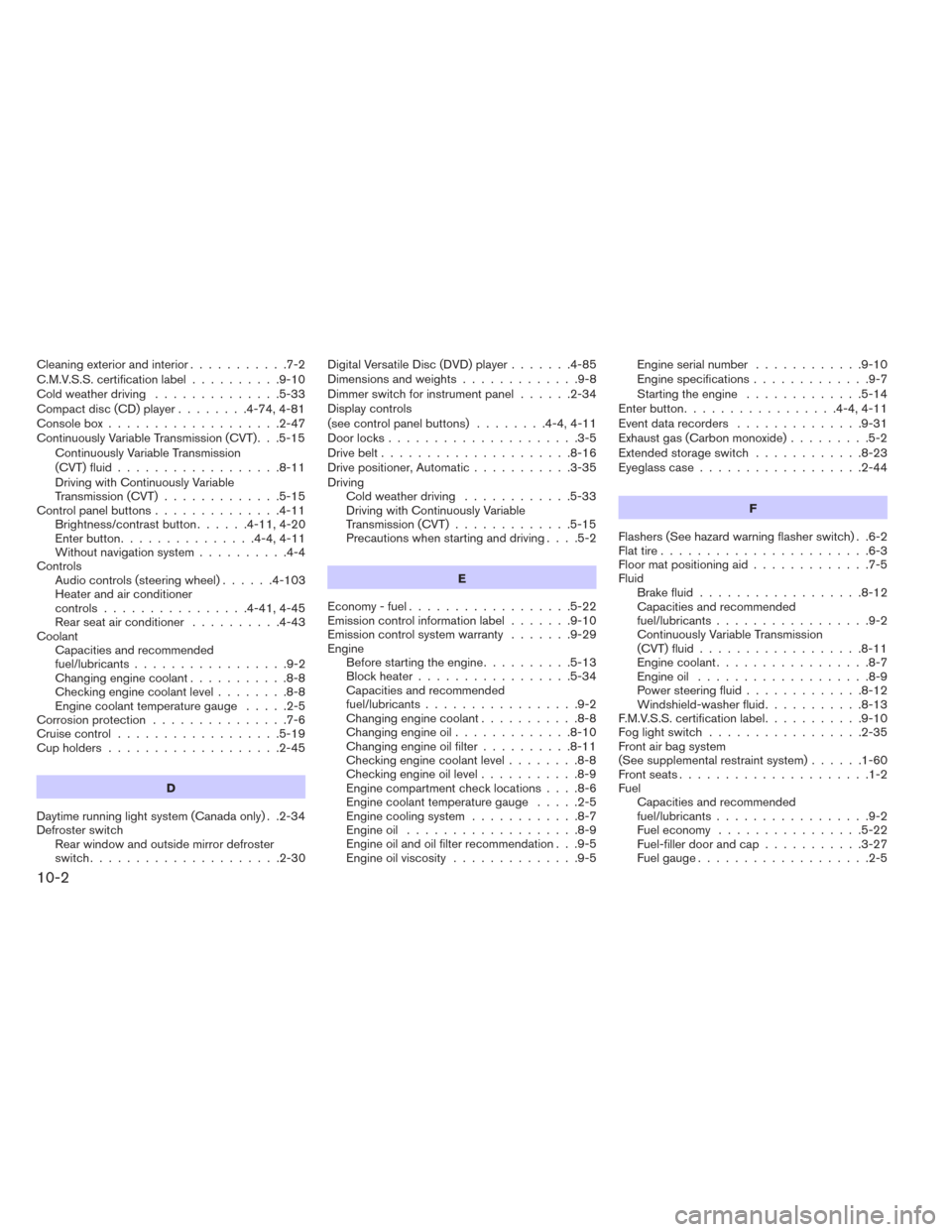
Cleaning exterior and interior...........7-2
C.M.V.S.S. certification label ..........9-10
Cold weather driving ..............5-33
Compact disc (CD) player ........4-74,4-81
Consolebox...................2-47
Continuously Variable Transmission (CVT). . .5-15 Continuously Variable Transmission
(CVT) fluid ..................8-11
Driving with Continuously Variable
Transmission (CVT) .............5-15
Control panel buttons ..............4-11
Brightness/contrast button ......4-11,4-20
Enterbutton...............4-4,4-11
Without navigation system ..........4-4
Controls Audiocontrols(steeringwheel)......4-103
Heater and air conditioner
controls ................4-41,4-45
Rear seat air conditioner ..........4-43
Coolant Capacities and recommended
fuel/lubricants .................9-2
Changing engine coolant ...........8-8
Checking engine coolant level ........8-8
Engine coolant temperature gauge .....2-5
Corrosionprotection ...............7-6
Cruisecontrol..................5-19
Cupholders...................2-45
D
Daytime running light system (Canada only) . .2-34
Defroster switch Rear window and outside mirror defroster
switch.....................2-30 Digital Versatile Disc (DVD) player
.......4-85
Dimensionsandweights.............9-8
Dimmer switch for instrument panel ......2-34
Display controls
(seecontrolpanelbuttons) ........4-4,4-11
Door locks .....................3-5
Drive belt .....................8-16
Drive positioner, Automatic ...........3-35
Driving Cold weather driving ............5-33
Driving with Continuously Variable
Transmission (CVT) .............5-15
Precautions when starting and driving ....5-2
E
Economy - fuel ..................5-22
Emission control information label .......9-10
Emission control system warranty .......9-29
Engine Before starting the engine ..........5-13
Block heater .................5-34
Capacities and recommended
fuel/lubricants .................9-2
Changingenginecoolant...........8-8
Changingengineoil.............8-10
Changing engine oil filter ..........8-11
Checking engine coolant level ........8-8
Checking engine oil level ...........8-9
Engine compartment check locations ....8-6
Engine coolant temperature gauge .....2-5
Engine cooling system ............8-7
Engineoil ...................8-9
Engine oil and oil filter recommendation . . .9-5
Engine oil viscosity ..............9-5 Engine serial number
............9-10
Engine specifications .............9-7
Starting the engine .............5-14
Enterbutton.................4-4,4-11
Eventdatarecorders ..............9-31
Exhaustgas(Carbonmonoxide).........5-2
Extended storage switch ............8-23
Eyeglass case ..................2-44
F
Flashers (See hazard warning flasher switch) . .6-2
Flat tire .......................6-3
Floor mat positioning aid .............7-5
Fluid Brake fluid ..................
8-12
Capacities and recommended
fuel/lubricants .................9-2
Continuously Variable Transmission
(CVT) fluid ..................8-11
Engine coolant .................8-7
Engine oil ...................8-9
Power steering fluid .............8-12
Windshield-washer fluid ...........8-13
F.M.V.S.S. certification label ...........9-10
Foglightswitch .................2-35
Front air bag system
(See supplemental restraint system) ......1-60
Front seats .....................1-2
Fuel Capacities and recommended
fuel/lubricants .................9-2
Fuel economy ................5-22
Fuel-filler door and cap ...........3-27
Fuelgauge...................2-5
10-2