service NISSAN PATHFINDER HYBRID 2015 Owners Manual
[x] Cancel search | Manufacturer: NISSAN, Model Year: 2015, Model line: PATHFINDER HYBRID, Model: NISSAN PATHFINDER HYBRID 2015Pages: 524, PDF Size: 6.49 MB
Page 2 of 524

Welcome to the growing family of new NISSAN
owners. This vehicle is delivered to you with
confidence. It was produced using the latest
techniques and strict quality control.
This manual was prepared to help you under-
stand the operation and maintenance of your
vehicle so that you may enjoy many miles (kilome-
ters) of driving pleasure. Please read through this
manual before operating your vehicle.
A separate Warranty Information Booklet
explains details about the warranties cov-
ering your vehicle. The “NISSAN Service
and Maintenance Guide” explains details
about maintaining and servicing your ve-
hicle. Additionally, a separate Customer
Care/Lemon Law Booklet (U.S. only) will
explain how to resolve any concerns you
may have with your vehicle, as well as
clarify your rights under your state’s lemon
law.
Your NISSAN dealership knows your vehicle
best. When you require any service or have any
questions, they will be glad to assist you with the
extensive resources available to them.In addition to factory-installed options, your ve-
hicle may also be equipped with additional ac-
cessories installed by NISSAN or by your
NISSAN dealer prior to delivery. It is important
that you familiarize yourself with all disclosures,
warnings, cautions and instructions concerning
proper use of such accessories prior to operating
the vehicle and/or accessory. See a NISSAN
dealer for details concerning the particular ac-
cessories with which your vehicle is equipped.Before driving your vehicle, please read this
Owner’s Manual carefully. This will ensure famil-
iarity with controls and maintenance require-
ments, assisting you in the safe operation of your
vehicle.
WARNING
IMPORTANT SAFETY INFORMATION RE-
MINDERS FOR SAFETY!
Follow these important driving rules to
help ensure a safe and comfortable trip
for you and your passengers!
●NEVER drive under the influence of al-
cohol or drugs.
●ALWAYS observe posted speed limits
and never drive too fast for conditions.
●
ALWAYS give your full attention to driving
and avoid using vehicle features or taking
other actions that could distract you.
●ALWAYS use your seat belts and appro-
priate child restraint systems. Pre-teen
children should be seated in the rear seat.
●ALWAYS provide information about the
proper use of vehicle safety features to
all occupants of the vehicle.
●ALWAYS review this Owner’s Manual
for important safety information.
FOREWORDREAD FIRST—THEN DRIVE SAFELY
Page 6 of 524
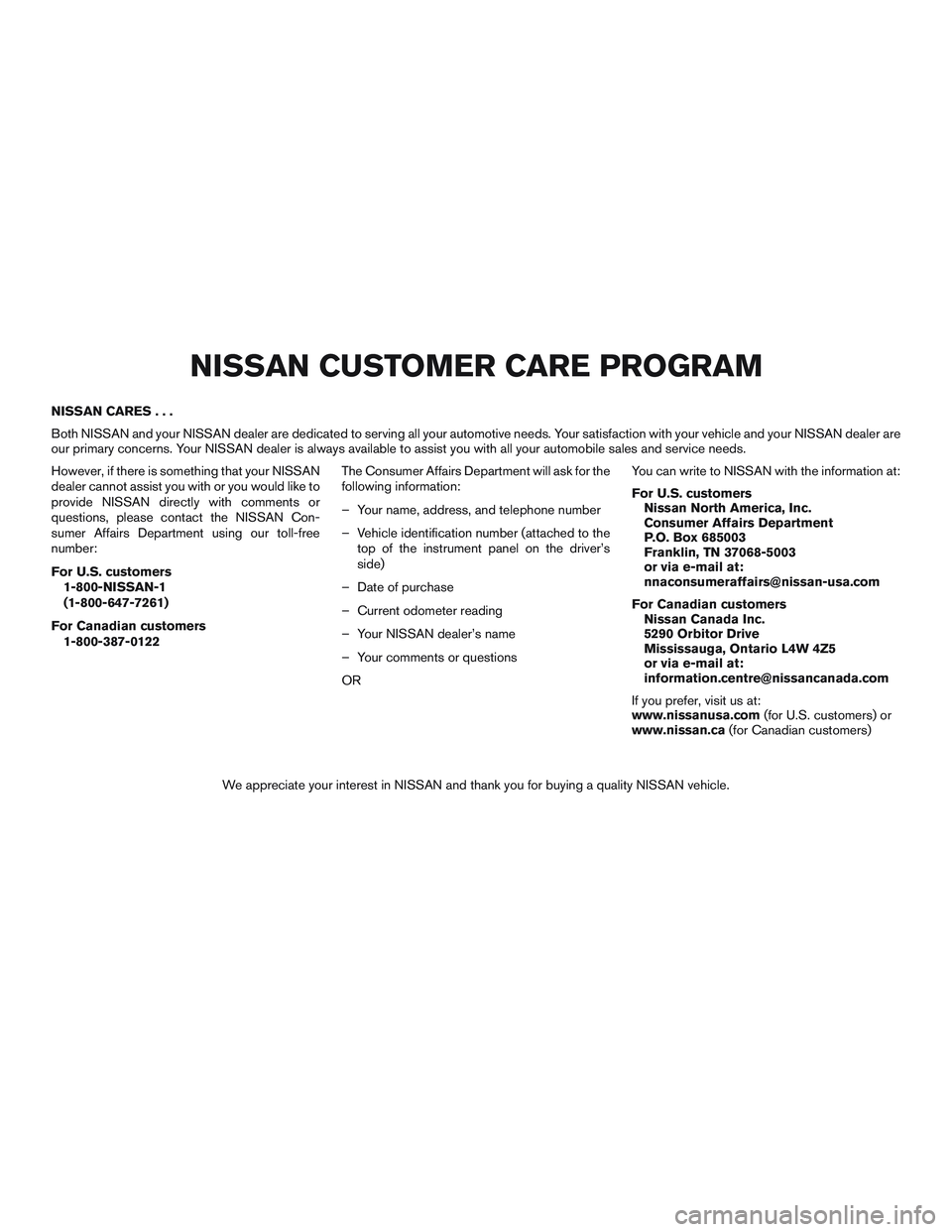
NISSAN CARES...
Both NISSAN and your NISSAN dealer are dedicated to serving all your automotive needs. Your satisfaction with your vehicle and your NISSAN dealer are
our primary concerns. Your NISSAN dealer is always available to assist you with all your automobile sales and service needs.
However, if there is something that your NISSAN
dealer cannot assist you with or you would like to
provide NISSAN directly with comments or
questions, please contact the NISSAN Con-
sumer Affairs Department using our toll-free
number:
For U.S. customers
1-800-NISSAN-1
(1-800-647-7261)
For Canadian customers
1-800-387-0122The Consumer Affairs Department will ask for the
following information:
– Your name, address, and telephone number
– Vehicle identification number (attached to the
top of the instrument panel on the driver’s
side)
– Date of purchase
– Current odometer reading
– Your NISSAN dealer’s name
– Your comments or questions
ORYou can write to NISSAN with the information at:
For U.S. customers
Nissan North America, Inc.
Consumer Affairs Department
P.O. Box 685003
Franklin, TN 37068-5003
or via e-mail at:
[email protected]
For Canadian customers
Nissan Canada Inc.
5290 Orbitor Drive
Mississauga, Ontario L4W 4Z5
or via e-mail at:
[email protected]
If you prefer, visit us at:
www.nissanusa.com(for U.S. customers) or
www.nissan.ca(for Canadian customers)
We appreciate your interest in NISSAN and thank you for buying a quality NISSAN vehicle.
NISSAN CUSTOMER CARE PROGRAM
Page 11 of 524

The NISSAN PUREDRIVE™ Hybrid System
combines the power of a gasoline engine and an
electric motor to help minimize fuel consumption
and emissions.
Depending on driving conditions, the vehicle runs
on a combination of the gasoline engine and the
electric motor, whichever is best for those condi-
tions.
Because the gasoline engine charges the
Lithium-ion (Li-ion) battery as needed, the battery
does not have to be charged from an outside
source like an all-electric vehicle.WARNING
If you continue to drive the vehicle while
the warning is displayed, the hybrid sys-
tem may become temporarily inoperative
and the system can not provide power to
the wheels. This can result in reduced or
zero vehicle speed. The reduced speed or
zero speed may be lower than other traf-
fic, which could increase the chance of a
collision. If the vehicle cannot maintain a
safe driving speed, pull to the side of the
road in a safe area. If this occurs, place the
shift lever in the “P” position, ignition in
the READY position with the vehicle
stopped until the display turns off. The
Hybrid system overheat warning and the
SHIFT “P” warning messages will be alter-
nately displayed. For additional informa-
tion, refer to “Shift to Park” in the “Instru-
ments and controls” section of this
manual.
WARNING
Your vehicle contains a sealed Lithium ion
(Li-ion) high-voltage battery. If the Li-ion
battery is disposed of improperly, there is
a risk of severe burns and electrical shock
that may result in serious injury or death
and there is also a risk of environmental
damage.
CAUTION
Do not misuse the Li-ion battery (to use
the Li-ion battery for completely another
purpose) .
The Li-ion battery is used to drive the electric
motors in the NISSAN PUREDRIVE™ Hybrid
System.
The Li-ion battery has a limited service life. Con-
tact your NISSAN dealer for information about
recycling or disposal of the battery.
NISSAN PUREDRIVE™ HYBRID
SYSTEMLITHIUM-ION (Li-ion) BATTERY
HEV-2HEV Overview
Page 12 of 524

WARNING
●The NISSAN PUREDRIVE™ Hybrid Sys-
tem uses high voltage up to approxi-
mately 144 volts. The system can be hot
during and after starting. Be careful of
both the high voltage and the high tem-
perature. Obey the warning labels at-
tached to the vehicle.
●Never disassemble, remove or replace
high-voltage parts and harnesses as
well as their connectors. Doing so can
cause severe burns or electric shock
that may result in serious injury or
death. High-voltage harnesses are col-
ored orange. The vehicle high-voltage
system has no user serviceable parts.
Take your vehicle to a NISSAN dealer
for any necessary maintenance.
●Never try to remove the service plug
located in the trunk. The service plug is
used only when the vehicle is serviced
by trained technicians wearing personal
protection equipment and is part of the
high-voltage system. Touching the ser-
vice plug can cause severe burns or
electric shock that may result in serious
injury or death.
WARNING
In case of a collision:
●If your vehicle is drivable, pull your ve-
hicle off the road, put the transmission
in the P (Park) position, apply the park-
ing brake and turn the NISSAN PURE-
DRIVE™ Hybrid System off.
●Check to see if there are exposed high-
voltage parts and cables. Never touch
the parts and cables. For their locations,
refer to “High-voltage components and
their locations” in this section. To avoid
personal injury, never touch high-
voltage wiring, connectors, and other
high-voltage parts, such as electric mo-
tor inverter and Li-ion battery. An elec-
tric shock may occur if exposed electric
wires are visible when viewed from in-
side or outside of your vehicle. There-
fore, never touch exposed electric
wires.
●If the vehicle receives a strong impact to
the floor while driving, stop the vehicle
in a safe location and check the floor.
●Inspect the ground under the vehicle. If
liquid has leaked onto the ground, the
fuel system may have been damaged.
Leave the vehicle as soon as possible.●Leaks or damage to the Li-ion battery
may result in a fire. If you discover them,
contact emergency services immedi-
ately. Since the fluid leak may be
lithium organic electrolyte from the Li-
ion battery, never touch the fluid leak
inside or outside the vehicle. If the fluid
contacts your skin or eyes, wash it off
immediately with a large amount of wa-
ter and receive immediate medical at-
tention to help avoid serious injury.
●If a fire occurs in the hybrid vehicle,
leave the vehicle as soon as possible.
Only use a type ABC, BC or C fire extin-
guisher that is meant for use on electri-
cal fires. Using water or the incorrect
fire extinguisher can result in serious
injury or death from electrical shock.
●If you are not able to safely assess the
vehicle due to vehicle damage, do not
touch the vehicle. Leave the vehicle and
contact emergency services. Advise first
responders that this is a hybrid vehicle.
HIGH-VOLTAGE CAUTIONS ROAD ACCIDENT CAUTIONS
HEV OverviewHEV-3
Page 20 of 524
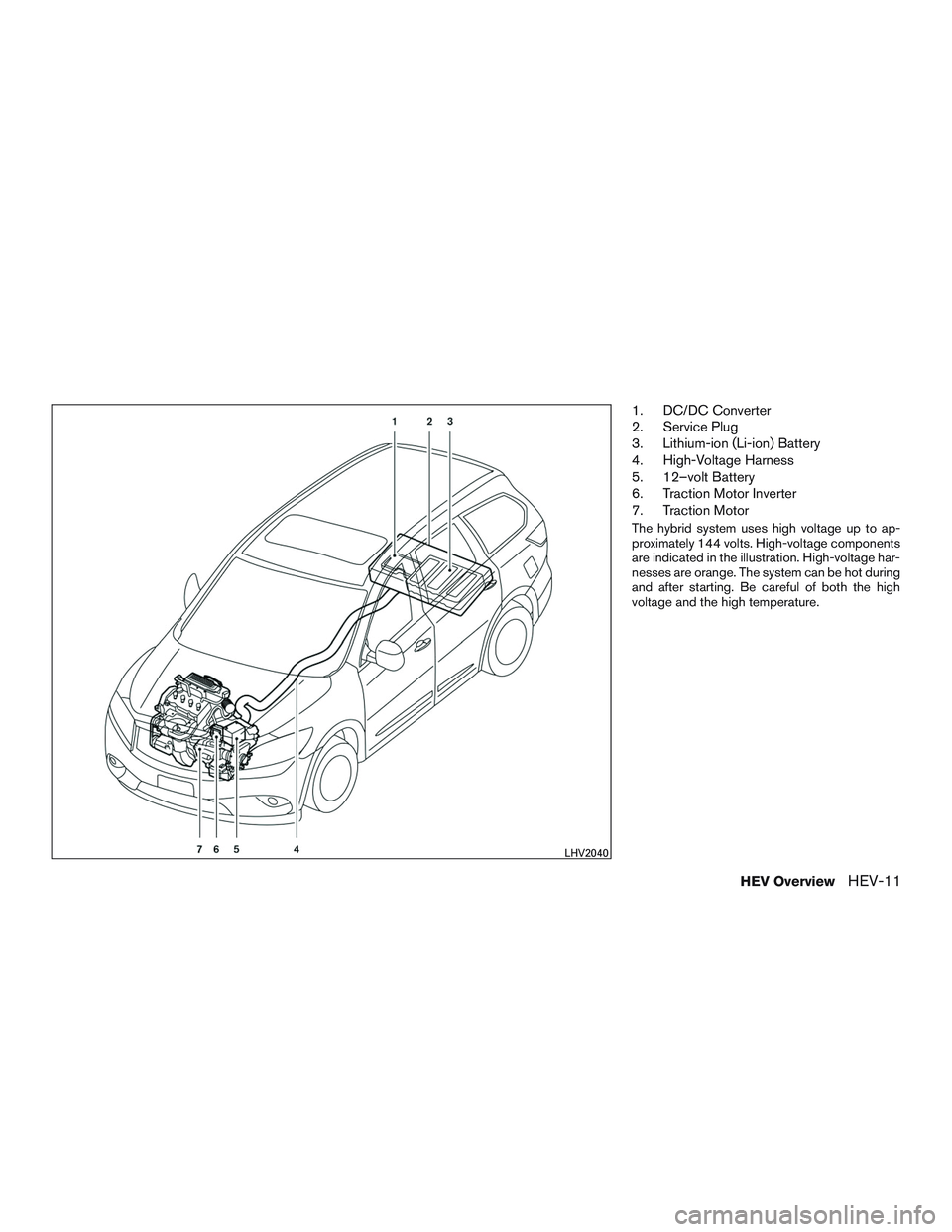
1. DC/DC Converter
2. Service Plug
3. Lithium-ion (Li-ion) Battery
4. High-Voltage Harness
5. 12–volt Battery
6. Traction Motor Inverter
7. Traction Motor
The hybrid system uses high voltage up to ap-
proximately 144 volts. High-voltage components
are indicated in the illustration. High-voltage har-
nesses are orange. The system can be hot during
and after starting. Be careful of both the high
voltage and the high temperature.
LHV2040
HEV OverviewHEV-11
Page 114 of 524

WARNING
●Your brake system may not be working
properly if the warning light is on. Driv-
ing could be dangerous. If you judge it
to be safe, drive carefully to the nearest
service station for repairs. Otherwise,
have your vehicle towed because driv-
ing it could be dangerous.
●Pressing the brake pedal with the en-
gine stopped and/or a low brake fluid
level may increase your stopping dis-
tance and braking will require greater
pedal effort as well as pedal travel.
●If the brake fluid level is below the
MINIMUM or MIN mark on the brake
fluid reservoir, do not drive until the
brake system has been checked at a
NISSAN dealer.●Your brake system may not be working
properly if both the brake warning light
and electronically controlled brake sys-
tem light come on when the hybrid sys-
tem is in READY mode and the parking
brake is not applied. Driving could be
dangerous. If you judge it to be safe,
drive carefully to the nearest service
station for repairs. Otherwise, have your
vehicle towed because driving it could
be dangerous.
12–volt battery charge warning
light
If the light comes on when the READY indicator
comes ON, it may indicate the charging system is
not functioning properly. See a NISSAN dealer
immediately.
CAUTION
The charging system may not be function-
ing properly if the 12–volt battery charge
warning light comes on while the hybrid
system is running. The hybrid system will
stop operating when the 12–volt battery
becomes discharged. Immediately stop
the vehicle in a safe place and contact a
NISSAN dealer.
Electronically controlled brake
warning light (yellow)
When the ignition switch is placed in the ON
position and the hybrid system is in the READY
mode, the light stays on for about 2 seconds. If
the light comes on at any other time, it may
indicate the regenerative brake and/or the elec-
tronically controlled brake systems are not func-
tioning properly. Have the system checked by a
NISSAN dealer.
If the hydraulic brake warning light also comes on
when the parking brake is not applied, stop the
vehicleimmediatelyand call a NISSAN dealer.
For additional information, refer to “Brake sys-
tem” in the “Starting and driving” section of this
manual.
Instruments and controls2-11
Page 115 of 524

WARNING
●Your brake system may not be working
properly if both the brake warning light
and electronically controlled brake sys-
tem light come on when the hybrid sys-
tem is in READY mode and the parking
brake is not applied. Driving could be
dangerous. If you judge it to be safe,
drive carefully to the nearest service
station for repairs. Otherwise, have your
vehicle towed because driving it could
be dangerous.
Engine oil pressure warning
light
This light warns of low engine oil pressure. If the
light flickers or comes on during normal driving,
pull off the road in a safe area, stop the engine
immediatelyand call a NISSAN dealer or other
authorized repair shop.
The engine oil pressure warning light is not
designed to indicate a low oil level.Use the
dipstick to check the oil level. For additional in-
formation, refer to “Engine oil” in the “Mainte-
nance and do-it-yourself” section of this manual.
CAUTION
Running the engine with the engine oil
pressure warning light on could cause se-
rious damage to the engine almost imme-
diately. Such damage is not covered by
warranty. Turn off the engine as soon as it
is safe to do so.
High temperature warning light
When the ignition switch is placed in the ON
position, the high temperature warning light illu-
minates and then turns off. This indicates that the
high temperature sensor in the engine coolant
system is operational.
CAUTION
If the high temperature warning light illu-
minates while the engine is running, it
may indicate the engine temperature is
extremely high. Stop the vehicle safely as
soon as possible. If the vehicle is over-
heated, continuing vehicle operation may
seriously damage the engine. For addi-
tional information, refer to “If your vehicle
overheats” in the “In case of emergency”
section.
Pure Drive Hybrid™ warning
light
When the ignition switch is in the “ON” position,
the hybrid system warning light illuminates. After
starting the hybrid system, the hybrid system
warning light turns off.
If the hybrid system warning light illuminates
while driving, it may indicate that there is a mal-
function in the electric motor and/or other hyrbrid
system components.
Stop your vehicle immediately and contact an
NISSAN dealer.
Low tire pressure warning light
Your vehicle is equipped with a TPMS that moni-
tors the tire pressure of all tires except the spare.
The low tire pressure warning light warns of low
tire pressure or indicates that the TPMS is not
functioning properly.
After the ignition switch is placed in the ON
position, this light illuminates for about 1 second
and turns off.
Low tire pressure warning:
If the vehicle is being driven with low tire
pressure, the warning light will illuminate.
A “Tire Press Low - Add Air” warning also
appears in the vehicle information display.
2-12Instruments and controls
Page 125 of 524

From the “Main Menu Selection” select “Fuel
Economy” to display in the vehicle information
display when the ignition is placed in the ON
position.
4WD (if so equipped)
The 4WD can be enabled/disabled to display in
the vehicle information display when the ignition
switch is placed in the ON position.
From the “Main Menu Selection” select “4WD” to
display the 4WD information when the ignition
switch is placed in the ON position.
Tire Pressures
The tire pressures can be enabled/disabled to
display in the vehicle information display when
the ignition switch is placed in the ON position.
From the “Main Menu Selection” select “Tire
Pressures” to display in the vehicle information
display when the ignition is placed in the ON
position.
Engine Temperature
The engine temperature can be
enabled/disabled to display in the vehicle infor-
mation display when the ignition switch is placed
in the ON position.From the “Main Menu Selection” select “Engine
Temp” to display the engine temperature informa-
tion when the ignition switch is placed in the ON
position.
Body Color
The color of the vehicle that displays in the ve-
hicle information display when the ignition switch
is placed in the ON position can be changed.
1. scheduled service: oil and oil filter
2. tires
3. other
Maintenance
The maintenance mode allows you to set alerts
for the reminding of maintenance intervals. To
change an item:
1. Press the
button.
2. Use the
button until “Settings” is se-
lected, and press ENTER.
LIC2773
2-22Instruments and controls
Page 126 of 524

3. Select “Maintenance” using thebut-
ton and press ENTER.
Oil and Filter
This indicator appears when the customer set
distance comes for changing the engine oil and
filter. You can set or reset the distance for check-
ing or replacing these items. For scheduled main-
tenance items and intervals, refer to your
“NISSAN Service and Maintenance Guide.”
Tire
This indicator appears when the customer set
distance is reached for replacing tires. You can
set or reset the distance for replacing tires.WARNING
The tire replacement indicator is not a
substitute for regular tire checks, includ-
ing tire pressure checks. For additional
information, refer to “Changing Wheels
and Tires” in “Maintenance & Do- It-
Yourself” section of this manual. Many
factors including tire inflation, alignment,
driving habits and road conditions affect
tire wear and when tires should be re-
placed. Setting the tire replacement indi-
cator for a certain driving distance does
not mean your tires will last that long. Use
the tire replacement indicator as a guide
only and always perform regular tire
checks. Failure to perform regular tire
checks, including tire pressure checks
could result in tire failure. Serious vehicle
damage could occur and may lead to a
collision, which could result in serious
personal injury or death.
Other
This indicator appears when the customer set
distance is reached for checking or replacing
maintenance items other than the engine oil, oil
filter and tires. Other maintenance items can in-
clude such things as air filter or tire rotation. The
distance for checking or replacing the items can
be set or reset.
Alarms
This setting allows the customer to set alarms for
outside temperature and a timer alert.
1. Press the
button.
2. Use the
button until “Settings” is se-
lected, and press ENTER.
3. Select “Alarms” using the
button and
press ENTER.
Outside Temperature
This setting allows the customer to
enable/disable the alert for low outside tempera-
ture in the vehicle information display.
1. Use the
button to select “Outside
Temperature”.
2. Press the ENTER button to turn ON/OFF
the outside temperature in the vehicle infor-
mation display.
Timer Alert
This setting allows the driver to set an alert to
notify a set time has been reached.
1. Use the
button to select “Timer Alert”.
2. Press the ENTER button.
Instruments and controls2-23
Page 135 of 524
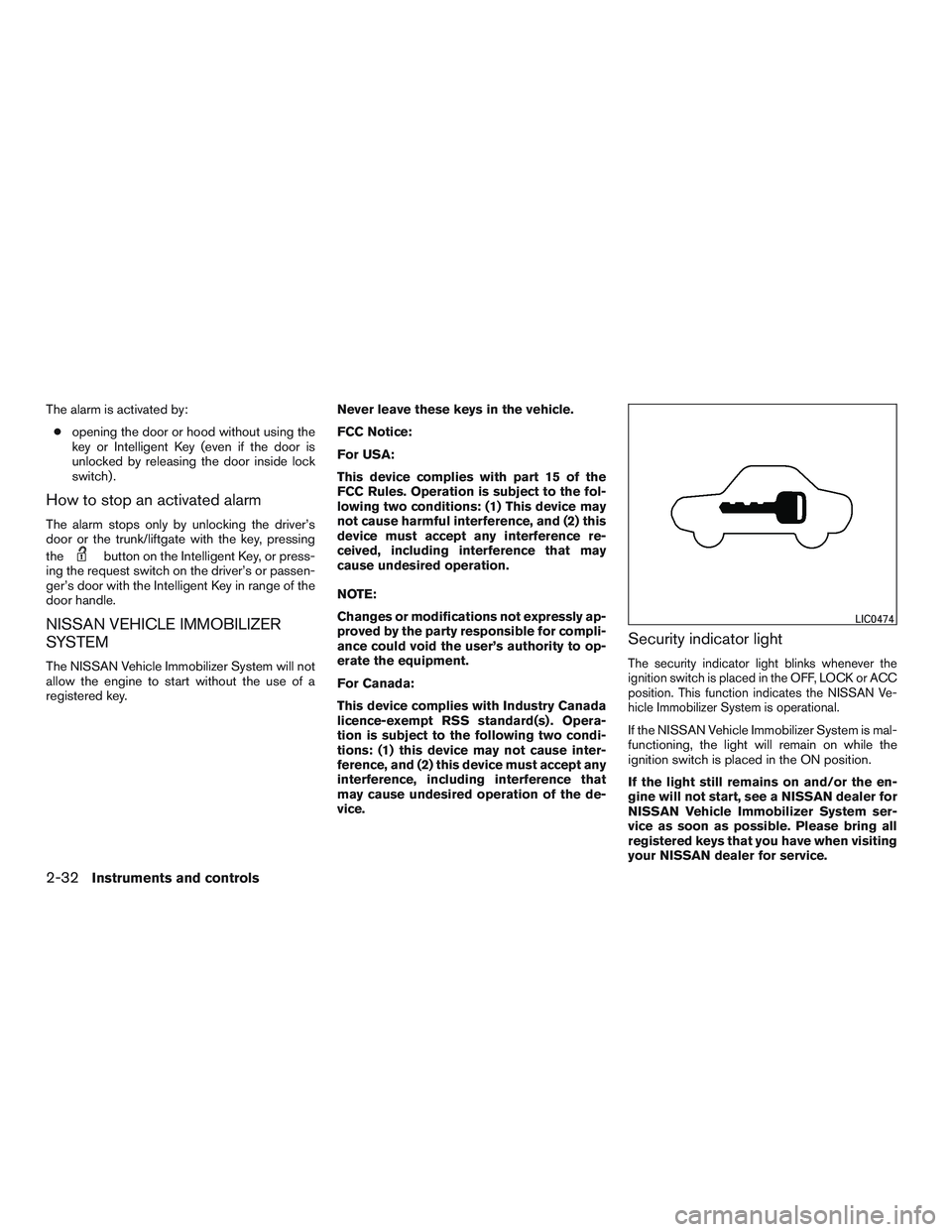
The alarm is activated by:
●opening the door or hood without using the
key or Intelligent Key (even if the door is
unlocked by releasing the door inside lock
switch) .
How to stop an activated alarm
The alarm stops only by unlocking the driver’s
door or the trunk/liftgate with the key, pressing
the
button on the Intelligent Key, or press-
ing the request switch on the driver’s or passen-
ger’s door with the Intelligent Key in range of the
door handle.
NISSAN VEHICLE IMMOBILIZER
SYSTEM
The NISSAN Vehicle Immobilizer System will not
allow the engine to start without the use of a
registered key.Never leave these keys in the vehicle.
FCC Notice:
For USA:
This device complies with part 15 of the
FCC Rules. Operation is subject to the fol-
lowing two conditions: (1) This device may
not cause harmful interference, and (2) this
device must accept any interference re-
ceived, including interference that may
cause undesired operation.
NOTE:
Changes or modifications not expressly ap-
proved by the party responsible for compli-
ance could void the user’s authority to op-
erate the equipment.
For Canada:
This device complies with Industry Canada
licence-exempt RSS standard(s) . Opera-
tion is subject to the following two condi-
tions: (1) this device may not cause inter-
ference, and (2) this device must accept any
interference, including interference that
may cause undesired operation of the de-
vice.
Security indicator light
The security indicator light blinks whenever the
ignition switch is placed in the OFF, LOCK or ACC
position. This function indicates the NISSAN Ve-
hicle Immobilizer System is operational.
If the NISSAN Vehicle Immobilizer System is mal-
functioning, the light will remain on while the
ignition switch is placed in the ON position.
If the light still remains on and/or the en-
gine will not start, see a NISSAN dealer for
NISSAN Vehicle Immobilizer System ser-
vice as soon as possible. Please bring all
registered keys that you have when visiting
your NISSAN dealer for service.
LIC0474
2-32Instruments and controls