service indicator NISSAN PATHFINDER HYBRID 2015 Owners Manual
[x] Cancel search | Manufacturer: NISSAN, Model Year: 2015, Model line: PATHFINDER HYBRID, Model: NISSAN PATHFINDER HYBRID 2015Pages: 524, PDF Size: 6.49 MB
Page 114 of 524

WARNING
●Your brake system may not be working
properly if the warning light is on. Driv-
ing could be dangerous. If you judge it
to be safe, drive carefully to the nearest
service station for repairs. Otherwise,
have your vehicle towed because driv-
ing it could be dangerous.
●Pressing the brake pedal with the en-
gine stopped and/or a low brake fluid
level may increase your stopping dis-
tance and braking will require greater
pedal effort as well as pedal travel.
●If the brake fluid level is below the
MINIMUM or MIN mark on the brake
fluid reservoir, do not drive until the
brake system has been checked at a
NISSAN dealer.●Your brake system may not be working
properly if both the brake warning light
and electronically controlled brake sys-
tem light come on when the hybrid sys-
tem is in READY mode and the parking
brake is not applied. Driving could be
dangerous. If you judge it to be safe,
drive carefully to the nearest service
station for repairs. Otherwise, have your
vehicle towed because driving it could
be dangerous.
12–volt battery charge warning
light
If the light comes on when the READY indicator
comes ON, it may indicate the charging system is
not functioning properly. See a NISSAN dealer
immediately.
CAUTION
The charging system may not be function-
ing properly if the 12–volt battery charge
warning light comes on while the hybrid
system is running. The hybrid system will
stop operating when the 12–volt battery
becomes discharged. Immediately stop
the vehicle in a safe place and contact a
NISSAN dealer.
Electronically controlled brake
warning light (yellow)
When the ignition switch is placed in the ON
position and the hybrid system is in the READY
mode, the light stays on for about 2 seconds. If
the light comes on at any other time, it may
indicate the regenerative brake and/or the elec-
tronically controlled brake systems are not func-
tioning properly. Have the system checked by a
NISSAN dealer.
If the hydraulic brake warning light also comes on
when the parking brake is not applied, stop the
vehicleimmediatelyand call a NISSAN dealer.
For additional information, refer to “Brake sys-
tem” in the “Starting and driving” section of this
manual.
Instruments and controls2-11
Page 126 of 524

3. Select “Maintenance” using thebut-
ton and press ENTER.
Oil and Filter
This indicator appears when the customer set
distance comes for changing the engine oil and
filter. You can set or reset the distance for check-
ing or replacing these items. For scheduled main-
tenance items and intervals, refer to your
“NISSAN Service and Maintenance Guide.”
Tire
This indicator appears when the customer set
distance is reached for replacing tires. You can
set or reset the distance for replacing tires.WARNING
The tire replacement indicator is not a
substitute for regular tire checks, includ-
ing tire pressure checks. For additional
information, refer to “Changing Wheels
and Tires” in “Maintenance & Do- It-
Yourself” section of this manual. Many
factors including tire inflation, alignment,
driving habits and road conditions affect
tire wear and when tires should be re-
placed. Setting the tire replacement indi-
cator for a certain driving distance does
not mean your tires will last that long. Use
the tire replacement indicator as a guide
only and always perform regular tire
checks. Failure to perform regular tire
checks, including tire pressure checks
could result in tire failure. Serious vehicle
damage could occur and may lead to a
collision, which could result in serious
personal injury or death.
Other
This indicator appears when the customer set
distance is reached for checking or replacing
maintenance items other than the engine oil, oil
filter and tires. Other maintenance items can in-
clude such things as air filter or tire rotation. The
distance for checking or replacing the items can
be set or reset.
Alarms
This setting allows the customer to set alarms for
outside temperature and a timer alert.
1. Press the
button.
2. Use the
button until “Settings” is se-
lected, and press ENTER.
3. Select “Alarms” using the
button and
press ENTER.
Outside Temperature
This setting allows the customer to
enable/disable the alert for low outside tempera-
ture in the vehicle information display.
1. Use the
button to select “Outside
Temperature”.
2. Press the ENTER button to turn ON/OFF
the outside temperature in the vehicle infor-
mation display.
Timer Alert
This setting allows the driver to set an alert to
notify a set time has been reached.
1. Use the
button to select “Timer Alert”.
2. Press the ENTER button.
Instruments and controls2-23
Page 135 of 524
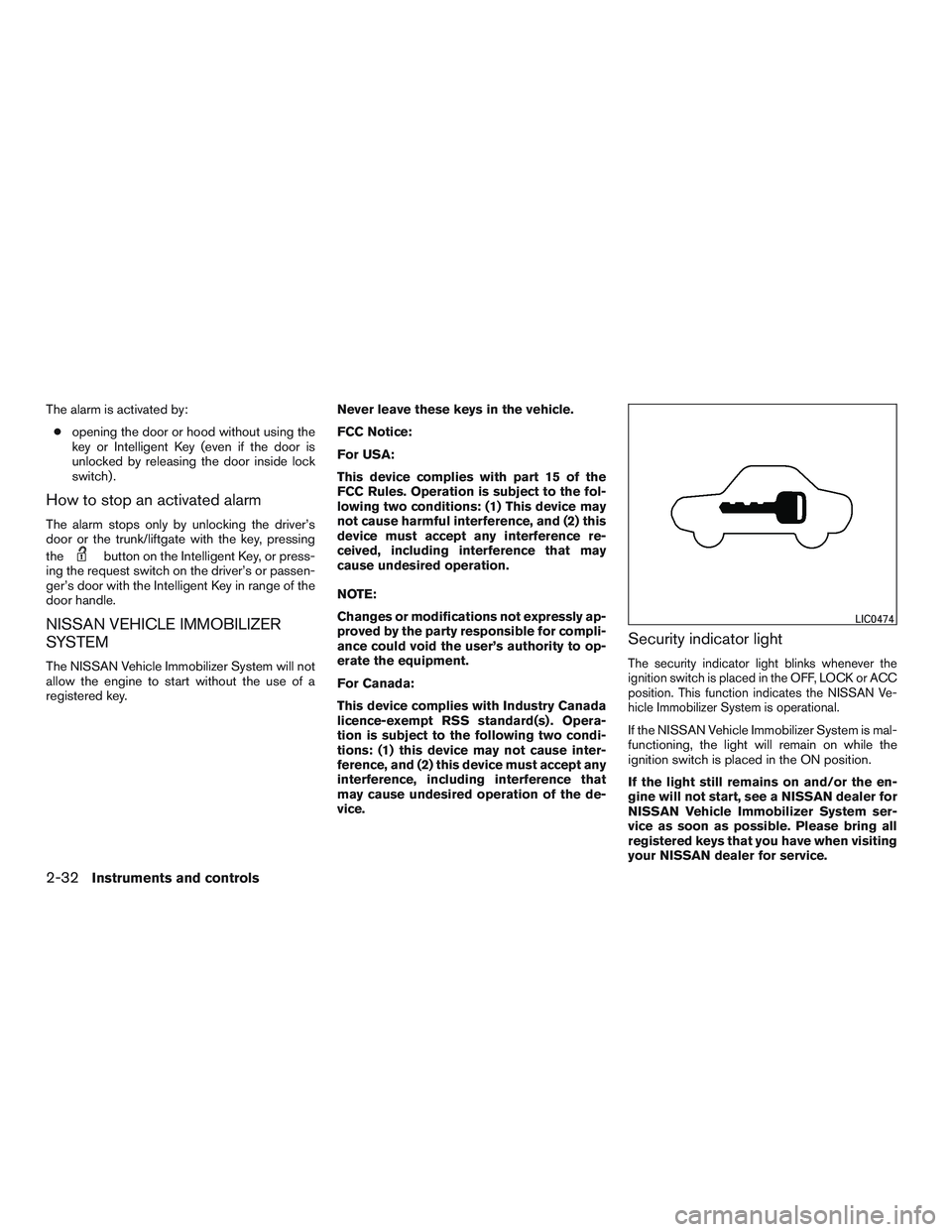
The alarm is activated by:
●opening the door or hood without using the
key or Intelligent Key (even if the door is
unlocked by releasing the door inside lock
switch) .
How to stop an activated alarm
The alarm stops only by unlocking the driver’s
door or the trunk/liftgate with the key, pressing
the
button on the Intelligent Key, or press-
ing the request switch on the driver’s or passen-
ger’s door with the Intelligent Key in range of the
door handle.
NISSAN VEHICLE IMMOBILIZER
SYSTEM
The NISSAN Vehicle Immobilizer System will not
allow the engine to start without the use of a
registered key.Never leave these keys in the vehicle.
FCC Notice:
For USA:
This device complies with part 15 of the
FCC Rules. Operation is subject to the fol-
lowing two conditions: (1) This device may
not cause harmful interference, and (2) this
device must accept any interference re-
ceived, including interference that may
cause undesired operation.
NOTE:
Changes or modifications not expressly ap-
proved by the party responsible for compli-
ance could void the user’s authority to op-
erate the equipment.
For Canada:
This device complies with Industry Canada
licence-exempt RSS standard(s) . Opera-
tion is subject to the following two condi-
tions: (1) this device may not cause inter-
ference, and (2) this device must accept any
interference, including interference that
may cause undesired operation of the de-
vice.
Security indicator light
The security indicator light blinks whenever the
ignition switch is placed in the OFF, LOCK or ACC
position. This function indicates the NISSAN Ve-
hicle Immobilizer System is operational.
If the NISSAN Vehicle Immobilizer System is mal-
functioning, the light will remain on while the
ignition switch is placed in the ON position.
If the light still remains on and/or the en-
gine will not start, see a NISSAN dealer for
NISSAN Vehicle Immobilizer System ser-
vice as soon as possible. Please bring all
registered keys that you have when visiting
your NISSAN dealer for service.
LIC0474
2-32Instruments and controls
Page 228 of 524

Menu ItemResult
Display Control Select the “ON” key for either the left of right display to alternately enable or disable the display to the left or right rear passengers. If the display
is enabled, select the key (DVD, USB, front AUX or rear AUX) that you wish to have displayed on the corresponding screen. The front AUX set-
ting is for devices plugged into the AUX jacks in the center console. The rear AUX setting is for the devices plugged into the AUX jacks on the
back of the center console.
Auto Display Toggles ON or OFF the Auto Display option. When the Auto Display is ON, the rear displays will automatically turn on when a movie is played
from a DVD or USB device.
Rear Speaker Toggles ON or OFF the rear speaker volume.
Display Adjusts the settings for the display screen
Brightness/Contrast Adjusts the brightness or contrast of the map background.
Display off Toggles the display screen on and off. The amber indicator is illuminated when the display is set to “On”. When the display is set to “Off” anda
control panel, audio or heater and air conditioner button is pressed, the display will resume until that operation is finished. To turn the display back
on, press and hold the
OFF button for approximately 2 seconds or return to the display setting screen and adjust the setting.
Background Color Adjusts the display screen between day and night mode.
Color Theme Changes the color of the background, arrows and bars on the screen.
Clock Adjusts the clock settings.
On-screen Clock Toggles on or off the clock in the upper right corner of the display.
Clock Format Toggles between a 12-hour and 24-hour clock.
Offset (hour) , Offset (min) Manually adjusts the hours and minutes of the clock.
Daylight Savings Time Toggles on or off the daylight savings time.
Time Zone Adjusts the time zone. Choose a time zone from the available list.
Others Select the “Others” key using the NISSAN controller. Voice Recognition, language and units setting screen will be displayed.
Language & Units Adjusts the language and unit settings shown on the display.
Select Language Changes the language of the menus on the display screen. If you touch the “Francais” key, French language screens will be displayed, soplease
use the French Owner’s Manual. To obtain a French Owner’s Manual, refer to “Owner’s Manual/Service Manual Order Information” in the “Techni-
cal and consumer information” section.
Select Units Changes the units used to “US” (mi, °F, MPG) or “Metric” (km, °C, L/100km) .
Monitor, climate, audio, phone and voice recognition systems4-17
Page 277 of 524

Press the BACK button to exit the CD text display
screen.
FM/AM/SAT radio operation
FM/AM band select
Pressing the FM·AM button will change the band
as follows:
AM→FM1→FM2→AM
When the FM·AM button is pressed while the
ignition switch is in the ACC or ON position, the
radio will come on at the station last played.
The last station played will also come on when
the VOL/ON·OFF control knob is pressed ON.
If a compact disc is playing when the FM·AM
button is pressed, the compact disc will auto-
matically be turned off and the last radio station
played will come on.
The FM stereo indicator (STEREO) will illuminate
during FM stereo reception. When the stereo
broadcast signal is weak, the radio will automati-
cally change from stereo to monaural reception.
XM band select
Pressing the AUX button will change the band as
follows:
USB→XM1*→XM2*→XM3*→AUX→USBWhen the AUX button is pressed while the igni-
tion switch is in the ACC or ON position, the
radio will come on at the station last played.
The last station played will also come on when
the VOL/ON·OFF control knob is pressed ON.
*When the AUX button is pressed, the satellite
radio mode will be skipped unless an optional
satellite receiver and antenna are installed and a
SiriusXM® Satellite Radio service subscription is
active. Satellite radio is not available in Alaska,
Hawaii and Guam.
If a compact disc is playing when the AUX button
is pressed, the compact disc will automatically be
turned off and the last radio station played will
come on.
TUNE/FOLDER (Tuning) knob
To manually tune the radio, turn the
TUNE/FOLDER knob to the right or left.
SEEK/CAT and TRACK
tuning buttons
Press the SEEK/CAT
button or the
TRACK
button to tune from high to low or
low to high frequencies and stop at the next
broadcasting station.SCAN tuning
Press the SCAN button to stop at each broad-
casting station for 5 seconds. Pressing the
SCAN button again during this 5 second period
will stop scan tuning and the radio will remain
tuned to that station. If the SCAN button is not
pressed within 5 seconds, scan tuning moves to
the next station.
1 to 6 Station memory operations
Six stations can be set for the AM band. Twelve
stations can be set for the FM band (6 for FM1, 6
for FM2) . Eighteen stations can be set for the XM
band (6 for XM1, 6 for XM2, 6 for XM3) .
1. Choose the radio band AM, FM1 or FM2
using the FM·AM select button or choose
the satellite band SAT1 or SAT2 using the
AUX button.
2. Tune to the desired station using manual,
SEEK or SCAN tuning. Press and hold any
of the desired station memory buttons (1 –
6) until a beep sound is heard.
3. The channel indicator will then come on and
the sound will resume. Programming is now
complete.
4. Other buttons can be set in the same man-
ner.
4-66Monitor, climate, audio, phone and voice recognition systems
Page 283 of 524
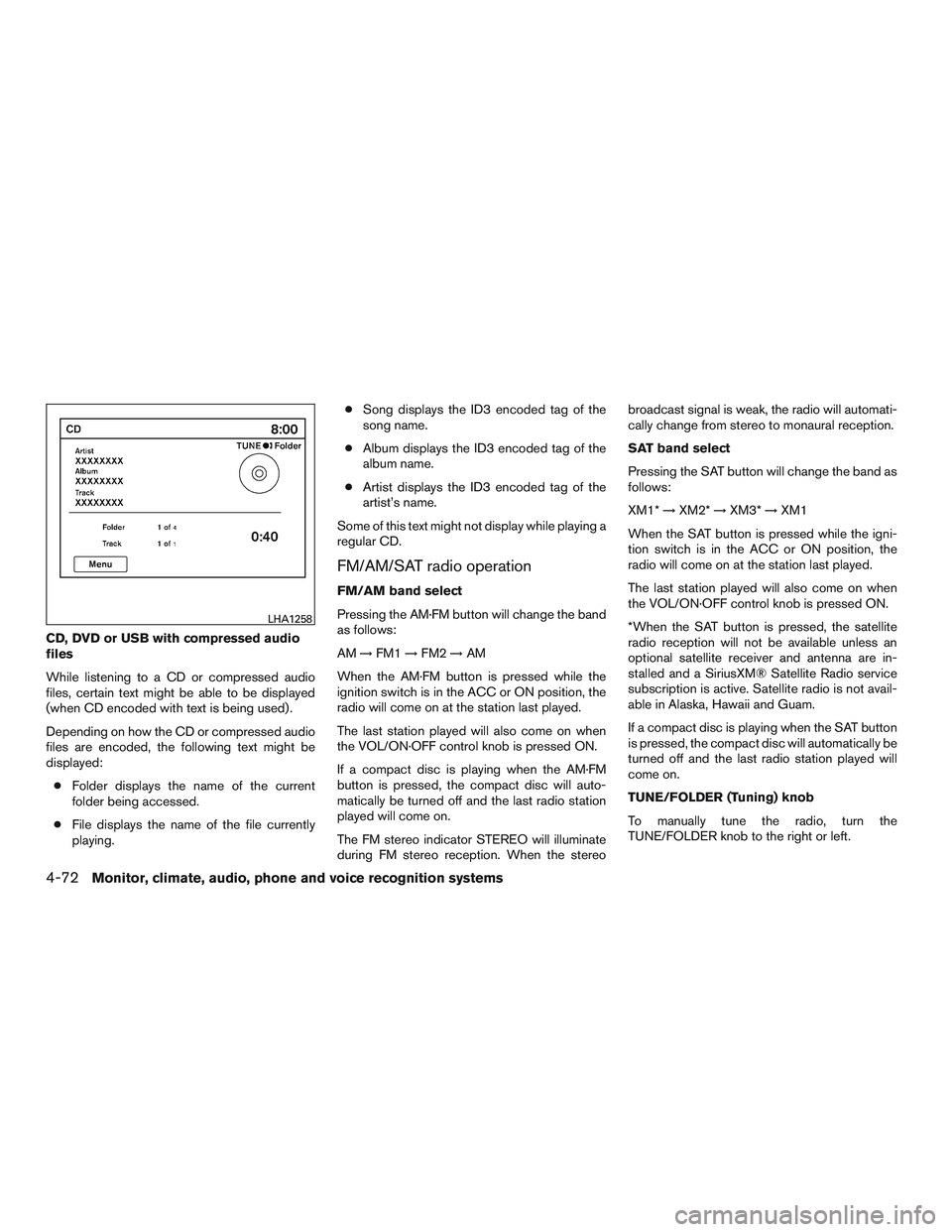
CD, DVD or USB with compressed audio
files
While listening to a CD or compressed audio
files, certain text might be able to be displayed
(when CD encoded with text is being used) .
Depending on how the CD or compressed audio
files are encoded, the following text might be
displayed:
●Folder displays the name of the current
folder being accessed.
●File displays the name of the file currently
playing.●Song displays the ID3 encoded tag of the
song name.
●Album displays the ID3 encoded tag of the
album name.
●Artist displays the ID3 encoded tag of the
artist’s name.
Some of this text might not display while playing a
regular CD.
FM/AM/SAT radio operation
FM/AM band select
Pressing the AM·FM button will change the band
as follows:
AM→FM1→FM2→AM
When the AM·FM button is pressed while the
ignition switch is in the ACC or ON position, the
radio will come on at the station last played.
The last station played will also come on when
the VOL/ON·OFF control knob is pressed ON.
If a compact disc is playing when the AM·FM
button is pressed, the compact disc will auto-
matically be turned off and the last radio station
played will come on.
The FM stereo indicator STEREO will illuminate
during FM stereo reception. When the stereobroadcast signal is weak, the radio will automati-
cally change from stereo to monaural reception.
SAT band select
Pressing the SAT button will change the band as
follows:
XM1*→XM2*→XM3*→XM1
When the SAT button is pressed while the igni-
tion switch is in the ACC or ON position, the
radio will come on at the station last played.
The last station played will also come on when
the VOL/ON·OFF control knob is pressed ON.
*When the SAT button is pressed, the satellite
radio reception will not be available unless an
optional satellite receiver and antenna are in-
stalled and a SiriusXM® Satellite Radio service
subscription is active. Satellite radio is not avail-
able in Alaska, Hawaii and Guam.
If a compact disc is playing when the SAT button
is pressed, the compact disc will automatically be
turned off and the last radio station played will
come on.
TUNE/FOLDER (Tuning) knob
To manually tune the radio, turn the
TUNE/FOLDER knob to the right or left.
LHA1258
4-72Monitor, climate, audio, phone and voice recognition systems
Page 479 of 524

Wheel nut tightening torque:
83 ft-lb (113 N·m)
The wheel nuts must be kept tight-
ened to specifications at all times. It
is recommended that wheel nuts be
tightened to specification at each
tire rotation interval.
WARNING
●After rotating the tires, check and
adjust the tire pressure.
●Retighten the wheel nuts when
the vehicle has been driven for
600 miles (1,000 km) (also in
cases of a flat tire, etc.) .
●Do not include the spare tire in
the tire rotation.
●For additional information re-
garding tires, refer to “Important
Tire Safety Information” (US) or
“Tire Safety Information”
(Canada) in the Warranty Infor-
mation Booklet.
Tire wear and damage
1. Wear indicator
2. Location mark
WARNING
●Tires should be periodically in-
spected for wear, cracking, bulg-
ing or objects caught in the tread.
If excessive wear, cracks, bulging
or deep cuts are found, the tire(s)
should be replaced.●The original tires have built-in
tread wear indicators. When the
wear indicators are visible, the
tire(s) should be replaced.
●Tires degrade with age and use.
Have tires, including the spare,
over 6 years old checked by a
qualified technician because
some tire damage may not be ob-
vious. Replace the tires as neces-
sary to prevent tire failure and
possible personal injury.
●Improper service of the spare tire
may result in serious personal in-
jury. If it is necessary to repair the
spare tire, contact a NISSAN
dealer.
●For additional information re-
garding tires, refer to “Important
Tire Safety Information” (US) or
“Tire Safety Information”
(Canada) in the Warranty Infor-
mation Booklet.
WDI0259
8-38Maintenance and do-it-yourself
Page 481 of 524

The tire pressure and wheel alignment should
also be checked and corrected as necessary.
Contact a NISSAN dealer.
Wheel balance
Unbalanced wheels may affect vehicle handling
and tire life. Even with regular use, wheels can get
out of balance. Therefore, they should be bal-
anced as required.
Wheel balance service should be per-
formed with the wheels off the vehicle.
Spin balancing the wheels on the vehicle
could lead to mechanical damage.
●For additional information regarding
tires, refer to “Important Tire Safety
Information” (US) or “Tire Safety Infor-
mation” (Canada) in the Warranty In-
formation Booklet.
Care of wheels
●Wash the wheels when washing the vehicle
to maintain their appearance.
●Clean the inner side of the wheels when the
wheel is changed or the underside of the
vehicle is washed.
●Do not use abrasive cleaners when washing
the wheels.●Inspect wheel rims regularly for dents or
corrosion. Such damage may cause loss of
pressure or poor seal at the tire bead.
●NISSAN recommends waxing the road
wheels to protect against road salt in areas
where it is used during winter.
Spare tire (TEMPORARY USE ONLY
spare tire)
Observe the following precautions if the TEM-
PORARY USE ONLY spare tire must be used.
Otherwise, your vehicle could be damaged or
involved in an accident:
WARNING
●The spare tire should be used for emer-
gency use only. It should be replaced
with the standard tire at the first oppor-
tunity to avoid possible tire or differen-
tial damage.
●Drive carefully while the TEMPORARY
USE ONLY spare tire is installed. Avoid
sharp turns and abrupt braking while
driving.
●Periodically check spare tire inflation
pressure. Always keep the pressure of
the TEMPORARY USE ONLY spare tire
at 60 psi (420 kPa, 4.2 bar) .●With the TEMPORARY USE ONLY spare
tire installed do not drive the vehicle at
speeds faster than 50 MPH (80 km/h).
●When driving on roads covered with
snow or ice, the TEMPORARY USE
ONLY spare tire should be used on the
rear wheels and the original tire used
on the front wheels (drive wheels) . Use
tire chains only on the front (original)
tires.
●Tire tread of the TEMPORARY USE
ONLY spare tire will wear at a faster rate
than the standard tire. Replace the
spare tire as soon as the tread wear
indicators appear.
●Do not use the spare tire on other
vehicles.
●Do not use more than one spare tire at
the same time.
●Do not tow a trailer when the TEMPO-
RARY USE ONLY spare tire is installed.
8-40Maintenance and do-it-yourself
Page 516 of 524
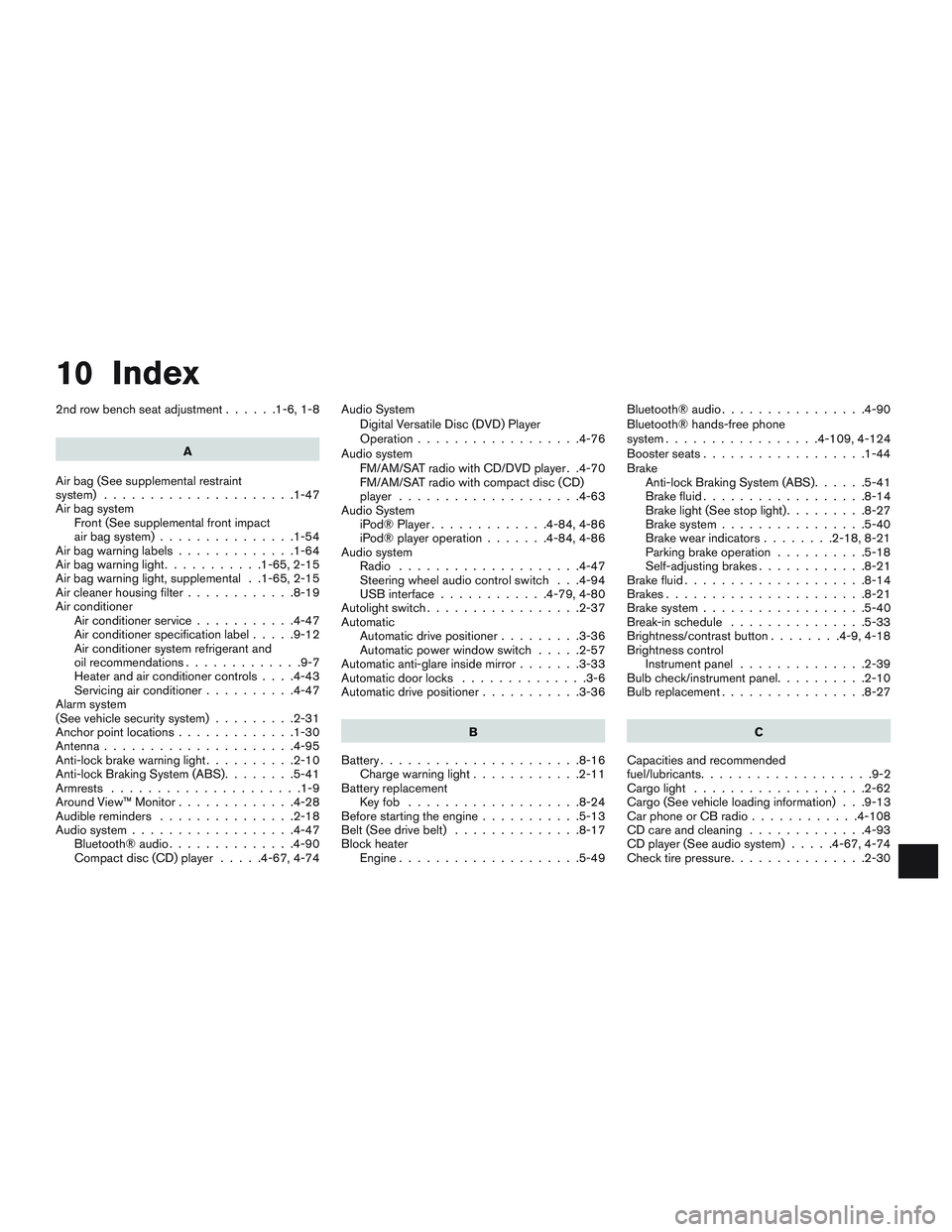
10 Index
2nd row bench seat adjustment......1-6,1-8
A
Air bag (See supplemental restraint
system) .....................1-47
Air bag system
Front (See supplemental front impact
air bag system)...............1-54
Airbagwarninglabels.............1-64
Airbagwarninglight...........1-65,2-15
Air bag warning light, supplemental . .1-65, 2-15
Air cleaner housing filter............8-19
Air conditioner
Air conditioner service...........4-47
Air conditioner specification label.....9-12
Air conditioner system refrigerant and
oil recommendations.............9-7
Heater and air conditioner controls....4-43
Servicing air conditioner..........4-47
Alarm system
(See vehicle security system).........2-31
Anchor point locations.............1-30
Antenna.....................4-95
Anti-lock brake warning light..........2-10
Anti-lock Braking System (ABS)........5-41
Armrests .....................1-9
Around View™ Monitor.............4-28
Audible reminders...............2-18
Audio system..................4-47
Bluetooth®audio..............4-90
Compact disc (CD) player.....4-67,4-74Audio System
Digital Versatile Disc (DVD) Player
Operation..................4-76
Audio system
FM/AM/SAT radio with CD/DVD player . .4-70
FM/AM/SAT radio with compact disc (CD)
player ....................4-63
Audio System
iPod® Player.............4-84,4-86
iPod® player operation.......4-84,4-86
Audio system
Radio ....................4-47
Steering wheel audio control switch . . .4-94
USB interface............4-79,4-80
Autolight switch.................2-37
Automatic
Automatic drive positioner.........3-36
Automatic power window switch.....2-57
Automatic anti-glare inside mirror.......3-33
Automatic door locks..............3-6
Automatic drive positioner...........3-36
B
Battery......................8-16
Chargewarninglight............2-11
Battery replacement
Keyfob ...................8-24
Before starting the engine...........5-13
Belt (See drive belt)..............8-17
Block heater
Engine....................5-49Bluetooth® audio................4-90
Bluetooth® hands-free phone
system.................4-109, 4-124
Boosterseats..................1-44
Brake
Anti-lock Braking System (ABS)......5-41
Brake fluid..................8-14
Brakelight(Seestoplight).........8-27
Brake system................5-40
Brakewearindicators........2-18,8-21
Parking brake operation..........5-18
Self-adjusting brakes............8-21
Brake fluid....................8-14
Brakes......................8-21
Brake system..................5-40
Break-inschedule ...............5-33
Brightness/contrast button........4-9,4-18
Brightness control
Instrument panel..............2-39
Bulb check/instrument panel..........2-10
Bulbreplacement................8-27
C
Capacities and recommended
fuel/lubricants...................9-2
Cargolight ...................2-62
Cargo (See vehicle loading information) . . .9-13
Car phone or CB radio............4-108
CDcareandcleaning .............4-93
CD player (See audio system).....4-67,4-74
Check tire pressure...............2-30
Page 519 of 524
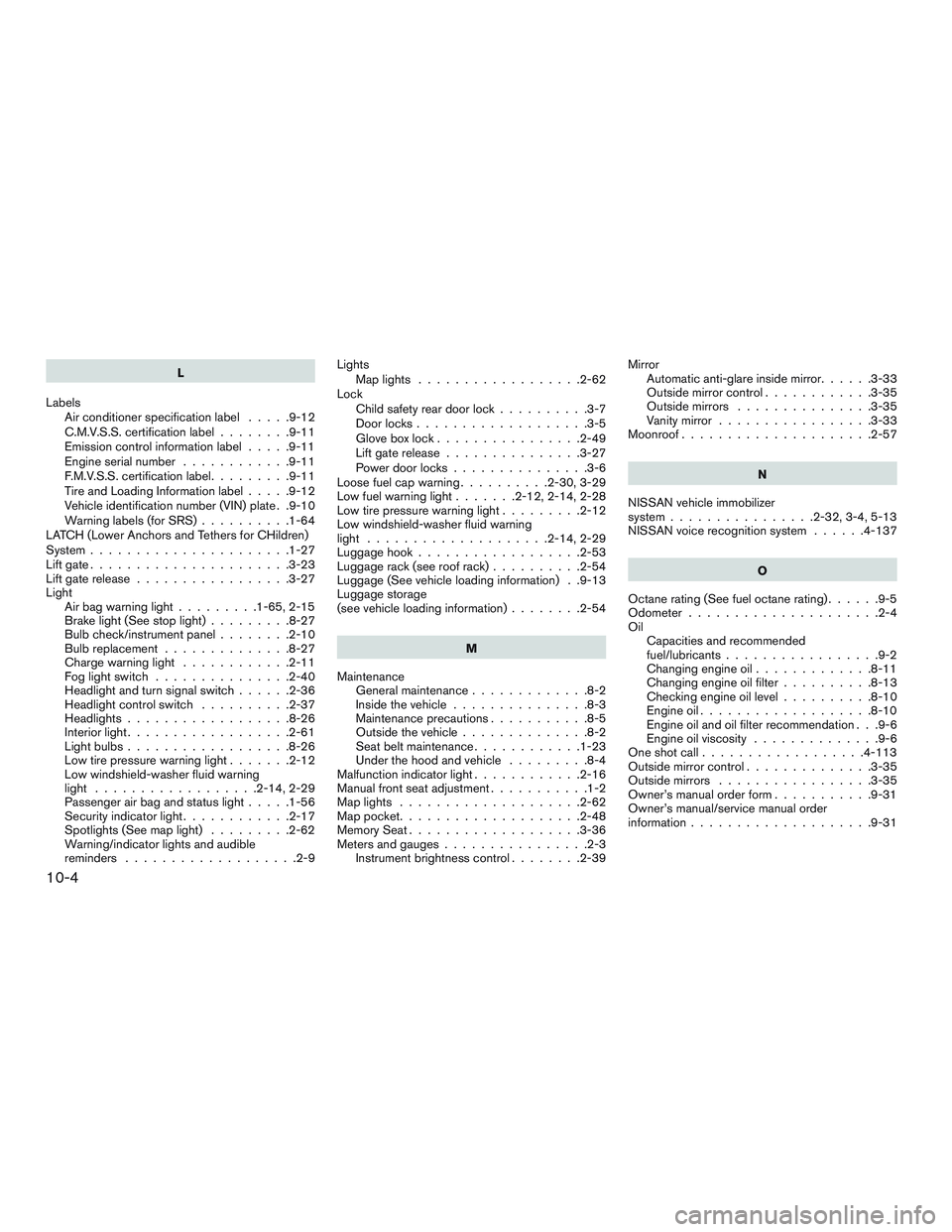
L
Labels
Air conditioner specification label.....9-12
C.M.V.S.S. certification label........9-11
Emissioncontrolinformationlabel.....9-11
Engine serial number............9-11
F.M.V.S.S. certification label.........9-11
Tire and Loading Information label.....9-12
Vehicle identification number (VIN) plate . .9-10
Warning labels (for SRS)..........1-64
LATCH (Lower Anchors and Tethers for CHildren)
System......................1-27
Liftgate......................3-23
Liftgaterelease.................3-27
Light
Airbagwarninglight.........1-65,2-15
Brake light (See stop light).........8-27
Bulb check/instrument panel........2-10
Bulb replacement..............8-27
Charge warning light............2-11
Foglightswitch ...............2-40
Headlight and turn signal switch......2-36
Headlight control switch..........2-37
Headlights..................8-26
Interiorlight..................2-61
Lightbulbs..................8-26
Low tire pressure warning light.......2-12
Low windshield-washer fluid warning
light ..................2-14,2-29
Passenger air bag and status light.....1-56
Security indicator light............2-17
Spotlights(Seemaplight) .........2-62
Warning/indicator lights and audible
reminders...................2-9Lights
Maplights ..................2-62
Lock
Child safety rear door lock..........3-7
Door locks...................3-5
Gloveboxlock................2-49
Liftgaterelease...............3-27
Power door locks...............3-6
Loose fuel cap warning..........2-30,3-29
Lowfuelwarninglight.......2-12,2-14,2-28
Low tire pressure warning light.........2-12
Low windshield-washer fluid warning
light ....................2-14,2-29
Luggage hook..................2-53
Luggage rack (see roof rack)..........2-54
Luggage (See vehicle loading information) . .9-13
Luggage storage
(see vehicle loading information)........2-54
M
Maintenance
Generalmaintenance.............8-2
Insidethevehicle...............8-3
Maintenance precautions...........8-5
Outside the vehicle..............8-2
Seatbeltmaintenance............1-23
Underthehoodandvehicle .........8-4
Malfunction indicator light............2-16
Manual front seat adjustment...........1-2
Maplights ....................2-62
Map pocket....................2-48
Memory Seat...................3-36
Meters and gauges................2-3
Instrument brightness control........2-39Mirror
Automatic anti-glare inside mirror......3-33
Outside mirror control............3-35
Outside mirrors...............3-35
Vanity mirror.................3-33
Moonroof.....................2-57
N
NISSAN vehicle immobilizer
system................2-32,3-4,5-13
NISSAN voice recognition system......4-137
O
Octane rating (See fuel octane rating)......9-5
Odometer.....................2-4
Oil
Capacities and recommended
fuel/lubricants.................9-2
Changingengineoil.............8-11
Changing engine oil filter..........8-13
Checking engine oil level..........8-10
Engineoil...................8-10
Engine oil and oil filter recommendation . . .9-6
Engine oil viscosity..............9-6
Oneshotcall..................4-113
Outside mirror control..............3-35
Outside mirrors.................3-35
Owner’s manual order form...........9-31
Owner’s manual/service manual order
information....................9-31
10-4