bluetooth NISSAN QASHQAI 2007 User Guide
[x] Cancel search | Manufacturer: NISSAN, Model Year: 2007, Model line: QASHQAI, Model: NISSAN QASHQAI 2007Pages: 297, PDF Size: 4.09 MB
Page 153 of 297
![NISSAN QASHQAI 2007 User Guide Downloaded from www.Manualslib.com manuals search engine your mobile phone then press the confirmation
button on your mobile phone.
ActionScreen display
Press briefly <MENU>
button
↓ [PHONE SETUP]
P NISSAN QASHQAI 2007 User Guide Downloaded from www.Manualslib.com manuals search engine your mobile phone then press the confirmation
button on your mobile phone.
ActionScreen display
Press briefly <MENU>
button
↓ [PHONE SETUP]
P](/img/5/56769/w960_56769-152.png)
Downloaded from www.Manualslib.com manuals search engine your mobile phone then press the confirmation
button on your mobile phone.
ActionScreen display
Press briefly
Page 154 of 297
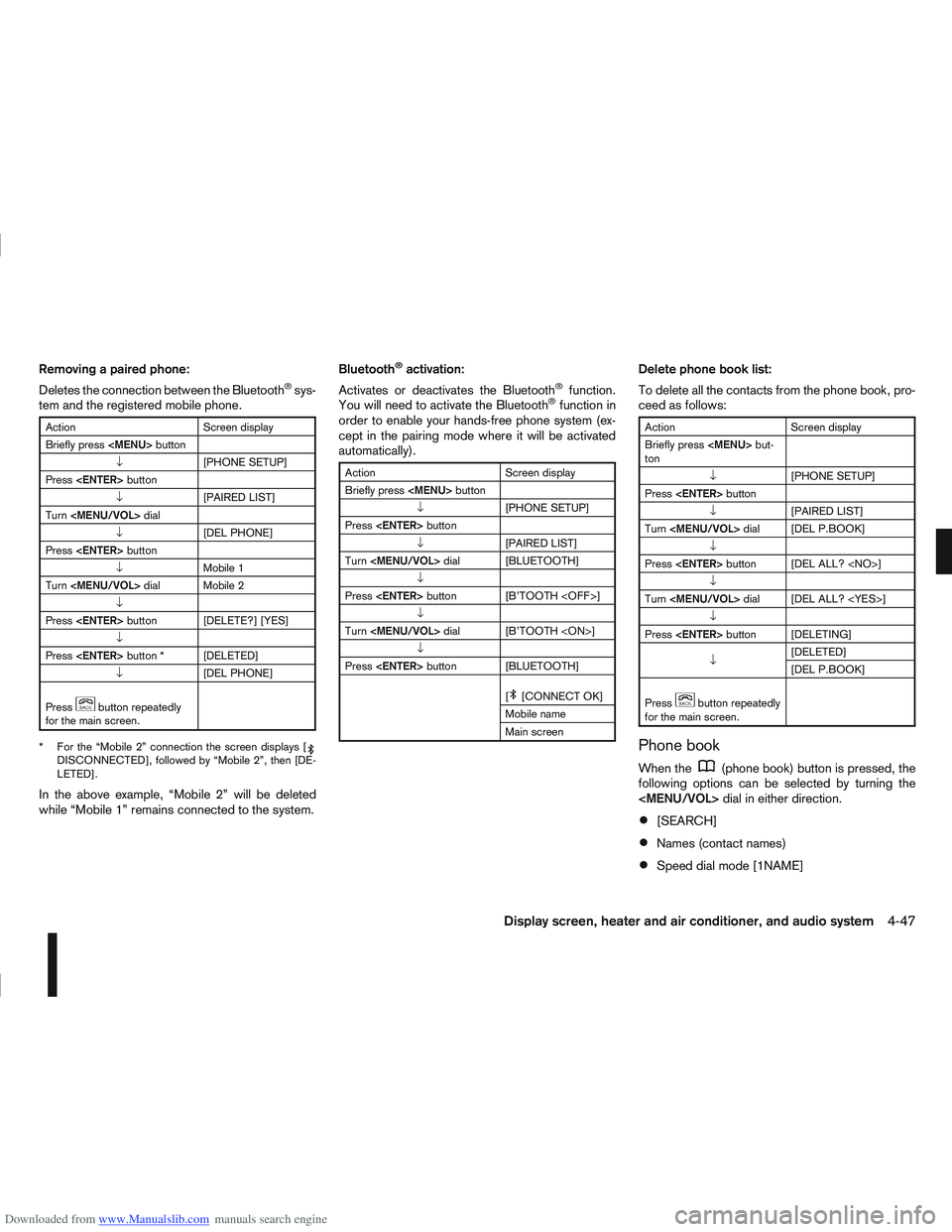
Downloaded from www.Manualslib.com manuals search engine Removing a paired phone:
Deletes the connection between the Bluetooth®sys-
tem and the registered mobile phone.
Action Screen display
Briefly press
↓ [PHONE SETUP]
Press
↓ [PAIRED LIST]
Turn
↓ [DEL PHONE]
Press
↓ Mobile 1
Turn
↓
Press
↓
Press
↓ [DEL PHONE]
Press
mbutton repeatedly
for the main screen.
* For the “Mobile 2” connection the screen displays [
DISCONNECTED], followed by “Mobile 2”, then [DE-
LETED].
In the above example, “Mobile 2” will be deleted
while “Mobile 1” remains connected to the system. Bluetooth
®activation:
Activates or deactivates the Bluetooth®function.
You will need to activate the Bluetooth®function in
order to enable your hands-free phone system (ex-
cept in the pairing mode where it will be activated
automatically).
Action Screen display
Briefly press
↓ [PHONE SETUP]
Press
↓ [PAIRED LIST]
Turn
↓
Press
↓
Turn
↓
Press
[
m[CONNECT OK]
Mobile name
Main screen
Delete phone book list:
To delete all the contacts from the phone book, pro-
ceed as follows:
Action Screen display
Briefly press
ton
↓ [PHONE SETUP]
Press
↓ [PAIRED LIST]
Turn
↓
Press
↓
Turn
↓
Press
↓ [DELETED]
[DEL P.BOOK]
Press
mbutton repeatedly
for the main screen.
Phone book
When the(phone book) button is pressed, the
following options can be selected by turning the
[SEARCH]
Names (contact names)
Speed dial mode [1NAME]
Display screen, heater and air conditioner, and audio system4-47
Page 155 of 297
![NISSAN QASHQAI 2007 User Guide Downloaded from www.Manualslib.com manuals search engine [DELETE NAME]
[EDIT NAME]
[ADD NAME]
Send name using Bluetooth®technology [ADD NAME]
The phone book can store up to 100 names with
numbers and NISSAN QASHQAI 2007 User Guide Downloaded from www.Manualslib.com manuals search engine [DELETE NAME]
[EDIT NAME]
[ADD NAME]
Send name using Bluetooth®technology [ADD NAME]
The phone book can store up to 100 names with
numbers and](/img/5/56769/w960_56769-154.png)
Downloaded from www.Manualslib.com manuals search engine [DELETE NAME]
[EDIT NAME]
[ADD NAME]
Send name using Bluetooth®technology [ADD NAME]
The phone book can store up to 100 names with
numbers and can be selected for calling. To add a
contact to the phone book proceed as follows:
Action Screen display
Press with a long press the
mbutton ↓ [ADD NAME]
Press
↓ [ENTER NAME]
Turn
↓ Focus on “J” [IJK]
Press
↓
Turn
Focus on “O” [NOP]
↓
Press
↓*1 *3 [JO]
Turn
↓
Press
↓ [ENTER NUMBER]
Press
↓ *2 *3
Press
↓
Turn
↓ [OK <@OK0>]
Action Screen display
↓ [OK <@OK0>]
Press
Press
mbutton for the main
screen.
NOTE
In the above example the contact name JO and
phone number 123456789 will be added.
*1 To insert special characters select the following char-
acter options A: Alphabetic characters, 1/2: Numerical
characters, Ä: Latin characters and @: Symbol charac-
ters.
*2 Select the number then confirm your selection by press- ing the
ery number.
*3 To correct an entry, briefly press the
(back) button
then enter the correct details. To delete all characters
press the
(back) button for more than 1 second.
NOTE
You can also store the name and the phone
number in one of the six preset buttons on the
audio unit for frequent use phone numbers.
Transferring an entry to the Phone book:
You can also send a name (contact) from a con-
nected mobile phone to the phone book using Blue-
tooth
®technology.
4-48Display screen, heater and air conditioner, and audio system
Page 156 of 297
![NISSAN QASHQAI 2007 User Guide Downloaded from www.Manualslib.com manuals search engine ActionScreen display
Briefly press
mbutton
↓ [SEARCH]
Turn <MENU/VOL> dial
[
mADD NAME]
↓
Press <ENTER> button [SEND NAME]
↓ *1 *2 [JOE]
NISSAN QASHQAI 2007 User Guide Downloaded from www.Manualslib.com manuals search engine ActionScreen display
Briefly press
mbutton
↓ [SEARCH]
Turn <MENU/VOL> dial
[
mADD NAME]
↓
Press <ENTER> button [SEND NAME]
↓ *1 *2 [JOE]](/img/5/56769/w960_56769-155.png)
Downloaded from www.Manualslib.com manuals search engine ActionScreen display
Briefly press
mbutton
↓ [SEARCH]
Turn
[
mADD NAME]
↓
Press
↓ *1 *2 [JOE]
↓ *3 [0123456789]
Press
↓ [SAVE?
Press
↓ *4 [SAVED]
[SEND NAME]
Press
mbutton repeat-
edly for the main screen.
*1 The Bluetooth
®icon will blink for 2 minutes.
*2 Send the name (contact) via the registered mobile phone within the 2 minutes.
*3 Phone number is displayed.
*4 During the saving operation, the Bluetooth
®connection
will be temporarily disconnected.
EDIT:
You can edit a name or phone number stored in the
phone book.
Action Screen display
Briefly press
mbutton
↓ [SEARCH]
Turn
↓ [EDIT NAME]
Press
↓*1 [SEARCH]
Turn
↓
Press
↓ [JOE OK <@OKA>]
Turn
↓ Focus on “Y” [JOE
Press
↓ *2 [JOEY]
Turn
↓ *3 [OK <@OKA>]
Press
↓ [EDIT NUMBER]
[OK <@OK0>]
Press
↓
Action Screen display
↓ [SAVED]
[EDIT NAME]
Press
mbutton for the main
screen.
*1 Alternatively use the search mode to select the appro- priate entry to edit.
— [SEARCH] appears on the display then press the
— Turn the
acter of the name then press the
— The name should be displayed. If necessary, turn the
*2 When the
button is pressed briefly, the cursor will
move one step backwards and the last character will be
deleted. To delete all characters press the
button
for more than 1 second.
*3 If necessary, you can edit the telephone number. After editing the name, select [OK] then press the
button to confirm and edit the number as described for
name editing.
Display screen, heater and air conditioner, and audio system4-49
Page 159 of 297
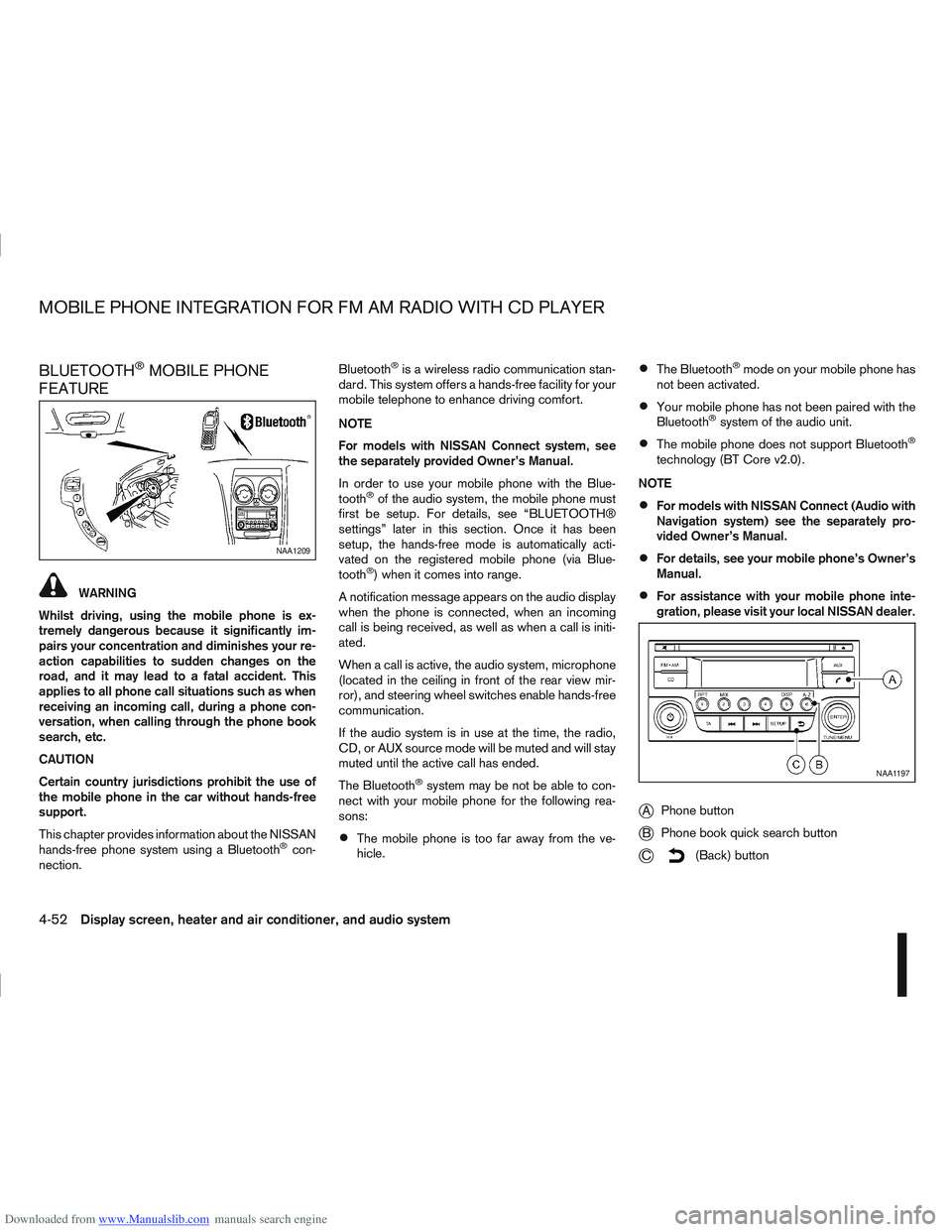
Downloaded from www.Manualslib.com manuals search engine BLUETOOTH®MOBILE PHONE
FEATURE
WARNING
Whilst driving, using the mobile phone is ex-
tremely dangerous because it significantly im-
pairs your concentration and diminishes your re-
action capabilities to sudden changes on the
road, and it may lead to a fatal accident. This
applies to all phone call situations such as when
receiving an incoming call, during a phone con-
versation, when calling through the phone book
search, etc.
CAUTION
Certain country jurisdictions prohibit the use of
the mobile phone in the car without hands-free
support.
This chapter provides information about the NISSAN
hands-free phone system using a Bluetooth
®con-
nection. Bluetooth
®is a wireless radio communication stan-
dard. This system offers a hands-free facility for your
mobile telephone to enhance driving comfort.
NOTE
For models with NISSAN Connect system, see
the separately provided Owner’s Manual.
In order to use your mobile phone with the Blue-
tooth
®of the audio system, the mobile phone must
first be setup. For details, see “BLUETOOTH®
settings” later in this section. Once it has been
setup, the hands-free mode is automatically acti-
vated on the registered mobile phone (via Blue-
tooth
®) when it comes into range.
A notification message appears on the audio display
when the phone is connected, when an incoming
call is being received, as well as when a call is initi-
ated.
When a call is active, the audio system, microphone
(located in the ceiling in front of the rear view mir-
ror), and steering wheel switches enable hands-free
communication.
If the audio system is in use at the time, the radio,
CD, or AUX source mode will be muted and will stay
muted until the active call has ended.
The Bluetooth
®system may be not be able to con-
nect with your mobile phone for the following rea-
sons:
The mobile phone is too far away from the ve-
hicle.
The Bluetooth®mode on your mobile phone has
not been activated.
Your mobile phone has not been paired with the
Bluetooth®system of the audio unit.
The mobile phone does not support Bluetooth®
technology (BT Core v2.0).
NOTE
For models with NISSAN Connect (Audio with
Navigation system) see the separately pro-
vided Owner’s Manual.
For details, see your mobile phone’s Owner’s
Manual.
For assistance with your mobile phone inte-
gration, please visit your local NISSAN dealer.
jA Phone button
jB Phone book quick search button
jC(Back) button
NAA1209
NAA1197
MOBILE PHONE INTEGRATION FOR FM AM RADIO WITH CD PLAYER
4-52Display screen, heater and air conditioner, and audio system
Page 160 of 297

Downloaded from www.Manualslib.com manuals search engine BLUETOOTH® settings
To setup the Bluetooth system to pair (connect or
register) your preferred mobile phone, push the
then push the
enter the setup menu directly via the <
> (phone)
button.
The following options can be selected:
[Pair Device]
Bluetooth mobile phones can be paired with the
system. A maximum of 5 Bluetooth mobile
phones can be registered.
[Select Device]
Paired Bluetooth mobile phones (
) are listed
on the display and can be selected for connec-
tion.
[Delete Device]
A registered Bluetooth mobile phone can be de-
leted.
[On]/[Off]
If this setting is turned off, the connection be-
tween the Bluetooth devices and the in-vehicle
Bluetooth module will be cancelled.
For details, see “BLUETOOTH® settings” earlier in
this section.
When successfully paired, a notification message
will be displayed. During the connection the follow-
ing status icons will be displayed (top left of dis- play): Signal strength (
), Battery status (), and
Bluetooth ().
*: If the low battery message comes on, the Blue-
tooth® device must be recharged soon.
HANDS-FREE TELEPHONE
CONTROL
The hands-free mode can be operated using the
telephone <>button on the audio system, or
(where fitted) on the steering wheel.
Initiating a call
A call can be initiated using one of the following
methods:
– Redial
– Phone book
– Manual dialling
– Missed calls
– Dialled calls
– Received calls Redial:
To redial or call the last number dialled, press
<
>
for more than 2 seconds.
Making a call from the phone book:
Once the Bluetooth
®connection has been made,
between the registered mobile phone and the audio
system, phone book data will be transferred auto-
matically to the audio system. The transfer may take
a while before completion.
NOTE
Phone book data will be erased when:
Switching to another registered mobile
phone.
Mobile phone is disconnected.
The registered mobile phone is deleted from
the audio system.
1. Press <
>.
NAA1199
Display screen, heater and air conditioner, and audio system4-53
Page 282 of 297
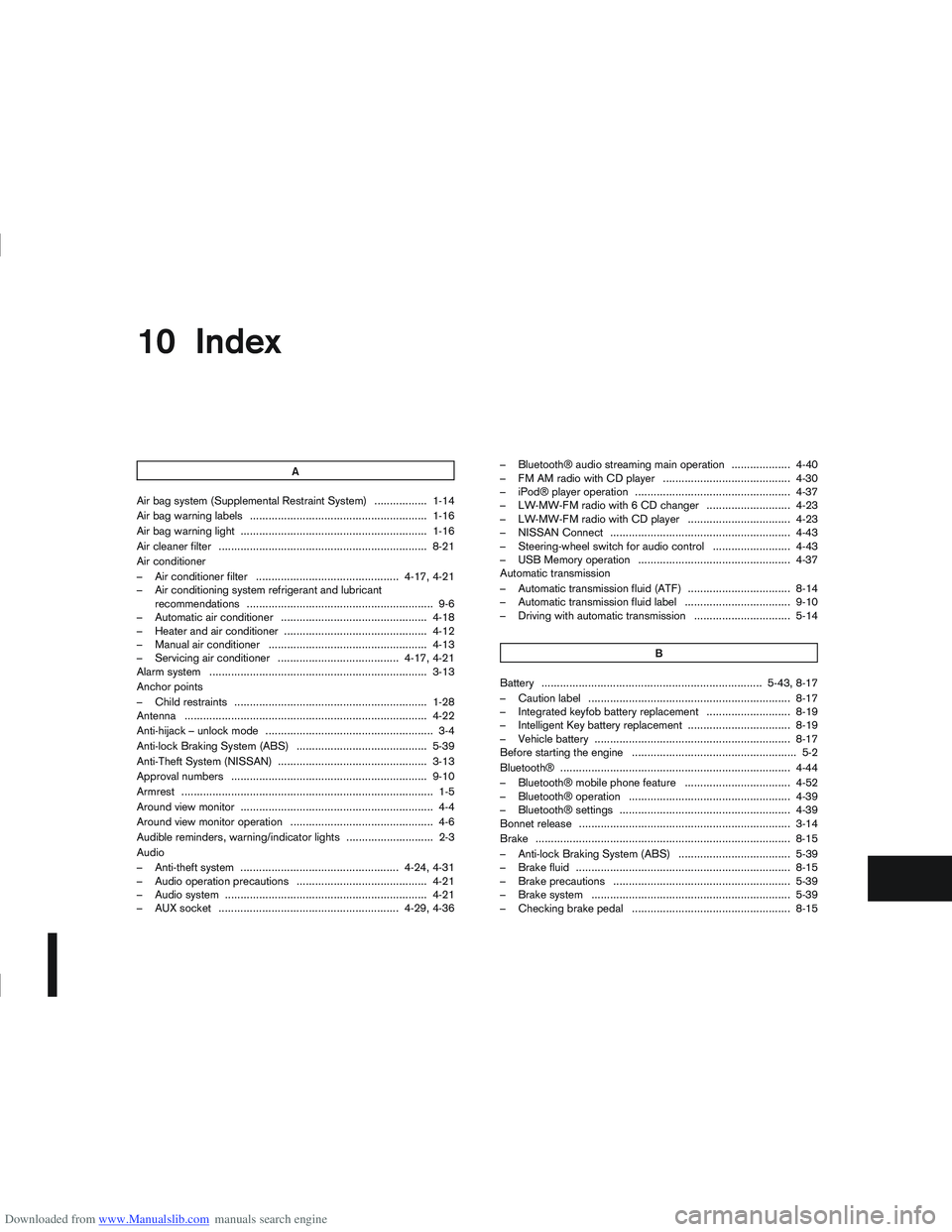
Downloaded from www.Manualslib.com manuals search engine 10 Index
A
Air bag system (Supplemental Restraint System) ................. 1-14
Air bag warning labels ......................................................... 1-16
Air bag warning light ............................................................ 1-16
Air cleaner filter ................................................................... 8-21
Air conditioner
– Air conditioner filter .............................................. 4-17, 4-21
– Air conditioning system refrigerant and lubricantrecommendations ............................................................ 9-6
– Automatic air conditioner ............................................... 4-18
– Heater and air conditioner .............................................. 4-12
– Manual air conditioner ................................................... 4-13
– Servicing air conditioner ....................................... 4-17, 4-21
Alarm system ...................................................................... 3-13
Anchor points
– Child restraints .............................................................. 1-28
Antenna ........................................................................\
...... 4-22
Anti-hijack – unlock mode ...................................................... 3-4
Anti-lock Braking System (ABS) .......................................... 5-39
Anti-Theft System (NISSAN) ................................................ 3-13
Approval numbers ............................................................... 9-10
Armrest ........................................................................\
......... 1-5
Around view monitor .............................................................. 4-4
Around view monitor operation .............................................. 4-6
Audible reminders, warning/indicator lights ............................ 2-3
Audio
– Anti-theft system ................................................... 4-24, 4-31
– Audio operation precautions .......................................... 4-21
– Audio system ................................................................. 4-21
– AUX socket .......................................................... 4-29, 4-36 – Bluetooth® audio streaming main operation ................... 4-40
– FM AM radio with CD player ......................................... 4-30
– iPod® player operation .................................................. 4-37
– LW-MW-FM radio with 6 CD changer ........................... 4-23
– LW-MW-FM radio with CD player ................................. 4-23
– NISSAN Connect .......................................................... 4-43
– Steering-wheel switch for audio control ......................... 4-43
– USB Memory operation ................................................. 4-37
Automatic transmission
– Automatic transmission fluid (ATF) ................................. 8-14
– Automatic transmission fluid label .................................. 9-10
– Driving with automatic transmission ............................... 5-14
B
Battery ....................................................................... 5-43, 8-17
– Caution label ................................................................. 8-17
– Integrated keyfob battery replacement ........................... 8-19
– Intelligent Key battery replacement ................................. 8-19
– Vehicle battery ............................................................... 8-17
Before starting the engine ..................................................... 5-2
Bluetooth® ........................................................................\
.. 4-44
– Bluetooth® mobile phone feature .................................. 4-52
– Bluetooth® operation .................................................... 4-39
– Bluetooth® settings ....................................................... 4-39
Bonnet release .................................................................... 3-14
Brake ........................................................................\
.......... 8-15
– Anti-lock Braking System (ABS) .................................... 5-39
– Brake fluid ..................................................................... 8-15
– Brake precautions ......................................................... 5-39
– Brake system ................................................................ 5-39
– Checking brake pedal ................................................... 8-15
Page 287 of 297

Downloaded from www.Manualslib.com manuals search engine – Maintenance requirements ............................................... 8-2
– Seat belt maintenance ................................................... 1-11
Manual transmission
– Driving with manual transmission ................................... 5-12
Mechanical/emergency key ................................................... 3-3
Meter and gauges
– Engine coolant temperature gauge ................................... 2-2
– Fuel gauge ...................................................................... 2-2
– Speedometer .................................................................. 2-2
– Tachometer ..................................................................... 2-2
Meters and gauges ............................................................... 2-2
Mirror ........................................................................\
.......... 3-17
– Automatic anti-dazzling inside mirror ....................... 3-17, 7-4
– Inside rear-view mirror ................................................... 3-17
– Outside rear-view mirrors .............................................. 3-17
– Vanity mirror .................................................................. 3-19
Mobile phone integration for FM AM radio with CD player ... 4-52
Mobile phone integration for LW-MW-FM radio with CD player or
6 CD changer (Type A) ....................................................... 4-44
Monitor display
– Monitor display’s maintenance ......................................... 7-4
– Rear-view monitor ............................................................ 4-2N
NISSAN Anti-Theft System (NATS) ....................... 3-2, 5-10, 5-7
– NATS immobilizer radio approval number ....................... 9-10
– NATS key ........................................................................\
3-2
– NATS security indicator light .......................................... 3-13O
Oil
– Changing engine oil ......................................................... 8-9
– Changing engine oil filter ............................................... 8-11 – Checking engine oil level ................................................. 8-8
– Engine oil ........................................................................\
8-8
– Recommended lubricants ................................................ 9-2
– Recommended SAE viscosity number .............................. 9-5
On-pavement and off-road driving precautions ....................... 5-4
Overheat
– Engine overheat ............................................................. 6-12
P
Parking ........................................................................\
....... 5-33
– Ultrasonic parking sensor .............................................. 5-24
Phone
– Bluetooth® ........................................................... 4-44, 4-52
– Mobile phone integration for FM AM radio with CDplayer ........................................................................\
.... 4-52
– Mobile phone integration for LW-MW-FM radio with CD player or 6 CD changer (Type A) ............................................. 4-44
Power
– Power door lock switch ................................................. 3-10
– Power outlet .................................................................. 2-30
– Power steering system .................................................. 5-38
– Power window — Driver’s side (Reinitialisation procedure) .................................................................... 2-35
– Power windows ............................................................. 2-34
Pre-tensioner seat belt system ............................................. 1-12
Precautions
– Audio operation precautions .......................................... 4-21
– Brake precautions ......................................................... 5-39
– Child restraint usage ..................................................... 1-18
– Cruise control precautions ............................................. 5-29
– Maintenance precautions ................................................. 8-4
– On-pavement and off-road driving precautions ................. 5-4
– Operating precautions (trailer) ....................................... 5-35
– Seat belt usage ............................................................... 1-7
– Towing precautions ....................................................... 6-13
10-6Index