trip computer NISSAN QASHQAI 2014 Owner´s Manual
[x] Cancel search | Manufacturer: NISSAN, Model Year: 2014, Model line: QASHQAI, Model: NISSAN QASHQAI 2014Pages: 338, PDF Size: 4.87 MB
Page 58 of 338
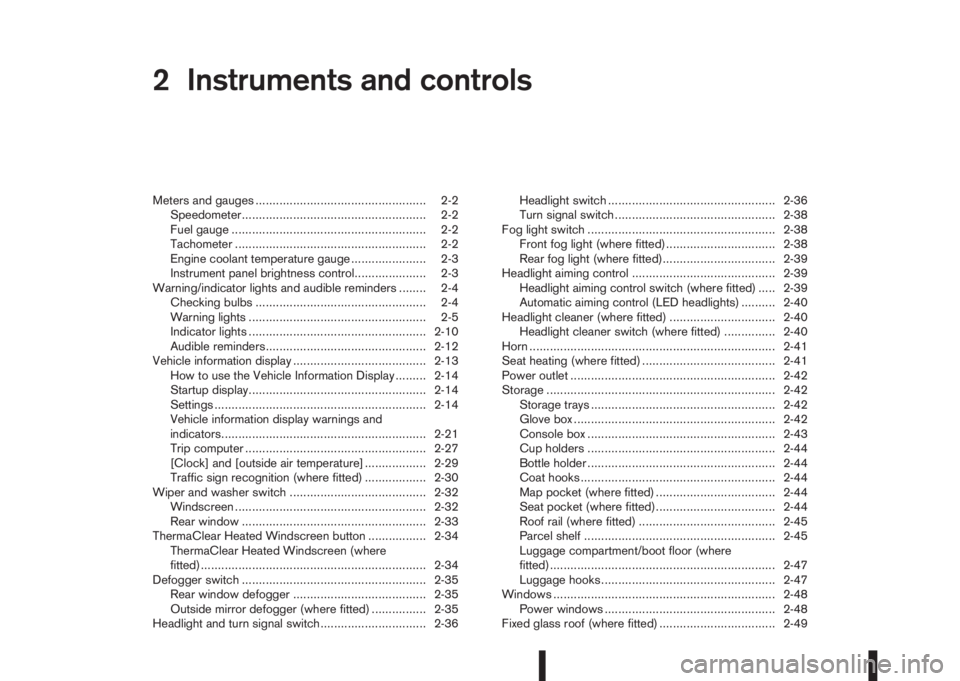
2Instruments and controlsInstruments and controls
Meters and gauges .................................................. 2-2
Speedometer...................................................... 2-2
Fuel gauge ......................................................... 2-2
Tachometer ........................................................ 2-2
Engine coolant temperature gauge ...................... 2-3
Instrument panel brightness control..................... 2-3
Warning/indicator lights and audible reminders ........ 2-4
Checking bulbs .................................................. 2-4
Warning lights .................................................... 2-5
Indicator lights .................................................... 2-10
Audible reminders............................................... 2-12
Vehicle information display ....................................... 2-13
How to use the Vehicle Information Display ......... 2-14
Startup display.................................................... 2-14
Settings .............................................................. 2-14
Vehicle information display warnings and
indicators............................................................ 2-21
Trip computer ..................................................... 2-27
[Clock] and [outside air temperature] .................. 2-29
Traffic sign recognition (where fitted) .................. 2-30
Wiper and washer switch ........................................ 2-32
Windscreen ........................................................ 2-32
Rear window ...................................................... 2-33
ThermaClear Heated Windscreen button ................. 2-34
ThermaClear Heated Windscreen (where
fitted).................................................................. 2-34
Defogger switch ...................................................... 2-35
Rear window defogger ....................................... 2-35
Outside mirror defogger (where fitted) ................ 2-35
Headlight and turn signal switch............................... 2-36Headlight switch ................................................. 2-36
Turn signal switch ............................................... 2-38
Fog light switch ....................................................... 2-38
Front fog light (where fitted)................................ 2-38
Rear fog light (where fitted)................................. 2-39
Headlight aiming control .......................................... 2-39
Headlight aiming control switch (where fitted) ..... 2-39
Automatic aiming control (LED headlights) .......... 2-40
Headlight cleaner (where fitted) ............................... 2-40
Headlight cleaner switch (where fitted) ............... 2-40
Horn ........................................................................ 2-41
Seat heating (where fitted) ....................................... 2-41
Power outlet ............................................................ 2-42
Storage ................................................................... 2-42
Storage trays ...................................................... 2-42
Glove box ........................................................... 2-42
Console box ....................................................... 2-43
Cup holders ....................................................... 2-44
Bottle holder ....................................................... 2-44
Coat hooks ......................................................... 2-44
Map pocket (where fitted) ................................... 2-44
Seat pocket (where fitted)................................... 2-44
Roof rail (where fitted) ........................................ 2-45
Parcel shelf ........................................................ 2-45
Luggage compartment/boot floor (where
fitted).................................................................. 2-47
Luggage hooks ................................................... 2-47
Windows ................................................................. 2-48
Power windows .................................................. 2-48
Fixed glass roof (where fitted) .................................. 2-49
Page 71 of 338

Seat belt reminder chime
A chime will sound for approximately 90 seconds if
the vehicle’s speed exceeds 15 km/h (9 MPH) and
the driver’s seat belt or front passenger’s seat belt,
if occupied (where fitted) is not securely fastened.
See “Seat belt warnings” in the “1. Safety — Seats,
Seat belts and Supplemental Restraint System” sec-
tion.
Key reminder buzzer (Intelligent Key
models)
The external buzzer will beep 3 times if:
•The Intelligent Key is removed from the vehicle
while the ignition is not in the LOCK position.
•The vehicle is being locked remotely or using an
outside door lock switch and the Intelligent Key
has been left inside the vehicle.
Park reminder chime (where fitted)
A chime will sound if the ignition switch is placed in
the LOCK position and the shift lever is not in the P
(Park) position.
Stop/Start System reminder buzzer
(where fitted)
The engine will shift to the normal stopped state if
any of the following operations is made during Stop/
Start System activation, and the Stop/Start System
buzzer will sound if:
– The driver’s seat belt is unfastened and the driv-
er’s door is open (MT models)– The vehicle engine bonnet is open.
When any of the above conditions continues for
over 3 minutes the Stop/Start System buzzer will
sound in 5-minute intervals as a reminder to prevent
the possibility of a dead battery. Use the ignition
switch to turn off the engine.
Close the bonnet or the driver’s door, or fasten the
seat belt then restart the engine using the ignition
switch.
For more information, see “[Stop/Start]” in the “5. In-
struments and controls” section and “Stop/Start
System (where fitted)” in the “5. Starting and driving”
section.The vehicle information display
j1 is located be-
tween the tachometer and the speedometer, and it
displays such items as:
•Vehicle settings
•Trip computer information
•Drive system warnings and settings (where fit-
ted)
•Cruise control system information
•NISSAN Intelligent Key operation information
•Chassis Control
•Indicators and warnings (where fitted)
•Tyre Pressure information
NIC2203
VEHICLE INFORMATION DISPLAY
Instruments and controls2-13
Page 72 of 338
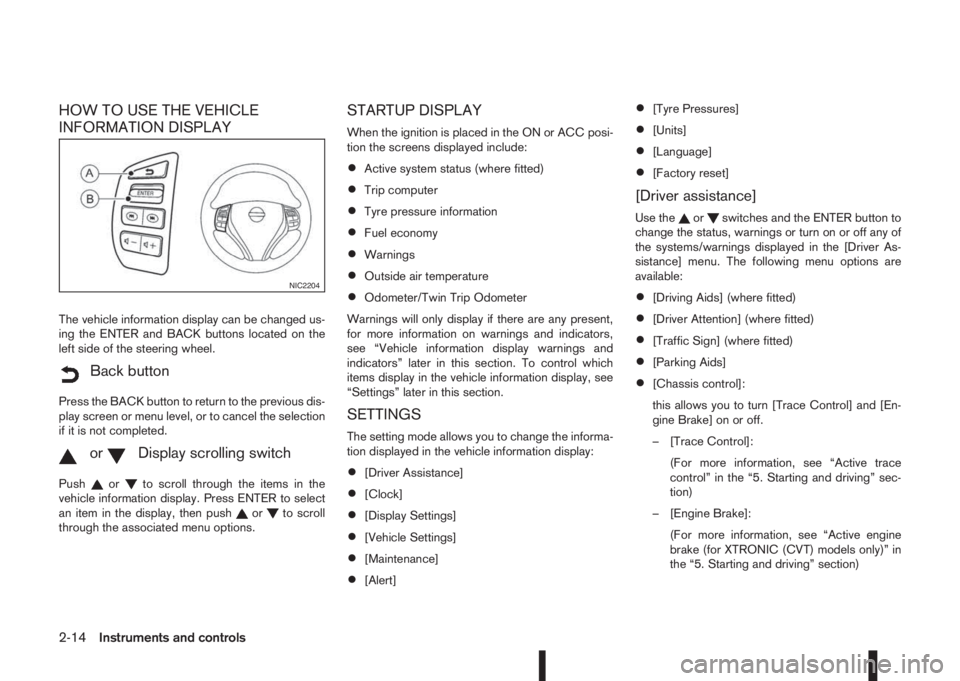
HOW TO USE THE VEHICLE
INFORMATION DISPLAY
The vehicle information display can be changed us-
ing the ENTER and BACK buttons located on the
left side of the steering wheel.
mBack button
Press the BACK button to return to the previous dis-
play screen or menu level, or to cancel the selection
if it is not completed.
mormDisplay scrolling switch
Pushorto scroll through the items in the
vehicle information display. Press ENTER to select
an item in the display, then push
orto scroll
through the associated menu options.
STARTUP DISPLAY
When the ignition is placed in the ON or ACC posi-
tion the screens displayed include:
•Active system status (where fitted)
•Trip computer
•Tyre pressure information
•Fuel economy
•Warnings
•Outside air temperature
•Odometer/Twin Trip Odometer
Warnings will only display if there are any present,
for more information on warnings and indicators,
see “Vehicle information display warnings and
indicators” later in this section. To control which
items display in the vehicle information display, see
“Settings” later in this section.
SETTINGS
The setting mode allows you to change the informa-
tion displayed in the vehicle information display:
•[Driver Assistance]
•[Clock]
•[Display Settings]
•[Vehicle Settings]
•[Maintenance]
•[Alert]
•[Tyre Pressures]
•[Units]
•[Language]
•[Factory reset]
[Driver assistance]
Use theorswitches and the ENTER button to
change the status, warnings or turn on or off any of
the systems/warnings displayed in the [Driver As-
sistance] menu. The following menu options are
available:
•[Driving Aids] (where fitted)
•[Driver Attention] (where fitted)
•[Traffic Sign] (where fitted)
•[Parking Aids]
•[Chassis control]:
this allows you to turn [Trace Control] and [En-
gine Brake] on or off.
– [Trace Control]:
(For more information, see “Active trace
control” in the “5. Starting and driving” sec-
tion)
– [Engine Brake]:
(For more information, see “Active engine
brake (for XTRONIC (CVT) models only)” in
the “5. Starting and driving” section)
NIC2204
2-14Instruments and controls
Page 85 of 338
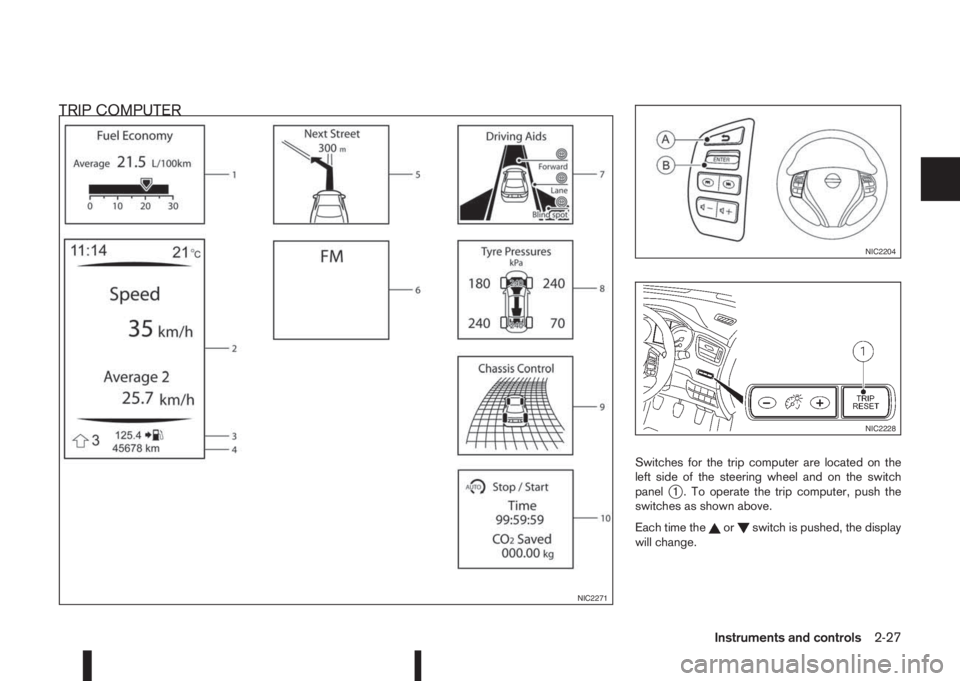
TRIP COMPUTER
Switches for the trip computer are located on the
left side of the steering wheel and on the switch
panel
j1 . To operate the trip computer, push the
switches as shown above.
Each time the
orswitch is pushed, the display
will change.
NIC2271
NIC2204
NIC2228
Instruments and controls2-27
Page 239 of 338
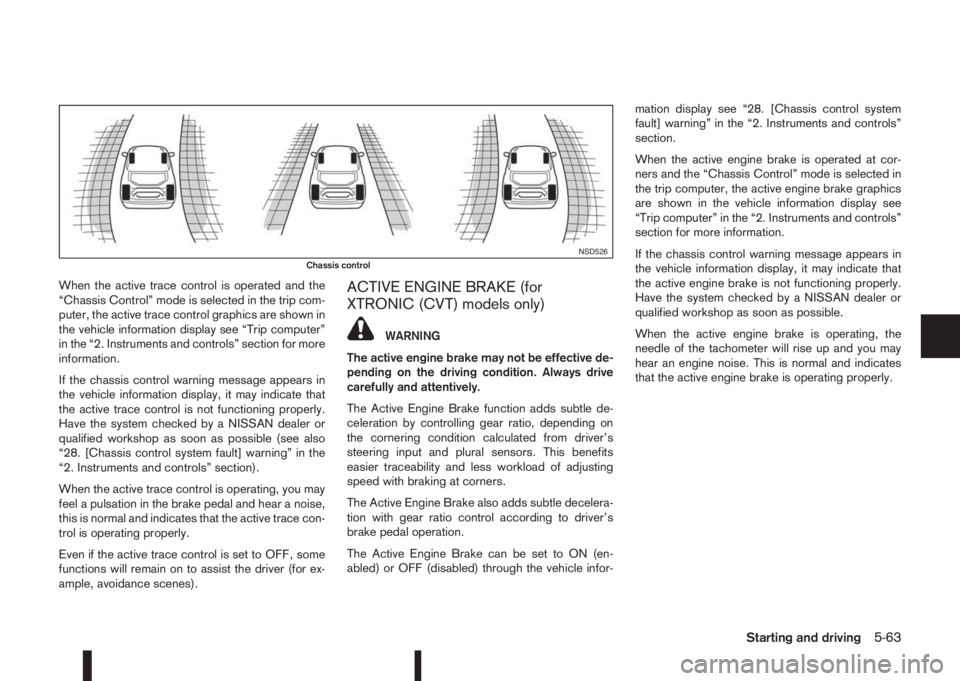
When the active trace control is operated and the
“Chassis Control” mode is selected in the trip com-
puter, the active trace control graphics are shown in
the vehicle information display see “Trip computer”
in the “2. Instruments and controls” section for more
information.
If the chassis control warning message appears in
the vehicle information display, it may indicate that
the active trace control is not functioning properly.
Have the system checked by a NISSAN dealer or
qualified workshop as soon as possible (see also
“28. [Chassis control system fault] warning” in the
“2. Instruments and controls” section).
When the active trace control is operating, you may
feel a pulsation in the brake pedal and hear a noise,
this is normal and indicates that the active trace con-
trol is operating properly.
Even if the active trace control is set to OFF, some
functions will remain on to assist the driver (for ex-
ample, avoidance scenes).ACTIVE ENGINE BRAKE (for
XTRONIC (CVT) models only)
WARNING
The active engine brake may not be effective de-
pending on the driving condition. Always drive
carefully and attentively.
The Active Engine Brake function adds subtle de-
celeration by controlling gear ratio, depending on
the cornering condition calculated from driver’s
steering input and plural sensors. This benefits
easier traceability and less workload of adjusting
speed with braking at corners.
The Active Engine Brake also adds subtle decelera-
tion with gear ratio control according to driver’s
brake pedal operation.
The Active Engine Brake can be set to ON (en-
abled) or OFF (disabled) through the vehicle infor-mation display see “28. [Chassis control system
fault] warning” in the “2. Instruments and controls”
section.
When the active engine brake is operated at cor-
ners and the “Chassis Control” mode is selected in
the trip computer, the active engine brake graphics
are shown in the vehicle information display see
“Trip computer” in the “2. Instruments and controls”
section for more information.
If the chassis control warning message appears in
the vehicle information display, it may indicate that
the active engine brake is not functioning properly.
Have the system checked by a NISSAN dealer or
qualified workshop as soon as possible.
When the active engine brake is operating, the
needle of the tachometer will rise up and you may
hear an engine noise. This is normal and indicates
that the active engine brake is operating properly.
NSD526Chassis control
Starting and driving5-63
Page 240 of 338
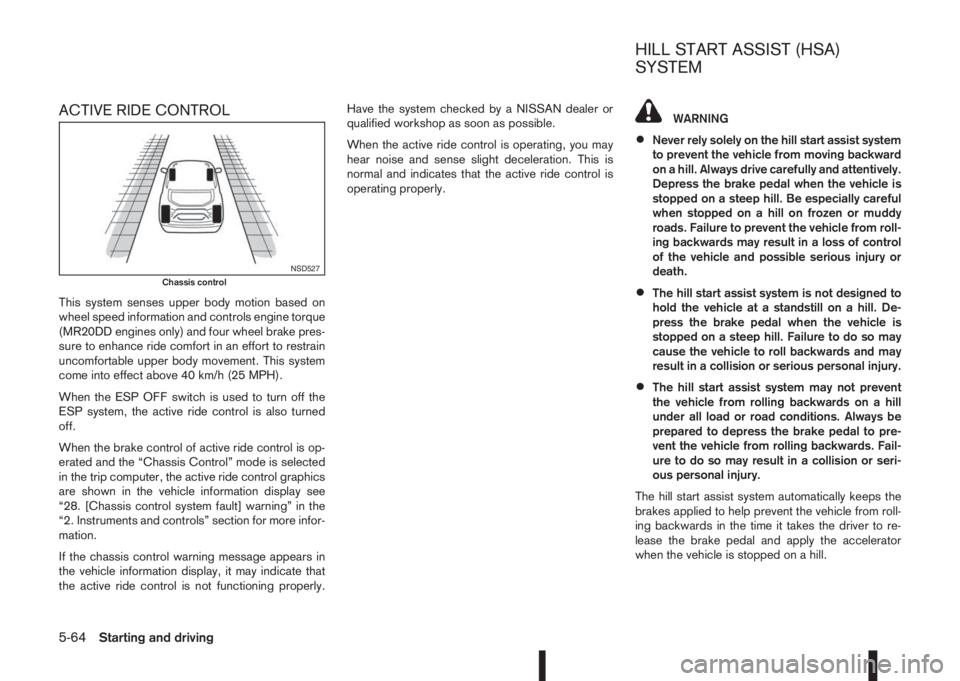
ACTIVE RIDE CONTROL
This system senses upper body motion based on
wheel speed information and controls engine torque
(MR20DD engines only) and four wheel brake pres-
sure to enhance ride comfort in an effort to restrain
uncomfortable upper body movement. This system
come into effect above 40 km/h (25 MPH).
When the ESP OFF switch is used to turn off the
ESP system, the active ride control is also turned
off.
When the brake control of active ride control is op-
erated and the “Chassis Control” mode is selected
in the trip computer, the active ride control graphics
are shown in the vehicle information display see
“28. [Chassis control system fault] warning” in the
“2. Instruments and controls” section for more infor-
mation.
If the chassis control warning message appears in
the vehicle information display, it may indicate that
the active ride control is not functioning properly.Have the system checked by a NISSAN dealer or
qualified workshop as soon as possible.
When the active ride control is operating, you may
hear noise and sense slight deceleration. This is
normal and indicates that the active ride control is
operating properly.
WARNING
•Never rely solely on the hill start assist system
to prevent the vehicle from moving backward
on a hill. Always drive carefully and attentively.
Depress the brake pedal when the vehicle is
stopped on a steep hill. Be especially careful
when stopped on a hill on frozen or muddy
roads. Failure to prevent the vehicle from roll-
ing backwards may result in a loss of control
of the vehicle and possible serious injury or
death.
•The hill start assist system is not designed to
hold the vehicle at a standstill on a hill. De-
press the brake pedal when the vehicle is
stopped on a steep hill. Failure to do so may
cause the vehicle to roll backwards and may
result in a collision or serious personal injury.
•The hill start assist system may not prevent
the vehicle from rolling backwards on a hill
under all load or road conditions. Always be
prepared to depress the brake pedal to pre-
vent the vehicle from rolling backwards. Fail-
ure to do so may result in a collision or seri-
ous personal injury.
The hill start assist system automatically keeps the
brakes applied to help prevent the vehicle from roll-
ing backwards in the time it takes the driver to re-
lease the brake pedal and apply the accelerator
when the vehicle is stopped on a hill.
NSD527Chassis control
HILL START ASSIST (HSA)
SYSTEM
5-64Starting and driving
Page 329 of 338
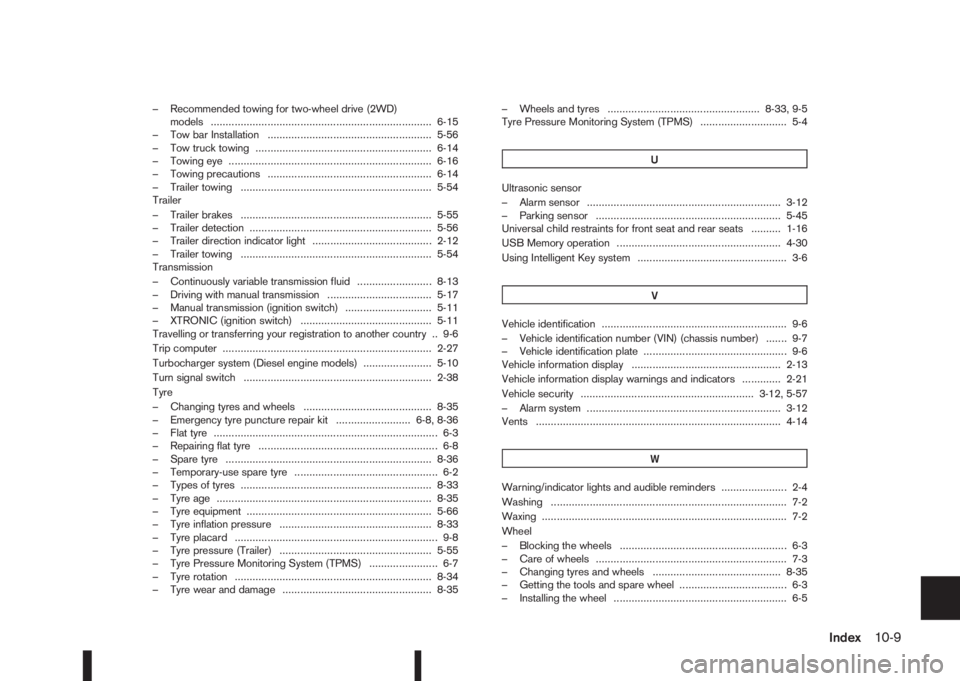
– Recommended towing for two-wheel drive (2WD)
models .......................................................................... 6-15
– Tow bar Installation ....................................................... 5-56
– Tow truck towing ........................................................... 6-14
– Towing eye .................................................................... 6-16
– Towing precautions ....................................................... 6-14
– Trailer towing ................................................................ 5-54
Trailer
– Trailer brakes ................................................................ 5-55
– Trailer detection ............................................................. 5-56
– Trailer direction indicator light ........................................ 2-12
– Trailer towing ................................................................ 5-54
Transmission
– Continuously variable transmission fluid ......................... 8-13
– Driving with manual transmission ................................... 5-17
– Manual transmission (ignition switch) ............................. 5-11
– XTRONIC (ignition switch) ............................................ 5-11
Travelling or transferring your registration to another country .. 9-6
Trip computer ...................................................................... 2-27
Turbocharger system (Diesel engine models) ....................... 5-10
Turn signal switch ............................................................... 2-38
Tyre
– Changing tyres and wheels ........................................... 8-35
– Emergency tyre puncture repair kit ......................... 6-8, 8-36
– Flat tyre ........................................................................... 6-3
– Repairing flat tyre ............................................................ 6-8
– Spare tyre ..................................................................... 8-36
– Temporary-use spare tyre ................................................ 6-2
– Types of tyres ................................................................ 8-33
– Tyre age ........................................................................ 8-35
– Tyre equipment .............................................................. 5-66
– Tyre inflation pressure ................................................... 8-33
– Tyre placard .................................................................... 9-8
– Tyre pressure (Trailer) ................................................... 5-55
– Tyre Pressure Monitoring System (TPMS) ....................... 6-7
– Tyre rotation .................................................................. 8-34
– Tyre wear and damage .................................................. 8-35– Wheels and tyres ................................................... 8-33, 9-5
Tyre Pressure Monitoring System (TPMS) ............................. 5-4
U
Ultrasonic sensor
– Alarm sensor ................................................................. 3-12
– Parking sensor .............................................................. 5-45
Universal child restraints for front seat and rear seats .......... 1-16
USB Memory operation ....................................................... 4-30
Using Intelligent Key system .................................................. 3-6
V
Vehicle identification .............................................................. 9-6
– Vehicle identification number (VIN) (chassis number) ....... 9-7
– Vehicle identification plate ................................................ 9-6
Vehicle information display .................................................. 2-13
Vehicle information display warnings and indicators ............. 2-21
Vehicle security .......................................................... 3-12, 5-57
– Alarm system ................................................................. 3-12
Vents .................................................................................. 4-14
W
Warning/indicator lights and audible reminders ...................... 2-4
Washing ............................................................................... 7-2
Waxing .................................................................................. 7-2
Wheel
– Blocking the wheels ........................................................ 6-3
– Care of wheels ................................................................ 7-3
– Changing tyres and wheels ........................................... 8-35
– Getting the tools and spare wheel .................................... 6-3
– Installing the wheel .......................................................... 6-5
Index10-9