USB port NISSAN QASHQAI 2017 Owner´s Manual
[x] Cancel search | Manufacturer: NISSAN, Model Year: 2017, Model line: QASHQAI, Model: NISSAN QASHQAI 2017Pages: 508, PDF Size: 2.68 MB
Page 248 of 508
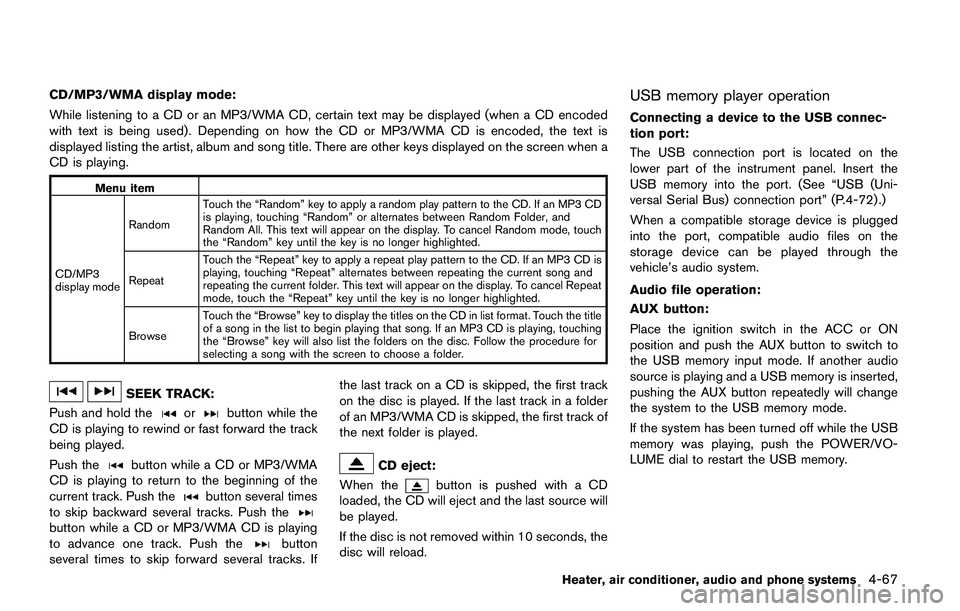
CD/MP3/WMA display mode:
While listening to a CD or an MP3/WMA CD, certain text may be displayed (when a CD encoded
with text is being used) . Depending on how the CD or MP3/WMA CD is encoded, the text is
displayed listing the artist, album and song title. There are other keys displayed on the screen when a
CD is playing.
Menu item
CD/MP3
display modeRandomTouch the “Random” key to apply a random play pattern to the CD. If an MP3 CD
is playing, touching “Random” or alternates between Random Folder, and
Random All. This text will appear on the display. To cancel Random mode, touch
the “Random” key until the key is no longer highlighted.
RepeatTouch the “Repeat” key to apply a repeat play pattern to the CD. If an MP3 CD is
playing, touching “Repeat” alternates between repeating the current song and
repeating the current folder. This text will appear on the display. To cancel Repeat
mode, touch the “Repeat” key until the key is no longer highlighted.
BrowseTouch the “Browse” key to display the titles on the CD in list format. Touch the title
of a song in the list to begin playing that song. If an MP3 CD is playing, touching
the “Browse” key will also list the folders on the disc. Follow the procedure for
selecting a song with the screen to choose a folder.
SEEK TRACK:
Push and hold the
orbutton while the
CD is playing to rewind or fast forward the track
being played.
Push the
button while a CD or MP3/WMA
CD is playing to return to the beginning of the
current track. Push the
button several times
to skip backward several tracks. Push the
button while a CD or MP3/WMA CD is playing
to advance one track. Push thebutton
several times to skip forward several tracks. Ifthe last track on a CD is skipped, the first track
on the disc is played. If the last track in a folder
of an MP3/WMA CD is skipped, the first track of
the next folder is played.
CD eject:
When the
button is pushed with a CD
loaded, the CD will eject and the last source will
be played.
If the disc is not removed within 10 seconds, the
disc will reload.
USB memory player operation
Connecting a device to the USB connec-
tion port:
The USB connection port is located on the
lower part of the instrument panel. Insert the
USB memory into the port. (See “USB (Uni-
versal Serial Bus) connection port” (P.4-72) .)
When a compatible storage device is plugged
into the port, compatible audio files on the
storage device can be played through the
vehicle’s audio system.
Audio file operation:
AUX button:
Place the ignition switch in the ACC or ON
position and push the AUX button to switch to
the USB memory input mode. If another audio
source is playing and a USB memory is inserted,
pushing the AUX button repeatedly will change
the system to the USB memory mode.
If the system has been turned off while the USB
memory was playing, push the POWER/VO-
LUME dial to restart the USB memory.
Heater, air conditioner, audio and phone systems4-67
Page 249 of 508
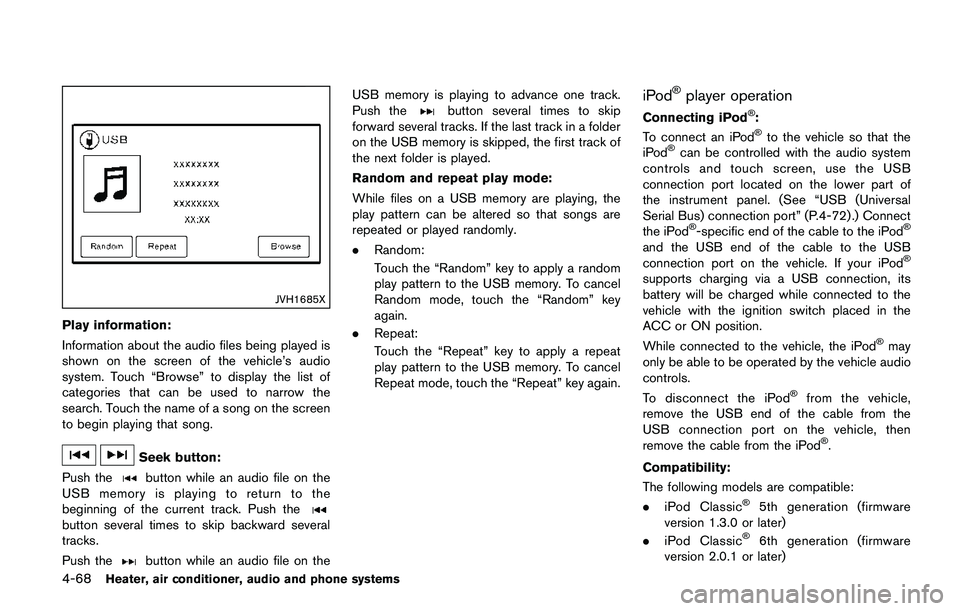
4-68Heater, air conditioner, audio and phone systems
JVH1685X
Play information:
Information about the audio files being played is
shown on the screen of the vehicle’s audio
system. Touch “Browse” to display the list of
categories that can be used to narrow the
search. Touch the name of a song on the screen
to begin playing that song.
Seek button:
Push the
button while an audio file on the
USB memory is playing to return to the
beginning of the current track. Push the
button several times to skip backward several
tracks.
Push the
button while an audio file on theUSB memory is playing to advance one track.
Push the
button several times to skip
forward several tracks. If the last track in a folder
on the USB memory is skipped, the first track of
the next folder is played.
Random and repeat play mode:
While files on a USB memory are playing, the
play pattern can be altered so that songs are
repeated or played randomly.
.Random:
Touch the “Random” key to apply a random
play pattern to the USB memory. To cancel
Random mode, touch the “Random” key
again.
.Repeat:
Touch the “Repeat” key to apply a repeat
play pattern to the USB memory. To cancel
Repeat mode, touch the “Repeat” key again.iPod�Šplayer operation
Connecting iPod�Š:
To connect an iPod�Što the vehicle so that the
iPod�Šcan be controlled with the audio system
controls and touch screen, use the USB
connection port located on the lower part of
the instrument panel. (See “USB (Universal
Serial Bus) connection port” (P.4-72).) Connect
the iPod
�Š-specific end of the cable to the iPod�Š
and the USB end of the cable to the USB
connection port on the vehicle. If your iPod�Š
supports charging via a USB connection, its
battery will be charged while connected to the
vehicle with the ignition switch placed in the
ACC or ON position.
While connected to the vehicle, the iPod
�Šmay
only be able to be operated by the vehicle audio
controls.
To disconnect the iPod
�Šfrom the vehicle,
remove the USB end of the cable from the
USB connection port on the vehicle, then
remove the cable from the iPod
�Š.
Compatibility:
The following models are compatible:
.iPod Classic
�Š5th generation (firmware
version 1.3.0 or later)
.iPod Classic
�Š6th generation (firmware
version 2.0.1 or later)
Page 253 of 508
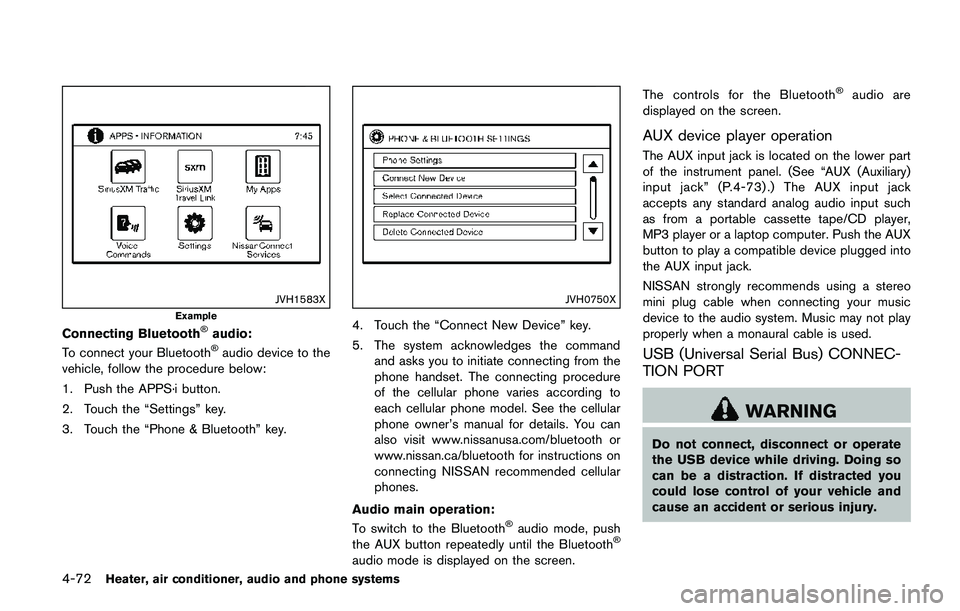
4-72Heater, air conditioner, audio and phone systems
JVH1583X
Example
Connecting Bluetooth�Šaudio:
To connect your Bluetooth�Šaudio device to the
vehicle, follow the procedure below:
1. Push the APPS·i button.
2. Touch the “Settings” key.
3. Touch the “Phone & Bluetooth” key.
JVH0750X
4. Touch the “Connect New Device” key.
5. The system acknowledges the command
and asks you to initiate connecting from the
phone handset. The connecting procedure
of the cellular phone varies according to
each cellular phone model. See the cellular
phone owner’s manual for details. You can
also visit www.nissanusa.com/bluetooth or
www.nissan.ca/bluetooth for instructions on
connecting NISSAN recommended cellular
phones.
Audio main operation:
To switch to the Bluetooth
�Šaudio mode, push
the AUX button repeatedly until the Bluetooth�Š
audio mode is displayed on the screen.The controls for the Bluetooth
�Šaudio are
displayed on the screen.
AUX device player operation
The AUX input jack is located on the lower part
of the instrument panel. (See “AUX (Auxiliary)
input jack” (P.4-73) .) The AUX input jack
accepts any standard analog audio input such
as from a portable cassette tape/CD player,
MP3 player or a laptop computer. Push the AUX
button to play a compatible device plugged into
the AUX input jack.
NISSAN strongly recommends using a stereo
mini plug cable when connecting your music
device to the audio system. Music may not play
properly when a monaural cable is used.
USB (Universal Serial Bus) CONNEC-
TION PORT
WARNING
Do not connect, disconnect or operate
the USB device while driving. Doing so
can be a distraction. If distracted you
could lose control of your vehicle and
cause an accident or serious injury.
Page 254 of 508
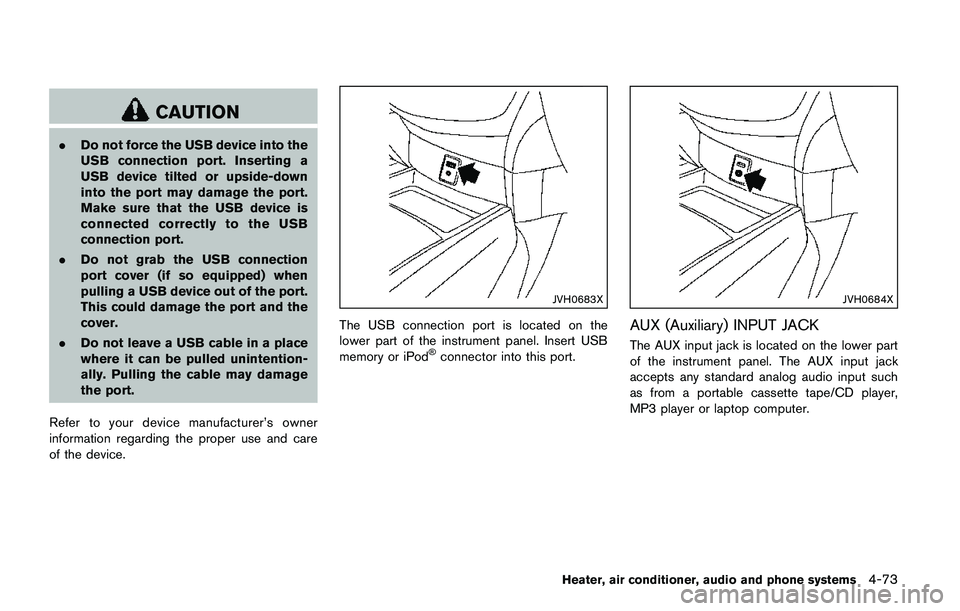
CAUTION
.Do not force the USB device into the
USB connection port. Inserting a
USB device tilted or upside-down
into the port may damage the port.
Make sure that the USB device is
connected correctly to the USB
connection port.
.Do not grab the USB connection
port cover (if so equipped) when
pulling a USB device out of the port.
This could damage the port and the
cover.
.Do not leave a USB cable in a place
where it can be pulled unintention-
ally. Pulling the cable may damage
the port.
Refer to your device manufacturer’s owner
information regarding the proper use and care
of the device.
JVH0683X
The USB connection port is located on the
lower part of the instrument panel. Insert USB
memory or iPod
�Šconnector into this port.
JVH0684X
AUX (Auxiliary) INPUT JACK
The AUX input jack is located on the lower part
of the instrument panel. The AUX input jack
accepts any standard analog audio input such
as from a portable cassette tape/CD player,
MP3 player or laptop computer.
Heater, air conditioner, audio and phone systems4-73
Page 257 of 508
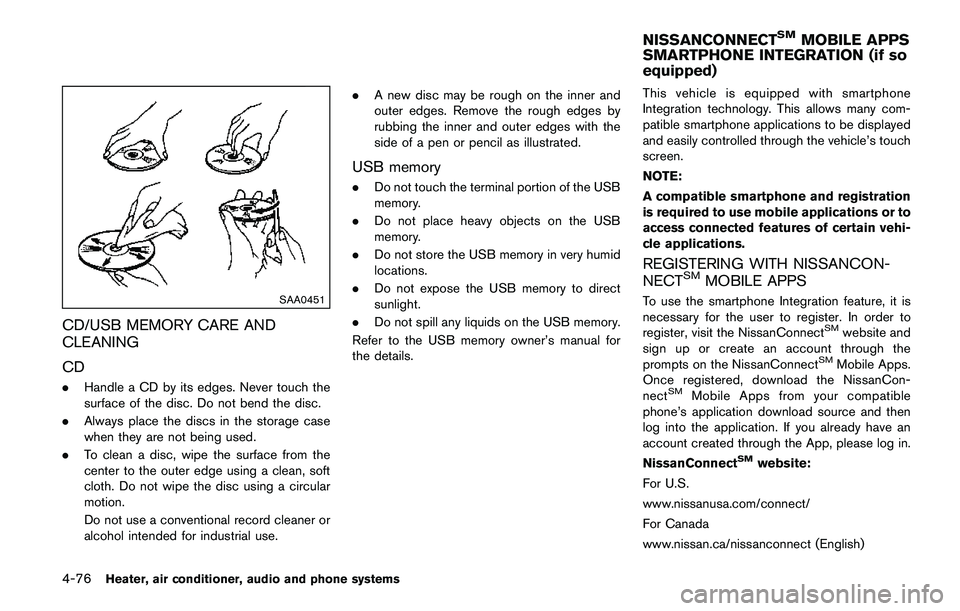
4-76Heater, air conditioner, audio and phone systems
SAA0451
CD/USB MEMORY CARE AND
CLEANING
CD
.Handle a CD by its edges. Never touch the
surface of the disc. Do not bend the disc.
.Always place the discs in the storage case
when they are not being used.
.To clean a disc, wipe the surface from the
center to the outer edge using a clean, soft
cloth. Do not wipe the disc using a circular
motion.
Do not use a conventional record cleaner or
alcohol intended for industrial use..A new disc may be rough on the inner and
outer edges. Remove the rough edges by
rubbing the inner and outer edges with the
side of a pen or pencil as illustrated.
USB memory
.Do not touch the terminal portion of the USB
memory.
.Do not place heavy objects on the USB
memory.
.Do not store the USB memory in very humid
locations.
.Do not expose the USB memory to direct
sunlight.
.Do not spill any liquids on the USB memory.
Refer to the USB memory owner’s manual for
the details.This vehicle is equipped with smartphone
Integration technology. This allows many com-
patible smartphone applications to be displayed
and easily controlled through the vehicle’s touch
screen.
NOTE:
A compatible smartphone and registration
is required to use mobile applications or to
access connected features of certain vehi-
cle applications.
REGISTERING WITH NISSANCON-
NECTSMMOBILE APPS
To use the smartphone Integration feature, it is
necessary for the user to register. In order to
register, visit the NissanConnect
SMwebsite and
sign up or create an account through the
prompts on the NissanConnect
SMMobile Apps.
Once registered, download the NissanCon-
nect
SMMobile Apps from your compatible
phone’s application download source and then
log into the application. If you already have an
account created through the App, please log in.
NissanConnect
SMwebsite:
For U.S.
www.nissanusa.com/connect/
For Canada
www.nissan.ca/nissanconnect (English)
NISSANCONNECTSMMOBILE APPS
SMARTPHONE INTEGRATION (if so
equipped)
Page 258 of 508
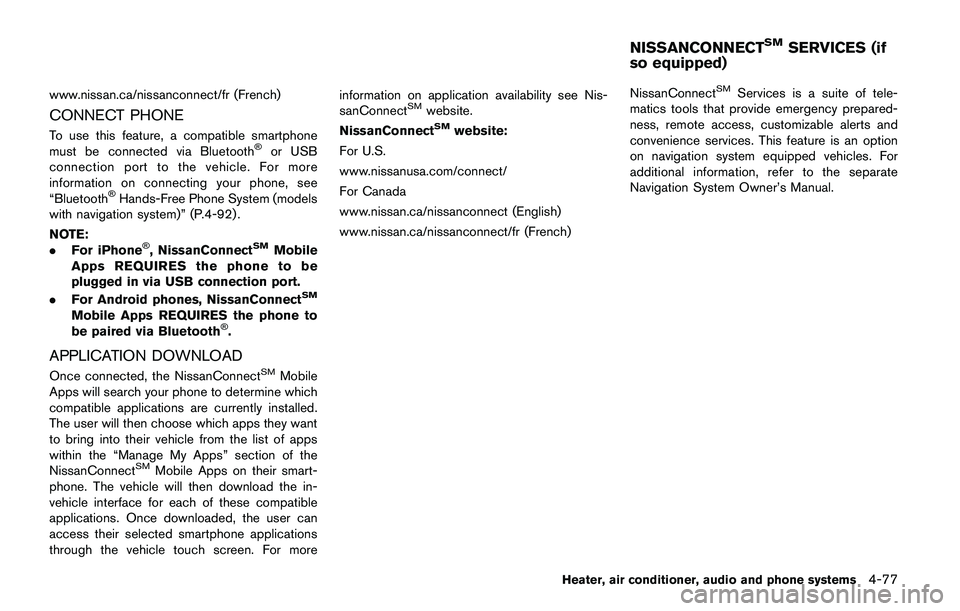
www.nissan.ca/nissanconnect/fr (French)
CONNECT PHONE
To use this feature, a compatible smartphone
must be connected via Bluetooth�Šor USB
connection port to the vehicle. For more
information on connecting your phone, see
“Bluetooth
�ŠHands-Free Phone System (models
with navigation system)” (P.4-92) .
NOTE:
.For iPhone
�Š, NissanConnectSMMobile
Apps REQUIRES the phone to be
plugged in via USB connection port.
.For Android phones, NissanConnect
SM
Mobile Apps REQUIRES the phone to
be paired via Bluetooth�Š.
APPLICATION DOWNLOAD
Once connected, the NissanConnectSMMobile
Apps will search your phone to determine which
compatible applications are currently installed.
The user will then choose which apps they want
to bring into their vehicle from the list of apps
within the “Manage My Apps” section of the
NissanConnect
SMMobile Apps on their smart-
phone. The vehicle will then download the in-
vehicle interface for each of these compatible
applications. Once downloaded, the user can
access their selected smartphone applications
through the vehicle touch screen. For moreinformation on application availability see Nis-
sanConnect
SMwebsite.
NissanConnectSMwebsite:
For U.S.
www.nissanusa.com/connect/
For Canada
www.nissan.ca/nissanconnect (English)
www.nissan.ca/nissanconnect/fr (French)NissanConnect
SMServices is a suite of tele-
matics tools that provide emergency prepared-
ness, remote access, customizable alerts and
convenience services. This feature is an option
on navigation system equipped vehicles. For
additional information, refer to the separate
Navigation System Owner’s Manual.
Heater, air conditioner, audio and phone systems4-77
NISSANCONNECTSMSERVICES (if
so equipped)
Page 505 of 508
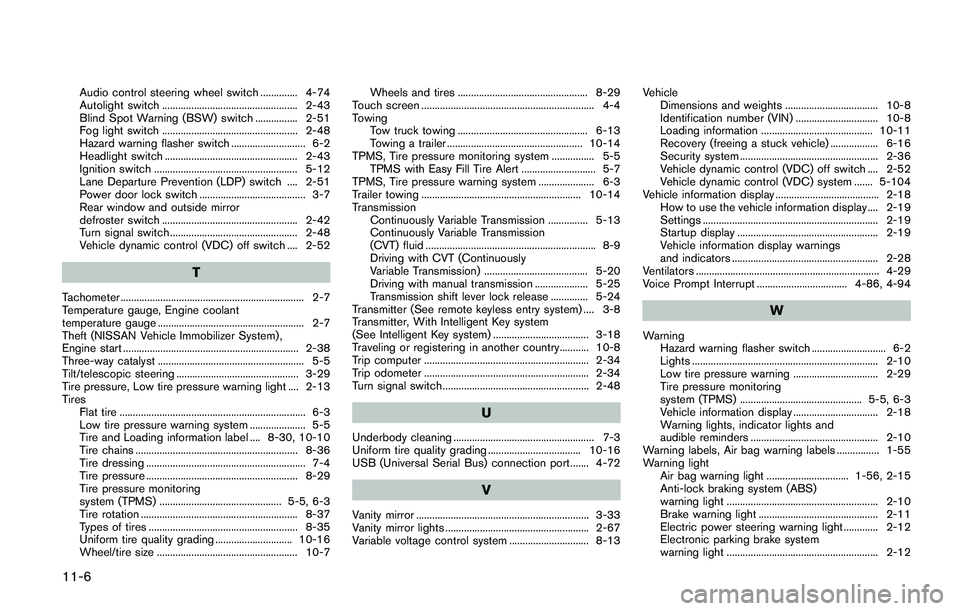
11-6
Audio control steering wheel switch .............. 4-74
Autolight switch ................................................... 2-43
Blind Spot Warning (BSW) switch ................ 2-51
Fog light switch ................................................... 2-48
Hazard warning flasher switch ............................ 6-2
Headlight switch .................................................. 2-43
Ignition switch ...................................................... 5-12
Lane Departure Prevention (LDP) switch .... 2-51
Power door lock switch ........................................ 3-7
Rear window and outside mirror
defroster switch ................................................... 2-42
Turn signal switch ................................................ 2-48
Vehicle dynamic control (VDC) off switch .... 2-52
T
Tachometer ..................................................................... 2-7
Temperature gauge, Engine coolant
temperature gauge ....................................................... 2-7
Theft (NISSAN Vehicle Immobilizer System) ,
Engine start .................................................................. 2-38
Three-way catalyst ....................................................... 5-5
Tilt/telescopic steering .............................................. 3-29
Tire pressure, Low tire pressure warning light .... 2-13
Tires
Flat tire ...................................................................... 6-3
Low tire pressure warning system ..................... 5-5
Tire and Loading information label .... 8-30, 10-10
Tire chains ............................................................. 8-36
Tire dressing ............................................................ 7-4
Tire pressure ......................................................... 8-29
Tire pressure monitoring
system (TPMS) .............................................. 5-5, 6-3
Tire rotation ........................................................... 8-37
Types of tires ........................................................ 8-35
Uniform tire quality grading ............................. 10-16
Wheel/tire size ..................................................... 10-7Wheels and tires ................................................. 8-29
Touch screen ................................................................. 4-4
Towing
Tow truck towing ................................................. 6-13
Towing a trailer ................................................... 10-14
TPMS, Tire pressure monitoring system ................ 5-5
TPMS with Easy Fill Tire Alert ............................ 5-7
TPMS, Tire pressure warning system ..................... 6-3
Trailer towing ............................................................ 10-14
Transmission
Continuously Variable Transmission ............... 5-13
Continuously Variable Transmission
(CVT) fluid ................................................................ 8-9
Driving with CVT (Continuously
Variable Transmission) ....................................... 5-20
Driving with manual transmission .................... 5-25
Transmission shift lever lock release .............. 5-24
Transmitter (See remote keyless entry system) .... 3-8
Transmitter, With Intelligent Key system
(See Intelligent Key system) .................................... 3-18
Traveling or registering in another country........... 10-8
Trip computer .............................................................. 2-34
Trip odometer .............................................................. 2-34
Turn signal switch ....................................................... 2-48
U
Underbody cleaning ..................................................... 7-3
Uniform tire quality grading ................................... 10-16
USB (Universal Serial Bus) connection port ....... 4-72
V
Vanity mirror ................................................................. 3-33
Vanity mirror lights ...................................................... 2-67
Variable voltage control system .............................. 8-13Vehicle
Dimensions and weights ................................... 10-8
Identification number (VIN) ............................... 10-8
Loading information .......................................... 10-11
Recovery (freeing a stuck vehicle) .................. 6-16
Security system .................................................... 2-36
Vehicle dynamic control (VDC) off switch .... 2-52
Vehicle dynamic control (VDC) system ....... 5-104
Vehicle information display ....................................... 2-18
How to use the vehicle information display .... 2-19
Settings .................................................................. 2-19
Startup display ..................................................... 2-19
Vehicle information display warnings
and indicators ....................................................... 2-28
Ventilators ..................................................................... 4-29
Voice Prompt Interrupt .................................. 4-86, 4-94
W
Warning
Hazard warning flasher switch ............................ 6-2
Lights ...................................................................... 2-10
Low tire pressure warning ................................ 2-29
Tire pressure monitoring
system (TPMS) .............................................. 5-5, 6-3
Vehicle information display ................................ 2-18
Warning lights, indicator lights and
audible reminders ................................................ 2-10
Warning labels, Air bag warning labels ................ 1-55
Warning light
Air bag warning light ............................... 1-56, 2-15
Anti-lock braking system (ABS)
warning light ......................................................... 2-10
Brake warning light ............................................. 2-11
Electric power steering warning light ............. 2-12
Electronic parking brake system
warning light ......................................................... 2-12