USB NISSAN QASHQAI 2020 Owner´s Manual
[x] Cancel search | Manufacturer: NISSAN, Model Year: 2020, Model line: QASHQAI, Model: NISSAN QASHQAI 2020Pages: 492, PDF Size: 2.02 MB
Page 13 of 492
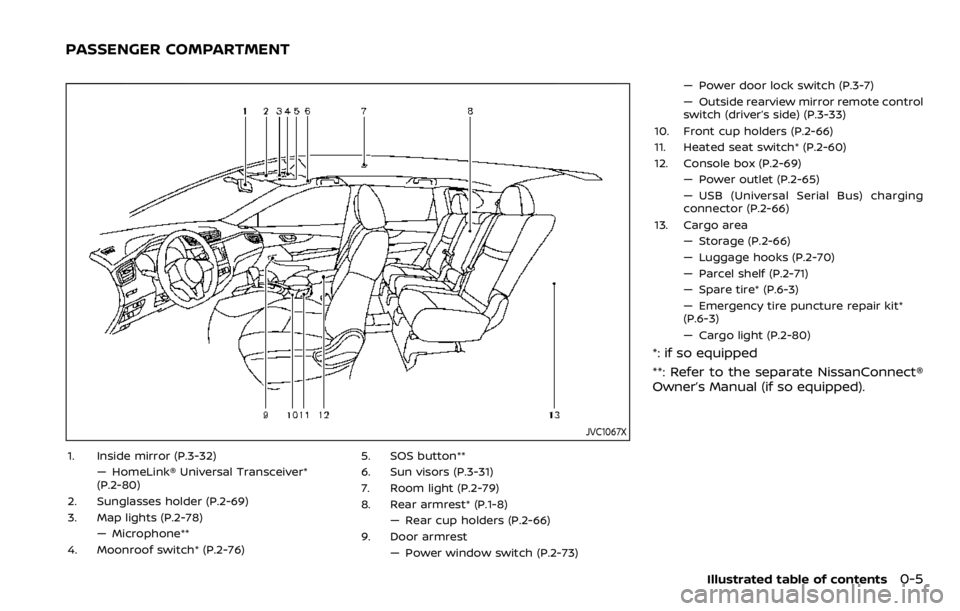
JVC1067X
1. Inside mirror (P.3-32)— HomeLink® Universal Transceiver*
(P.2-80)
2. Sunglasses holder (P.2-69)
3. Map lights (P.2-78) — Microphone**
4. Moonroof switch* (P.2-76) 5. SOS button**
6. Sun visors (P.3-31)
7. Room light (P.2-79)
8. Rear armrest* (P.1-8)
— Rear cup holders (P.2-66)
9. Door armrest — Power window switch (P.2-73) — Power door lock switch (P.3-7)
— Outside rearview mirror remote control
switch (driver’s side) (P.3-33)
10. Front cup holders (P.2-66)
11. Heated seat switch* (P.2-60)
12. Console box (P.2-69) — Power outlet (P.2-65)
— USB (Universal Serial Bus) charging
connector (P.2-66)
13. Cargo area — Storage (P.2-66)
— Luggage hooks (P.2-70)
— Parcel shelf (P.2-71)
— Spare tire* (P.6-3)
— Emergency tire puncture repair kit*
(P.6-3)
— Cargo light (P.2-80)
*: if so equipped
**: Refer to the separate NissanConnect®
Owner’s Manual (if so equipped).
Illustrated table of contents0-5
PASSENGER COMPARTMENT
Page 15 of 492
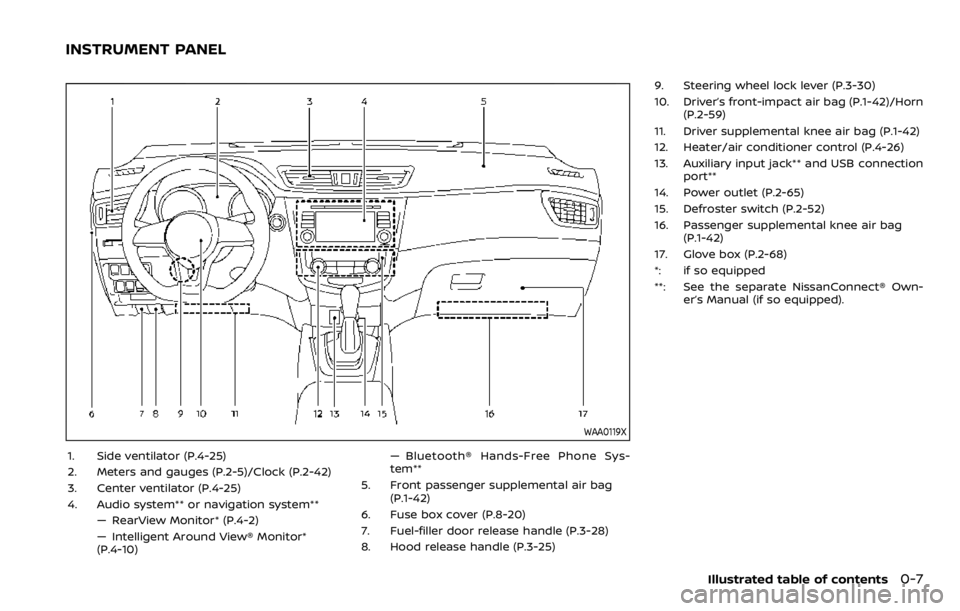
WAA0119X
1. Side ventilator (P.4-25)
2. Meters and gauges (P.2-5)/Clock (P.2-42)
3. Center ventilator (P.4-25)
4. Audio system** or navigation system**— RearView Monitor* (P.4-2)
— Intelligent Around View® Monitor*
(P.4-10) — Bluetooth® Hands-Free Phone Sys-
tem**
5. Front passenger supplemental air bag (P.1-42)
6. Fuse box cover (P.8-20)
7. Fuel-filler door release handle (P.3-28)
8. Hood release handle (P.3-25) 9. Steering wheel lock lever (P.3-30)
10. Driver’s front-impact air bag (P.1-42)/Horn
(P.2-59)
11. Driver supplemental knee air bag (P.1-42)
12. Heater/air conditioner control (P.4-26)
13. Auxiliary input jack** and USB connection port**
14. Power outlet (P.2-65)
15. Defroster switch (P.2-52)
16. Passenger supplemental knee air bag (P.1-42)
17. Glove box (P.2-68)
*: if so equipped
**: See the separate NissanConnect® Own- er’s Manual (if so equipped).
Illustrated table of contents0-7
INSTRUMENT PANEL
Page 84 of 492
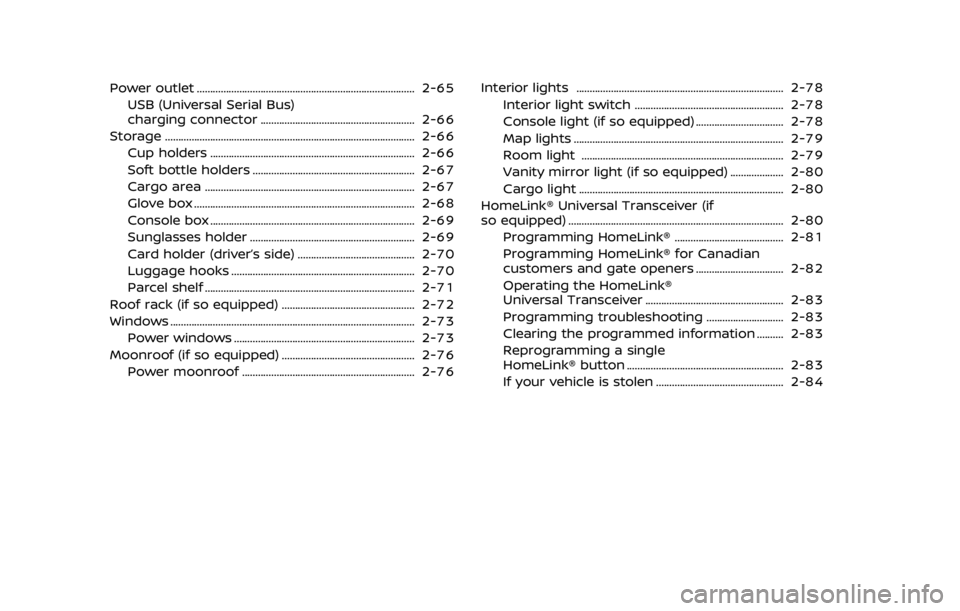
Power outlet ........................................................................\
.......... 2-65USB (Universal Serial Bus)
charging connector .......................................................... 2-66
Storage ........................................................................\
...................... 2-66
Cup holders ........................................................................\
..... 2-66
Soft bottle holders ............................................................. 2-67
Cargo area ........................................................................\
....... 2-67
Glove box ........................................................................\
........... 2-68
Console box ........................................................................\
..... 2-69
Sunglasses holder .............................................................. 2-69
Card holder (driver’s side) ............................................ 2-70
Luggage hooks ..................................................................... 2-70
Parcel shelf ........................................................................\
....... 2-71
Roof rack (if so equipped) .................................................. 2-72
Windows ........................................................................\
.................... 2-73 Power windows .................................................................... 2-73
Moonroof (if so equipped) .................................................. 2-76 Power moonroof ................................................................. 2-76 Interior lights ........................................................................\
...... 2-78
Interior light switch ........................................................ 2-78
Console light (if so equipped) ................................. 2-78
Map lights ........................................................................\
....... 2-79
Room light ........................................................................\
.... 2-79
Vanity mirror light (if so equipped) .................... 2-80
Cargo light ........................................................................\
..... 2-80
HomeLink® Universal Transceiver (if
so equipped) ........................................................................\
......... 2-80 Programming HomeLink® ......................................... 2-81
Programming HomeLink® for Canadian
customers and gate openers ................................. 2-82
Operating the HomeLink®
Universal Transceiver .................................................... 2-83
Programming troubleshooting ............................. 2-83
Clearing the programmed information .......... 2-83
Reprogramming a single
HomeLink® button ........................................................... 2-83
If your vehicle is stolen ................................................ 2-84
Page 86 of 492
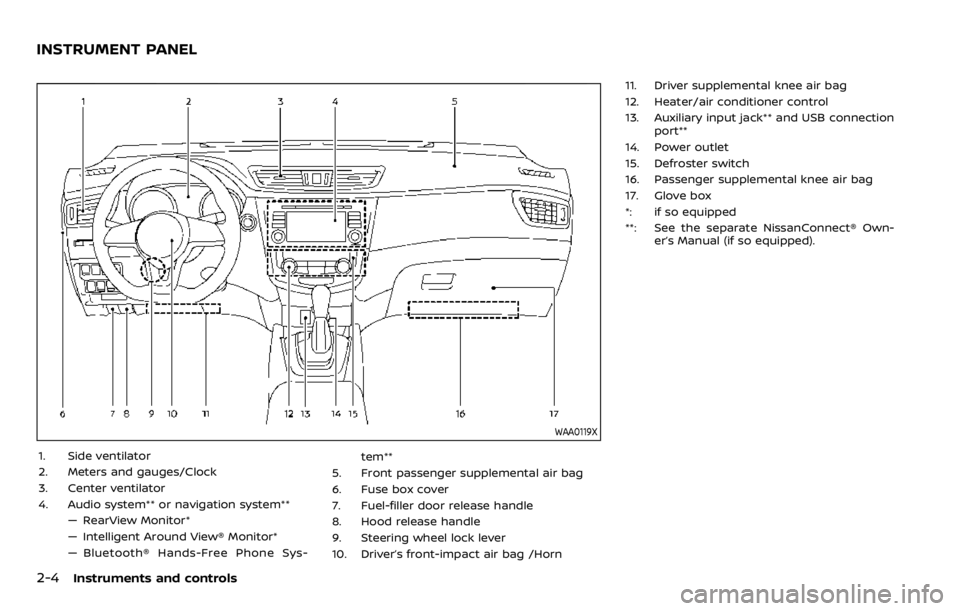
2-4Instruments and controls
WAA0119X
1. Side ventilator
2. Meters and gauges/Clock
3. Center ventilator
4. Audio system** or navigation system**— RearView Monitor*
— Intelligent Around View® Monitor*
— Bluetooth® Hands-Free Phone Sys- tem**
5. Front passenger supplemental air bag
6. Fuse box cover
7. Fuel-filler door release handle
8. Hood release handle
9. Steering wheel lock lever
10. Driver’s front-impact air bag /Horn 11. Driver supplemental knee air bag
12. Heater/air conditioner control
13. Auxiliary input jack** and USB connection
port**
14. Power outlet
15. Defroster switch
16. Passenger supplemental knee air bag
17. Glove box
*: if so equipped
**: See the separate NissanConnect® Own- er’s Manual (if so equipped).
INSTRUMENT PANEL
Page 148 of 492
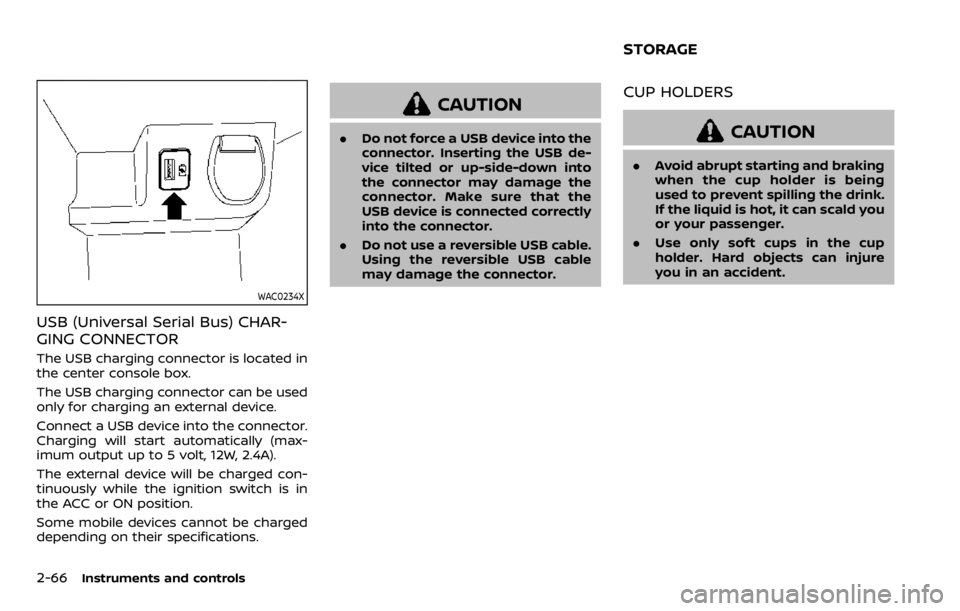
2-66Instruments and controls
WAC0234X
USB (Universal Serial Bus) CHAR-
GING CONNECTOR
The USB charging connector is located in
the center console box.
The USB charging connector can be used
only for charging an external device.
Connect a USB device into the connector.
Charging will start automatically (max-
imum output up to 5 volt, 12W, 2.4A).
The external device will be charged con-
tinuously while the ignition switch is in
the ACC or ON position.
Some mobile devices cannot be charged
depending on their specifications.
CAUTION
.Do not force a USB device into the
connector. Inserting the USB de-
vice tilted or up-side-down into
the connector may damage the
connector. Make sure that the
USB device is connected correctly
into the connector.
. Do not use a reversible USB cable.
Using the reversible USB cable
may damage the connector.
CUP HOLDERS
CAUTION
.Avoid abrupt starting and braking
when the cup holder is being
used to prevent spilling the drink.
If the liquid is hot, it can scald you
or your passenger.
. Use only soft cups in the cup
holder. Hard objects can injure
you in an accident.
STORAGE
Page 489 of 492
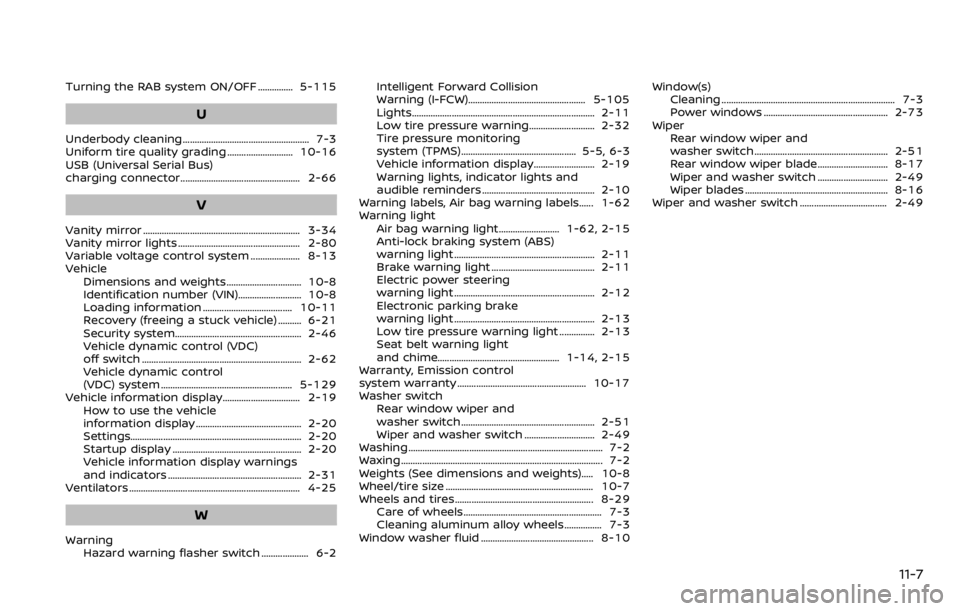
Turning the RAB system ON/OFF ............... 5-115
U
Underbody cleaning ...................................................... 7-3
Uniform tire quality grading ............................ 10-16
USB (Universal Serial Bus)
charging connector................................................... 2-66
V
Vanity mirror ................................................................... 3-34
Vanity mirror lights .................................................... 2-80
Variable voltage control system ..................... 8-13
VehicleDimensions and weights................................ 10-8
Identification number (VIN)........................... 10-8
Loading information ...................................... 10-11
Recovery (freeing a stuck vehicle) .......... 6-21
Security system...................................................... 2-46
Vehicle dynamic control (VDC)
off switch .................................................................... 2-62
Vehicle dynamic control
(VDC) system ........................................................ 5-129
Vehicle information display................................. 2-19
How to use the vehicle
information display ............................................. 2-20
Settings........................................................................\
. 2-20
Startup display ....................................................... 2-20
Vehicle information display warnings
and indicators ......................................................... 2-31
Ventilators ........................................................................\
. 4-25
W
Warning Hazard warning flasher switch .................... 6-2 Intelligent Forward Collision
Warning (I-FCW).................................................. 5-105
Lights..................................................................\
............ 2-11
Low tire pressure warning............................ 2-32
Tire pressure monitoring
system (TPMS)................................................. 5-5, 6-3
Vehicle information display.......................... 2-19
Warning lights, indicator lights and
audible reminders ................................................ 2-10
Warning labels, Air bag warning labels...... 1-62
Warning light Air bag warning light.......................... 1-62, 2-15
Anti-lock braking system (ABS)
warning light ............................................................ 2-11
Brake warning light ............................................ 2-11
Electric power steering
warning light ............................................................ 2-12
Electronic parking brake
warning light ............................................................ 2-13
Low tire pressure warning light ............... 2-13
Seat belt warning light
and chime.................................................... 1-14, 2-15
Warranty, Emission control
system warranty ....................................................... 10-17
Washer switch Rear window wiper and
washer switch ......................................................... 2-51
Wiper and washer switch .............................. 2-49
Washing........................................................................\
........... 7-2
Waxing ........................................................................\
.............. 7-2
Weights (See dimensions and weights)..... 10-8
Wheel/tire size ............................................................... 10-7
Wheels and tires ........................................................... 8-29 Care of wheels........................................................... 7-3
Cleaning aluminum alloy wheels ................ 7-3
Window washer fluid ................................................ 8-10 Window(s)
Cleaning ........................................................................\
.. 7-3
Power windows ..................................................... 2-73
Wiper Rear window wiper and
washer switch ......................................................... 2-51
Rear window wiper blade.............................. 8-17
Wiper and washer switch .............................. 2-49
Wiper blades ............................................................. 8-16
Wiper and washer switch ..................................... 2-49
11-7