NISSAN QUEST 2002 V41 / 2.G Owners Manual
Manufacturer: NISSAN, Model Year: 2002, Model line: QUEST, Model: NISSAN QUEST 2002 V41 / 2.GPages: 294, PDF Size: 2.49 MB
Page 111 of 294
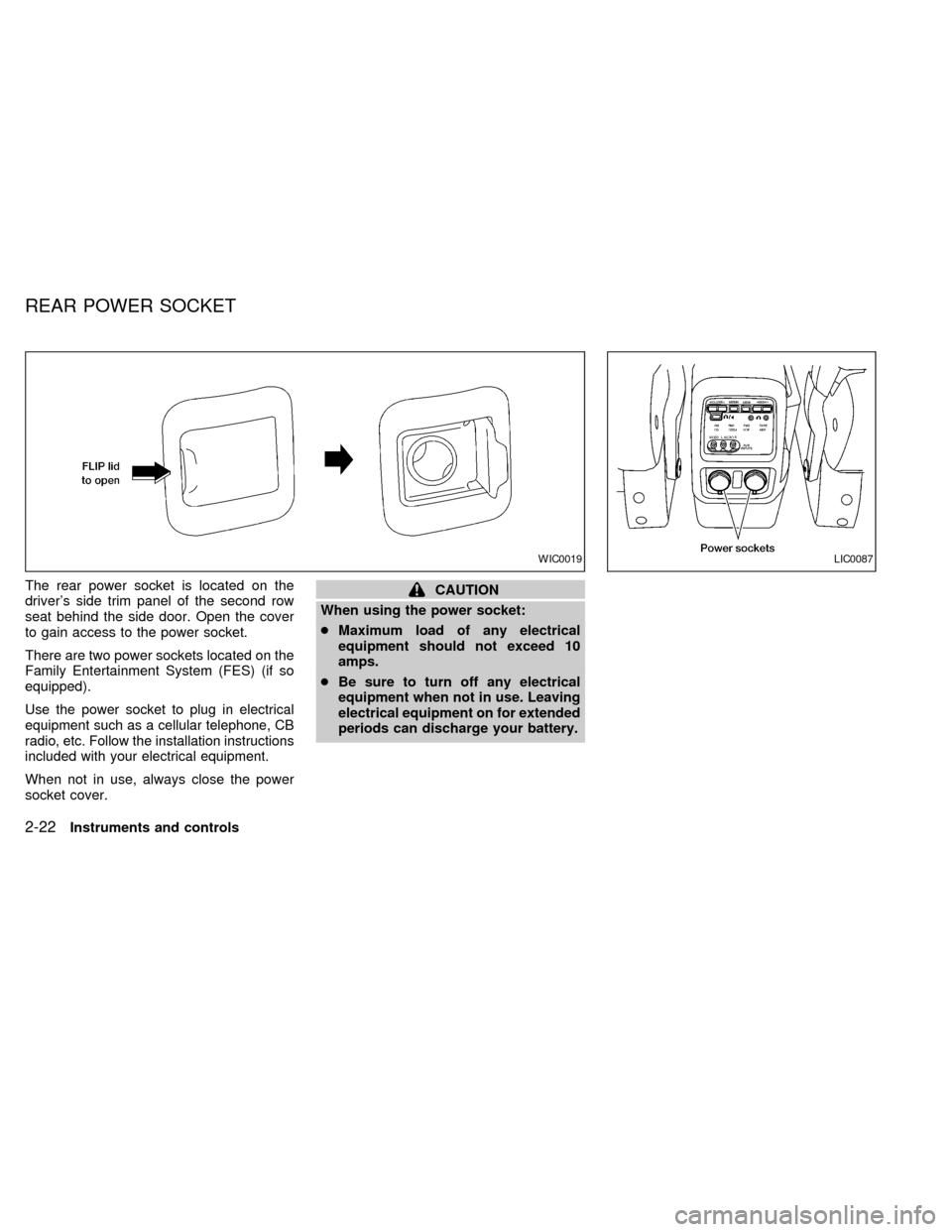
The rear power socket is located on the
driver's side trim panel of the second row
seat behind the side door. Open the cover
to gain access to the power socket.
There are two power sockets located on the
Family Entertainment System (FES) (if so
equipped).
Use the power socket to plug in electrical
equipment such as a cellular telephone, CB
radio, etc. Follow the installation instructions
included with your electrical equipment.
When not in use, always close the power
socket cover.
CAUTION
When using the power socket:
cMaximum load of any electrical
equipment should not exceed 10
amps.
cBe sure to turn off any electrical
equipment when not in use. Leaving
electrical equipment on for extended
periods can discharge your battery.
WIC0019LIC0087
REAR POWER SOCKET
2-22Instruments and controls
ZX
Page 112 of 294
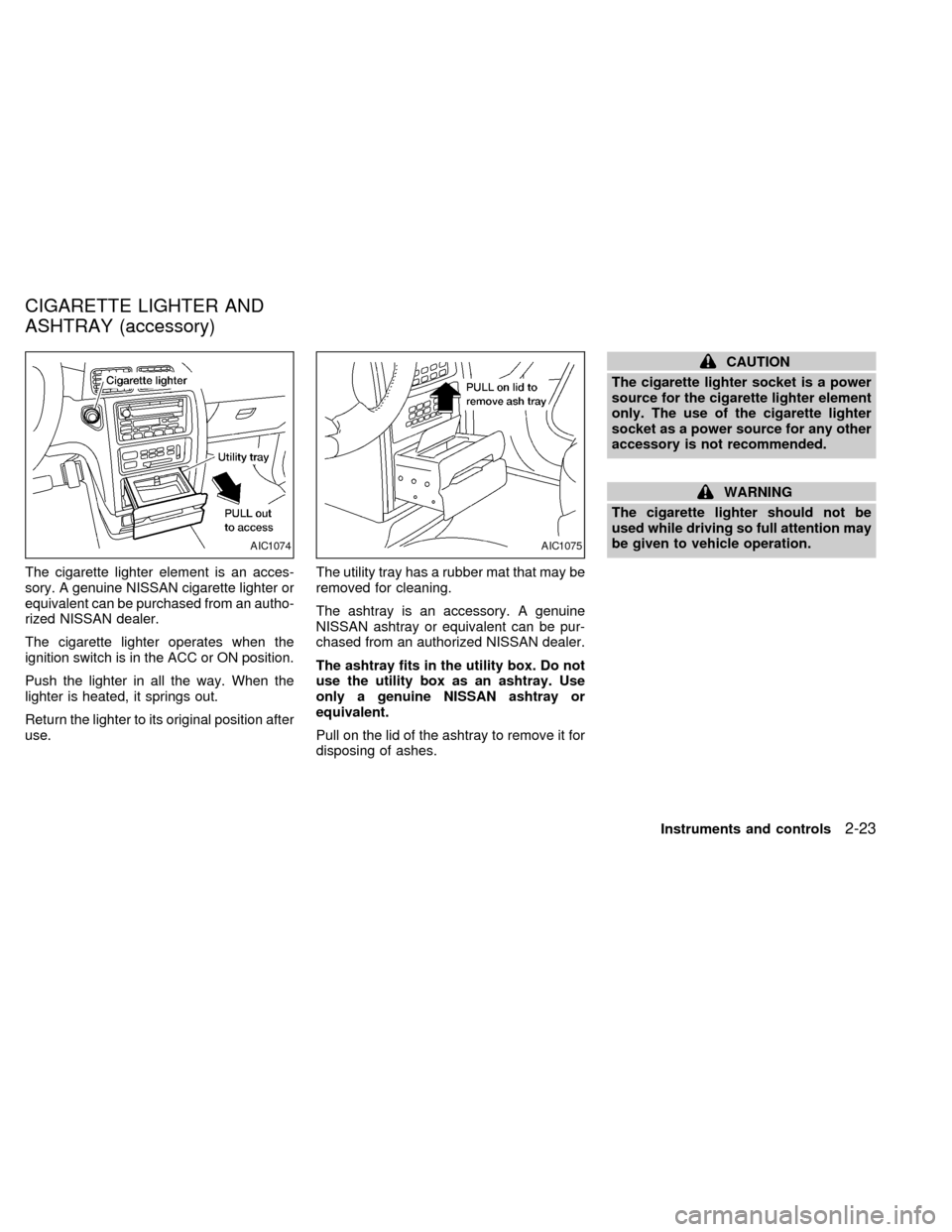
The cigarette lighter element is an acces-
sory. A genuine NISSAN cigarette lighter or
equivalent can be purchased from an autho-
rized NISSAN dealer.
The cigarette lighter operates when the
ignition switch is in the ACC or ON position.
Push the lighter in all the way. When the
lighter is heated, it springs out.
Return the lighter to its original position after
use.The utility tray has a rubber mat that may be
removed for cleaning.
The ashtray is an accessory. A genuine
NISSAN ashtray or equivalent can be pur-
chased from an authorized NISSAN dealer.
The ashtray fits in the utility box. Do not
use the utility box as an ashtray. Use
only a genuine NISSAN ashtray or
equivalent.
Pull on the lid of the ashtray to remove it for
disposing of ashes.
CAUTION
The cigarette lighter socket is a power
source for the cigarette lighter element
only. The use of the cigarette lighter
socket as a power source for any other
accessory is not recommended.
WARNING
The cigarette lighter should not be
used while driving so full attention may
be given to vehicle operation.
AIC1074AIC1075
CIGARETTE LIGHTER AND
ASHTRAY (accessory)
Instruments and controls2-23
ZX
Page 113 of 294
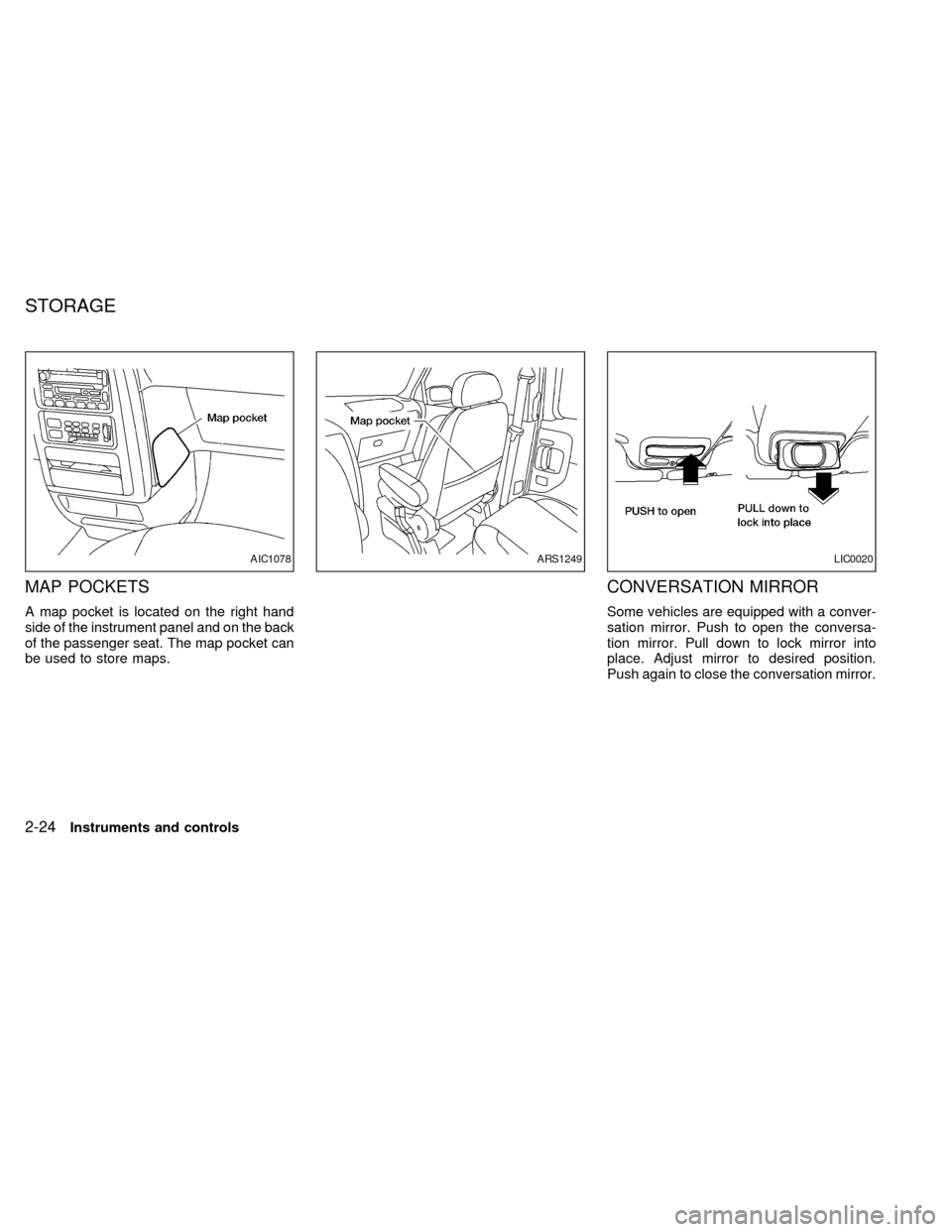
MAP POCKETS
A map pocket is located on the right hand
side of the instrument panel and on the back
of the passenger seat. The map pocket can
be used to store maps.
CONVERSATION MIRROR
Some vehicles are equipped with a conver-
sation mirror. Push to open the conversa-
tion mirror. Pull down to lock mirror into
place. Adjust mirror to desired position.
Push again to close the conversation mirror.
AIC1078ARS1249LIC0020
STORAGE
2-24Instruments and controls
ZX
Page 114 of 294
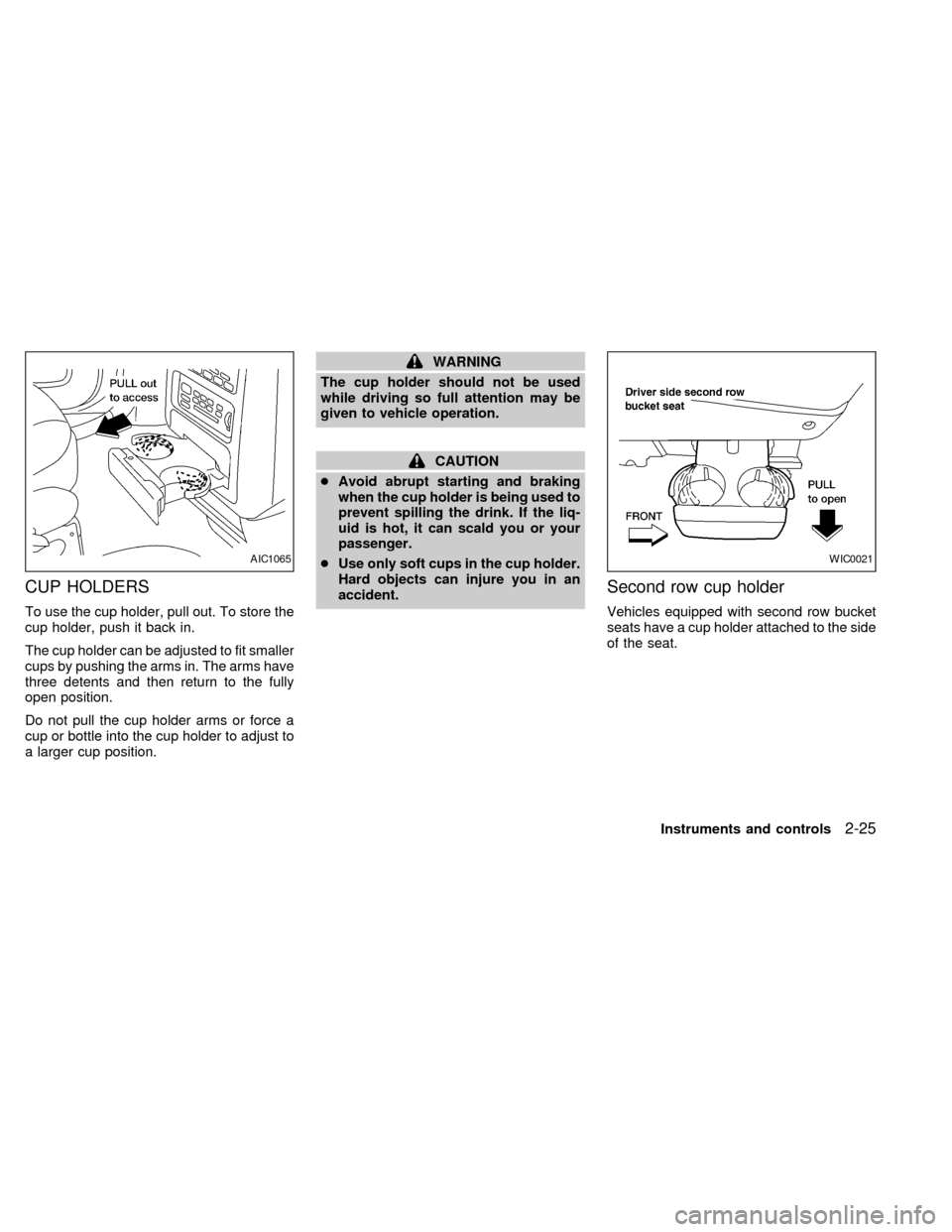
CUP HOLDERS
To use the cup holder, pull out. To store the
cup holder, push it back in.
The cup holder can be adjusted to fit smaller
cups by pushing the arms in. The arms have
three detents and then return to the fully
open position.
Do not pull the cup holder arms or force a
cup or bottle into the cup holder to adjust to
a larger cup position.
WARNING
The cup holder should not be used
while driving so full attention may be
given to vehicle operation.
CAUTION
cAvoid abrupt starting and braking
when the cup holder is being used to
prevent spilling the drink. If the liq-
uid is hot, it can scald you or your
passenger.
cUse only soft cups in the cup holder.
Hard objects can injure you in an
accident.
Second row cup holder
Vehicles equipped with second row bucket
seats have a cup holder attached to the side
of the seat.
AIC1065WIC0021
Instruments and controls2-25
ZX
Page 115 of 294
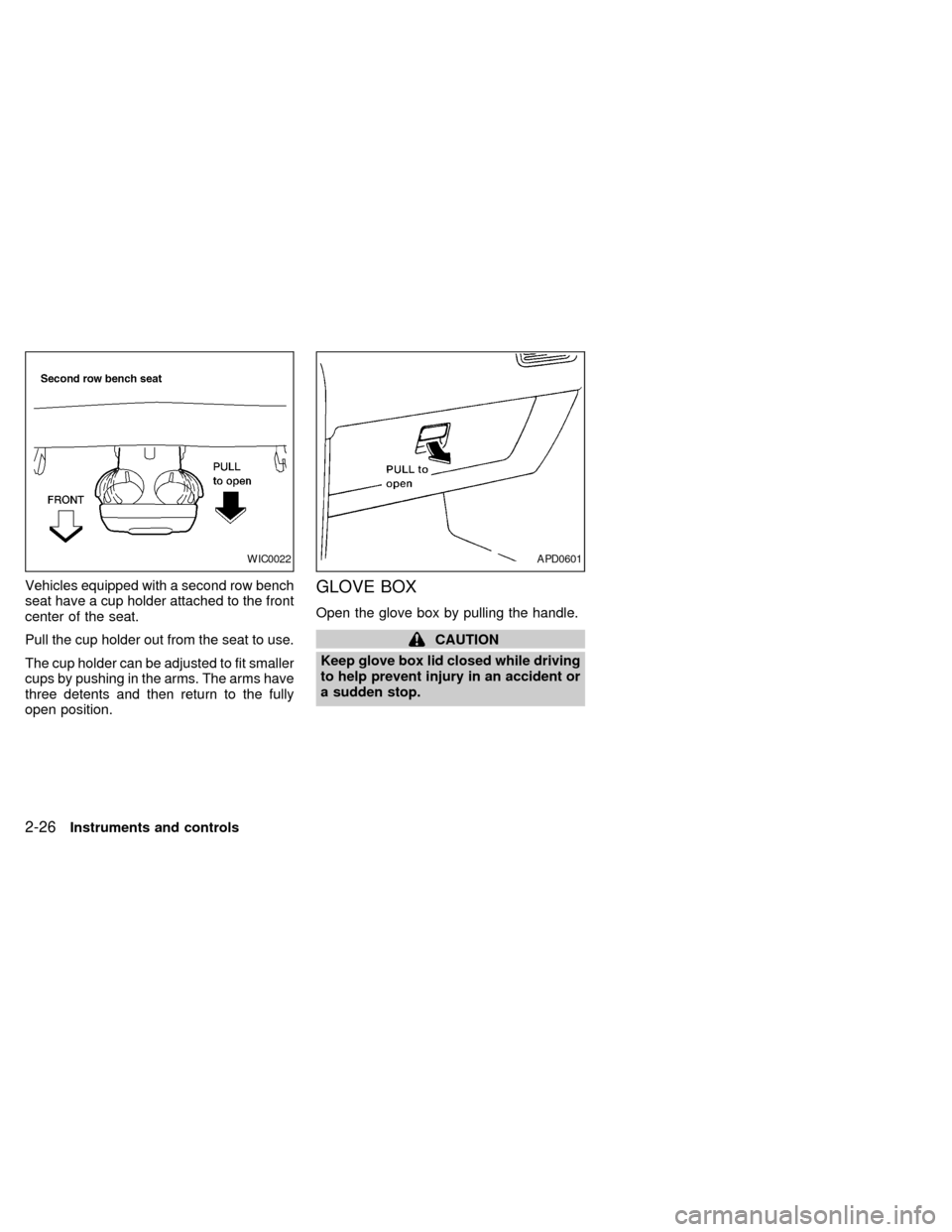
Vehicles equipped with a second row bench
seat have a cup holder attached to the front
center of the seat.
Pull the cup holder out from the seat to use.
The cup holder can be adjusted to fit smaller
cups by pushing in the arms. The arms have
three detents and then return to the fully
open position.GLOVE BOX
Open the glove box by pulling the handle.
CAUTION
Keep glove box lid closed while driving
to help prevent injury in an accident or
a sudden stop.
WIC0022APD0601
2-26Instruments and controls
ZX
Page 116 of 294
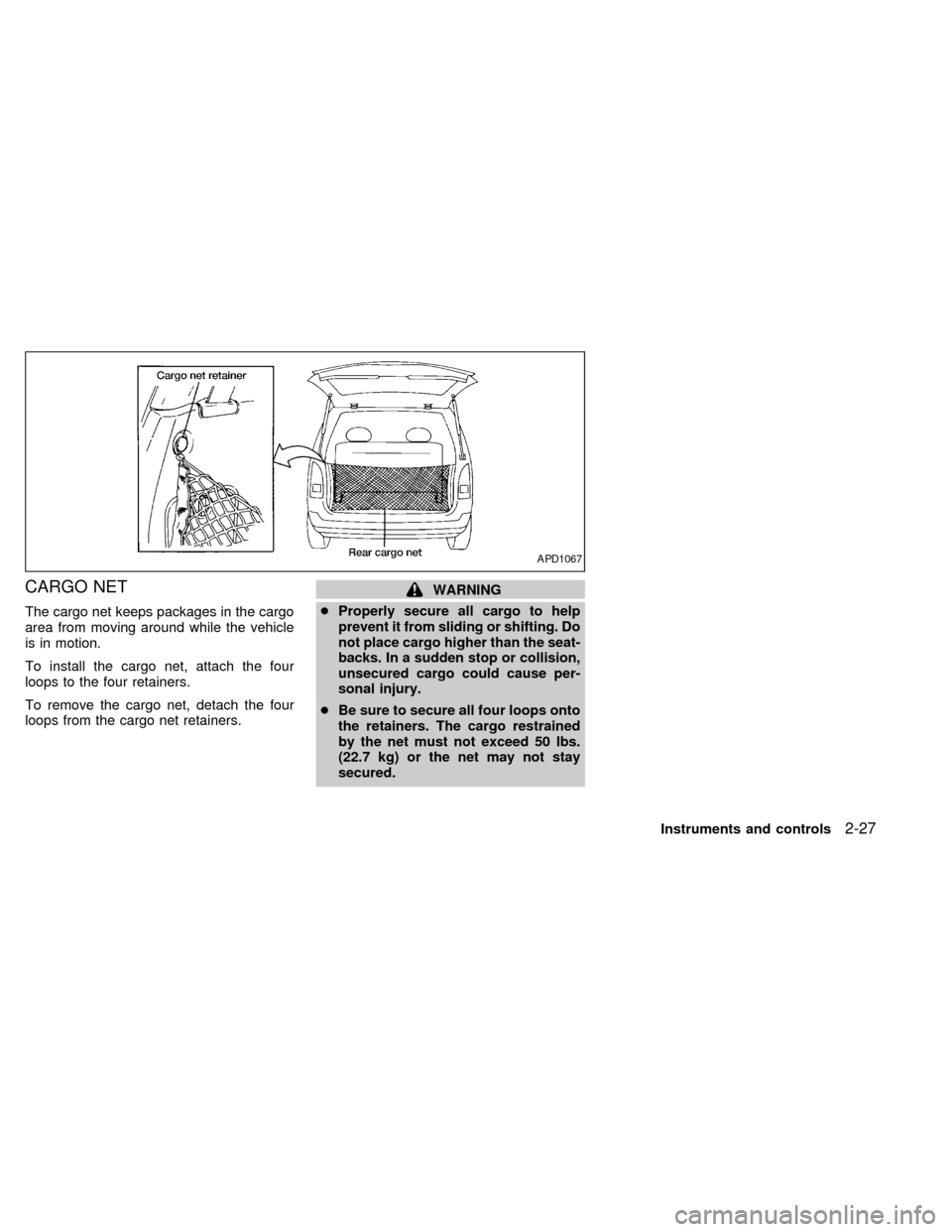
CARGO NET
The cargo net keeps packages in the cargo
area from moving around while the vehicle
is in motion.
To install the cargo net, attach the four
loops to the four retainers.
To remove the cargo net, detach the four
loops from the cargo net retainers.
WARNING
cProperly secure all cargo to help
prevent it from sliding or shifting. Do
not place cargo higher than the seat-
backs. In a sudden stop or collision,
unsecured cargo could cause per-
sonal injury.
cBe sure to secure all four loops onto
the retainers. The cargo restrained
by the net must not exceed 50 lbs.
(22.7 kg) or the net may not stay
secured.
APD1067
Instruments and controls2-27
ZX
Page 117 of 294

PARCEL SHELF (if so equipped)
WARNING
cBefore using the parcel shelf, the
three-passenger bench seat must bein the third row position, and the
seat back must be upright.
cAfter adjusting the parcel shelf to the
desired height, make sure the lockknob is securely latched.
cProperly secure all packages under
the parcel shelf net to prevent them
from sliding or shifting. Do not place
packages higher than the three-
passenger bench seat back. In a
sudden stop or collision, unsecured
packages could cause personal in-
jury.
cBe sure to secure all three parcel
shelf net loops onto the retainers
located on the bottom side of the
parcel shelf. The packages placed
on the parcel shelf and restrained by
the parcel shelf net must not exceed
30 pounds (13.6 kg), or the parcel
shelf may not remain secure.
cDo not allow people or pets on or
under the parcel shelf.
c
The parcel shelf must be removed
from the vehicle if installing a child
restraint on the three-passenger
bench seat that requires the use of a
top tether strap that is anchored to the
vehicle floor. Failure to remove the
parcel shelf can increase the severity
of injury to the child in an accident.APD1071
2-28Instruments and controls
ZX
Page 118 of 294
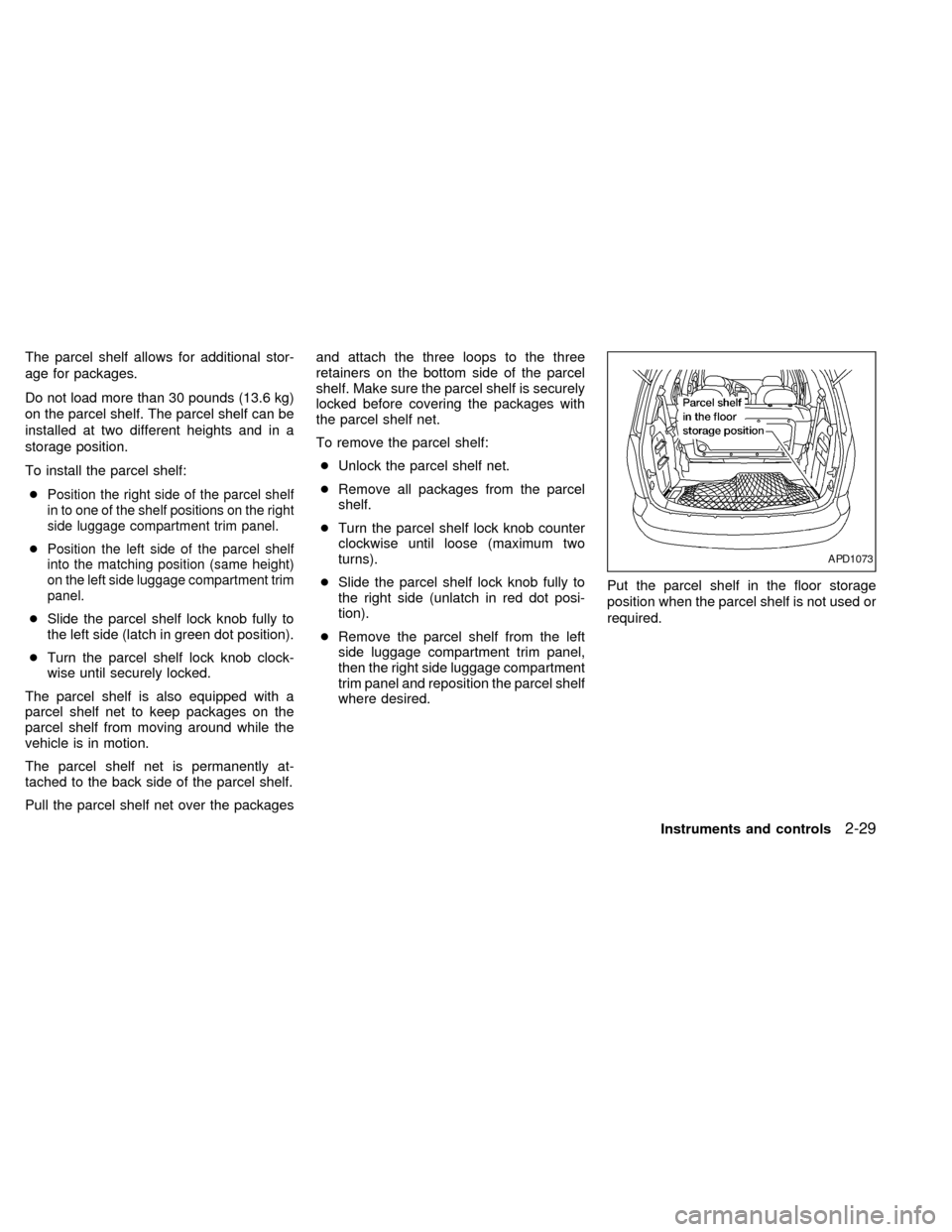
The parcel shelf allows for additional stor-
age for packages.
Do not load more than 30 pounds (13.6 kg)
on the parcel shelf. The parcel shelf can be
installed at two different heights and in a
storage position.
To install the parcel shelf:
c
Position the right side of the parcel shelf
in to one of the shelf positions on the right
side luggage compartment trim panel.
cPosition the left side of the parcel shelf
into the matching position (same height)
on the left side luggage compartment trim
panel.
cSlide the parcel shelf lock knob fully to
the left side (latch in green dot position).
cTurn the parcel shelf lock knob clock-
wise until securely locked.
The parcel shelf is also equipped with a
parcel shelf net to keep packages on the
parcel shelf from moving around while the
vehicle is in motion.
The parcel shelf net is permanently at-
tached to the back side of the parcel shelf.
Pull the parcel shelf net over the packagesand attach the three loops to the three
retainers on the bottom side of the parcel
shelf. Make sure the parcel shelf is securely
locked before covering the packages with
the parcel shelf net.
To remove the parcel shelf:
cUnlock the parcel shelf net.
cRemove all packages from the parcel
shelf.
cTurn the parcel shelf lock knob counter
clockwise until loose (maximum two
turns).
cSlide the parcel shelf lock knob fully to
the right side (unlatch in red dot posi-
tion).
cRemove the parcel shelf from the left
side luggage compartment trim panel,
then the right side luggage compartment
trim panel and reposition the parcel shelf
where desired.Put the parcel shelf in the floor storage
position when the parcel shelf is not used or
required.
APD1073
Instruments and controls2-29
ZX
Page 119 of 294
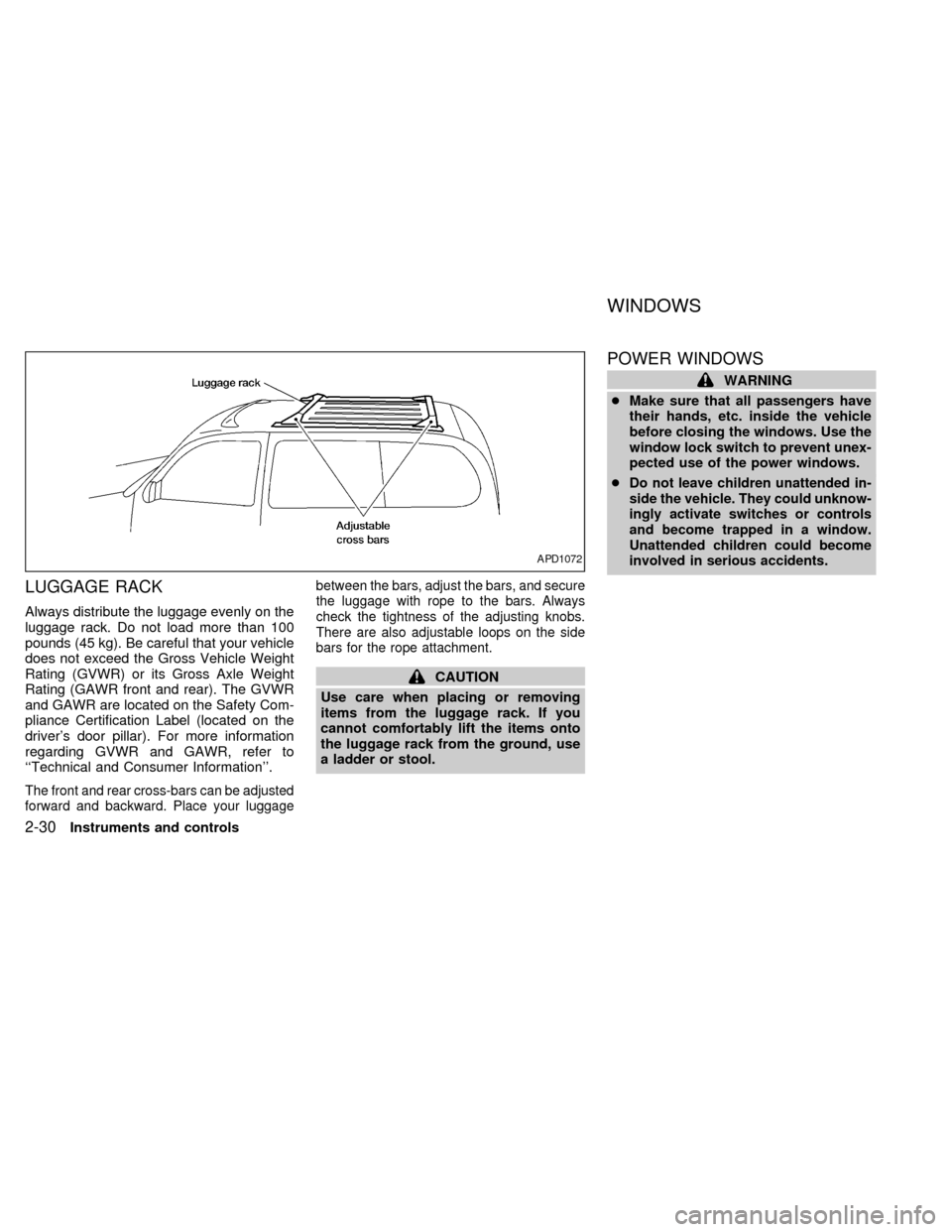
LUGGAGE RACK
Always distribute the luggage evenly on the
luggage rack. Do not load more than 100
pounds (45 kg). Be careful that your vehicle
does not exceed the Gross Vehicle Weight
Rating (GVWR) or its Gross Axle Weight
Rating (GAWR front and rear). The GVWR
and GAWR are located on the Safety Com-
pliance Certification Label (located on the
driver's door pillar). For more information
regarding GVWR and GAWR, refer to
``Technical and Consumer Information''.
The front and rear cross-bars can be adjusted
forward and backward. Place your luggagebetween the bars, adjust the bars, and secure
the luggage with rope to the bars. Always
check the tightness of the adjusting knobs.
There are also adjustable loops on the side
bars for the rope attachment.
CAUTION
Use care when placing or removing
items from the luggage rack. If you
cannot comfortably lift the items onto
the luggage rack from the ground, use
a ladder or stool.
POWER WINDOWS
WARNING
cMake sure that all passengers have
their hands, etc. inside the vehicle
before closing the windows. Use the
window lock switch to prevent unex-
pected use of the power windows.
c
Do not leave children unattended in-
side the vehicle. They could unknow-
ingly activate switches or controls
and become trapped in a window.
Unattended children could become
involved in serious accidents.
APD1072
WINDOWS
2-30Instruments and controls
ZX
Page 120 of 294
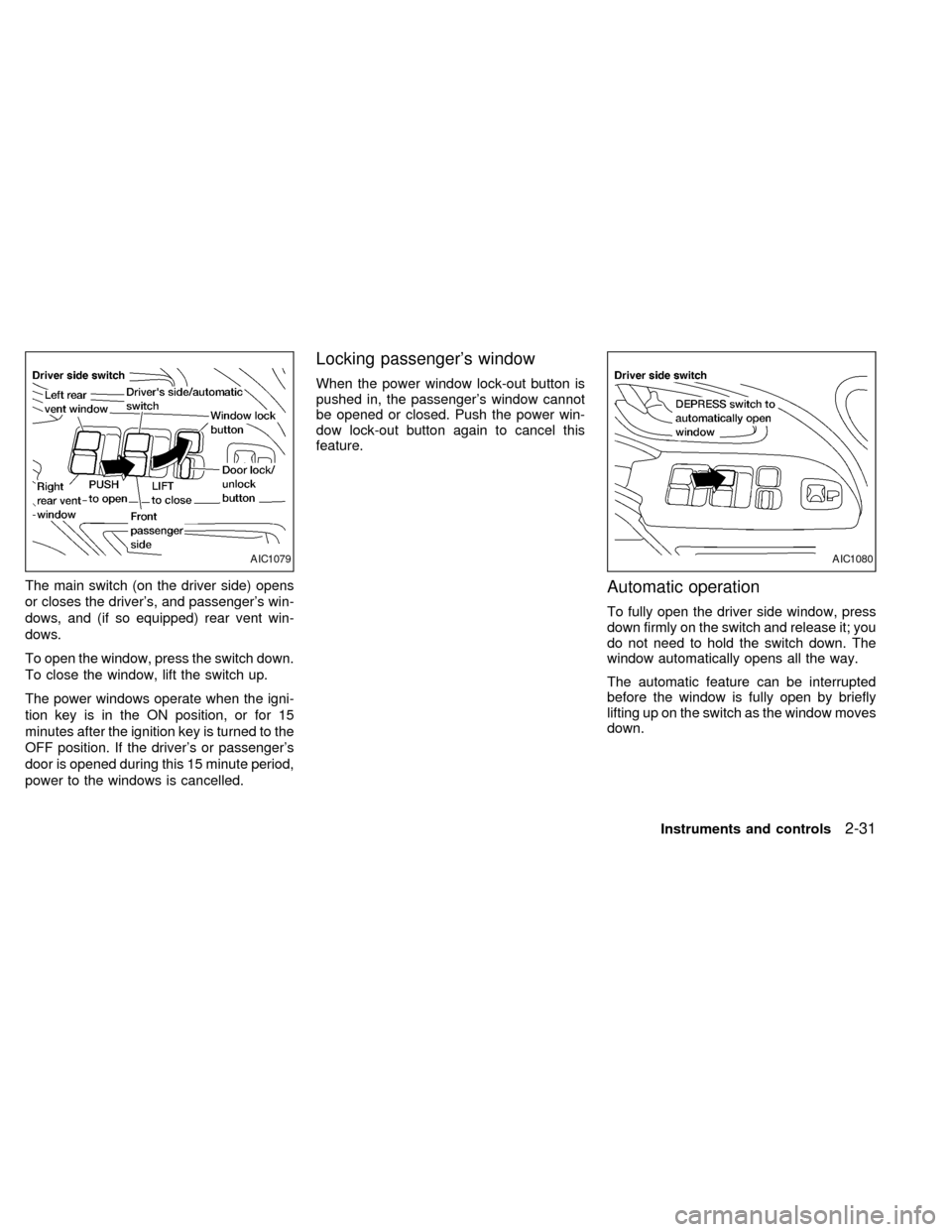
The main switch (on the driver side) opens
or closes the driver's, and passenger's win-
dows, and (if so equipped) rear vent win-
dows.
To open the window, press the switch down.
To close the window, lift the switch up.
The power windows operate when the igni-
tion key is in the ON position, or for 15
minutes after the ignition key is turned to the
OFF position. If the driver's or passenger's
door is opened during this 15 minute period,
power to the windows is cancelled.
Locking passenger's window
When the power window lock-out button is
pushed in, the passenger's window cannot
be opened or closed. Push the power win-
dow lock-out button again to cancel this
feature.
Automatic operation
To fully open the driver side window, press
down firmly on the switch and release it; you
do not need to hold the switch down. The
window automatically opens all the way.
The automatic feature can be interrupted
before the window is fully open by briefly
lifting up on the switch as the window moves
down.
AIC1079AIC1080
Instruments and controls2-31
ZX