sensor NISSAN QUEST 2002 V41 / 2.G Owners Manual
[x] Cancel search | Manufacturer: NISSAN, Model Year: 2002, Model line: QUEST, Model: NISSAN QUEST 2002 V41 / 2.GPages: 294, PDF Size: 2.49 MB
Page 44 of 294
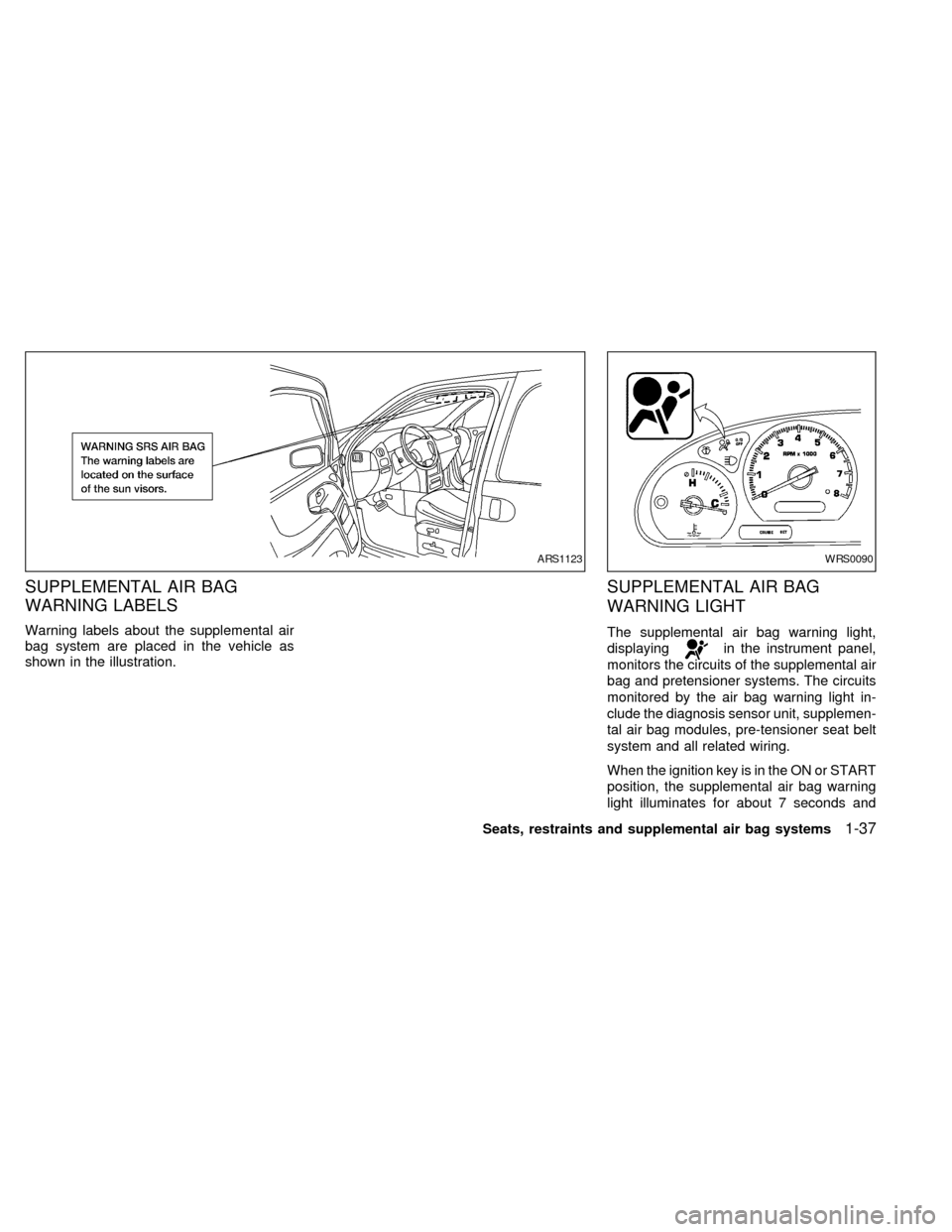
SUPPLEMENTAL AIR BAG
WARNING LABELS
Warning labels about the supplemental air
bag system are placed in the vehicle as
shown in the illustration.
SUPPLEMENTAL AIR BAG
WARNING LIGHT
The supplemental air bag warning light,
displaying
in the instrument panel,
monitors the circuits of the supplemental air
bag and pretensioner systems. The circuits
monitored by the air bag warning light in-
clude the diagnosis sensor unit, supplemen-
tal air bag modules, pre-tensioner seat belt
system and all related wiring.
When the ignition key is in the ON or START
position, the supplemental air bag warning
light illuminates for about 7 seconds and
ARS1123WRS0090
Seats, restraints and supplemental air bag systems1-37
ZX
Page 96 of 294

Refill the fuel tank before the gauge
registers E (empty).
CAUTION
cIf the vehicle runs out of fuel, the
malfunction indicator lamp
(MIL) may come on. Refuel as soon
as possible. After a few driving trips,
the
lamp should turn off. If the
lamp remains on after a few driving
trips, have the vehicle inspected by
an authorized NISSAN dealer.
cFor additional information, see the
``Malfunction indicator lamp (MIL)''
later in this section.
The message center only works with the
ignition in the ON position.
The message center displays the following
information:
cOutside air temperature
cAverage fuel economy
cDistance to empty
You can select the different features by
pushing the message center reset button.
Outside air temperature
Press the message center reset button until
the outside air temperature is displayed.
The outside air temperature sensor is
located in front of the radiator. The sen-
sor may be affected by road or engine
heat, wind direction and other driving
conditions. The display may differ from
the actual outside temperature or the
temperature displayed on various signs
or billboards.
Average fuel economy
Press the message center reset button until
fuel economy is displayed. Fuel economy is
displayed in liters/100 km or miles/gallon.
Your vehicle must be moving to calculate
fuel economy. Fuel economy is averaged
from the last reset. To reset, hold down the
reset button momentarily.
Distance to empty
This will display how many kilometers or
miles you can drive until you run out of fuel.
To ensure accuracy, turn the ignition off
when you fill the fuel tank.
WIC0083
MESSAGE CENTER (if so
equipped)
Instruments and controls2-7
ZX
Page 107 of 294
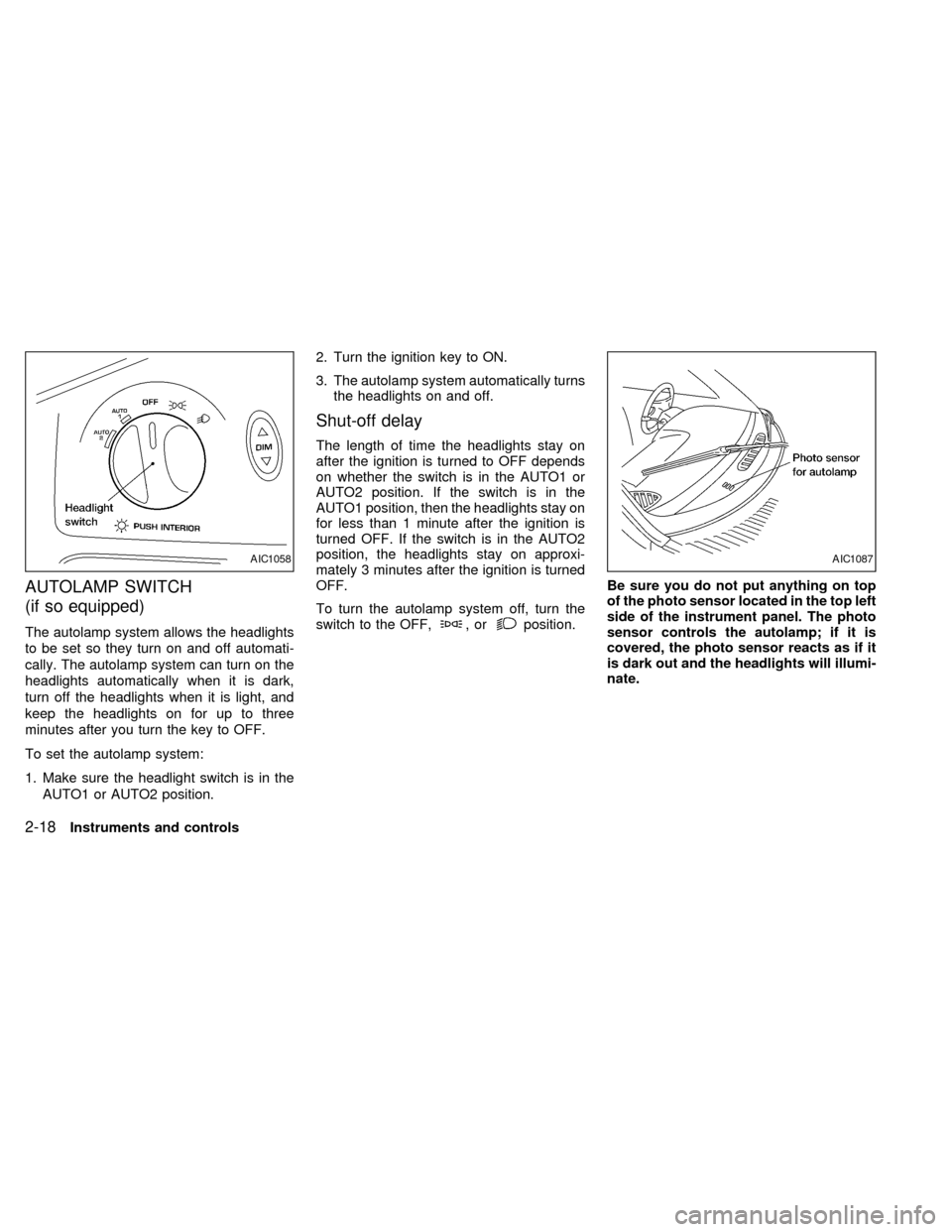
AUTOLAMP SWITCH
(if so equipped)
The autolamp system allows the headlights
to be set so they turn on and off automati-
cally. The autolamp system can turn on the
headlights automatically when it is dark,
turn off the headlights when it is light, and
keep the headlights on for up to three
minutes after you turn the key to OFF.
To set the autolamp system:
1. Make sure the headlight switch is in the
AUTO1 or AUTO2 position.2. Turn the ignition key to ON.
3. The autolamp system automatically turns
the headlights on and off.
Shut-off delay
The length of time the headlights stay on
after the ignition is turned to OFF depends
on whether the switch is in the AUTO1 or
AUTO2 position. If the switch is in the
AUTO1 position, then the headlights stay on
for less than 1 minute after the ignition is
turned OFF. If the switch is in the AUTO2
position, the headlights stay on approxi-
mately 3 minutes after the ignition is turned
OFF.
To turn the autolamp system off, turn the
switch to the OFF,
,orposition.Be sure you do not put anything on top
of the photo sensor located in the top left
side of the instrument panel. The photo
sensor controls the autolamp; if it is
covered, the photo sensor reacts as if it
is dark out and the headlights will illumi-
nate.
AIC1058AIC1087
2-18Instruments and controls
ZX
Page 187 of 294

TROUBLESHOOTING
Use the following troubleshooting chart to remedy symptoms you may experience. If the problem is not readily corrected, consult your
Nissan dealer for assistance.
SYMPTOM POSSIBLE CAUSE SOLUTION
No power. Vehicle ignition is ON, power indi-
cator is OFF.VCP is not plugged in. Plug in VCP
Blown fuse. Replace fuse.
VCP does not operate. Power indicator is
flashing.The VCP has condensation and the protection
circuit is operating.Wait until the VCP becomes dry inside. This may
take several hours.
The temperature is too high and the protec-
tion circuit is operating.Wait until vehicle cabin temperature cools down.
Power indicator LED is off. The fuse may be burned out. Replace fuse.
The wiring is incomplete. Check the wire connections and connect it prop-
erly.
The picture has shadows, stripes, or spots. Tracking needs to be adjusted. Adjust tracking.
Video tape is bad. Try another video tape.
The screen is dark. The brightness is adjusted too low. Check that brightness is properly adjusted and set
it properly.
The temperature in the vehicle is below 30ÉF
or above 113ÉF.Check again when the temperature is between
30ÉF and 113ÉF.
The power was turned off when driving on
bumpy roads.Severe vibration to the operation panel acti-
vated the DEW/HEAT sensor.Press the POWER button again to turn the power
ON.
No sound through headphone. Poor connection. Check jack.
No sound through vehicle speakers. Speaker control button is in OFF position. Check speaker control button. Disable the RSEM.
Desire radio, but video system sound is heard
through vehicle's speakers.Media button is set to VCP. Turn radio on.
4-44Heater, air conditioner and audio systems
ZX
Page 188 of 294
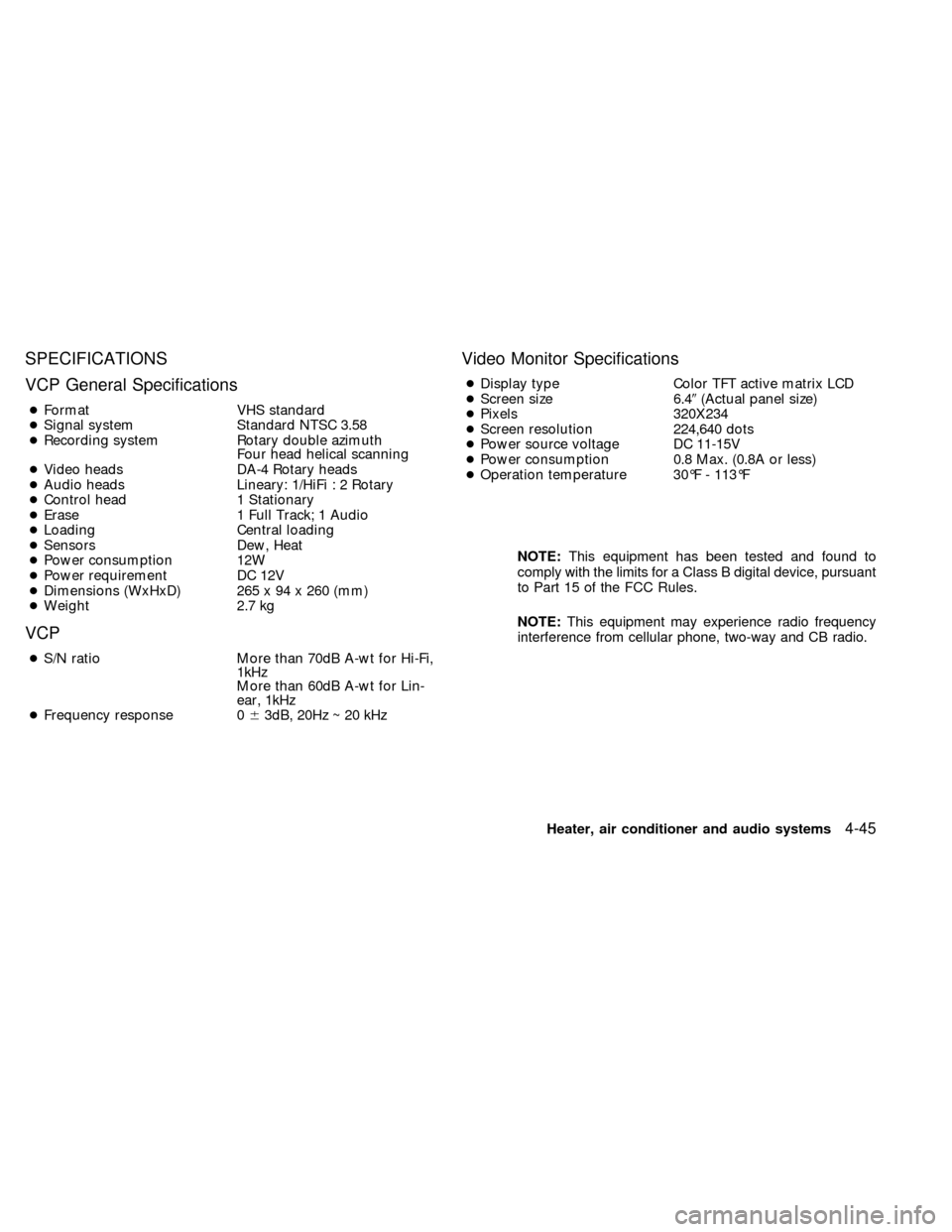
SPECIFICATIONS
VCP General Specifications
cFormat VHS standard
cSignal system Standard NTSC 3.58
cRecording system Rotary double azimuth
Four head helical scanning
cVideo heads DA-4 Rotary heads
cAudio heads Lineary: 1/HiFi : 2 Rotary
cControl head 1 Stationary
cErase 1 Full Track; 1 Audio
cLoading Central loading
cSensors Dew, Heat
cPower consumption 12W
cPower requirement DC 12V
cDimensions (WxHxD) 265 x 94 x 260 (mm)
cWeight 2.7 kg
VCP
cS/N ratio More than 70dB A-wt for Hi-Fi,
1kHz
More than 60dB A-wt for Lin-
ear, 1kHz
cFrequency response 063dB, 20Hz ~ 20 kHz
Video Monitor Specifications
cDisplay type Color TFT active matrix LCD
cScreen size 6.49(Actual panel size)
cPixels 320X234
cScreen resolution 224,640 dots
cPower source voltage DC 11-15V
cPower consumption 0.8 Max. (0.8A or less)
cOperation temperature 30ÉF - 113ÉF
NOTE:This equipment has been tested and found to
comply with the limits for a Class B digital device, pursuant
to Part 15 of the FCC Rules.
NOTE:This equipment may experience radio frequency
interference from cellular phone, two-way and CB radio.
Heater, air conditioner and audio systems
4-45
ZX
Page 204 of 294
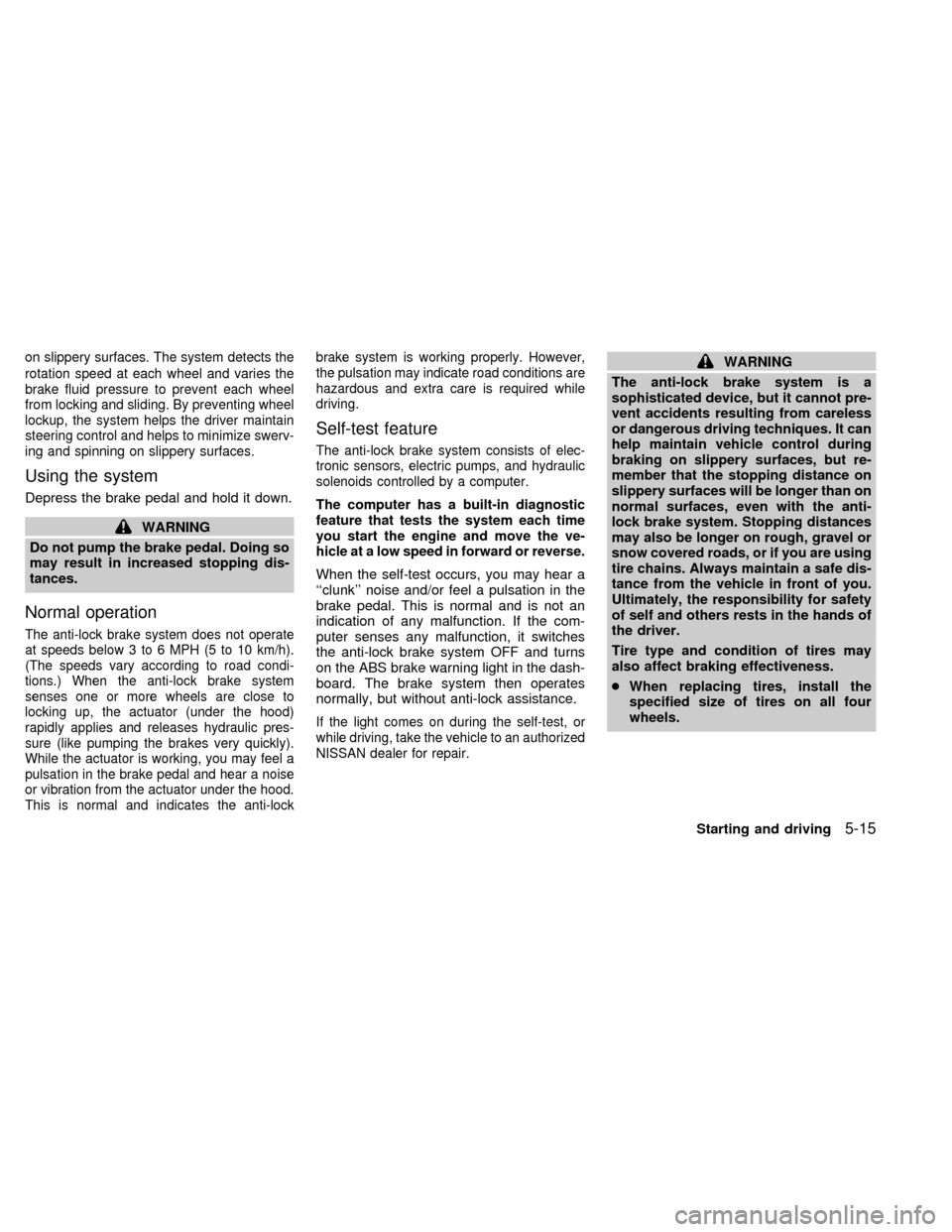
on slippery surfaces. The system detects the
rotation speed at each wheel and varies the
brake fluid pressure to prevent each wheel
from locking and sliding. By preventing wheel
lockup, the system helps the driver maintain
steering control and helps to minimize swerv-
ing and spinning on slippery surfaces.
Using the system
Depress the brake pedal and hold it down.
WARNING
Do not pump the brake pedal. Doing so
may result in increased stopping dis-
tances.
Normal operation
The anti-lock brake system does not operate
at speeds below 3 to 6 MPH (5 to 10 km/h).
(The speeds vary according to road condi-
tions.) When the anti-lock brake system
senses one or more wheels are close to
locking up, the actuator (under the hood)
rapidly applies and releases hydraulic pres-
sure (like pumping the brakes very quickly).
While the actuator is working, you may feel a
pulsation in the brake pedal and hear a noise
or vibration from the actuator under the hood.
This is normal and indicates the anti-lockbrake system is working properly. However,
the pulsation may indicate road conditions are
hazardous and extra care is required while
driving.
Self-test feature
The anti-lock brake system consists of elec-
tronic sensors, electric pumps, and hydraulic
solenoids controlled by a computer.
The computer has a built-in diagnostic
feature that tests the system each time
you start the engine and move the ve-
hicle at a low speed in forward or reverse.
When the self-test occurs, you may hear a
``clunk'' noise and/or feel a pulsation in the
brake pedal. This is normal and is not an
indication of any malfunction. If the com-
puter senses any malfunction, it switches
the anti-lock brake system OFF and turns
on the ABS brake warning light in the dash-
board. The brake system then operates
normally, but without anti-lock assistance.
If the light comes on during the self-test, or
while driving, take the vehicle to an authorized
NISSAN dealer for repair.
WARNING
The anti-lock brake system is a
sophisticated device, but it cannot pre-
vent accidents resulting from careless
or dangerous driving techniques. It can
help maintain vehicle control during
braking on slippery surfaces, but re-
member that the stopping distance on
slippery surfaces will be longer than on
normal surfaces, even with the anti-
lock brake system. Stopping distances
may also be longer on rough, gravel or
snow covered roads, or if you are using
tire chains. Always maintain a safe dis-
tance from the vehicle in front of you.
Ultimately, the responsibility for safety
of self and others rests in the hands of
the driver.
Tire type and condition of tires may
also affect braking effectiveness.
cWhen replacing tires, install the
specified size of tires on all four
wheels.
Starting and driving
5-15
ZX