turn signal bulb NISSAN QUEST 2002 V41 / 2.G Owners Manual
[x] Cancel search | Manufacturer: NISSAN, Model Year: 2002, Model line: QUEST, Model: NISSAN QUEST 2002 V41 / 2.GPages: 294, PDF Size: 2.49 MB
Page 89 of 294
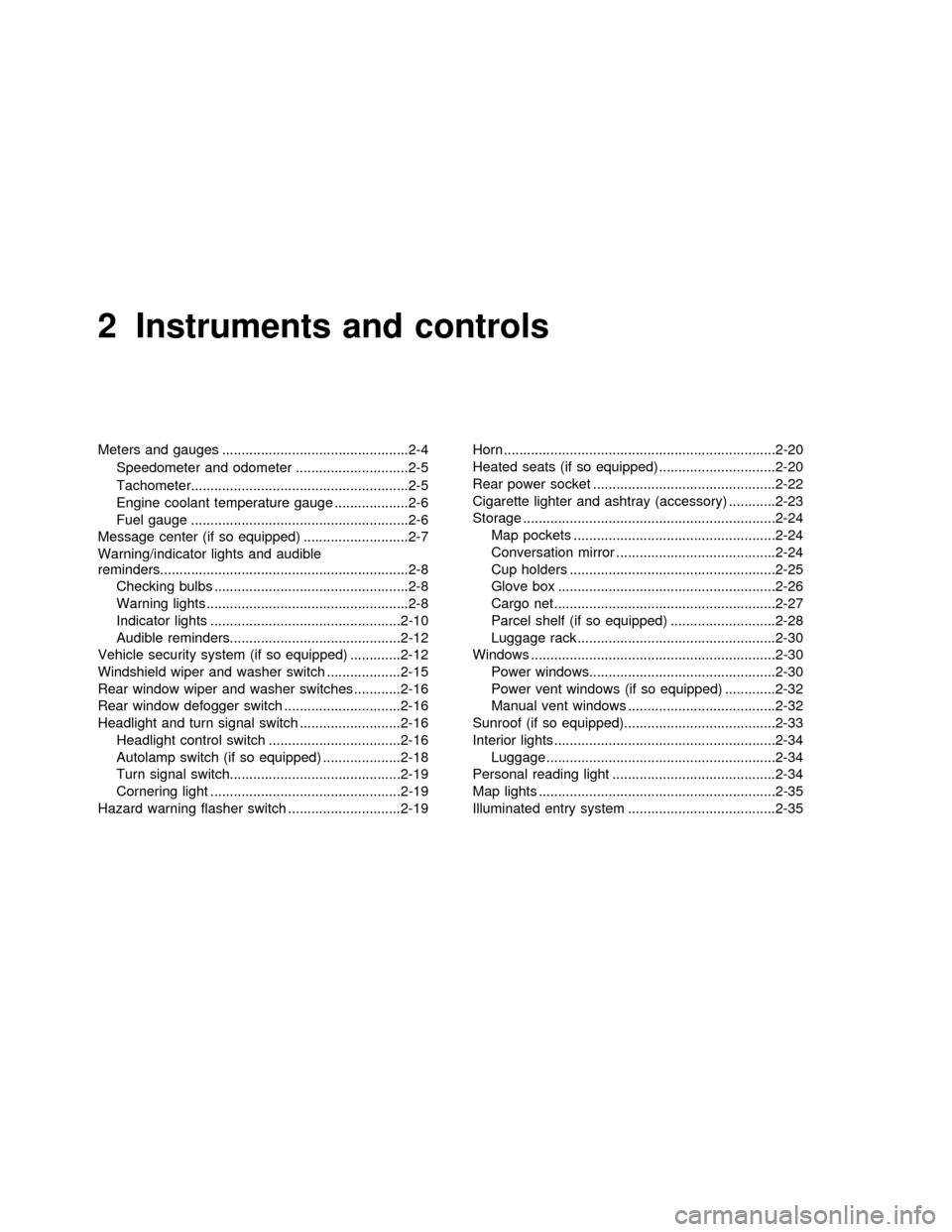
2 Instruments and controls
Meters and gauges ................................................2-4
Speedometer and odometer .............................2-5
Tachometer........................................................2-5
Engine coolant temperature gauge ...................2-6
Fuel gauge ........................................................2-6
Message center (if so equipped) ...........................2-7
Warning/indicator lights and audible
reminders................................................................2-8
Checking bulbs ..................................................2-8
Warning lights ....................................................2-8
Indicator lights .................................................2-10
Audible reminders............................................2-12
Vehicle security system (if so equipped) .............2-12
Windshield wiper and washer switch ...................2-15
Rear window wiper and washer switches ............2-16
Rear window defogger switch ..............................2-16
Headlight and turn signal switch ..........................2-16
Headlight control switch ..................................2-16
Autolamp switch (if so equipped) ....................2-18
Turn signal switch............................................2-19
Cornering light .................................................2-19
Hazard warning flasher switch .............................2-19Horn ......................................................................2-20
Heated seats (if so equipped) ..............................2-20
Rear power socket ...............................................2-22
Cigarette lighter and ashtray (accessory) ............2-23
Storage .................................................................2-24
Map pockets ....................................................2-24
Conversation mirror .........................................2-24
Cup holders .....................................................2-25
Glove box ........................................................2-26
Cargo net .........................................................2-27
Parcel shelf (if so equipped) ...........................2-28
Luggage rack ...................................................2-30
Windows ...............................................................2-30
Power windows................................................2-30
Power vent windows (if so equipped) .............2-32
Manual vent windows ......................................2-32
Sunroof (if so equipped).......................................2-33
Interior lights .........................................................2-34
Luggage ...........................................................2-34
Personal reading light ..........................................2-34
Map lights .............................................................2-35
Illuminated entry system ......................................2-35
ZX
Page 97 of 294
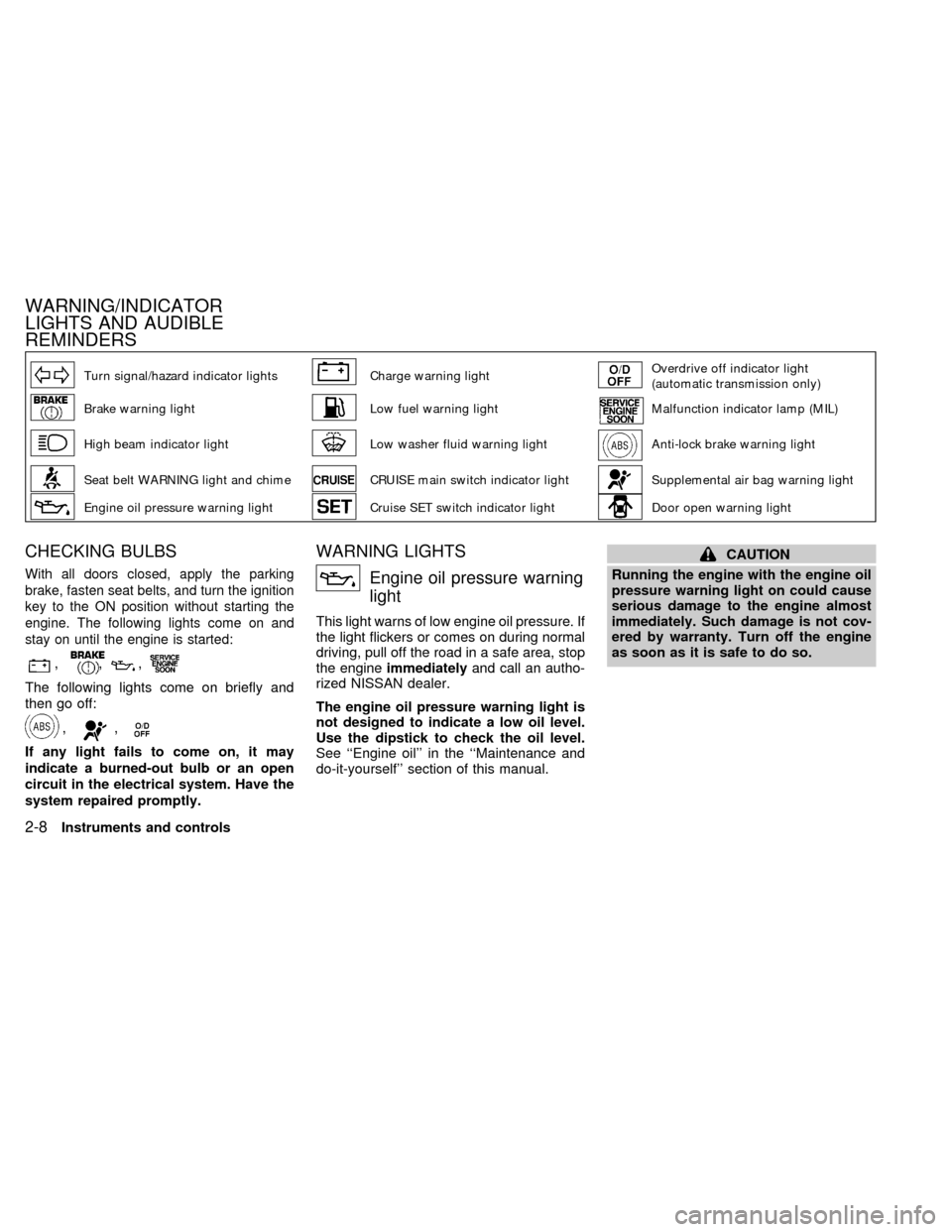
Turn signal/hazard indicator lightsCharge warning lightOverdrive off indicator light
(automatic transmission only)
Brake warning lightLow fuel warning lightMalfunction indicator lamp (MIL)
High beam indicator lightLow washer fluid warning lightAnti-lock brake warning light
Seat belt WARNING light and chimeCRUISE main switch indicator lightSupplemental air bag warning light
Engine oil pressure warning lightCruise SET switch indicator lightDoor open warning light
CHECKING BULBS
With all doors closed, apply the parking
brake, fasten seat belts, and turn the ignition
key to the ON position without starting the
engine. The following lights come on and
stay on until the engine is started:
,,,
The following lights come on briefly and
then go off:
,,
If any light fails to come on, it may
indicate a burned-out bulb or an open
circuit in the electrical system. Have the
system repaired promptly.
WARNING LIGHTS
Engine oil pressure warning
light
This light warns of low engine oil pressure. If
the light flickers or comes on during normal
driving, pull off the road in a safe area, stop
the engineimmediatelyand call an autho-
rized NISSAN dealer.
The engine oil pressure warning light is
not designed to indicate a low oil level.
Use the dipstick to check the oil level.
See ``Engine oil'' in the ``Maintenance and
do-it-yourself'' section of this manual.
CAUTION
Running the engine with the engine oil
pressure warning light on could cause
serious damage to the engine almost
immediately. Such damage is not cov-
ered by warranty. Turn off the engine
as soon as it is safe to do so.
WARNING/INDICATOR
LIGHTS AND AUDIBLE
REMINDERS
2-8Instruments and controls
ZX
Page 169 of 294
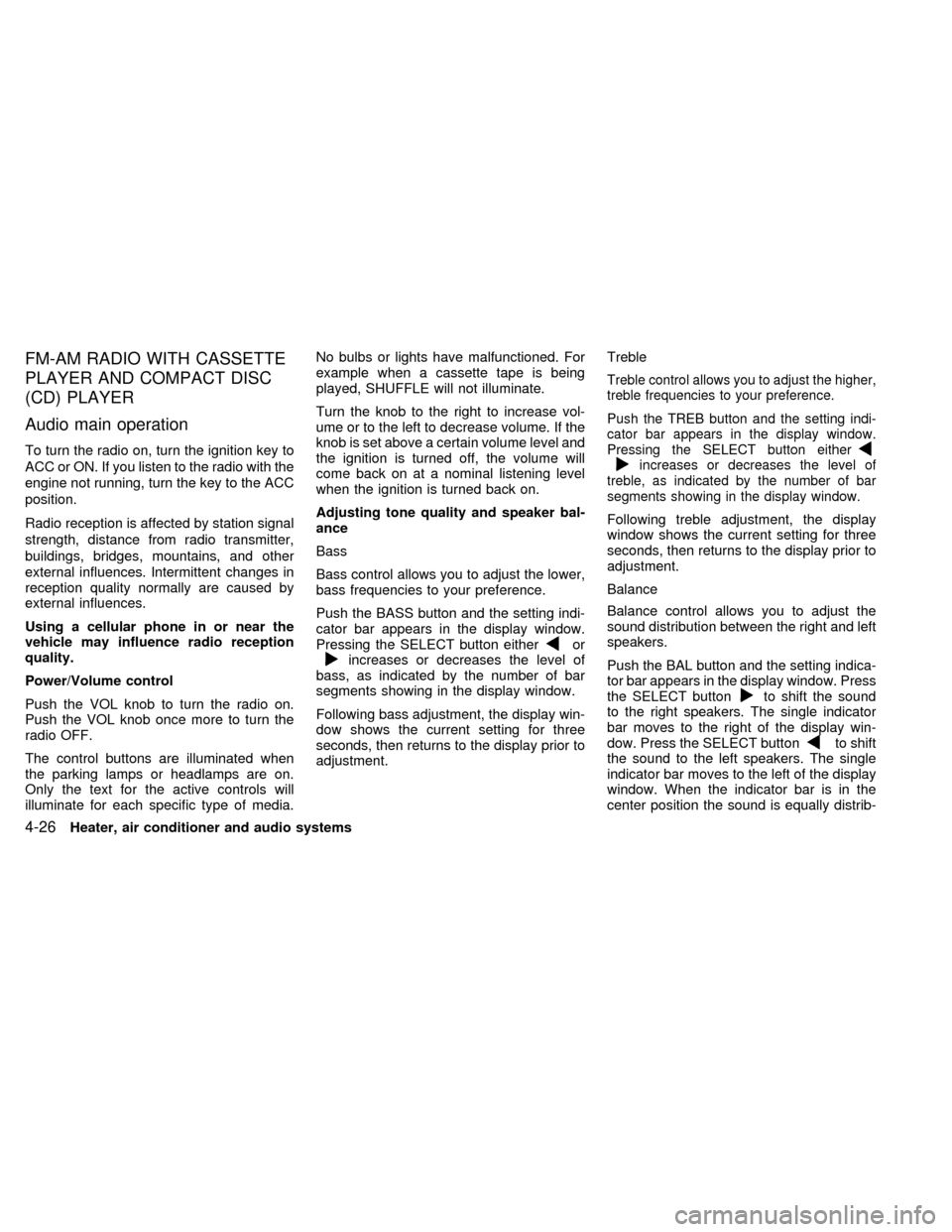
FM-AM RADIO WITH CASSETTE
PLAYER AND COMPACT DISC
(CD) PLAYER
Audio main operation
To turn the radio on, turn the ignition key to
ACC or ON. If you listen to the radio with the
engine not running, turn the key to the ACC
position.
Radio reception is affected by station signal
strength, distance from radio transmitter,
buildings, bridges, mountains, and other
external influences. Intermittent changes in
reception quality normally are caused by
external influences.
Using a cellular phone in or near the
vehicle may influence radio reception
quality.
Power/Volume control
Push the VOL knob to turn the radio on.
Push the VOL knob once more to turn the
radio OFF.
The control buttons are illuminated when
the parking lamps or headlamps are on.
Only the text for the active controls will
illuminate for each specific type of media.No bulbs or lights have malfunctioned. For
example when a cassette tape is being
played, SHUFFLE will not illuminate.
Turn the knob to the right to increase vol-
ume or to the left to decrease volume. If the
knob is set above a certain volume level and
the ignition is turned off, the volume will
come back on at a nominal listening level
when the ignition is turned back on.
Adjusting tone quality and speaker bal-
ance
Bass
Bass control allows you to adjust the lower,
bass frequencies to your preference.
Push the BASS button and the setting indi-
cator bar appears in the display window.
Pressing the SELECT button either
orincreases or decreases the level of
bass, as indicated by the number of bar
segments showing in the display window.
Following bass adjustment, the display win-
dow shows the current setting for three
seconds, then returns to the display prior to
adjustment.Treble
Treble control allows you to adjust the higher,
treble frequencies to your preference.
Push the TREB button and the setting indi-
cator bar appears in the display window.
Pressing the SELECT button either
increases or decreases the level of
treble, as indicated by the number of bar
segments showing in the display window.
Following treble adjustment, the display
window shows the current setting for three
seconds, then returns to the display prior to
adjustment.
Balance
Balance control allows you to adjust the
sound distribution between the right and left
speakers.
Push the BAL button and the setting indica-
tor bar appears in the display window. Press
the SELECT button
to shift the sound
to the right speakers. The single indicator
bar moves to the right of the display win-
dow. Press the SELECT button
to shift
the sound to the left speakers. The single
indicator bar moves to the left of the display
window. When the indicator bar is in the
center position the sound is equally distrib-
4-26Heater, air conditioner and audio systems
ZX
Page 254 of 294
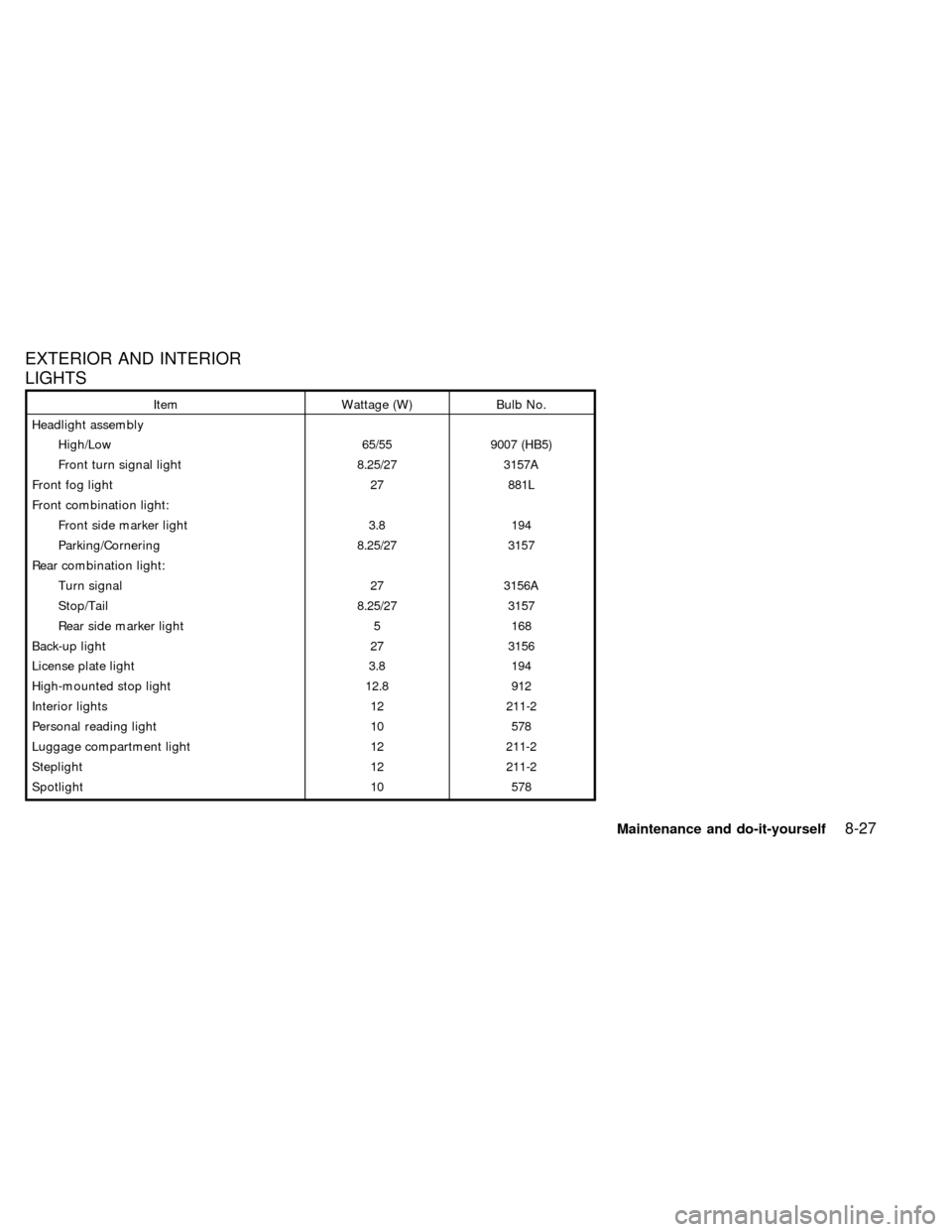
EXTERIOR AND INTERIOR
LIGHTS
Item Wattage (W) Bulb No.
Headlight assembly
High/Low 65/55 9007 (HB5)
Front turn signal light 8.25/27 3157A
Front fog light 27 881L
Front combination light:
Front side marker light 3.8 194
Parking/Cornering 8.25/27 3157
Rear combination light:
Turn signal 27 3156A
Stop/Tail 8.25/27 3157
Rear side marker light 5 168
Back-up light 27 3156
License plate light 3.8 194
High-mounted stop light 12.8 912
Interior lights 12 211-2
Personal reading light 10 578
Luggage compartment light 12 211-2
Steplight 12 211-2
Spotlight 10 578
Maintenance and do-it-yourself8-27
ZX