ad blue NISSAN QUEST 2007 V42 / 3.G Quick Reference Guide
[x] Cancel search | Manufacturer: NISSAN, Model Year: 2007, Model line: QUEST, Model: NISSAN QUEST 2007 V42 / 3.GPages: 14, PDF Size: 4.21 MB
Page 1 of 14
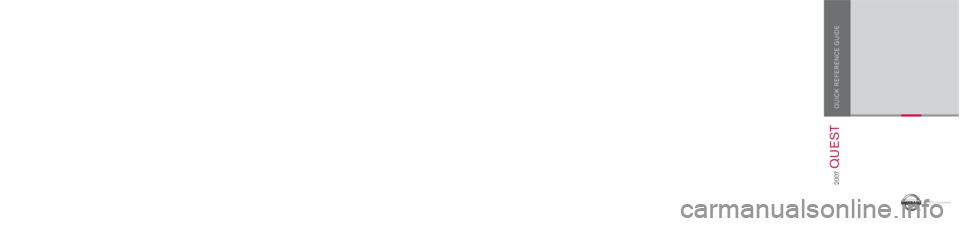
POWER SlIDING DOORS AND
POWER lIFT GATE (if so equipped)
P OWER SLIDING DOORS
The power sliding doors can be activated
by the buttons on the keyfob, the overhead
console, and the door pillars.
To open, close or reverse a sliding door, the ignition switch must be off or the automatic
transmission selector lever must be in P (Park).
To open, close or reverse a sliding door with the keyfob, press and hold the keyfob button for
longer than 0.5 seconds.
To activate a sliding door with the button on the door pillar, the main
ON/OFF switch must be
on, the door must be unlocked, and the child safety door lock must be in the unlock position.
To activate the power assist feature, manually move a sliding door toward the open or close
position using the inside or outside handle. The power assist feature will automatically
complete the motion.
P OWER LIFT GATE
The power lift gate can be activated by the buttons on the keyfob, the overhead console, and the
rear door pillar.
To open, close or reverse the lift gate, the automatic transmission lever must be in P (Park).
To open, close or reverse the lift gate with the keyfob, press and hold the keyfob button for
longer than 0.5 seconds.
To close the lift gate with the rear door pillar button, the main
ON/OFF switch must be on.
The power sliding doors and the power lift gate have an anti-pinch safety feature. Please refer
to your Owner’s Manual for more information regarding this feature.
AUTOMATI c DRIVER POSITIONER (if so equipped)
The automatic driver positioner system has two features:
Memory storage function
Entry/exit function
MEMORY STOR AGE FUNCTION
Two positions for the driver’s seat, accelerator and brake pedals, and outside mirrors
can be stored in the automatic driver positioner memory. Follow these procedures to set
driver preferences.
SET THE DESIRED POSITIONING
1. Set the automatic transmission lever to the P (Park) position.
2. Turn the ignition on and adjust the driver’s seat, accelerator and brake pedals, and
outside mirrors to the desired positions.
3. Press the
SET (memory) button and within 5 seconds press the position button
(1 or 2 ) for at least 1 second until the indicator light illuminates. The position is now
stored in memory.
LINK TO KEYFOB
Within 5 seconds of setting the memory position (indicator light is on and ignition is
on), press the
LPD0150 button on the remote.
A keyfob can be linked to each memory button.
If memory positioning is re-set to a new location, the keyfob automatically re-links.
RECALLING A MEMORY SET TING FROM THE MEMORY PAD
With the automatic transmission lever in the P (Park) position, press the position
button (
1 or 2 ) for at least 1 second.
FROM THE KEYFOB
If properly linked, operation of the
lpd0151
button
will automatically return the driver’s seat,
accelerator and brake pedals, and outside mirrors to the memorized position.
ENTRY/ EXIT FUNCTION
The driver’s seat moves to allow the driver to get into and out of the driver’s seat more
easily. The driver’s seat slides backward when:
The key is removed from the ignition switch.
The driver’s door is opened with the key turned to LOCK.
The key is turned from ACC to LOCK with the driver’s door open and the automatic
transmission lever is in the P (Park) position.
The driver’s seat returns to the previous position when:
The key is inserted into the ignition switch.
The driver’s door is closed with the key turned to LOCK.
The key is turned from ACC to ON while the automatic transmission lever is in the
P (Park) position.
Sh ift_convention
LOCK DOORS
Press the
LPD0150 button
to lock all doors.
UNLOCK DOORS
Press the
lpd0151
button
once to unlock the driver’s door
only. Press the button again within 5 seconds to
unlock all doors.
POWER SLIDING DOORS (if so equipped)
Press and hold the
WPD03361A
button
for longer than 0.5
seconds to open or close the power sliding door.
The door will reverse direction immediately during
power open or power close if the keyfob button is
pressed. A chime will sound to indicate the reversal.
POWER LIFT GATE (if so equipped)
Press and hold the
WPD0337
1A
button
for longer than 0.5
seconds to open or close the power lift gate. The
hazard lights will flash and a chime will sound to
indicate that the power open or power close sequence has started. If you press
the button again, the lift gate will reverse direction immediately; a chime will sound
to indicate the reversal.
SI lEN cING THE HORN BEEP FEATURE
For vehicles without Navigation system:
To deactivate: Press and hold the
LPD0150 and
lpd0151
buttons for at least 2 seconds.
To activate: Press and hold the
LPD0150 and
lpd0151
buttons for at least 2 seconds once more.
For vehicles with Navigation system:
Refer to the “Display screen, heater, air conditioner, audio and phone systems” section in
your Owner’s Manual for the procedure.
If you change the horn beep feature with the keyfob, the display screen will not show the
current mode and cannot be used to change the mode. Use the keyfob to return to the
previous mode and re-enable the display screen control.
REMOTE KEY lESS ENTRY SYSTEM
2007
QU EST
Q U I C K R E F E R E N C E G U I D E
SEEK /TRACK BUTTON
Press the SEEK/TRACK button to skip from one track to another on a CD. Each
time the button is pressed, the CD will advance or skip back one track. Press
and hold the
SEEK/TRACK button for longer than 1.5 seconds to fast forward or
rewind a track. The disc will play at an altered speed until the button is released.
TUNE/FLDR.CAT BUTTON
Press the TUNE/FLDR.CAT button to manually tune the radio. Press the TUNE/FLDR.CAT button if playing a CD that is formatted with MP3 folders to skip to the
next folder.
FM/AM/SAT* BUTTON
Pressing the FM/AM/SAT * radio select button will change the band to either FM,
AM or SAT* radio stations.
SCAN BUTTON
Press the
SCAN button to quickly scan through each broadcasting station. The
tuner will pause for 5 seconds on each broadcasting station.
PR ESET A
.B.
C BU TTON
Press the
PRESET A.B.C button until you reach the desired setting. The radio is
equipped with three separate banks, each with six station presets. You may store
any combination of AM, FM or SAT* radio presets on each bank.
CD PLAY BUTTON
Press the CD/DVD button to begin CD play.
REAR CTRL BUTTON
Press the REAR CTRL button to turn the rear audio controls on. Press again to
turn the rear controller off.
SPEAKER CONTROL BUTTON
Press the speaker control button to activate the rear headphones and turn off the
rear speakers. Press the button again to deactivate the rear headphones.
AUDIO BUTTON
Press the AUDIO button to change the audio settings. Adjust the bass, mid, treble,
fade, balance and Speed Sensitive Volume (SSV) by pressing the AUDIO button
until the desired mode appears in the display. Press the TUNE/FLDR.CAT button
up or down to adjust to the desired level.
STATION AND CD SELE CT BU TTONS
To store a station in a preset you must first select A, B, or C memory bank by
pressing the
PRESET A.B.C button and tune to the desired AM, FM or SAT*
station. Then press and hold the desired station select button for at least 2
seconds. When the preset indicator illuminates, a beep will sound, indicating
memorization is complete. To retrieve a previously set station, select the memory
bank where the preset was set, then press the corresponding station select
button.
FM/AM/SAT* R
ADIO WITH cD cHANGER (
if so equipped)
* SAT presets are only available on SAT equipped vehicles.
08
0607
05
03
0201
10
04
05
04
09
08
07
06
03
02
01
10REAR VIEW MONITOR (if so equipped)
When the automatic transmission lever is moved to the R
(Reverse) position, the monitor display will automatically
change to show the area behind the vehicle.
The colored lines on the display screen indicate
approximate distances to objects.
Red 1.5 feet Yellow 3 feet Green 7 and 10 feet
STEERING WHEE l SWIT cHES FOR AUDIO
c ONTRO l
To choose Preset A, B, C, CD or SAT (if so equipped)
press
MODE repeatedly.
The tuning up or down
< >
switch can be used to
perform the following:
• Push the
< >
switch for less than 1.5 seconds to
change to a preset station.
• Push and hold the
< >
switch for more than 1.5 seconds to seek to the next or
previous broadcasting radio station.
• Push the
< >
switch while playing a CD (if so equipped) for less than 1.5 seconds to
change programs on the CD.
• If the vehicle is equipped with a CD changer, push and hold for more than 1.5
seconds to change between CDs.
HEAD
lIGHT AND TURN SIGNA l c ONTRO l
HEADLIGHT SWITCH
Turn the headlight switch to the position
to turn
on the front parking, tail, license plate and instrument
panel lights.
Turn the headlight switch to the position
to turn on the headlights. All other
lights remain on.
HIGH BEAM
Push the headlight switch forward to select the high beam function. The blue
indicator light illuminates. Pull the headlight switch back to the original position to
select the low beam. The blue
indicator light goes off.
Pull and release the headlight switch to flash the headlight high beams on and off.
TURN SIGNAL SWITCH
Move the headlight control switch up or down to signal the turning direction. When
the turn is completed, the turn signals cancel automatically.
To signal a lane change, move the headlight control switch up or down to the point
where the indicator light begins to flash, but the headlight control switch does not
latch.
AUTOMATIC HEADLIGHT OPERATION (if so equipped)
The autolight system can:
Turn the headlights on automatically when it is dark.
Turn the headlights off automatically when it is light.
Keep the headlights on for 45 seconds after you turn the ignition switch to OFF and
all doors are closed.
TO ACTIVATE THE AUTOLIGHT SYSTEM :
Turn the headlight switch to the AUTO position, then turn the ignition switch to ON.
TO DEACTIVATE THE AUTOLIGHT SYSTEM :
Turn the headlight switch to the OFF , or position.
FOG LIGHT OPERATION (if so equipped)
Note:
The headlights must be on and the low beams selected for the fog lights to
operate.
Turn the switch to the position to turn on the fog lights.
Turn the switch to the OFF position to turn off the fog lights.
WINDSHIE lD WIPER/WASHER SWIT cH
The ignition switch must be in the ON position to activate
the windshield wipers.
Push the lever down to operate the windshield wipers.
Switch operation includes:
Intermittent – Wipers operate intermittently and
can be adjusted by turning the time control. Also, the intermittent operation speed
varies in accordance with the vehicle speed. (For example, when the vehicle speed
is high, the intermittent operation speed is faster.)
Low speed – Wipers operate at a continuous low speed.
High speed – Wipers operate at a continuous high speed.
Mist – Lift the lever up for one sweep operation of the wiper.
Wash – Pull the lever toward you. Wipers automatically wipe several times.
Rear wiper and washer switch – The rear window wiper and washer operates when the
ignition switch is in the ON position. Switch operation includes:
Intermittent (not adjustable) – Wipers operate intermittently.
On – Wipers operate at a continuous speed.
Wash – Push the lever away from you. Wipers automatically wipe several times.
INT
lO
HI
MIST
INT
ON
LCN0042
LCN0042
REAR SONAR SYSTEM OFF SWIT cH (if so equipped)
When backing up, this system will beep to alert you to obstacles within 6
ft. (1.8 m) of the rear bumper. The system beeps faster as the vehicle gets
closer to the obstacle. A continuous tone sounds when an obstacle is
less than 10 inches (25 cm) away from the bumper. Turn the system off by
pushing the rear sonar system
OFF switch. The system will automatically
reset the next time the ignition switch is turned on.
lIGHTS ON DEMAND
The LIGHTS ON DEMAND switch allows the driver to select one of three
lighting modes for the interior lights and puddle lamps (if so equipped):
Push the top portion of the switch and the interior lights and puddle
lamps will illuminate. The lights will turn off automatically after 30
minutes to prevent the battery from becoming discharged.
Push the switch to the neutral position and the lights will stay on
for approximately 30 seconds when:
The doors are unlocked by the keyfob, a key, or the power door lock switch while all
doors are closed and the ignition switch is in the OFF position.
The driver’s door is opened and then closed while the key is removed from the
ignition switch.
The key is removed from the ignition switch while all doors are closed.
The interior lights and puddle lamps (if so equipped) will turn off while the 30-second
timer is activated when:
The driver’s door is locked by the keyfob, a key, or the power door lock switch.
The ignition switch is turned on.
The lights will turn off automatically after 30 minutes while the doors are open to
prevent the battery from becoming discharged.
Push the bottom portion of the switch and the interior lights and puddle lamps (if so
equipped) will not illuminate.
The lights can be turned off so sleeping passengers are not disturbed when the
doors are opened.
The lights on the front doors will turn on when the front doors are opened.
09
cONTRO l PANE l DISP lAY WITH
N AVIGATION SYSTEM
(if so equipped)
TRIP BUTTON
When the
TRIP button is pressed, the fol-
lowing modes will display on the screen:
Warning message (if there are any)
TRIP 1 (Elapsed Time, Driving Distance,
Average Speed)
TRIP 2 (Elapsed Time, Driving Distance, Average Speed)
FUEL ECONOMY (Average Fuel Economy, Distance to Empty)
MAINTENANCE (Engine Oil, Tire Rotation and Tire Pressure)
OFF
MAINTENANCE ITEMS
You can set the engine oil and the tire rotation interval. To display the setting of the
maintenance interval, select the
ENGINE OIL or TIRE ROTATION key using the
joystick and press the
ENTER button. To set the maintenance interval, select the
MAINTENANCE SCHEDULE key using the joystick and push the joystick to the right
or left. To reset the maintenance interval, select the
RESET key using the joystick
and press the
ENTER button. To view the vehicle’s tire pressure, select the TIRE
PRESSURE key using the joystick and press the ENTER button.
DISPLAY SCREEN SETTINGS
The
SETTING screen will appear when the SETTING button is pressed. Select the
DISPLAY key with the joystick and press the ENTER button to choose from various
display screen options. The
DISPLAY key will allow you to personalize the information
shown on the display screen, such as climate control or audio system display.
Refer to your Owner’s Manual and Navigation System Owner’s Manual for additional
information on your navigation system.
Page 8 of 14
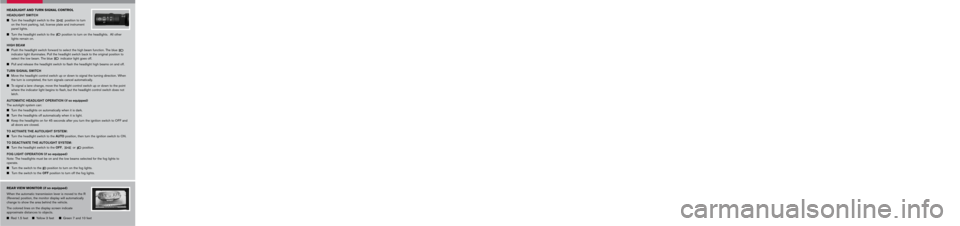
POWER SlIDING DOORS AND
POWER lIFT GATE (if so equipped)
P OWER SLIDING DOORS
The power sliding doors can be activated
by the buttons on the keyfob, the overhead
console, and the door pillars.
To open, close or reverse a sliding door, the ignition switch must be off or the automatic
transmission selector lever must be in P (Park).
To open, close or reverse a sliding door with the keyfob, press and hold the keyfob button for
longer than 0.5 seconds.
To activate a sliding door with the button on the door pillar, the main
ON/OFF switch must be
on, the door must be unlocked, and the child safety door lock must be in the unlock position.
To activate the power assist feature, manually move a sliding door toward the open or close
position using the inside or outside handle. The power assist feature will automatically
complete the motion.
P OWER LIFT GATE
The power lift gate can be activated by the buttons on the keyfob, the overhead console, and the
rear door pillar.
To open, close or reverse the lift gate, the automatic transmission lever must be in P (Park).
To open, close or reverse the lift gate with the keyfob, press and hold the keyfob button for
longer than 0.5 seconds.
To close the lift gate with the rear door pillar button, the main
ON/OFF switch must be on.
The power sliding doors and the power lift gate have an anti-pinch safety feature. Please refer
to your Owner’s Manual for more information regarding this feature.
AUTOMATI c DRIVER POSITIONER (if so equipped)
The automatic driver positioner system has two features:
Memory storage function
Entry/exit function
MEMORY STOR AGE FUNCTION
Two positions for the driver’s seat, accelerator and brake pedals, and outside mirrors
can be stored in the automatic driver positioner memory. Follow these procedures to set
driver preferences.
SET THE DESIRED POSITIONING
1. Set the automatic transmission lever to the P (Park) position.
2. Turn the ignition on and adjust the driver’s seat, accelerator and brake pedals, and
outside mirrors to the desired positions.
3. Press the
SET (memory) button and within 5 seconds press the position button
(1 or 2 ) for at least 1 second until the indicator light illuminates. The position is now
stored in memory.
LINK TO KEYFOB
Within 5 seconds of setting the memory position (indicator light is on and ignition is
on), press the
LPD0150 button on the remote.
A keyfob can be linked to each memory button.
If memory positioning is re-set to a new location, the keyfob automatically re-links.
RECALLING A MEMORY SET TING FROM THE MEMORY PAD
With the automatic transmission lever in the P (Park) position, press the position
button (
1 or 2 ) for at least 1 second.
FROM THE KEYFOB
If properly linked, operation of the
lpd0151
button
will automatically return the driver’s seat,
accelerator and brake pedals, and outside mirrors to the memorized position.
ENTRY/ EXIT FUNCTION
The driver’s seat moves to allow the driver to get into and out of the driver’s seat more
easily. The driver’s seat slides backward when:
The key is removed from the ignition switch.
The driver’s door is opened with the key turned to LOCK.
The key is turned from ACC to LOCK with the driver’s door open and the automatic
transmission lever is in the P (Park) position.
The driver’s seat returns to the previous position when:
The key is inserted into the ignition switch.
The driver’s door is closed with the key turned to LOCK.
The key is turned from ACC to ON while the automatic transmission lever is in the
P (Park) position.
Sh ift_convention
LOCK DOORS
Press the
LPD0150 button
to lock all doors.
UNLOCK DOORS
Press the
lpd0151
button
once to unlock the driver’s door
only. Press the button again within 5 seconds to
unlock all doors.
POWER SLIDING DOORS (if so equipped)
Press and hold the
WPD03361A
button
for longer than 0.5
seconds to open or close the power sliding door.
The door will reverse direction immediately during
power open or power close if the keyfob button is
pressed. A chime will sound to indicate the reversal.
POWER LIFT GATE (if so equipped)
Press and hold the
WPD0337
1A
button
for longer than 0.5
seconds to open or close the power lift gate. The
hazard lights will flash and a chime will sound to
indicate that the power open or power close sequence has started. If you press
the button again, the lift gate will reverse direction immediately; a chime will sound
to indicate the reversal.
SI lEN cING THE HORN BEEP FEATURE
For vehicles without Navigation system:
To deactivate: Press and hold the
LPD0150 and
lpd0151
buttons for at least 2 seconds.
To activate: Press and hold the
LPD0150 and
lpd0151
buttons for at least 2 seconds once more.
For vehicles with Navigation system:
Refer to the “Display screen, heater, air conditioner, audio and phone systems” section in
your Owner’s Manual for the procedure.
If you change the horn beep feature with the keyfob, the display screen will not show the
current mode and cannot be used to change the mode. Use the keyfob to return to the
previous mode and re-enable the display screen control.
REMOTE KEY lESS ENTRY SYSTEM
2007
QU EST
Q U I C K R E F E R E N C E G U I D E
SEEK /TRACK BUTTON
Press the SEEK/TRACK button to skip from one track to another on a CD. Each
time the button is pressed, the CD will advance or skip back one track. Press
and hold the
SEEK/TRACK button for longer than 1.5 seconds to fast forward or
rewind a track. The disc will play at an altered speed until the button is released.
TUNE/FLDR.CAT BUTTON
Press the TUNE/FLDR.CAT button to manually tune the radio. Press the TUNE/FLDR.CAT button if playing a CD that is formatted with MP3 folders to skip to the
next folder.
FM/AM/SAT* BUTTON
Pressing the FM/AM/SAT * radio select button will change the band to either FM,
AM or SAT* radio stations.
SCAN BUTTON
Press the
SCAN button to quickly scan through each broadcasting station. The
tuner will pause for 5 seconds on each broadcasting station.
PR ESET A
.B.
C BU TTON
Press the
PRESET A.B.C button until you reach the desired setting. The radio is
equipped with three separate banks, each with six station presets. You may store
any combination of AM, FM or SAT* radio presets on each bank.
CD PLAY BUTTON
Press the CD/DVD button to begin CD play.
REAR CTRL BUTTON
Press the REAR CTRL button to turn the rear audio controls on. Press again to
turn the rear controller off.
SPEAKER CONTROL BUTTON
Press the speaker control button to activate the rear headphones and turn off the
rear speakers. Press the button again to deactivate the rear headphones.
AUDIO BUTTON
Press the AUDIO button to change the audio settings. Adjust the bass, mid, treble,
fade, balance and Speed Sensitive Volume (SSV) by pressing the AUDIO button
until the desired mode appears in the display. Press the TUNE/FLDR.CAT button
up or down to adjust to the desired level.
STATION AND CD SELE CT BU TTONS
To store a station in a preset you must first select A, B, or C memory bank by
pressing the
PRESET A.B.C button and tune to the desired AM, FM or SAT*
station. Then press and hold the desired station select button for at least 2
seconds. When the preset indicator illuminates, a beep will sound, indicating
memorization is complete. To retrieve a previously set station, select the memory
bank where the preset was set, then press the corresponding station select
button.
FM/AM/SAT* R
ADIO WITH cD cHANGER (
if so equipped)
* SAT presets are only available on SAT equipped vehicles.
08
0607
05
03
0201
10
04
05
04
09
08
07
06
03
02
01
10REAR VIEW MONITOR (if so equipped)
When the automatic transmission lever is moved to the R
(Reverse) position, the monitor display will automatically
change to show the area behind the vehicle.
The colored lines on the display screen indicate
approximate distances to objects.
Red 1.5 feet Yellow 3 feet Green 7 and 10 feet
STEERING WHEE l SWIT cHES FOR AUDIO
c ONTRO l
To choose Preset A, B, C, CD or SAT (if so equipped)
press
MODE repeatedly.
The tuning up or down
< >
switch can be used to
perform the following:
• Push the
< >
switch for less than 1.5 seconds to
change to a preset station.
• Push and hold the
< >
switch for more than 1.5 seconds to seek to the next or
previous broadcasting radio station.
• Push the
< >
switch while playing a CD (if so equipped) for less than 1.5 seconds to
change programs on the CD.
• If the vehicle is equipped with a CD changer, push and hold for more than 1.5
seconds to change between CDs.
HEAD
lIGHT AND TURN SIGNA l c ONTRO l
HEADLIGHT SWITCH
Turn the headlight switch to the position
to turn
on the front parking, tail, license plate and instrument
panel lights.
Turn the headlight switch to the position
to turn on the headlights. All other
lights remain on.
HIGH BEAM
Push the headlight switch forward to select the high beam function. The blue
indicator light illuminates. Pull the headlight switch back to the original position to
select the low beam. The blue
indicator light goes off.
Pull and release the headlight switch to flash the headlight high beams on and off.
TURN SIGNAL SWITCH
Move the headlight control switch up or down to signal the turning direction. When
the turn is completed, the turn signals cancel automatically.
To signal a lane change, move the headlight control switch up or down to the point
where the indicator light begins to flash, but the headlight control switch does not
latch.
AUTOMATIC HEADLIGHT OPERATION (if so equipped)
The autolight system can:
Turn the headlights on automatically when it is dark.
Turn the headlights off automatically when it is light.
Keep the headlights on for 45 seconds after you turn the ignition switch to OFF and
all doors are closed.
TO ACTIVATE THE AUTOLIGHT SYSTEM :
Turn the headlight switch to the AUTO position, then turn the ignition switch to ON.
TO DEACTIVATE THE AUTOLIGHT SYSTEM :
Turn the headlight switch to the OFF , or position.
FOG LIGHT OPERATION (if so equipped)
Note:
The headlights must be on and the low beams selected for the fog lights to
operate.
Turn the switch to the position to turn on the fog lights.
Turn the switch to the OFF position to turn off the fog lights.
WINDSHIE lD WIPER/WASHER SWIT cH
The ignition switch must be in the ON position to activate
the windshield wipers.
Push the lever down to operate the windshield wipers.
Switch operation includes:
Intermittent – Wipers operate intermittently and
can be adjusted by turning the time control. Also, the intermittent operation speed
varies in accordance with the vehicle speed. (For example, when the vehicle speed
is high, the intermittent operation speed is faster.)
Low speed – Wipers operate at a continuous low speed.
High speed – Wipers operate at a continuous high speed.
Mist – Lift the lever up for one sweep operation of the wiper.
Wash – Pull the lever toward you. Wipers automatically wipe several times.
Rear wiper and washer switch – The rear window wiper and washer operates when the
ignition switch is in the ON position. Switch operation includes:
Intermittent (not adjustable) – Wipers operate intermittently.
On – Wipers operate at a continuous speed.
Wash – Push the lever away from you. Wipers automatically wipe several times.
INT
lO
HI
MIST
INT
ON
LCN0042
LCN0042
REAR SONAR SYSTEM OFF SWIT cH (if so equipped)
When backing up, this system will beep to alert you to obstacles within 6
ft. (1.8 m) of the rear bumper. The system beeps faster as the vehicle gets
closer to the obstacle. A continuous tone sounds when an obstacle is
less than 10 inches (25 cm) away from the bumper. Turn the system off by
pushing the rear sonar system
OFF switch. The system will automatically
reset the next time the ignition switch is turned on.
lIGHTS ON DEMAND
The LIGHTS ON DEMAND switch allows the driver to select one of three
lighting modes for the interior lights and puddle lamps (if so equipped):
Push the top portion of the switch and the interior lights and puddle
lamps will illuminate. The lights will turn off automatically after 30
minutes to prevent the battery from becoming discharged.
Push the switch to the neutral position and the lights will stay on
for approximately 30 seconds when:
The doors are unlocked by the keyfob, a key, or the power door lock switch while all
doors are closed and the ignition switch is in the OFF position.
The driver’s door is opened and then closed while the key is removed from the
ignition switch.
The key is removed from the ignition switch while all doors are closed.
The interior lights and puddle lamps (if so equipped) will turn off while the 30-second
timer is activated when:
The driver’s door is locked by the keyfob, a key, or the power door lock switch.
The ignition switch is turned on.
The lights will turn off automatically after 30 minutes while the doors are open to
prevent the battery from becoming discharged.
Push the bottom portion of the switch and the interior lights and puddle lamps (if so
equipped) will not illuminate.
The lights can be turned off so sleeping passengers are not disturbed when the
doors are opened.
The lights on the front doors will turn on when the front doors are opened.
09
cONTRO l PANE l DISP lAY WITH
N AVIGATION SYSTEM
(if so equipped)
TRIP BUTTON
When the
TRIP button is pressed, the fol-
lowing modes will display on the screen:
Warning message (if there are any)
TRIP 1 (Elapsed Time, Driving Distance,
Average Speed)
TRIP 2 (Elapsed Time, Driving Distance, Average Speed)
FUEL ECONOMY (Average Fuel Economy, Distance to Empty)
MAINTENANCE (Engine Oil, Tire Rotation and Tire Pressure)
OFF
MAINTENANCE ITEMS
You can set the engine oil and the tire rotation interval. To display the setting of the
maintenance interval, select the
ENGINE OIL or TIRE ROTATION key using the
joystick and press the
ENTER button. To set the maintenance interval, select the
MAINTENANCE SCHEDULE key using the joystick and push the joystick to the right
or left. To reset the maintenance interval, select the
RESET key using the joystick
and press the
ENTER button. To view the vehicle’s tire pressure, select the TIRE
PRESSURE key using the joystick and press the ENTER button.
DISPLAY SCREEN SETTINGS
The
SETTING screen will appear when the SETTING button is pressed. Select the
DISPLAY key with the joystick and press the ENTER button to choose from various
display screen options. The
DISPLAY key will allow you to personalize the information
shown on the display screen, such as climate control or audio system display.
Refer to your Owner’s Manual and Navigation System Owner’s Manual for additional
information on your navigation system.
Page 9 of 14
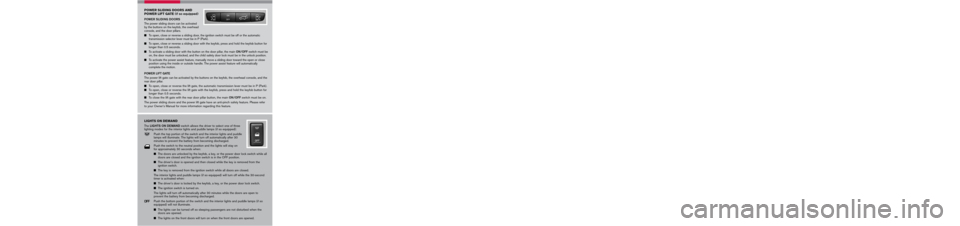
POWER SlIDING DOORS AND
POWER lIFT GATE (if so equipped)
P OWER SLIDING DOORS
The power sliding doors can be activated
by the buttons on the keyfob, the overhead
console, and the door pillars.
To open, close or reverse a sliding door, the ignition switch must be off or the automatic
transmission selector lever must be in P (Park).
To open, close or reverse a sliding door with the keyfob, press and hold the keyfob button for
longer than 0.5 seconds.
To activate a sliding door with the button on the door pillar, the main
ON/OFF switch must be
on, the door must be unlocked, and the child safety door lock must be in the unlock position.
To activate the power assist feature, manually move a sliding door toward the open or close
position using the inside or outside handle. The power assist feature will automatically
complete the motion.
P OWER LIFT GATE
The power lift gate can be activated by the buttons on the keyfob, the overhead console, and the
rear door pillar.
To open, close or reverse the lift gate, the automatic transmission lever must be in P (Park).
To open, close or reverse the lift gate with the keyfob, press and hold the keyfob button for
longer than 0.5 seconds.
To close the lift gate with the rear door pillar button, the main
ON/OFF switch must be on.
The power sliding doors and the power lift gate have an anti-pinch safety feature. Please refer
to your Owner’s Manual for more information regarding this feature.
AUTOMATI c DRIVER POSITIONER (if so equipped)
The automatic driver positioner system has two features:
Memory storage function
Entry/exit function
MEMORY STOR AGE FUNCTION
Two positions for the driver’s seat, accelerator and brake pedals, and outside mirrors
can be stored in the automatic driver positioner memory. Follow these procedures to set
driver preferences.
SET THE DESIRED POSITIONING
1. Set the automatic transmission lever to the P (Park) position.
2. Turn the ignition on and adjust the driver’s seat, accelerator and brake pedals, and
outside mirrors to the desired positions.
3. Press the
SET (memory) button and within 5 seconds press the position button
(1 or 2 ) for at least 1 second until the indicator light illuminates. The position is now
stored in memory.
LINK TO KEYFOB
Within 5 seconds of setting the memory position (indicator light is on and ignition is
on), press the
LPD0150 button on the remote.
A keyfob can be linked to each memory button.
If memory positioning is re-set to a new location, the keyfob automatically re-links.
RECALLING A MEMORY SET TING FROM THE MEMORY PAD
With the automatic transmission lever in the P (Park) position, press the position
button (
1 or 2 ) for at least 1 second.
FROM THE KEYFOB
If properly linked, operation of the
lpd0151
button
will automatically return the driver’s seat,
accelerator and brake pedals, and outside mirrors to the memorized position.
ENTRY/ EXIT FUNCTION
The driver’s seat moves to allow the driver to get into and out of the driver’s seat more
easily. The driver’s seat slides backward when:
The key is removed from the ignition switch.
The driver’s door is opened with the key turned to LOCK.
The key is turned from ACC to LOCK with the driver’s door open and the automatic
transmission lever is in the P (Park) position.
The driver’s seat returns to the previous position when:
The key is inserted into the ignition switch.
The driver’s door is closed with the key turned to LOCK.
The key is turned from ACC to ON while the automatic transmission lever is in the
P (Park) position.
Sh ift_convention
LOCK DOORS
Press the
LPD0150 button
to lock all doors.
UNLOCK DOORS
Press the
lpd0151
button
once to unlock the driver’s door
only. Press the button again within 5 seconds to
unlock all doors.
POWER SLIDING DOORS (if so equipped)
Press and hold the
WPD03361A
button
for longer than 0.5
seconds to open or close the power sliding door.
The door will reverse direction immediately during
power open or power close if the keyfob button is
pressed. A chime will sound to indicate the reversal.
POWER LIFT GATE (if so equipped)
Press and hold the
WPD0337
1A
button
for longer than 0.5
seconds to open or close the power lift gate. The
hazard lights will flash and a chime will sound to
indicate that the power open or power close sequence has started. If you press
the button again, the lift gate will reverse direction immediately; a chime will sound
to indicate the reversal.
SI lEN cING THE HORN BEEP FEATURE
For vehicles without Navigation system:
To deactivate: Press and hold the
LPD0150 and
lpd0151
buttons for at least 2 seconds.
To activate: Press and hold the
LPD0150 and
lpd0151
buttons for at least 2 seconds once more.
For vehicles with Navigation system:
Refer to the “Display screen, heater, air conditioner, audio and phone systems” section in
your Owner’s Manual for the procedure.
If you change the horn beep feature with the keyfob, the display screen will not show the
current mode and cannot be used to change the mode. Use the keyfob to return to the
previous mode and re-enable the display screen control.
REMOTE KEY lESS ENTRY SYSTEM
2007
QU EST
Q U I C K R E F E R E N C E G U I D E
SEEK /TRACK BUTTON
Press the SEEK/TRACK button to skip from one track to another on a CD. Each
time the button is pressed, the CD will advance or skip back one track. Press
and hold the
SEEK/TRACK button for longer than 1.5 seconds to fast forward or
rewind a track. The disc will play at an altered speed until the button is released.
TUNE/FLDR.CAT BUTTON
Press the TUNE/FLDR.CAT button to manually tune the radio. Press the TUNE/FLDR.CAT button if playing a CD that is formatted with MP3 folders to skip to the
next folder.
FM/AM/SAT* BUTTON
Pressing the FM/AM/SAT * radio select button will change the band to either FM,
AM or SAT* radio stations.
SCAN BUTTON
Press the
SCAN button to quickly scan through each broadcasting station. The
tuner will pause for 5 seconds on each broadcasting station.
PR ESET A
.B.
C BU TTON
Press the
PRESET A.B.C button until you reach the desired setting. The radio is
equipped with three separate banks, each with six station presets. You may store
any combination of AM, FM or SAT* radio presets on each bank.
CD PLAY BUTTON
Press the CD/DVD button to begin CD play.
REAR CTRL BUTTON
Press the REAR CTRL button to turn the rear audio controls on. Press again to
turn the rear controller off.
SPEAKER CONTROL BUTTON
Press the speaker control button to activate the rear headphones and turn off the
rear speakers. Press the button again to deactivate the rear headphones.
AUDIO BUTTON
Press the AUDIO button to change the audio settings. Adjust the bass, mid, treble,
fade, balance and Speed Sensitive Volume (SSV) by pressing the AUDIO button
until the desired mode appears in the display. Press the TUNE/FLDR.CAT button
up or down to adjust to the desired level.
STATION AND CD SELE CT BU TTONS
To store a station in a preset you must first select A, B, or C memory bank by
pressing the
PRESET A.B.C button and tune to the desired AM, FM or SAT*
station. Then press and hold the desired station select button for at least 2
seconds. When the preset indicator illuminates, a beep will sound, indicating
memorization is complete. To retrieve a previously set station, select the memory
bank where the preset was set, then press the corresponding station select
button.
FM/AM/SAT* R
ADIO WITH cD cHANGER (
if so equipped)
* SAT presets are only available on SAT equipped vehicles.
08
0607
05
03
0201
10
04
05
04
09
08
07
06
03
02
01
10REAR VIEW MONITOR (if so equipped)
When the automatic transmission lever is moved to the R
(Reverse) position, the monitor display will automatically
change to show the area behind the vehicle.
The colored lines on the display screen indicate
approximate distances to objects.
Red 1.5 feet Yellow 3 feet Green 7 and 10 feet
STEERING WHEE l SWIT cHES FOR AUDIO
c ONTRO l
To choose Preset A, B, C, CD or SAT (if so equipped)
press
MODE repeatedly.
The tuning up or down
< >
switch can be used to
perform the following:
• Push the
< >
switch for less than 1.5 seconds to
change to a preset station.
• Push and hold the
< >
switch for more than 1.5 seconds to seek to the next or
previous broadcasting radio station.
• Push the
< >
switch while playing a CD (if so equipped) for less than 1.5 seconds to
change programs on the CD.
• If the vehicle is equipped with a CD changer, push and hold for more than 1.5
seconds to change between CDs.
HEAD
lIGHT AND TURN SIGNA l c ONTRO l
HEADLIGHT SWITCH
Turn the headlight switch to the position
to turn
on the front parking, tail, license plate and instrument
panel lights.
Turn the headlight switch to the position
to turn on the headlights. All other
lights remain on.
HIGH BEAM
Push the headlight switch forward to select the high beam function. The blue
indicator light illuminates. Pull the headlight switch back to the original position to
select the low beam. The blue
indicator light goes off.
Pull and release the headlight switch to flash the headlight high beams on and off.
TURN SIGNAL SWITCH
Move the headlight control switch up or down to signal the turning direction. When
the turn is completed, the turn signals cancel automatically.
To signal a lane change, move the headlight control switch up or down to the point
where the indicator light begins to flash, but the headlight control switch does not
latch.
AUTOMATIC HEADLIGHT OPERATION (if so equipped)
The autolight system can:
Turn the headlights on automatically when it is dark.
Turn the headlights off automatically when it is light.
Keep the headlights on for 45 seconds after you turn the ignition switch to OFF and
all doors are closed.
TO ACTIVATE THE AUTOLIGHT SYSTEM :
Turn the headlight switch to the AUTO position, then turn the ignition switch to ON.
TO DEACTIVATE THE AUTOLIGHT SYSTEM :
Turn the headlight switch to the OFF , or position.
FOG LIGHT OPERATION (if so equipped)
Note:
The headlights must be on and the low beams selected for the fog lights to
operate.
Turn the switch to the position to turn on the fog lights.
Turn the switch to the OFF position to turn off the fog lights.
WINDSHIE lD WIPER/WASHER SWIT cH
The ignition switch must be in the ON position to activate
the windshield wipers.
Push the lever down to operate the windshield wipers.
Switch operation includes:
Intermittent – Wipers operate intermittently and
can be adjusted by turning the time control. Also, the intermittent operation speed
varies in accordance with the vehicle speed. (For example, when the vehicle speed
is high, the intermittent operation speed is faster.)
Low speed – Wipers operate at a continuous low speed.
High speed – Wipers operate at a continuous high speed.
Mist – Lift the lever up for one sweep operation of the wiper.
Wash – Pull the lever toward you. Wipers automatically wipe several times.
Rear wiper and washer switch – The rear window wiper and washer operates when the
ignition switch is in the ON position. Switch operation includes:
Intermittent (not adjustable) – Wipers operate intermittently.
On – Wipers operate at a continuous speed.
Wash – Push the lever away from you. Wipers automatically wipe several times.
INT
lO
HI
MIST
INT
ON
LCN0042
LCN0042
REAR SONAR SYSTEM OFF SWIT cH (if so equipped)
When backing up, this system will beep to alert you to obstacles within 6
ft. (1.8 m) of the rear bumper. The system beeps faster as the vehicle gets
closer to the obstacle. A continuous tone sounds when an obstacle is
less than 10 inches (25 cm) away from the bumper. Turn the system off by
pushing the rear sonar system
OFF switch. The system will automatically
reset the next time the ignition switch is turned on.
lIGHTS ON DEMAND
The LIGHTS ON DEMAND switch allows the driver to select one of three
lighting modes for the interior lights and puddle lamps (if so equipped):
Push the top portion of the switch and the interior lights and puddle
lamps will illuminate. The lights will turn off automatically after 30
minutes to prevent the battery from becoming discharged.
Push the switch to the neutral position and the lights will stay on
for approximately 30 seconds when:
The doors are unlocked by the keyfob, a key, or the power door lock switch while all
doors are closed and the ignition switch is in the OFF position.
The driver’s door is opened and then closed while the key is removed from the
ignition switch.
The key is removed from the ignition switch while all doors are closed.
The interior lights and puddle lamps (if so equipped) will turn off while the 30-second
timer is activated when:
The driver’s door is locked by the keyfob, a key, or the power door lock switch.
The ignition switch is turned on.
The lights will turn off automatically after 30 minutes while the doors are open to
prevent the battery from becoming discharged.
Push the bottom portion of the switch and the interior lights and puddle lamps (if so
equipped) will not illuminate.
The lights can be turned off so sleeping passengers are not disturbed when the
doors are opened.
The lights on the front doors will turn on when the front doors are opened.
09
cONTRO l PANE l DISP lAY WITH
N AVIGATION SYSTEM
(if so equipped)
TRIP BUTTON
When the
TRIP button is pressed, the fol-
lowing modes will display on the screen:
Warning message (if there are any)
TRIP 1 (Elapsed Time, Driving Distance,
Average Speed)
TRIP 2 (Elapsed Time, Driving Distance, Average Speed)
FUEL ECONOMY (Average Fuel Economy, Distance to Empty)
MAINTENANCE (Engine Oil, Tire Rotation and Tire Pressure)
OFF
MAINTENANCE ITEMS
You can set the engine oil and the tire rotation interval. To display the setting of the
maintenance interval, select the
ENGINE OIL or TIRE ROTATION key using the
joystick and press the
ENTER button. To set the maintenance interval, select the
MAINTENANCE SCHEDULE key using the joystick and push the joystick to the right
or left. To reset the maintenance interval, select the
RESET key using the joystick
and press the
ENTER button. To view the vehicle’s tire pressure, select the TIRE
PRESSURE key using the joystick and press the ENTER button.
DISPLAY SCREEN SETTINGS
The
SETTING screen will appear when the SETTING button is pressed. Select the
DISPLAY key with the joystick and press the ENTER button to choose from various
display screen options. The
DISPLAY key will allow you to personalize the information
shown on the display screen, such as climate control or audio system display.
Refer to your Owner’s Manual and Navigation System Owner’s Manual for additional
information on your navigation system.
Page 10 of 14
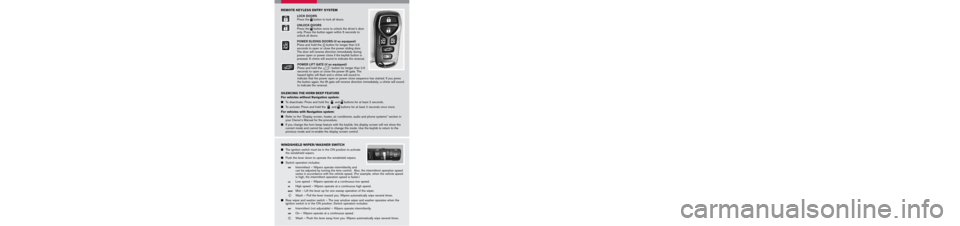
POWER SlIDING DOORS AND
POWER lIFT GATE (if so equipped)
P OWER SLIDING DOORS
The power sliding doors can be activated
by the buttons on the keyfob, the overhead
console, and the door pillars.
To open, close or reverse a sliding door, the ignition switch must be off or the automatic
transmission selector lever must be in P (Park).
To open, close or reverse a sliding door with the keyfob, press and hold the keyfob button for
longer than 0.5 seconds.
To activate a sliding door with the button on the door pillar, the main
ON/OFF switch must be
on, the door must be unlocked, and the child safety door lock must be in the unlock position.
To activate the power assist feature, manually move a sliding door toward the open or close
position using the inside or outside handle. The power assist feature will automatically
complete the motion.
P OWER LIFT GATE
The power lift gate can be activated by the buttons on the keyfob, the overhead console, and the
rear door pillar.
To open, close or reverse the lift gate, the automatic transmission lever must be in P (Park).
To open, close or reverse the lift gate with the keyfob, press and hold the keyfob button for
longer than 0.5 seconds.
To close the lift gate with the rear door pillar button, the main
ON/OFF switch must be on.
The power sliding doors and the power lift gate have an anti-pinch safety feature. Please refer
to your Owner’s Manual for more information regarding this feature.
AUTOMATI c DRIVER POSITIONER (if so equipped)
The automatic driver positioner system has two features:
Memory storage function
Entry/exit function
MEMORY STOR AGE FUNCTION
Two positions for the driver’s seat, accelerator and brake pedals, and outside mirrors
can be stored in the automatic driver positioner memory. Follow these procedures to set
driver preferences.
SET THE DESIRED POSITIONING
1. Set the automatic transmission lever to the P (Park) position.
2. Turn the ignition on and adjust the driver’s seat, accelerator and brake pedals, and
outside mirrors to the desired positions.
3. Press the
SET (memory) button and within 5 seconds press the position button
(1 or 2 ) for at least 1 second until the indicator light illuminates. The position is now
stored in memory.
LINK TO KEYFOB
Within 5 seconds of setting the memory position (indicator light is on and ignition is
on), press the
LPD0150 button on the remote.
A keyfob can be linked to each memory button.
If memory positioning is re-set to a new location, the keyfob automatically re-links.
RECALLING A MEMORY SET TING FROM THE MEMORY PAD
With the automatic transmission lever in the P (Park) position, press the position
button (
1 or 2 ) for at least 1 second.
FROM THE KEYFOB
If properly linked, operation of the
lpd0151
button
will automatically return the driver’s seat,
accelerator and brake pedals, and outside mirrors to the memorized position.
ENTRY/ EXIT FUNCTION
The driver’s seat moves to allow the driver to get into and out of the driver’s seat more
easily. The driver’s seat slides backward when:
The key is removed from the ignition switch.
The driver’s door is opened with the key turned to LOCK.
The key is turned from ACC to LOCK with the driver’s door open and the automatic
transmission lever is in the P (Park) position.
The driver’s seat returns to the previous position when:
The key is inserted into the ignition switch.
The driver’s door is closed with the key turned to LOCK.
The key is turned from ACC to ON while the automatic transmission lever is in the
P (Park) position.
Sh ift_convention
LOCK DOORS
Press the
LPD0150 button
to lock all doors.
UNLOCK DOORS
Press the
lpd0151
button
once to unlock the driver’s door
only. Press the button again within 5 seconds to
unlock all doors.
POWER SLIDING DOORS (if so equipped)
Press and hold the
WPD03361A
button
for longer than 0.5
seconds to open or close the power sliding door.
The door will reverse direction immediately during
power open or power close if the keyfob button is
pressed. A chime will sound to indicate the reversal.
POWER LIFT GATE (if so equipped)
Press and hold the
WPD0337
1A
button
for longer than 0.5
seconds to open or close the power lift gate. The
hazard lights will flash and a chime will sound to
indicate that the power open or power close sequence has started. If you press
the button again, the lift gate will reverse direction immediately; a chime will sound
to indicate the reversal.
SI lEN cING THE HORN BEEP FEATURE
For vehicles without Navigation system:
To deactivate: Press and hold the
LPD0150 and
lpd0151
buttons for at least 2 seconds.
To activate: Press and hold the
LPD0150 and
lpd0151
buttons for at least 2 seconds once more.
For vehicles with Navigation system:
Refer to the “Display screen, heater, air conditioner, audio and phone systems” section in
your Owner’s Manual for the procedure.
If you change the horn beep feature with the keyfob, the display screen will not show the
current mode and cannot be used to change the mode. Use the keyfob to return to the
previous mode and re-enable the display screen control.
REMOTE KEY lESS ENTRY SYSTEM
2007
QU EST
Q U I C K R E F E R E N C E G U I D E
SEEK /TRACK BUTTON
Press the SEEK/TRACK button to skip from one track to another on a CD. Each
time the button is pressed, the CD will advance or skip back one track. Press
and hold the
SEEK/TRACK button for longer than 1.5 seconds to fast forward or
rewind a track. The disc will play at an altered speed until the button is released.
TUNE/FLDR.CAT BUTTON
Press the TUNE/FLDR.CAT button to manually tune the radio. Press the TUNE/FLDR.CAT button if playing a CD that is formatted with MP3 folders to skip to the
next folder.
FM/AM/SAT* BUTTON
Pressing the FM/AM/SAT * radio select button will change the band to either FM,
AM or SAT* radio stations.
SCAN BUTTON
Press the
SCAN button to quickly scan through each broadcasting station. The
tuner will pause for 5 seconds on each broadcasting station.
PR ESET A
.B.
C BU TTON
Press the
PRESET A.B.C button until you reach the desired setting. The radio is
equipped with three separate banks, each with six station presets. You may store
any combination of AM, FM or SAT* radio presets on each bank.
CD PLAY BUTTON
Press the CD/DVD button to begin CD play.
REAR CTRL BUTTON
Press the REAR CTRL button to turn the rear audio controls on. Press again to
turn the rear controller off.
SPEAKER CONTROL BUTTON
Press the speaker control button to activate the rear headphones and turn off the
rear speakers. Press the button again to deactivate the rear headphones.
AUDIO BUTTON
Press the AUDIO button to change the audio settings. Adjust the bass, mid, treble,
fade, balance and Speed Sensitive Volume (SSV) by pressing the AUDIO button
until the desired mode appears in the display. Press the TUNE/FLDR.CAT button
up or down to adjust to the desired level.
STATION AND CD SELE CT BU TTONS
To store a station in a preset you must first select A, B, or C memory bank by
pressing the
PRESET A.B.C button and tune to the desired AM, FM or SAT*
station. Then press and hold the desired station select button for at least 2
seconds. When the preset indicator illuminates, a beep will sound, indicating
memorization is complete. To retrieve a previously set station, select the memory
bank where the preset was set, then press the corresponding station select
button.
FM/AM/SAT* R
ADIO WITH cD cHANGER (
if so equipped)
* SAT presets are only available on SAT equipped vehicles.
08
0607
05
03
0201
10
04
05
04
09
08
07
06
03
02
01
10REAR VIEW MONITOR (if so equipped)
When the automatic transmission lever is moved to the R
(Reverse) position, the monitor display will automatically
change to show the area behind the vehicle.
The colored lines on the display screen indicate
approximate distances to objects.
Red 1.5 feet Yellow 3 feet Green 7 and 10 feet
STEERING WHEE l SWIT cHES FOR AUDIO
c ONTRO l
To choose Preset A, B, C, CD or SAT (if so equipped)
press
MODE repeatedly.
The tuning up or down
< >
switch can be used to
perform the following:
• Push the
< >
switch for less than 1.5 seconds to
change to a preset station.
• Push and hold the
< >
switch for more than 1.5 seconds to seek to the next or
previous broadcasting radio station.
• Push the
< >
switch while playing a CD (if so equipped) for less than 1.5 seconds to
change programs on the CD.
• If the vehicle is equipped with a CD changer, push and hold for more than 1.5
seconds to change between CDs.
HEAD
lIGHT AND TURN SIGNA l c ONTRO l
HEADLIGHT SWITCH
Turn the headlight switch to the position
to turn
on the front parking, tail, license plate and instrument
panel lights.
Turn the headlight switch to the position
to turn on the headlights. All other
lights remain on.
HIGH BEAM
Push the headlight switch forward to select the high beam function. The blue
indicator light illuminates. Pull the headlight switch back to the original position to
select the low beam. The blue
indicator light goes off.
Pull and release the headlight switch to flash the headlight high beams on and off.
TURN SIGNAL SWITCH
Move the headlight control switch up or down to signal the turning direction. When
the turn is completed, the turn signals cancel automatically.
To signal a lane change, move the headlight control switch up or down to the point
where the indicator light begins to flash, but the headlight control switch does not
latch.
AUTOMATIC HEADLIGHT OPERATION (if so equipped)
The autolight system can:
Turn the headlights on automatically when it is dark.
Turn the headlights off automatically when it is light.
Keep the headlights on for 45 seconds after you turn the ignition switch to OFF and
all doors are closed.
TO ACTIVATE THE AUTOLIGHT SYSTEM :
Turn the headlight switch to the AUTO position, then turn the ignition switch to ON.
TO DEACTIVATE THE AUTOLIGHT SYSTEM :
Turn the headlight switch to the OFF , or position.
FOG LIGHT OPERATION (if so equipped)
Note:
The headlights must be on and the low beams selected for the fog lights to
operate.
Turn the switch to the position to turn on the fog lights.
Turn the switch to the OFF position to turn off the fog lights.
WINDSHIE lD WIPER/WASHER SWIT cH
The ignition switch must be in the ON position to activate
the windshield wipers.
Push the lever down to operate the windshield wipers.
Switch operation includes:
Intermittent – Wipers operate intermittently and
can be adjusted by turning the time control. Also, the intermittent operation speed
varies in accordance with the vehicle speed. (For example, when the vehicle speed
is high, the intermittent operation speed is faster.)
Low speed – Wipers operate at a continuous low speed.
High speed – Wipers operate at a continuous high speed.
Mist – Lift the lever up for one sweep operation of the wiper.
Wash – Pull the lever toward you. Wipers automatically wipe several times.
Rear wiper and washer switch – The rear window wiper and washer operates when the
ignition switch is in the ON position. Switch operation includes:
Intermittent (not adjustable) – Wipers operate intermittently.
On – Wipers operate at a continuous speed.
Wash – Push the lever away from you. Wipers automatically wipe several times.
INT
lO
HI
MIST
INT
ON
LCN0042
LCN0042
REAR SONAR SYSTEM OFF SWIT cH (if so equipped)
When backing up, this system will beep to alert you to obstacles within 6
ft. (1.8 m) of the rear bumper. The system beeps faster as the vehicle gets
closer to the obstacle. A continuous tone sounds when an obstacle is
less than 10 inches (25 cm) away from the bumper. Turn the system off by
pushing the rear sonar system
OFF switch. The system will automatically
reset the next time the ignition switch is turned on.
lIGHTS ON DEMAND
The LIGHTS ON DEMAND switch allows the driver to select one of three
lighting modes for the interior lights and puddle lamps (if so equipped):
Push the top portion of the switch and the interior lights and puddle
lamps will illuminate. The lights will turn off automatically after 30
minutes to prevent the battery from becoming discharged.
Push the switch to the neutral position and the lights will stay on
for approximately 30 seconds when:
The doors are unlocked by the keyfob, a key, or the power door lock switch while all
doors are closed and the ignition switch is in the OFF position.
The driver’s door is opened and then closed while the key is removed from the
ignition switch.
The key is removed from the ignition switch while all doors are closed.
The interior lights and puddle lamps (if so equipped) will turn off while the 30-second
timer is activated when:
The driver’s door is locked by the keyfob, a key, or the power door lock switch.
The ignition switch is turned on.
The lights will turn off automatically after 30 minutes while the doors are open to
prevent the battery from becoming discharged.
Push the bottom portion of the switch and the interior lights and puddle lamps (if so
equipped) will not illuminate.
The lights can be turned off so sleeping passengers are not disturbed when the
doors are opened.
The lights on the front doors will turn on when the front doors are opened.
09
cONTRO l PANE l DISP lAY WITH
N AVIGATION SYSTEM
(if so equipped)
TRIP BUTTON
When the
TRIP button is pressed, the fol-
lowing modes will display on the screen:
Warning message (if there are any)
TRIP 1 (Elapsed Time, Driving Distance,
Average Speed)
TRIP 2 (Elapsed Time, Driving Distance, Average Speed)
FUEL ECONOMY (Average Fuel Economy, Distance to Empty)
MAINTENANCE (Engine Oil, Tire Rotation and Tire Pressure)
OFF
MAINTENANCE ITEMS
You can set the engine oil and the tire rotation interval. To display the setting of the
maintenance interval, select the
ENGINE OIL or TIRE ROTATION key using the
joystick and press the
ENTER button. To set the maintenance interval, select the
MAINTENANCE SCHEDULE key using the joystick and push the joystick to the right
or left. To reset the maintenance interval, select the
RESET key using the joystick
and press the
ENTER button. To view the vehicle’s tire pressure, select the TIRE
PRESSURE key using the joystick and press the ENTER button.
DISPLAY SCREEN SETTINGS
The
SETTING screen will appear when the SETTING button is pressed. Select the
DISPLAY key with the joystick and press the ENTER button to choose from various
display screen options. The
DISPLAY key will allow you to personalize the information
shown on the display screen, such as climate control or audio system display.
Refer to your Owner’s Manual and Navigation System Owner’s Manual for additional
information on your navigation system.
Page 11 of 14

POWER SlIDING DOORS AND
POWER lIFT GATE (if so equipped)
P OWER SLIDING DOORS
The power sliding doors can be activated
by the buttons on the keyfob, the overhead
console, and the door pillars.
To open, close or reverse a sliding door, the ignition switch must be off or the automatic
transmission selector lever must be in P (Park).
To open, close or reverse a sliding door with the keyfob, press and hold the keyfob button for
longer than 0.5 seconds.
To activate a sliding door with the button on the door pillar, the main
ON/OFF switch must be
on, the door must be unlocked, and the child safety door lock must be in the unlock position.
To activate the power assist feature, manually move a sliding door toward the open or close
position using the inside or outside handle. The power assist feature will automatically
complete the motion.
P OWER LIFT GATE
The power lift gate can be activated by the buttons on the keyfob, the overhead console, and the
rear door pillar.
To open, close or reverse the lift gate, the automatic transmission lever must be in P (Park).
To open, close or reverse the lift gate with the keyfob, press and hold the keyfob button for
longer than 0.5 seconds.
To close the lift gate with the rear door pillar button, the main
ON/OFF switch must be on.
The power sliding doors and the power lift gate have an anti-pinch safety feature. Please refer
to your Owner’s Manual for more information regarding this feature.
AUTOMATI c DRIVER POSITIONER (if so equipped)
The automatic driver positioner system has two features:
Memory storage function
Entry/exit function
MEMORY STOR AGE FUNCTION
Two positions for the driver’s seat, accelerator and brake pedals, and outside mirrors
can be stored in the automatic driver positioner memory. Follow these procedures to set
driver preferences.
SET THE DESIRED POSITIONING
1. Set the automatic transmission lever to the P (Park) position.
2. Turn the ignition on and adjust the driver’s seat, accelerator and brake pedals, and
outside mirrors to the desired positions.
3. Press the
SET (memory) button and within 5 seconds press the position button
(1 or 2 ) for at least 1 second until the indicator light illuminates. The position is now
stored in memory.
LINK TO KEYFOB
Within 5 seconds of setting the memory position (indicator light is on and ignition is
on), press the
LPD0150 button on the remote.
A keyfob can be linked to each memory button.
If memory positioning is re-set to a new location, the keyfob automatically re-links.
RECALLING A MEMORY SET TING FROM THE MEMORY PAD
With the automatic transmission lever in the P (Park) position, press the position
button (
1 or 2 ) for at least 1 second.
FROM THE KEYFOB
If properly linked, operation of the
lpd0151
button
will automatically return the driver’s seat,
accelerator and brake pedals, and outside mirrors to the memorized position.
ENTRY/ EXIT FUNCTION
The driver’s seat moves to allow the driver to get into and out of the driver’s seat more
easily. The driver’s seat slides backward when:
The key is removed from the ignition switch.
The driver’s door is opened with the key turned to LOCK.
The key is turned from ACC to LOCK with the driver’s door open and the automatic
transmission lever is in the P (Park) position.
The driver’s seat returns to the previous position when:
The key is inserted into the ignition switch.
The driver’s door is closed with the key turned to LOCK.
The key is turned from ACC to ON while the automatic transmission lever is in the
P (Park) position.
Sh ift_convention
LOCK DOORS
Press the
LPD0150 button
to lock all doors.
UNLOCK DOORS
Press the
lpd0151
button
once to unlock the driver’s door
only. Press the button again within 5 seconds to
unlock all doors.
POWER SLIDING DOORS (if so equipped)
Press and hold the
WPD03361A
button
for longer than 0.5
seconds to open or close the power sliding door.
The door will reverse direction immediately during
power open or power close if the keyfob button is
pressed. A chime will sound to indicate the reversal.
POWER LIFT GATE (if so equipped)
Press and hold the
WPD0337
1A
button
for longer than 0.5
seconds to open or close the power lift gate. The
hazard lights will flash and a chime will sound to
indicate that the power open or power close sequence has started. If you press
the button again, the lift gate will reverse direction immediately; a chime will sound
to indicate the reversal.
SI lEN cING THE HORN BEEP FEATURE
For vehicles without Navigation system:
To deactivate: Press and hold the
LPD0150 and
lpd0151
buttons for at least 2 seconds.
To activate: Press and hold the
LPD0150 and
lpd0151
buttons for at least 2 seconds once more.
For vehicles with Navigation system:
Refer to the “Display screen, heater, air conditioner, audio and phone systems” section in
your Owner’s Manual for the procedure.
If you change the horn beep feature with the keyfob, the display screen will not show the
current mode and cannot be used to change the mode. Use the keyfob to return to the
previous mode and re-enable the display screen control.
REMOTE KEY lESS ENTRY SYSTEM
2007
QU EST
Q U I C K R E F E R E N C E G U I D E
SEEK /TRACK BUTTON
Press the SEEK/TRACK button to skip from one track to another on a CD. Each
time the button is pressed, the CD will advance or skip back one track. Press
and hold the
SEEK/TRACK button for longer than 1.5 seconds to fast forward or
rewind a track. The disc will play at an altered speed until the button is released.
TUNE/FLDR.CAT BUTTON
Press the TUNE/FLDR.CAT button to manually tune the radio. Press the TUNE/FLDR.CAT button if playing a CD that is formatted with MP3 folders to skip to the
next folder.
FM/AM/SAT* BUTTON
Pressing the FM/AM/SAT * radio select button will change the band to either FM,
AM or SAT* radio stations.
SCAN BUTTON
Press the
SCAN button to quickly scan through each broadcasting station. The
tuner will pause for 5 seconds on each broadcasting station.
PR ESET A
.B.
C BU TTON
Press the
PRESET A.B.C button until you reach the desired setting. The radio is
equipped with three separate banks, each with six station presets. You may store
any combination of AM, FM or SAT* radio presets on each bank.
CD PLAY BUTTON
Press the CD/DVD button to begin CD play.
REAR CTRL BUTTON
Press the REAR CTRL button to turn the rear audio controls on. Press again to
turn the rear controller off.
SPEAKER CONTROL BUTTON
Press the speaker control button to activate the rear headphones and turn off the
rear speakers. Press the button again to deactivate the rear headphones.
AUDIO BUTTON
Press the AUDIO button to change the audio settings. Adjust the bass, mid, treble,
fade, balance and Speed Sensitive Volume (SSV) by pressing the AUDIO button
until the desired mode appears in the display. Press the TUNE/FLDR.CAT button
up or down to adjust to the desired level.
STATION AND CD SELE CT BU TTONS
To store a station in a preset you must first select A, B, or C memory bank by
pressing the
PRESET A.B.C button and tune to the desired AM, FM or SAT*
station. Then press and hold the desired station select button for at least 2
seconds. When the preset indicator illuminates, a beep will sound, indicating
memorization is complete. To retrieve a previously set station, select the memory
bank where the preset was set, then press the corresponding station select
button.
FM/AM/SAT* R
ADIO WITH cD cHANGER (
if so equipped)
* SAT presets are only available on SAT equipped vehicles.
08
0607
05
03
0201
10
04
05
04
09
08
07
06
03
02
01
10REAR VIEW MONITOR (if so equipped)
When the automatic transmission lever is moved to the R
(Reverse) position, the monitor display will automatically
change to show the area behind the vehicle.
The colored lines on the display screen indicate
approximate distances to objects.
Red 1.5 feet Yellow 3 feet Green 7 and 10 feet
STEERING WHEE l SWIT cHES FOR AUDIO
c ONTRO l
To choose Preset A, B, C, CD or SAT (if so equipped)
press
MODE repeatedly.
The tuning up or down
< >
switch can be used to
perform the following:
• Push the
< >
switch for less than 1.5 seconds to
change to a preset station.
• Push and hold the
< >
switch for more than 1.5 seconds to seek to the next or
previous broadcasting radio station.
• Push the
< >
switch while playing a CD (if so equipped) for less than 1.5 seconds to
change programs on the CD.
• If the vehicle is equipped with a CD changer, push and hold for more than 1.5
seconds to change between CDs.
HEAD
lIGHT AND TURN SIGNA l c ONTRO l
HEADLIGHT SWITCH
Turn the headlight switch to the position
to turn
on the front parking, tail, license plate and instrument
panel lights.
Turn the headlight switch to the position
to turn on the headlights. All other
lights remain on.
HIGH BEAM
Push the headlight switch forward to select the high beam function. The blue
indicator light illuminates. Pull the headlight switch back to the original position to
select the low beam. The blue
indicator light goes off.
Pull and release the headlight switch to flash the headlight high beams on and off.
TURN SIGNAL SWITCH
Move the headlight control switch up or down to signal the turning direction. When
the turn is completed, the turn signals cancel automatically.
To signal a lane change, move the headlight control switch up or down to the point
where the indicator light begins to flash, but the headlight control switch does not
latch.
AUTOMATIC HEADLIGHT OPERATION (if so equipped)
The autolight system can:
Turn the headlights on automatically when it is dark.
Turn the headlights off automatically when it is light.
Keep the headlights on for 45 seconds after you turn the ignition switch to OFF and
all doors are closed.
TO ACTIVATE THE AUTOLIGHT SYSTEM :
Turn the headlight switch to the AUTO position, then turn the ignition switch to ON.
TO DEACTIVATE THE AUTOLIGHT SYSTEM :
Turn the headlight switch to the OFF , or position.
FOG LIGHT OPERATION (if so equipped)
Note:
The headlights must be on and the low beams selected for the fog lights to
operate.
Turn the switch to the position to turn on the fog lights.
Turn the switch to the OFF position to turn off the fog lights.
WINDSHIE lD WIPER/WASHER SWIT cH
The ignition switch must be in the ON position to activate
the windshield wipers.
Push the lever down to operate the windshield wipers.
Switch operation includes:
Intermittent – Wipers operate intermittently and
can be adjusted by turning the time control. Also, the intermittent operation speed
varies in accordance with the vehicle speed. (For example, when the vehicle speed
is high, the intermittent operation speed is faster.)
Low speed – Wipers operate at a continuous low speed.
High speed – Wipers operate at a continuous high speed.
Mist – Lift the lever up for one sweep operation of the wiper.
Wash – Pull the lever toward you. Wipers automatically wipe several times.
Rear wiper and washer switch – The rear window wiper and washer operates when the
ignition switch is in the ON position. Switch operation includes:
Intermittent (not adjustable) – Wipers operate intermittently.
On – Wipers operate at a continuous speed.
Wash – Push the lever away from you. Wipers automatically wipe several times.
INT
lO
HI
MIST
INT
ON
LCN0042
LCN0042
REAR SONAR SYSTEM OFF SWIT cH (if so equipped)
When backing up, this system will beep to alert you to obstacles within 6
ft. (1.8 m) of the rear bumper. The system beeps faster as the vehicle gets
closer to the obstacle. A continuous tone sounds when an obstacle is
less than 10 inches (25 cm) away from the bumper. Turn the system off by
pushing the rear sonar system
OFF switch. The system will automatically
reset the next time the ignition switch is turned on.
lIGHTS ON DEMAND
The LIGHTS ON DEMAND switch allows the driver to select one of three
lighting modes for the interior lights and puddle lamps (if so equipped):
Push the top portion of the switch and the interior lights and puddle
lamps will illuminate. The lights will turn off automatically after 30
minutes to prevent the battery from becoming discharged.
Push the switch to the neutral position and the lights will stay on
for approximately 30 seconds when:
The doors are unlocked by the keyfob, a key, or the power door lock switch while all
doors are closed and the ignition switch is in the OFF position.
The driver’s door is opened and then closed while the key is removed from the
ignition switch.
The key is removed from the ignition switch while all doors are closed.
The interior lights and puddle lamps (if so equipped) will turn off while the 30-second
timer is activated when:
The driver’s door is locked by the keyfob, a key, or the power door lock switch.
The ignition switch is turned on.
The lights will turn off automatically after 30 minutes while the doors are open to
prevent the battery from becoming discharged.
Push the bottom portion of the switch and the interior lights and puddle lamps (if so
equipped) will not illuminate.
The lights can be turned off so sleeping passengers are not disturbed when the
doors are opened.
The lights on the front doors will turn on when the front doors are opened.
09
cONTRO l PANE l DISP lAY WITH
N AVIGATION SYSTEM
(if so equipped)
TRIP BUTTON
When the
TRIP button is pressed, the fol-
lowing modes will display on the screen:
Warning message (if there are any)
TRIP 1 (Elapsed Time, Driving Distance,
Average Speed)
TRIP 2 (Elapsed Time, Driving Distance, Average Speed)
FUEL ECONOMY (Average Fuel Economy, Distance to Empty)
MAINTENANCE (Engine Oil, Tire Rotation and Tire Pressure)
OFF
MAINTENANCE ITEMS
You can set the engine oil and the tire rotation interval. To display the setting of the
maintenance interval, select the
ENGINE OIL or TIRE ROTATION key using the
joystick and press the
ENTER button. To set the maintenance interval, select the
MAINTENANCE SCHEDULE key using the joystick and push the joystick to the right
or left. To reset the maintenance interval, select the
RESET key using the joystick
and press the
ENTER button. To view the vehicle’s tire pressure, select the TIRE
PRESSURE key using the joystick and press the ENTER button.
DISPLAY SCREEN SETTINGS
The
SETTING screen will appear when the SETTING button is pressed. Select the
DISPLAY key with the joystick and press the ENTER button to choose from various
display screen options. The
DISPLAY key will allow you to personalize the information
shown on the display screen, such as climate control or audio system display.
Refer to your Owner’s Manual and Navigation System Owner’s Manual for additional
information on your navigation system.
Page 12 of 14
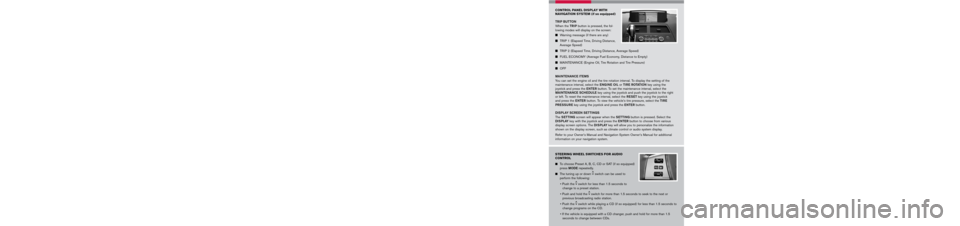
POWER SlIDING DOORS AND
POWER lIFT GATE (if so equipped)
P OWER SLIDING DOORS
The power sliding doors can be activated
by the buttons on the keyfob, the overhead
console, and the door pillars.
To open, close or reverse a sliding door, the ignition switch must be off or the automatic
transmission selector lever must be in P (Park).
To open, close or reverse a sliding door with the keyfob, press and hold the keyfob button for
longer than 0.5 seconds.
To activate a sliding door with the button on the door pillar, the main
ON/OFF switch must be
on, the door must be unlocked, and the child safety door lock must be in the unlock position.
To activate the power assist feature, manually move a sliding door toward the open or close
position using the inside or outside handle. The power assist feature will automatically
complete the motion.
P OWER LIFT GATE
The power lift gate can be activated by the buttons on the keyfob, the overhead console, and the
rear door pillar.
To open, close or reverse the lift gate, the automatic transmission lever must be in P (Park).
To open, close or reverse the lift gate with the keyfob, press and hold the keyfob button for
longer than 0.5 seconds.
To close the lift gate with the rear door pillar button, the main
ON/OFF switch must be on.
The power sliding doors and the power lift gate have an anti-pinch safety feature. Please refer
to your Owner’s Manual for more information regarding this feature.
AUTOMATI c DRIVER POSITIONER (if so equipped)
The automatic driver positioner system has two features:
Memory storage function
Entry/exit function
MEMORY STOR AGE FUNCTION
Two positions for the driver’s seat, accelerator and brake pedals, and outside mirrors
can be stored in the automatic driver positioner memory. Follow these procedures to set
driver preferences.
SET THE DESIRED POSITIONING
1. Set the automatic transmission lever to the P (Park) position.
2. Turn the ignition on and adjust the driver’s seat, accelerator and brake pedals, and
outside mirrors to the desired positions.
3. Press the
SET (memory) button and within 5 seconds press the position button
(1 or 2 ) for at least 1 second until the indicator light illuminates. The position is now
stored in memory.
LINK TO KEYFOB
Within 5 seconds of setting the memory position (indicator light is on and ignition is
on), press the
LPD0150 button on the remote.
A keyfob can be linked to each memory button.
If memory positioning is re-set to a new location, the keyfob automatically re-links.
RECALLING A MEMORY SET TING FROM THE MEMORY PAD
With the automatic transmission lever in the P (Park) position, press the position
button (
1 or 2 ) for at least 1 second.
FROM THE KEYFOB
If properly linked, operation of the
lpd0151
button
will automatically return the driver’s seat,
accelerator and brake pedals, and outside mirrors to the memorized position.
ENTRY/ EXIT FUNCTION
The driver’s seat moves to allow the driver to get into and out of the driver’s seat more
easily. The driver’s seat slides backward when:
The key is removed from the ignition switch.
The driver’s door is opened with the key turned to LOCK.
The key is turned from ACC to LOCK with the driver’s door open and the automatic
transmission lever is in the P (Park) position.
The driver’s seat returns to the previous position when:
The key is inserted into the ignition switch.
The driver’s door is closed with the key turned to LOCK.
The key is turned from ACC to ON while the automatic transmission lever is in the
P (Park) position.
Sh ift_convention
LOCK DOORS
Press the
LPD0150 button
to lock all doors.
UNLOCK DOORS
Press the
lpd0151
button
once to unlock the driver’s door
only. Press the button again within 5 seconds to
unlock all doors.
POWER SLIDING DOORS (if so equipped)
Press and hold the
WPD03361A
button
for longer than 0.5
seconds to open or close the power sliding door.
The door will reverse direction immediately during
power open or power close if the keyfob button is
pressed. A chime will sound to indicate the reversal.
POWER LIFT GATE (if so equipped)
Press and hold the
WPD0337
1A
button
for longer than 0.5
seconds to open or close the power lift gate. The
hazard lights will flash and a chime will sound to
indicate that the power open or power close sequence has started. If you press
the button again, the lift gate will reverse direction immediately; a chime will sound
to indicate the reversal.
SI lEN cING THE HORN BEEP FEATURE
For vehicles without Navigation system:
To deactivate: Press and hold the
LPD0150 and
lpd0151
buttons for at least 2 seconds.
To activate: Press and hold the
LPD0150 and
lpd0151
buttons for at least 2 seconds once more.
For vehicles with Navigation system:
Refer to the “Display screen, heater, air conditioner, audio and phone systems” section in
your Owner’s Manual for the procedure.
If you change the horn beep feature with the keyfob, the display screen will not show the
current mode and cannot be used to change the mode. Use the keyfob to return to the
previous mode and re-enable the display screen control.
REMOTE KEY lESS ENTRY SYSTEM
2007
QU EST
Q U I C K R E F E R E N C E G U I D E
SEEK /TRACK BUTTON
Press the SEEK/TRACK button to skip from one track to another on a CD. Each
time the button is pressed, the CD will advance or skip back one track. Press
and hold the
SEEK/TRACK button for longer than 1.5 seconds to fast forward or
rewind a track. The disc will play at an altered speed until the button is released.
TUNE/FLDR.CAT BUTTON
Press the TUNE/FLDR.CAT button to manually tune the radio. Press the TUNE/FLDR.CAT button if playing a CD that is formatted with MP3 folders to skip to the
next folder.
FM/AM/SAT* BUTTON
Pressing the FM/AM/SAT * radio select button will change the band to either FM,
AM or SAT* radio stations.
SCAN BUTTON
Press the
SCAN button to quickly scan through each broadcasting station. The
tuner will pause for 5 seconds on each broadcasting station.
PR ESET A
.B.
C BU TTON
Press the
PRESET A.B.C button until you reach the desired setting. The radio is
equipped with three separate banks, each with six station presets. You may store
any combination of AM, FM or SAT* radio presets on each bank.
CD PLAY BUTTON
Press the CD/DVD button to begin CD play.
REAR CTRL BUTTON
Press the REAR CTRL button to turn the rear audio controls on. Press again to
turn the rear controller off.
SPEAKER CONTROL BUTTON
Press the speaker control button to activate the rear headphones and turn off the
rear speakers. Press the button again to deactivate the rear headphones.
AUDIO BUTTON
Press the AUDIO button to change the audio settings. Adjust the bass, mid, treble,
fade, balance and Speed Sensitive Volume (SSV) by pressing the AUDIO button
until the desired mode appears in the display. Press the TUNE/FLDR.CAT button
up or down to adjust to the desired level.
STATION AND CD SELE CT BU TTONS
To store a station in a preset you must first select A, B, or C memory bank by
pressing the
PRESET A.B.C button and tune to the desired AM, FM or SAT*
station. Then press and hold the desired station select button for at least 2
seconds. When the preset indicator illuminates, a beep will sound, indicating
memorization is complete. To retrieve a previously set station, select the memory
bank where the preset was set, then press the corresponding station select
button.
FM/AM/SAT* R
ADIO WITH cD cHANGER (
if so equipped)
* SAT presets are only available on SAT equipped vehicles.
08
0607
05
03
0201
10
04
05
04
09
08
07
06
03
02
01
10REAR VIEW MONITOR (if so equipped)
When the automatic transmission lever is moved to the R
(Reverse) position, the monitor display will automatically
change to show the area behind the vehicle.
The colored lines on the display screen indicate
approximate distances to objects.
Red 1.5 feet Yellow 3 feet Green 7 and 10 feet
STEERING WHEE l SWIT cHES FOR AUDIO
c ONTRO l
To choose Preset A, B, C, CD or SAT (if so equipped)
press
MODE repeatedly.
The tuning up or down
< >
switch can be used to
perform the following:
• Push the
< >
switch for less than 1.5 seconds to
change to a preset station.
• Push and hold the
< >
switch for more than 1.5 seconds to seek to the next or
previous broadcasting radio station.
• Push the
< >
switch while playing a CD (if so equipped) for less than 1.5 seconds to
change programs on the CD.
• If the vehicle is equipped with a CD changer, push and hold for more than 1.5
seconds to change between CDs.
HEAD
lIGHT AND TURN SIGNA l c ONTRO l
HEADLIGHT SWITCH
Turn the headlight switch to the position
to turn
on the front parking, tail, license plate and instrument
panel lights.
Turn the headlight switch to the position
to turn on the headlights. All other
lights remain on.
HIGH BEAM
Push the headlight switch forward to select the high beam function. The blue
indicator light illuminates. Pull the headlight switch back to the original position to
select the low beam. The blue
indicator light goes off.
Pull and release the headlight switch to flash the headlight high beams on and off.
TURN SIGNAL SWITCH
Move the headlight control switch up or down to signal the turning direction. When
the turn is completed, the turn signals cancel automatically.
To signal a lane change, move the headlight control switch up or down to the point
where the indicator light begins to flash, but the headlight control switch does not
latch.
AUTOMATIC HEADLIGHT OPERATION (if so equipped)
The autolight system can:
Turn the headlights on automatically when it is dark.
Turn the headlights off automatically when it is light.
Keep the headlights on for 45 seconds after you turn the ignition switch to OFF and
all doors are closed.
TO ACTIVATE THE AUTOLIGHT SYSTEM :
Turn the headlight switch to the AUTO position, then turn the ignition switch to ON.
TO DEACTIVATE THE AUTOLIGHT SYSTEM :
Turn the headlight switch to the OFF , or position.
FOG LIGHT OPERATION (if so equipped)
Note:
The headlights must be on and the low beams selected for the fog lights to
operate.
Turn the switch to the position to turn on the fog lights.
Turn the switch to the OFF position to turn off the fog lights.
WINDSHIE lD WIPER/WASHER SWIT cH
The ignition switch must be in the ON position to activate
the windshield wipers.
Push the lever down to operate the windshield wipers.
Switch operation includes:
Intermittent – Wipers operate intermittently and
can be adjusted by turning the time control. Also, the intermittent operation speed
varies in accordance with the vehicle speed. (For example, when the vehicle speed
is high, the intermittent operation speed is faster.)
Low speed – Wipers operate at a continuous low speed.
High speed – Wipers operate at a continuous high speed.
Mist – Lift the lever up for one sweep operation of the wiper.
Wash – Pull the lever toward you. Wipers automatically wipe several times.
Rear wiper and washer switch – The rear window wiper and washer operates when the
ignition switch is in the ON position. Switch operation includes:
Intermittent (not adjustable) – Wipers operate intermittently.
On – Wipers operate at a continuous speed.
Wash – Push the lever away from you. Wipers automatically wipe several times.
INT
lO
HI
MIST
INT
ON
LCN0042
LCN0042
REAR SONAR SYSTEM OFF SWIT cH (if so equipped)
When backing up, this system will beep to alert you to obstacles within 6
ft. (1.8 m) of the rear bumper. The system beeps faster as the vehicle gets
closer to the obstacle. A continuous tone sounds when an obstacle is
less than 10 inches (25 cm) away from the bumper. Turn the system off by
pushing the rear sonar system
OFF switch. The system will automatically
reset the next time the ignition switch is turned on.
lIGHTS ON DEMAND
The LIGHTS ON DEMAND switch allows the driver to select one of three
lighting modes for the interior lights and puddle lamps (if so equipped):
Push the top portion of the switch and the interior lights and puddle
lamps will illuminate. The lights will turn off automatically after 30
minutes to prevent the battery from becoming discharged.
Push the switch to the neutral position and the lights will stay on
for approximately 30 seconds when:
The doors are unlocked by the keyfob, a key, or the power door lock switch while all
doors are closed and the ignition switch is in the OFF position.
The driver’s door is opened and then closed while the key is removed from the
ignition switch.
The key is removed from the ignition switch while all doors are closed.
The interior lights and puddle lamps (if so equipped) will turn off while the 30-second
timer is activated when:
The driver’s door is locked by the keyfob, a key, or the power door lock switch.
The ignition switch is turned on.
The lights will turn off automatically after 30 minutes while the doors are open to
prevent the battery from becoming discharged.
Push the bottom portion of the switch and the interior lights and puddle lamps (if so
equipped) will not illuminate.
The lights can be turned off so sleeping passengers are not disturbed when the
doors are opened.
The lights on the front doors will turn on when the front doors are opened.
09
cONTRO l PANE l DISP lAY WITH
N AVIGATION SYSTEM
(if so equipped)
TRIP BUTTON
When the
TRIP button is pressed, the fol-
lowing modes will display on the screen:
Warning message (if there are any)
TRIP 1 (Elapsed Time, Driving Distance,
Average Speed)
TRIP 2 (Elapsed Time, Driving Distance, Average Speed)
FUEL ECONOMY (Average Fuel Economy, Distance to Empty)
MAINTENANCE (Engine Oil, Tire Rotation and Tire Pressure)
OFF
MAINTENANCE ITEMS
You can set the engine oil and the tire rotation interval. To display the setting of the
maintenance interval, select the
ENGINE OIL or TIRE ROTATION key using the
joystick and press the
ENTER button. To set the maintenance interval, select the
MAINTENANCE SCHEDULE key using the joystick and push the joystick to the right
or left. To reset the maintenance interval, select the
RESET key using the joystick
and press the
ENTER button. To view the vehicle’s tire pressure, select the TIRE
PRESSURE key using the joystick and press the ENTER button.
DISPLAY SCREEN SETTINGS
The
SETTING screen will appear when the SETTING button is pressed. Select the
DISPLAY key with the joystick and press the ENTER button to choose from various
display screen options. The
DISPLAY key will allow you to personalize the information
shown on the display screen, such as climate control or audio system display.
Refer to your Owner’s Manual and Navigation System Owner’s Manual for additional
information on your navigation system.
Page 13 of 14
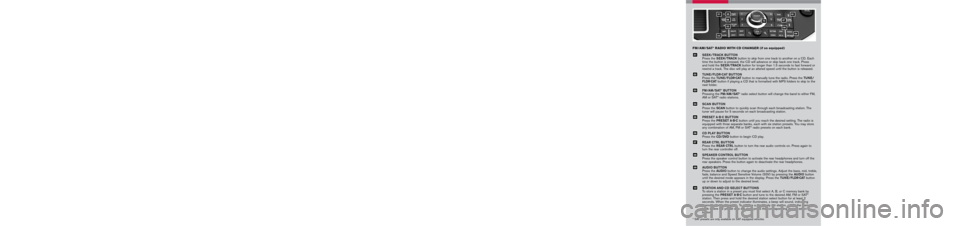
POWER SlIDING DOORS AND
POWER lIFT GATE (if so equipped)
P OWER SLIDING DOORS
The power sliding doors can be activated
by the buttons on the keyfob, the overhead
console, and the door pillars.
To open, close or reverse a sliding door, the ignition switch must be off or the automatic
transmission selector lever must be in P (Park).
To open, close or reverse a sliding door with the keyfob, press and hold the keyfob button for
longer than 0.5 seconds.
To activate a sliding door with the button on the door pillar, the main
ON/OFF switch must be
on, the door must be unlocked, and the child safety door lock must be in the unlock position.
To activate the power assist feature, manually move a sliding door toward the open or close
position using the inside or outside handle. The power assist feature will automatically
complete the motion.
P OWER LIFT GATE
The power lift gate can be activated by the buttons on the keyfob, the overhead console, and the
rear door pillar.
To open, close or reverse the lift gate, the automatic transmission lever must be in P (Park).
To open, close or reverse the lift gate with the keyfob, press and hold the keyfob button for
longer than 0.5 seconds.
To close the lift gate with the rear door pillar button, the main
ON/OFF switch must be on.
The power sliding doors and the power lift gate have an anti-pinch safety feature. Please refer
to your Owner’s Manual for more information regarding this feature.
AUTOMATI c DRIVER POSITIONER (if so equipped)
The automatic driver positioner system has two features:
Memory storage function
Entry/exit function
MEMORY STOR AGE FUNCTION
Two positions for the driver’s seat, accelerator and brake pedals, and outside mirrors
can be stored in the automatic driver positioner memory. Follow these procedures to set
driver preferences.
SET THE DESIRED POSITIONING
1. Set the automatic transmission lever to the P (Park) position.
2. Turn the ignition on and adjust the driver’s seat, accelerator and brake pedals, and
outside mirrors to the desired positions.
3. Press the
SET (memory) button and within 5 seconds press the position button
(1 or 2 ) for at least 1 second until the indicator light illuminates. The position is now
stored in memory.
LINK TO KEYFOB
Within 5 seconds of setting the memory position (indicator light is on and ignition is
on), press the
LPD0150 button on the remote.
A keyfob can be linked to each memory button.
If memory positioning is re-set to a new location, the keyfob automatically re-links.
RECALLING A MEMORY SET TING FROM THE MEMORY PAD
With the automatic transmission lever in the P (Park) position, press the position
button (
1 or 2 ) for at least 1 second.
FROM THE KEYFOB
If properly linked, operation of the
lpd0151
button
will automatically return the driver’s seat,
accelerator and brake pedals, and outside mirrors to the memorized position.
ENTRY/ EXIT FUNCTION
The driver’s seat moves to allow the driver to get into and out of the driver’s seat more
easily. The driver’s seat slides backward when:
The key is removed from the ignition switch.
The driver’s door is opened with the key turned to LOCK.
The key is turned from ACC to LOCK with the driver’s door open and the automatic
transmission lever is in the P (Park) position.
The driver’s seat returns to the previous position when:
The key is inserted into the ignition switch.
The driver’s door is closed with the key turned to LOCK.
The key is turned from ACC to ON while the automatic transmission lever is in the
P (Park) position.
Sh ift_convention
LOCK DOORS
Press the
LPD0150 button
to lock all doors.
UNLOCK DOORS
Press the
lpd0151
button
once to unlock the driver’s door
only. Press the button again within 5 seconds to
unlock all doors.
POWER SLIDING DOORS (if so equipped)
Press and hold the
WPD03361A
button
for longer than 0.5
seconds to open or close the power sliding door.
The door will reverse direction immediately during
power open or power close if the keyfob button is
pressed. A chime will sound to indicate the reversal.
POWER LIFT GATE (if so equipped)
Press and hold the
WPD0337
1A
button
for longer than 0.5
seconds to open or close the power lift gate. The
hazard lights will flash and a chime will sound to
indicate that the power open or power close sequence has started. If you press
the button again, the lift gate will reverse direction immediately; a chime will sound
to indicate the reversal.
SI lEN cING THE HORN BEEP FEATURE
For vehicles without Navigation system:
To deactivate: Press and hold the
LPD0150 and
lpd0151
buttons for at least 2 seconds.
To activate: Press and hold the
LPD0150 and
lpd0151
buttons for at least 2 seconds once more.
For vehicles with Navigation system:
Refer to the “Display screen, heater, air conditioner, audio and phone systems” section in
your Owner’s Manual for the procedure.
If you change the horn beep feature with the keyfob, the display screen will not show the
current mode and cannot be used to change the mode. Use the keyfob to return to the
previous mode and re-enable the display screen control.
REMOTE KEY lESS ENTRY SYSTEM
2007
QU EST
Q U I C K R E F E R E N C E G U I D E
SEEK /TRACK BUTTON
Press the SEEK/TRACK button to skip from one track to another on a CD. Each
time the button is pressed, the CD will advance or skip back one track. Press
and hold the
SEEK/TRACK button for longer than 1.5 seconds to fast forward or
rewind a track. The disc will play at an altered speed until the button is released.
TUNE/FLDR.CAT BUTTON
Press the TUNE/FLDR.CAT button to manually tune the radio. Press the TUNE/FLDR.CAT button if playing a CD that is formatted with MP3 folders to skip to the
next folder.
FM/AM/SAT* BUTTON
Pressing the FM/AM/SAT * radio select button will change the band to either FM,
AM or SAT* radio stations.
SCAN BUTTON
Press the
SCAN button to quickly scan through each broadcasting station. The
tuner will pause for 5 seconds on each broadcasting station.
PR ESET A
.B.
C BU TTON
Press the
PRESET A.B.C button until you reach the desired setting. The radio is
equipped with three separate banks, each with six station presets. You may store
any combination of AM, FM or SAT* radio presets on each bank.
CD PLAY BUTTON
Press the CD/DVD button to begin CD play.
REAR CTRL BUTTON
Press the REAR CTRL button to turn the rear audio controls on. Press again to
turn the rear controller off.
SPEAKER CONTROL BUTTON
Press the speaker control button to activate the rear headphones and turn off the
rear speakers. Press the button again to deactivate the rear headphones.
AUDIO BUTTON
Press the AUDIO button to change the audio settings. Adjust the bass, mid, treble,
fade, balance and Speed Sensitive Volume (SSV) by pressing the AUDIO button
until the desired mode appears in the display. Press the TUNE/FLDR.CAT button
up or down to adjust to the desired level.
STATION AND CD SELE CT BU TTONS
To store a station in a preset you must first select A, B, or C memory bank by
pressing the
PRESET A.B.C button and tune to the desired AM, FM or SAT*
station. Then press and hold the desired station select button for at least 2
seconds. When the preset indicator illuminates, a beep will sound, indicating
memorization is complete. To retrieve a previously set station, select the memory
bank where the preset was set, then press the corresponding station select
button.
FM/AM/SAT* R
ADIO WITH cD cHANGER (
if so equipped)
* SAT presets are only available on SAT equipped vehicles.
08
0607
05
03
0201
10
04
05
04
09
08
07
06
03
02
01
10REAR VIEW MONITOR (if so equipped)
When the automatic transmission lever is moved to the R
(Reverse) position, the monitor display will automatically
change to show the area behind the vehicle.
The colored lines on the display screen indicate
approximate distances to objects.
Red 1.5 feet Yellow 3 feet Green 7 and 10 feet
STEERING WHEE l SWIT cHES FOR AUDIO
c ONTRO l
To choose Preset A, B, C, CD or SAT (if so equipped)
press
MODE repeatedly.
The tuning up or down
< >
switch can be used to
perform the following:
• Push the
< >
switch for less than 1.5 seconds to
change to a preset station.
• Push and hold the
< >
switch for more than 1.5 seconds to seek to the next or
previous broadcasting radio station.
• Push the
< >
switch while playing a CD (if so equipped) for less than 1.5 seconds to
change programs on the CD.
• If the vehicle is equipped with a CD changer, push and hold for more than 1.5
seconds to change between CDs.
HEAD
lIGHT AND TURN SIGNA l c ONTRO l
HEADLIGHT SWITCH
Turn the headlight switch to the position
to turn
on the front parking, tail, license plate and instrument
panel lights.
Turn the headlight switch to the position
to turn on the headlights. All other
lights remain on.
HIGH BEAM
Push the headlight switch forward to select the high beam function. The blue
indicator light illuminates. Pull the headlight switch back to the original position to
select the low beam. The blue
indicator light goes off.
Pull and release the headlight switch to flash the headlight high beams on and off.
TURN SIGNAL SWITCH
Move the headlight control switch up or down to signal the turning direction. When
the turn is completed, the turn signals cancel automatically.
To signal a lane change, move the headlight control switch up or down to the point
where the indicator light begins to flash, but the headlight control switch does not
latch.
AUTOMATIC HEADLIGHT OPERATION (if so equipped)
The autolight system can:
Turn the headlights on automatically when it is dark.
Turn the headlights off automatically when it is light.
Keep the headlights on for 45 seconds after you turn the ignition switch to OFF and
all doors are closed.
TO ACTIVATE THE AUTOLIGHT SYSTEM :
Turn the headlight switch to the AUTO position, then turn the ignition switch to ON.
TO DEACTIVATE THE AUTOLIGHT SYSTEM :
Turn the headlight switch to the OFF , or position.
FOG LIGHT OPERATION (if so equipped)
Note:
The headlights must be on and the low beams selected for the fog lights to
operate.
Turn the switch to the position to turn on the fog lights.
Turn the switch to the OFF position to turn off the fog lights.
WINDSHIE lD WIPER/WASHER SWIT cH
The ignition switch must be in the ON position to activate
the windshield wipers.
Push the lever down to operate the windshield wipers.
Switch operation includes:
Intermittent – Wipers operate intermittently and
can be adjusted by turning the time control. Also, the intermittent operation speed
varies in accordance with the vehicle speed. (For example, when the vehicle speed
is high, the intermittent operation speed is faster.)
Low speed – Wipers operate at a continuous low speed.
High speed – Wipers operate at a continuous high speed.
Mist – Lift the lever up for one sweep operation of the wiper.
Wash – Pull the lever toward you. Wipers automatically wipe several times.
Rear wiper and washer switch – The rear window wiper and washer operates when the
ignition switch is in the ON position. Switch operation includes:
Intermittent (not adjustable) – Wipers operate intermittently.
On – Wipers operate at a continuous speed.
Wash – Push the lever away from you. Wipers automatically wipe several times.
INT
lO
HI
MIST
INT
ON
LCN0042
LCN0042
REAR SONAR SYSTEM OFF SWIT cH (if so equipped)
When backing up, this system will beep to alert you to obstacles within 6
ft. (1.8 m) of the rear bumper. The system beeps faster as the vehicle gets
closer to the obstacle. A continuous tone sounds when an obstacle is
less than 10 inches (25 cm) away from the bumper. Turn the system off by
pushing the rear sonar system
OFF switch. The system will automatically
reset the next time the ignition switch is turned on.
lIGHTS ON DEMAND
The LIGHTS ON DEMAND switch allows the driver to select one of three
lighting modes for the interior lights and puddle lamps (if so equipped):
Push the top portion of the switch and the interior lights and puddle
lamps will illuminate. The lights will turn off automatically after 30
minutes to prevent the battery from becoming discharged.
Push the switch to the neutral position and the lights will stay on
for approximately 30 seconds when:
The doors are unlocked by the keyfob, a key, or the power door lock switch while all
doors are closed and the ignition switch is in the OFF position.
The driver’s door is opened and then closed while the key is removed from the
ignition switch.
The key is removed from the ignition switch while all doors are closed.
The interior lights and puddle lamps (if so equipped) will turn off while the 30-second
timer is activated when:
The driver’s door is locked by the keyfob, a key, or the power door lock switch.
The ignition switch is turned on.
The lights will turn off automatically after 30 minutes while the doors are open to
prevent the battery from becoming discharged.
Push the bottom portion of the switch and the interior lights and puddle lamps (if so
equipped) will not illuminate.
The lights can be turned off so sleeping passengers are not disturbed when the
doors are opened.
The lights on the front doors will turn on when the front doors are opened.
09
cONTRO l PANE l DISP lAY WITH
N AVIGATION SYSTEM
(if so equipped)
TRIP BUTTON
When the
TRIP button is pressed, the fol-
lowing modes will display on the screen:
Warning message (if there are any)
TRIP 1 (Elapsed Time, Driving Distance,
Average Speed)
TRIP 2 (Elapsed Time, Driving Distance, Average Speed)
FUEL ECONOMY (Average Fuel Economy, Distance to Empty)
MAINTENANCE (Engine Oil, Tire Rotation and Tire Pressure)
OFF
MAINTENANCE ITEMS
You can set the engine oil and the tire rotation interval. To display the setting of the
maintenance interval, select the
ENGINE OIL or TIRE ROTATION key using the
joystick and press the
ENTER button. To set the maintenance interval, select the
MAINTENANCE SCHEDULE key using the joystick and push the joystick to the right
or left. To reset the maintenance interval, select the
RESET key using the joystick
and press the
ENTER button. To view the vehicle’s tire pressure, select the TIRE
PRESSURE key using the joystick and press the ENTER button.
DISPLAY SCREEN SETTINGS
The
SETTING screen will appear when the SETTING button is pressed. Select the
DISPLAY key with the joystick and press the ENTER button to choose from various
display screen options. The
DISPLAY key will allow you to personalize the information
shown on the display screen, such as climate control or audio system display.
Refer to your Owner’s Manual and Navigation System Owner’s Manual for additional
information on your navigation system.