NISSAN QUEST 2008 V42 / 3.G 04IT Navigation Manual
Manufacturer: NISSAN, Model Year: 2008, Model line: QUEST, Model: NISSAN QUEST 2008 V42 / 3.GPages: 270, PDF Size: 5.97 MB
Page 121 of 270
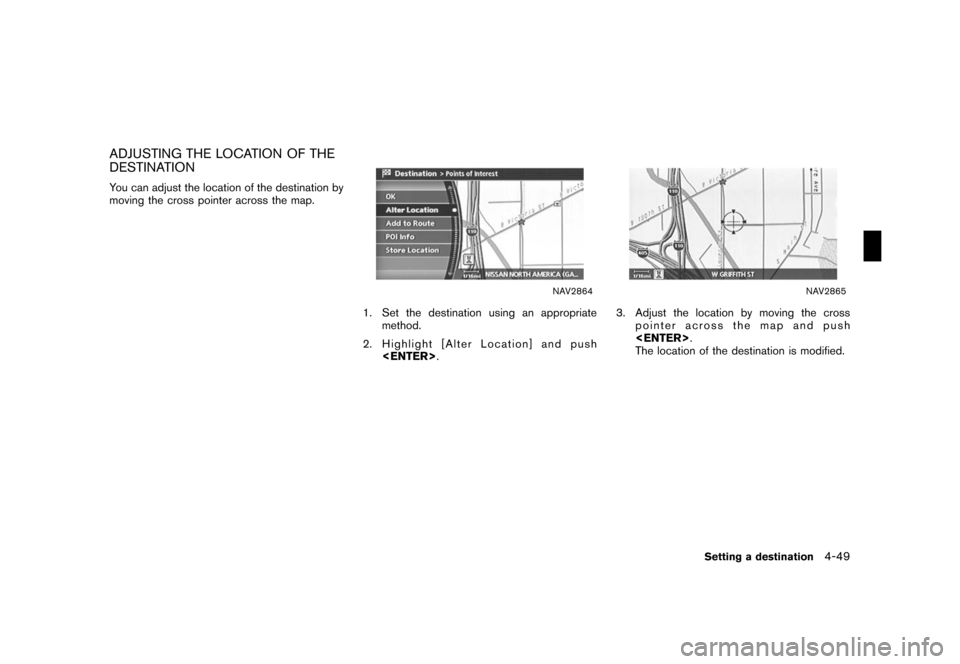
Black plate (121,1)
Model "NISSAN_NAVI" EDITED: 2007/ 2/ 26
ADJUSTING THE LOCATION OF THE
DESTINATION
You can adjust the location of the destination by
moving the cross pointer across the map.
NAV2864
1. Set the destination using an appropriate
method.
2. Highlight [Alter Location] and push
NAV2865
3. Adjust the location by moving the cross
pointer across the map and push
The location of the destination is modified.
Setting a destination4-49
Page 122 of 270
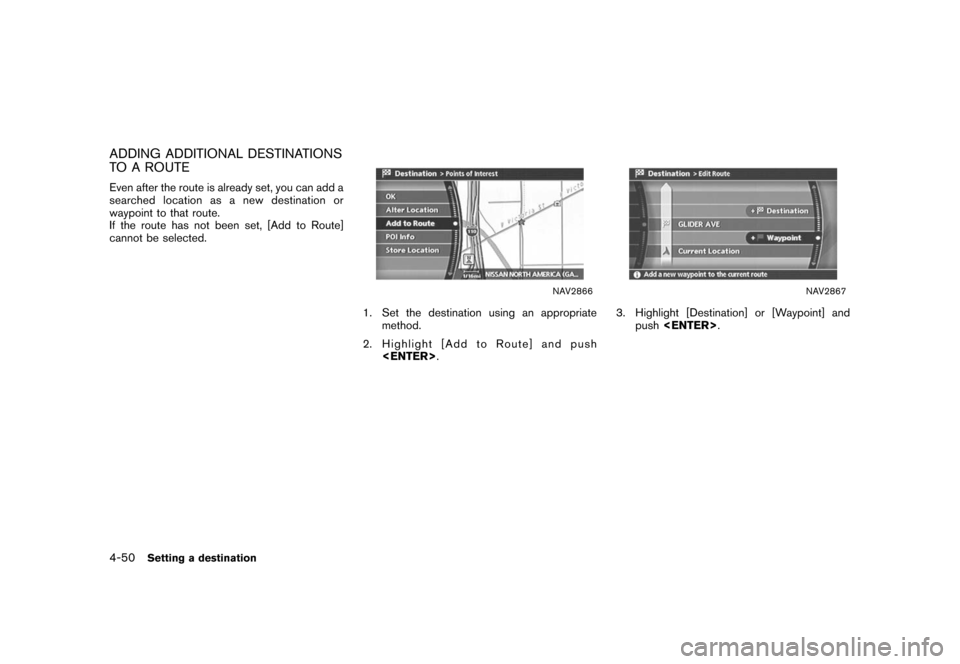
Black plate (122,1)
Model "NISSAN_NAVI" EDITED: 2007/ 2/ 26
ADDING ADDITIONAL DESTINATIONS
TO A ROUTE
Even after the route is already set, you can add a
searched location as a new destination or
waypoint to that route.
If the route has not been set, [Add to Route]
cannot be selected.
NAV2866
1. Set the destination using an appropriate
method.
2. Highlight [Add to Route] and push
NAV2867
3. Highlight [Destination] or [Waypoint] and
push
4-50Setting a destination
Page 123 of 270
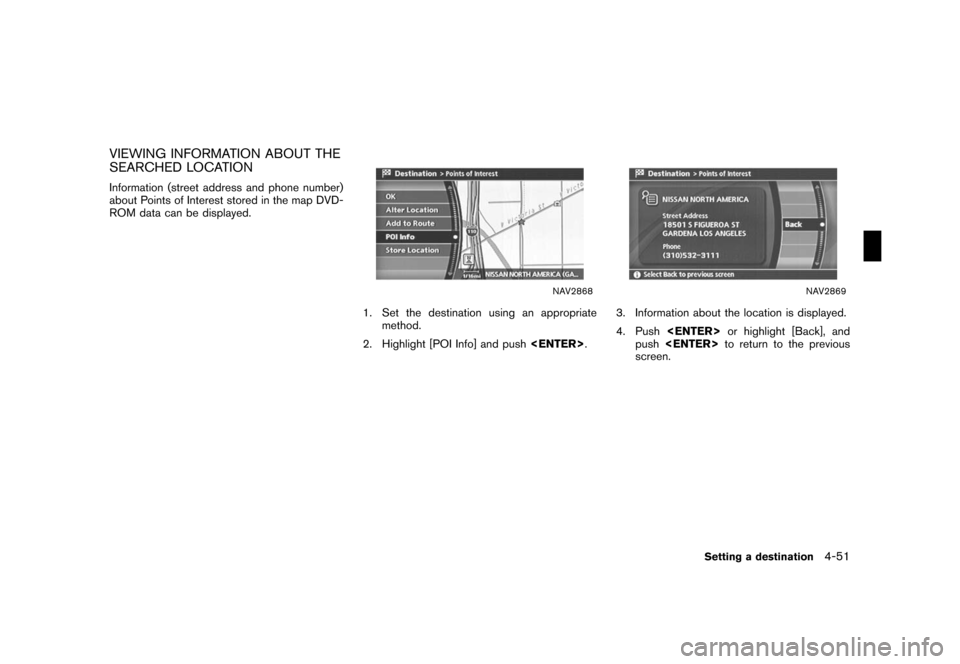
Black plate (123,1)
Model "NISSAN_NAVI" EDITED: 2007/ 2/ 26
VIEWING INFORMATION ABOUT THE
SEARCHED LOCATION
Information (street address and phone number)
about Points of Interest stored in the map DVD-
ROM data can be displayed.
NAV2868
1. Set the destination using an appropriate
method.
2. Highlight [POI Info] and push
NAV2869
3. Information about the location is displayed.
4. Push
push
screen.
Setting a destination4-51
Page 124 of 270
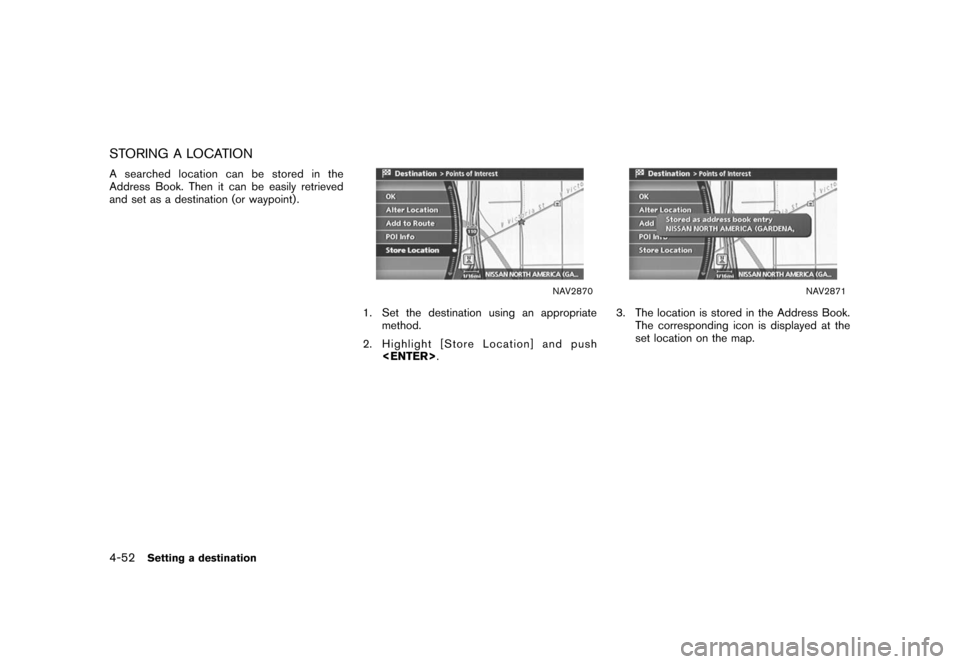
Black plate (124,1)
Model "NISSAN_NAVI" EDITED: 2007/ 2/ 26
STORING A LOCATION
A searched location can be stored in the
Address Book. Then it can be easily retrieved
and set as a destination (or waypoint) .
NAV2870
1. Set the destination using an appropriate
method.
2. Highlight [Store Location] and push
NAV2871
3. The location is stored in the Address Book.
The corresponding icon is displayed at the
set location on the map.
4-52Setting a destination
Page 125 of 270
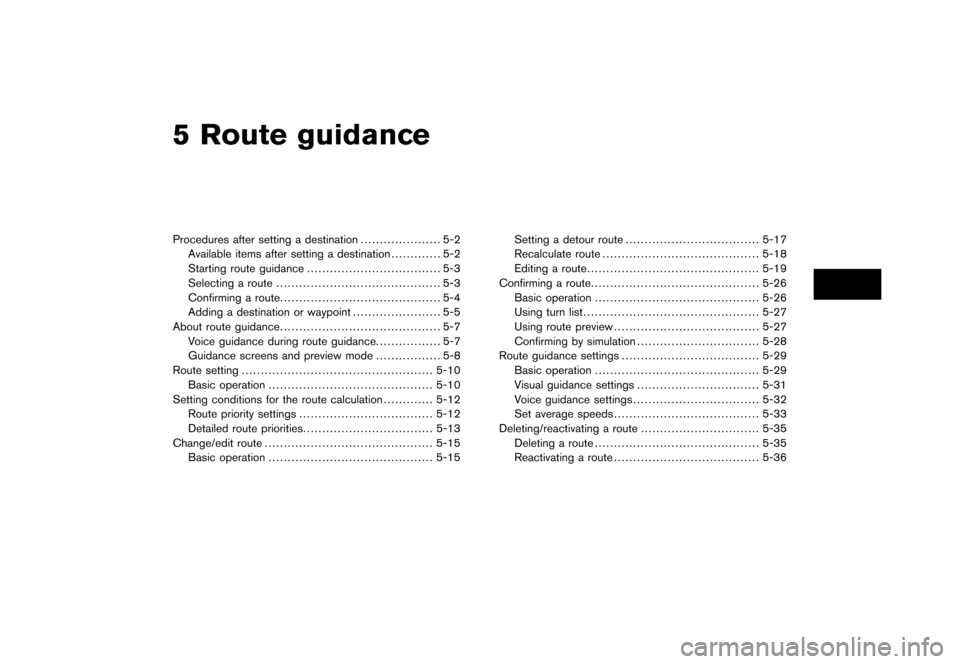
Black plate (13,1)
5 Route guidance
Model "NISSAN_NAVI" EDITED: 2007/ 2/
Procedures after setting a destination..................... 5-2
Available items after setting a destination............. 5-2
Starting route guidance................................... 5-3
Selecting a route........................................... 5-3
Confirming a route.......................................... 5-4
Adding a destination or waypoint....................... 5-5
About route guidance.......................................... 5-7
Voice guidance during route guidance................. 5-7
Guidance screens and preview mode................. 5-8
Route setting.................................................. 5-10
Basic operation........................................... 5-10
Setting conditions for the route calculation............. 5-12
Route priority settings................................... 5-12
Detailed route priorities.................................. 5-13
Change/edit route............................................ 5-15
Basic operation........................................... 5-15Setting a detour route................................... 5-17
Recalculate route......................................... 5-18
Editing a route............................................. 5-19
Confirming a route............................................ 5-26
Basic operation........................................... 5-26
Using turn list.............................................. 5-27
Using route preview...................................... 5-27
Confirming by simulation................................ 5-28
Route guidance settings.................................... 5-29
Basic operation........................................... 5-29
Visual guidance settings................................ 5-31
Voice guidance settings................................. 5-32
Set average speeds...................................... 5-33
Deleting/reactivating a route............................... 5-35
Deleting a route........................................... 5-35
Reactivating a route...................................... 5-36
Page 126 of 270
![NISSAN QUEST 2008 V42 / 3.G 04IT Navigation Manual Black plate (128,1)
Model "NISSAN_NAVI" EDITED: 2007/ 2/ 26
After you set a destination using an appropriate
method and select [OK], the system starts
calculating a route to the destination.
Select th NISSAN QUEST 2008 V42 / 3.G 04IT Navigation Manual Black plate (128,1)
Model "NISSAN_NAVI" EDITED: 2007/ 2/ 26
After you set a destination using an appropriate
method and select [OK], the system starts
calculating a route to the destination.
Select th](/img/5/794/w960_794-125.png)
Black plate (128,1)
Model "NISSAN_NAVI" EDITED: 2007/ 2/ 26
After you set a destination using an appropriate
method and select [OK], the system starts
calculating a route to the destination.
Select the preferred setting item and push
INFO:
If you have not performed any operations on the
system for several seconds, [Start] is automati-
cally selected, and the system starts route
guidance.
NAV2872
AVAILABLE ITEMS AFTER SETTING A
DESTINATION
.Start:
Starts route guidance to the selected
destination.
“STARTING ROUTE GUIDANCE”
(page 5-3)
.More Routes:
Displays 3 alternative routes.
“SELECTING A ROUTE” (page 5-3).Route Info:
Displays the route information.
“CONFIRMING A ROUTE”
(page 5-4)
.Add Way Pt.:
Allows you to edit the route by adding a
destination or waypoint.
“ADDING A DESTINATION OR
WAYPOINT” (page 5-5)
PROCEDURES AFTER SETTING A
DESTINATION
5-2Route guidance
Page 127 of 270
![NISSAN QUEST 2008 V42 / 3.G 04IT Navigation Manual Black plate (129,1)
Model "NISSAN_NAVI" EDITED: 2007/ 2/ 26
NAV2873
STARTING ROUTE GUIDANCE
1. Highlight [Start] and push<ENTER>.
Route guidance starts.
NAV2874
SELECTING A ROUTE
1. Highlight [More Ro NISSAN QUEST 2008 V42 / 3.G 04IT Navigation Manual Black plate (129,1)
Model "NISSAN_NAVI" EDITED: 2007/ 2/ 26
NAV2873
STARTING ROUTE GUIDANCE
1. Highlight [Start] and push<ENTER>.
Route guidance starts.
NAV2874
SELECTING A ROUTE
1. Highlight [More Ro](/img/5/794/w960_794-126.png)
Black plate (129,1)
Model "NISSAN_NAVI" EDITED: 2007/ 2/ 26
NAV2873
STARTING ROUTE GUIDANCE
1. Highlight [Start] and push
Route guidance starts.
NAV2874
SELECTING A ROUTE
1. Highlight [More Routes] and push
2. Highlight the preferred route condition and
push
3. Push
screen.
NAV2875
Available route conditions
&1Short. Time (Blue):
Prioritizes by the shortest time.
&2Min. FWY (Red):
Minimizes the use of freeways.
&3Short. Dist. (Green):
Prioritizes by the shortest distance.
INFO:
.After you select a route, a preview is
displayed on the right side of the screen.
.The 3 routes may not always be different.
Route guidance5-3
Page 128 of 270
![NISSAN QUEST 2008 V42 / 3.G 04IT Navigation Manual Black plate (130,1)
Model "NISSAN_NAVI" EDITED: 2007/ 2/ 26
NAV2876
CONFIRMING A ROUTE
1. Highlight [Route Info] and push<ENTER>.
2. Highlight the preferred information item and
push<ENTER>.
3. Push<B NISSAN QUEST 2008 V42 / 3.G 04IT Navigation Manual Black plate (130,1)
Model "NISSAN_NAVI" EDITED: 2007/ 2/ 26
NAV2876
CONFIRMING A ROUTE
1. Highlight [Route Info] and push<ENTER>.
2. Highlight the preferred information item and
push<ENTER>.
3. Push<B](/img/5/794/w960_794-127.png)
Black plate (130,1)
Model "NISSAN_NAVI" EDITED: 2007/ 2/ 26
NAV2876
CONFIRMING A ROUTE
1. Highlight [Route Info] and push
2. Highlight the preferred information item and
push
3. Push
screen.
NAV2877
Available information
.Preview:
Allows you to confirm the route by scrolling
on the map manually.
“USING ROUTE PREVIEW”
(page 5-27)
.Simulation:
Allows you to view a simulation of the route.
“CONFIRMING BY SIMULATION”
(page 5-28)
5-4Route guidance
Page 129 of 270
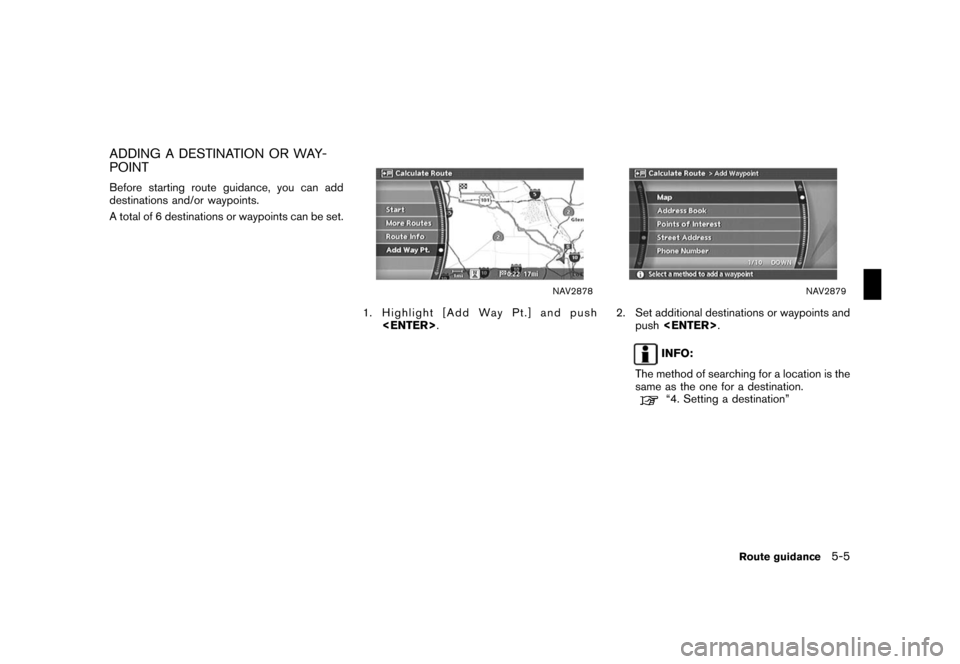
Black plate (131,1)
Model "NISSAN_NAVI" EDITED: 2007/ 2/ 26
ADDING A DESTINATION OR WAY-
POINT
Before starting route guidance, you can add
destinations and/or waypoints.
A total of 6 destinations or waypoints can be set.
NAV2878
1. Highlight [Add Way Pt.] and push
NAV2879
2. Set additional destinations or waypoints and
push
INFO:
The method of searching for a location is the
same as the one for a destination.
“4. Setting a destination”
Route guidance5-5
Page 130 of 270
![NISSAN QUEST 2008 V42 / 3.G 04IT Navigation Manual Black plate (132,1)
Model "NISSAN_NAVI" EDITED: 2007/ 2/ 26
NAV2880
3. The selected location is displayed at the
center of the map. Highlight [Add to Route]
after confirming the location and push
<ENT NISSAN QUEST 2008 V42 / 3.G 04IT Navigation Manual Black plate (132,1)
Model "NISSAN_NAVI" EDITED: 2007/ 2/ 26
NAV2880
3. The selected location is displayed at the
center of the map. Highlight [Add to Route]
after confirming the location and push
<ENT](/img/5/794/w960_794-129.png)
Black plate (132,1)
Model "NISSAN_NAVI" EDITED: 2007/ 2/ 26
NAV2880
3. The selected location is displayed at the
center of the map. Highlight [Add to Route]
after confirming the location and push
INFO:
You can modify the location by selecting
[Alter Location]. The method of adjusting a
location is the same as the one for a
destination.
“ADJUSTING THE LOCATION OF
THE DESTINATION” (page 4-49)
NAV2881
4. Highlight [Destination] or [Waypoint] and
push
The system starts calculating a route that
includes the added destination or waypoint.
When the calculation is finished, the route is
displayed.
INFO:
.If a waypoint was added, [More Routes]
cannot be selected.
.If a destination was added, the prior
destination becomes a waypoint.
5-6Route guidance