NISSAN QUEST 2008 V42 / 3.G 04IT Navigation Manual
QUEST 2008 V42 / 3.G
NISSAN
NISSAN
https://www.carmanualsonline.info/img/5/794/w960_794-0.png
NISSAN QUEST 2008 V42 / 3.G 04IT Navigation Manual
Trending: ECU, width, ad blue, sat nav, lights, ECO mode, start stop button
Page 21 of 270
Black plate (21,1)
Model "NISSAN_NAVI" EDITED: 2007/ 2/ 26
MAP SCREEN TYPES
Two types of map views are available: Plan View
and BirdviewTM.
NAV2709
Plan View
Plan View displays the map in a 2-dimensional
environment similar to a road map.
NAV2710
BirdviewTM
BirdviewTMdisplays the view from an elevated
perspective. In BirdviewTM, it is easy to recog-
nize an image of the route because it provides a
panoramic view over a long distance.
Getting started2-15
Page 22 of 270
Black plate (22,1)
Model "NISSAN_NAVI" EDITED: 2007/ 2/ 26
NAV2711
SWITCHING THE MAP VIEW
1. Pushwhile the current location
map screen is displayed.
NAV2712
2. Highlight [Map View] and push.
NAV2713
3. Highlight the preferred map view and push
. The indicator of the selected
map view illuminates.
“SWITCHING THE MAP VIEW”
(page 3-4)
4. Push
Page 23 of 270
Black plate (23,1)
Model "NISSAN_NAVI" EDITED: 2007/ 2/ 26
INFO:
.When you select a map view, a preview of
that view is displayed on the right side of the
screen.
.You can also switch the map view using the
following procedure.
1) Push.
2) Highlight [Navigation] and push
.
3) Highlight [Map View] and push
.
Getting started2-17
Page 24 of 270
Black plate (24,1)
Model "NISSAN_NAVI" EDITED: 2007/ 2/ 26
NAI0408
MOVING AROUND WITHIN A MAP
You can manually move across the map to view
the surrounding areas or a preferred location.
1. Tilt the joystick corresponding to the direc-
tion that you want to move across the map.
Keep tilting the joystick to continuously
move across the map in that direction. Once
you start moving on the map, the cross
pointer appears.
2. Returning to the current location map screen
Push
Page 25 of 270
Black plate (25,1)
Model "NISSAN_NAVI" EDITED: 2007/ 2/ 26
NAI0409
CHANGING THE SCALE OF A MAP
Push()or
() . A scale appears on the left side of the
screen.
To view the map in detail, push
(
).
To view a wider area, push
(
).
The scale will automatically disappear when
neither(
)nor
OUT>() has been pushed for several
seconds.
INFO:
Free zoom
Push and hold(
)or
OUT>() to change the map scale in
smaller steps (free zoom) . Once the free zoom
has been utilized, push(
)or
() to change the map scale
in smaller steps.
Getting started2-19
Page 26 of 270
Black plate (26,1)
Model "NISSAN_NAVI" EDITED: 2007/ 2/ 26
HOW TO STORE YOUR HOME
If your home location is already stored in the
Address Book, it can be easily retrieved to set
the route to your home.
The procedure to store your home location is the
same as for storing any other location.
“4. Setting a destination”
As an example, the procedure for storing your
home location by searching for a destination by
address is described here.
NAI0410
1. Push.
NAV2714
2. Highlight [Address Book] and push
.
STORING YOUR HOME LOCATION/
ADDRESS
2-20Getting started
Page 27 of 270
Black plate (27,1)
Model "NISSAN_NAVI" EDITED: 2007/ 2/ 26
NAV2715
3. Highlight [Home Location (Add New)] and
push.
NAV3023
4. A confirmation message is displayed. Con-
firm the contents of the message, highlight
[Yes] and push.
NAV3048
5. Highlight [Street Address] and push
. A character input screen is
displayed.
Getting started2-21
Page 28 of 270
Black plate (28,1)
Model "NISSAN_NAVI" EDITED: 2007/ 2/ 26
NAV3062
6. Enter the address of your home, highlight
[OK] and push.
The map screen is displayed.
“SETTING A STREET ADDRESS”
(page 4-3)
NAV3050
7. Using the joystick, adjust your home location
if necessary.
8. After adjusting the location, push
.
NAV3051
9. A message is displayed and your home
location is stored.
10. Push
Page 29 of 270
Black plate (29,1)
Model "NISSAN_NAVI" EDITED: 2007/ 2/ 26
CHARACTER (letter and number) INPUT
SCREEN
You will have to enter alphanumeric characters
when setting a destination, searching for a
facility or editing the stored locations, etc.
NAV3063
1. Use the joystick to highlight a character on
the displayed keyboard.
NAV3064
2. Push. The highlighted character
is entered.
Getting started2-23
Page 30 of 270
Black plate (30,1)
Model "NISSAN_NAVI" EDITED: 2007/ 2/ 26
NAV3065
3. Pushor highlight [], and push
to delete the last character
entered.
Push and holdto delete all the
characters entered.
Highlight [
] and pushto
enter a space.
NAV3066
4. After finishing the entry, highlight [OK] and
push.
INFO:
You can pushto return to the
previous screen, but only after deleting all
the characters entered.
2-24Getting started
Trending: tire size, alarm, clock, parking brake, buttons, tow, reset
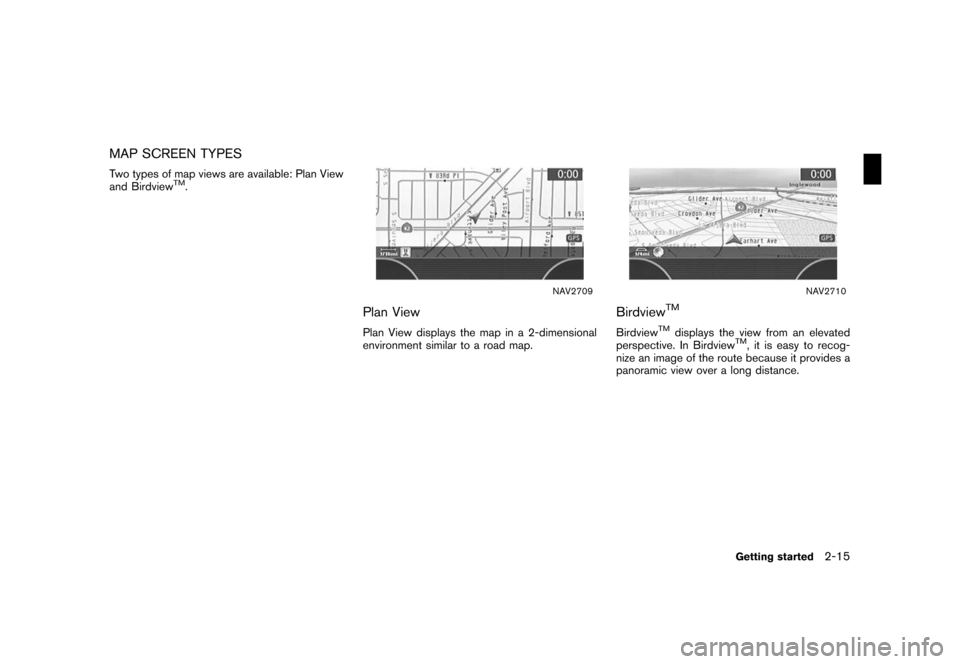
![NISSAN QUEST 2008 V42 / 3.G 04IT Navigation Manual Black plate (22,1)
Model "NISSAN_NAVI" EDITED: 2007/ 2/ 26
NAV2711
SWITCHING THE MAP VIEW
1. Push<ENTER>while the current location
map screen is displayed.
NAV2712
2. Highlight [Map View] and push<ENT NISSAN QUEST 2008 V42 / 3.G 04IT Navigation Manual Black plate (22,1)
Model "NISSAN_NAVI" EDITED: 2007/ 2/ 26
NAV2711
SWITCHING THE MAP VIEW
1. Push<ENTER>while the current location
map screen is displayed.
NAV2712
2. Highlight [Map View] and push<ENT](/img/5/794/w960_794-21.png)
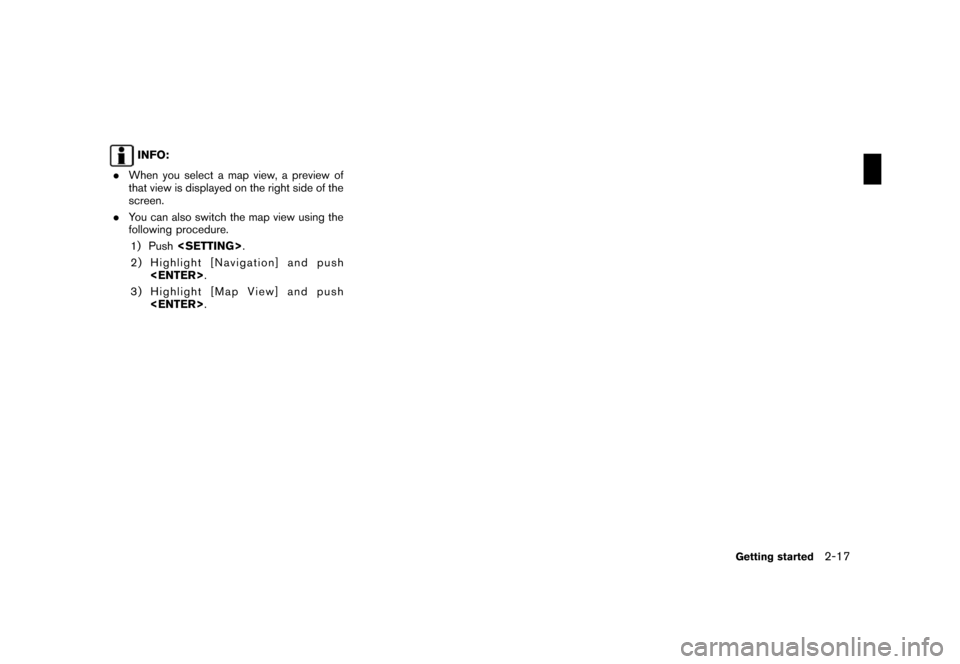

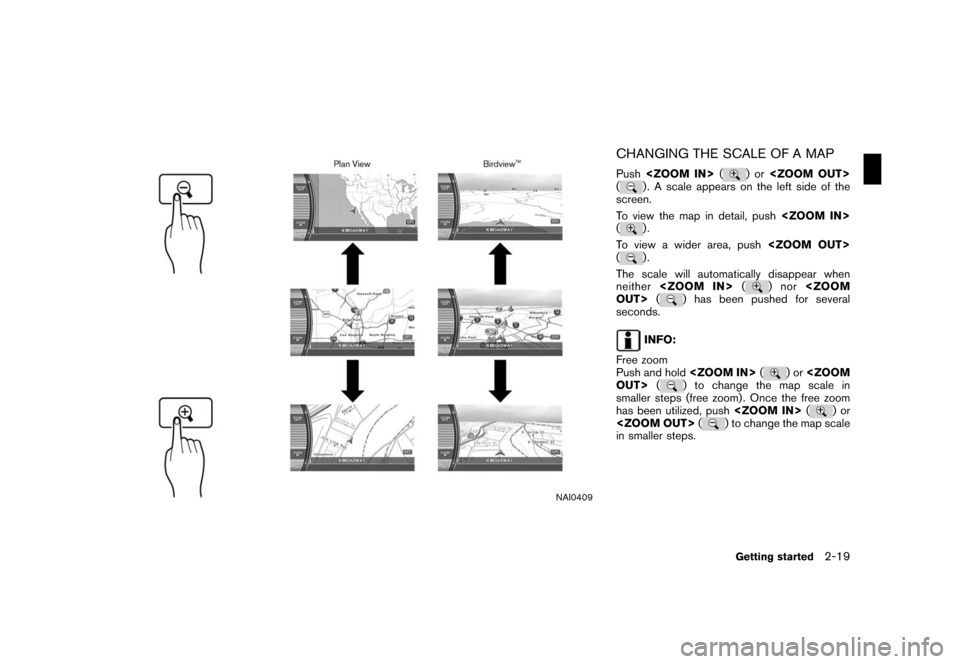
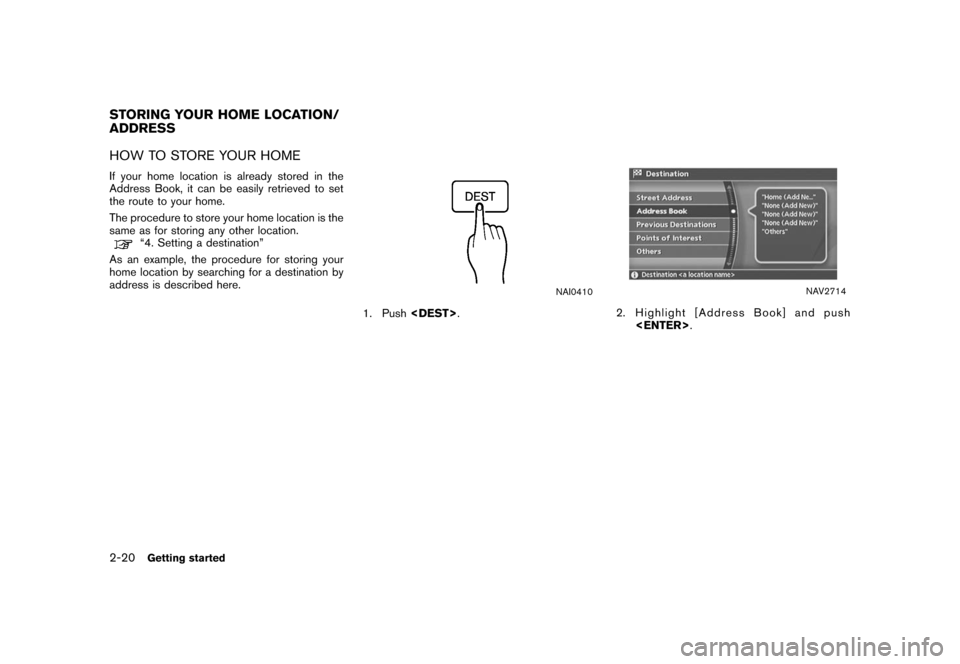
![NISSAN QUEST 2008 V42 / 3.G 04IT Navigation Manual Black plate (27,1)
Model "NISSAN_NAVI" EDITED: 2007/ 2/ 26
NAV2715
3. Highlight [Home Location (Add New)] and
push<ENTER>.
NAV3023
4. A confirmation message is displayed. Con-
firm the contents of the NISSAN QUEST 2008 V42 / 3.G 04IT Navigation Manual Black plate (27,1)
Model "NISSAN_NAVI" EDITED: 2007/ 2/ 26
NAV2715
3. Highlight [Home Location (Add New)] and
push<ENTER>.
NAV3023
4. A confirmation message is displayed. Con-
firm the contents of the](/img/5/794/w960_794-26.png)
![NISSAN QUEST 2008 V42 / 3.G 04IT Navigation Manual Black plate (28,1)
Model "NISSAN_NAVI" EDITED: 2007/ 2/ 26
NAV3062
6. Enter the address of your home, highlight
[OK] and push<ENTER>.
The map screen is displayed.
“SETTING A STREET ADDRESS”
(page NISSAN QUEST 2008 V42 / 3.G 04IT Navigation Manual Black plate (28,1)
Model "NISSAN_NAVI" EDITED: 2007/ 2/ 26
NAV3062
6. Enter the address of your home, highlight
[OK] and push<ENTER>.
The map screen is displayed.
“SETTING A STREET ADDRESS”
(page](/img/5/794/w960_794-27.png)
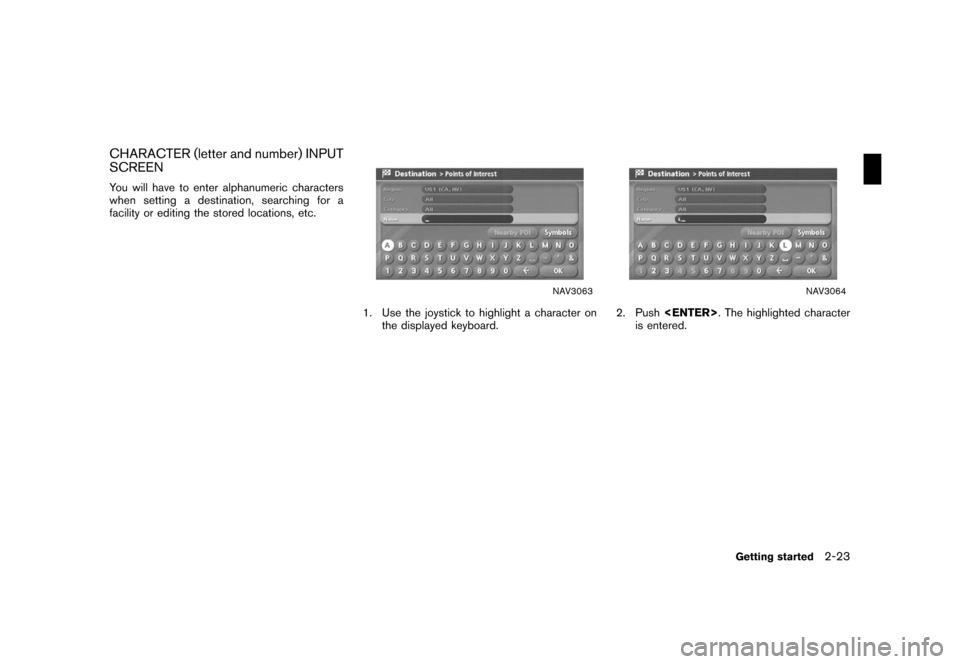
![NISSAN QUEST 2008 V42 / 3.G 04IT Navigation Manual Black plate (30,1)
Model "NISSAN_NAVI" EDITED: 2007/ 2/ 26
NAV3065
3. Push<BACK>or highlight [], and push
<ENTER>to delete the last character
entered.
Push and hold<BACK>to delete all the
characters e NISSAN QUEST 2008 V42 / 3.G 04IT Navigation Manual Black plate (30,1)
Model "NISSAN_NAVI" EDITED: 2007/ 2/ 26
NAV3065
3. Push<BACK>or highlight [], and push
<ENTER>to delete the last character
entered.
Push and hold<BACK>to delete all the
characters e](/img/5/794/w960_794-29.png)
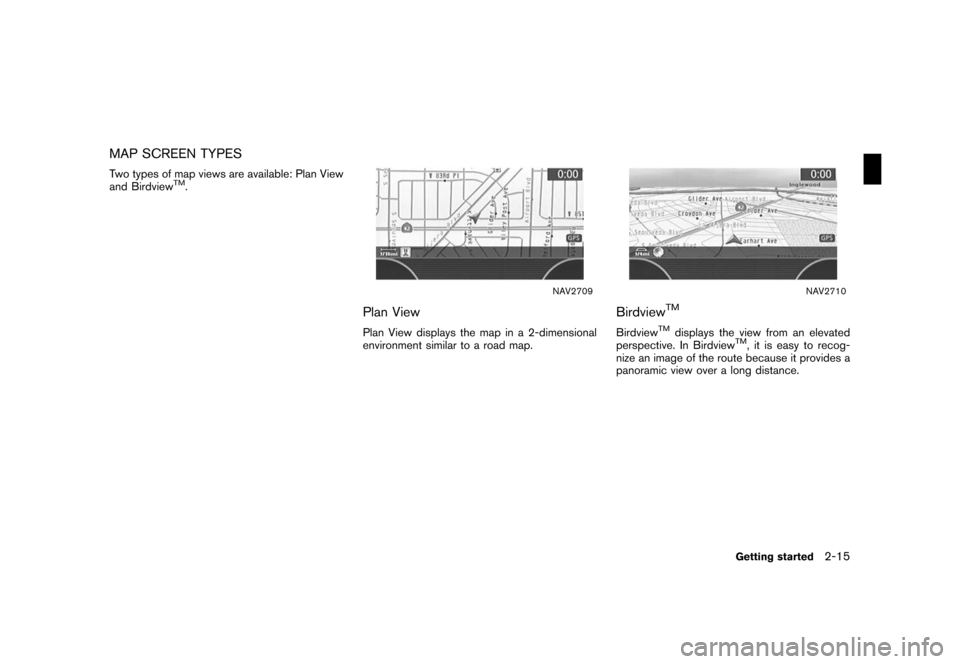
![NISSAN QUEST 2008 V42 / 3.G 04IT Navigation Manual Black plate (22,1)
Model "NISSAN_NAVI" EDITED: 2007/ 2/ 26
NAV2711
SWITCHING THE MAP VIEW
1. Push<ENTER>while the current location
map screen is displayed.
NAV2712
2. Highlight [Map View] and push<ENT NISSAN QUEST 2008 V42 / 3.G 04IT Navigation Manual Black plate (22,1)
Model "NISSAN_NAVI" EDITED: 2007/ 2/ 26
NAV2711
SWITCHING THE MAP VIEW
1. Push<ENTER>while the current location
map screen is displayed.
NAV2712
2. Highlight [Map View] and push<ENT](/img/5/794/w960_794-21.png)
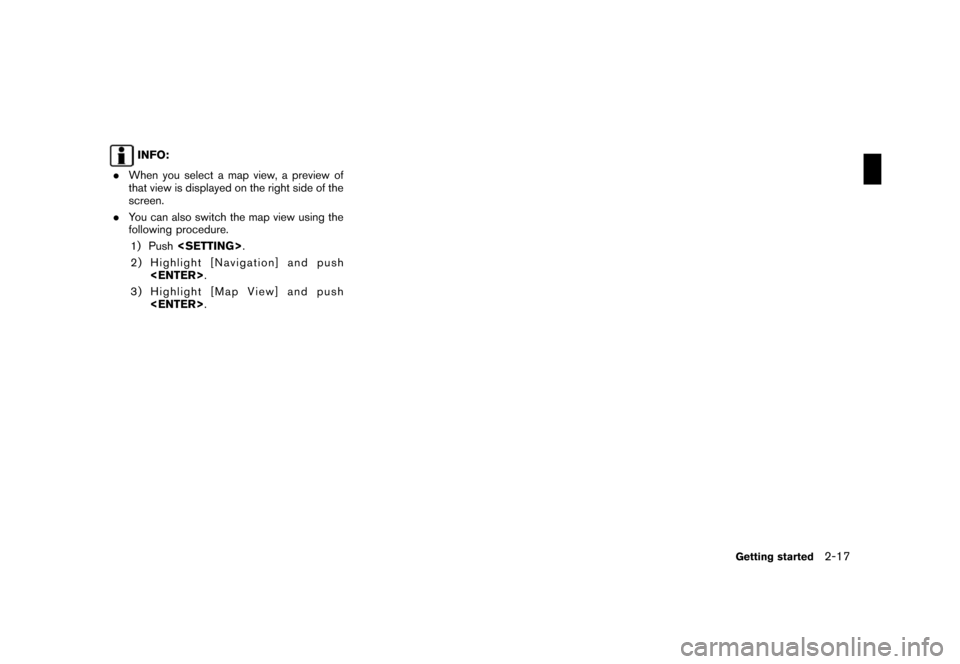

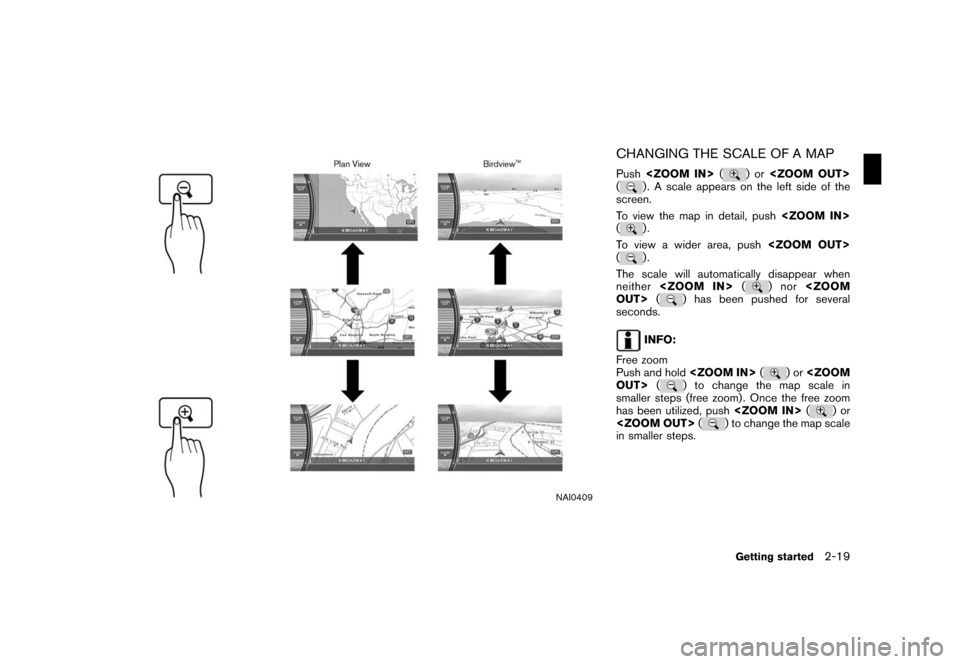
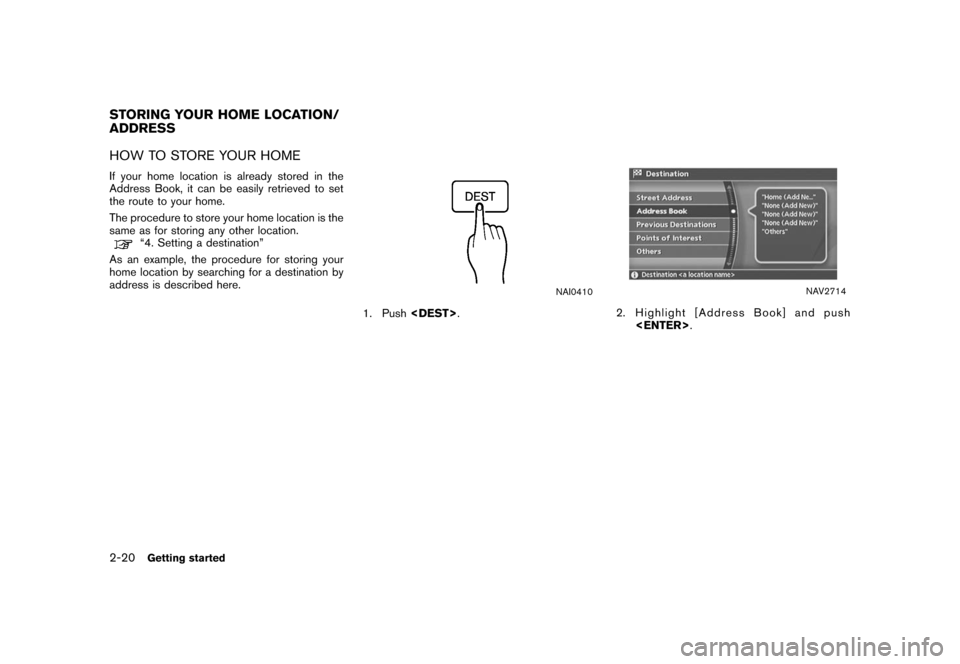
![NISSAN QUEST 2008 V42 / 3.G 04IT Navigation Manual Black plate (27,1)
Model "NISSAN_NAVI" EDITED: 2007/ 2/ 26
NAV2715
3. Highlight [Home Location (Add New)] and
push<ENTER>.
NAV3023
4. A confirmation message is displayed. Con-
firm the contents of the NISSAN QUEST 2008 V42 / 3.G 04IT Navigation Manual Black plate (27,1)
Model "NISSAN_NAVI" EDITED: 2007/ 2/ 26
NAV2715
3. Highlight [Home Location (Add New)] and
push<ENTER>.
NAV3023
4. A confirmation message is displayed. Con-
firm the contents of the](/img/5/794/w960_794-26.png)
![NISSAN QUEST 2008 V42 / 3.G 04IT Navigation Manual Black plate (28,1)
Model "NISSAN_NAVI" EDITED: 2007/ 2/ 26
NAV3062
6. Enter the address of your home, highlight
[OK] and push<ENTER>.
The map screen is displayed.
“SETTING A STREET ADDRESS”
(page NISSAN QUEST 2008 V42 / 3.G 04IT Navigation Manual Black plate (28,1)
Model "NISSAN_NAVI" EDITED: 2007/ 2/ 26
NAV3062
6. Enter the address of your home, highlight
[OK] and push<ENTER>.
The map screen is displayed.
“SETTING A STREET ADDRESS”
(page](/img/5/794/w960_794-27.png)
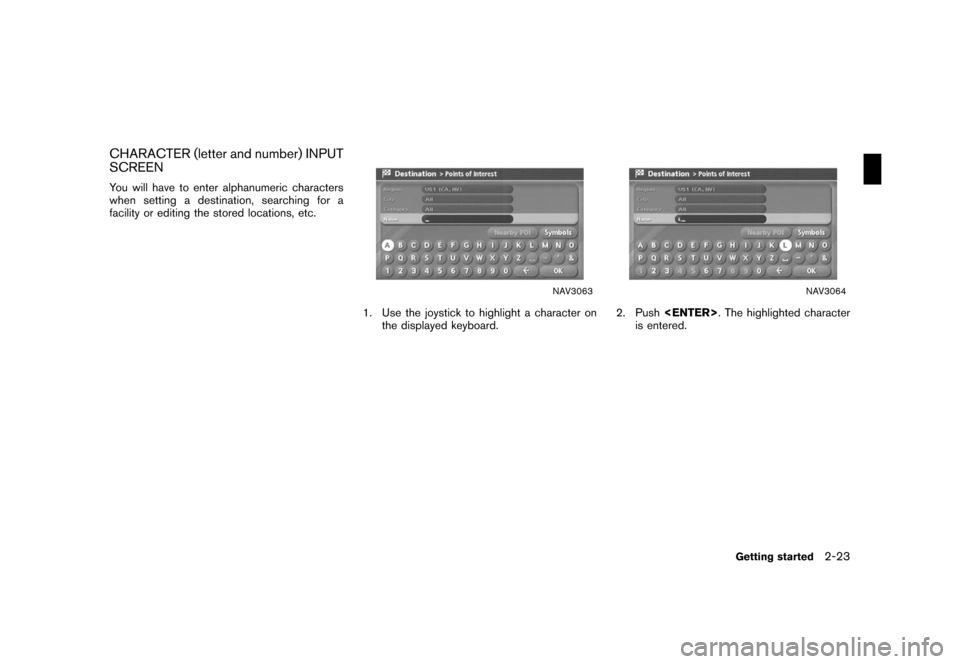
![NISSAN QUEST 2008 V42 / 3.G 04IT Navigation Manual Black plate (30,1)
Model "NISSAN_NAVI" EDITED: 2007/ 2/ 26
NAV3065
3. Push<BACK>or highlight [], and push
<ENTER>to delete the last character
entered.
Push and hold<BACK>to delete all the
characters e NISSAN QUEST 2008 V42 / 3.G 04IT Navigation Manual Black plate (30,1)
Model "NISSAN_NAVI" EDITED: 2007/ 2/ 26
NAV3065
3. Push<BACK>or highlight [], and push
<ENTER>to delete the last character
entered.
Push and hold<BACK>to delete all the
characters e](/img/5/794/w960_794-29.png)