NISSAN QUEST 2008 V42 / 3.G 06IT Navigation Manual
Manufacturer: NISSAN, Model Year: 2008, Model line: QUEST, Model: NISSAN QUEST 2008 V42 / 3.GPages: 217, PDF Size: 6.62 MB
Page 101 of 217
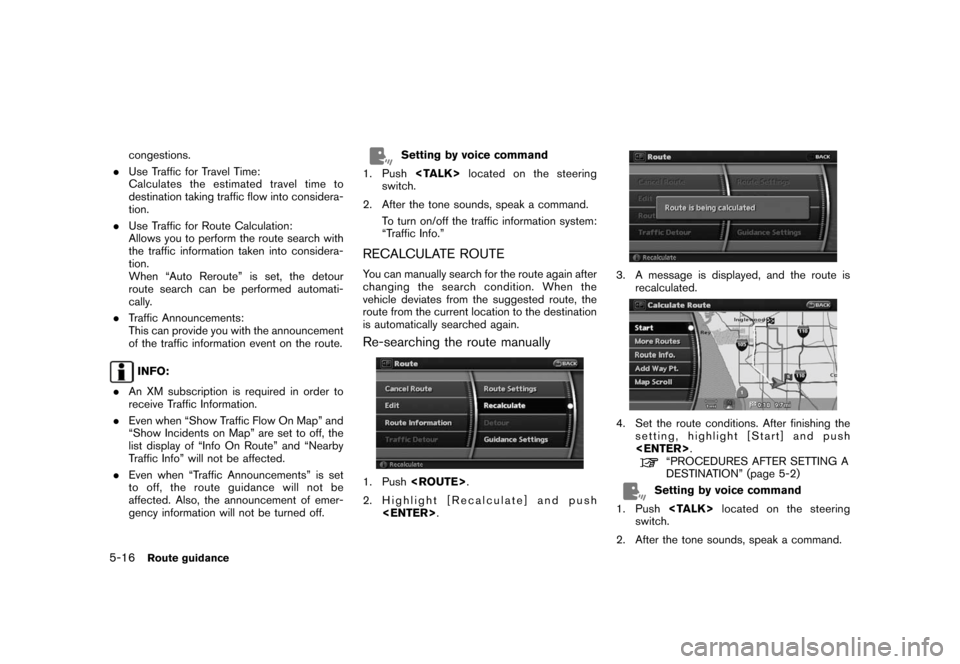
Black plate (104,1)
Model "NAV2-N" EDITED: 2007/ 3/ 9
congestions.
.Use Traffic for Travel Time:
Calculates the estimated travel time to
destination taking traffic flow into considera-
tion.
.Use Traffic for Route Calculation:
Allows you to perform the route search with
the traffic information taken into considera-
tion.
When “Auto Reroute” is set, the detour
route search can be performed automati-
cally.
.Traffic Announcements:
This can provide you with the announcement
of the traffic information event on the route.
INFO:
.An XM subscription is required in order to
receive Traffic Information.
.Even when “Show Traffic Flow On Map” and
“Show Incidents on Map” are set to off, the
list display of “Info On Route” and “Nearby
Traffic Info” will not be affected.
.Even when “Traffic Announcements” is set
to off, the route guidance will not be
affected. Also, the announcement of emer-
gency information will not be turned off.
Setting by voice command
1. Push
switch.
2. After the tone sounds, speak a command.
To turn on/off the traffic information system:
“Traffic Info.”
RECALCULATE ROUTE
You can manually search for the route again after
changing the search condition. When the
vehicle deviates from the suggested route, the
route from the current location to the destination
is automatically searched again.
Re-searching the route manually
1. Push
2. Highlight [Recalculate] and push
3. A message is displayed, and the route is
recalculated.
4. Set the route conditions. After finishing the
setting, highlight [Start] and push
“PROCEDURES AFTER SETTING A
DESTINATION” (page 5-2)
Setting by voice command
1. Push
switch.
2. After the tone sounds, speak a command.
5-16Route guidance
Page 102 of 217
![NISSAN QUEST 2008 V42 / 3.G 06IT Navigation Manual Black plate (105,1)
Model "NAV2-N" EDITED: 2007/ 3/ 9
To recalculate a route:
“Recalculate”
Setting the Auto Reroute
1. Push<ROUTE>.
2. Highlight [Route Settings] and push
<ENTER>.
3. Highlight [D NISSAN QUEST 2008 V42 / 3.G 06IT Navigation Manual Black plate (105,1)
Model "NAV2-N" EDITED: 2007/ 3/ 9
To recalculate a route:
“Recalculate”
Setting the Auto Reroute
1. Push<ROUTE>.
2. Highlight [Route Settings] and push
<ENTER>.
3. Highlight [D](/img/5/795/w960_795-101.png)
Black plate (105,1)
Model "NAV2-N" EDITED: 2007/ 3/ 9
To recalculate a route:
“Recalculate”
Setting the Auto Reroute
1. Push
2. Highlight [Route Settings] and push
3. Highlight [Detailed Route Settings] and
push
4. Highlight [Auto Reroute] and push
condition illuminates. When the current
location map screen or route setting screen
is displayed, the system recalculates a route
with the set conditions.
“Detailed route settings” (page 5-14)
SETTING A DETOUR ROUTE
If you want to detour from the suggested route,
you can calculate a route detouring for a
specified distance.
1. Push
2. Highlight [Detour] and push
3. Highlight a detour distance and push
After calculating the detour, the system displays
the detour route on the map.
INFO:
.When the vehicle has deviated from the
suggested route, [Detour] cannot be se-
Route guidance5-17
Page 103 of 217
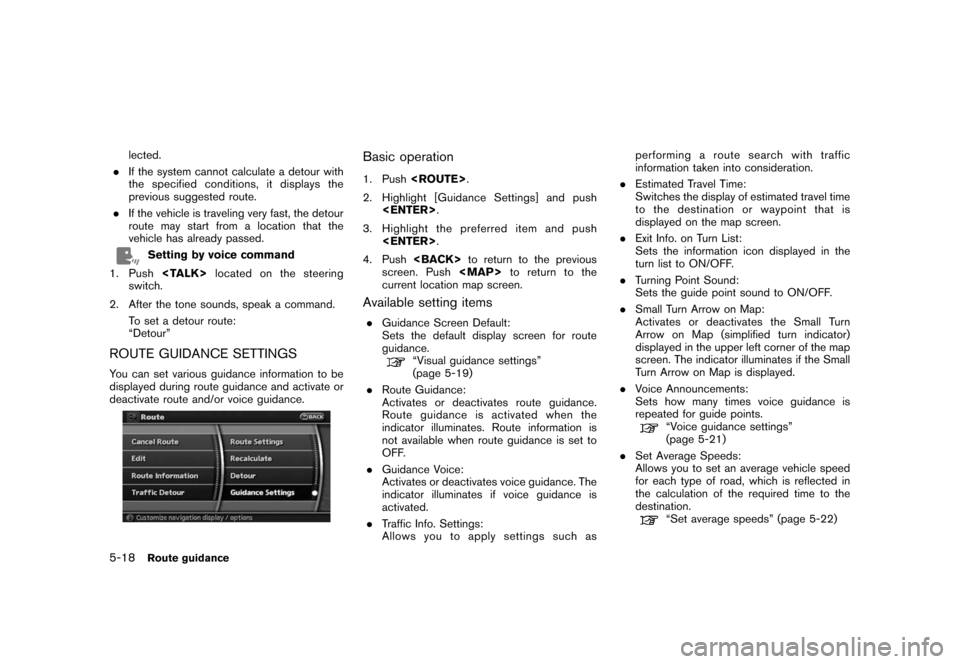
Black plate (106,1)
Model "NAV2-N" EDITED: 2007/ 3/ 9
lected.
.If the system cannot calculate a detour with
the specified conditions, it displays the
previous suggested route.
.If the vehicle is traveling very fast, the detour
route may start from a location that the
vehicle has already passed.
Setting by voice command
1. Push
switch.
2. After the tone sounds, speak a command.
To set a detour route:
“Detour”
ROUTE GUIDANCE SETTINGS
You can set various guidance information to be
displayed during route guidance and activate or
deactivate route and/or voice guidance.
Basic operation
1. Push
2. Highlight [Guidance Settings] and push
3. Highlight the preferred item and push
4. Push
screen. Push
Page 104 of 217
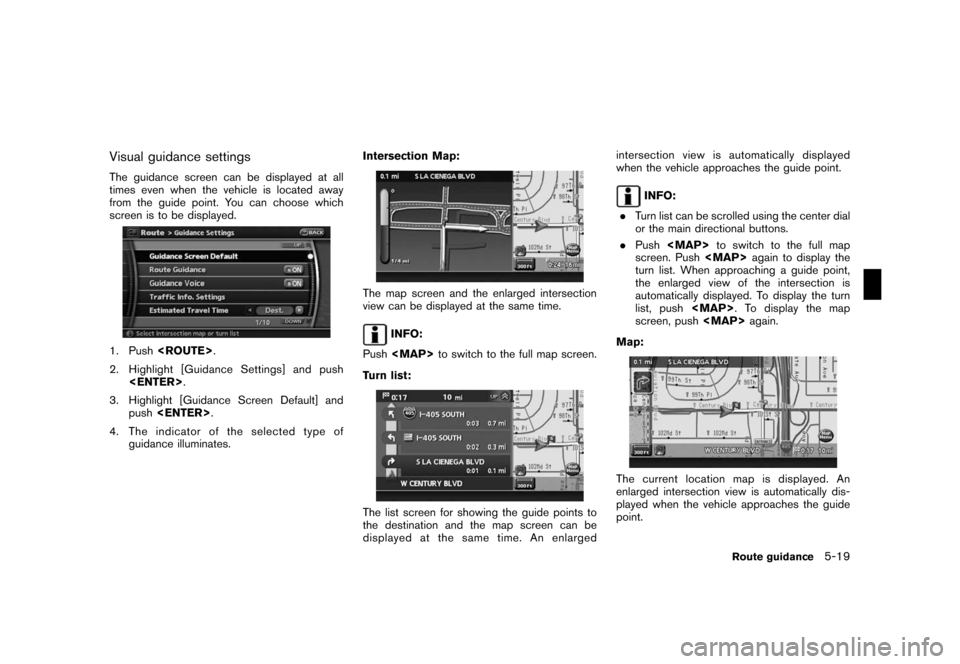
Black plate (107,1)
Model "NAV2-N" EDITED: 2007/ 3/ 9
Visual guidance settings
The guidance screen can be displayed at all
times even when the vehicle is located away
from the guide point. You can choose which
screen is to be displayed.
1. Push
2. Highlight [Guidance Settings] and push
3. Highlight [Guidance Screen Default] and
push
4. The indicator of the selected type of
guidance illuminates.Intersection Map:
The map screen and the enlarged intersection
view can be displayed at the same time.
INFO:
Push
Page 105 of 217
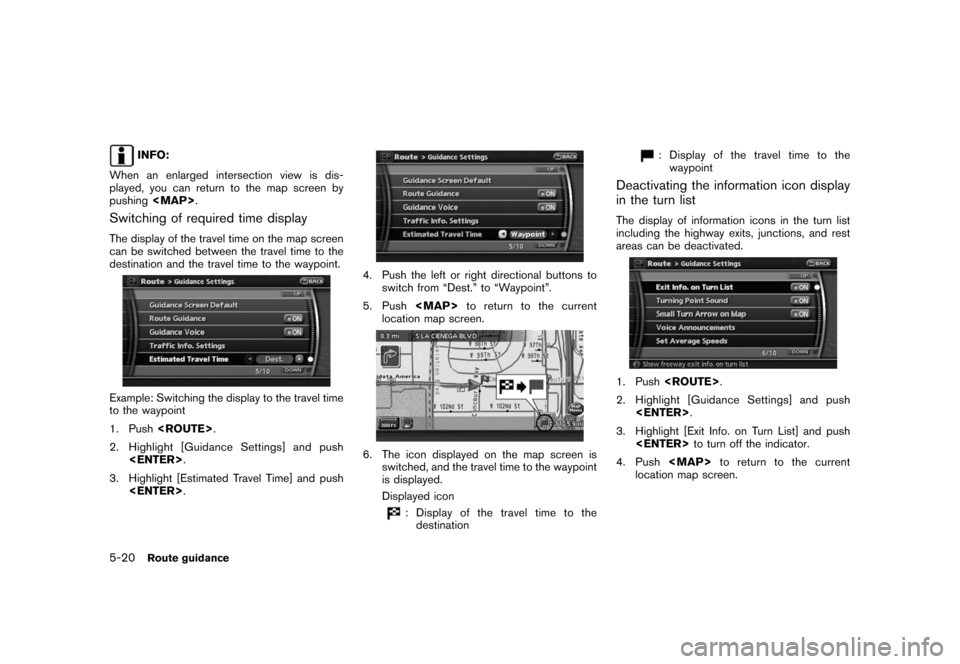
Black plate (108,1)
Model "NAV2-N" EDITED: 2007/ 3/ 9
INFO:
When an enlarged intersection view is dis-
played, you can return to the map screen by
pushing
Switching of required time display
The display of the travel time on the map screen
can be switched between the travel time to the
destination and the travel time to the waypoint.
Example: Switching the display to the travel time
to the waypoint
1. Push
2. Highlight [Guidance Settings] and push
3. Highlight [Estimated Travel Time] and push
4. Push the left or right directional buttons to
switch from “Dest.” to “Waypoint”.
5. Push
location map screen.
6. The icon displayed on the map screen is
switched, and the travel time to the waypoint
is displayed.
Displayed icon
: Display of the travel time to the
destination
: Display of the travel time to the
waypoint
Deactivating the information icon display
in the turn list
The display of information icons in the turn list
including the highway exits, junctions, and rest
areas can be deactivated.
1. Push
2. Highlight [Guidance Settings] and push
3. Highlight [Exit Info. on Turn List] and push
4. Push
location map screen.
5-20Route guidance
Page 106 of 217
![NISSAN QUEST 2008 V42 / 3.G 06IT Navigation Manual Black plate (109,1)
Model "NAV2-N" EDITED: 2007/ 3/ 9
5. The information icon display in the turn list is
now deactivated.
Selecting a waypoint from the turn list:
When [Exit info. on Turn List] is se NISSAN QUEST 2008 V42 / 3.G 06IT Navigation Manual Black plate (109,1)
Model "NAV2-N" EDITED: 2007/ 3/ 9
5. The information icon display in the turn list is
now deactivated.
Selecting a waypoint from the turn list:
When [Exit info. on Turn List] is se](/img/5/795/w960_795-105.png)
Black plate (109,1)
Model "NAV2-N" EDITED: 2007/ 3/ 9
5. The information icon display in the turn list is
now deactivated.
Selecting a waypoint from the turn list:
When [Exit info. on Turn List] is set to on, you
can set a waypoint to a facility located near the
freeway exit.
1. Highlight the exit where the traffic informa-
tion icon is displayed, and push
The category list screen is displayed.
2. Highlight the landmark category and push
facilities located near the freeway exit is
displayed.
3. Highlight the preferred facility for the way-
point and push
4. The waypoint is set, and the route search is
performed.
“PROCEDURES AFTER SETTING A
DESTINATION” (page 5-2)
Voice guidance settings
You can set how many times voice guidance is
repeated.
1. Push
2. Highlight [Guidance Settings] and push
Route guidance5-21
Page 107 of 217
![NISSAN QUEST 2008 V42 / 3.G 06IT Navigation Manual Black plate (110,1)
Model "NAV2-N" EDITED: 2007/ 3/ 9
3. Highlight [Voice Announcements] and push
<ENTER>.
4. Highlight [Twice] or [Three Times] and push
<ENTER>. The indicator for the selected
number NISSAN QUEST 2008 V42 / 3.G 06IT Navigation Manual Black plate (110,1)
Model "NAV2-N" EDITED: 2007/ 3/ 9
3. Highlight [Voice Announcements] and push
<ENTER>.
4. Highlight [Twice] or [Three Times] and push
<ENTER>. The indicator for the selected
number](/img/5/795/w960_795-106.png)
Black plate (110,1)
Model "NAV2-N" EDITED: 2007/ 3/ 9
3. Highlight [Voice Announcements] and push
4. Highlight [Twice] or [Three Times] and push
number of repetitions illuminates.
5. Push
location map screen.
Setting by voice command
1. Push
switch.
2. After the tone sounds, speak a command.
.To turn on voice guidance:
“Guidance Voice”
.To repeat voice guidance once:
“Guidance Voice Repeat”
Set average speeds
You can calculate the required time to the
destination based on the set vehicle speeds.
Basic operation:
1. Push
2. Highlight [Guidance Settings] and push
3. Highlight [Set Average Speeds] and push
4. Highlight the preferred item and push
5. Use the main directional buttons or the
center dial to make an adjustment. The
speed can be increased/decreased by 5
MPH (5 km/h) .
6. After finishing the setting, push
or
7. Push
screen. Push
current location map screen.Available setting items:
.Auto:
If set to ON, the system automatically
calculates the required time to the destina-
tion, the indicator illuminates and the speed
settings cannot be changed.
.Freeway:
Allows you to adjust the average vehicle
speed on a freeway by moving the main
directional buttons or the center dial in the
direction of [+] or [−].
.Main Road:
Allows you to adjust the average vehicle
speed on a main road by moving the main
directional buttons or the center dial in the
direction of [+] or [−].
.Town Road:
Allows you to adjust the average vehicle
speed on a town road by moving the main
directional buttons or the center dial in the
direction of [+] or [−].
.Residential:
Allows you to adjust the average vehicle
speed in a residential area by moving the
main directional buttons or the center dial in
the direction of [+] or [−].
.Reset:
Sets the average vehicle speeds to the
default values.
5-22Route guidance
Page 108 of 217
![NISSAN QUEST 2008 V42 / 3.G 06IT Navigation Manual Black plate (111,1)
Model "NAV2-N" EDITED: 2007/ 3/ 9
After setting the route, select [Start] to begin
route guidance.
Throughout route guidance, the system navi-
gates you through the guide points us NISSAN QUEST 2008 V42 / 3.G 06IT Navigation Manual Black plate (111,1)
Model "NAV2-N" EDITED: 2007/ 3/ 9
After setting the route, select [Start] to begin
route guidance.
Throughout route guidance, the system navi-
gates you through the guide points us](/img/5/795/w960_795-107.png)
Black plate (111,1)
Model "NAV2-N" EDITED: 2007/ 3/ 9
After setting the route, select [Start] to begin
route guidance.
Throughout route guidance, the system navi-
gates you through the guide points using visual
and voice guidance.
CAUTION
.The navigation system’s visual and
voice guidance is for reference
purposes only. The contents of the
guidance may be inappropriate de-
pending on the situation.
.When driving along the suggested
route, follow all traffic regulations
(e.g., one-way traffic) .
“ROUTE GUIDANCE” (page 10-9)
VOICE GUIDANCE DURING ROUTE
GUIDANCE
When approaching a guide point (intersection or
corner) , destination, etc. during route guidance,
voice guidance announces the remaining dis-
tance and/or turning direction. Push
to repeat voice guidance.
Example of voice guidance
&1“In about one quarter mile (400 meters) ,
right (left) turn.”
“Right (left) turn ahead.”
&2“In about one quarter mile (400 meters)
freeway entrance on your right onto (road
number and direction) .”
“Freeway entrance on your right onto (road
number and direction) .”
&3“In about one mile (1.6 kilometers) , exit on
your right.”
“Take the second exit on your right.”
&4“You have arrived at your destination. Ending
route guidance.”
ABOUT ROUTE GUIDANCE
Route guidance5-23
Page 109 of 217
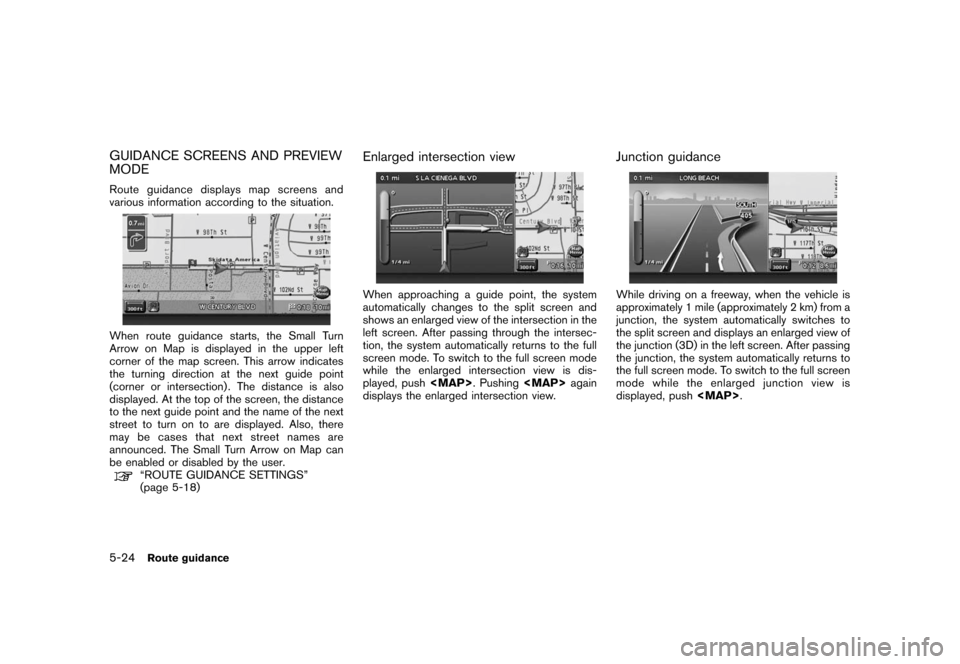
Black plate (112,1)
Model "NAV2-N" EDITED: 2007/ 3/ 9
GUIDANCE SCREENS AND PREVIEW
MODE
Route guidance displays map screens and
various information according to the situation.
When route guidance starts, the Small Turn
Arrow on Map is displayed in the upper left
corner of the map screen. This arrow indicates
the turning direction at the next guide point
(corner or intersection) . The distance is also
displayed. At the top of the screen, the distance
to the next guide point and the name of the next
street to turn on to are displayed. Also, there
may be cases that next street names are
announced. The Small Turn Arrow on Map can
be enabled or disabled by the user.
“ROUTE GUIDANCE SETTINGS”
(page 5-18)
Enlarged intersection view
When approaching a guide point, the system
automatically changes to the split screen and
shows an enlarged view of the intersection in the
left screen. After passing through the intersec-
tion, the system automatically returns to the full
screen mode. To switch to the full screen mode
while the enlarged intersection view is dis-
played, push
displays the enlarged intersection view.
Junction guidance
While driving on a freeway, when the vehicle is
approximately 1 mile (approximately 2 km) from a
junction, the system automatically switches to
the split screen and displays an enlarged view of
the junction (3D) in the left screen. After passing
the junction, the system automatically returns to
the full screen mode. To switch to the full screen
mode while the enlarged junction view is
displayed, push
5-24Route guidance
Page 110 of 217
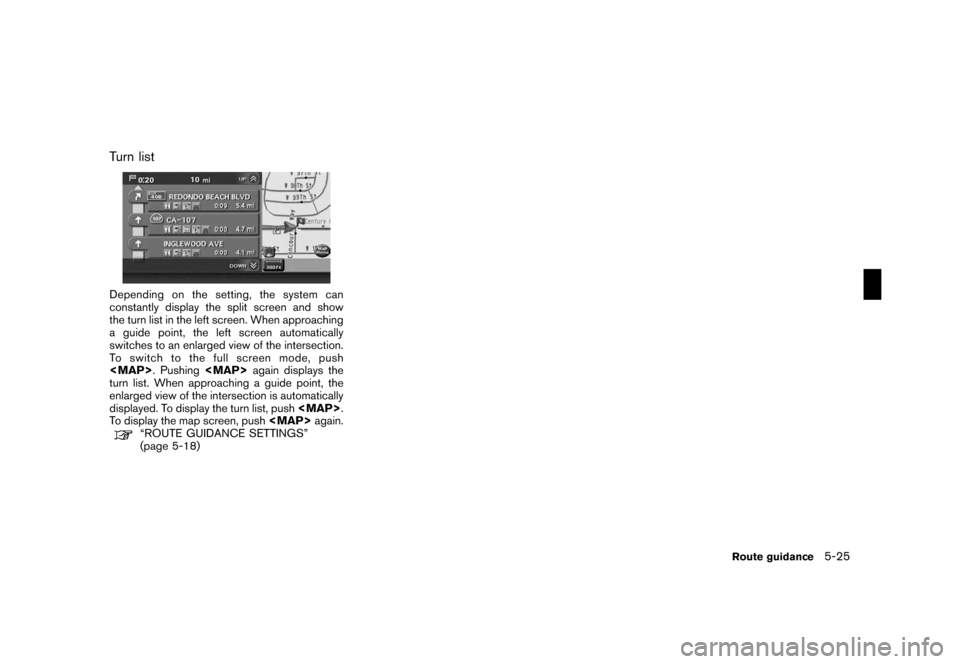
Black plate (113,1)
Model "NAV2-N" EDITED: 2007/ 3/ 9
Turn list
Depending on the setting, the system can
constantly display the split screen and show
the turn list in the left screen. When approaching
a guide point, the left screen automatically
switches to an enlarged view of the intersection.
To switch to the full screen mode, push
turn list. When approaching a guide point, the
enlarged view of the intersection is automatically
displayed. To display the turn list, push
To display the map screen, push
“ROUTE GUIDANCE SETTINGS”
(page 5-18)
Route guidance5-25