NISSAN ROGUE 2008 1.G 06IT Navigation Manual
ROGUE 2008 1.G
NISSAN
NISSAN
https://www.carmanualsonline.info/img/5/795/w960_795-0.png
NISSAN ROGUE 2008 1.G 06IT Navigation Manual
Trending: fuse, clock, weight, parking brake, light, brake, tire size
Page 41 of 217
Black plate (44,1)
Model "NAV2-N" EDITED: 2007/ 3/ 9
2. Touch the direction you desire to scroll to.
The map continues to scroll while the screen
is touched.
3. Touch []or[] to change the
direction of the map.
: Rotates the map clockwise.
: Rotates the map counterclockwise.
INFO:
When the operation is performed during driving,
the scrolling is stopped after the screen scrolls
to the touched direction for a specified amount.
If the map scale is set to 180 ft (60 m) or less,
the map cannot be scrolled while driving.
3-8Map settings
Page 42 of 217
Black plate (45,1)
Model "NAV2-N" EDITED: 2007/ 3/ 9
OPERATING WITH THE BUTTONS ON
THE CONTROL PANEL
Pushor. A scale
appears on the left side of the screen.
To view the map in detail, push.
To view a wider area, push.
The scale will automatically disappear when
neithernorhas
been pushed for several seconds.
If the scaling operation is not performed for a
specified period of time, the scale display
disappears.
INFO:
Free zoom:
Once the Free Zoom is set in the setting screen,
the scale can be changed in smaller steps when
you push and holdor
OUT>than when you briefly push the button.
If you briefly push the button, the operation
returns to normal.
CHANGING THE SCALE OF A MAP
Map settings3-9
Page 43 of 217
Black plate (46,1)
Model "NAV2-N" EDITED: 2007/ 3/ 9
OPERATING WITH THE CENTER DIAL
1. Turn the center dial on the map screen. The
map scale is displayed.
2. Use the center dial to adjust the map scale.
&1Clockwise: Zoom in
&2Counterclockwise: Zoom out
INFO:
Free zoom:
Depending on the setting, using the center dial
to change the map scale may adjust the scale
normally, or it may engage the free zoom (finer
scale adjustment in smaller steps) .
“NAVIGATION SETTING” (page 8-4)
OPERATING WITH THE TOUCH OP-
ERATION
1. Touch.
Displays the scale.
2. Touch [ZOOM IN] or [ZOOM OUT] to
change the scale.
3-10Map settings
Page 44 of 217
![NISSAN ROGUE 2008 1.G 06IT Navigation Manual Black plate (47,1)
Model "NAV2-N" EDITED: 2007/ 3/ 9
INFO:
Free zoom:
Once the Free Zoom is set in the setting screen,
the scale can be changed in smaller steps when
you push and hold [ZOOM IN] or [ZO NISSAN ROGUE 2008 1.G 06IT Navigation Manual Black plate (47,1)
Model "NAV2-N" EDITED: 2007/ 3/ 9
INFO:
Free zoom:
Once the Free Zoom is set in the setting screen,
the scale can be changed in smaller steps when
you push and hold [ZOOM IN] or [ZO](/img/5/795/w960_795-43.png)
Black plate (47,1)
Model "NAV2-N" EDITED: 2007/ 3/ 9
INFO:
Free zoom:
Once the Free Zoom is set in the setting screen,
the scale can be changed in smaller steps when
you push and hold [ZOOM IN] or [ZOOM OUT]
than when you briefly push the button.
If you briefly push the button, the operation
returns to normal.
Setting by voice command
1. Pushlocated on the steering
switch.
2. After the tone sounds, speak a command.
To change the map scale:
“Zoom In”
“Zoom Out”
“<
1, 2, 5, 8, 32, 400> mile Scale”
“<1/8, 1/4, 1/2> mile Scale”
“<150, 300> feet Scale”
“<75, 150> feet Building Scale”
MAP SCALE
The following scales are available depending on
the map view.
.In Plan View:
Widest (1/51,200,000) to the most detailed
(1/2,500)
.In Birdview
TM:
Widest (1/20,480,000) to the most detailed(viewpoint height at 1/3,000)
Scale level of the Plan View display
Map scale Actual distance
Normal Map1:51.2 million400 miles
(640 km)
1:5.12 million 32 miles (64 km)
1:1.28 million 8 miles (16 km)
1:800,000 5 miles (10 km)
1:320,000 2 miles (4 km)
1:160,000 1 mile (2 km)
1:80,000 1/2 mile (1 km)
1:40,000 1/4 mile (500 m)
1:20,000 1/8 mile (200 m)
1:10,000 300 ft (100 m)
1:5,000 150 ft (50 m)
Building
footprint
graphics1:5,000 150 ft (50 m)
1:2,50075 ft (25 m)
Example: The most detailed level
Example: The widest level
Map settings3-11
Page 45 of 217
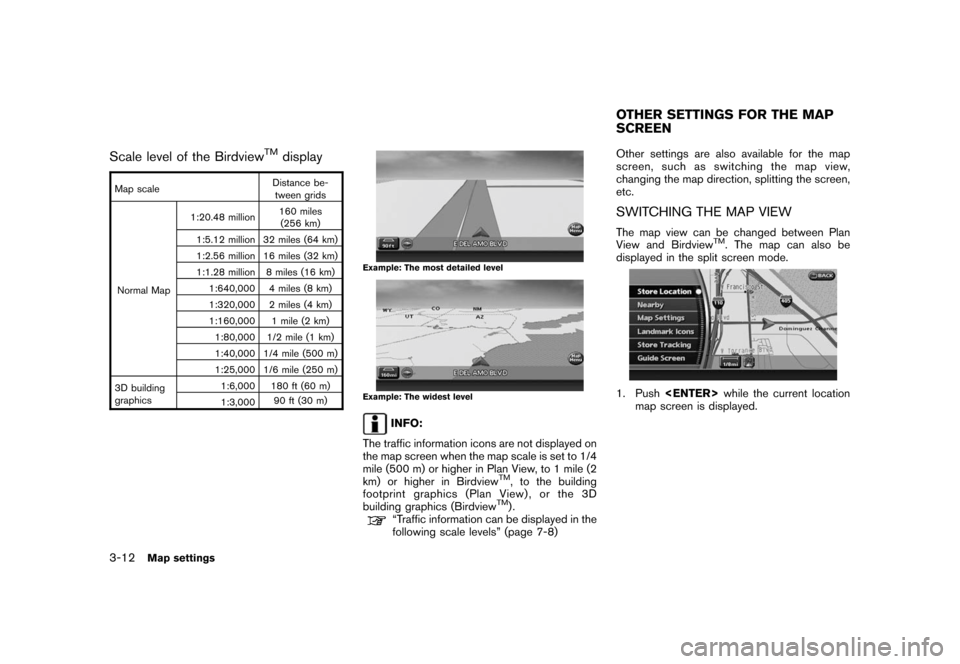
Black plate (48,1)
Model "NAV2-N" EDITED: 2007/ 3/ 9
Scale level of the BirdviewTMdisplay
Map scaleDistance be-
tween grids
Normal Map1:20.48 million160 miles
(256 km)
1:5.12 million 32 miles (64 km)
1:2.56 million 16 miles (32 km)
1:1.28 million 8 miles (16 km)
1:640,000 4 miles (8 km)
1:320,000 2 miles (4 km)
1:160,000 1 mile (2 km)
1:80,000 1/2 mile (1 km)
1:40,000 1/4 mile (500 m)
1:25,000 1/6 mile (250 m)
3D building
graphics1:6,000 180 ft (60 m)
1:3,00090 ft (30 m)
Example: The most detailed level
Example: The widest level
INFO:
The traffic information icons are not displayed on
the map screen when the map scale is set to 1/4
mile (500 m) or higher in Plan View, to 1 mile (2
km) or higher in Birdview
TM, to the building
footprint graphics (Plan View) , or the 3D
building graphics (Birdview
TM).“Traffic information can be displayed in the
following scale levels” (page 7-8)Other settings are also available for the map
screen, such as switching the map view,
changing the map direction, splitting the screen,
etc.
SWITCHING THE MAP VIEW
The map view can be changed between Plan
View and BirdviewTM. The map can also be
displayed in the split screen mode.
1. Pushwhile the current location
map screen is displayed.
OTHER SETTINGS FOR THE MAP
SCREEN
3-12Map settings
Page 46 of 217
![NISSAN ROGUE 2008 1.G 06IT Navigation Manual Black plate (49,1)
Model "NAV2-N" EDITED: 2007/ 3/ 9
2. Highlight [Map Settings] and push
<ENTER>.
3. Highlight [Change View] and push the right
button of the directional buttons.
4. Highlight the pre NISSAN ROGUE 2008 1.G 06IT Navigation Manual Black plate (49,1)
Model "NAV2-N" EDITED: 2007/ 3/ 9
2. Highlight [Map Settings] and push
<ENTER>.
3. Highlight [Change View] and push the right
button of the directional buttons.
4. Highlight the pre](/img/5/795/w960_795-45.png)
Black plate (49,1)
Model "NAV2-N" EDITED: 2007/ 3/ 9
2. Highlight [Map Settings] and push
.
3. Highlight [Change View] and push the right
button of the directional buttons.
4. Highlight the preferred map view and push
. The indicator of the selected
map view illuminates.
5. Push
Page 47 of 217
Black plate (50,1)
Model "NAV2-N" EDITED: 2007/ 3/ 9
Other settings
You can also set the map view using the
following procedure.
1) Push.
2) Highlight [Navigation] and push.
3) Highlight [Map Settings] and push
.
Setting by voice command
1. Pushlocated on the steering
switch.
2. After the tone sounds, speak a command.
.To display a map in Plan View:
“Planview map”.To display a map in Birdview
TM:
“Birdview map”
.To display a split map in Plan View:
“Planview Split Map”
.To display a split map in Birdview
TM:
“Birdview Split Map”
SETTINGS OF HEADING/LONG
RANGE MAP VIEW
You can change the map direction (orientation)
in Plan View or change the position of the
vehicle icon to view a wider area in the traveling
direction.
These settings are available only in the Plan
View or Split (Plan View) mode.
1. Pushwhile the current location
map screen is displayed.
2. Highlight [Map Settings] and push
.
3. Highlight [Settings] and push.
3-14Map settings
Page 48 of 217
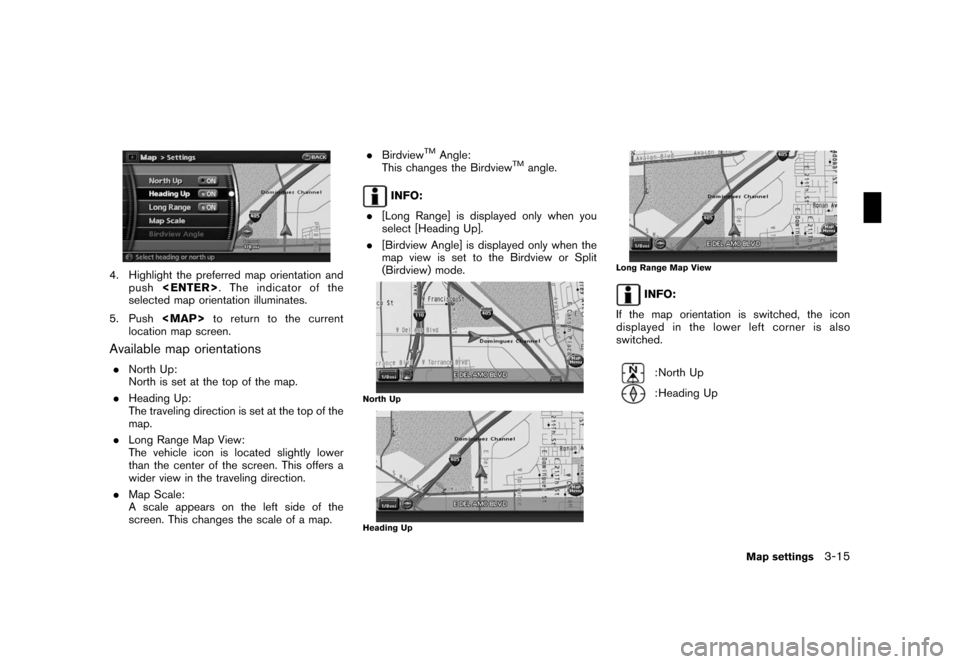
Black plate (51,1)
Model "NAV2-N" EDITED: 2007/ 3/ 9
4. Highlight the preferred map orientation and
push. The indicator of the
selected map orientation illuminates.
5. Push
Page 49 of 217
Black plate (52,1)
Model "NAV2-N" EDITED: 2007/ 3/ 9
Other settings
You can also set the orientation of the map using
the following procedure.
1) Push.
2) Highlight [Navigation] and push.
3) Highlight [Map Settings] and push
.
4) Highlight [Settings] and push.
INFO:
Touching the icon on the map can also change
the direction of the map.
Setting by voice command
1. Pushlocated on the steering
switch.
2. After the tone sounds, speak a command.
To charge the map direction:
“North Up”
“Heading Up”
CHANGING THE BirdviewTMANGLE
This changes the BirdviewTMangle.
This setting is available only in the BirdviewTMor
Split (BirdviewTM) mode.
1. Pushwhile the current location
map screen is displayed.
2. Highlight [Map settings] and push
.
3-16Map settings
Page 50 of 217
Black plate (53,1)
Model "NAV2-N" EDITED: 2007/ 3/ 9
3. Highlight [Settings] and push.
4. Highlight [Birdview Angle] and push
.
5. Adjust the Birdview angle by moving the
cursor in the direction ofor.6. Push
Trending: headlights, sport mode, fuel pressure, maintenance, service reset, window, warning light
![NISSAN ROGUE 2008 1.G 06IT Navigation Manual Black plate (44,1)
Model "NAV2-N" EDITED: 2007/ 3/ 9
2. Touch the direction you desire to scroll to.
The map continues to scroll while the screen
is touched.
3. Touch []or[] to change the
direction of NISSAN ROGUE 2008 1.G 06IT Navigation Manual Black plate (44,1)
Model "NAV2-N" EDITED: 2007/ 3/ 9
2. Touch the direction you desire to scroll to.
The map continues to scroll while the screen
is touched.
3. Touch []or[] to change the
direction of](/img/5/795/w960_795-40.png)
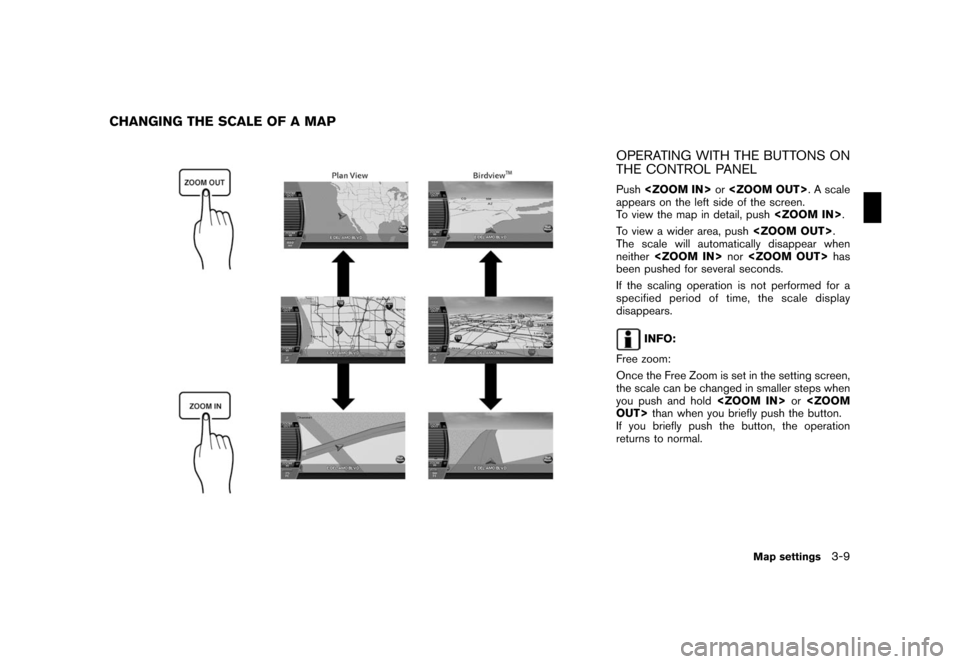
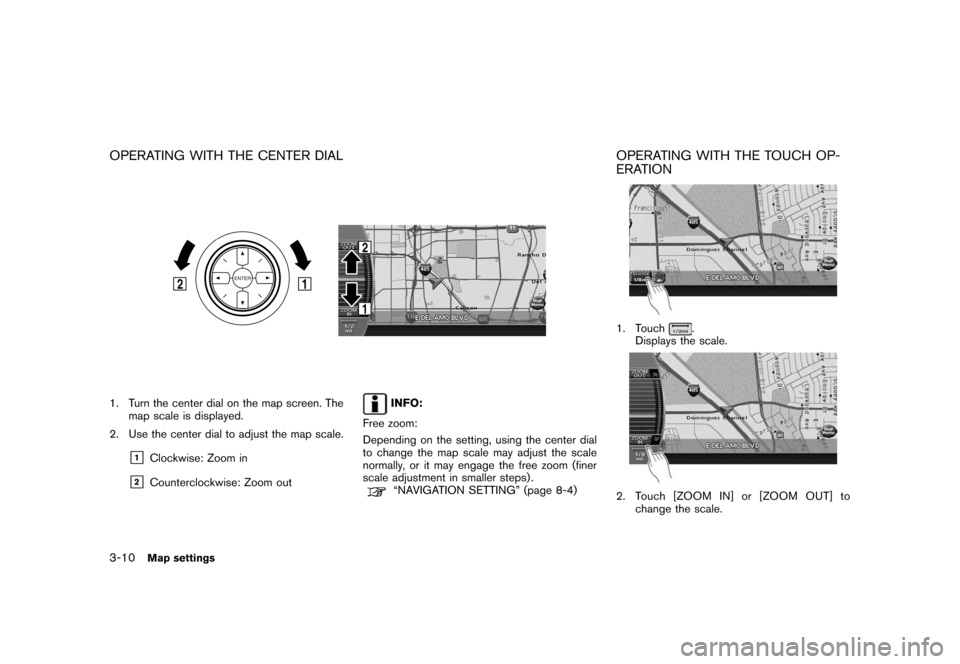
![NISSAN ROGUE 2008 1.G 06IT Navigation Manual Black plate (47,1)
Model "NAV2-N" EDITED: 2007/ 3/ 9
INFO:
Free zoom:
Once the Free Zoom is set in the setting screen,
the scale can be changed in smaller steps when
you push and hold [ZOOM IN] or [ZO NISSAN ROGUE 2008 1.G 06IT Navigation Manual Black plate (47,1)
Model "NAV2-N" EDITED: 2007/ 3/ 9
INFO:
Free zoom:
Once the Free Zoom is set in the setting screen,
the scale can be changed in smaller steps when
you push and hold [ZOOM IN] or [ZO](/img/5/795/w960_795-43.png)
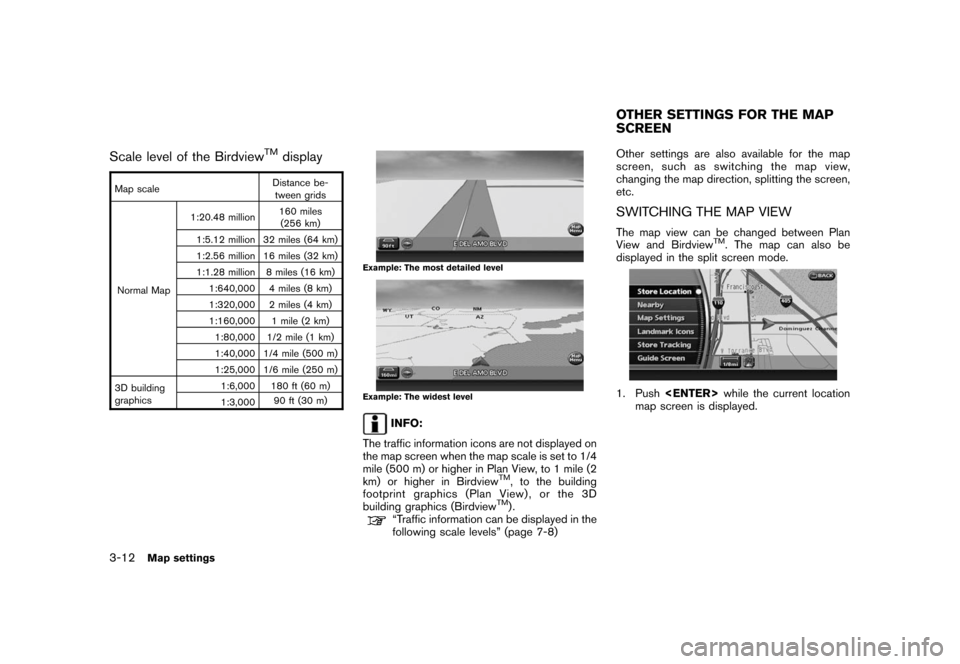
![NISSAN ROGUE 2008 1.G 06IT Navigation Manual Black plate (49,1)
Model "NAV2-N" EDITED: 2007/ 3/ 9
2. Highlight [Map Settings] and push
<ENTER>.
3. Highlight [Change View] and push the right
button of the directional buttons.
4. Highlight the pre NISSAN ROGUE 2008 1.G 06IT Navigation Manual Black plate (49,1)
Model "NAV2-N" EDITED: 2007/ 3/ 9
2. Highlight [Map Settings] and push
<ENTER>.
3. Highlight [Change View] and push the right
button of the directional buttons.
4. Highlight the pre](/img/5/795/w960_795-45.png)
![NISSAN ROGUE 2008 1.G 06IT Navigation Manual Black plate (50,1)
Model "NAV2-N" EDITED: 2007/ 3/ 9
Other settings
You can also set the map view using the
following procedure.
1) Push<SETTING>.
2) Highlight [Navigation] and push<ENTER>.
3) Highlig NISSAN ROGUE 2008 1.G 06IT Navigation Manual Black plate (50,1)
Model "NAV2-N" EDITED: 2007/ 3/ 9
Other settings
You can also set the map view using the
following procedure.
1) Push<SETTING>.
2) Highlight [Navigation] and push<ENTER>.
3) Highlig](/img/5/795/w960_795-46.png)
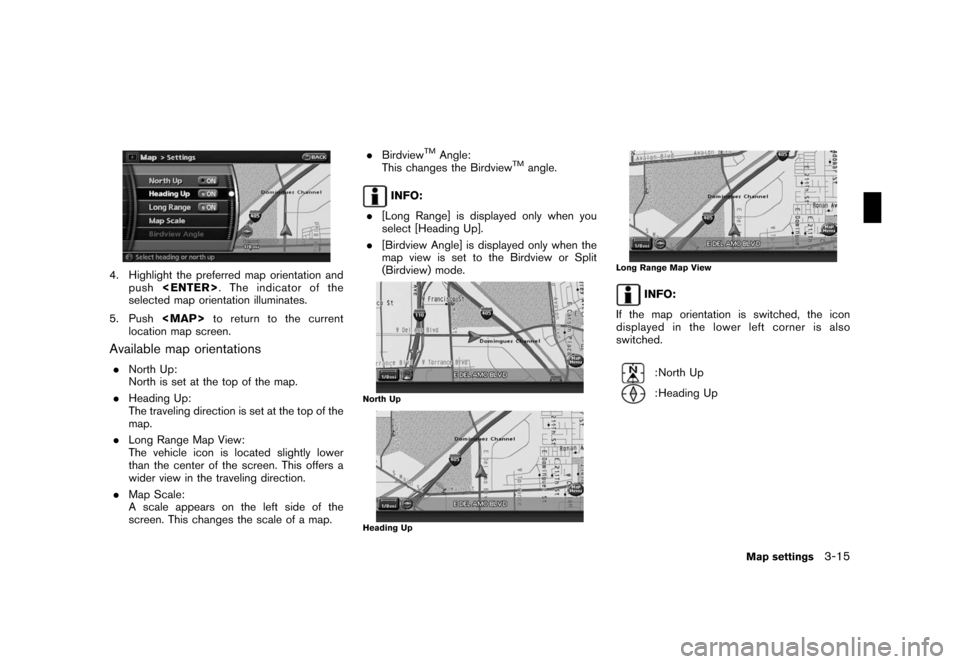
![NISSAN ROGUE 2008 1.G 06IT Navigation Manual Black plate (52,1)
Model "NAV2-N" EDITED: 2007/ 3/ 9
Other settings
You can also set the orientation of the map using
the following procedure.
1) Push<SETTING>.
2) Highlight [Navigation] and push<ENTE NISSAN ROGUE 2008 1.G 06IT Navigation Manual Black plate (52,1)
Model "NAV2-N" EDITED: 2007/ 3/ 9
Other settings
You can also set the orientation of the map using
the following procedure.
1) Push<SETTING>.
2) Highlight [Navigation] and push<ENTE](/img/5/795/w960_795-48.png)
![NISSAN ROGUE 2008 1.G 06IT Navigation Manual Black plate (53,1)
Model "NAV2-N" EDITED: 2007/ 3/ 9
3. Highlight [Settings] and push<ENTER>.
4. Highlight [Birdview Angle] and push
<ENTER>.
5. Adjust the Birdview angle by moving the
cursor in the d NISSAN ROGUE 2008 1.G 06IT Navigation Manual Black plate (53,1)
Model "NAV2-N" EDITED: 2007/ 3/ 9
3. Highlight [Settings] and push<ENTER>.
4. Highlight [Birdview Angle] and push
<ENTER>.
5. Adjust the Birdview angle by moving the
cursor in the d](/img/5/795/w960_795-49.png)
![NISSAN ROGUE 2008 1.G 06IT Navigation Manual Black plate (44,1)
Model "NAV2-N" EDITED: 2007/ 3/ 9
2. Touch the direction you desire to scroll to.
The map continues to scroll while the screen
is touched.
3. Touch []or[] to change the
direction of NISSAN ROGUE 2008 1.G 06IT Navigation Manual Black plate (44,1)
Model "NAV2-N" EDITED: 2007/ 3/ 9
2. Touch the direction you desire to scroll to.
The map continues to scroll while the screen
is touched.
3. Touch []or[] to change the
direction of](/img/5/795/w960_795-40.png)
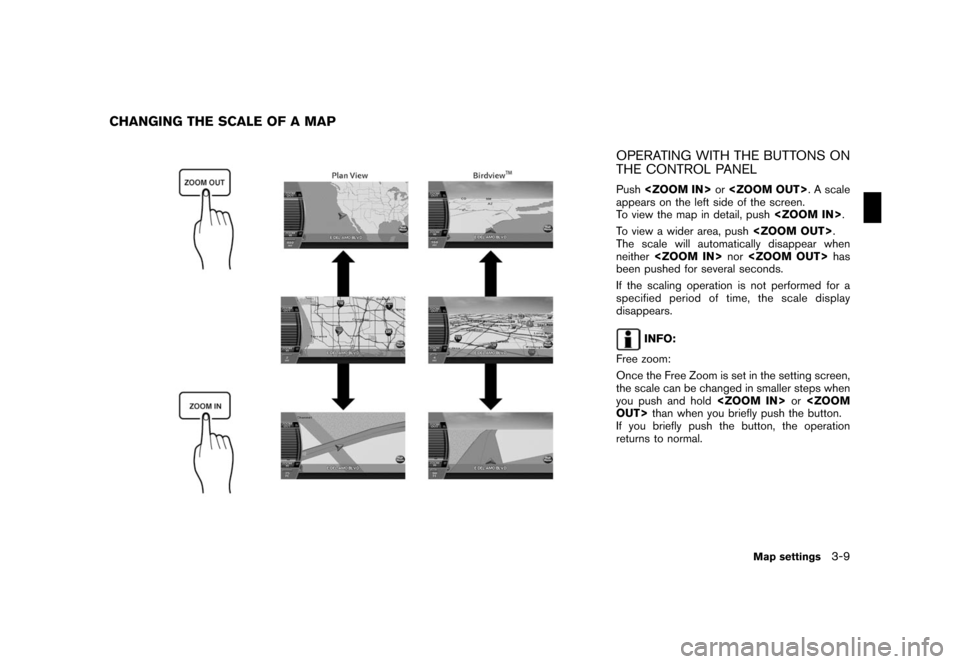
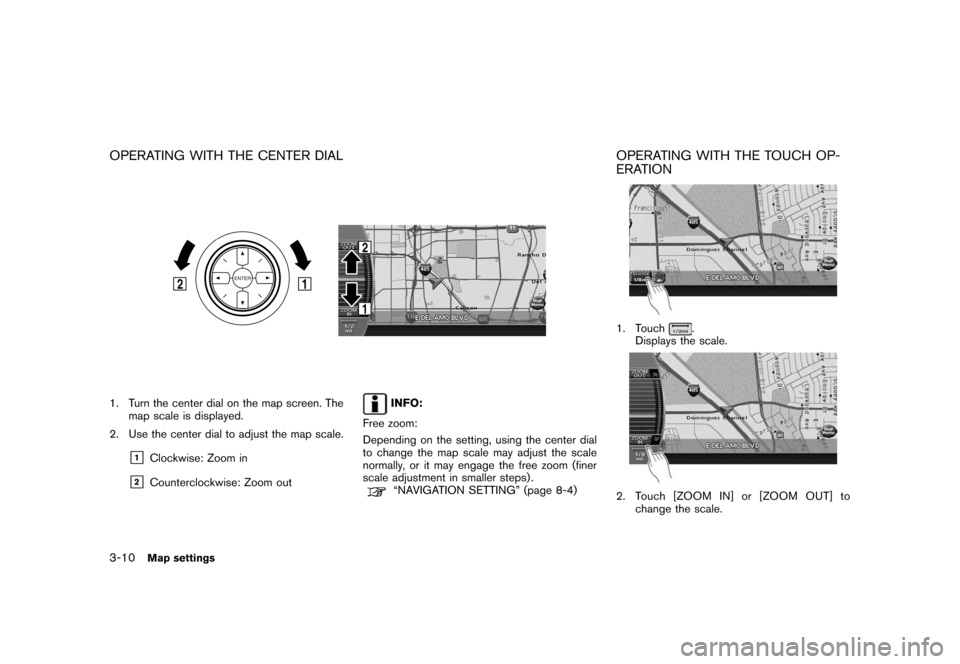
![NISSAN ROGUE 2008 1.G 06IT Navigation Manual Black plate (47,1)
Model "NAV2-N" EDITED: 2007/ 3/ 9
INFO:
Free zoom:
Once the Free Zoom is set in the setting screen,
the scale can be changed in smaller steps when
you push and hold [ZOOM IN] or [ZO NISSAN ROGUE 2008 1.G 06IT Navigation Manual Black plate (47,1)
Model "NAV2-N" EDITED: 2007/ 3/ 9
INFO:
Free zoom:
Once the Free Zoom is set in the setting screen,
the scale can be changed in smaller steps when
you push and hold [ZOOM IN] or [ZO](/img/5/795/w960_795-43.png)
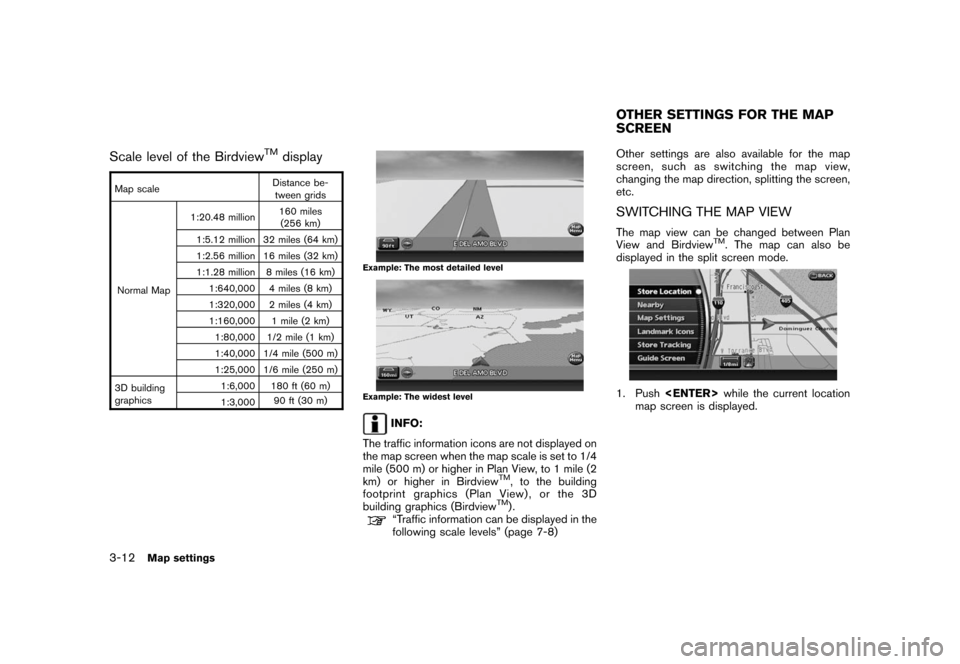
![NISSAN ROGUE 2008 1.G 06IT Navigation Manual Black plate (49,1)
Model "NAV2-N" EDITED: 2007/ 3/ 9
2. Highlight [Map Settings] and push
<ENTER>.
3. Highlight [Change View] and push the right
button of the directional buttons.
4. Highlight the pre NISSAN ROGUE 2008 1.G 06IT Navigation Manual Black plate (49,1)
Model "NAV2-N" EDITED: 2007/ 3/ 9
2. Highlight [Map Settings] and push
<ENTER>.
3. Highlight [Change View] and push the right
button of the directional buttons.
4. Highlight the pre](/img/5/795/w960_795-45.png)
![NISSAN ROGUE 2008 1.G 06IT Navigation Manual Black plate (50,1)
Model "NAV2-N" EDITED: 2007/ 3/ 9
Other settings
You can also set the map view using the
following procedure.
1) Push<SETTING>.
2) Highlight [Navigation] and push<ENTER>.
3) Highlig NISSAN ROGUE 2008 1.G 06IT Navigation Manual Black plate (50,1)
Model "NAV2-N" EDITED: 2007/ 3/ 9
Other settings
You can also set the map view using the
following procedure.
1) Push<SETTING>.
2) Highlight [Navigation] and push<ENTER>.
3) Highlig](/img/5/795/w960_795-46.png)
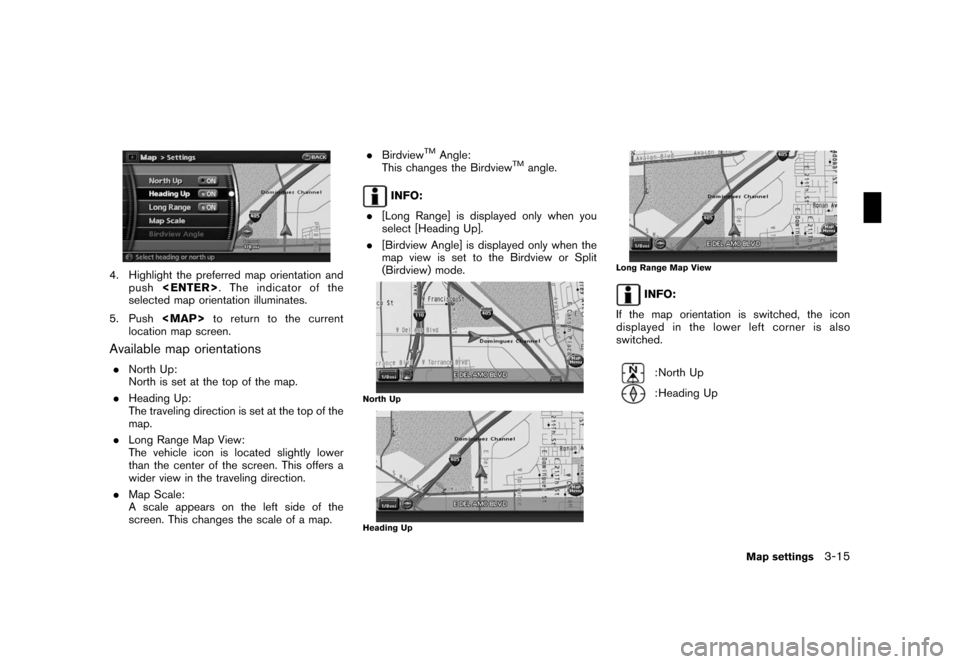
![NISSAN ROGUE 2008 1.G 06IT Navigation Manual Black plate (52,1)
Model "NAV2-N" EDITED: 2007/ 3/ 9
Other settings
You can also set the orientation of the map using
the following procedure.
1) Push<SETTING>.
2) Highlight [Navigation] and push<ENTE NISSAN ROGUE 2008 1.G 06IT Navigation Manual Black plate (52,1)
Model "NAV2-N" EDITED: 2007/ 3/ 9
Other settings
You can also set the orientation of the map using
the following procedure.
1) Push<SETTING>.
2) Highlight [Navigation] and push<ENTE](/img/5/795/w960_795-48.png)
![NISSAN ROGUE 2008 1.G 06IT Navigation Manual Black plate (53,1)
Model "NAV2-N" EDITED: 2007/ 3/ 9
3. Highlight [Settings] and push<ENTER>.
4. Highlight [Birdview Angle] and push
<ENTER>.
5. Adjust the Birdview angle by moving the
cursor in the d NISSAN ROGUE 2008 1.G 06IT Navigation Manual Black plate (53,1)
Model "NAV2-N" EDITED: 2007/ 3/ 9
3. Highlight [Settings] and push<ENTER>.
4. Highlight [Birdview Angle] and push
<ENTER>.
5. Adjust the Birdview angle by moving the
cursor in the d](/img/5/795/w960_795-49.png)