tow NISSAN ROGUE 2013 2.G Quick Reference Guide
[x] Cancel search | Manufacturer: NISSAN, Model Year: 2013, Model line: ROGUE, Model: NISSAN ROGUE 2013 2.GPages: 20, PDF Size: 1.85 MB
Page 8 of 20
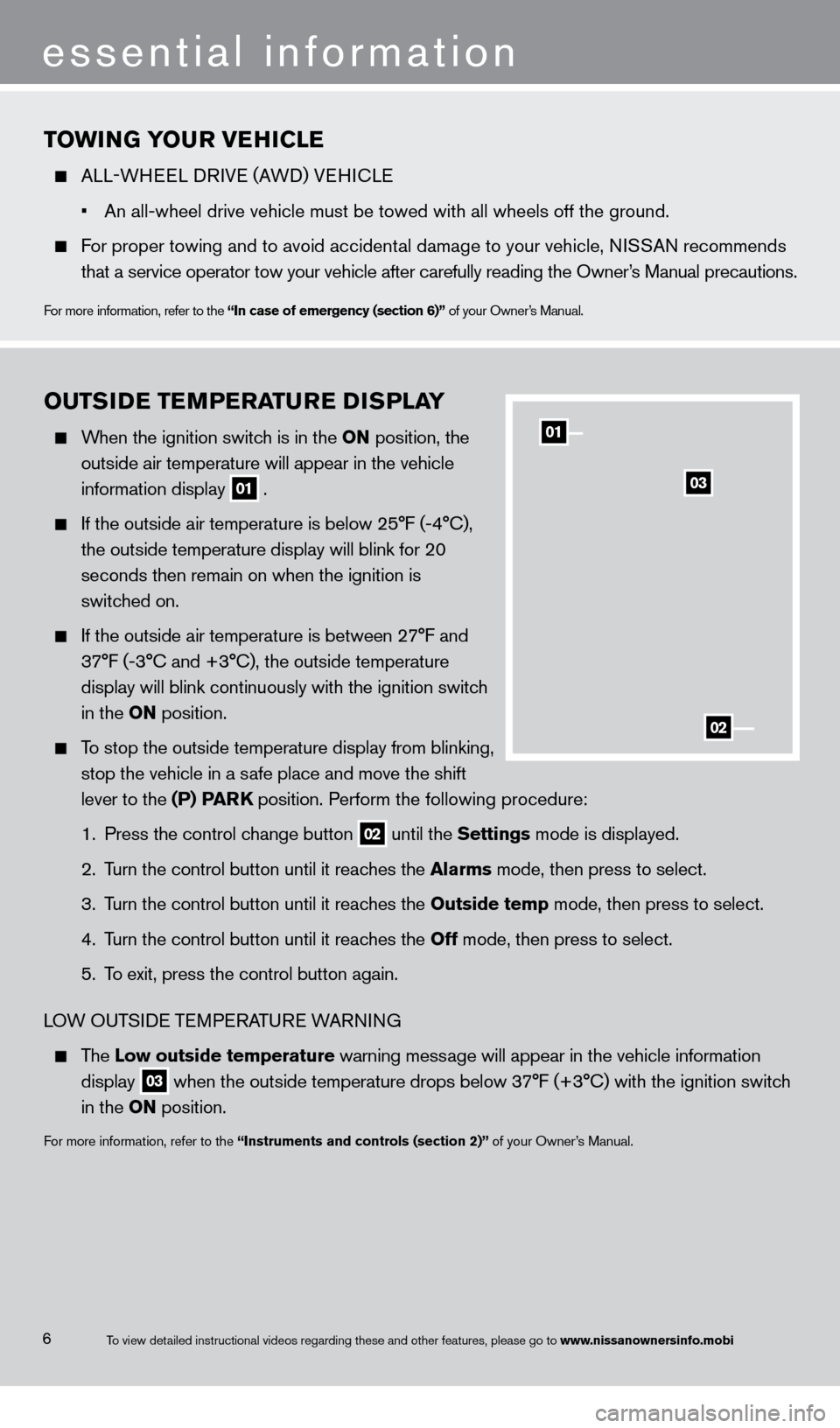
TowiNG Your veHiC le
ALL-W HEEL DR IVE (AWD) V EHIcLE
•
An all-wheel drive vehicle must be towed with all wheels off the ground.
For proper towing and to avoid accidental damage to your vehicle, NISSAN recommends
that a service operator tow your vehicle after carefully reading the Own\
er
’s Manual precautions.
For more information, refer to the “in case of emergency (section 6)” of your Owner’s Manual.
ouTSiDe T eM P eraT ure DiS P laY
When the ignition switch is in the o N position, the
outside air temperature will appear in the vehicle
information display 01 .
If the outside air temperature is below 25°F (-4°
c ),
the outside temperature display will blink for 20
seconds then remain on when the ignition is
switc
hed on.
If the outside air temperature is between 2 7°F and
3
7°F (-3° c and +3° c ), the outside temperature
display will blink continuously with the ignition switc
h
in the
o N position.
To stop the outside temperature display from blinking,
stop the vehicle in a s
afe place and move the shift
lever to the
(P) P
arK
position. Perform the following procedure:
1.
Press the control c
hange button
02 until the Settings mode is displayed.
2.
T
urn the control button until it reaches the a
larms
mode, then press to select.
3.
T
urn the control button until it reaches the o utside temp mode, then press to select.
4.
T
urn the control button until it reaches the o ff mode, then press to select.
5.
T
o exit, press the control button again.
LOW OUTSIDE TEMPERATURE WARNING
The l ow outside temperature warning message will appear in the vehicle information
display
03 when the outside temperature drops below 37°F (+3° c ) with the ignition switch
in the
o
N position.
For more information, refer to the “instruments and controls (section 2)” of your Owner’s Manual.
01
03
02
essential information
6To view detailed instructional videos regarding these and other features, please go\
to www.nissanownersinfo.mobi
1276461_13c_Rogue_QRG_122112.indd 612/21/12 10:30 AM
Page 13 of 20
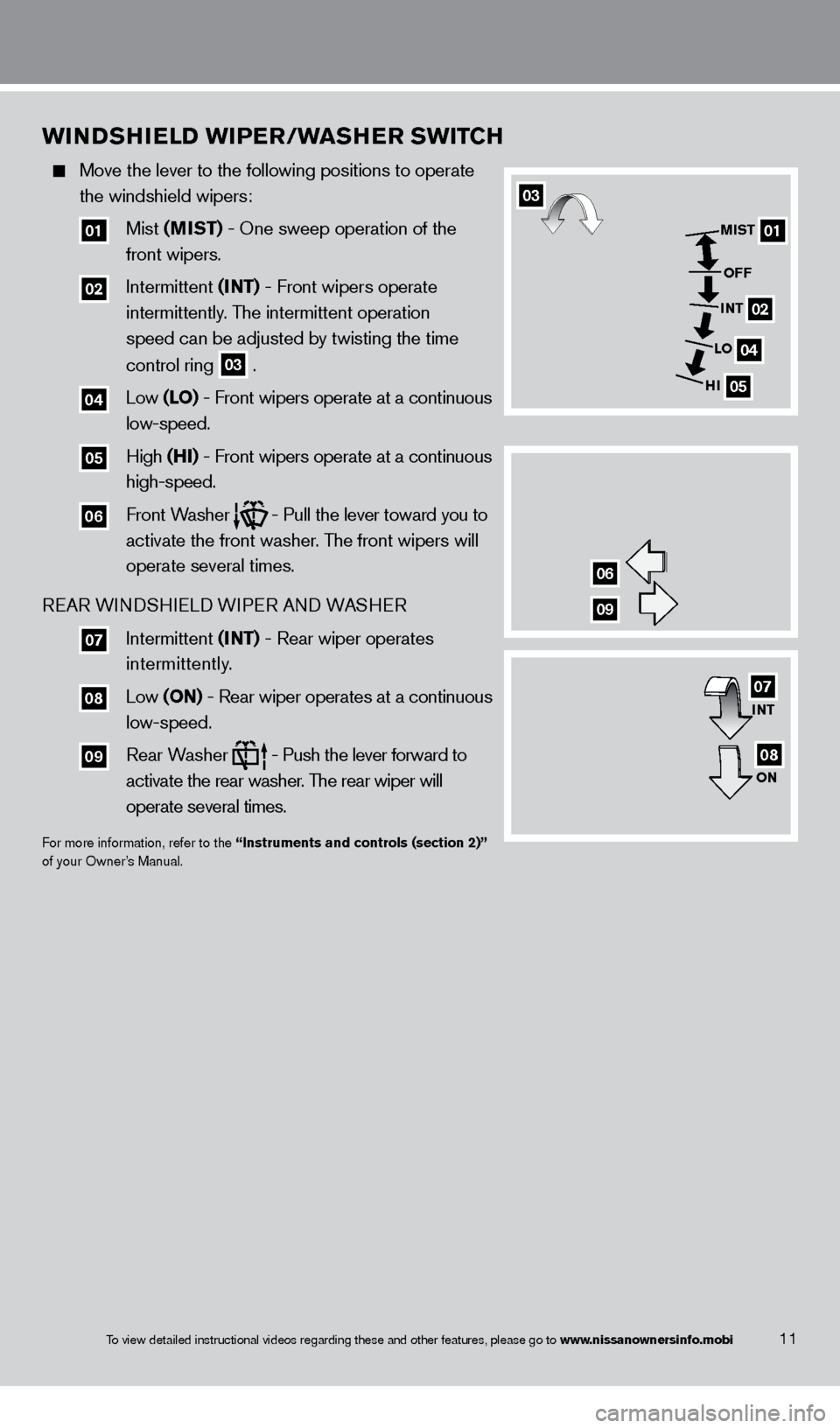
wiNDSHielD wi Per /w aSH er Sw iT CH
Move the lever to the following positions to operate
the windshield wipers:
01 Mist (MiST) - One sweep operation of the
front wipers.
02 Intermittent ( iNT) - Front wipers operate
intermittently
. The intermittent operation
speed can be adjusted by twisting the time
control ring
03 .
04 Low ( lo ) - Front wipers operate at a continuous
low-speed.
05 High (Hi ) - Front wipers operate at a continuous
high-speed.
06 Front Washer - Pull the lever toward you to
activate the front washer
. The front wipers will
operate several times.
RE
AR WINDSHIELD WIPER AND WASHER
07 Intermittent ( iNT) - Rear wiper operates
intermittently.
08 Low ( o N) - Rear wiper operates at a continuous
low-speed.
09 Rear Washer - Push the lever forward to
activate the rear washer . The rear wiper will
operate several times.
For more information, refer to the “instruments and controls (section 2)”
of your Owner ’s Manual.
11
03
01
02
04
05
MiST
o
FF
iNT
lo
H
i
06
09
iNT
o
N07
08
To view detailed instructional videos regarding these and other features, please go\
to www.nissanownersinfo.mobi
1276461_13c_Rogue_QRG_122112.indd 1112/21/12 10:30 AM