turn signal NISSAN ROGUE 2015 2.G Quick Reference Guide
[x] Cancel search | Manufacturer: NISSAN, Model Year: 2015, Model line: ROGUE, Model: NISSAN ROGUE 2015 2.GPages: 32, PDF Size: 2.92 MB
Page 2 of 32
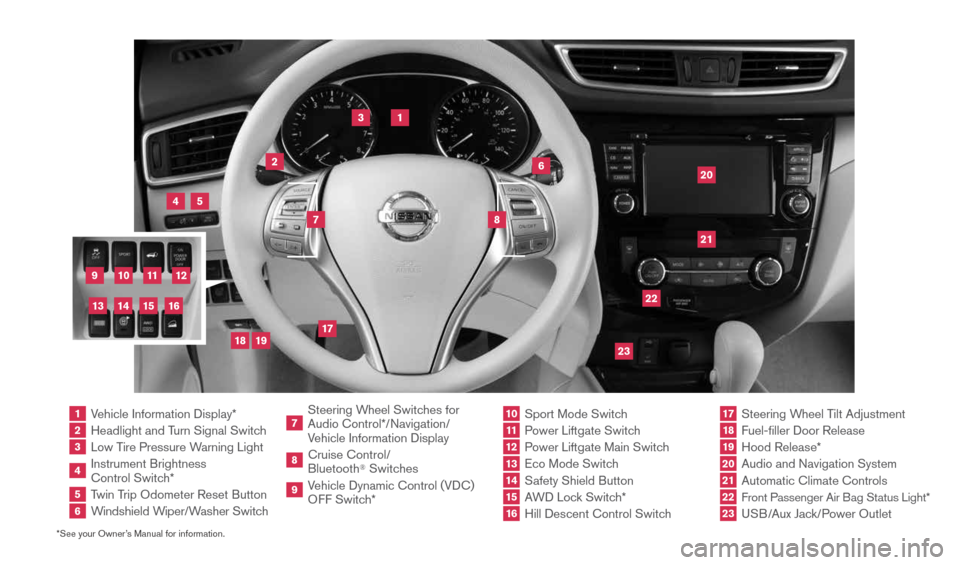
*See your Owner’s Manual for information.
1 Vehicle Information Display*2 Headlight and Turn Signal Switch3 Low Tire Pressure Warning Light4 Instrument Brightness
Control Switch*
5 Twin Trip Odometer Reset Button6 Windshield Wiper/Washer Switch
7 Steering Wheel Switches for
Audio Control*/Navigation/
Vehicle Information Display8 Cruise Control/
Bluetooth
® Switches
9 Vehicle Dynamic Control (VDC)
OFF Switch*
10
Sport Mode Switch11 Power Liftgate Switch
12
Power Liftgate Main Switch
13
Eco Mode Switch
14
Safety Shield Button
15
AWD Lock Switch*16 Hill Descent Control Switch
17
Steering Wheel Tilt Adjustment
18
Fuel-filler Door Release
19
Hood Release*
20
Audio and Navigation System
21
Automatic Climate Controls
22
Front Passenger Air Bag Status Light*
23
USB/Aux Jack/Power Outlet
1
3
4
20
17
5
6
19
18
2
7
8
22
23
21
10
11
12
9
15
14
13
16
1904704_15d_Rogue_QRG_031915.indd 43/19/15 1:21 PM
Page 6 of 32
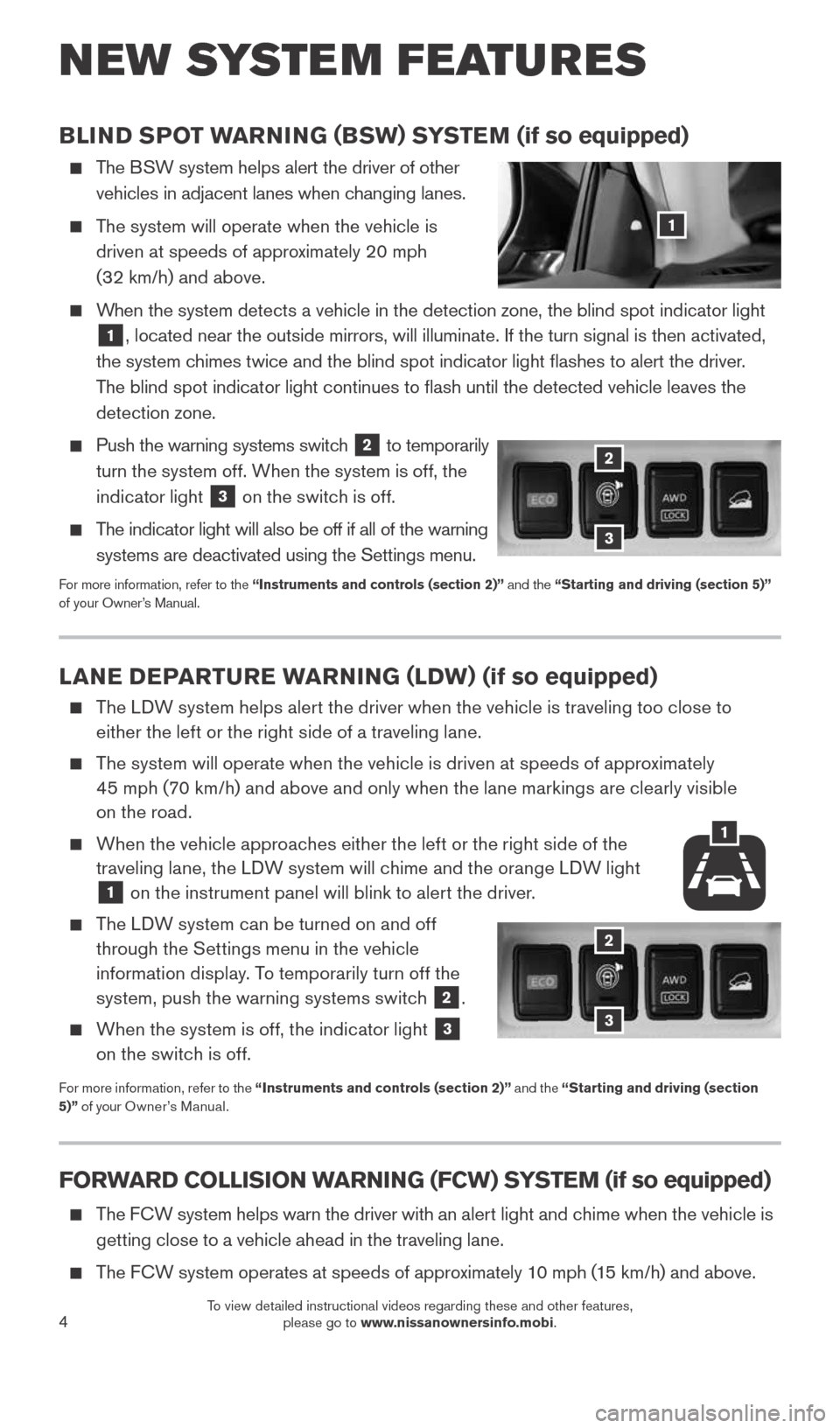
4
LANE DEPARTURE WARNING (LDW) (if so equipped)
The LDW system helps alert the driver when the vehicle is traveling too close to
either the left or the right side of a traveling lane.
The system will operate when the vehicle is driven at speeds of approximately
45 mph (70 km/h) and above and only when the lane markings are clearly visible
on the road.
When the vehicle approaches either the left or the right side of the
traveling lane, the LDW system will chime and the orange LDW light
1 on the instrument panel will blink to alert the driver.
The LDW system can be turned on and off
through the Settings menu in the vehicle
information display. To temporarily turn off the
system, push the warning systems switch
2.
When the system is off, the indicator light
3
on the switch is off.
For more information, refer to the “Instruments and controls (section 2)” and the “Starting and driving (section
5)” of your Owner’s Manual.
BLIND SPOT WARNING (BSW) SYSTEM (if so equipped)
The BSW system helps alert the driver of other
vehicles in adjacent lanes when changing lanes.
The system will operate when the vehicle is
driven at speeds of approximately 20 mph
(32 km/h) and above.
When the system detects a vehicle in the detection zone, the blind spot i\
ndicator light
1, located near the outside mirrors, will illuminate. If the turn signal \
is then activated,
the system chimes twice and the blind spot indicator light flashes to alert the dr\
iver.
The blind spot indicator light continues to flash until the detected ve\
hicle leaves the
detection zone.
Push the warning systems switch
2 to temporarily
turn the system off. When the system is off, the
indicator light
3 on the switch is off.
The indicator light will also be off if all of the warning
systems are deactivated using the Settings menu.
For more information, refer to the “Instruments and controls (section 2)” and the “Starting and driving (section 5)”
of your Owner’s Manual.
NEW SYSTEM FEATURES
1
2
3
FORWARD COLLISION WARNING (FCW) SYSTEM (if so equipped)
The FCW system helps warn the driver with an aler t light and chime when the vehicle is
getting close to a vehicle ahead in the traveling lane.
The FCW system operates at speeds of approximately 10 mph (15 km/h) and above.
2
3
1
1904704_15d_Rogue_QRG_031915.indd 43/19/15 1:21 PM
To view detailed instructional videos regarding these and other features, please go to www.nissanownersinfo.mobi.
Page 17 of 32
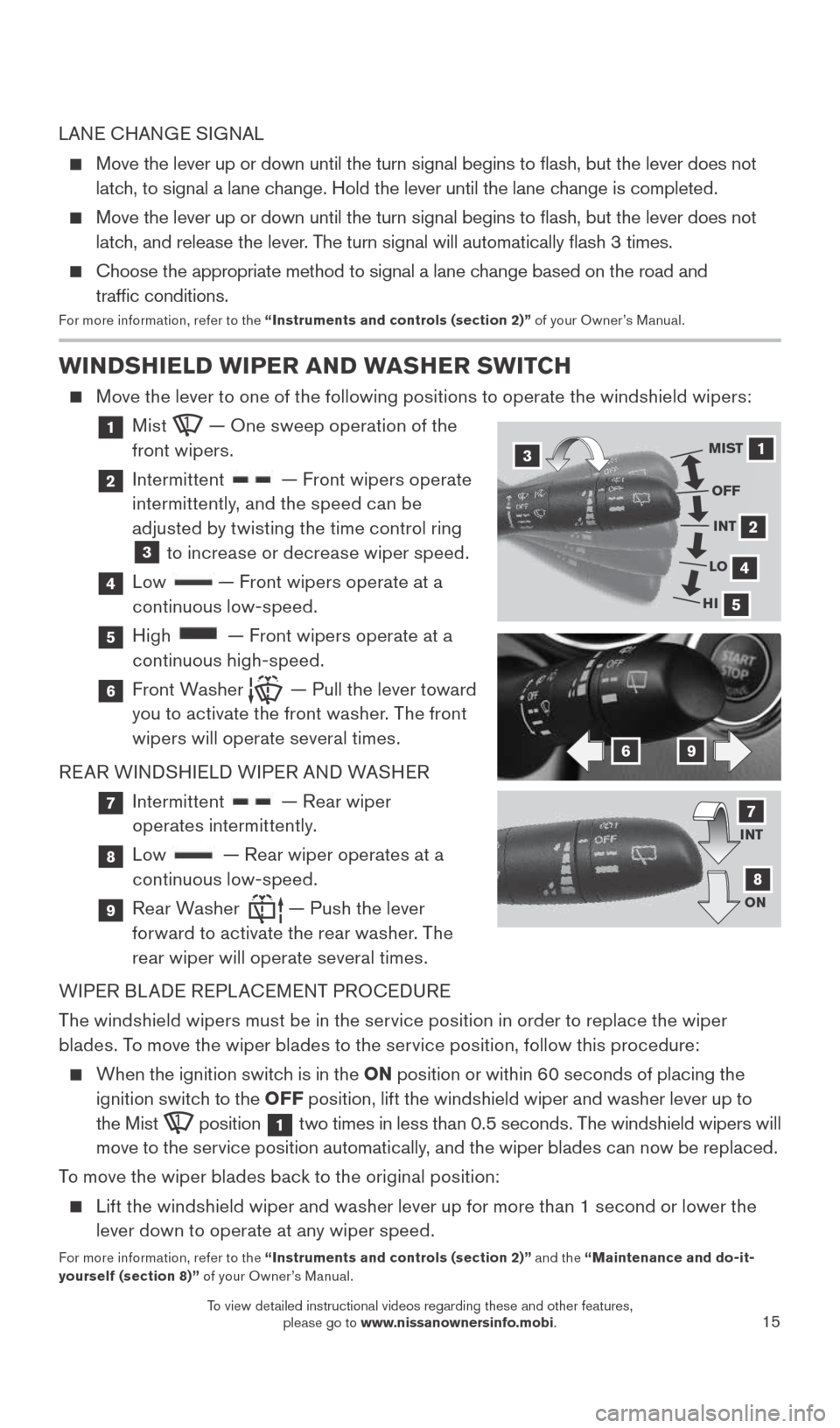
15
WINDSHIELD WIPER AND WASHER SWITCH
Move the lever to one of the following positions to operate the windshield wipers:
1 Mist — One sweep operation of the
front wipers.
2 Intermittent — Front wipers operate
intermittently, and the speed can be
adjusted by twisting the time control ring
3 to increase or decrease wiper speed.
4 Low — Front wipers operate at a
continuous low-speed.
5 High — Front wipers operate at a
continuous high-speed.
6 Front Washer — Pull the lever toward
you to activate the front washer. The front
wipers will operate several times.
REAR WINDSHIELD WIPER AND WASHER
7 Intermittent — Rear wiper
operates intermittently.
8 Low — Rear wiper operates at a
continuous low-speed.
9 Rear Washer — Push the lever
forward to activate the rear washer. The
rear wiper will operate several times.
WIPER BLADE REPLACEMENT PROCEDURE
The windshield wipers must be in the service position in order to replace the wiper
blades. To move the wiper blades to the service position, follow this procedure:
When the ignition switch is in the ON position or within 60 seconds of placing the
ignition switch to the OFF position, lift the windshield wiper and washer lever up to
the Mist
position 1 two times in less than 0.5 seconds. The windshield wipers will
move to the service position automatically, and the wiper blades can now be replaced.
To move the wiper blades back to the original position:
Lift the windshield wiper and washer lever up for more than 1 second or lower the
lever down to operate at any wiper speed.
For more information, refer to the “Instruments and controls (section 2)” and the “Maintenance and do-it-
yourself (section 8)” of your Owner’s Manual.
31
2
4
5
MIST
OFFINT
LO
HI
69
INT
ON7
8
LANE CHANGE SIGNAL
Move the lever up or down until the turn signal begins to flash, but t\
he lever does not
latch, to signal a lane change. Hold the lever until the lane change is completed.
Move the lever up or down until the turn signal begins to flash, but t\
he lever does not
latch, and release the lever. The turn signal will automatically flash 3 times.
Choose the appropriate method to signal a lane change based on the road and
traffic conditions.
For more information, refer to the “Instruments and controls (section 2)” of your Owner’s Manual.
1904704_15d_Rogue_QRG_031915.indd 153/19/15 1:22 PM
To view detailed instructional videos regarding these and other features, please go to www.nissanownersinfo.mobi.