sport mode NISSAN ROGUE 2017 2.G Quick Reference Guide
[x] Cancel search | Manufacturer: NISSAN, Model Year: 2017, Model line: ROGUE, Model: NISSAN ROGUE 2017 2.GPages: 36, PDF Size: 2.6 MB
Page 2 of 36
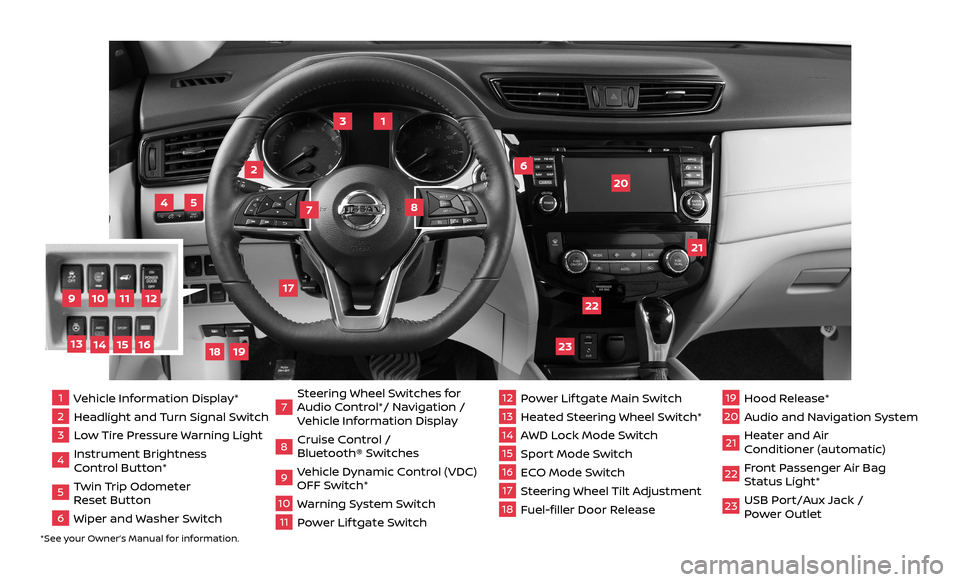
*See your Owner’s Manual for information.
1 Vehicle Information Display*2 Headlight and Turn Signal Switch3 Low Tire Pressure Warning Light4 Instrument Brightness
Control Button*
5 Twin Trip Odometer
Reset Button
6 Wiper and Washer Switch
7 Steering Wheel Switches for
Audio Control*/ Navigation /
Vehicle Information Display
8 Cruise Control /
Bluetooth® Switches
9 Vehicle Dynamic Control (VDC)
OFF Switch*
10
Warning System Switch11 Power Lif tgate Switch
12 Power Lif tgate Main Switch13 Heated Steering Wheel Switch*14 AWD Lock Mode Switch15 Sport Mode Switch 16 ECO Mode Switch17 Steering Wheel Tilt Adjustment18 Fuel-filler Door Release
19 Hood Release*
20
Audio and Navigation System21 Heater and Air
Conditioner (automatic)
22
Front Passenger Air Bag
Status Light*
23
USB Port/Aux Jack /
Power Outlet
1
3
4
21
18
5
6
20
19
2
7
8
23
22
10
11
12
9
16
15
13
17
14
Page 8 of 36
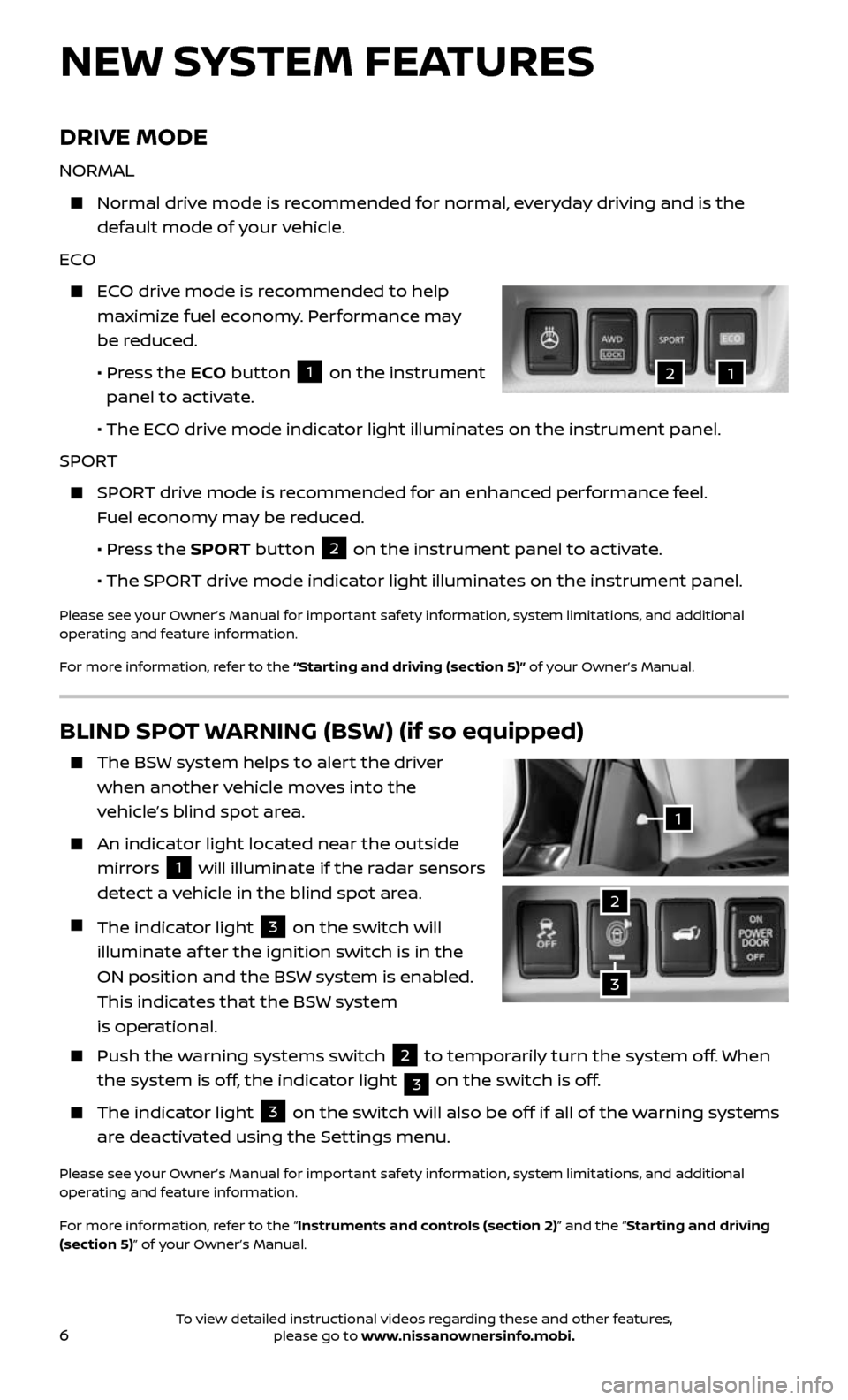
6
BLIND SPOT WARNING (BSW) (if so equipped)
The BSW system helps to alert the driver
when another vehicle moves into the
vehicle’s blind spot area.
An indicator light located near the outside
mirrors
1 will illuminate if the radar sensors
detect a vehicle in the blind spot area.
The indicator light 3 on the switch will
illuminate af ter the ignition switch is in the
ON position and the BSW system is enabled.
This indicates that the BSW system
is operational.
Push the w arning systems switch 2 to temporarily turn the system off. When
the system is off, the indicator light
3 on the switch is off.
The indic
ator light 3 on the switch will also be off if all of the warning systems
are deactivated using the Settings menu.
Please see your Owner’s Manual for important safety information, system limitations, and additional
operating and feature information.
For more information, refer to the “Instruments and controls (section 2)” and the “Starting and driving
(section 5)” of your Owner’s Manual.
NEW SYSTEM FEATURES
2
DRIVE MODE
NORMAL
Normal driv e mode is recommended for normal, everyday driving and is the
default mode of your vehicle.
ECO
ECO drive mode is recommended to help
maximize fuel economy. Performance may
be reduced.
• Press the ECO button 1 on the instrument
panel to activate.
• The EC O drive mode indicator light illuminates on the instrument panel.
SPORT
SPORT drive mode is recommended for an enhanced performance feel.
Fuel economy may be reduced.
• Press the SPORT button 2 on the instrument panel to activate.
• The SPOR T drive mode indicator light illuminates on the instrument panel.
Please see your Owner’s Manual for important safety information, system limitations, and additional
operating and feature information.
For more information, refer to the “Starting and driving (section 5)” of your Owner’s Manual.
1
3
12
To view detailed instructional videos regarding these and other features, please go to www.nissanownersinfo.mobi.